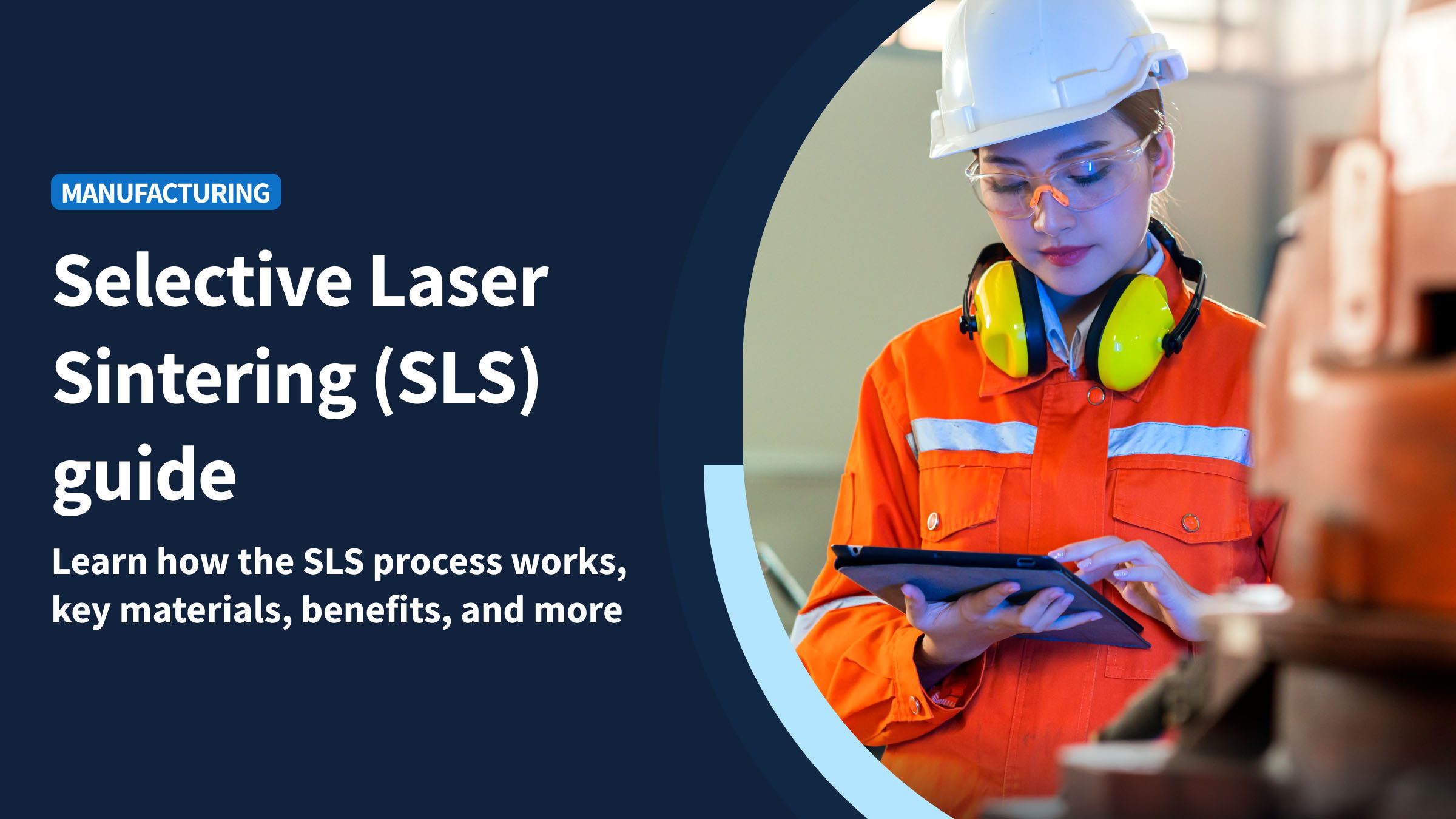There’s lots to consider when choosing a CRM for manufacturing. First, you need to understand your company’s specific needs, and those of your industry. Then, you need to understand which features will best help you address those needs, and which CRMs actually deliver those features. ⚙️
For example, let’s say you manufacture a product that calls for multiple touchpoints in the customer journey. In this case, you’d need a CRM with features specifically tailored to customer service and management. Not all CRMs provide this, so you’d need to screen for providers that offer this specific capability.
Yes, there’s lots to consider. And even more CRMs to choose from. It can be overwhelming, but we’re here to help. 🤝
This article will help you understand the reasons why manufacturers need CRMs in the first place, how they operate alongside other systems like your ERP, and how to choose the best one for your business. 💯
Here at Method CRM, we’ve been supporting QuickBooks-based businesses since 2010. Method is loved by business owners in the manufacturing sector for its real-time, two-way QuickBooks sync, and end-to-end sales automation. In this article, we’ll show you what to consider when selecting a CRM for manufacturing and how Method can be an asset to your growing business. 📈
Why manufacturers outgrow spreadsheets and generic CRMs
Manufacturers often find themselves at a crossroads, realizing that the tools that once allowed them to manage their businesses—spreadsheets and basic, generic CRMs—are now hindering growth and efficiency. 🚫
Spreadsheets, while seemingly a low-cost option, can actually create significant hidden costs.
These include costs come in the form of:
- Manual data entry errors
- Rework due to incorrect information
- Wasted time spent reconciling data across different files
- Time-consuming manual tasks that eat into staff productivity
The data silos created by spreadsheets also make it nearly impossible to get a real-time, holistic view of a customer or sales pipeline.
For growing manufacturing companies, a generic CRM—one that’s not tailored to their needs— also falls short. Their sales pipelines and processes are fundamentally different from those in other industries, let alone within manufacturing itself.
For example, the long, complex sales cycles of discrete manufacturing have different requirements than the high-volume, repetitive sales of process manufacturing. Even further afield, an accounting firm or an insurance broker will have even more drastically different needs.
A one-size-fits-all CRM, therefore, likely won’t cover everything you need it to do in your unique manufacturing environment.
Here are some common reasons why manufacturers use both spreadsheets and generic CRMs.
- Manual processes and rework. Time-consuming manual tasks, from quoting to order confirmation, are prone to human error and can lead to costly rework or dissatisfied customers.
- Lack of real-time visibility. Critical information about customer orders, inventory levels, and production schedules is not centralized, preventing sales teams from providing accurate updates.
- Inadequate sales forecasting. Without integrated data, it’s difficult to generate accurate demand forecasts, leading to poor inventory management and missed sales opportunities.
- Integration gaps. Generic CRMs lack the deep integrations needed to connect with essential manufacturing tools like QuickBooks, ERPs, or WMS, forcing teams to manually transfer data between systems.
While not all teams—and all systems—will face all of these problems, the bottom line is that improper tools can lead to inadequate results. What’s needed is a CRM that’s tailor made for manufacturing, and one that plays well with other essential tools.
CRM vs. ERP: Complementary, not competitors
A common question in manufacturing is whether you need a Customer Relationship Management (CRM) platform or an Enterprise Resource Planning System (ERP). CRMs and ERPs are not competing solutions, but rather complementary tools that are essential for running your manufacturing business well. ☑️
While a CRM focuses on managing customer interactions, nurturing relationships with customers, prospects, vendors and distributors, and driving sales, an ERP system streamlines internal operations, from production to finance. Both are crucial for optimizing efficiency, enhancing customer satisfaction, and fostering growth.
Here’s a comparison of their core functionalities:
| Feature category | CRM (Customer-facing) | ERP (Back-office) |
| Primary focus | Building and nurturing customer relationships | Optimizing internal business processes and resources |
| Key functions | Sales automation, marketing campaigns, customer service, lead management, contact management, quote generation | Production planning, inventory management, supply chain management, finance, human resources, procurement, order fulfillment |
| Data insights | Customer behavior, sales trends, service history | Manufacturing costs, inventory levels, production schedules, financial performance |
Integrating CRM with popular ERPs like SAP, NetSuite, and Katana offers significant benefits for manufacturers.
This integration eliminates data silos, providing a unified view of the entire business, from initial customer inquiry to final product delivery. For example, a CRM integrated with SAP allows sales teams to access real-time inventory and production schedules, ensuring accurate quotes and delivery promises.
With NetSuite, CRM integration streamlines order-to-cash processes and provides comprehensive customer information alongside financial data. Similarly, integrating a CRM with Katana MRP ensures real-time synchronization of sales orders with production and inventory, preventing stockouts and improving order accuracy.
This combined approach enhances collaboration, reduces manual data entry, and ultimately leads to improved customer experiences and operational efficiency.
Core manufacturing CRM software features to prioritize
Now that you’ve learned about the importance of CRMs in the manufacturing industry, let’s take a closer look at the features that most manufacturers look for. When choosing a CRM solution, prioritize these traits. 📋
Configurability
Configuring the software to your company’s specific needs is a critical part of a manufacturing industry CRM. You want to be able to adjust workflows, create custom fields, and add or remove functionality as needed. The more you can mold your CRM software to your business, the better.
Customization
Once you’ve found a configurable CRM, you’ll want to ensure it’s also customizable. This means being able to personalize the user interface (UI) and user experience (UX) to fit your company’s needs. You should be able to change things like colors, fonts, and logos. The best CRM for the manufacturing industry lets you create custom reports and dashboards too.
Sales forecasting and demand planning
A crucial feature for manufacturing CRMs is the ability to support sales forecasting and integrate with demand planning tools. 📊
This allows manufacturers to anticipate customer needs accurately, optimize production schedules, and manage inventory levels effectively. By analyzing customer data, buying patterns, and market trends, a CRM can generate more precise sales projections, reducing the risk of over- or under-production and improving overall operational efficiency.
Quote-to-cash workflows tied to production schedules
For manufacturing, a seamless quote-to-cash (Q2C) workflow is vital. 💰
A robust CRM should manage the entire process from initial quote generation to payment collection, with direct ties to production schedules. This ensures that sales teams can provide accurate pricing and delivery timelines based on real-time production capacity and inventory.
Automated Q2C processes minimize errors, accelerate order fulfillment, and enhance customer satisfaction.
Automation for order confirmations, shipping alerts, and service tickets
Automation within a manufacturing CRM significantly boosts efficiency and customer experience. It should automate routine tasks such as sending immediate order confirmations to customers, providing real-time shipping alerts with tracking information, and automatically generating and routing service tickets. ⚠️
This reduces manual effort, ensures timely communication, and allows customer service teams to respond proactively to inquiries or issues.
Integrations with your critical systems
Integration is one of the most critical features to look for in a CRM for the manufacturing industry. Ideally, you should choose a solution that integrates seamlessly with the rest of your manufacturing software stack. 💻
Examples of valuable integrations include:
- Accounting software (such as Quickbooks) to synchronize financial data, invoices, and payment information.
- Shipping solutions like ShipStation, to streamline logistics, generate shipping labels, and provide real-time tracking updates.
- Warehouse Management Systems (WMS) to ensure accurate inventory levels, optimize warehouse operations, and provide a unified view of stock availability.
Mobile App essentials for floor reps and field technicians
For manufacturing companies, a robust mobile CRM application is indispensable. It provides floor representatives and field technicians with critical, real-time access to customer data, order status, product information, and service histories directly from their mobile devices. 📱
Key mobile features include:
- Offline capabilities: Allowing access to data and task completion even without internet connectivity.
- Barcode scanning: For quick inventory checks and order verification.
- GPS and route optimization: For field technicians to efficiently manage service calls.
- Real-time updates: Enabling immediate logging of interactions, service reports, and order changes from the field, ensuring all teams operate with the most current information.
Tracking for every customer interaction
Customer satisfaction depends on your ability to respond quickly and clearly. Your CRM should log every email, call, note, and service request so that your team always knows what has been said and done. 📑
Performance tracking and profitability insights
A good CRM system gives you a look into the health of your business. Look for reporting and dashboard tools that help you evaluate sales performance, identify slow spots in your pipeline, and track profitability across products or accounts. 💰
Scalability and long-term support
Your CRM needs to grow with your business. Whether you are expanding your team, adding new services, or bringing in more distributors, the system should handle it without requiring a full overhaul. Choose CRM software backed by a support team that offers training and updates over time.
A CRM system that meets the demands of the manufacturing industry does more than organize data. It helps you close deals faster, work smarter across teams, and deliver better service at every stage. The right CRM improves customer interaction, boosts customer satisfaction, and helps your business stay competitive and efficient over the long term. 💪
WATCH: Learn how a shipping container company handled a massive surge in demand by using Method CRM.
2026 Comparison: Best CRM solutions for manufacturing
Now that we’ve established what the ideal, gold-stand CRM for manufacturing looks like, let’s explore some of the options available to you today. No CRM is going to be 100% perfect in every way, so we suggest looking for one that ticks as many of your priority boxes as possible.
Here’s our best CRMs for manufacturing list for 2026.
1. Method CRM
Features:
QuickBooks and Xero two-way sync, online customer portal, mobile app, custom reporting, integrations with Gmail, Outlook, Mailchimp, Zapier, and more.
Pros:
- Save time and enhance accuracy with real-time data sync between Method and QuickBooks/Xero.
- Offers reusable templates for personalized emails, reports, invoices, and estimates.
- Provides no-code, unlimited customization to create a tailored solution and automate business processes.
Cons:
- Method CRM is currently only available in English to users of QuickBooks or Xero.
Pricing:
Method CRM offers three subscription options (billed annually for lower rates, monthly also available):
- Contact Management: $27 per user per month
- CRM Pro: $45 per user per month
- CRM Enterprise: $73 per user per month
- Method CRM also offers a 14-day free trial, no credit card required
2. Salesforce
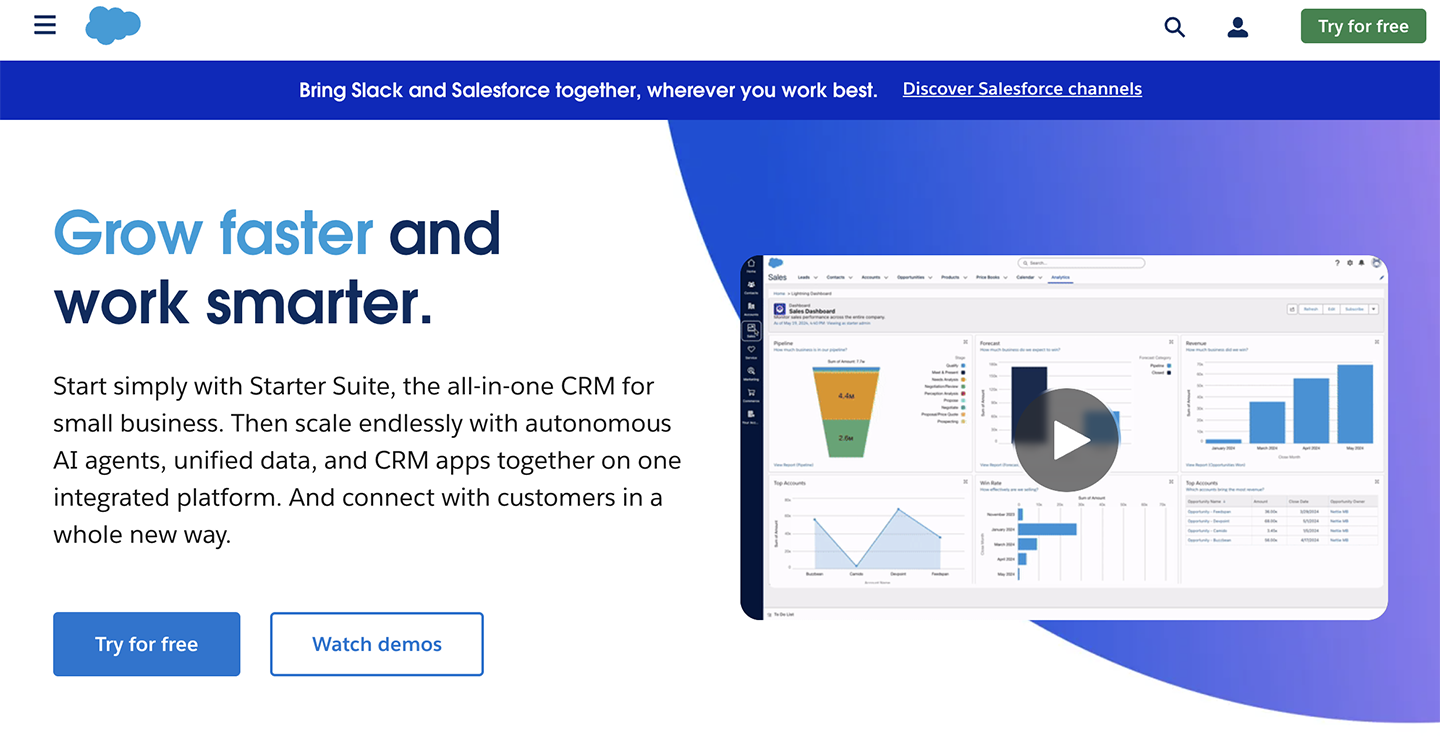
Features:
Comprehensive marketing automation (Pardot, Email Studio, Data Studio, Social Studio), robust contact and opportunity management with a 360-degree customer view, and customizable workflow automation. Includes AI capabilities (Agentforce) for insights and task automation.
Pros:
- Highly scalable and suitable for businesses of all sizes, particularly large enterprises.
- Offers a vast ecosystem of integrated tools and extensive customization options.
- Strong analytics and reporting capabilities.
Cons:
- Can be one of the more expensive CRM solutions.
- Its extensive features can result in a steep learning curve for new users.
Pricing:
Salesforce offers various Sales Cloud editions (billed annually):
- Starter Suite: $25 per user per month
- Pro Suite: $100 per user per month
3. Zoho CRM
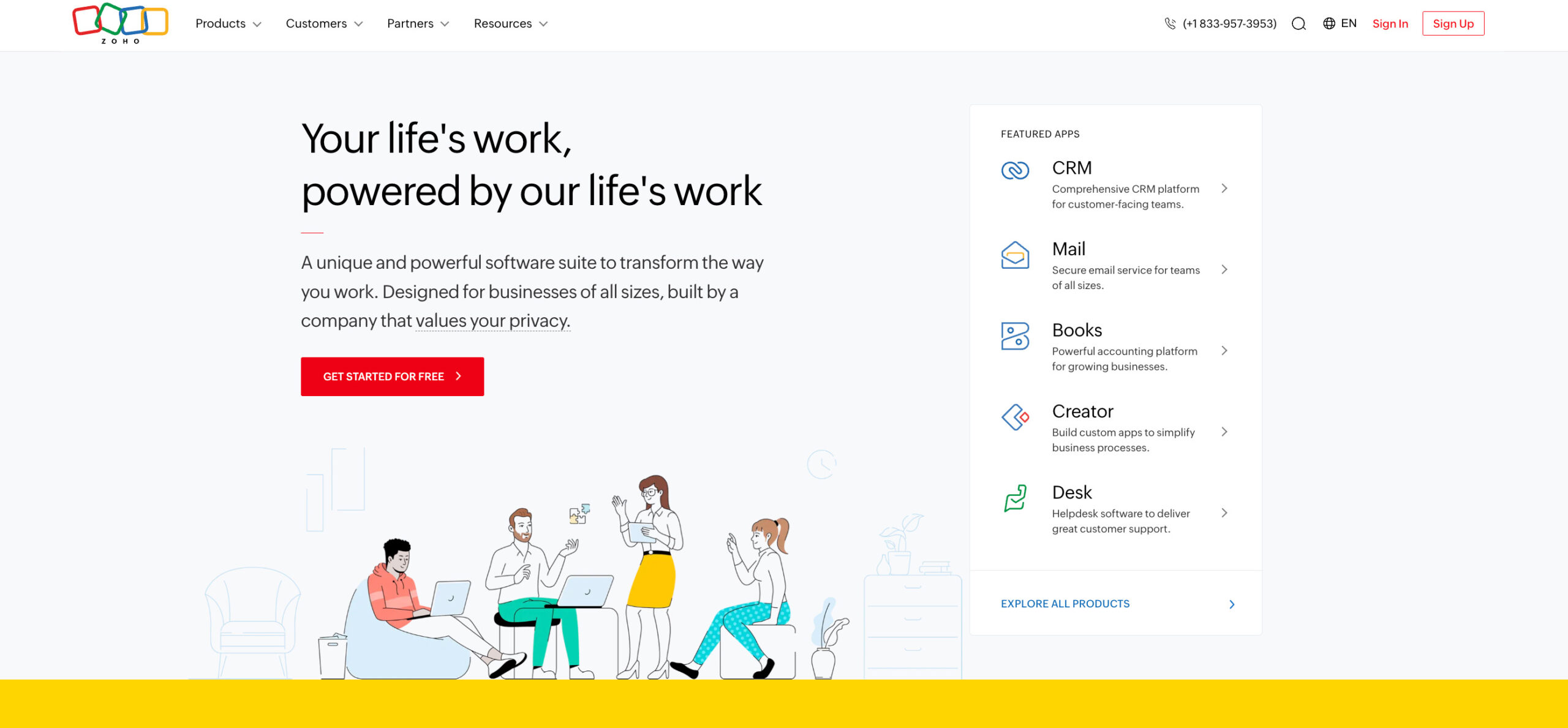
Features:
Efficient lead and contact management, open and closed deals management, sales and marketing automation, advanced analytics and reporting, and an AI assistant (Zia) for intelligent insights. It offers integrations with popular business tools like G Suite, Office 365, Slack, QuickBooks, Xero, Mailchimp, and Zapier.
Pros:
- Highly cost-effective with a standard plan for small teams.
- Offers a comprehensive feature set that is highly customizable to adapt to unique business processes.
- Scalable for businesses of all sizes.
Cons:
- The extensive feature set can lead to a steep learning curve for new users.
- Some advanced customization options are limited to higher-priced tiers.
- Some users report occasional delays in customer support response times.
Pricing:
Zoho CRM offers flexible pricing tiers (billed annually for lower rates, monthly also available):.
- Standard: $14 per user per month
- Professional: $23 per user per month
- Enterprise: $40 per user per month
- Ultimate: $52 per user per month
4. HubSpot CRM
Features:
HubSpot CRM offers email tracking and marketing tools, shared inbox for customer messages, quoting and deal management and customizable dashboards.
Pros:
- Sends automatic emails after quotes or service calls.
- Keeps sales and support records in one place.
- Offers free and paid plans depending on your needs.
HubSpot CRM is a good option for manufacturers that want simple tools to improve customer experience.
Cons:
- Limited native accounting sync
- Limited customer service portal; no built-in invoicing or order portal.
- Multi-QuickBooks company sync not supported
Pricing:
- Marketing Hub Starter: $9 per user per month (billed annually)
- Marketing Hub Professional: $800 per month (includes 3 core seats, additional seats start at $45/month)
5. Nutshell CRM
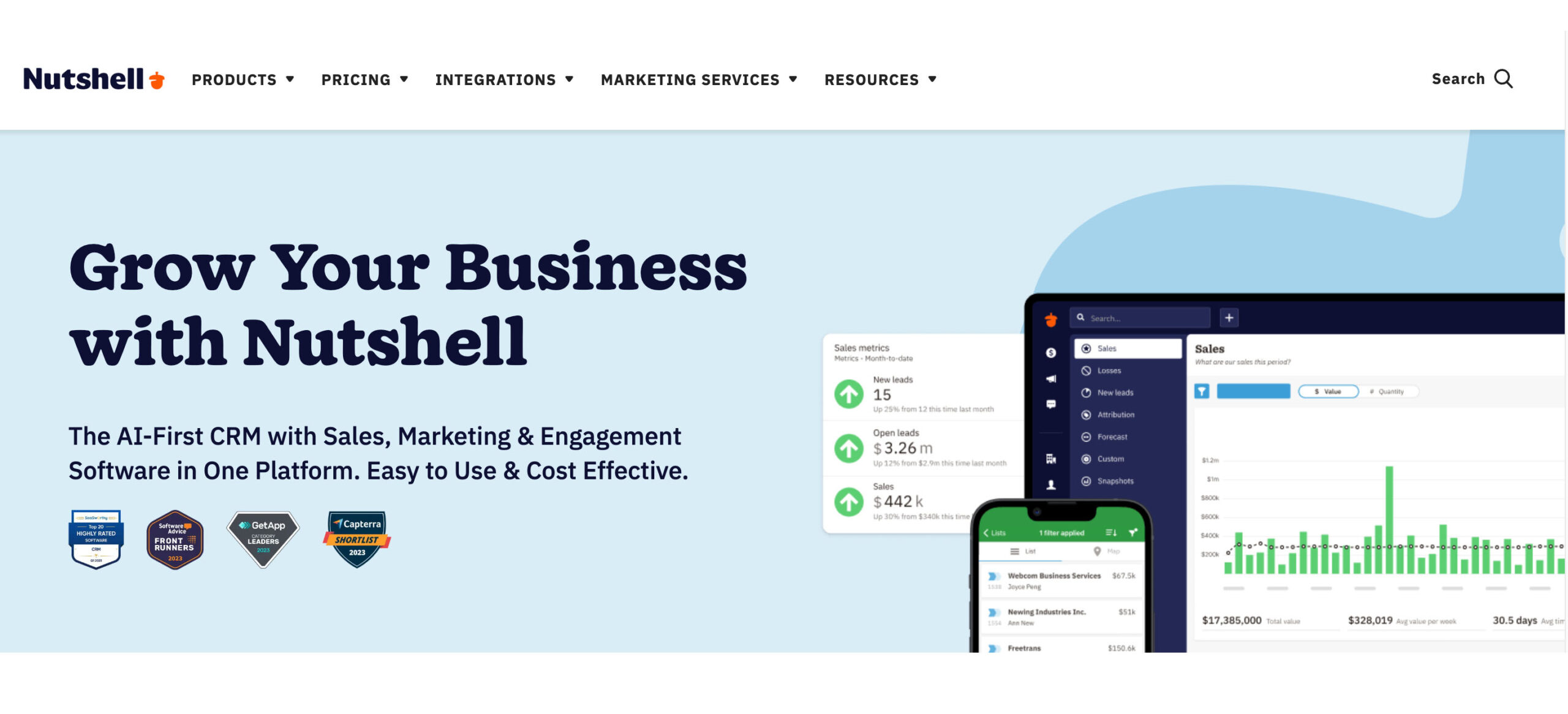
Features:
User-friendly contact and pipeline management, sales automation, marketing and email automation, direct creation and tracking of quotes and invoices, and robust reporting and analytics. Includes features for team collaboration and integrations with various third-party apps.
Pros:
- Known for its ease of use and intuitive interface, making it accessible for new CRM users.
- Offers affordable and transparent pricing with free live support for all customers.
- Strong reporting capabilities for sales forecasting and performance tracking.
Cons:
- Some users have reported that the mobile application’s user interface can be less intuitive.
- Workflow restrictions and integration issues have been noted by some users.
- Certain advanced features may incur additional costs.
Pricing:
Nutshell CRM offers several pricing tiers (billed annually for lower rates, monthly also available):
- Foundation: $13 per user per month
- Growth: $25 per user per month
- Pro: $42 per user per month
- Business: $59 per user per month
- Enterprise: $79 per user per month
6. Zendesk Sell
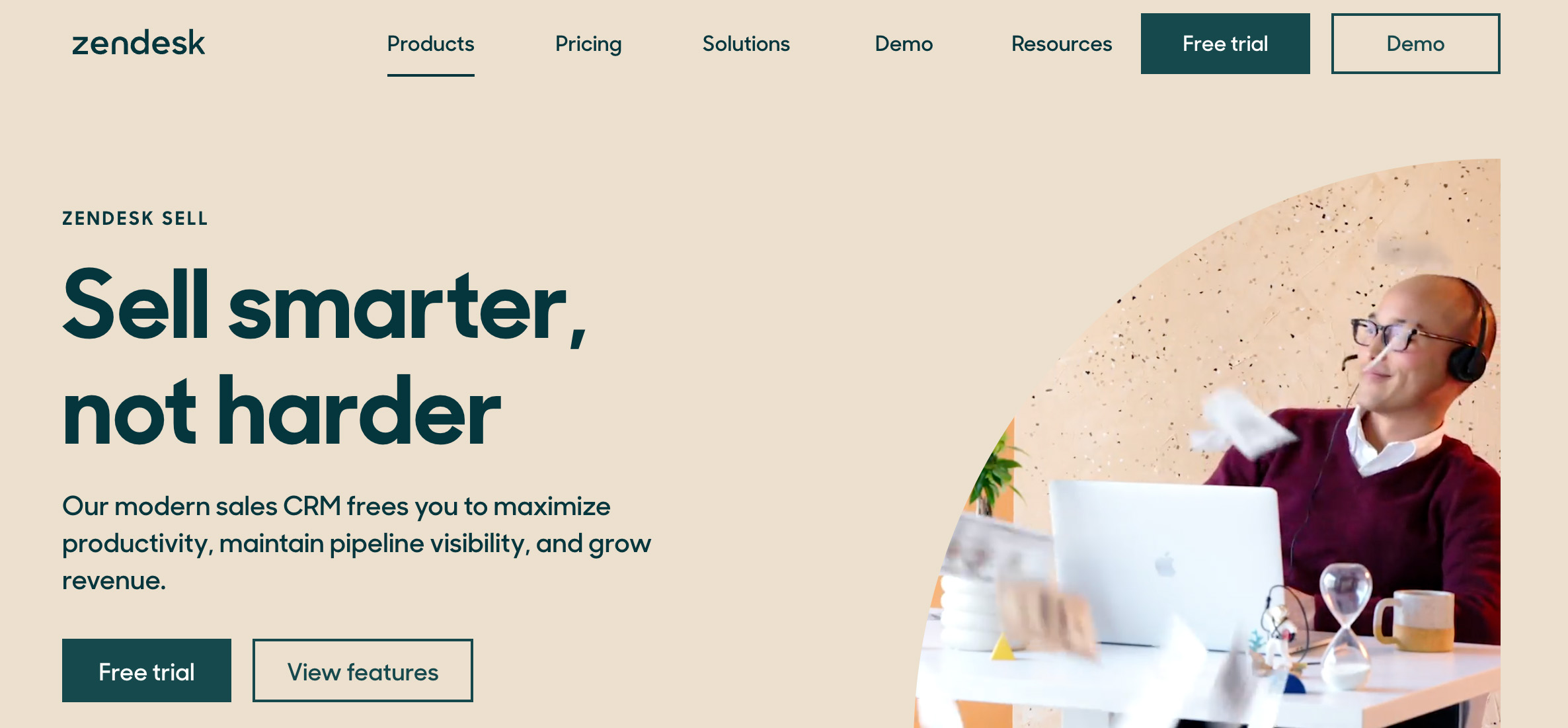
Features:
Email integrations, sales engagement tools, task overview, call and text log.
Pros:
- Useful reporting options, easy onboarding and team creation, smart list generation through filtered data.
Cons:
- Some users have reported a lack of customization and limitations with the pipeline.
Pricing:
Zendesk Sell has three subscription options:
- Team: $19 per user per month
- Growth: $55 per user per month
- Professional: $115 per user per month
- Zendesk Sell offers a 14-day free trial
7. Thryv (previously LeadMaster)
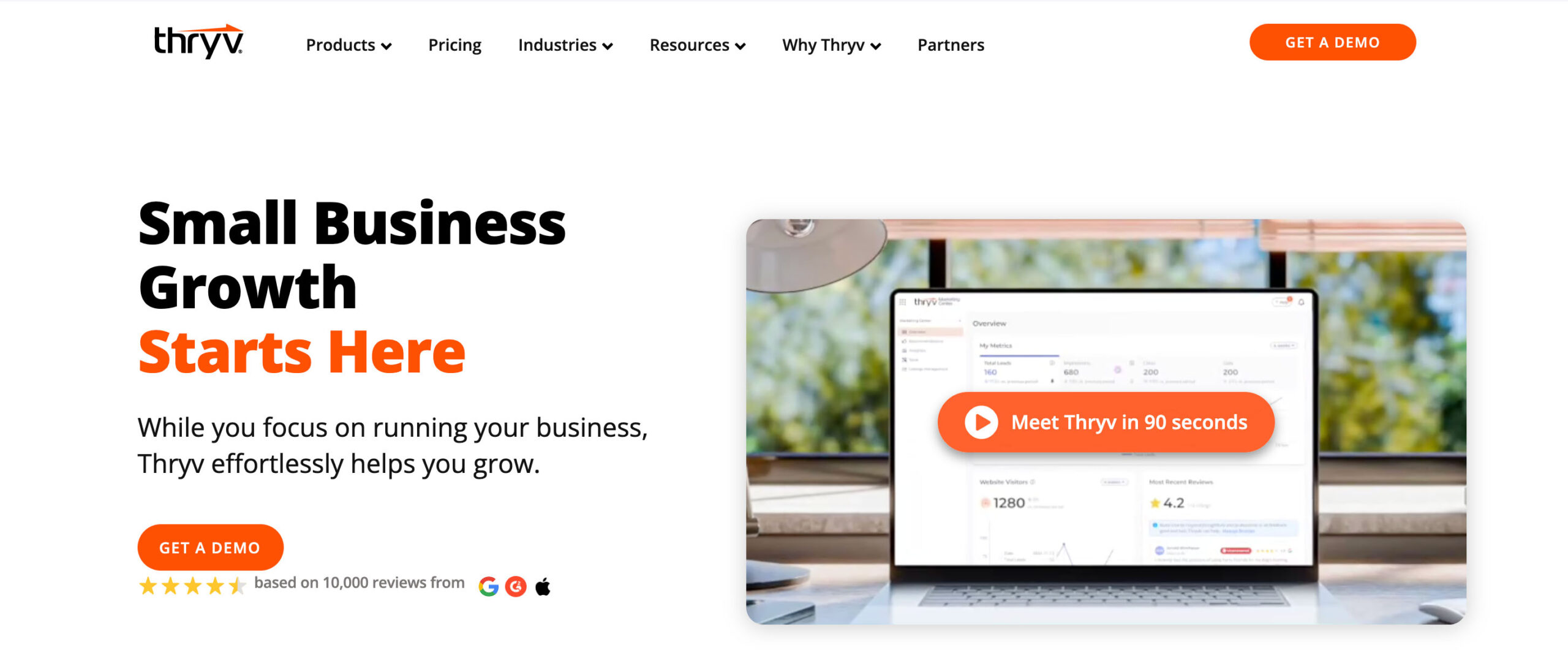
Features:
Job scheduling, billing and invoicing, marketing automation.
Pros:
- Centralized tools for different business needs, quick and helpful customer service, customer engagement across channels.
Cons:
- Some users have reported a steep learning curve in the beginning.
- A lack of automation surrounding billing and invoicing is another limitation of this CRM for the manufacturing industry.
Pricing:
Thryv offers three subscription plans:
- Kickstart: $646 per month
- Ignite: $881 per month
- Accelerate: $1,475 per month
Pricing may vary based on business size and features included.
8. Maximizer CRM
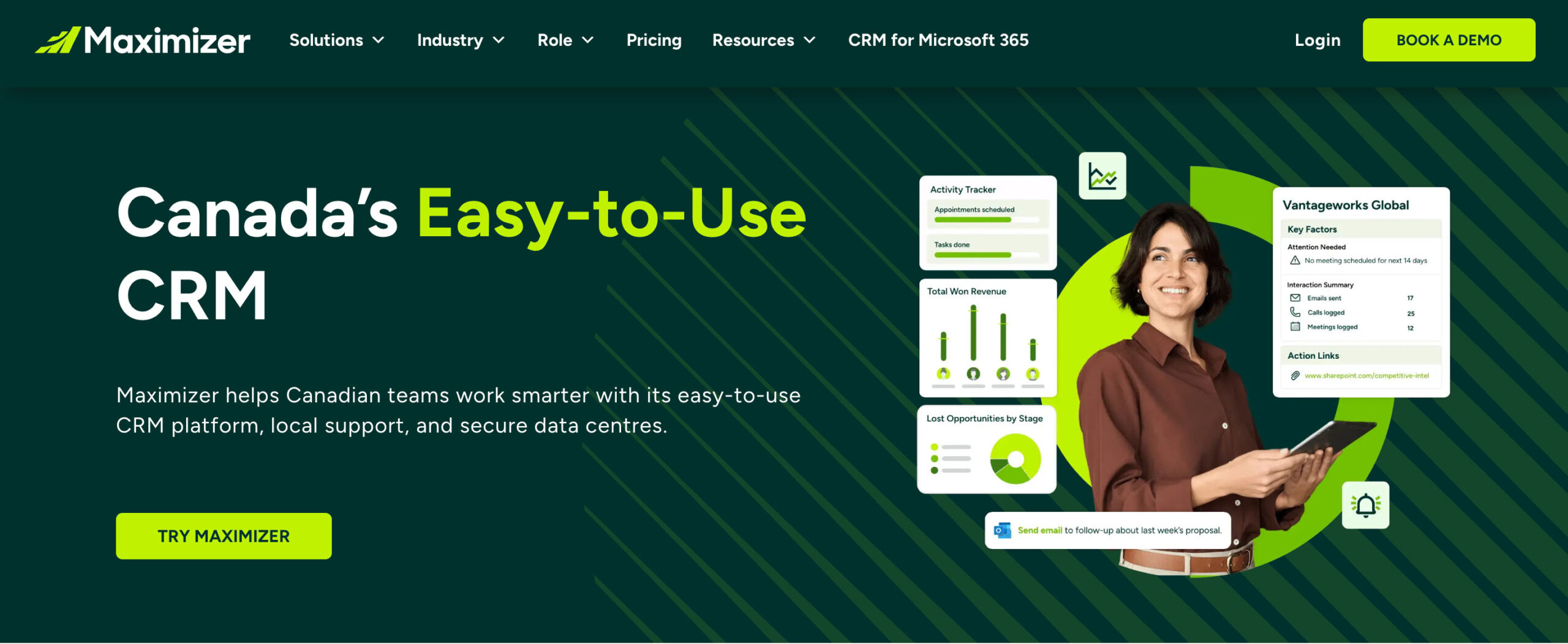
Features:
Knowledge base management, support ticket management, goal setting/tracking for Canadian businesses.
Pros:
- Centralized sales data, ongoing sales team improvement, informed decision-making through customized reporting.
Cons:
- Users have reported some limited capacities and some issues with syncing integrations.
Pricing:
Maximizer offers three subscription plans:
- Base: $65 per user per month (billed annually, minimum 3 users)
- Sales Leaders: $79 per user per month (billed annually, minimum 5 users)
- Financial Advisors: $79 per user per month (billed annually, minimum 3 users)
- On-premise pricing is available upon request
9. NetSuite CRM
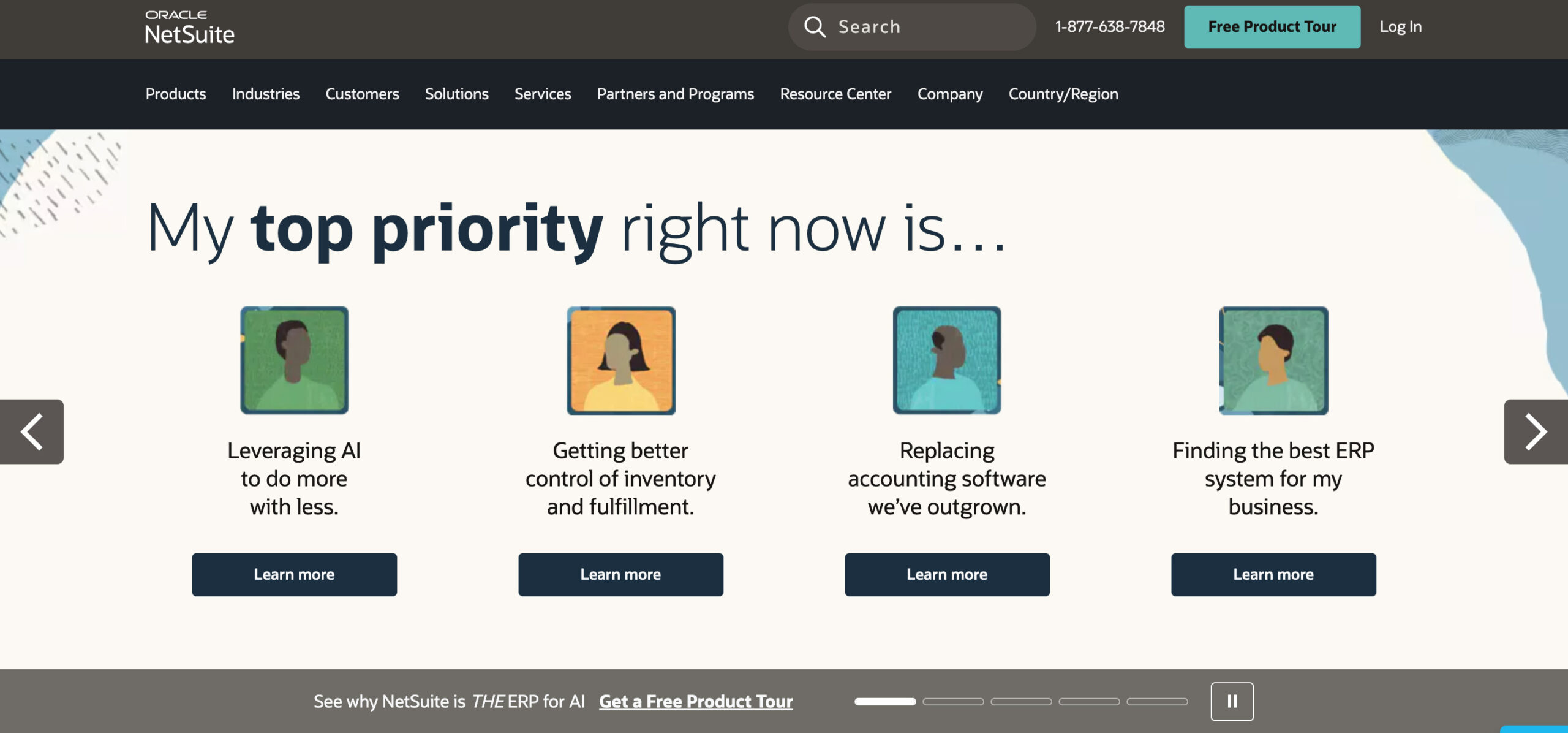
Features:
Marketing automation, customer service management, partner relationship management.
Pros:
- Centralized view of customer data, visibility into sales pipeline and forecasts, streamlined marketing campaign management.
Cons:
- Third-party integration can be challenging without a specialized support team.
- Many users have reported a steep learning curve.
Pricing:
Pricing for this manufacturing CRM is calculated on a custom basis.
10. Insightly
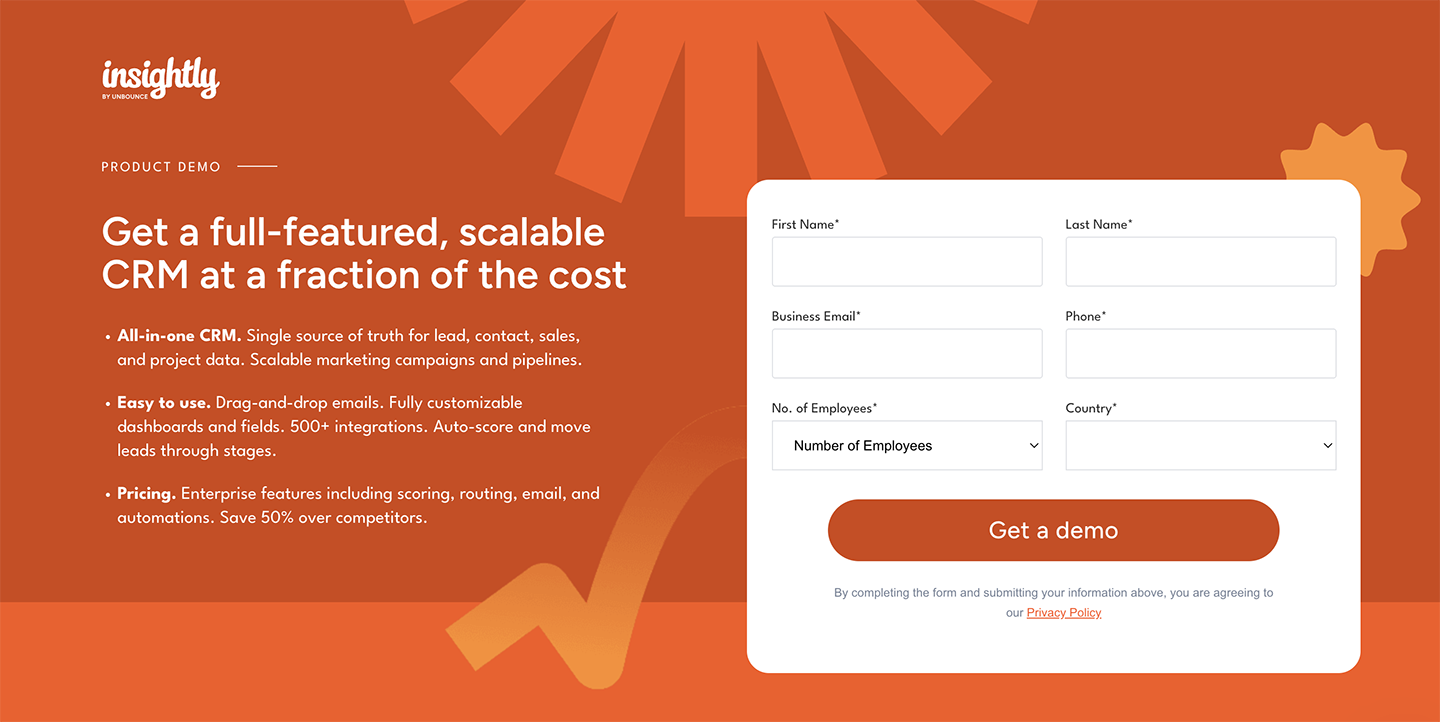
Features:
Lead routing, advanced project management, built-in phone feature, integrations with over 250 apps.
Pros:
- Business cards easily scanned on mobile app, easy conversion of won opportunities into projects, customizable fields to control how you capture data.
Cons:
- Insightly does not offer strong reporting.
- Customization is also limited, giving you only a high-level view of your business.
Pricing:
Insightly offers three subscription plans:
- Plus: $29 per user per month (billed annually)
- Professional: $49 per user per month (billed annually)
- Enterprise: $99 per user per month (billed annually)
11. Claritysoft CRM
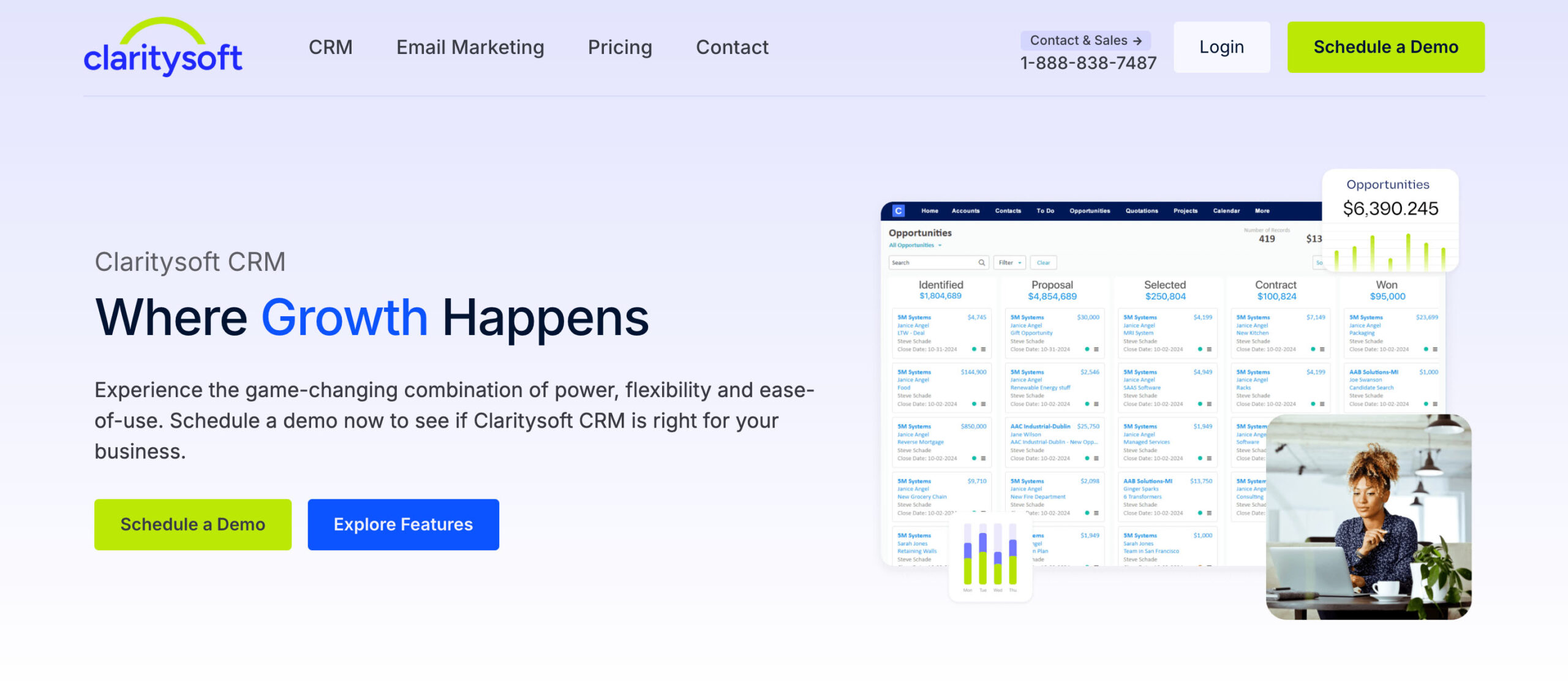
Features:
Email marketing, contact and sales management, reporting and dashboards.
Pros:
- Easy to customize, powerful email integrations, pipeline management automation.
Cons:
- Some of the most important features like workflow automation are not available in the lowest price tier.
- Some users have also reported glitches and slow speeds when running the software.
Pricing:
Claritysoft offers three subscription plans:
- Professional: $49 per user per month (billed annually)
- Accelerator: $59 per user per month (billed annually)
- Enterprise: $69 per user per month (billed annually)
There is a 3-user minimum for any subscription.
12. SugarCRM
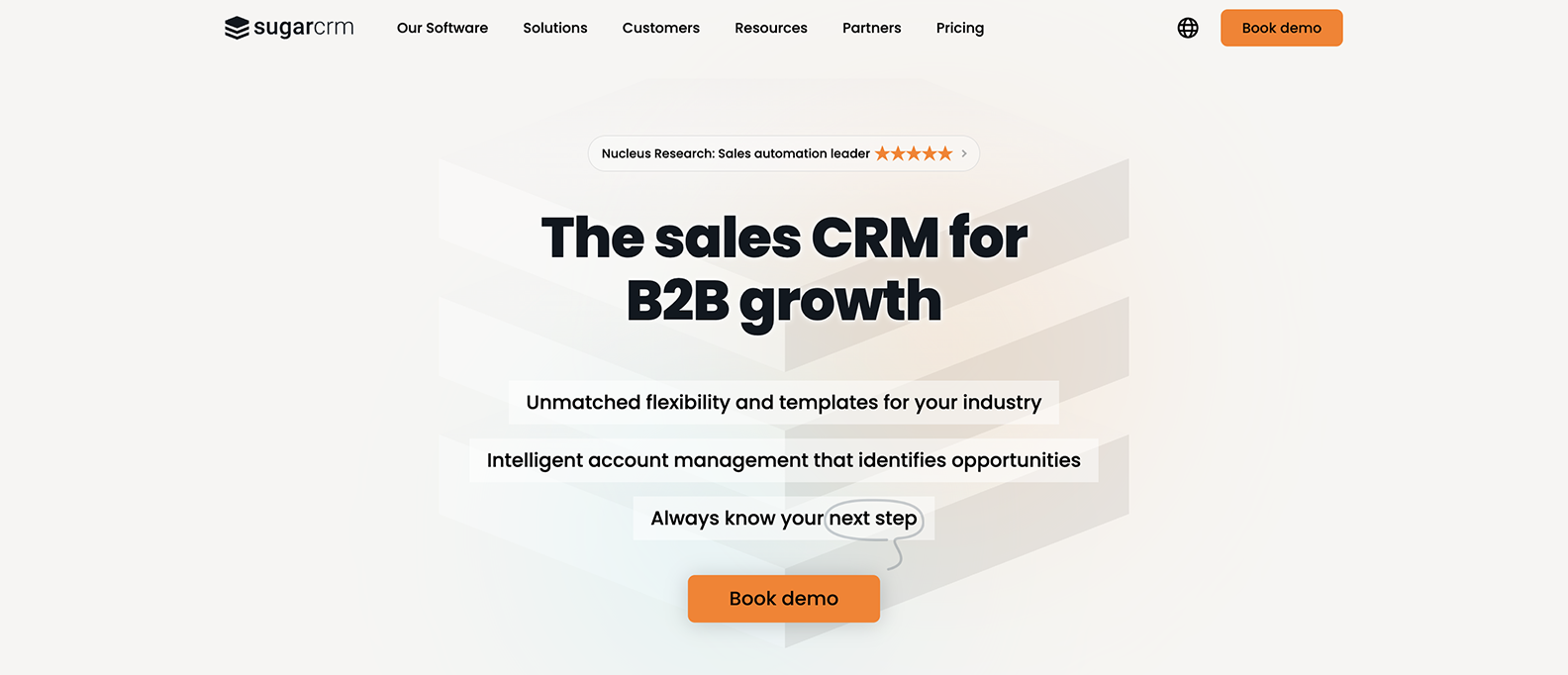
Features:
Quote management, sales forecasting, reporting and dashboards, mobile app.
Pros:
- Intuitive marketing automation tools, affordable solution for small businesses, useful third-party integrations.
Cons:
- Some users have expressed difficulties navigating the interface and customizing the platform.
Pricing:
SugarCRM offers four subscription plans:
- Essentials: $19 per user per month (billed annually, 3 to 9 users)
- Standard: $59 per user per month (billed annually, 10 user minimum)
- Advanced: $85 per user per month (billed annually, 10 user minimum)
- Premier: $135 per user per month (billed annually, 10 user minimum)
13. monday sales CRM
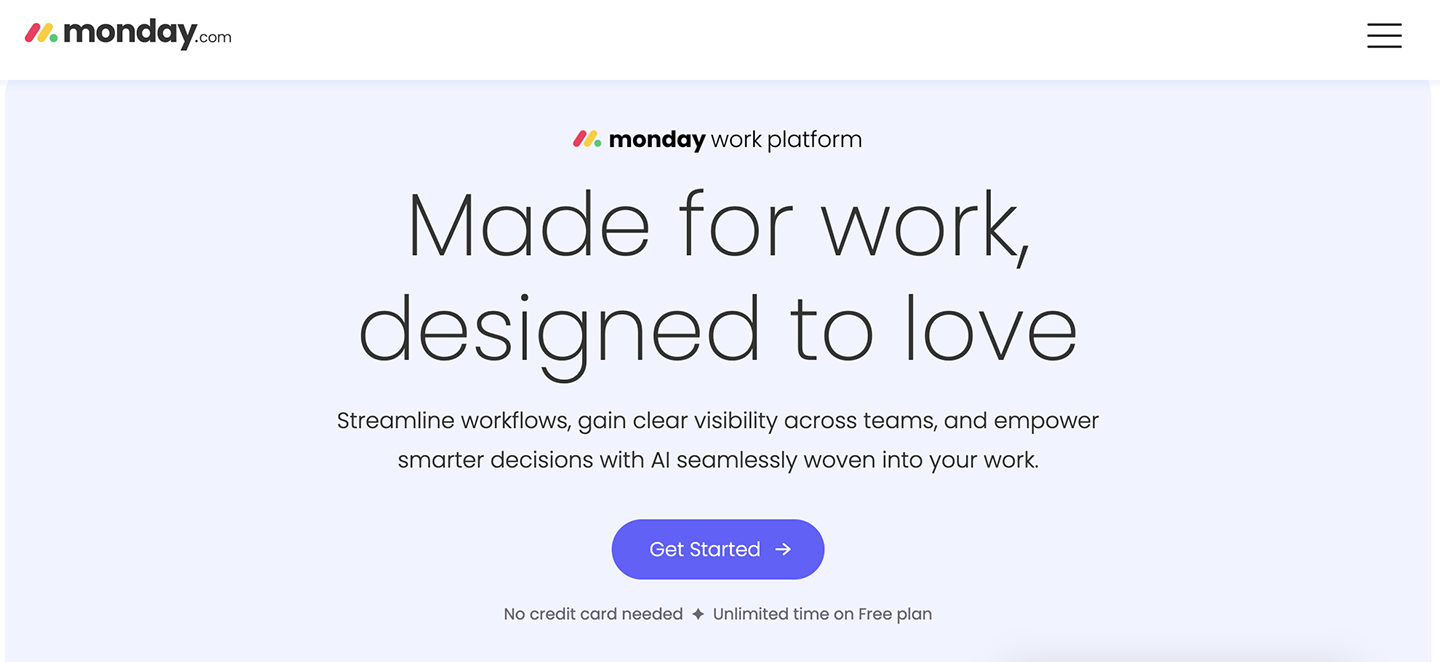
Features:
Contact and lead management, sales pipeline and forecasting, marketing automation.
Pros:
- Easy to personalize, intuitive user interface, great for collaboration and building engagement.
Cons:
- The platform lacks a good reporting feature and popular email integrations.
Pricing:
Monday sales CRM offers five subscription plans:
- Basic: $12 per user per month
- Standard: $17 per user per month
- Pro: $28 per user per month
- Enterprise: Custom pricing
Monday sales CRM also has a free 14-day trial.
14. MRPeasy
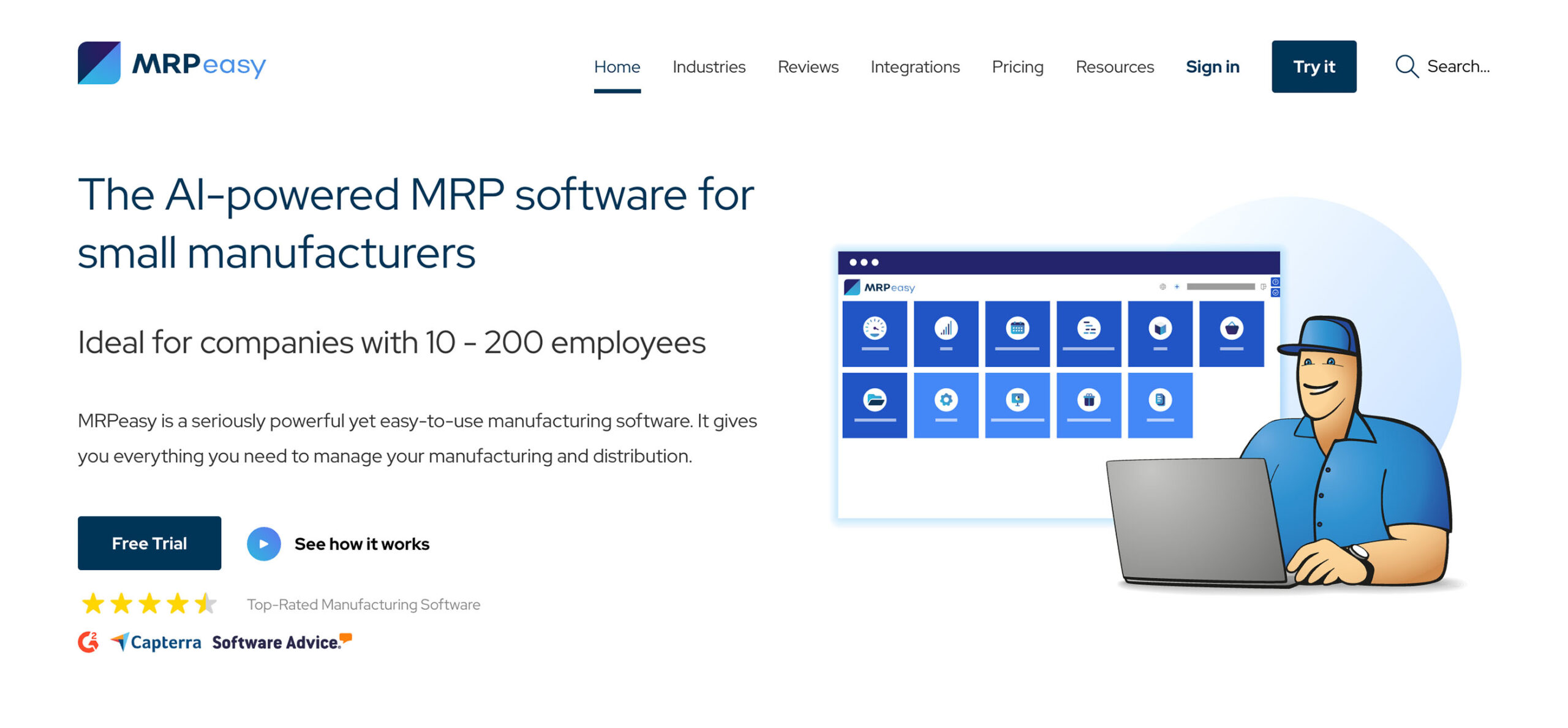
Features:
CRM with quoting and sales orders, bill of materials and inventory tracking, production scheduling and planning, purchasing and supplier tracking.
Pros:
- Everything is in one place — no switching between tools.
- Sales and production teams stay aligned.
- Good for small manufacturers who need both CRM and ERP.
Cons:
- Lacks a customer-facing service portal
- Less flexibility for custom workflows
- Does not offer muti-QuickBooks company sync
Pricing:
- Starter: $49 per user per month (for up to 10 users, then $79 for each additional user)
- Professional: $69 per user per month (for up to 10 users, then $79 for each additional user)
- Enterprise: $99 per user per month (for up to 10 users, then $79 for each additional user)
- Unlimited: $149 per user per month (2-10 users, $79 for each additional user beyond 10)
15. Pipedrive
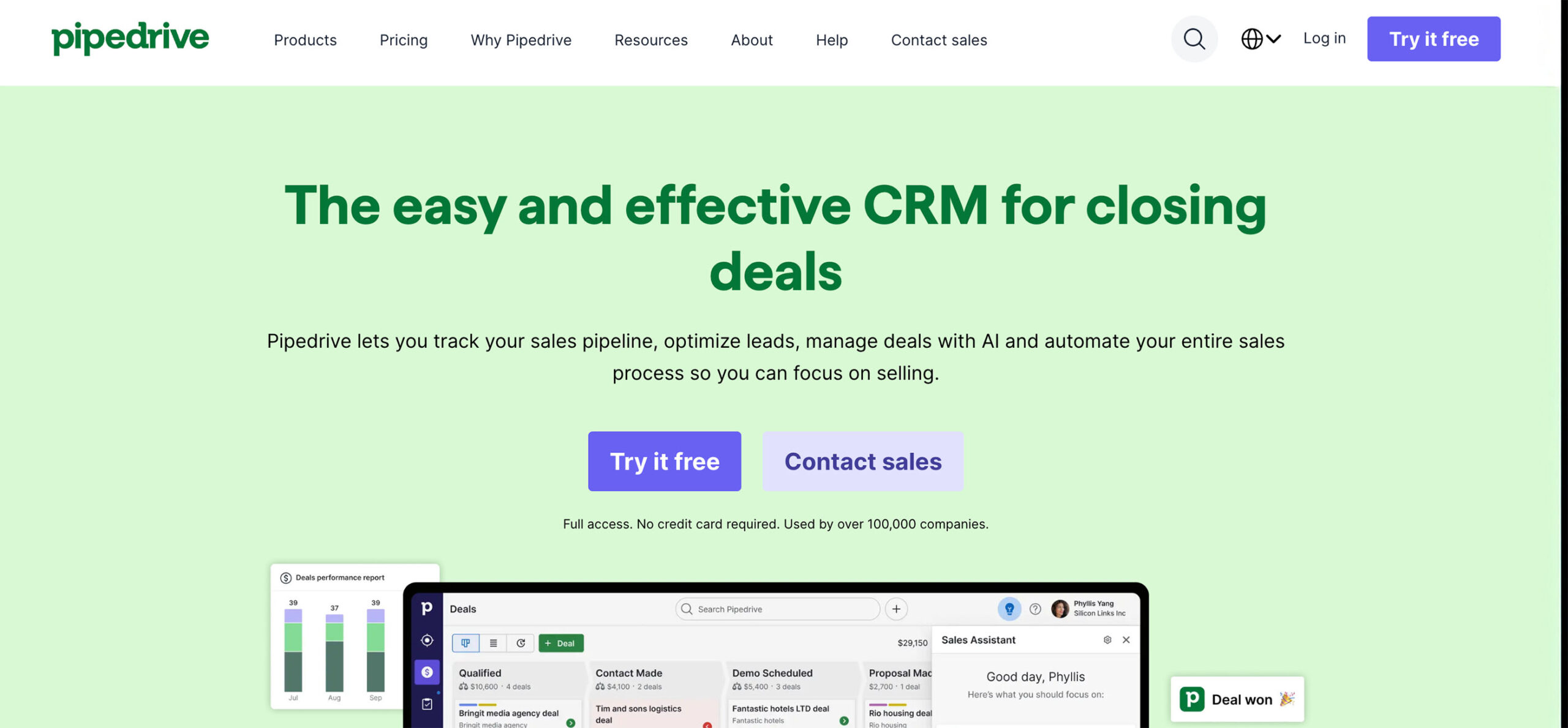
Features:
Pipedrive offers a drag-and-drop pipeline view, activity reminders and automations, quote tracking and document sharing.
Pros:
- Keeps quotes and deals moving without confusion.
- Quick to learn and simple to manage.
- Works well for small to mid-sized sales teams.
Pipedrive is best for manufacturers focused on selling, not complex production management.
Cons:
- No customer self-service portal available for quotes, orders or payments.
- QuickBooks integration limited through Zapier or other connectors
- Multi-QuickBooks company sync not supported
Pricing:
- Lite: $14 per user per month (billed annually)
- Growth: $39 per user per month (billed annually)
- Premium: $49 per user per month (billed annually)
- Ultimate: $79 per user per month (billed annually)
16. Odoo
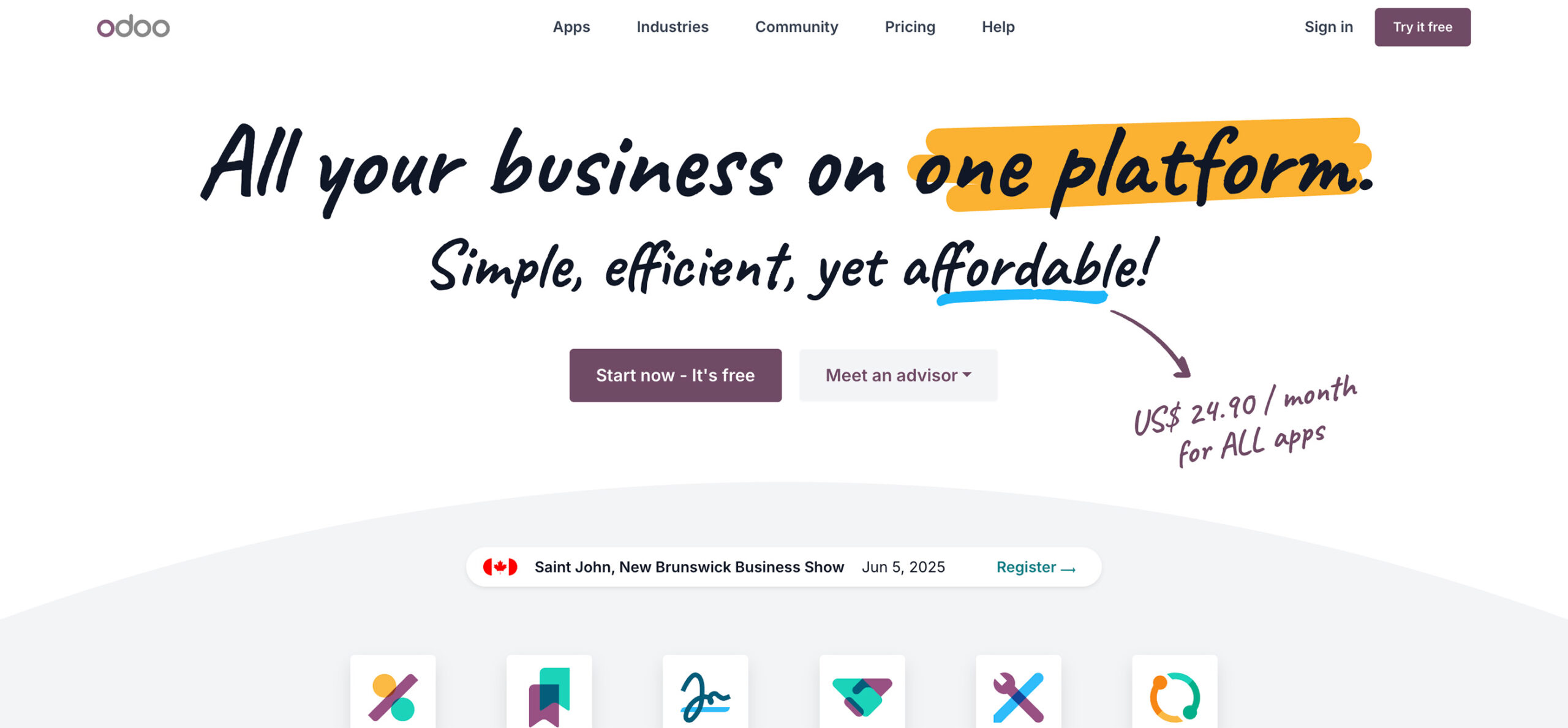
Features:
CRM with custom workflows, manufacturing and MRP modules, inventory and purchase tools and open-source with optional cloud hosting.
Pros:
- Build exactly the system you want.
- Use one platform for all departments.
- Great for businesses with technical teams.
Odoo is ideal for manufacturers that need deep customization and want one system for everything.
Cons:
- No native QuickBooks integration
- Multi-Quickbooks company sync not supported
Pricing:
- Standard: $24.90 per user per month (billed annually)
- Custom: $37.40 per user per month (billed annually)
- Free plan available, limited to one app
How to evaluate the right CRM
Choosing the right CRM for your manufacturing business is a significant decision that impacts long-term efficiency and growth. A thorough evaluation process ensures you select a solution that not only meets your current needs but also supports your future aspirations. 🚀
Here are key factors to consider when assessing potential manufacturing CRM systems:
Scalability
Your chosen CRM should be able to grow alongside your business. Look for a solution that can seamlessly handle an increasing number of users, larger volumes of data, and more complex operations as your company expands. 📈💰📊
A scalable CRM ensures you won’t outgrow your system, avoiding costly and disruptive migrations down the line.
License pricing and TCO
Understand the full cost of ownership beyond the advertised per-user per-month rates. 💰
Investigate different pricing models, including annual vs. monthly billing, and be aware of potential hidden costs such as setup fees, customization charges, data migration expenses, and additional fees for integrations or advanced features. Factor in training and ongoing maintenance to determine the true overall budget.
On-premise vs. cloud deployment
Decide whether a cloud-based or on-premise solution is best for your operations. 👨🏼💻
Cloud CRMs generally offer superior scalability, lower upfront costs (subscription-based), and vendor-managed maintenance.
On-premise systems provide greater control over data and customization but come with higher hardware costs, implementation complexities, and internal IT management responsibilities.
Security
Data security is paramount, especially with sensitive customer and operational information. Ensure the CRM provider offers robust security measures, including strong user authentication, access controls, and data encryption. Verify their compliance with relevant industry regulations and data protection standards to safeguard your critical business information. 🛡️
By carefully evaluating these critical aspects, you can select a CRM that serves as a strategic asset, driving efficiency, improving customer relationships, and supporting your manufacturing business’s sustainable growth.
Manufacturing CRM implementation roadmap
Of course, selecting a CRM is just the first step. You then need to implement it. This can be a complex process that must be done right in order to reap the benefits of the new system, and prevent disruption to your operations.
Successfully implementing a new CRM system involves several key steps to ensure smooth adoption and maximize its benefits for your manufacturing operations.
- Data migration: This crucial first step involves transferring your existing customer data, sales records, and other relevant information from legacy systems or spreadsheets into the new CRM. Accurate and clean data migration is essential for the CRM’s effectiveness.
- User onboarding and training: Comprehensive training for all users, including sales representatives, customer service teams, and management, is vital. Effective onboarding ensures that your team understands how to use the CRM’s features, streamlines their daily workflows, and encourages high adoption rates.
- Setting Up automated workflows and lead management stages: Configure the CRM to automate repetitive tasks, such as sending follow-up emails, creating reminders, and assigning leads. Define and customize lead management stages within the CRM to mirror your sales pipeline, ensuring a consistent and efficient sales process.
- Measuring KPIs: Establish clear KPIs to track the CRM’s impact. Relevant metrics for manufacturing include customer satisfaction scores, order cycle time (from order placement to delivery), and revenue per sales representative. Regularly monitor these KPIs to assess performance and identify areas for further optimization.
A well-planned implementation roadmap, focusing on these critical stages, will ensure your CRM becomes a powerful tool that enhances customer relationships and drives operational excellence within your manufacturing business. ✅
Next steps
- As a team, consider your company’s unique needs and how a CRM might be able to solve them
- Create a shortlist of must-have CRM capabilities that you need from a new system
- Conduct a thorough review of all CRM platforms available to you against this list of feature requirements
- Select the most suitable CRM and kick off your implementation project
While you’re here, we suggest taking a free trial of Method CRM, or booking a demo, to learn how our platform can help you meet your goals.
Frequently asked questions
What is a CRM in manufacturing?
A CRM (Customer Relationship Management) system in manufacturing is specialized software that helps businesses manage customer interactions and data, from lead nurturing to after-sales support, all while integrating with operational processes. It provides a complete view of customer relationships to drive sales and improve service in a manufacturing context.
What is the best CRM for the manufacturing industry?
The best CRM for the manufacturing industry is one that offers strong integration with ERP and accounting systems (like QuickBooks), provides real-time forecasting, supports complex quote-to-cash workflows, and offers mobile capabilities for field teams. Solutions like Method CRM, Salesforce, Zoho CRM, and Nutshell are often considered, with the “best” choice depending on specific business needs and existing software infrastructure.
How to choose a CRM for manufacturing?
To choose a CRM for manufacturing, prioritize solutions that offer high configurability, extensive customization options, and seamless integrations with your existing manufacturing software stack (ERP, WMS, accounting).
Also, evaluate its scalability, licensing costs, deployment model (cloud vs. on-premise), and robust security features to ensure it meets both current and future needs.
What are the benefits of CRMs in manufacturing?
Manufacturing CRM systems offer numerous benefits, including improved customer engagement, increased sales and ROI, boosted productivity through automation, better forecasting and planning, and informed decision-making by providing a centralized view of customer and sales data. They help streamline processes from lead generation to order management.
How can CRMs be used as a strategic tool in the manufacturing industry?
CRMs act as a strategic tool in manufacturing by providing real-time insights into customer demand, enabling precise sales forecasting, and facilitating efficient quote-to-cash processes tied directly to production. This allows manufacturers to align sales efforts with operational capabilities, optimize resource allocation, and enhance overall market responsiveness.