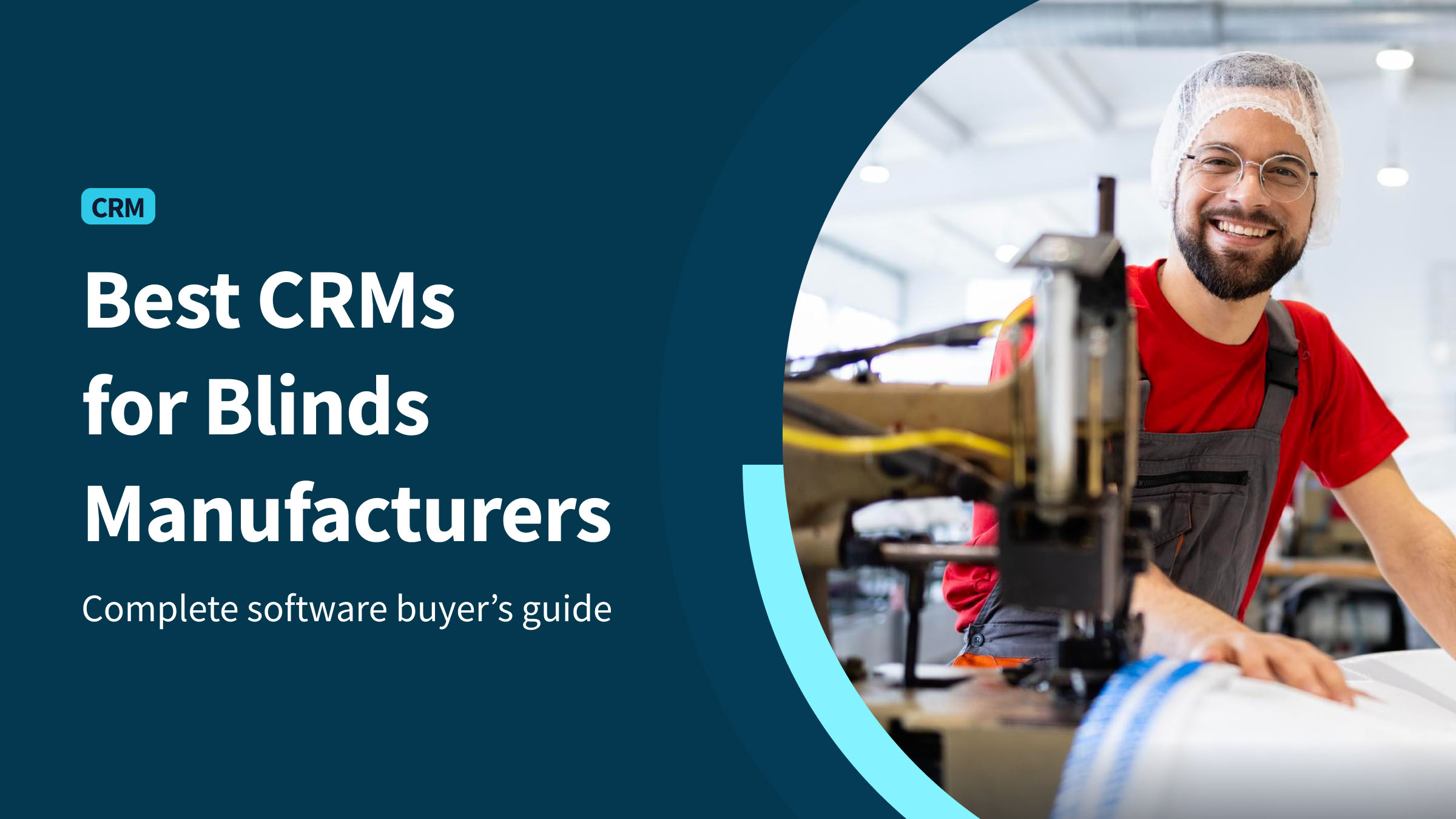If you manufacture products, you need the right software to run your operations. Enter: QuickBooks manufacturing software.
While QuickBooks is known as one of the top accounting software solutions in the world, it can also be used to manage your manufacturing processes as well.
In this blog post, you’ll learn:
- What QuickBooks manufacturing software is and its costs.
- How it can help your production process.
- How to get you started on QuickBooks manufacturing software.
What is QuickBooks for manufacturing?
QuickBooks Manufacturing and Wholesale Edition is an industry-specific edition of QuickBooks Enterprise. It is designed specifically for manufacturers, wholesalers, and distributors.
QuickBooks Enterprise is a desktop-based accounting solution made for small-to-mid-sized businesses with complex accounting and inventory management needs.
It comes with advanced inventory tools, as well as features like:
- Order tracking.
- Sales fulfillment.
- Reporting.
- Accounts payable management solutions.
Note: In this article, we’ll focus on the desktop version of QuickBooks Enterprise, not QuickBooks Online.
Why manufacturing businesses should use QuickBooks manufacturing software
Many manufacturing businesses use accounting programs like QuickBooks to streamline their bookkeeping tasks. But QuickBooks Enterprise also offers several basic manufacturing management features.
Here are a few ways QuickBooks Enterprise helps you manage your business.
Manage your books with powerful bookkeeping features
QuickBooks manufacturing software lets you handle your chart of accounts from a single, easy platform. As a result, your accountant can:
- Access accounts receivable and payable features.
- Record purchase transaction.
- Keep a detailed audit trail.
- Do most of your accounting duties in just a few clicks.
Utilize on-premise and cloud-based software
More than just desktop software, QuickBooks Enterprise can be locally installed and hosted on a cloud at the same time, meaning you don’t have to choose between one or the other.
What this means is that QuickBooks Enterprise allows you to enjoy the software’s full functionality whether you’re using it on your desktop computer in the shop or out in the field via your mobile phone.
Automate your manufacturing processes
Accounting processes aside, QuickBooks Enterprise simplifies the manufacturing process in several ways, including:
- Building assemblies.
- Tracking inventory counts.
- Inventory valuation.
- Bills of material and more.
It can automate build or purchase orders as soon as inventory hits your lowest preset points.
With multi-location tracking, you can access inventory levels from different sites, so you can keep track of your overall inventory cost and stock from one dashboard.
QuickBooks manufacturing software can also automatically build subassemblies to make it easier to replace components in multiple assemblies.
With the Alternate Vendors Center, you get a centralized source of vendor information from which you can find and contact vendors without wasting precious time.
Plus, with available-to-promise functionality, you can provide your customers with accurate fulfillment dates for items that are out of stock at the moment. This lets you manage incomplete shipments or large orders that need extra time and raw materials to build.
Automate more aspects of your manufacturing business
Aside from basic inventory management tools that let you monitor your current inventory level and notify you of low-stock inventory items, QuickBooks Enterprise gives you mobile barcode scanning functionalities as well as lot and serial number tracking.
Serial numbers on packing slips ensure that you can find a specific item if there is ever an issue with it, while lot number recognition means all items from one manufacturing run match each other. This makes it easier to recall defective batches.
Eliminate bottlenecks
Manual data entry points are bottlenecks in your overall workflow. With automation tools for everything from inventory management to assembly costs, pricing rules, and recurring statements, you save time and effort that can be spent on more important tasks.
On top of this, the routing manufacturing feature pinpoints where bottlenecks occur and allows you to track each inventory assembly item via its specific lead time measurer.
Oversee profitability at a glance
See your profit margins by item at a glance. With QuickBooks manufacturing software, you know:
- Which products customers love.
- Which suppliers underperform.
- How much inventory you have on hand.
With powerful reports, you gain instant insight into all aspects of the company and can forecast future demand for certain items based on current trends.
QuickBooks Manufacturing and Wholesale Edition pricing
QuickBooks Enterprise is available in three pricing tiers.
Gold with Core cloud access
This base subscription plan comes with:
- QuickBooks Desktop Enterprise software.
- QuickBooks Priority Circle service.
- Customer support.
- Online backup storage.
- Cloud access.
Users also get over 200 built-in reports.
The annual subscription is billed monthly and costs $184.46 per month. The e-commerce integration comes at an additional cost.
Platinum with Core cloud access
This comes with all the above functionalities, plus extra features such as advanced inventory, advanced pricing, and bill and PO workflow approvals.
The annual subscription is billed monthly and costs $214.16 per month. The e-commerce integration comes at an additional cost.
Diamond with Core cloud access
The most comprehensive plan, this comes with all the industry-specific features that the Platinum plan has to offer plus:
- Assisted payroll at $1 per employee per pay period.
- QuickBooks Time Elite at $5 per month per employee.
This plan costs $368.60 per month.
Is QuickBooks good for manufacturing?
QuickBooks Manufacturing and Wholesale software is a decent bookkeeping and small manufacturing ERP.
However, this software is quite limited when compared to more comprehensive manufacturing ERP systems that can integrate a wider range of business functions. Some ERPs also offer QuickBooks add-ons for manufacturing businesses.
Businesses with complex operations, such as custom manufacturers, may find QuickBooks Desktop Enterprise lacking in some respects.
How Method CRM makes QuickBooks for manufacturing easy
While QuickBooks Manufacturing and Wholesale comes with enough ERP-like functionalities to service a fledgling manufacturing business, growing businesses may find it lacking.
Especially if you need more advanced features such as:
- Field service management.
- Customer relationship management (CRM).
- Lead management.
- Online customer portals.
- Financial reports
- Commission tracking.
This is where Method CRM comes in.
Method CRM provides all of the above and offers a real-time, two-way QuickBooks sync. See its benefits below.
QuickBooks may be one of the best accounting solutions out there, but it can’t replace a dedicated ERP solution. However, use Method CRM and QuickBooks together, and you get pretty close to full ERP functionality.
If you’re ready to take your business to the next level, Method CRM has the capabilities to take you there. Get started with Method CRM here.
QuickBooks manufacturing FAQs
How to learn and master QuickBooks quickly?
You can master QuickBooks quickly via most tutorials online. While it may seem daunting at first, QuickBooks is fairly easy to learn and use.
If you want to get started right away, check out this QuickBooks manufacturing and wholesale tutorial for beginners.
What are the disadvantages of QuickBooks Manufacturing and Wholesale?
The main disadvantages of QuickBooks Manufacturing and Wholesale are limited file size, integrations, and users. A peer-to-peer approach to customer suppor is another downside to using QuickBooks software for your manufacturing business.
Who is QuickBooks Enterprise for Manufacturing and Wholesale for?
Small business owners and accounting professionals in the manufacturing industry make up the majority of QuickBooks Enterprise users.
See how Method CRM enhances your QuickBooks manufacturing workflows.
Image credit: Dusanpetkovic1 via Adobe Stock