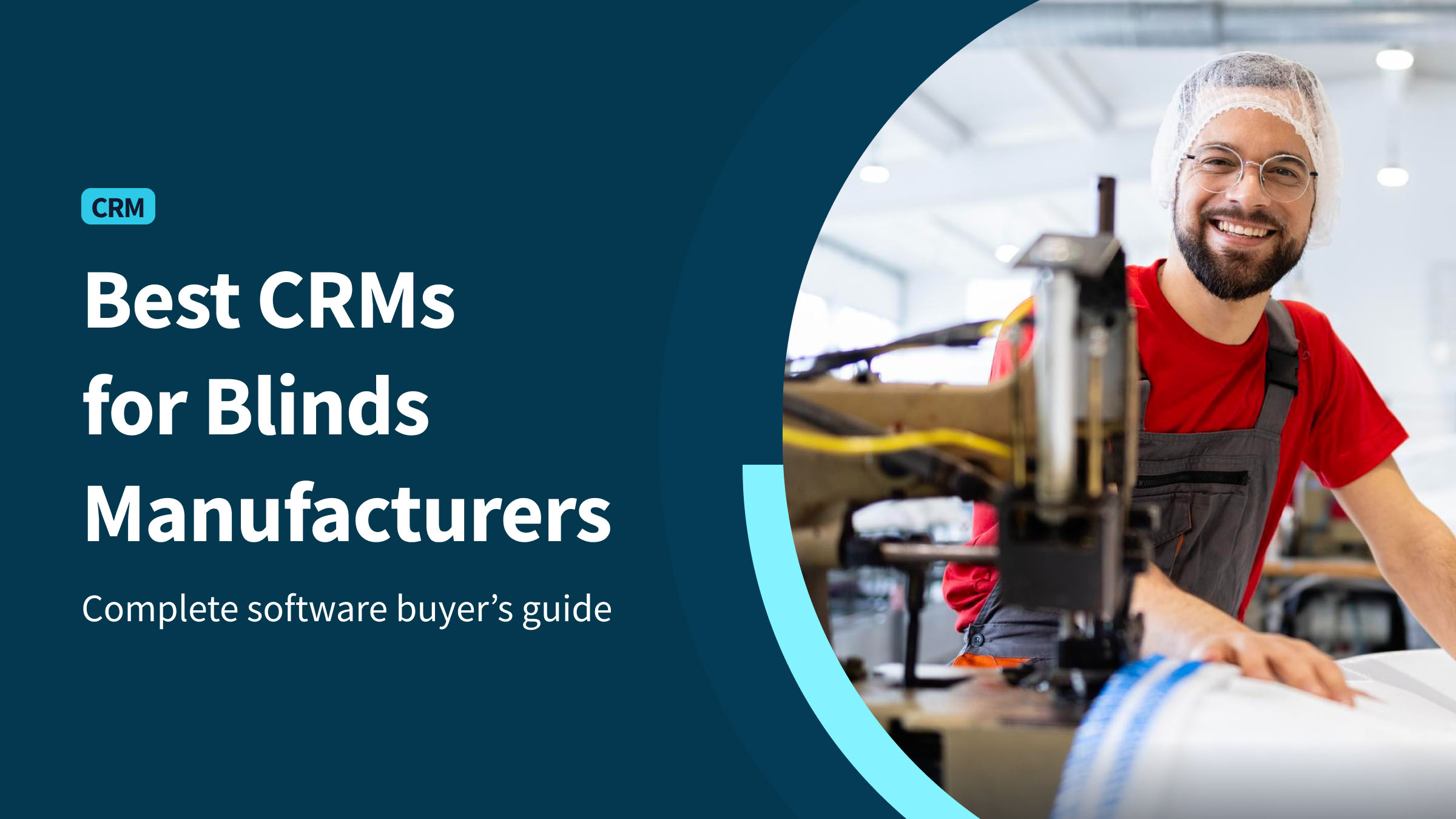You may have come across the acronym “ERP”. But what does ERP stand for in the manufacturing industry? The answer is enterprise resource planning, but that might not clarify its purpose.
It is a software system that helps your business manage all its workflows and resources, including:
- Finances.
- Manufacturing.
- Sales.
- Customer service.
You can tailor ERP systems to specific industries, like manufacturing, so they help all sorts of businesses manage their operations more efficiently. If you’re looking for a way to improve your manufacturing process, an ERP system might be the answer.
In this blog post, you’ll explore the basics of ERP systems and discuss how they help manufacturers streamline their operations.
What is an ERP system?
What does ERP stand for? An enterprise resource planning system (ERP) is a comprehensive system designed to automate and manage several aspects of your business.
One of the main functions of an ERP is to integrate key functions and transactions into a single system and improve data flow among teams. This includes:
- Purchasing.
- Inventory management.
- Sales and order processing.
- Engineering and production.
- Accounting.
With a single source of truth, you simplify your operations and boost efficiency. Most modern ERP solutions use machine learning and artificial intelligence to improve forecasting and financial reporting.
For a more in-depth look into the different functionalities that ERPs offer, you’ll find the most common types and modules below.
What are the types of ERP deployment options?
Now you’ve answered, “What does ERP stand for?” but did you know there are different types of ERPs?
You can deploy ERPs as on-premise solutions, cloud-based apps, or hybrid software. Let’s take a closer look at these three deployment models.
On-premise ERP
On-premise ERP systems are installed on your company’s servers and managed by your IT staff. Some businesses prefer on-premise ERP solutions, as you can protect information with keycards and a security system.
An on-premise solution offers complete control over the ERP environment, but some downsides are its large upfront investment in infrastructure and ongoing maintenance. Unlike cloud-based ERPs, on-premise ERPs are only usable on-site at your shop or main office.
Cloud-based ERP
Cloud systems are hosted in the cloud, meaning that anyone with access to the software or app can log in, add, and make changes to any information there. Of course, how much they can do on the software still depends on their level of access.
Unlike an on-premise ERP system, this model gives you the flexibility to work from anywhere with an internet connection.
A cloud-based ERP doesn’t require an initial investment for servers and an IT team, making it a popular choice for small and medium-sized businesses.
Hybrid ERP
Hybrid ERP combines elements of both on-premise and cloud-based systems. This approach gives you the option to store some business processes on-site while leveraging the cloud for other data, providing a balance between control and cost. Hybrid ERP better adapts to evolving business needs and scalability.
Open-source ERPs
What does ERP stand for as an open-source solution? An open-source ERP is an enterprise resource planning software system that’s source code is publicly accessible.
This means that businesses can utilize a system’s code for free and customize it to streamline all business functions, without paying additional customization fees or licensing to a software vendor.
The biggest drawback to this model is that you cannot install and manage it without the help of a capable IT staff.
A brief history of ERPs
Now that you can answer, “What does ERP stand for in manufacturing?” let’s look at how they came to be.
The term ERP can be traced to the early 1990s. ERP-like systems have been in use in the manufacturing industry as early as the 1960s.
At the time, manufacturers used material requirements planning (MRP) systems to manage things like inventory, purchasing, and deliveries.
Over time, MRP systems evolved into manufacturing resource planning (MRP II) systems.
By the 1980s, MRP II systems allowed manufacturers to merge production schedules, supply chains, inventory, and similar data with their accounting, marketing, and logistics monitoring systems.
More advanced MRP II solutions also came with forecasting and simulation capabilities.
By the 1990s, enterprise resource planning systems came to replace MRP I and MRP II systems, building upon the basic functions of the two systems and allowing for connectivity with other departments such as sales and finance.
Today, ERPs connect every aspect of a business, providing teams with a shared database that is updated in real-time.
Why is ERP critical?
ERPs help businesses compete as it:
- Automating processes.
- Eliminating data silos.
- Reducing costs.
Think of ERPs as tools that greatly reduce your employees’ work, giving them more time to focus on generating leads and closing sales.One study found that ERP systems cut operational costs by 23% and administrative costs by 22%.
“ERPs cut operational costs by 23% and administrative costs by 22%.”
-G2, 2021.
Of the businesses that use ERPs, 95% report major improvements in areas like process times, collaboration, and centralizing enterprise data. Modern ERP systems also increased on-time deliveries by 24%.
All in all, 28% of organizations that use ERPs attained ROI in the span of a year, while 58% achieved ROI within two years.
Benefits of enterprise resource planning
Improves accuracy and productivity
An ERP system bridges gaps between departments, as it simplifies complex processes to reduce needless, back-and-forth communication between departments and outside vendors. This streamlines supply chain management and reduces your chances of human error.
Improves reporting
The implementation of an ERP system will centralize data across all the platforms you use at your business. For example, you gain centralized visibility into your:
- Marketing emails.
- Human resource management.
- Manufacturing processes.
Your ERP platform presents this information with its highly detailed reporting and analytics functionality that enables accurate forecasting. This enhances decision-making and helps you identify solutions for cost reduction.
Increases efficiency
ERP improves business process efficiency with cross-functional integration and simplified workflows. Because it integrates various business processes from accounting to inventory management, you benefit from:
- Real-time information.
- Better workflow management.
- Streamlining business processes.
Increases collaboration
Because ERP facilitates real-time data access and data centralization, departments can easily coordinate and synchronize information for cross-functional teams. Shared data access:
- Eliminates silos.
- Fosters better communication.
- Promotes a unified approach to business challenges.
What’s the difference between ERP and MRP?
So what does ERP stand for when compared to MRP? The main difference between ERP and MRP software is that MRPs function primarily as materials management systems, while ERPs automate nearly all business functions of an enterprise.
Businesses use MRPs for things like:
- Stock control.
- Inventory and supply chain management.
- Production scheduling.
Their main purpose is to help manufacturers:
- Monitor the availability of production materials and products.
- Keep track of inventory levels for both materials and finished products.
- Plan sales orders, purchase orders, and the like.
ERPs, on the other hand, build on the core functions of MRPs and MRP II systems.
ERPs help with the planning and automation of your business operations, including:
- Finances.
- Accounting.
- Project management.
- Quality enterprise management.
- Data services — and more.
What does ERP stand for in manufacturing?
ERP stands for enterprise resource planning in the realm of manufacturing.
In fact, ERP applications and their predecessors, MRP and MRP II systems, began as manufacturing management solutions. Today, 47% of ERP users belong to the manufacturing sector.
How is ERP beneficial for manufacturing?
Now that you can answer, what does ERP stand for in manufacturing? let’s look at its benefits.
Better collaboration
With your important data stored in one central hub, an ERP keeps all departments updated on the goings-on of your business.
You can easily share information across teams, reducing the need for face-to-face meetings, emails, and check-ins. Plus, you lower the risk of data anomalies due to human error.
ERPs eliminate data silos and redundancies to keep everyone on the same page at all times. They let you:
- Check to see how a team is doing.
- Spot and address issues before they get bigger.
- Make important business decisions without wasting time.
This increases your business’ capacity and positively impacts employee satisfaction.
Increased efficiency
By automating manual processes, ERPs minimize the need for manual data entry and pen-and-paper tracking, which greatly reduces errors and redundancies.
On top of this, cloud-based ERPs provide users with access to key information from their computers or mobile phones, whether they’re with a supplier, on the shop floor, or interacting with a customer.
Reduced operational costs
You cut costs in many ways with an ERP, since you can:
- Access important information on the fly.
- Respond to suppliers and customers in an instant.
- Speed up decision-making.
More accurate forecasts
Many top-rated ERP systems come with reports and real-time data analytics tools which you can use to:
- Track KPIs.
- Forecast demand and performance.
- Pinpoint trends.
These systems help you harness the power of data and make quick decisions about the trajectory of your business.
In short, manufacturing companies benefit from ERP systems by:
- Improving inventory control.
- Simplifying production processes.
- Automating many back-office functions.
ERP systems can be customized to meet the specific needs of a company, making them an essential tool for businesses of all sizes.
Understanding ERP modules
What does ERP stand for when it comes to modular solutions? Modules provide a wide range of tools to optimize core business processes. Most software vendors let enterprises customize ERP systems to prioritize the modules that address their business needs.
Finance and accounting
Finance and accounting is a key feature to consider when asking “what does ERP stand for?” With this module, you get a 360-degree view of your business’ financial status and can make predictions about the future based on the variables you input.
ERP finance and accounting modules automate processes such as:
- Accounts payable.
- Purchase orders.
- Expense processing.
- Payroll.
- Sales tax calculation.
Cloud-based ERP systems let you:
- Generate invoices and sales estimates.
- Compute shipping costs.
- Track revenue in your sales pipeline.
Manufacturing
Manufacturing modules are designed to help you plan every aspect of your production process and get a real-time view of the factory floor.
ERPs automate a wide range of daily manufacturing processes and collect key insights that you can use to improve your operations.
Order management
This module lets you track each order as it goes through the sales funnel. You get real-time updates on the status of each order, so you won’t have to worry about missing cut-offs or losing packages.
Inventory management
With this module, you can instantly:
Analyze inventory levels.
- Get recommendations on what items to reorder.
- Manage costs.
- Track trends to hit that sweet spot in your inventory ratio.
Here are some of the key features found in an ERP inventory management module:
- Stock tracking and transfer management.
- Sales order, warehouse, and procurement management.
- Order distribution and fulfillment.Quality management.
- E-commerce integrations.
- Logistics and shipping management.
- Analytics and forecasting tools.
Supply chain management
Supply chain management is one of the core features included with ERP when asing, “What does ERP stand for?” Inventory, procurement, order management, and warehouse management all fall under a larger supply chain management module.
This module lets you monitor how their supplies and products move through the supply chain. You can also automate key tasks, from communicating with suppliers and vendors to sending invoices out to customers for every shipment.
Customer relationship management
What does ERP stand for when it comes to customer relationship management solutions? A customer relationship management module provides you with a central database for all the information you have on your customers and sales leads.
This includes:
- Personal data.
- Purchase history.
- Communications.
- Queries.
- Requests.
- Complaints.
Human resources
With an HR module, you can:
- Automate payroll.
- Monitor employee performance.
- Request and approve things like time off with ease.
Some ERPs also have job scheduling and monitoring tools that let you:
- View field workers’ schedules on a calendar.
- Assign jobs.
- Geo-track your crew’s movements on the field.
Commerce
Some ERP software vendors offer commerce modules that let you sell your products online. With an e-commerce module, you equip your employees with the tools they need to manage and control your online shop.
The e-commerce module integrates with the rest of your ERP’s modules so that your inventory, orders, customer data, and other important information are all synced throughout your system.
As such, your website stays up to date for your customers.
Marketing automation
Some ERP systems also come with marketing automation modules that automate tasks such as lead generation, segmentation, and customer retention.
Key functions of a marketing automation module include:
- Campaign management: This lets you build and run campaigns with easy-to-use templates.
- CRM integration: This connects your marketing automation activities to your CRM tool so that you always have accurate data on your leads and prospects.
- Data analytics: Most marketing automation modules are equipped with analytics tools that help businesses monitor traffic, data conversions, and other key metrics such as open rates and MQLs.
How to choose the best ERP system for your business
Choosing the right ERP system requires understanding your:
- Business needs.
- Budget.
- Future growth plans.
Make a list of factors you require, like:
- Compatibility with existing processes.
- Scalability.
- User-friendliness.
- Vendor support.
Understanding all the features you need helps you select a system that aligns with your business goals.
What does ERP stand for in manufacturing: Key takeaways
ERP systems are critical because they manage the many complex processes and tasks involved in producing physical goods.
These systems help your manufacturing business:
- Monitor stock of raw materials.
- Automate operations.
- Improve communication among departments.
- Provide accurate, real-time data.
While beneficial tools, ERPs can be daunting for smaller businesses. But that doesn’t mean you need to miss out on their benefits.
If you’re a QuickBooks or Xero user, an ERP alternative like Method CRM is exactly what you need.
Method CRM as the best ERP alternative for manufacturing
Method CRM is a cloud-based solution with real-time, two-way sync with QuickBooks and Xero. It provides the level of automation you need without breaking the bank on software, training, or system maintenance.
Below is a sneak peek at what Method offers.
If you’re a QuickBooks or Xero user looking for a business management software that gives you the power of a CRM while offering some ERP capabilities, Method is for you.
In the video below, check out how an integration with Method helped double this shipping container company’s revenue in just three years.
Frequently asked questions (FAQ)
Why is ERP important for business?
Many successful large-scale businesses value ERP software because it:
- Reduces operational costs.
- Centralizes data storage.
- Offers modular functionalities for efficiency improvement.
- Helps with financial management and resource optimization.
- Supports multiple languages and currencies.
- Boosts customer service.
What is the basic structure of ERP?
The basic structure of an ERP integrated software system is to centralize core business processes, from finances to supply chain management, into a single, unified system.
What are the 5 components of ERP?
The five core components of ERP are:
- Finance.
- Human resources.
- Logistics and manufacturing.
- Supply chain management.
- Customer relationship management.
What is the primary goal of an ERP system?
The primary goal of ERP technology is to increase your company’s organization and allocate your resources efficiently. It achieves this by automating processes across various departments and providing accurate data analysis.
The information provided by the ERP system gives you decision support with reporting that aligns with business goals.
See how Method CRM sets manufacturers up for success.
Image credit: Bnenin via Adobe Stock