Finally, a QuickBooks CRM that syncs
Get the best QuickBooks CRM with Method’s powerful workflow automation and instant, two-way integration.
Recommended by Intuit and trusted by thousands
What makes our QuickBooks CRM unique?
When it comes to CRM and QuickBooks integration, we did it first — and we still do it better than other CRMs.
Why Method is the best CRM for QuickBooks
Here’s why our customers are big fans of Method.
How will a QuickBooks integration with CRM help my business grow?
Method’s easy integration with QuickBooks simplifies your operations and helps you grow sales.
Easily manage your leads
QuickBooks isn’t designed to manage potential sales, but Method CRM is. Track every opportunity, create estimates, and convert leads to QuickBooks customers in one click.
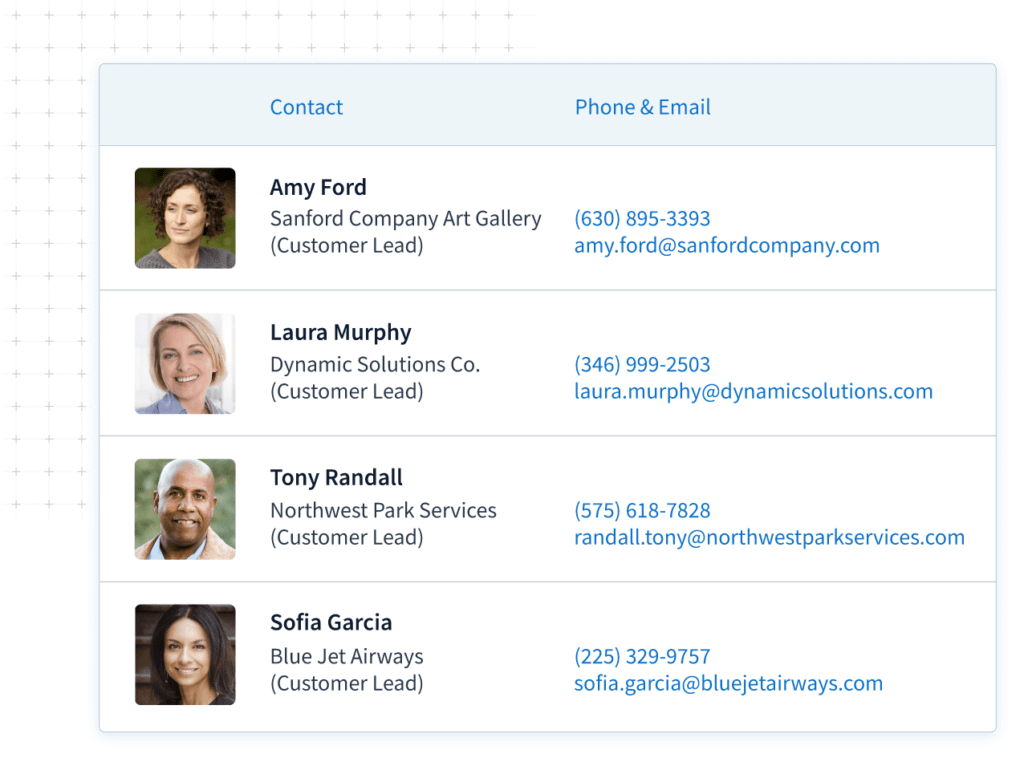

Know every customer
Method’s two-way, real-time sync of customer information lets your small business develop stronger customer relationships.
With purchases, preferences, and interactions all in one place, a QuickBooks and CRM combination give you all the context you need to provide amazing customer service.
Offer online portals
Utilize Method to grow your business by upping your customer service and automation game.
Give your customers 24/7 access to update information, view estimates, and pay invoices. Better yet, all details and payments sync instantly to QuickBooks.
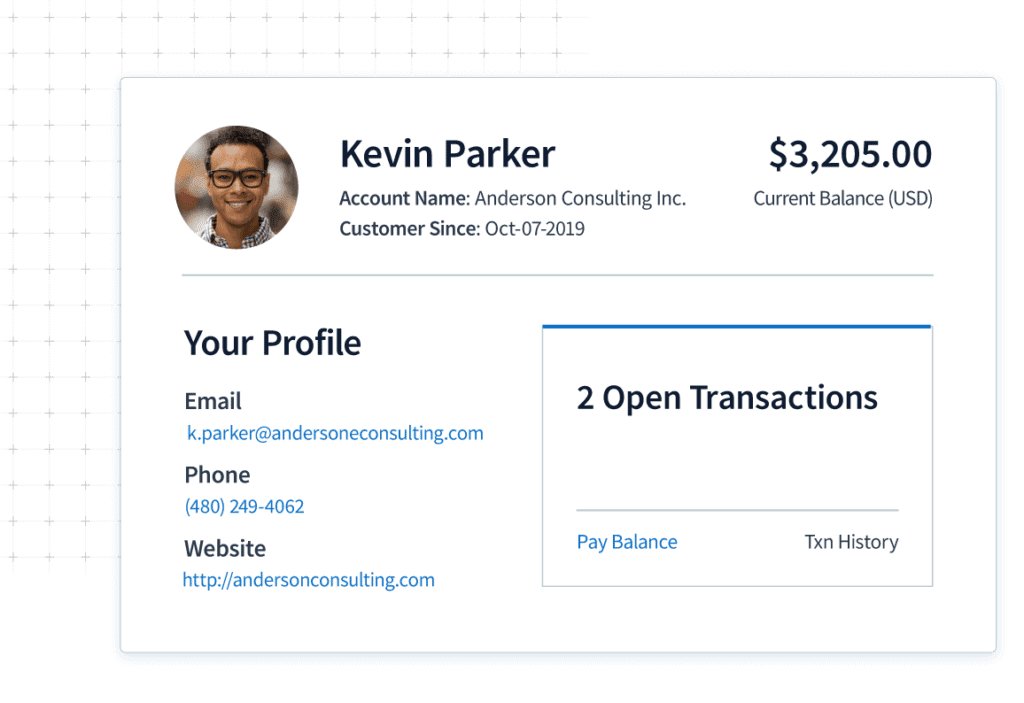
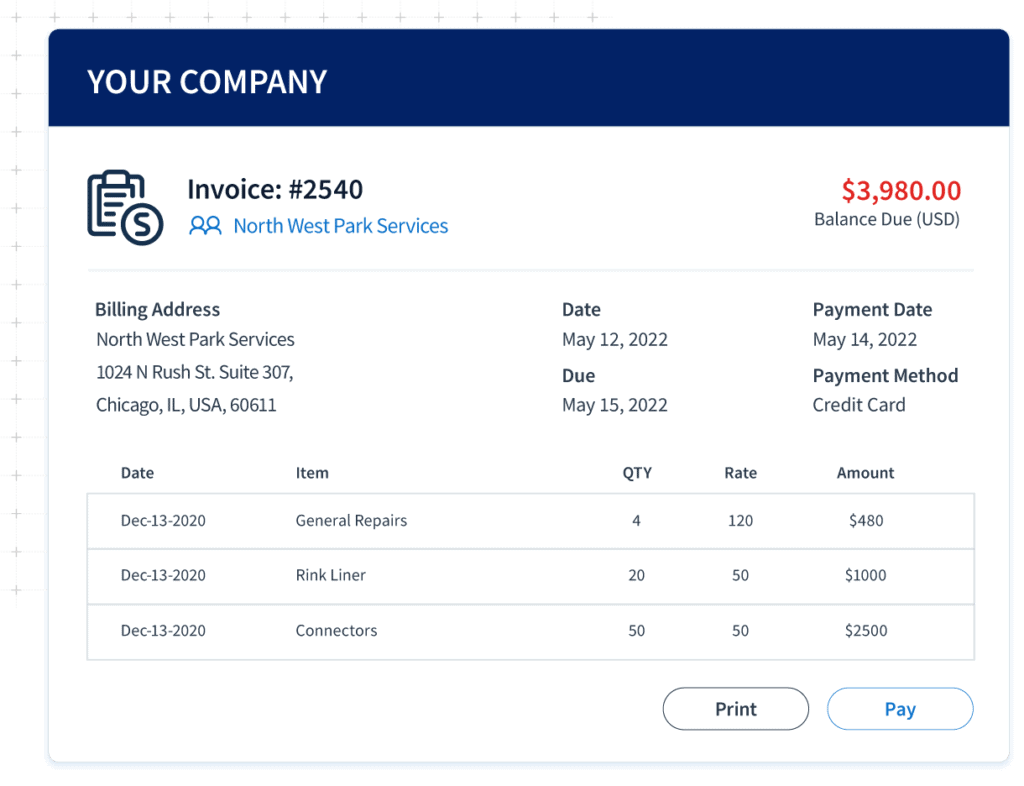
Do more business in less time
Create estimates, sales orders, invoices, templates, and more without logging into QuickBooks.
You can personalize Method to simplify other tasks such as e-signature capture, approvals, or sales commission tracking.
Solve problems effectively with case management
Sick of scattered notes and endless email threads? Method provides a centralized hub for you to keep track of all your customer support tasks.
Just create a case and link all relevant details to get a comprehensive view of every issue. Your whole team can access case information in real time, so no more “I didn’t get the memo” moments.
Here’s the best part: your customers can report issues directly through our customer portals and track their case status themselves, meaning less back-and-forth and quicker resolutions.
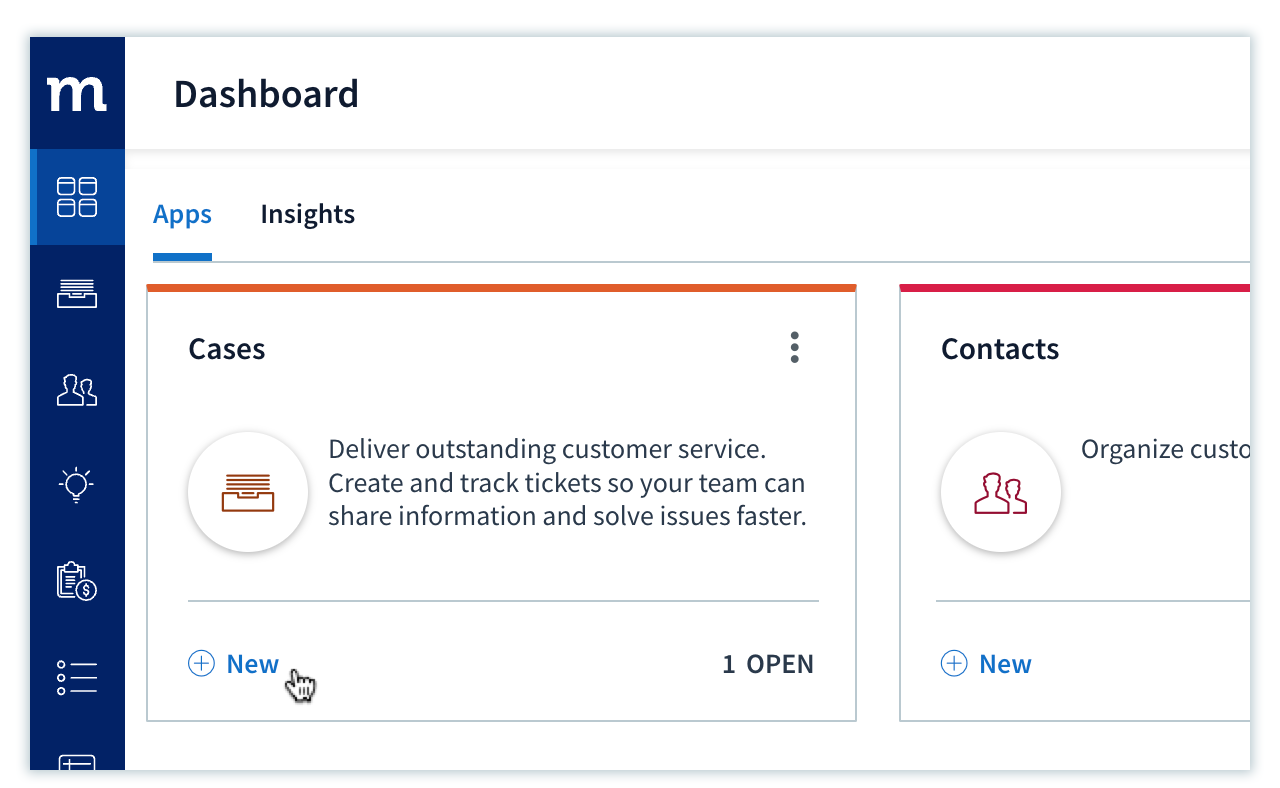
Not a QuickBooks user?
When you use Method CRM to help you manage your sales, you can start tracking communication histories and effectively nurturing clients to engage even more with your products and services.
Method is designed to integrate with all versions of QuickBooks, which means it needs QuickBooks (or Xero) for you to fully leverage the software.
If you’re not yet a QuickBooks customer and are wondering, “Which QuickBooks is right for me?” you can evaluate your choices and get started here.
How to get a QuickBooks integration with CRM using Method
Ready to get your QuickBooks CRM integration up and running? All you need to do is try Method for free and securely sync your data at the click of a button. It only takes a few seconds!
Method differs from traditional CRM software in its core functionalities. When you compare it to other CRM solutions, you can differentiate Method by its:
- Scalability with your business.
- Real-time, automated synchronization with QuickBooks.
- Tools to generate and organize advanced reports.
- Limitless workflow customization with help from a dedicated team of experts.
QuickBooks CRM FAQs
Is QuickBooks a CRM?
The answer to “is QuickBooks a CRM?” is no. While it is often used in conjunction with third-party CRM solutions like Method, QuickBooks does not have built-in CRM functionalities. As a result, it falls short in managing customer relationships and interactions. At its core, QuickBooks focuses on accounting and financial tasks and is therefore not a CRM.
As QuickBooks doesn’t specialize in managing leads and sales pipelines, it might require an additional tool for CRM capabilities. The good news is that QuickBooks can be integrated with various CRM platforms to add additional functionality like customer interaction tracking.
A CRM platform like Method gives you:
- Centralized data.
- Financial management and analysis tools.
- Sales empowerment.
So, while the answer to “Is QuickBooks a CRM?” is no, that doesn’t mean you can’t create a centralized business platform that integrates with QuickBooks to keep all your information in one place.
Is QuickBooks an ERP system?
QuickBooks is not an ERP. However, when you pair it with Method, a flexible CRM platform, it becomes a strong ERP alternative.
This combination enhances QuickBooks with workflows for
- CRM operations.
- Financial management and budgeting.
- Project management.
- Custom workflows.
Overall, it lets you run your business smoother, without the big ERP price tag.
Does QuickBooks have a CRM system?
You can try to operate QuickBooks as a CRM solution, but the answer to “Does QuickBooks have a CRM system?” is no. QuickBooks lacks the ability to track customer interactions like a CRM.
CRM and accounting software for small business owners are two separate tools that should be connected (but not merged) to avoid confusion and costly errors.
QuickBooks is primarily designed for bookkeeping and serves as a financial management tool. It provides insights into financial data, not customer relationships. Other Intuit products and registered trademarks work well alongside QuickBooks, but they don’t offer CRM functionality either.
A customer relationship management system that integrates with QuickBooks is the ideal choice if your business uses QuickBooks daily. This is because QuickBooks CRM software leverages your accounting data without compromising it.
For example, the best CRM for small manufacturing business owners integrates your manufacturing information with QuickBooks and accounting data to save you hard costs and real time.
If you’re looking for an all-in-one CRM for small businesses, Method CRM for Intuit QuickBooks is the way to go. Method’s the best CRM for small business owners because of its patented two-way sync with QuickBooks, meaning your information stays up to date at all times.
What are the benefits of using QuickBooks CRM software?
By using a CRM with QuickBooks, companies get a single source of truth for every aspect of their business while also:
- Eliminating the need for double data entry.
- Tracking customer interactions and transactions.
- Automating chat responses and emails.
- Saving time and effort dedicated to admin tasks.
- Facilitating collaboration between office and field teams.
- Informing business decisions through advanced reporting and forecasting.
The best CRM with QuickBooks offers a thorough understanding of your operations to give you control over your business. The best part? You can focus on more important things like growth.
How does a CRM that works with QuickBooks help businesses manage customer relationships?
A CRM that integrates with QuickBooks uses accounting software integrations to store and centralize your customer data. This increases visibility into customer records for everyone in the many teams across your company.
With a CRM QuickBooks users can integrate with, sales teams are empowered with the information needed to close deals such as an overview of the pipeline, activities, and customer accounts. On the other end, a customer support team can access communication history with and associate more effectively with clients to improve the quality and experience of the services you’re providing.
What are the costs of using a QuickBooks CRM?
Unlike Microsoft, which uses one-time-purchase licenses, most CRMs bill users on a monthly or annual subscription basis. This is true for QuickBooks CRM software too. Take Method, the best CRM for QuickBooks users, for example. Method CRM starts at $25 monthly per user.
Depending on where you are in the world, you may have to factor in currency exchange fees to determine the pricing of your QuickBooks CRM. The majority of CRM vendors operate out of the United States.
Options such as Copper, Freshsales, and Zoho CRM offer various plans at similar price points but none have as deep of an integration with QuickBooks as Method CRM.
Your best bet is to start a free trial (most don’t require a credit card) to get a feel for the software before incurring any costs.
How easy is QuickBooks CRM to use?
The level of difficulty varies greatly from one CRM platform to another. When it comes to a CRM for QuickBooks, most are easy to use. The best CRM for QuickBooks depends on the strength of the integration between your various operational tools. Your best bet is Method CRM for a powerful, yet user-friendly QuickBooks CRM.
Another example is Salesforce. While popular for its enterprise and project management features, customization is nearly impossible without an expert to implement the solution. The QuickBooks Salesforce integration is also limited.
Another example is HubSpot, which despite having a user-friendly interface, can quickly rack up expenses if you need a feature that’s not included in their cheaper plans. HubSpot’s integration with QuickBooks is also underwhelming.
For these reasons, it’s important to look for CRMs that are tightly coupled with QuickBooks.
Is QuickBooks CRM right for my business?
A CRM that integrates with QuickBooks is ideal for small businesses that use the accounting software and want a reliable way to keep track of customer relationships.
If you’re starting out with a modest amount of vendors and customers to juggle, options like Method CRM, Nutshell, or Insightly save time and money while increasing your efficiency.
What is a CRM that integrates with QuickBooks natively?
If you’re looking for a CRM that integrates with QuickBooks at no extra charge, you have a few options — but Method is specifically designed with QuickBooks users in mind. It’s a comprehensive solution that syncs in real time and empowers you with tools that go beyond your accounting software.
What makes Method CRM the best choice for QuickBooks users?
Method CRM is the best choice for QuickBooks users because of its seamless, real-time sync that eliminates data entry and reduces errors. Method expands the limits of QuickBooks while providing robust automation tools tailored to your business.
I have unique needs – how flexible is Method CRM? What kind of customization options are available?
Method is highly flexible and customizable to give you a system that adapts to your workflows. Its customization options are limitless: just work with our dedicated team of Business Solution Specialists to create custom workflows, fields, and screens that perfectly suit your business.
Are there additional fees for Method’s QuickBooks sync?
No, there are no additional fees for Method’s QuickBooks sync. The QuickBooks integration and customization engine are at the core of Method’s functionality and are included in your standard monthly subscription. You can also mix subscription levels so that you only pay for the functions you need.
Is my QuickBooks data secure with Method CRM?
Yes, Method employs robust security measures including AES256 encryption, TLS encryption for data in transit, password-protected logins, and firewall-protected servers to ensure your QuickBooks data remains secure within its ecosystem.

