Successful sales operations don’t happen overnight. Your sales teams need a shared system to keep business moving. 🚚
A dedicated customer relationship management (CRM) system for sales reps makes leads, deals, and follow-ups easy to track. It helps sales reps move deals forward and close faster. 🤝🏼
Here at Method CRM, we’ve been supporting QuickBooks-based businesses since 2010. Method is loved by sales teams across a range of industries with its end-to-end sales automation, two-way QuickBooks sync, and customization services. With Method, your sales and accounting are connected at every step. 🔗
In this guide, we break down the leading CRMs for sales reps. We’ll be highlighting functionality, pricing, and ideal users for each option.
Table of Contents
Why sales reps and sales teams need a dedicated CRM 🤔
Here’s what your sales team gains when you invest in a CRM.
The problem: Too much admin, not enough selling
Sales reps spend just over a third of their time actively selling. The rest of their time goes to manual updates and admin work, which often leads to wasted efforts and inconsistent data, making it harder to forecast which deals will close.
Over time, this slows down the whole sales process. It also affects how managers coach and measure their team’s performance. Without a system to streamline repetitive tasks, sales reps spend less time on activities that drive revenue.
What a CRM really does for sales reps
A customer relationship management (CRM) system organizes your contacts, leads, and opportunities in one place. A good CRM for sales reps helps your team stay on top of the whole sales journey while keeping customer data accessible and up to date.
Here’s what to expect in a sales CRM:
- Sales pipeline: Visualizes the stages of each deal, so you know which opportunities need attention before you lose them.
- Workflow: Automates routine tasks so reps spend more time selling.
- Dashboard: Provides real-time insights into team performance, deal progress, and forecasts.
What differentiates a general CRM vs one for sales teams
Here’s how a more general CRM type differs from one that’s sales-focused:
General CRM:
- What it is: A system that’s built to handle broad customer experience across marketing, support, and sales.
- What to expect: Contact management and basic reporting.
- Who it’s for: Businesses looking for a simple, all-in-one platform.
CRM for sales reps:
- What it is: A sales CRM focused on the needs of sales teams and their daily workflows.
- What to expect: Advanced sales tools and sales-specific dashboards.
- Who it’s for: Teams that rely on a CRM platform that supports active selling.
Choosing the right CRM comes down to your team’s focus. But while a general CRM covers the basics, you’ll need a sales CRM to manage all aspects of your sales-specific operations.
Key features to look for in a CRM for sales reps ⚙️
Here’s what to look for when choosing a CRM that will actually support your team and deliver results.
Contact management and tracking
Unlike manual spreadsheets or juggling multiple apps, a CRM with contact management capabilities allows you to organize all your customer information (emails, phone numbers, notes, and history) in one tool. With these features, it’s easier for sales representatives to see the full picture of a prospect or customer at a glance.
Sales pipeline and workflow tools
With a sales-focused CRM, you can set a specific pipeline based on how you deal with the sales cycle, from lead to close. Workflow tools let you optimize each step in the sales process. Having clear visuals for your pipeline management also allows you to spot stalled deals (so you avoid wasted effort) and forecast how revenue will be generated.
Automate follow‑ups and repetitive tasks
A CRM with sales automation tools could significantly reduce the burden of having to manually enter and track each contact. You can let the tool:
- Send automatic reminders for calls, meetings, and follow-ups.
- Create tasks when a deal moves to a new stage.
- Trigger email sequences to nurture leads on a set schedule.
- Update a contact record after an interaction has been made.
- Assign leads or tasks to specific sales reps based on predefined rules.
Real‑time dashboards and reporting
Dashboards update automatically, so sales reps and managers see exactly the status of each deal. It’s a significant advantage to have a CRM with analytics that lets you spot trends and predict future outcomes.
Many CRMs let you customize your dashboard and have reporting elements like these:
- Deals by stage and value.
- Individual rep performance metrics.
- Sales forecasting and projections.
- Activity tracking for calls, emails, and meetings.
- Conversion rates and win/loss analysis.
Integrations and mobile access
CRM integrations connect your system with your go-to third-party tools, which means less switching between apps. Equally important is a mobile CRM that ensures your teams can access important info even while on the go.
This means a field rep visiting a client can update the sales pipeline directly from the app and see the latest updates without having to wait to return to the office.
Ease of use, onboarding, and adoption
A user-friendly CRM reduces friction for sales teams. That should also come with an onboarding process that gives your team confidence to use the system.
Here are a few tips to make onboarding effortless:
- Provide step-by-step training sessions for new users.
- Assign mentors within the team.
- Start with essential features before adding more advanced tools.
- Use templates to reduce setup time.
- Offer ongoing support and quick reference guides.
How to evaluate pricing and choose the best CRM for sales reps 💰
The CRM you’re looking for might not be the one with all the bells and whistles. Instead, the best choice is usually what provides the most value for you.
Here are considerations to make sure your CRM budget pays off.
Pricing models explained
Before you commit, know that CRMs follow different billing structures. Understanding them helps you prepare for long-term costs.
Common pricing structures include:
- Per user: You pay a set amount for each team member. Ideal for starters.
- Per month: Flat-rate pricing for a set of features. Works for small businesses that want to test growth.
- Tiered plans: Different levels unlock advanced features. Best for growing teams that plan to expand.
Many CRMs offer a free trial with no credit card required, so you can start risk-free.
Matching pricing to team size and needs
Another way to evaluate pricing is to look at your team’s current size and workload. Small businesses often start with lower-tier plans that cover the basics like contact management. They then upgrade as their operations expand.
Cost vs value
The best CRM isn’t always the most expensive. And the lowest price doesn’t always provide the biggest ROI. You should always evaluate your CRM options by value. In which case, you’re getting tools that help your sales reps close more deals and save time on admin work.
There are different ways to measure value. Here, we’re aiming to see how many more deals a team was able to close with a CRM through this formula:
The Amount of Time Saved ÷ Time Spent Closing Lead = N more closed leads
For example, a small startup that implemented a CRM saved the team 120 hours that had previously been spent on manual tasks. On average, each lead takes 10 hours to close.
120 ÷ 10 = 12
Thanks to the CRM, the team closed 12 additional deals that month.
CRM Features Checklist
Core CRM features you shouldn’t skip
Extras that make life easier
Comparing the top CRM platforms for sales reps ⚖️
Here’s a look at 12 popular CRMs for sales teams to boost close rates. We’ll go over real-world use, functionality, and pricing.
All prices are listed in USD and billed annually, unless specified.
Top 12 CRMs for Sales Reps
1. Method CRM
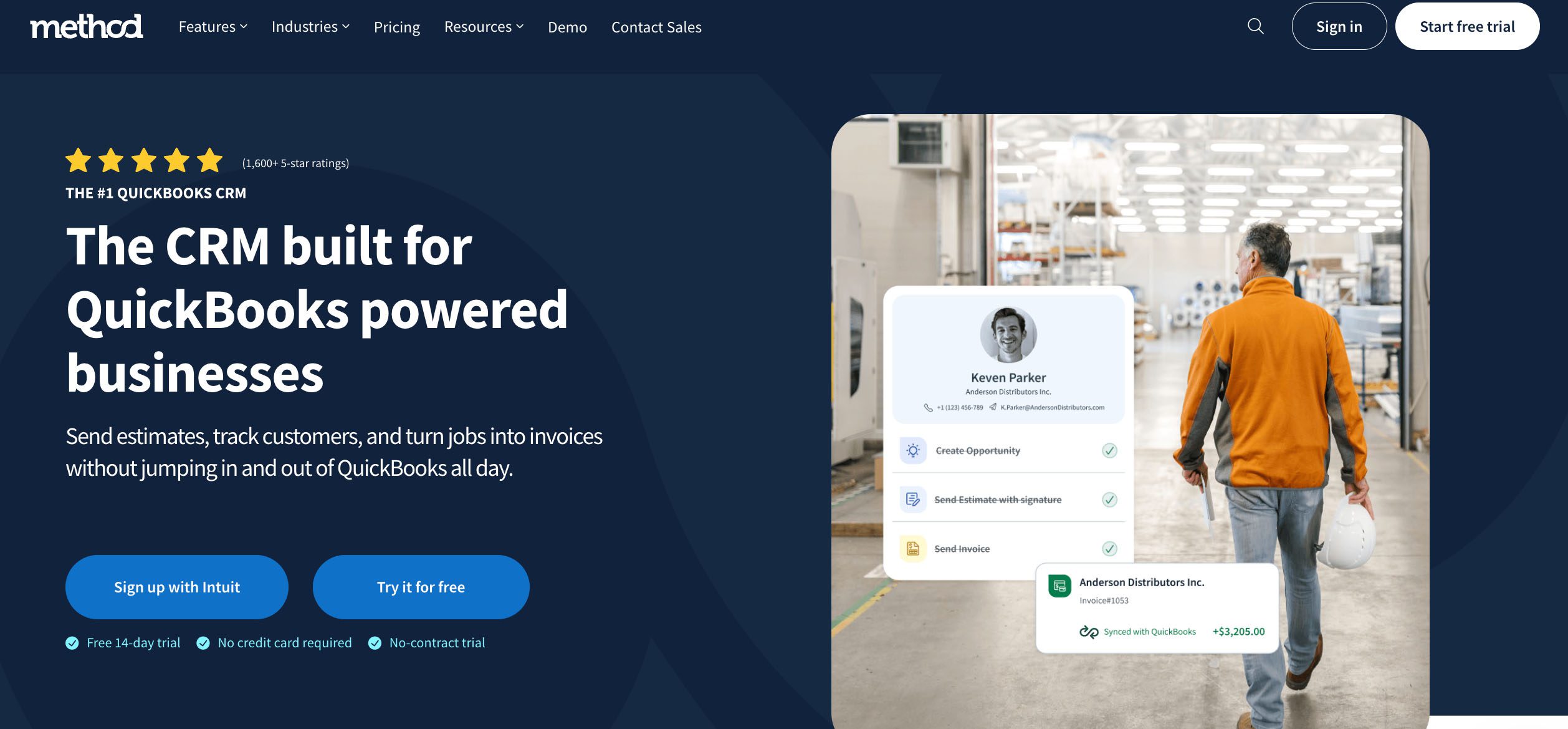
Method CRM works exceptionally well for sales teams that use QuickBooks and want a CRM that adapts to how they already work.
Strengths:
- Real-time, two-way QuickBooks sync.
- Powerful automation tools handle repetitive admin and sales tasks.
- Custom dashboards track sales activity, deals, and performance at a glance.
- Flexible workflows with support for deep integrations like Gmail, Outlook, Zapier, and Mailchimp.
Potential limitation: Compatible with QuickBooks and Xero.
Who it’s best for: QuickBooks users and small-to-mid sales teams that value flexibility and customization.
Pricing:
Free 14-day trial (includes a free demo and one hour of customization support).
- CRM Quick Start: $27/user/month
- CRM Pro: $45/user/month
- CRM Enterprise: $73/user/month
2. HubSpot CRM
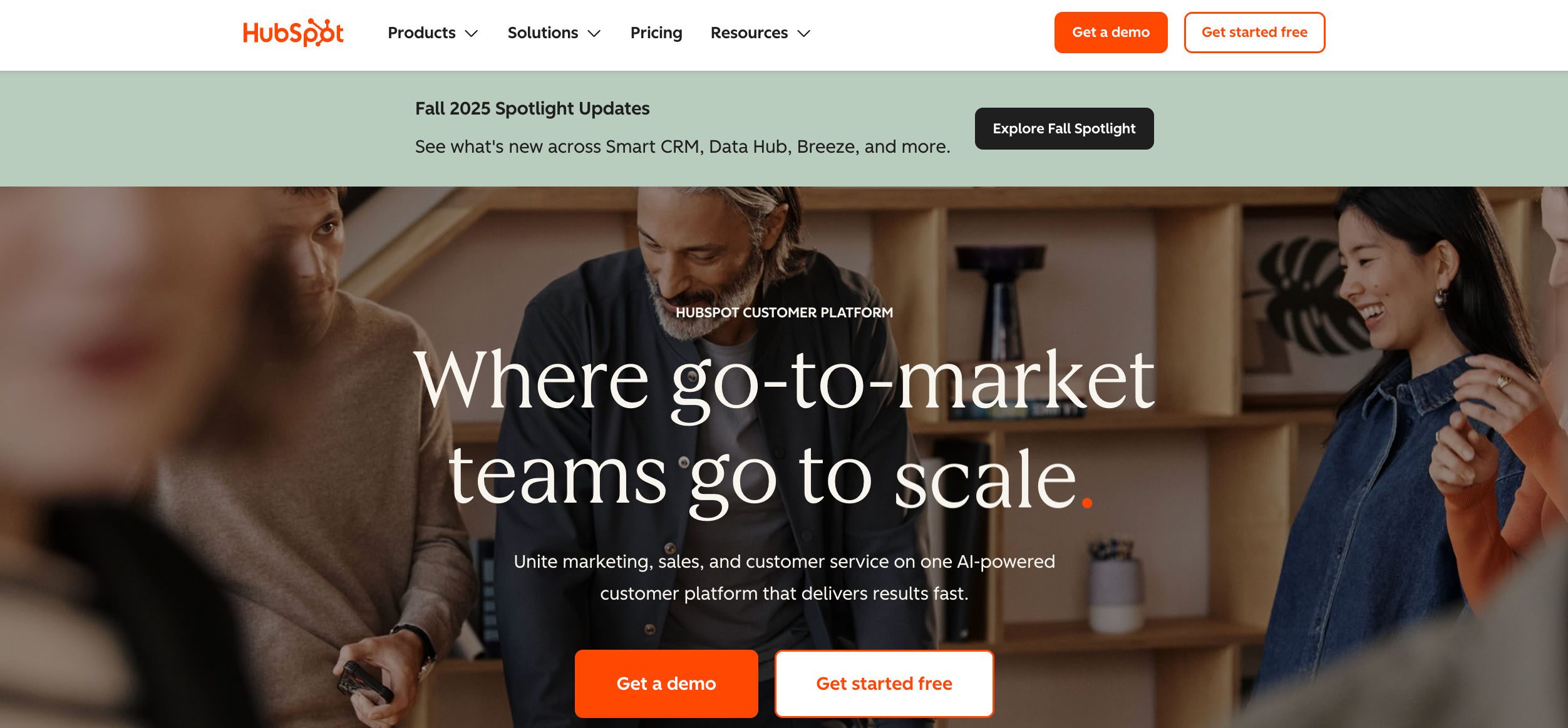
For teams just starting out, HubSpot stands out as an easy entry point into CRM software, with a free plan that covers everything you’ll need to get started.
Strengths: Access to the HubSpot ecosystem, relatively feature-rich free plan, specific “hubs” for specific business tasks.
Potential limitations: Limited customization in free plans, can be costly to increase the number of hubs.
Who it’s best for: Small teams that want an easy-to-use CRM platform with room to grow.
Pricing: Free plan available; Professional Sales Hub at $90/user/month; Enterprise at $150/user/month; custom bundles also available.
3. Pipedrive
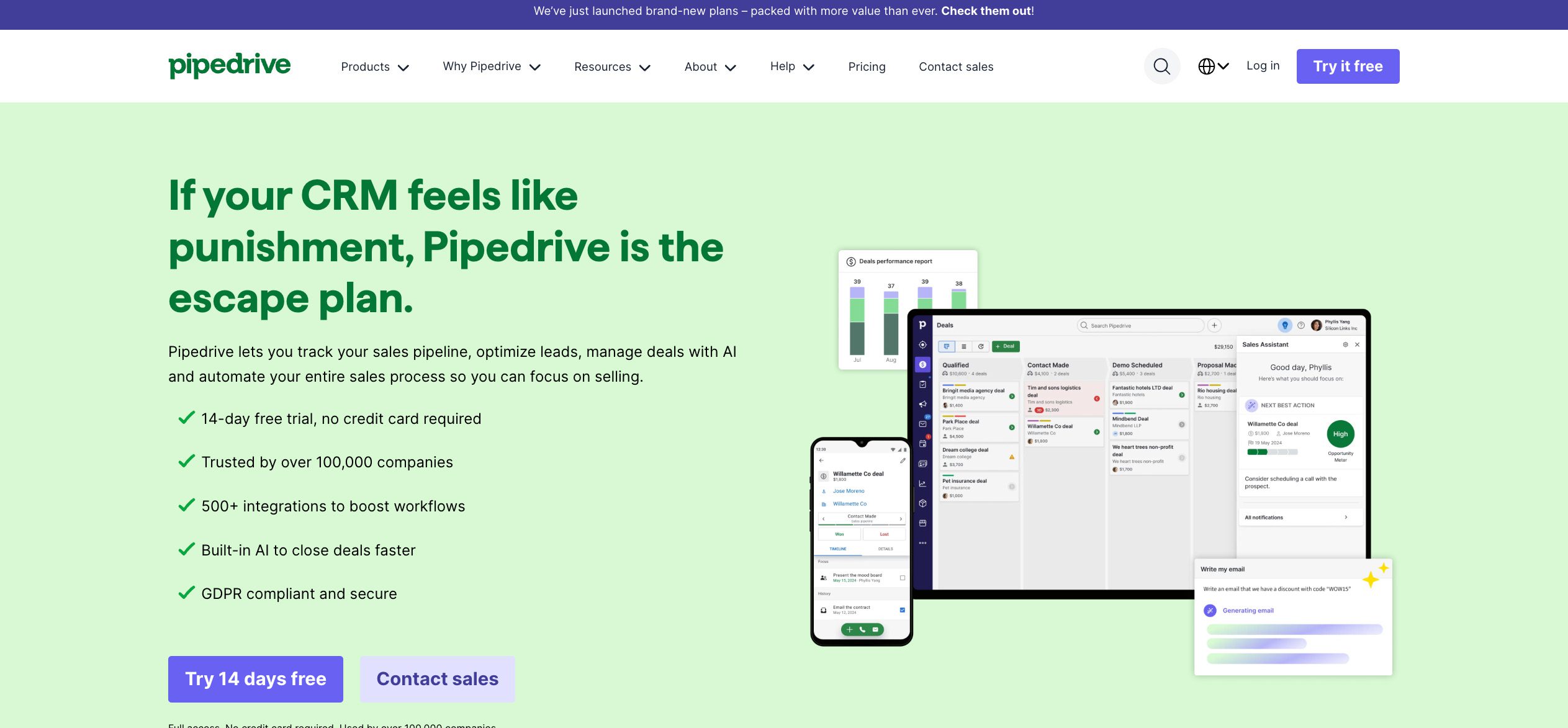
Pipedrive is an affordable CRM designed for sales reps who want little to no setup. It’s fast to install and easy to use.
Strengths: Pipeline UI with a drag and drop tool, task automation for routine work, AI-powered insights.
Potential limitations: Has fewer integration sets, limited custom field options.
Who it’s best for: Sales teams that want a straightforward CRM.
Pricing: Free trial available; Lite at $14/user/month; Growth at $39/user/month; Premium at $59/user/month; Ultimate at $79/user/month.
4. Zoho CRM
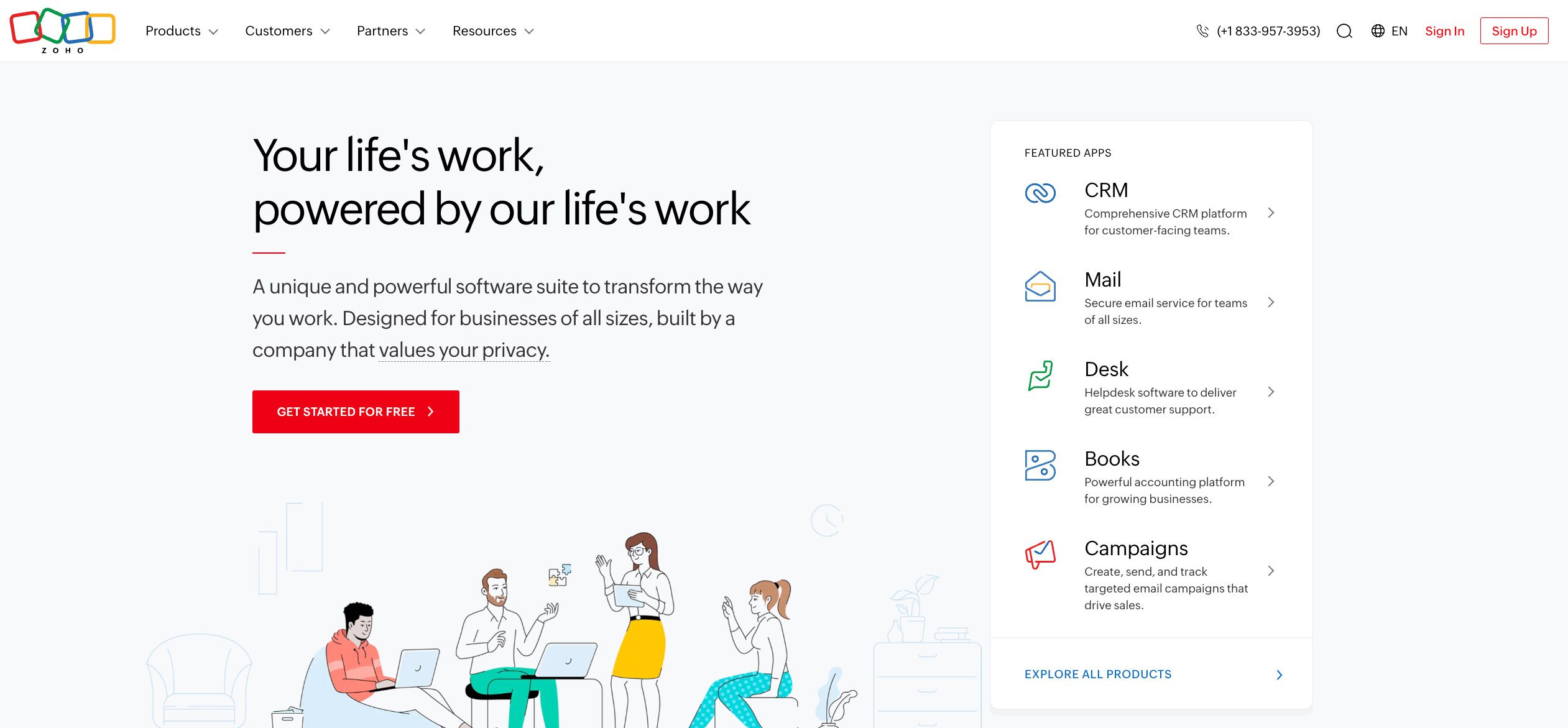
If your team already uses Zoho’s marketing, support, and operations tools, Zoho CRM fits right in.
Strengths: Strong integration with the Zoho ecosystem, workflow automation, built‑in lead scoring to prioritize the most promising leads.
Potential limitations: Steep learning curve, dated user interface.
Who it’s best for: Teams looking for a budget-friendly, feature-rich CRM that works well with other Zoho tools.
Pricing: Free trial available; Standard at $14/user/month; Professional at $23/user/month; Enterprise at $40/user/month; Ultimate at $52/user/month.
5. Salesforce Sales Cloud
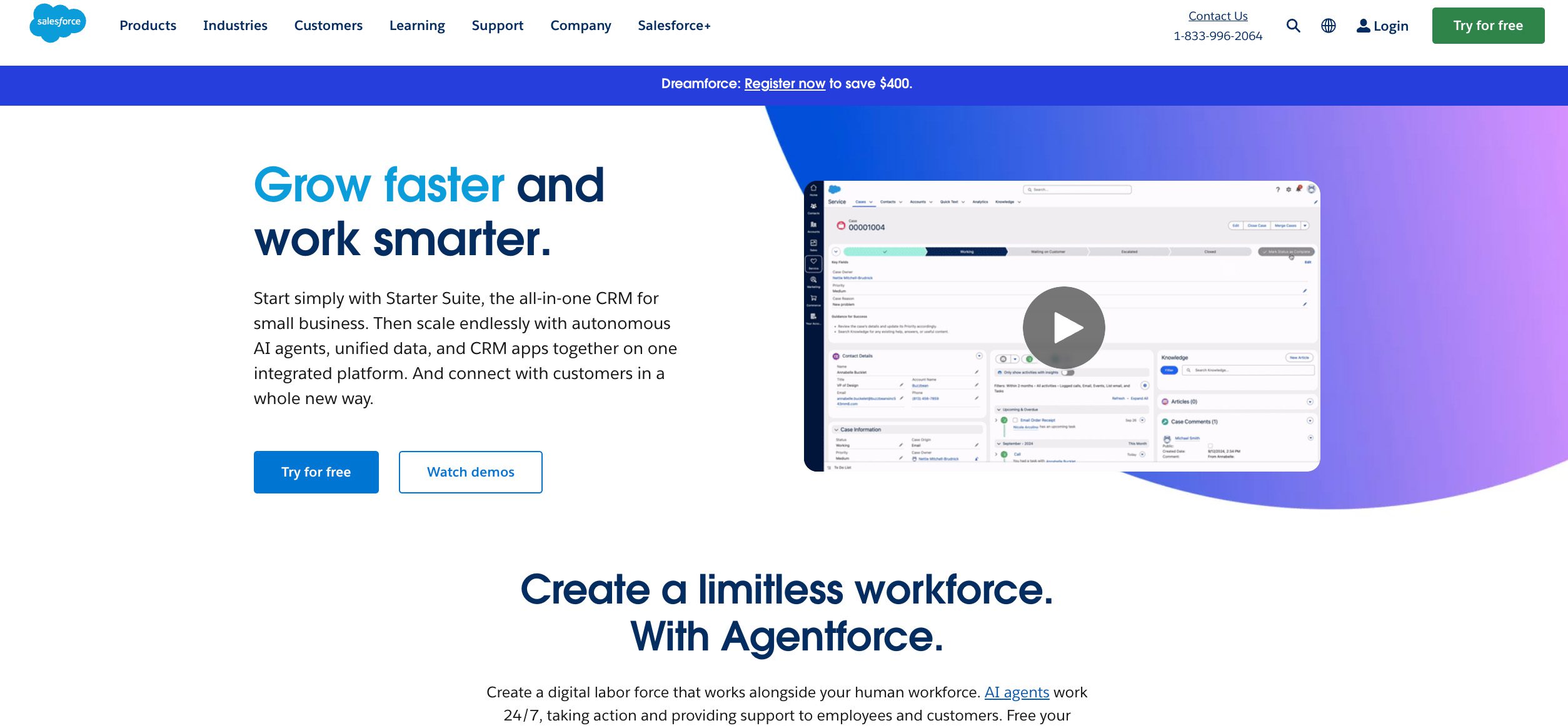
Need a powerful CRM with enterprise-level functionality? Salesforce Sales Cloud is for you.
Strengths: Detailed dashboards for managers to accurately track performance and forecast, a wide range of integrations and add-ons, easily scalable for bigger teams.
Potential limitations: Setup can be time-consuming, cost is high for smaller teams.
Who it’s best for: Mid-size to large companies ready for a full-featured CRM.
Pricing: Free trial available; Starter at $25/user/month; Pro at $100/user/month; Enterprise at $175/user/month; Unlimited at $350/user/month; Agentforce 1 Sales at $550/user/month.
6. Freshsales (Freshworks)
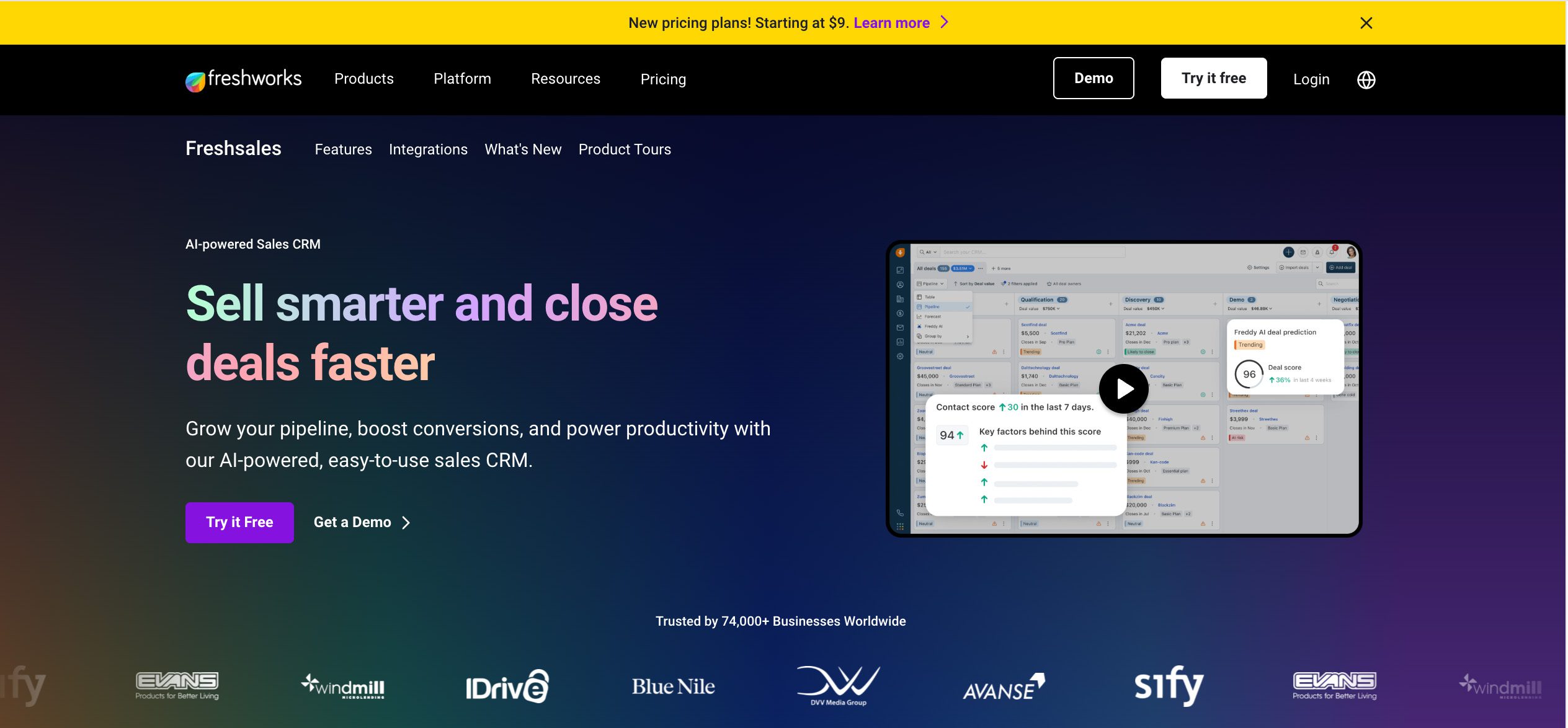
Freshsales gives sales teams a practical CRM that works seamlessly within the Freshworks ecosystem.
Strengths: Fully integrated within Freshworks, automation for follow-ups, task assignments, and record updates, AI-based lead scoring for high-priority sales activities.
Potential limitations: Lower-tier plans have limited customization, fewer integrations compared to competitors.
Who it’s best for: Teams looking for a budget-friendly CRM, especially those that already use Freshworks tools.
Pricing: Free plan available; Growth at $9/user/month; Pro at $39/user/month; Enterprise at $59/user/month.
7. Copper
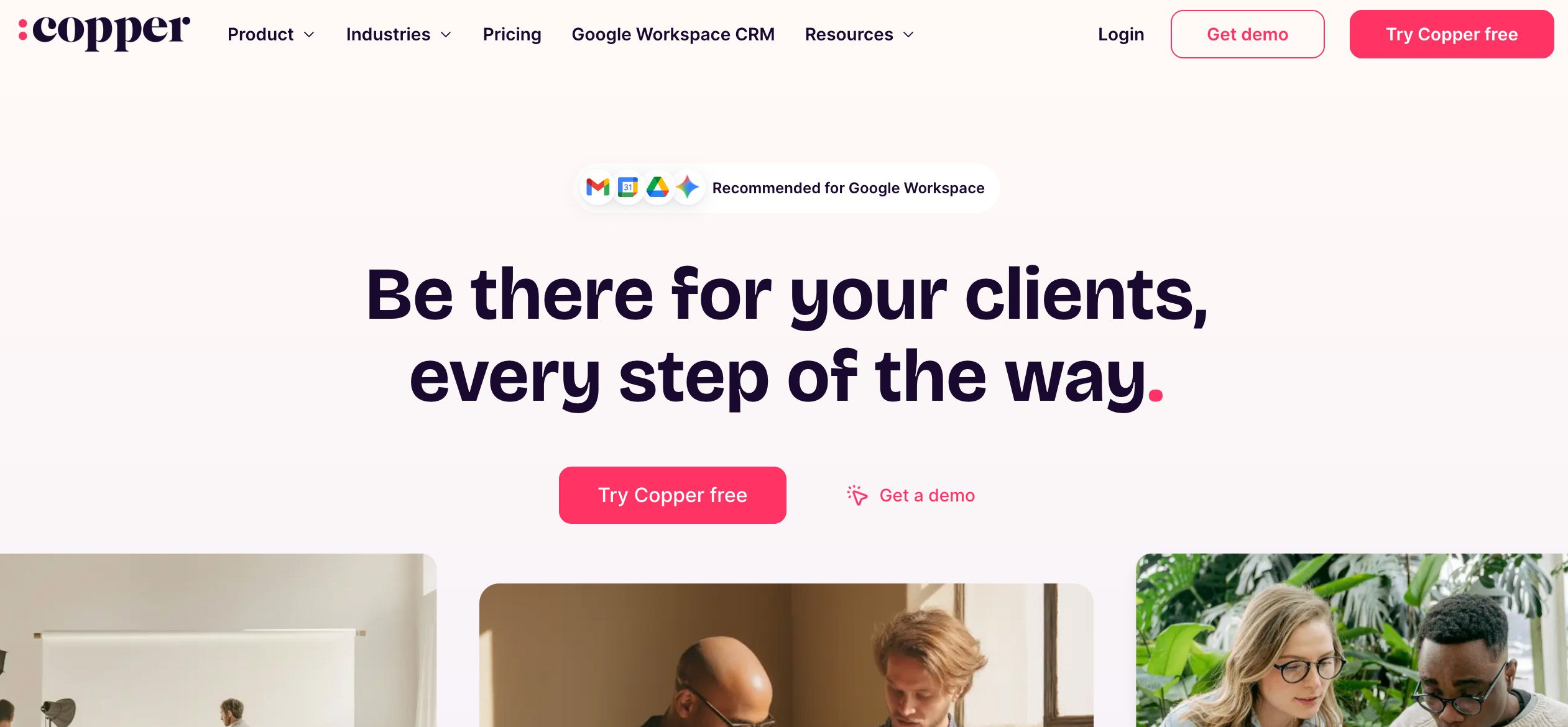
As a Google Partner, Copper suits Google Workspace users well. The system sits right inside your inbox and calendar.
Strengths: Native Gmail/Calendar integration, intuitive interface, bulk email and reporting features at higher tiers.
Potential limitations: Pipeline features are less advanced, fewer integrations outside Google.
Who it’s best for: Sales teams that rely heavily on Google Workspace.
Pricing: Free trial available; Starter at $9/user/month; Basic at $23/user/month; Professional at $59/user/month; Business at $99/user/month.
8. Insightly
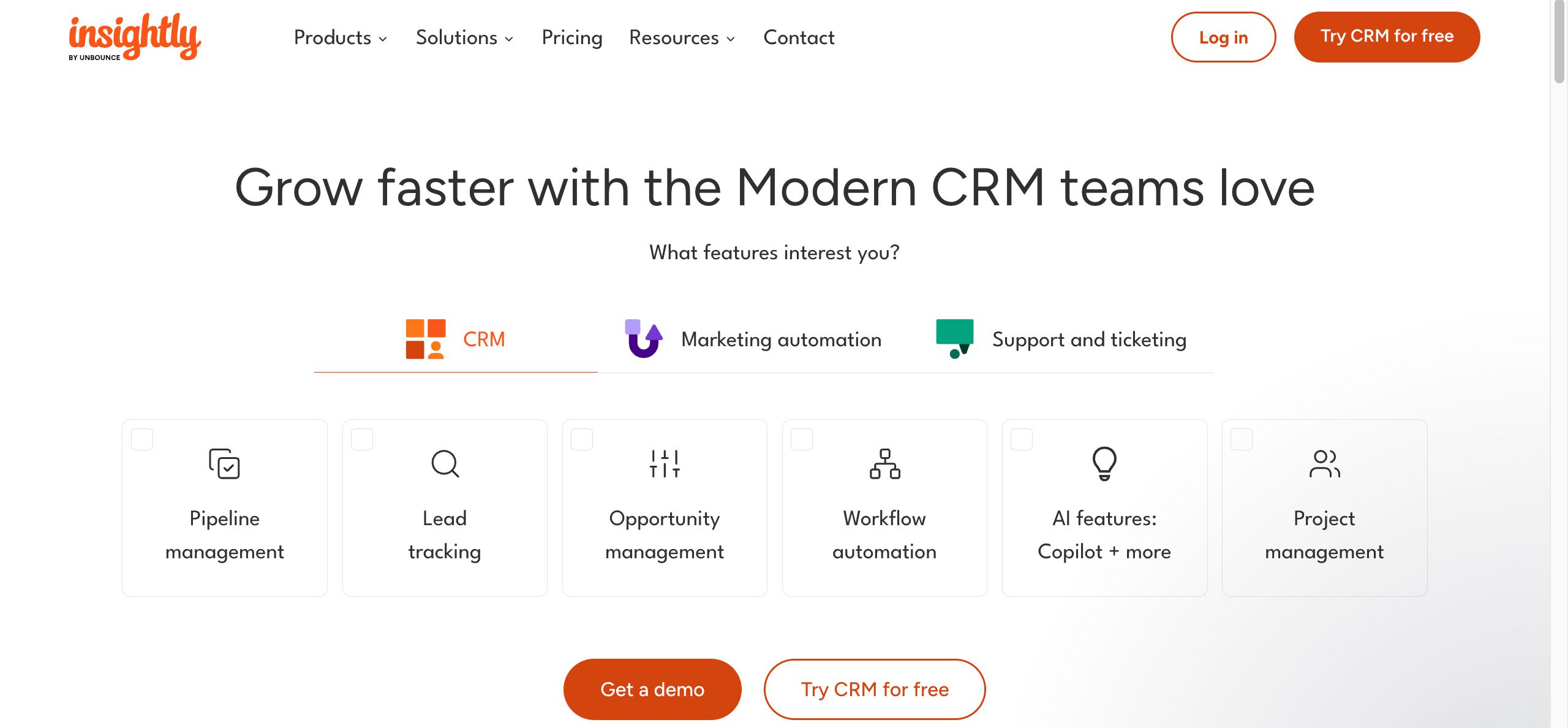
For teams that manage both deals and deliverables, Insightly effectively combines CRM and project management.
Strengths: All-in-one CRM and project management tool, reliable workflow automation.
Potential limitations: Less intuitive for purely sales work, fewer pipeline tools compared to sales-first CRMs.
Who it’s best for: Small to mid-sized businesses that need a well-rounded CRM platform.
Pricing: Free trial available; Plus at $29/user/month; Professional at $49/user/month; Enterprise at $99/user/month.
9. Nutshell CRM
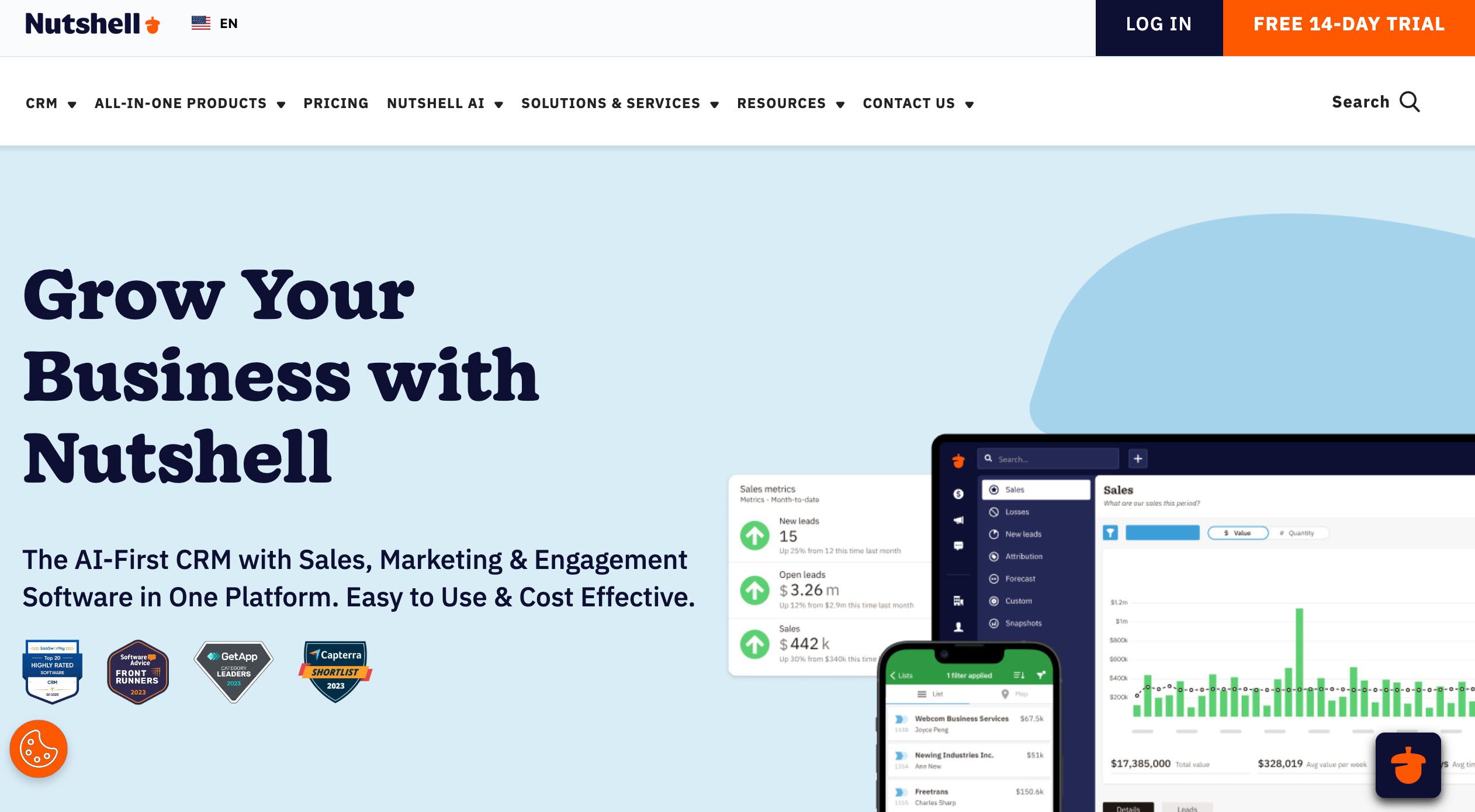
Nutshell is a user-friendly CRM platform for teams that need a unified solution for managing sales, marketing, and engagement.
Strengths: AI features like voice-to-text summaries and smart email suggestions, built-in marketing tools, mobile app for on-the-go updates.
Potential limitations: Limited integrations compared with bigger CRMs, few customization options on lower tiers.
Who it’s best for: Sales teams that want an easy-to-use CRM software with smart tools.
Pricing: Free 14-day trial; Foundation at $13/user/month; Growth at $25/user/month; Pro at $42/user/month; Business at $59/user/month; Enterprise at $79/user/month.
10. Close
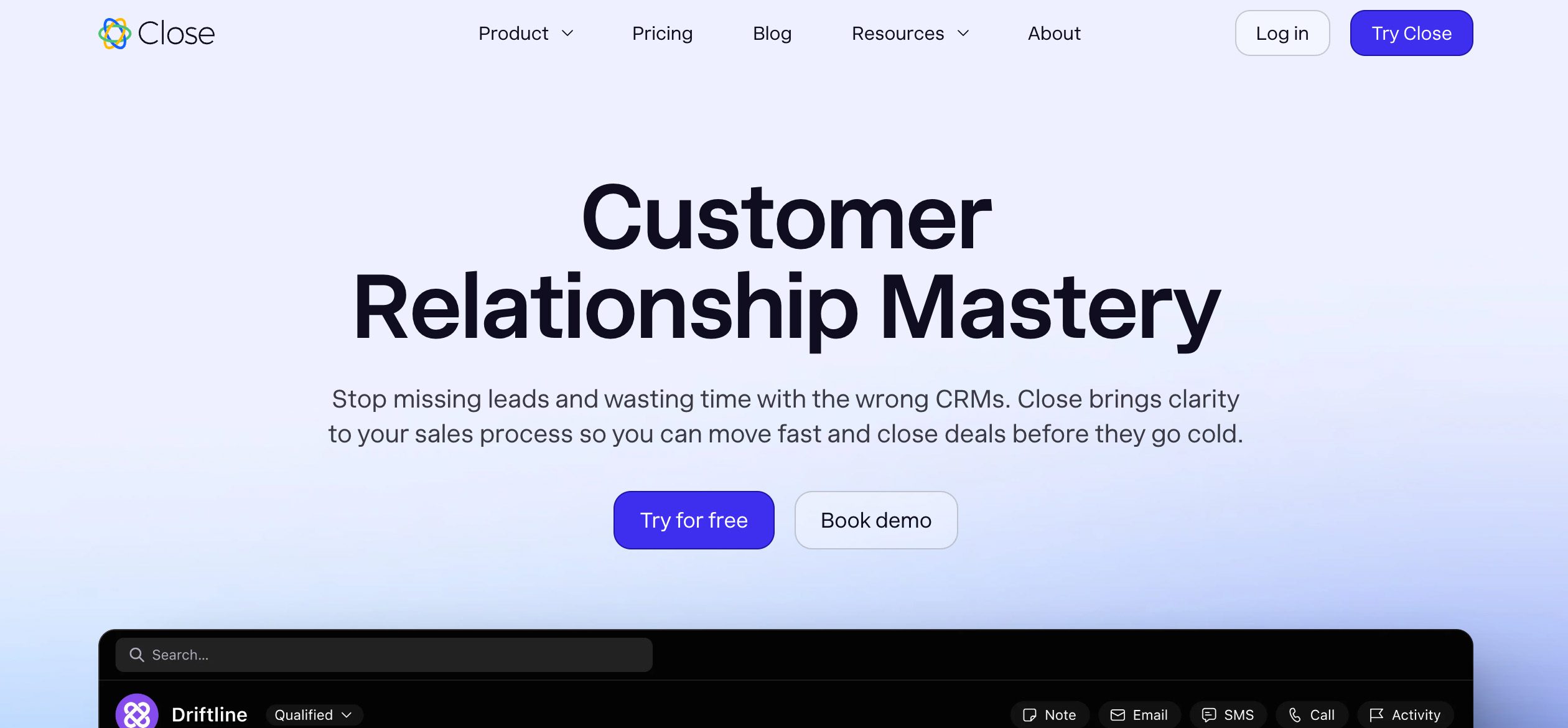
Close is designed for inside sales teams who need to reach leads quickly and close deals efficiently.
Strengths: Built-in calling, SMS, and email keep outreach in one place, automation and sequences, AI features like call transcription and lead enrichment.
Potential limitations: Not suited for field or outside sales (lack of location-based features), limited customization options.
Who it’s best for: Inside sales teams that spend most of their day on calls and email.
Pricing: Free trial available; Solo at $9/month; Essentials at $35/user/month; Growth at $99/user/month; Scale at $139/user/month.
11. Keap
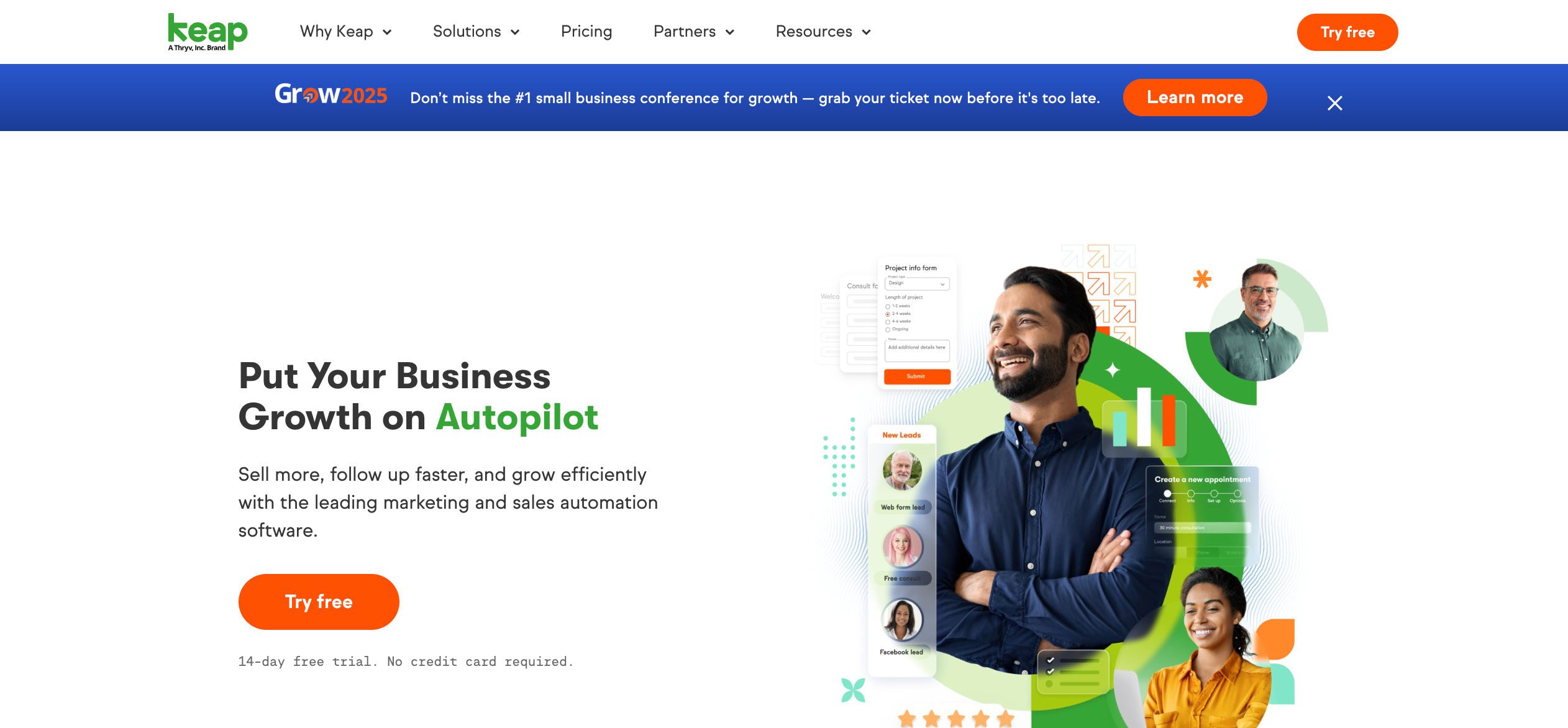
Keap brings sales and marketing together on one platform. It manages contacts, tracks leads, and keeps pipelines moving with rich automation features.
Strengths: Campaign builder with automated sequences and triggers, built-in invoicing and payments, forms and lead capture feed directly into workflows.
Potential limitations: Complex user interface, pricing rises as quickly as you grow.
Who it’s best for: Sales and marketing teams needing an integrated CRM.
Pricing: Free trial available; price is based on the number of users and contacts; starts at $299/month for two users and 1,500 contacts.
12. monday CRM
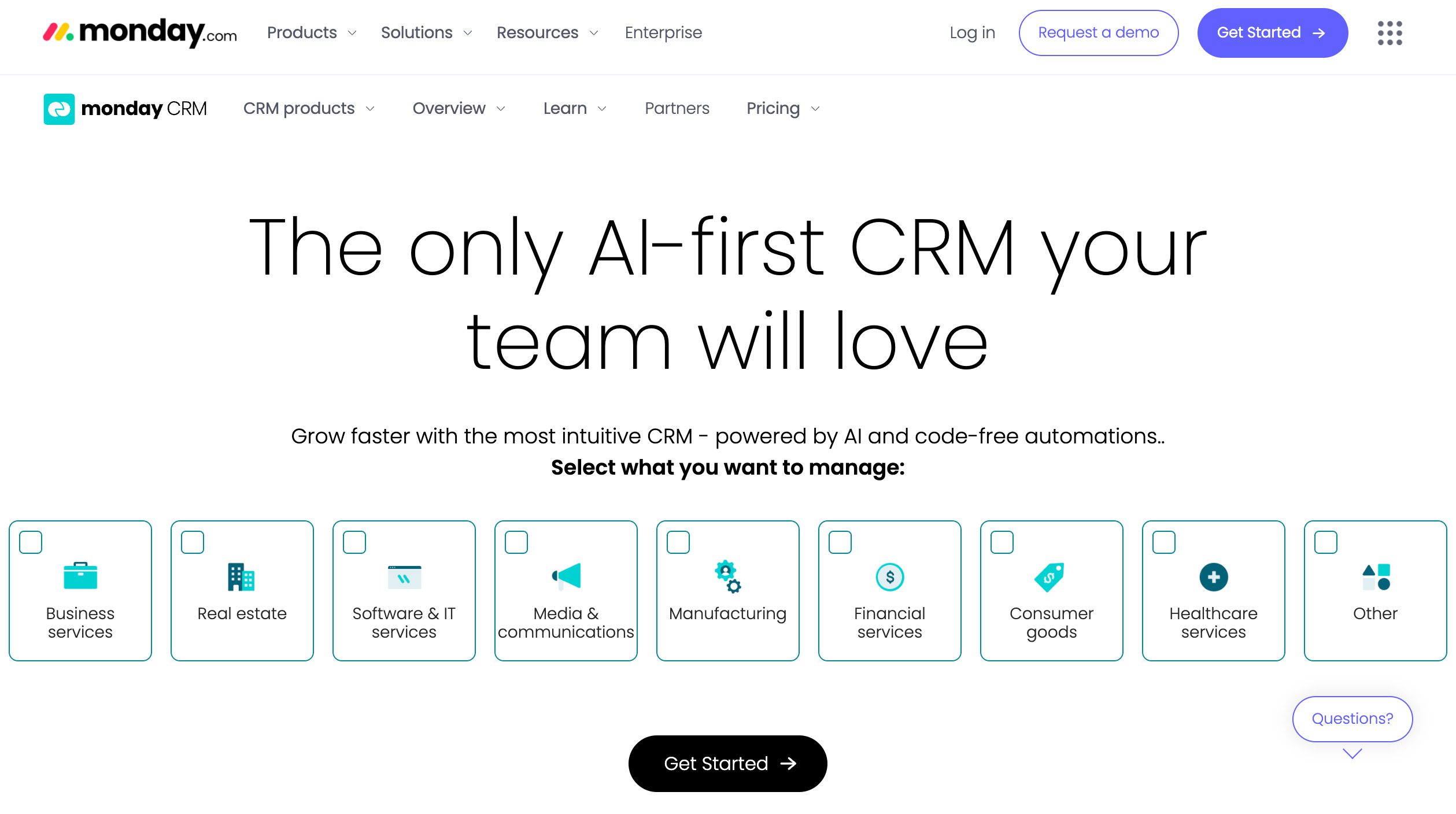
As part of monday.com, monday CRM blends sales with project workflows. Monday’s a good fit for teams that want more engaging ways to collaborate.
Strengths: Integrates deeply with monday.com, highly customizable boards and pipelines, native automations.
Potential limitations: No plug-and-play option (more build-it-yourself), leans more towards project management than sales pipelines.
Who it’s best for: Teams wanting a hybrid CRM and project tool.
Pricing: Free trial available; Basic at $12/user/month; Standard at $12/user/month; Pro at $28/user/month.
For easy viewing, here’s a table comparing these CRM platforms side by side:
| Platform | Best For | Key Feature | Pricing |
| Method CRM | Small-to-mid sized QuickBooks-based businesses | Real-time QuickBooks sync | Free trial; paid starts at $27/user/mo |
| HubSpot CRM | Small teams ready for growth | “Hub” ecosystem | Free plan; paid starts at $90/user/mo |
| Pipedrive | Sales-focused teams | Pipeline UI | Free trial; paid starts at $14/user/mo |
| Zoho CRM | Teams already using Zoho apps | Zoho ecosystem integration | Free trial; paid starts at $14/user/mo |
| Salesforce Sales Cloud | Mid-to-large companies | Enterprise-ready functionality | Free trial; paid starts at $25/user/mo |
| Freshsales | Teams already using Freshworks tools | Integrated Freshworks apps | Free plan; paid starts at $9/user/mo |
| Copper | Google Workspace users | Native Gmail/Calendar integration | Free trial; paid starts at $9/user/mo |
| Insightly | SMBs needing CRM + project management | All-around CRM platform | Free trial; paid starts at $29/user/mo |
| Nutshell CRM | Sales teams looking for smart CRM tools | AI features | Free trial; paid starts at $13/user/mo |
| Close | Inside sales teams | Built-in calling, SMS, and email | Free trial; paid starts at $9/mo for solo |
| Keap | Sales + marketing teams | Integrated CRM | Free trial; paid starts at $299/mo for 2 users and 1,500 contacts |
| monday CRM | Teams wanting a hybrid CRM/project tool | Collaboration and CRM combined | Free trial; paid starts at $12/user/month |
Implementation tips and adoption for sales teams 🎯
Installing the CRM is only the first step. The real value lies in when sales teams fully adopt it.
Here’s the process for CRM adoption and tips for successful implementation.
Onboarding your sales reps
Here’s what a typical onboarding process looks like:
- Pilot program: Select a small group of reps to test the CRM. They’ll identify issues and refine before rollout.
- Hands-on training: Make training accessible with live or recorded sessions.
- Configure workflows: Set up work that matches your sales process.
- Define pipeline stages: Establish defined stages for deals, like Prospect, Qualified, Proposal, and Closed.
Aligning your sales process with the CRM
A misaligned CRM system creates friction, and this can slow your process and frustrate reps.
Here are tips to keep your sales process aligned with your CRM:
- Map pipeline stages: Align the CRM’s stages with your operational workflow.
- Define next steps: Assign specific actions for each stage, like follow-up calls or sending proposals.
- Set triggers: Set notifications when deals progress to new stages or require attention.
- Streamline follow-ups: Schedule reminders and email sequences to keep leads warm.
Ensuring adoption and measuring success
Even a powerful CRM platform fails if reps don’t use it consistently.
These are a few ways to check CRM adoption:
- Dashboards: Track activity and deal progress in real time.
- Data entry compliance: Make sure reps log every interaction for accuracy.
- Closed deals and metrics: Measure increases in deals closed, win rate, and overall team productivity.
- Feedback loops: Collect input from your reps. There’s always room for improvement.
Common pitfalls and how to avoid them
Here are some common pitfalls during adoption and how you can prevent them:
- Ignoring integrations: Connect all your daily-use tools so reps spend less time switching apps.
- Insufficient training: Make training and support available at all times.
- Neglecting reporting: Keep your dashboards updated so managers can track relevant results.
Why Method CRM is a top choice for sales reps 🏆
For sales reps who want a CRM that keeps up with their day-to-day, Method CRM hits the mark. Here’s what sets it apart.
Feature highlights
- Pipeline tracking that gives a clear view of every deal in progress.
- Workflow automation that handles follow-ups, updates, and reminders automatically.
- Customizable dashboards and reports that show sales performance in real time.
- Unmatched real-time, two-way QuickBooks Online and Desktop sync.
Find out more with our full list of top Method CRM features for sales reps.
How Method supports sales reps’ daily workflow
- Activity list: Keeps all your calls, emails, and tasks organized in one place.
- Opportunities: Track every deal from lead to close with a detailed, easy-to-follow pipeline view.
- Email add-in: Reps can log emails and access CRM data directly from Gmail or Outlook.
Pricing overview for sales rep teams
Method CRM offers strong value, with a transparent pricing structure:
- Contact Management: $27/user/month. Includes lead tracking, two-way QuickBooks sync, activity reminders, unlimited contacts, and custom fields.
- CRM Pro: $45/user/month. Adds financial management and full pipeline features on top of what Contact Management offers.
- CRM Enterprise: $73/user/month. Includes advanced financial tools (POs, bills), submission and management of customer support cases, and email campaigns.
Method falls right into that sweet spot for teams seeking more than basic features, while remaining more affordable than many enterprise-level options.
Check out Method’s full feature list for each tier.
Integration ecosystem and mobile experience
Method CRM offers seamless integrations and mobile support to keep your sales team aligned anywhere.
Here’s what to expect:
- Integrations with email and marketing tools: Connect Gmail or Outlook to log emails directly in Method, sync your Google Calendar, and feed contacts into tools like Mailchimp or one of over 1,000 apps via Zapier.
- Mobile CRM app for iOS and Android: Whether you’re in the office or in the field, the Method mobile app lets you update your statuses in real time.
Why Method works for individual sales reps, entire sales teams, and sales managers
- Individual sales reps: Each rep can view their own pipeline and manage their opportunities within seconds.
- Sales teams: Shared dashboards and custom workflows make teamwork easier. Team members can hand off accounts or update progress without disrupting flow.
- Sales managers: Managers get a top-down view of their team’s activities with detailed reports. They can spot trends and issues, and also track performance by rep or region.
Method works how sales reps naturally do, and scales as your team and sales process grow.
Choosing the best CRM for sales reps: Summary and next steps 📝
The best CRM for sales reps should be able to optimize how a business is managed. This list gives you a solid starting point, whether your goal is to improve your specific workflow or use advanced tools.
What to do next? Start by trying out a CRM for free or using a free plan. Map your sales process, run a pilot, and train your team to assess how it performs in real-world scenarios. See how well your team adapts and what results they achieve, then connect with your sales manager to adjust accordingly.
You can also reference a CRM evaluation checklist to make sure you cover all the bases.
For sales representatives working with QuickBooks-based businesses, Method CRM automatically keeps all customer and financial data in sync. 🔄
Book a free demo to see how Method keeps your sales organized, efficient, and powers team performance. 📈
Frequently asked questions
How do I pick a CRM that helps me close deals faster instead of just tracking data?
Pick a CRM that fits how you do business. Prioritize features like automated follow-ups, task reminders, and email integration to move leads along. Then, depending on your needs, consider add-ons like collaboration tools to keep your teams connected.
What kind of pricing should I expect for a CRM built for sales reps (small teams vs enterprise)?
CRMs offer a range of pricing tiers, from free plans and per-user rates for small teams to advanced bundles and scaled pricing based on features or number of contacts for larger teams. Free trials are also available for some, so you can test before investing.
How important is a mobile CRM when I’m on the road?
Very important. A mobile CRM keeps your pipeline accurate and your tasks up to date while you’re out of the office. You can log calls, update deals, and follow up from anywhere.
Do I need dashboards and real‑time sales pipeline views for my sales process, or is that more for managers?
Both reps and managers benefit. Reps use dashboards to see the next steps to follow, track deals, and prioritize opportunities. Meanwhile, managers rely on real-time views for forecasting, spotting bottlenecks, and coaching the team. A CRM with flexible dashboards serves everyone.






