As the demand for CRM increases, businesses big and small are turning to platforms like Zoho CRM.
But in a market where every penny counts, one question stands out: is Zoho free to use? This is key if you’re a small business looking to maximize efficiency without overspending.
In this blog, you’ll compare Zoho’s key features across its pricing tiers and find out: is Zoho free to use in the most basic plan?
Let’s get started!
What is Zoho?
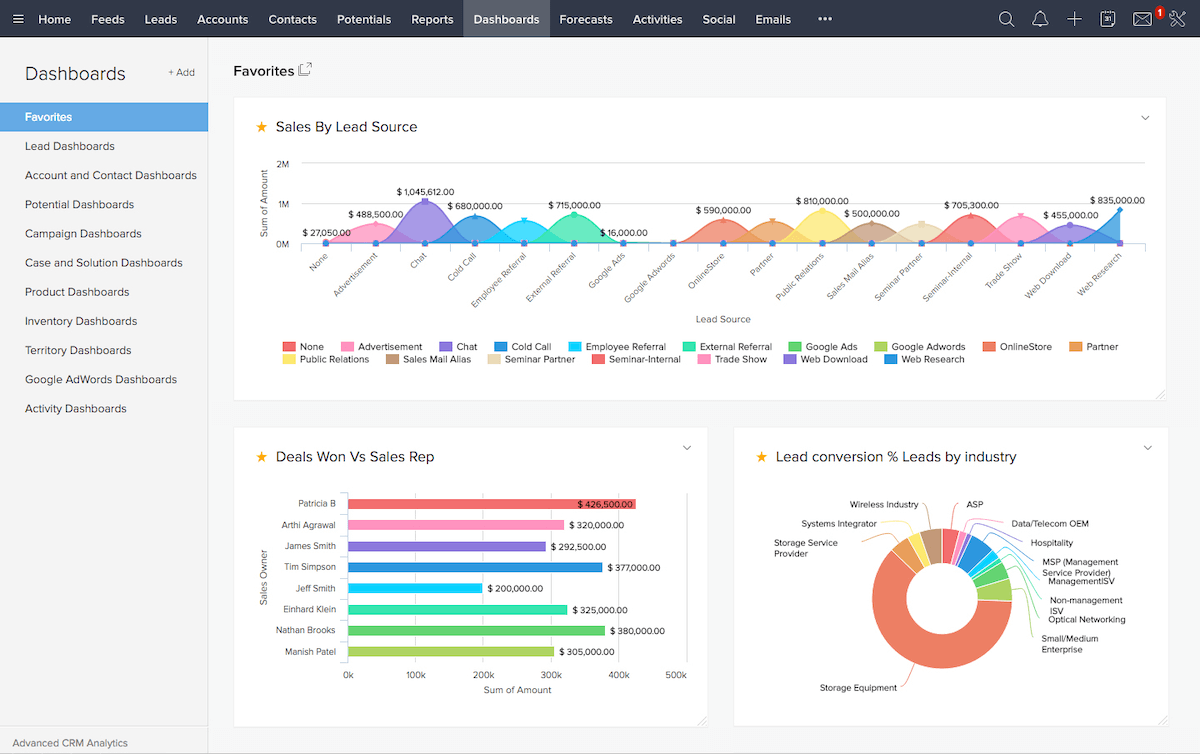
Image credit: Discover CRM
Zoho CRM is a cloud-based platform that helps your business convert leads and engage with customers. The CRM software simplifies workflows by centralizing:
- Sales.
- Marketing.
- Customer support.
Additionally, Zoho CRM enhances operational efficiency with:
- The Zoho apps suite.
- Multichannel communication.
- Third-party integrations with Slack, Shopify, and more.
Is Zoho free to use?
Now that you know more about Zoho CRM, let’s answer the big question: is Zoho free to use?
Yes, Zoho CRM offers a freemium version! This plan affords free access to basic features and lets you manage workflows without any bills.
You can also integrate Zoho’s freemium model with your:
- Social media accounts.
- Event calendars.
- Sales tasks.
- Notes.
- Call logs.
And it doesn’t just stop there. Zoho also has a trial period for all editions, which grants unrestricted access for a limited time.
While Zoho doesn’t require upfront costs for sign-up, it’s important to note that fees will apply after a certain period.
But what exactly do you get with Zoho’s free CRM?
What will you get in the Zoho free version?
Still wondering, “Is Zoho free to use?” If so, you’re probably eager to know about the features included in the free version.
Whether you’re at your desk or on the move, Zoho’s free CRM caters to the dynamic needs of sales reps and other professionals.
Contact book
Zoho’s free CRM makes managing your company contacts a breeze. It comes with a user-friendly contact book that organizes your:
- Customers.
- Contacts.
- Leads.
- Deals.
- Accounts.
However, it’s important to note that Zoho contact book has its limitations, particularly with its lack of custom fields. This could be a significant drawback if you need to store specific contact information.
Email marketing
Zoho’s free CRM gives you limited tools to craft custom emails. Zoho also permits you to:
- Set up email templates.
- Access built-in formatting options.
- Use data import/export capabilities.
- Create custom email marketing workflows.
Lead generation
Need to generate leads? Zoho’s free CRM has your back. It simplifies lead management by helping you:
- Find and connect with leads online.
- Track visitors using SalesIQ.
- Creating leads with web forms.
Automation
Zoho simplifies your workload by automating custom workflows in just a few clicks.
Imagine effortlessly sorting emails and organizing information. Zoho takes care of these routine tasks and lets you focus on the bigger picture!
However, the free version of Zoho has limited automation capabilities, and users may find it challenging to trigger workflows.
Analytics and reporting
With Zoho’s analytics and reporting capabilities, you can examine your information using:
- Basic reporting and dashboards.
- Sales forecasts.
- Insightful charts.
Plus, Zoho lets you segment customers for better-targeted strategies.
While Zoho’s analytics are comprehensive, fully leveraging its capabilities often requires training and practice. This might be a challenge for users lacking technical expertise or dedicated analytics teams.
Customization
Zoho CRM faces certain customization constraints, such as limits on the number and size of custom fields.
Despite these limitations, Zoho’s free CRM still offers a great deal of adaptability.
For example, you can create custom list views and even access branding in the free version, making it uniquely yours.
Storage
With Zoho’s web-based CRM, everything is securely stored in the cloud. This includes:
- Data storage: Easily store your records in customizable modules.
- File storage: Create, share, and evaluate files with other users.
However, Zoho’s free version has storage limitations, allowing only up to 10 MB of storage capacity.
So, is Zoho free to use? Absolutely. It supplies a variety of powerful tools at no cost. But, the free version is not without its limitations.
Zoho CRM plans and pricing
In addition to the question, “Is Zoho free to use?” you may want to explore the complete range of Zoho’s plans and pricing.
Zoho comes with a subscription model that has tiered pricing based on features. Plus, each plan includes access to customer service and essential security features.
Here’s a detailed look at Zoho’s CRM plans and pricing:
Free plan
Zoho’s free plan provides free access to basic features. It’s perfect for small businesses that want a simple CRM at no cost. It offers essential CRM functions like:
- Standard reporting.
- Basic collaboration tools.
- Licenses for up to 50 emails per user.
- Contact, leads, and workflow management.
- Task and project management (in select free versions).
Unlike a standard CRM that includes ads in the free version, Zoho CRM provides an ad-free interface.
However, it’s important to note the limited features of Zoho’s free plan:
- Limited API calls: The plan only approves a certain number of external applications or services. This is particularly a constraint if you rely on third-party integrations.
- User restrictions: The plan limits the number of users in the free tier, making it more suitable for smaller teams or individual users. If you need a system that authorizes multiple users, you’ll have to go more premium.
- Email templates: While you have access to ten templates, this limitation might require more manual customization for your email campaigns.
- Data storage: With just 10 MB of storage, you’ll need to be mindful of managing your data efficiently.
Standard plan
Priced at $14 per user each month, Zoho’s Standard plan furnishes businesses with the tools they need to simplify workflows. It values simplicity and caters to the demands of modern sales management.
The Standard plan includes:
- Mass emailing.
- Sales forecasting.
- Multiple pipelines.
- Lead scoring rules.
- Automated workflows.
Plus, the Standard plan includes additional features such as:
- Add-on availability.
- 100 email templates.
- 200 MB of data storage.
- 300 emails per user license.
- Up to 100 custom reports and 10 dashboards.
Professional plan
Priced at $23 per user each month, the Professional plan entitles businesses to a suite of elevated CRM features, including:
- Upgrade options.
- Web-to-case forms.
- Extensive customization.
- Blueprints and inventory management.
- Validation rules and real-time notifications.
In terms of data management, the plan offers:
- An analytics mobile app.
- 5 GB of data storage.
- Unlimited reports.
- Ten custom dashboards.
Enterprise plan
At $40 per user each month, Zoho CRM’s Enterprise plan is ideal for large companies looking for advanced CRM features and customization. As the most popular choice, it includes:
- Data encryption.
- Advanced dashboards.
- Personalized customer journeys.
- ZIA — an AI-powered sales assistant.
- Collaboration portals for external stakeholders.
The Enterprise plan also provides greater capacity with:
- 10 GB of data storage.
- Unlimited email templates.
- Unlimited reports and dashboards.
Ultimate plan
Priced at $52 per user each month, the Ultimate plan is Zoho CRM’s largest offering. It grants access to everything in the Enterprise plan, plus:
- Additional reporting.
- Extended features.
- Advanced ZIA capabilities.
- Extensive customization options.
This plan is ideal for large businesses that want top-tier CRM functionality without worrying about hidden charges or rates.
So, is Zoho free to use? Yes, but that might not be your best option
Zoho free vs. paid: what is the difference?
When asking, “Is Zoho free to use?” it’s key to know the differences between Zoho’s free and paid versions.
Zoho’s free CRM is great for small businesses, as it allows limited usage without cost. It focuses on essential CRM activities, such as:
- Managing leads.
- Handling contacts.
- Overseeing deals.
However, it does come with user and record limitations.
In contrast, the paid version is great for those who need more. It requires payment for advanced functionalities that include:
- Workflow automation.
- Detailed analytics.
- Greater customization.
Ideal for growing businesses, the paid version supports a larger number of employees and records and offers a complete set of CRM tools.
Plus, it includes in-app purchases for added features.
Zoho’s paid CRM upgrades to premium after the trial ends, but offers discounts for annual commitments.
To sum up, the free version of Zoho CRM is ideal for small teams, while growing businesses benefit more from the feature-rich paid version.
The best Zoho alternative for QuickBooks and Xero users
Method is the #1 CRM for QuickBooks and Xero users. Its native, two-way sync with these platforms provides a significant advantage over Zoho, particularly for businesses that prioritize financial management in their CRM processes.
With its web and mobile app availability, you can track leads in real time from anywhere. You also get a suite of automation tools that rival other sales and marketing automation platforms like Zoho.
What’s more is that the solution scales with your business, which makes it a top choice for businesses of all sizes.
Frequently asked questions (FAQs)
Is Zoho cheaper than Google?
A cost comparison between Zoho and Google is tricky, as they both offer a range of products and services at various prices.
Zoho focuses on specific business tools like CRM, while Google provides a broader range of software like Google Workspace. Pricing depends on your unique business processes and needs.
Who is Zoho CRM best for?
Zoho CRM is ideal for businesses across various fields, from small startups to large organizations. However, many businesses quickly outgrow Zoho’s less expensive plans and end up paying more than they budgeted.
Can Zoho be used offline?
Yes, Zoho offers offline access. Several Zoho apps provide enhanced mobile accessibility, which lets users perform tasks without an internet connection. For example, if you modify something offline, your changes automatically sync once you reconnect.
However, the extent of offline access varies between different Zoho applications and may depend on your specific plan or subscription level.
Unlock seamless customer relationship management with Method. Start your free trial today.
Image credit: Yan Krukau via Pexels


