CRM software is a must-have tool to strengthen your sales processes and empower your team to work more efficiently.
If you’re looking to simplify operations in a way that makes the most sense for your business, you should consider a solution that allows for personalized configurations, such as a custom CRM system.
Keep reading to:
- Learn why custom CRM software is the solution you’ve been looking for.
- Discover the top 9 custom CRM systems that will ensure 2024 is your best year yet.
What is a custom CRM system?
CRM stands for customer relationship management.It concerns how you manage and interact with your customers.
A CRM system is the best way to handle your customers in an organized and efficient manner.
CRM software allows you and your sales team to:
- Pull up customer information on the fly.
- Map and visualize your customer journey.
- Analyze the effectiveness of your sales strategies.
A CRM system with customizable features provides freedom in handling your customer relationships. As a result, you reap several benefits for your business.
Who needs a customizable CRM solution?
Entrepreneurs, sales teams, and businesses of all sizes — particularly those with specialized operations, like contractors — require customizable CRM solutions.
A personalized CRM system that adapts to your business needs is necessary for handling
- Unique processes.
- Distinct customer interactions.
- Specific data requirements.
What should the best custom CRM do?
With so many options available, it’s hard to find the best one for your business. Here are some features that the best CRM solutions include:
Powerful customization: A good CRM offers plenty of customization options, including custom fields, workflows, and permissions to align your specific processes.
Comprehensive feature set: Choose a CRM with a range of features like database management options and integrated marketing tools to support all aspects of customer relationship management.
Seamless integrations: Make sure your CRM connects smoothly with your existing tools and software. Examples include email, social media, and marketing automation platforms.
Scalability: The ideal CRM grows with your business. That means it can handle an increasing amount of data and users without hindering efficiency.
User-friendly: Despite various customization capabilities, your CRM should remain user-friendly so that you can easily navigate and use the platform without needing training.
Benefits of custom CRM systems
With a custom CRM system, you optimize your business in several ways. Let’s look at a few of them.
A solution just for your business
One of the top benefits of a custom CRM solution is that it works specifically for your business.
After all, your software should adapt to your business, and not the other way around.
If you tailor your software from the beginning, you can start using it immediately instead of having to rework your processes.
Additionally, using a customer relationship management software tailored to your business gives you an edge over your competitors who are stuck adapting to an out-of-the-box solution.
Evolves with your success
Another benefit of a custom CRM system is that it grows with your business.
A software solution is only as good as its features. And the features that work for your small business today may not work for your business after a successful year of growth.
Investing in new software at this stage costs time and money that are better put towards other things, such as strengthening your customer relationships.
A custom CRM gives you the power to evolve your system as your business evolves, so you never have to worry about outgrowing it.
Easier to track what matters
Different companies track different metrics. You want to track specific data to understand how your business is performing and develop new strategies based on your findings.
Having the right analytical tool is crucial to this process.
A custom CRM system allows you to configure personalized reports and pull data you need to make informed business decisions. Additionally, a good CRM optimizes data analysis capabilities.
Better integrations
The most powerful CRM software integrates with other business tools to create an all-in-one system to run your business from.
The possibilities are even wider with a custom CRM solution that you can modify to integrate with even more tools.
Next, let’s discuss the components every custom CRM system should have.
Components of an ideal custom CRM system
Before you choose the best custom CRM for your business, you need to understand the essential components of a CRM.
While every software solution is different, there are a few general features you won’t want to do without.
These features include:
- CRM database: Arguably the most critical component of a CRM system, this is where you store your contacts.
- Marketing tools: While your CRM is mainly a sales tool, integrating marketing processes into your system benefits all areas of your business.
- Reporting: The best custom CRM systems provide comprehensive reporting features to track various data, from sales to lead conversion.
- Automation: Without an automated CRM system, your customer relationship management won’t be at peak efficiency. Automation saves you time and reduces errors while ensuring simplified CRM processes.
- Customization: You need a CRM that offers customization options to allow you to personalize it — whether it’s customizable features or unlimited customization.
How we chose the best custom CRM systems
We evaluated the CRM systems on this list by their:
- Integrations.
- Pricing.
- Advanced features.
- Level of customization.
Most of these CRM options start at similar prices and offer several integrations with Zapier. So, you’ll mainly find differences in their features and customization capabilities.
Without further ado, let’s introduce our top 9 custom CRM systems.
The 9 best custom CRM systems
There are many choices out there for your next custom CRM system. Luckily, this list has narrowed them down to the top 9.
Here are the best custom CRM systems:
- Method CRM.
- Apptivo.
- Salesforce Sales Cloud.
- Bitrix24.
- NetHunt CRM.
- Close.
- Ontraport.
- Nimble.
- Nutshell.
1. Method CRM
The first custom CRM system on our list is Method CRM.
With Method, automation is the name of the game. From lead management to marketing automation, this solution automates repetitive tasks in all areas of your business to increase productivity across your organization.
Method’s best automation feature is its two-way sync with QuickBooks and Xero. It’s rated as the best solution that connects with QuickBooks by its users. When you update data in Method, it automatically registers in your accounting software and vice versa.
There’s also no need to worry about outgrowing Method. You can personalize this customizable CRM to suit your current needs and scale it as your business grows.
Not to mention, you can create custom reports that track sales trends, and even implement online customer portals for improved customer service.
As a no-code platform, Method’s customization process is accessible enough for you to perform yourself without the help of a developer. All you need to do is click, drag, and drop anywhere in the window. But if you need a helping hand, one of Method’s customization experts is available to help.
Finally, Method integrates with tools you already use, such as Outlook and Mailchimp. If you have custom integrations in mind, you can always expand the power of Method with Zapier.
Key features
- Two-way QuickBooks and Xero sync.
- Custom reports with relevant data.
- Personalized modules, templates, and more.
Pros
- No-code platform means no developer needed.
- Lets you automate repetitive tasks.
- Unlimited customization with experts to help.
- Large number of integration possibilities.
- Facilitates customer segmentation in a way that works best for your company.
Cons
For now, Method works best for QuickBooks and Xero users. This custom solution is also only available in English.
Pricing
Method’s pricing starts at $25 per month per user. You can also sign up for a free trial.
2. Apptivo
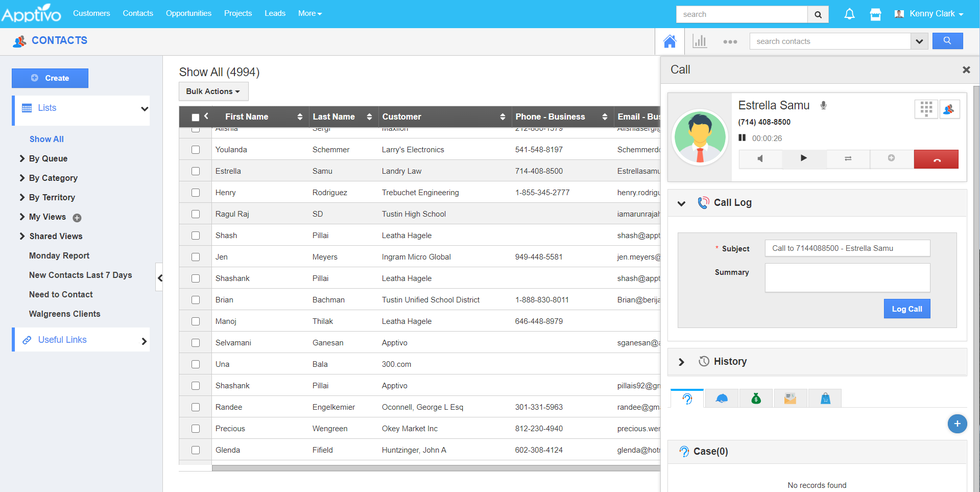
Image credit: PC Mag
The next custom CRM system on this list is Apptivo.
Apptivo is cloud business management software that combines your CRM, project management, and invoicing into one platform.
This software is broken down into different apps, which enhances workflow efficiency. For example, the integrated CRM drives sales and revenue growth with custom views, layouts, and fields to streamline your workflow.
Most changes only require you to drag and drop in order to create your desired features.
Key features
- Kanban view for real-time task status.
- Customizable integrated CRM.
- Effective email sequencing options.
Pros
- Drag-and-drop functionality.
- Role-based permissions control user access and ensure data security.
- Integrates with multiple other apps such as Google Workspace and Microsoft 365.
- Activity tracking across your organization.
Cons
While highly customizable, it’s be tricky to personalize Apptivo by yourself.
Pricing
Apptivo pricing starts at $10 per user per month.
3. Salesforce Sales Cloud
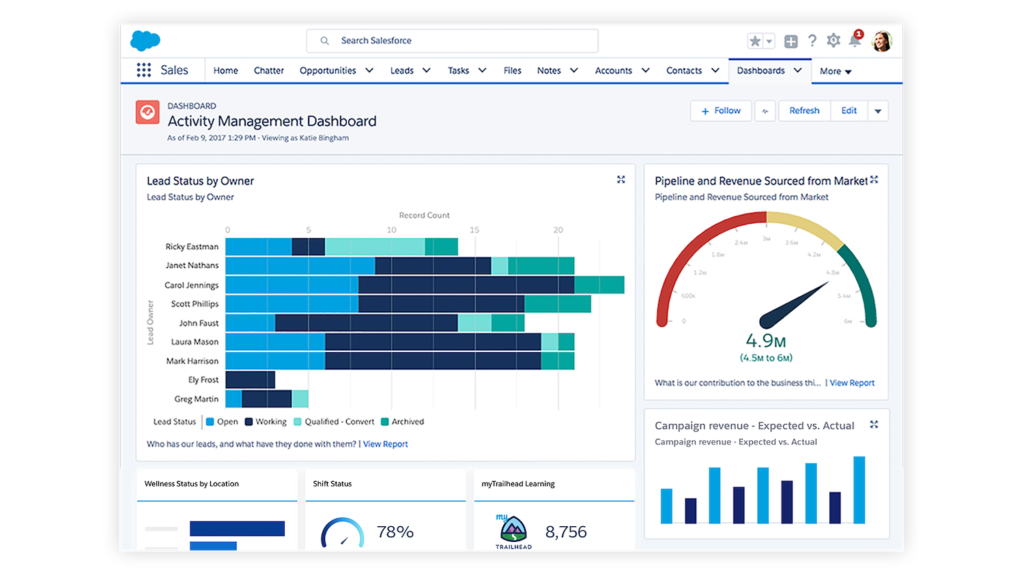
Image credit: Salesforce Sales Cloud
Salesforce Sales Cloud offers improved automations, data, and intelligence for your industry. The customization aspect comes from the platform’s AI capabilities.
Salesforce Sales Cloud is AI-powered CRM that facilitates fine-tuning and adjustments for your business as it evolves with your business. It optimizes outcomes, plus provides real-time insights and analytics to ensure faster growth.
Other Salesforce Sales Cloud customization features include custom reporting and the ability to modify your interface.
Key features
- Opportunity management to close more sales deals.
- Territory planning to distribute resources efficiently.
- Visual workflow with drag-and-drop functionality.
Pros
- Large number of features for your sales teams.
- AI-powered for better insights into your sales pipelines.
- Increased efficiency through sales automation.
Cons
Salesforce is more expensive than other solutions and takes longer to set up, which makes it an unappealing option for small businesses.
Pricing
Salesforce Sales Cloud pricing starts at $25 per user per month for the Essential plan and goes up to $300 for the Unlimited plan.
4. Bitrix24
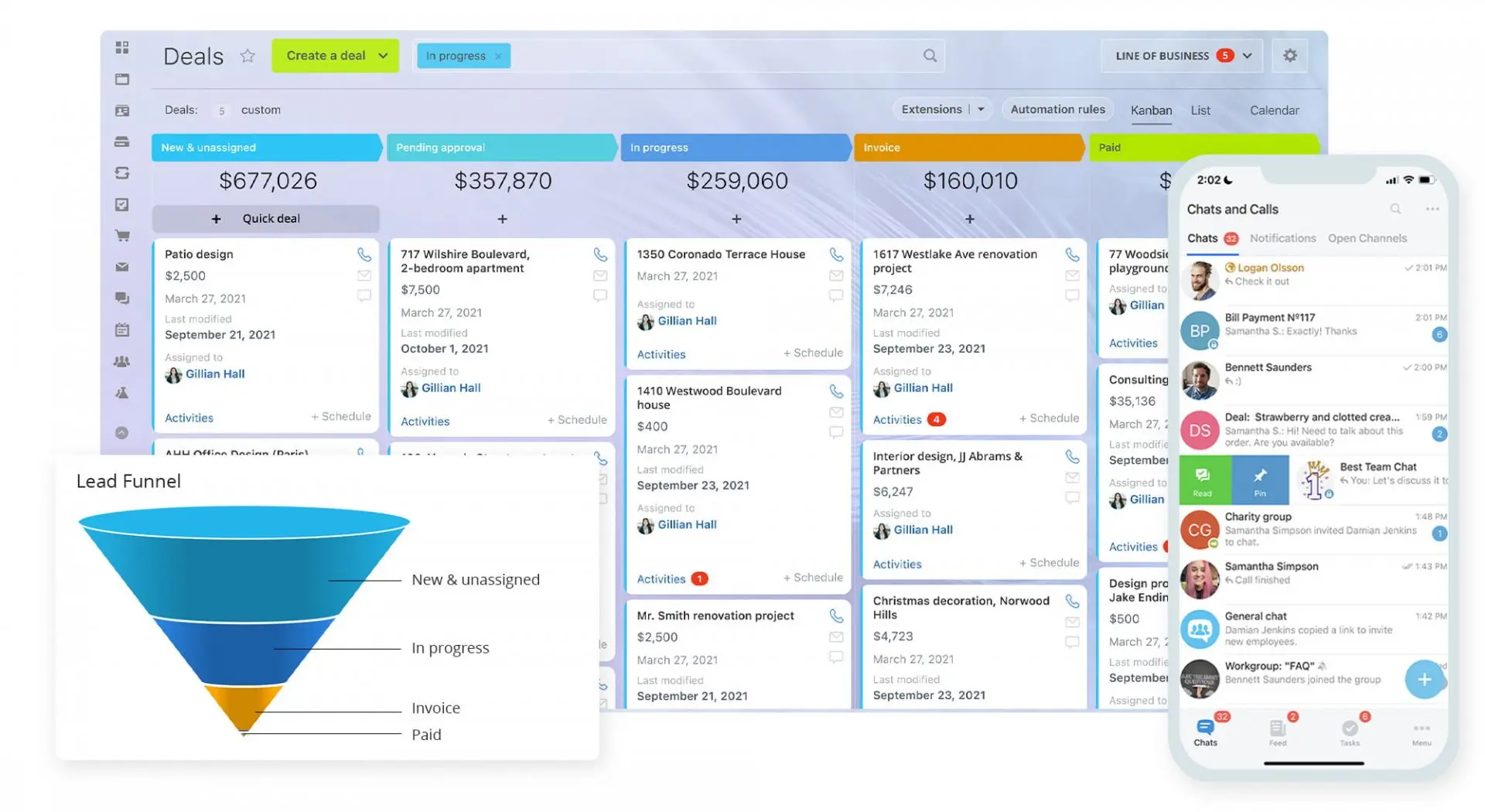
Image credit: Bitrix24
Next on our list of the top custom CRM systems is Bitrix24.
Bitrix24 increases collaboration among team members with its unique features. You can easily share tasks and stay in the loop with their customizable kanban boards.
This CRM software offers plenty of other visual representations of your projects and tasks to make workload management a breeze. Bitrix24 also offers customizable chatbots and forms.
Key features
- Lead acquisition and management.
- Templates and forms to design your website.
- HR automation features to manage your team.
- Customizable kanban board, chatbots, and forms.
Pros
- The ability to generate leads through multiple channels.
- Sales automation options at your fingertips.
Cons
Bitrix24’s kanban structure is a little complex, so if you’re looking for a more straightforward system, this might not be your best choice.
Pricing
Bitrix24 pricing starts at $46 per month for up to 5 users.
5. NetHunt CRM
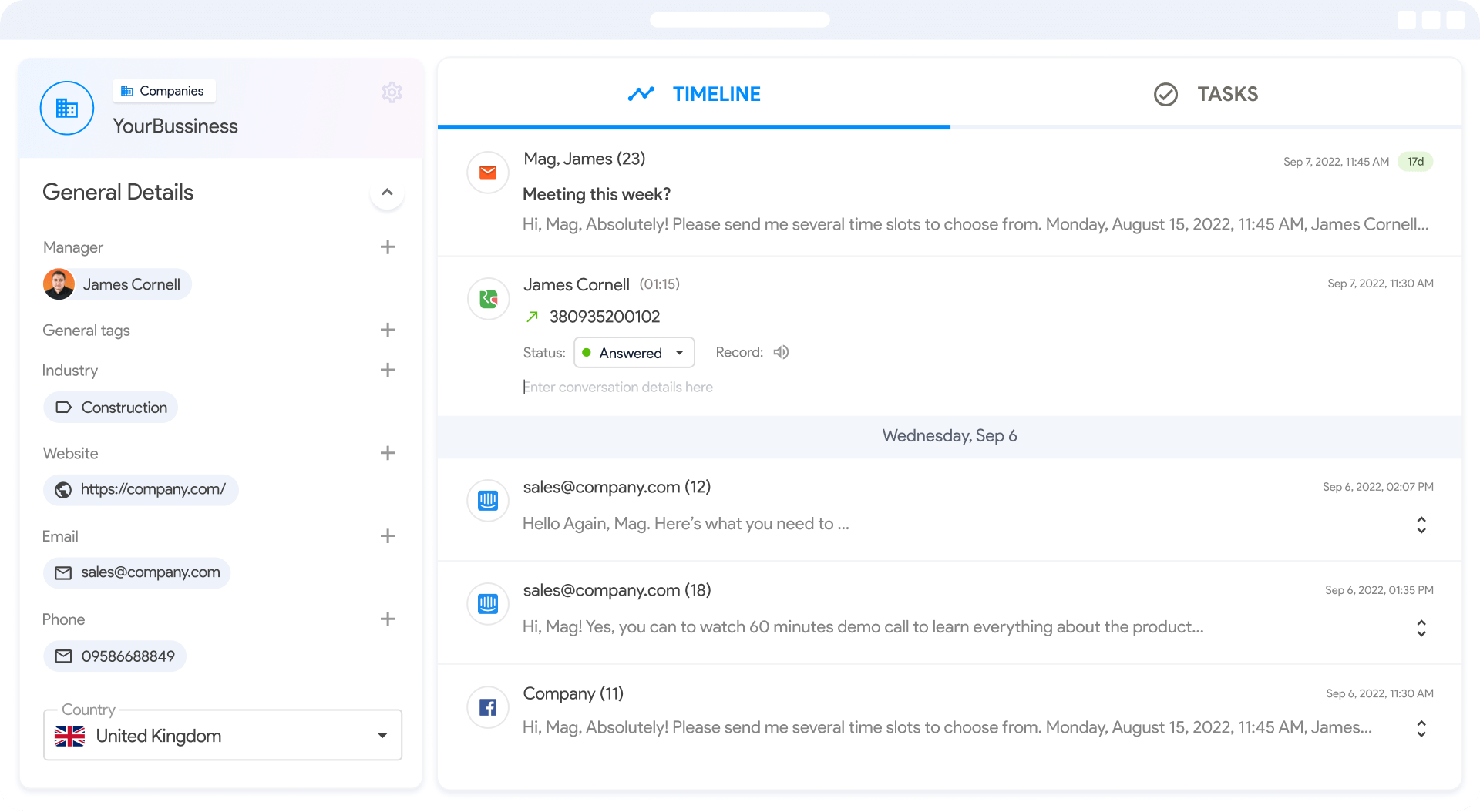
Image credit: NetHunt CRM
NetHunt is a CRM that merges your sales and marketing teams’ workflows for a more cohesive business.
This CRM is specifically designed for Gmail and lets you manage everything from contacts to email campaigns right from your inbox.
This CRM system has a customizable dashboard that displays activities, tasks, and other functions. It also offers a LinkedIn extension to create contacts while you view people’s profiles.
Key Features
- Customizable dashboards, pop-ups, and web forms.
- Supports seamless integration with Gmail to centralize your processes.
- Contact creation directly from LinkedIn profiles.
Pros
- Lets you add custom fields to your contact records.
- Eliminates the need to toggle between separate apps.
- Gives you several ways to create contacts.
Cons
If you don’t use Gmail, you’ll likely have trouble integrating this custom CRM system into your business processes.
Pricing
NetHunt pricing starts at $24 per user per month.
6. Close
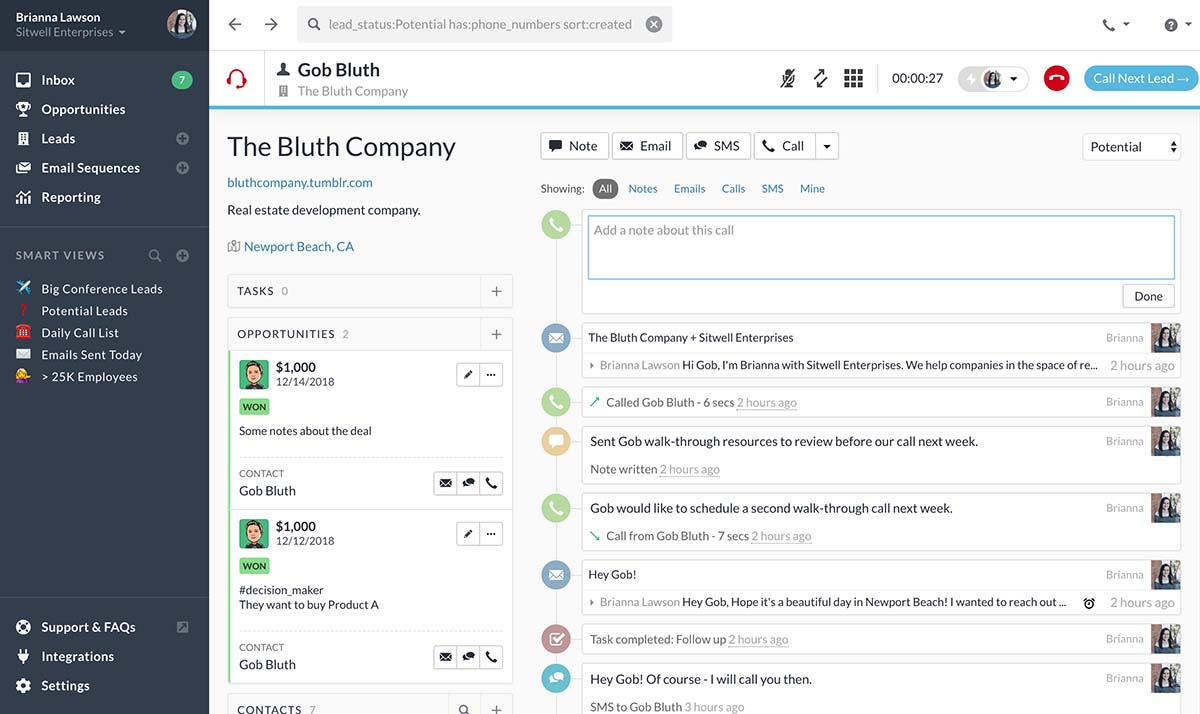
Image credit: Software Advice
Next on our list of the best custom CRM systems is Close.
Close simplifies communication thanks to its built-in telephony system with free monthly calling credits. You can also send texts and emails right through its mobile app.
Except for their Starter plan, all of Close’s plans include unlimited custom fields for you to personalize this solution.
Moreover, their Smart Views feature tells your sales representatives who to call and when to follow up based on the parameters you set. As a result, this streamlines customer management processes.
Key Features
- Built-in phone for calls and texts.
- Smart Views for updates on customer interactions.
- The ability to send bulk emails or pre-made email sequences.
Pros
- Send emails directly from the web app.
- Add existing numbers to the web app to make outgoing calls.
- Set parameters for reminders on who to contact.
Cons
Close is a relatively new platform still in development, and its automation capabilities are limited.
Pricing
Close pricing starts at $25 per user per month.
7. Ontraport
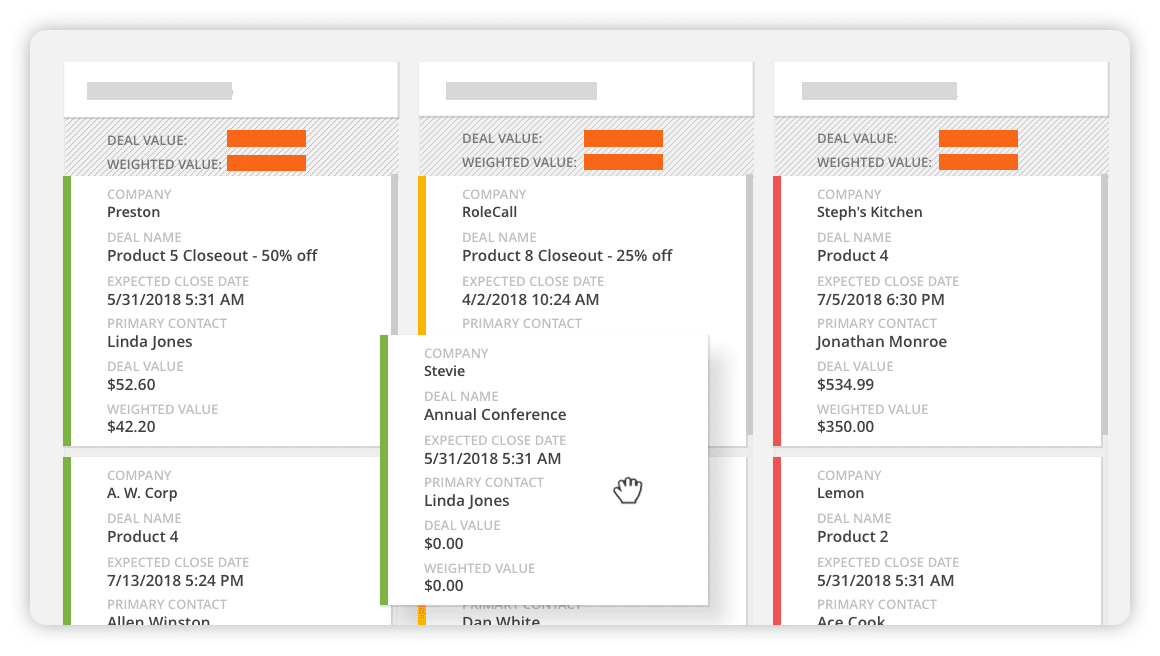
Image credit: Ontraport
The next custom CRM system on our list is Ontraport.
Ontraport is one of the best custom CRM systems for businesses that sell online products or services. This platform includes features that allow for cross-selling, coupon codes, and more.
Use the customizable kanban sales pipeline board to see details for each deal, including the total and weighted value for all sales stages.
Beyond that, Ontraport integrates with payment gateways such as PayPal and Stripe, as well as eCommerce apps like Shopify.
Key Features
- Customizable kanban board.
- The ability to create and customize membership site.
- Pre-built suite of marketing tools.
Pros
- Several eCommerce features and integrations.
- Enables targeted marketing campaigns to attract customers.
- Drag-and-drop customization.
Cons
Ontraport’s user interface is different from that of typical CRMs and takes some time to get used to.
Pricing
Ontraport pricing starts at $24 per user per month.
8. Nimble
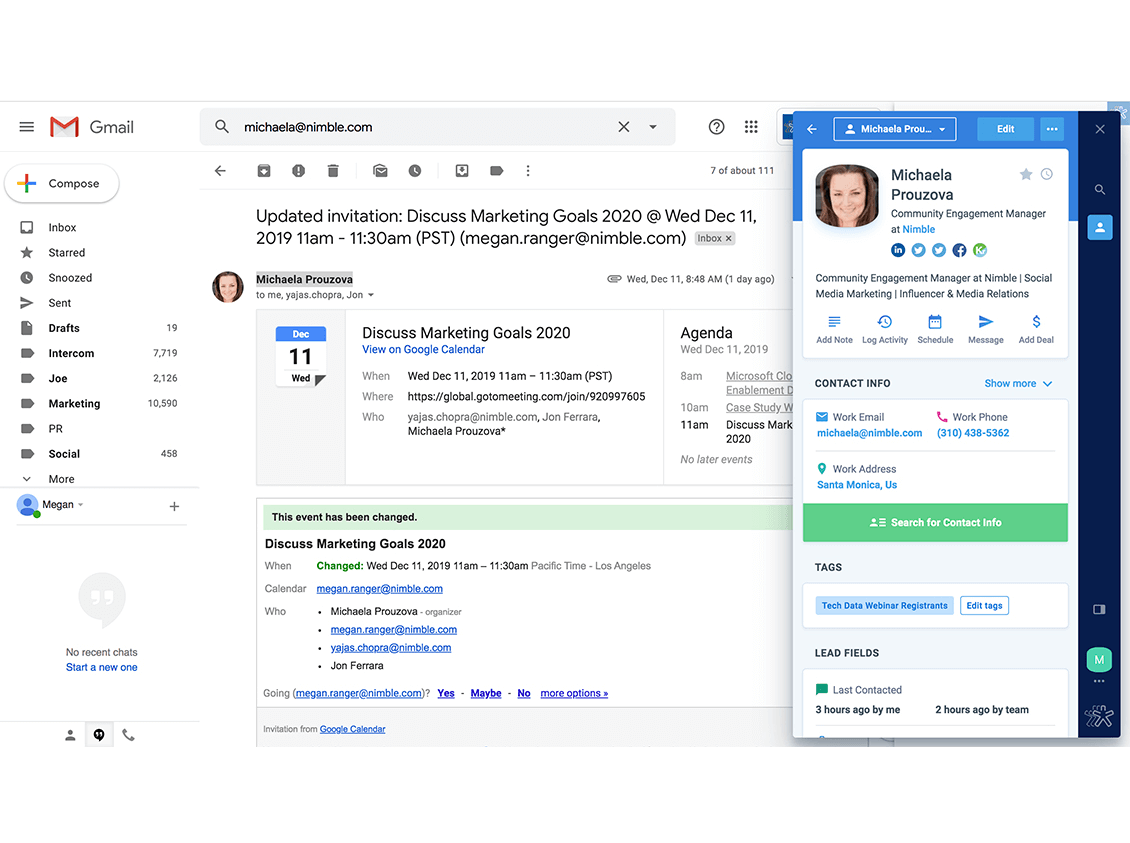
Image credit: Nimble
Nimble’s primary focus is streamlining communication, which has many options for you to personalize to your liking. This improves customer satisfaction, helping you maintain strong relationships with your clients.
Nimble allows you to:
- Manage messages.
- Segment customers.
- Create custom fields.
Moreover, you can use Nimble’s built-in social media tool, which tracks and manages customer interactions and enhances customer engagement.
Key features
- Several options for lead capturing.
- Filters and easy segmentation of customers and leads.
- Email message syncing.
Pros
- Monitor your social networks from one place.
- Easy-to-navigate interface.
- Streamlines lead management.
- Ability to create custom fields for additional data.
Cons
Nimble only offers single pricing planl, while most other CRMs offer alternative options.
Pricing
Nimble has one plan at $19 per user per month.
9. Nutshell
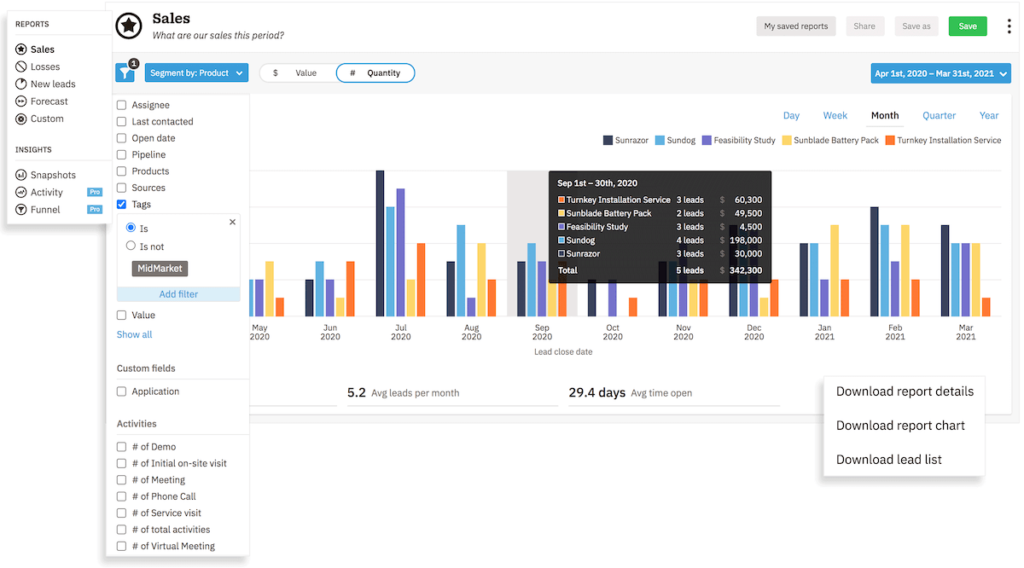
Image credit: Nutshell
The last custom CRM system on our list is Nutshell.
Nutshell is a small business CRM with an easy-to-use interface that combines your sales and marketing tasks.
Nutshell’s email marketing features include adding custom fields, editing reporting units, and restricting users.
Key features
- Bulk edit feature to adjust multiple records at once.
- Email sequence tool for custom sales drips
- Comprehensive dashboard that provides full details of each customer.
Pros
- Simple interface that’s quick to learn.
- Provides comprehensive reporting functionalities for targeted performance insights.
- Import your leads with Excel or update data manually.
Cons
While you can personalize your sales and marketing workflows to an extent, Nutshell doesn’t offer the same level of customization as other similar CRMs.
It’s also limited in terms of its integration capabilities. For example, integrating Nutshell with Zoho CRM is not seamless compared to other CRM solutions and requires further development.
Pricing
Nutshell offers two pricing plans. The Starter Plan is $20 per user per month and the Pro Plan is $42 per user per month.
Wrap up: Which custom CRM system should you use?
A good custom CRM system doesn’t require you to switch up your business processes. It’s built to enhance what you’ve already created. But this is only possible when your CRM is tailored specifically to your business.
Luckily, you don’t have to hire a developer to fine-tune your CRM and get personalized results.
A customizable CRM lets you adapt your solution to your evolving business to ensure that you never miss a beat.
Custom CRM system FAQs
Can I build my own custom CRM system?
Yes, you can build your own CRM, and various tools and resources are available to guide you through the process. But building your own CRM can be challenging, so you first want to assess whether it’s the best decision for your business.
Is it worth building a custom CRM?
Building a custom CRM system is worthwhile if you’re looking for a solution that enables tailored adaptations for your business. Learning how to build a CRM system takes a lot of time and can get pretty costly. You can enlist the help of a developer to build a CRM for you, but your best option is to choose a customizable CRM.
How do I set up my own CRM?
Setting up your own CRM requires time for implementation and training for your staff. Depending on your customizable CRM solution, setup can be simple or more complex. For a CRM that simplifies operations and enhances customer support and service, you should go with a software system that’s tried and tested — like Method CRM.
Start your free trial of Method CRM today!
Image credit: Andrea Piacquadio via Pexels


