Now more than ever, companies are searching for tools to boost operations and improve customer experience. As a growing business, adopting the latest technologies is a must to keep up with your competitors. If you’ve heard of CRM software integration but aren’t sure what this means or how it can benefit you, you’re in the right place.
A CRM (customer relationship management) solution consolidates customer information in one place to give you a bird’s eye view of your customers’ information. As a result, you’ll better understand how to market your products and services.
In this article, you’ll learn:
- Why CRM software gives your business the advantage.
- How integrating with a CRM strengthens customer engagement strategies.
- How this simple solution increases operational efficiency and boosts team collaboration.
Let’s dive in!
What is CRM software integration?
The best way to unlock the full potential of your CRM is by integrating it with your existing software. Merging your CRM with other applications makes it more powerful by giving you additional resources and centralizing all your information
How does CRM integration work?
CRM software integration refers to how a third-party software merges with your CRM to enhance its potential. CRM integration:
- Compiles your customer data.
- Provides additional functionality that automates repetitive tasks.
- Simplifies processes to speed up workflows.
- Reduces your risk of human error.
Data between systems updates in real time or through scheduled updates, ensuring every team has the same view of customer information. This lets businesses centralize their information and merge sales, marketing, customer service, and more.
Benefits of CRM software integration
Ensuring better communication and superior customer care
Our research indicates that just a 5% increase in customer retention boosts lifetime customer profits by 50% across industries. As your customers are the key to your financial success, it’s vital that you track their information to build and nurture those relationships.
CRM software integration also fosters open communication between your sales team and customers, giving them a direct line to make deals and troubleshoot issues. It lets you standardize workflows to ensure your team members record all the necessary information.
At its core, CRM integration:
- Facilitates real-time communication.
- Improves customer relationship management.
- Centralizes customer data.
Unlocking opportunities for business automation
Our research indicates that 35-50% of sales go to the vendor that responds first. Responding quickly builds trust and ensures you don’t lose out on potential revenue.
With CRM software integrations, you can automate your customer service, like sending email payment confirmations or providing customer support outside of office hours.
CRM software works hard for your business 24/7 and tackles basic customer service actions. While it won’t replace the personal touch of a human, it lets your team prioritize higher-value tasks.
In essence, CRM automation:
- Streamlines business processes.
- Lets you provide immediate feedback.
- Reduces the chance of human error.
Amplifying organization and efficiency
Consolidating customer data provides a unified view of customer interactions, giving you a holistic view of your business information. This approach transforms business intelligence capabilities by reducing redundancies and promoting informed decision-making.
Because all your information is available through a single channel, you can leverage CRM reporting functionality that enables data synchronization for a live overview. This gives your team instant updates so they can respond to issues accordingly and immediately.
Enhancing data accuracy for informed decision-making
Accurate data is key to any successful business. By minimizing manual data entry and consolidating software through integrations, you’ll significantly reduce errors and inconsistencies. CRM software integration enhances marketing efforts with targeted data from centralized reporting, making it easy to have a realistic overview of your data.
CRM software keeps your information up to date, which:
- Simplifies reporting and analytics.
- Assists in better decision making.
- Amplifies customer service capabilities.
Fuelling increased sales through streamlined processes
An integrated CRM software helps you eliminate delays that are often found in separate platforms, simplifying your sales pipeline.
By automating your workflows, you can engage potential customers more effectively, leading to faster conversions and increased revenue generation. That’s an easy win for any sales manager!
Fostering enhanced collaboration within teams
An integrated CRM system provides one central platform where your sales, marketing, and other adjacent teams can collaborate in real time. Everyone viewing the same data minimizes the risk of miscommunication while fostering an efficient work environment.
Technologies used for CRM software integration
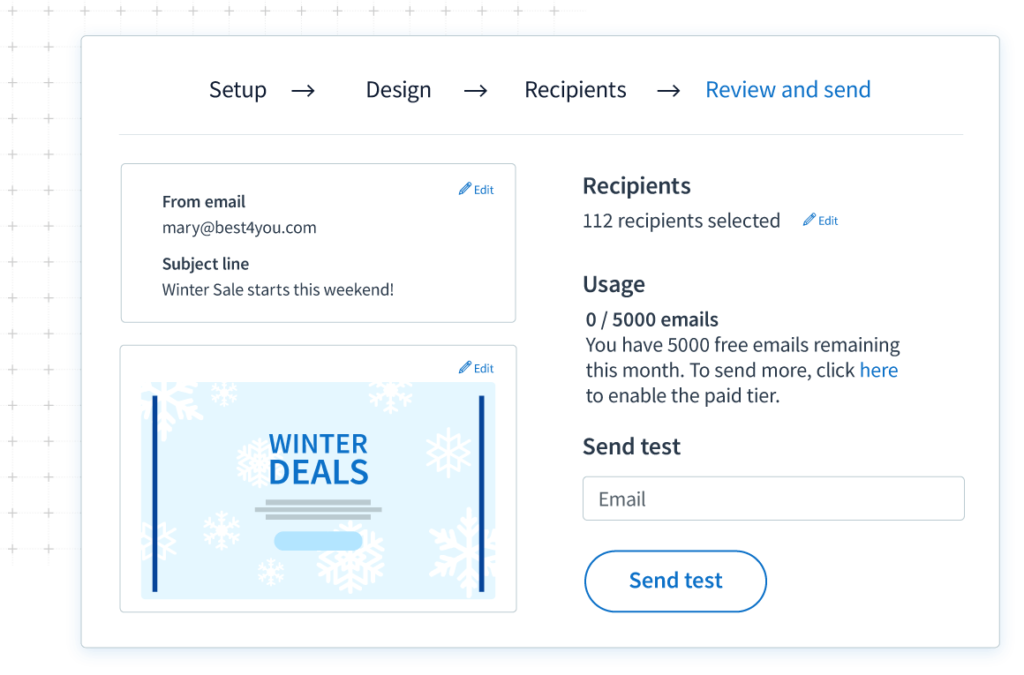
Image credit: Method CRM
Harnessing the power of cloud-based platforms
Cloud platforms provide an alternative to working from the office. Synchronize your data with cloud databases to access your information from anywhere with an internet connection. That means you’re no longer stuck in one physical location, so you can stay mobile.
With the cloud’s adaptability, you can:
- Optimize your operations.
- Reduce costs.
- Stay one step ahead of your competition.
Incorporating email integration for seamless communication
By bridging email with your CRM software, your sales team can easily track, manage, and analyze communications directly from your platform. So, you won’t overlook important messages or follow-ups. By working in harmony with your software, your CRM provides valuable insight into customer behavior.
For example, Method CRM facilitates seamless email integration with Microsoft Outlook to:
- Provide custom email templates.
- Display the activities of contacts.
- Automate follow-up emails.
Adapting these powerful tools for your workforce gives you the edge when it comes to growing your business.
Utilizing social media platforms for broader reach
Social media is now a standard for businesses. While these platforms make it possible to form connections with hundreds of users in a single post, they’re difficult for some businesses to adapt to, as measuring success is not a straightforward process.
A CRM that supports social media platform integration makes it easier to view user data and assess social media performance. These insights help sales and marketing teams identify opportunities for targeted campaigns or bringing in new leads.
Leveraging third-party applications for comprehensive functionality
Third-party applications are products that integrate with a separate software to provide additional services. CRM software integration is an example of a third-party application. It plays a specialized role by enhancing your tools to help your team understand, engage, and retain customers more effectively.
For example, QuickBooks integrates with various third-party applications like Method CRM to:
- Manage leads.
- Get a 360-degree view of customer data.
- Offer 24/7 customer portals that interlink data instantly.
These are all services not offered in QuickBooks without using integration.
Integrating marketing automation software for optimized campaigns
Automation solutions bridge the gap between marketing and sales. These teams can collaborate more effectively to identify and nurture leads quickly for faster sales conversions.
Tailored campaigns that target specific leads are much more effective at converting leads to sales, so understanding how to target your audience is key to a successful campaign.
Step-by-step guide: How to use CRM software integration

Setting up the system and configuring appropriate settings
Launching a successful CRM integration begins with a clear understanding of your business’ unique needs. Make a list of everything that slows you down or causes conflict in your sales pipeline, even the things you might consider unavoidable. This helps you find the features you want and configure the right settings in your CRM software.
Creating a contact list and a sales pipeline
Creating a list of contacts and sales pipeline are the first crucial steps toward achieving an organized workflow. Try to include as much information about each customer as possible, such as their:
- Industry.
- Role.
- Previous interactions.
- Interests and preferences.
With your CRM software, you can leverage this information to:
- Monitor progress.
- Identify bottlenecks.
- Optimize strategies for improved conversion rates.
- Drive customer loyalty and retention.
Integrating with current business processes and systems
Integrating new tools with existing processes ensures minimal disruption to your established workflows. It lets you leverage new capabilities without reinventing the wheel.
Plus, by integrating CRM software with the systems you’re already using, data transfer becomes much easier. This increases efficiency and guarantees that teams across your company can unify their data to make informed strategies.
Automating repetitive tasks to save time
With marketing trends changing every year, a business that supports marketing automation stays a step ahead of competitors. Why spend time on manual data entry when a CRM can do the jobs you can do, but don’t want to?
Workflow automation:
- Enhances data accuracy by reducing the chances of human error.
- Optimizes sales pipeline potential with real-time updates.
- Improves customer relations with instant email confirmations.
- Speeds up and simplifies business processes.
Establishing a single source of truth for all customer interactions
When it comes to customer relations, having a reliable platform to track interactions is invaluable. CRM software integration serves as your go-to place to access all your customer information.
Because a CRM sources data from all points of contact, it ensures consistency and comprehensiveness in your communication and provides insights that enhance your engagement strategies.
Successful CRM integration examples
CRM and e-commerce integration
Merging CRM and e-commerce platforms is an integral part of any business selling products or services on the web. This integration lets you track your customers’:
- Purchase history.
- Preferences.
- Interactions.
With a 360-degree view of this data, you can:
- Personalize marketing campaigns.
- Enhance your customer support.
- Optimize the overall shopping experience.
Remember, happy customers make for good business!
CRM and marketing integration
Data plays an essential role in any marketing strategy. The more you know about your customers’ spending habits, the better you can convince them to do business with you. This integrated approach provides valuable insights to implement in your future marketing initiatives, letting you build on proven strategies as you grow.
CRM and customer service integration
A smooth customer journey builds loyalty in your customers to become repeat purchasers. However, it affects more than just revenue.
By proactively addressing issues before they escalate, you’ll spend less time answering questions and fixing mistakes. Prioritizing customer service in your CRM platform makes customers happy while saving you time
Examples of customer service features with CRM software integration include:
- 24/7 portals that offer customer service without the need for additional staff.
- Automated shipping notifications on customer orders.
- Personalized recommendations based on customer habits.
- Automated invoice review and approval.
Best practices for successful CRM integration
While you might be convinced to move forward with CRM software integration, how do you set it up to be the right fit for your business?
After all, this is a major investment, and knowing how to use all the tools in your toolbox ensures you’re not wasting time trying to hammer nails with a screwdriver.
Your CRM shouldn’t be your GTM data hub
While CRMs are powerful tools designed to manage customer relations, you shouldn’t rely on them solely as your primary go-to-market (GTM) strategy. A CRM is best suited for tracking customer interactions, but the broader content you need to plan for GTM strategies often requires a more comprehensive system.
By diversifying your information sources, you can ensure each platform plays to its strengths. It’s a good idea to incorporate other specialized platforms with your CRM to ensure a broader strategy.
Importance of gathering multiple perspectives for integration requests
Cross-functional teams in your company all have their own unique insights. As their needs differ from one another, it’s important to incorporate all your team’s diverse perspectives to ensure a more comprehensive and successful integration and coordinate the needs of the whole organization.
Prioritizing integrations that directly impact your bottom line
Focusing on every integration that aligns with business objectives ensures a higher return on investment. This strategic approach will improve efficiency and work towards your business’ financial and operational goals.
Choosing the right CRM integrations for your business
Ready to invest in CRM software for your business? There’s a large number to choose from. While it’s great to have options, that also makes it more difficult to decide.
With that in mind, we’ve compiled a list of the top CRMs for you to choose from.
Top CRM software to consider in 2024
Method CRM
Method is the #1 CRM for QuickBooks and Xero users. With its two-way sync, you can track leads in real time. You also get a suite of automation tools that rival other sales and marketing automation platforms.
Method offers a completely customizable experience to match your unique business goals without requiring you to code. The solution also scales with business growth, making it a top choice for businesses of all sizes.
See if Method is the right fit for your business with its free 14-day trial.
Pros
- Two-way, instant data sync with QuickBooks and Xero.
- Drag-and-drop, no-code platform.
- Online portals for 24/7 customer convenience.
- Integrates with third-party apps like Zapier, Outlook, and Google.
- Totally customizable with 1 hour of free customization included.
Cons
- Only available in English.
- Limited to QuickBooks and Xero users.
Salesforce
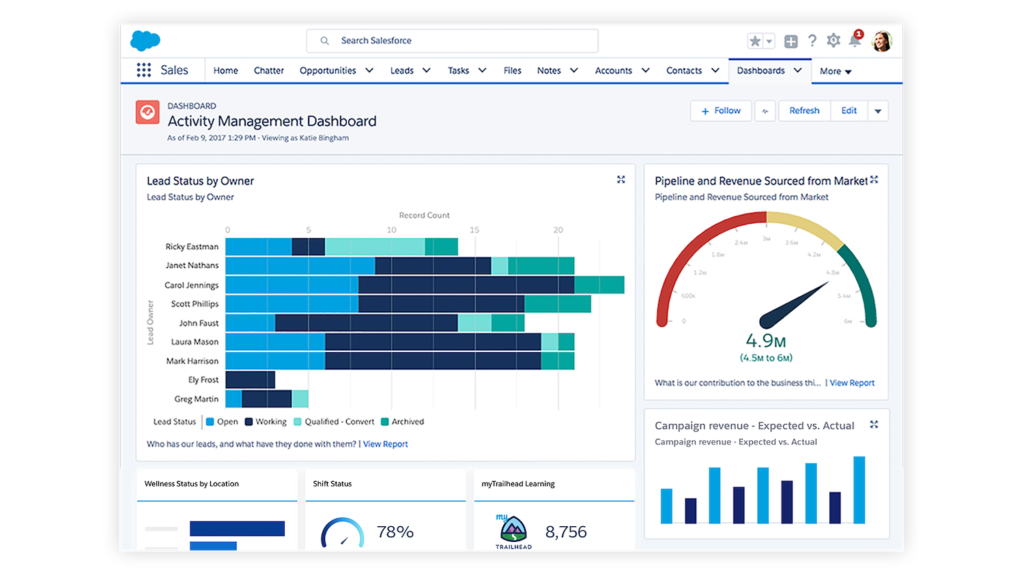
Image credit: Salesforce
Salesforce emerged as one of the first cloud CRMs, making it a popular choice due to its age and established reputation. It offers a variety of features that make it a strong contender.
However, Salesforce lacks critical features like self-serve online portals or two-way synchronization with QuickBooks and Xero.
Pros
- Powerful automated lead tracking.
- Global community with multiple types of support forums.
- Customizable apps.
- Large selection for business reporting.
Cons
- You need a Salesforce consultant to customize your solution.
- No self-service online portals for customers.
- Difficult to speak with a real customer service rep.
Pipedrive
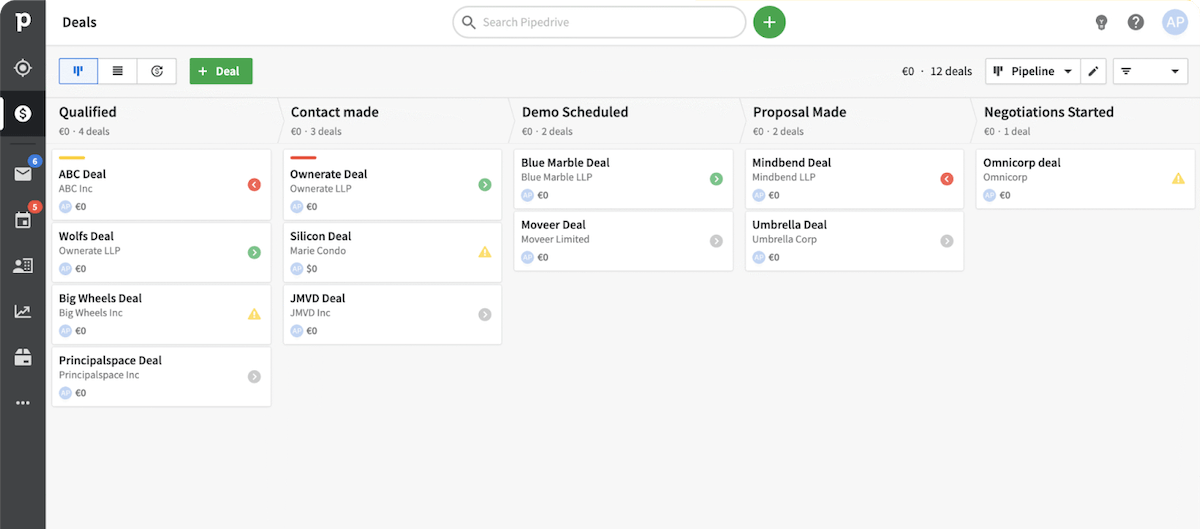
Image credit: Pipedrive
Affordable and easy to use, Pipedrive is an accessible choice for entrepreneurs and small businesses starting out with their first CRM. Because its interface is simple to learn, you can jump in easily without having to spend a lot of time onboarding.
That said, Pipedrive has a limited capacity to grow with your business, meaning you may need to transfer your customer data to a different CRM software integration in the future.
Pros
- Easy to pick up and use daily.
- Affordable plans.
- Customizable, drag-and-drop interface.
Cons
- Limited capacity to handle rapid business growth.
- Customization options are not comparable to other CRMs at a similar price point.
- Doesn’t separate leads from contacts, making it difficult to distinguish between prospective and paying customers.
Zoho CRM
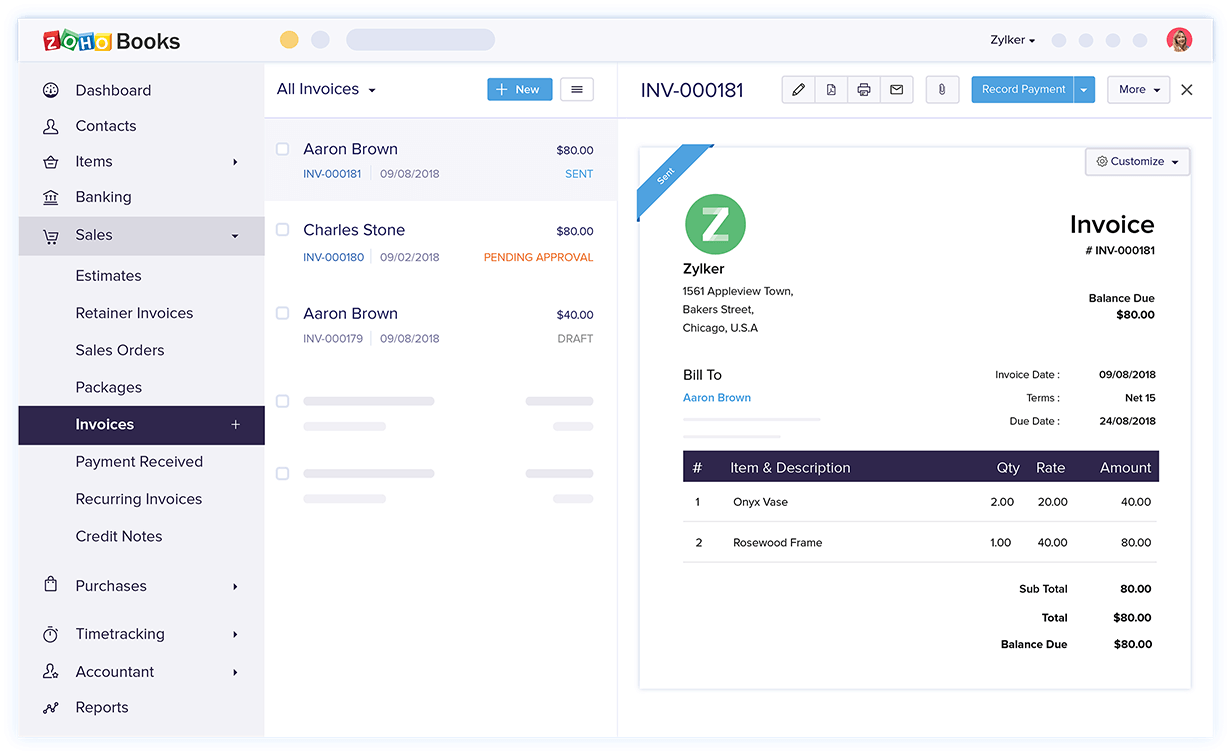
Image credit: Zoho CRM
Zoho offers a huge range of features for businesses, such as analytics and customization. It includes a drag-and-drop interface editor for simple customization without needing a developer.
While Zoho offers many bells and whistles, it lacks strong customer support if you struggle to implement its additional features.
Pros
- Online portals for 24/7 customer convenience.
- Analytics for customer communication.
- Personalized customer journeys.
Cons
- Customization has a steep learning curve.
- Limited custom fields in lower tiers.
- All-in-one solution requires a purchase of additional tools.
Microsoft Dynamics 365 CRM
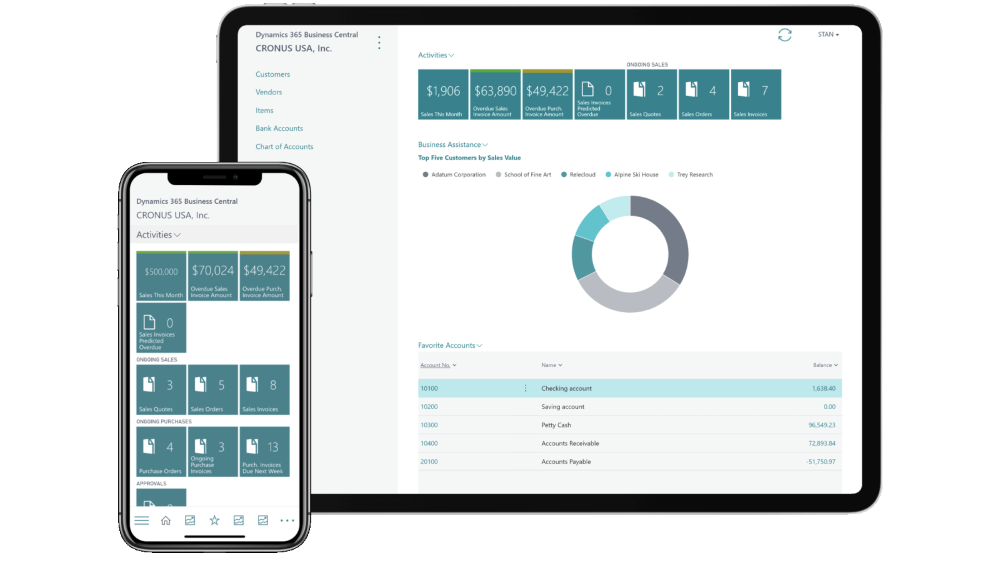
image credit: Microsoft Dynamics
Microsoft Dynamics 365 is a good option for companies that are already using the Microsoft Office Suite extensively. It offers a range of features that may not be necessary for smaller businesses, but are good for larger enterprises or smaller companies expecting to grow into one.
On the downside, Microsoft Dynamics has a higher starting cost than many other CRM solutions and is not intuitive to use.
Pros
- Online customer portals.
- AI-guided productivity developed by Microsoft.
- Integrates with other apps, like Microsoft 365, Azure, LinkedIn.
Cons
- Starting price is higher.
- Difficult to use with a steep learning curve.
- Extensive plans make it hard for small teams to collaborate.
How Method CRM facilitates efficient CRM integrations
Method CRM is the top choice for QuickBooks and Xero users. Method puts you back in the driver’s seat with its no-code, drag-and-drop platform and customization functionality that tailors features to your needs. This flexibility makes it a great choice for businesses seeking an easy CRM platform without needing to hire a developer.
It offers a free 14-day trial, so you can see if it’s the right fit before committing. New users also receive a free hour of customization with a product expert, so you can see the full potential of the software before spending a dime.
Key takeaways
CRM software integration transforms how your business interacts with your customers while saving you time and money.
CRMs harmonize with tools like ERP (enterprise resource planning) and your accounting software to consolidate your customer information and finances. They are also the bridge that connects disparate systems like Microsoft Excel or Outlook.
Overall, using CRM software leads to customer growth and improves efficiency. Keeping up with best practices in CRM software integration is one of the best ways to maintain a competitive advantage.
CRM software integration frequently asked questions (FAQs)
How does CRM integration impact the ROI?
CRM integration impacts your return on investment (ROI) by:
- Simplifying operations.
- Improving customer engagement.
- Getting actionable insights to drive sales and customer retention.
With accurate data provided by a CRM, you can make more informed decisions to reduce costs and improve revenue.
Can CRM integration improve employee productivity?
Absolutely, CRM software integration plays a huge role in boosting employee productivity. It lets you:
- Automate routine tasks.
- Centralize customer data.
- Provide tools for instant communication.
These benefits help your teams boost efficiency and receive information quickly, leading to less downtime and an improved workflow.
Are there any potential challenges during CRM integration?
While CRM software integration offers many benefits, you’ll need to spend time training staff on a new system.
Also, some CRMs don’t integrate seamlessly and require you to migrate data. It is recommended that you choose a CRM that offers customer support in the event you run into problems.
Get your hands on a top CRM system with your free trial of Method CRM!
Image credit: LinkedIn Sales Solutions via Unsplash.






