Pipedrive has been a sales team go-to for years. This sales-focused customer relationship management (CRM) platform reliably gets the job done, but as with any other software, what works for one business may not work best for yours.
Perhaps you’re looking for more customization options, tighter automation features, or something that plays well with your accounting setup. Like a QuickBooks CRM, for example, where you’d want your lead management and accounting under one roof.
Here at Method CRM, we’ve been supporting QuickBooks-based businesses since 2010. Method is loved by small and medium-sized businesses for its real-time, two-way QuickBooks sync; no-code customizations; and end-to-end sales automation. In this guide, we’ll break down the CRM features to stay competitive, the best Pipedrive alternatives worth your attention, and how Method can be an asset to your growing business. 📈👨🏻💻🎯
Why you’re searching for a Pipedrive alternative
A lot of small businesses start with Pipedrive as their CRM software. Many also realize that what works early on might not scale as needs grow.
Here’s why business owners may be seeking a Pipedrive alternative.
Limited automation ⚙️
Pipedrive’s workflow builder handles the basics, but it might be hard to streamline more complex automations. You won’t get branching logic, loops, or behaviour-based triggers.
Each automation is also capped at 10 actions and about 5,000 executions per 10 minutes. There’s a hard limit of 10,000 total runs per account. And there’s no smart follow-up based on link clicks, opens, or lead scoring.
This matters, especially as businesses rely more on AI. Around 77% of business owners say that AI-powered tools boost confidence in work quality, according to a recent survey by Talker Research commissioned by ActiveCampaign. A platform that can offer more automation features provides flexibility for you to compete with the bigger players.
Rising pricing 💰
Pipedrive’s entry-level plan costs around $14 per user monthly. If you want full access to workflow automation or advanced reporting, you’re looking at $24–$49 per user. Add-ons like LeadBooster or Campaigns cost extra, which are also paid monthly.
Support tiers are tied to pricing. While every paid user gets a 24/7 live chat, phone support, and faster queues are locked behind higher plans. These costs can add up fast.
Missing dashboards 💻
Pipedrive includes basic insight reports, which range between 15 and 250 reports per user, depending on the plan. However, its dashboards only cater to specific business needs (with settings for deal, lead, contact, and organization visibility). Forecasting visuals are also simplified.
If you have different team members, pipelines, and customer interactions across various functions (like onboarding), or if your success relies on blended visibility (access to a shared view of what’s happening with a customer), it can be challenging to deliver using solely the platform.
Rigid workflow settings 🔀
Pipedrive imposes a rule that one automation can only run once per minute per trigger. That means when a batch import or Smart BCC email creates multiple contacts or deals, only the first event often triggers the automation.
That said, CRM software integration is generally solid with Pipedrive. You’ll find native connections to Google Workspace, Microsoft 365, Slack, and even some project management apps. But when it comes to deeper integration, like syncing with accounting tools or tailoring automations across multiple platforms, it’s not as robust as other similar software on the market.
Quick feature checklist (what to look for in 2026)
More tools won’t help if they don’t fit how you actually work. You don’t need a bloated CRM system, you just need one that works for your unique business needs.
These are the features worth looking out for:
✅ CRM features
Start by checking for essentials like lead generation and tracking, task assignments, deal pipelines, notes, email integration, and quoting tools. If you’re running a service-based business, you’ll likely rely on job tracking and detailed notes. If you’re in e-commerce, you’ll need tools for purchase history, shipping info, and follow-up messaging.
Good CRM software makes these features easy to find and even easier to use.
✅ Sales automation
About a third of all sales tasks can be automated. And yet, only one in four businesses has automated even one sales process. Think of sales automation as a competitive advantage for you.
A sales automation tool should be able to trigger actions based on behaviour (clicks, opens, deal stages), schedule recurring tasks, and flag hot leads based on activity.
✅ Contact management
When done well, contact management can strengthen customer relationships. You’ll need more than a digital address book. CRM functionalities include organizing contacts by custom tags, tracking communication history, and easy searching across your entire customer base.
For example, a fitness studio might want to sort contacts by membership tier and visit frequency. This way, they can target high-value clients or re-engage inactive members with messages that always make an impact.
✅ Mobile app
As an on-the-go business, you should expect your CRM solution to be available on desktop and mobile. A mobile app lets you check key information while on the move. Also, it should offer a user-friendly interface that’s actually designed for mobile use.
If you have a sales rep hopping between client sites or a small team juggling multiple roles, mobile-first design can make a real difference between reacting in real time and missing the moment.
✅ Flexible API
CRM tools won’t be able to do everything. But they don’t have to, as long as they’re able to connect seamlessly to the rest of your tools. Say you run a real estate team. With API access, you can push new leads from your website into your CRM, then fire off a tailored email campaign based on property type or budget.
A flexible API lets you sync data between systems, trigger actions across platforms, and build custom workflows that match how your business runs. Look for tools with strong documentation and open access.
✅ Custom fields
Every industry tracks different details. A legal firm would want to log case numbers, court dates, and billing rates. Meanwhile, a retail store might track supplier contacts, seasonal inventory tags, and restock schedules.
Custom fields let you shape your CRM around your actual process by letting you track the details your team uses daily. If a CRM platform can’t adapt, then it’s working against you.
✅ Dashboards
Don’t let dashboards only view the numbers. Find flexible dashboards that show visuals that help you track team performance, see where deals stall, and understand what’s driving revenue. Filters for team, stage, and source are a must.
As your marketing team monitors campaign opens, the sales team tracks deals by source. The dashboard should give you the full picture without having to hop between multiple tabs.
Businesses that rely on QuickBooks need CRM features built to work with it, not around it. It’s a non-negotiable.
You’ll need features like Method’s true two-way QuickBooks sync, giving you full access to your QuickBooks data. No need to switch tools.
If QuickBooks runs your books, Method keeps your CRM fully synced, so customer and accounting data always match up.
7 stand-out Pipedrive alternatives
Is Pipedrive starting to feel limiting? It’s time to consider other viable options.
Here are seven Pipedrive alternatives that offer flexibility and features that may better match how your team works.
1. Method CRM
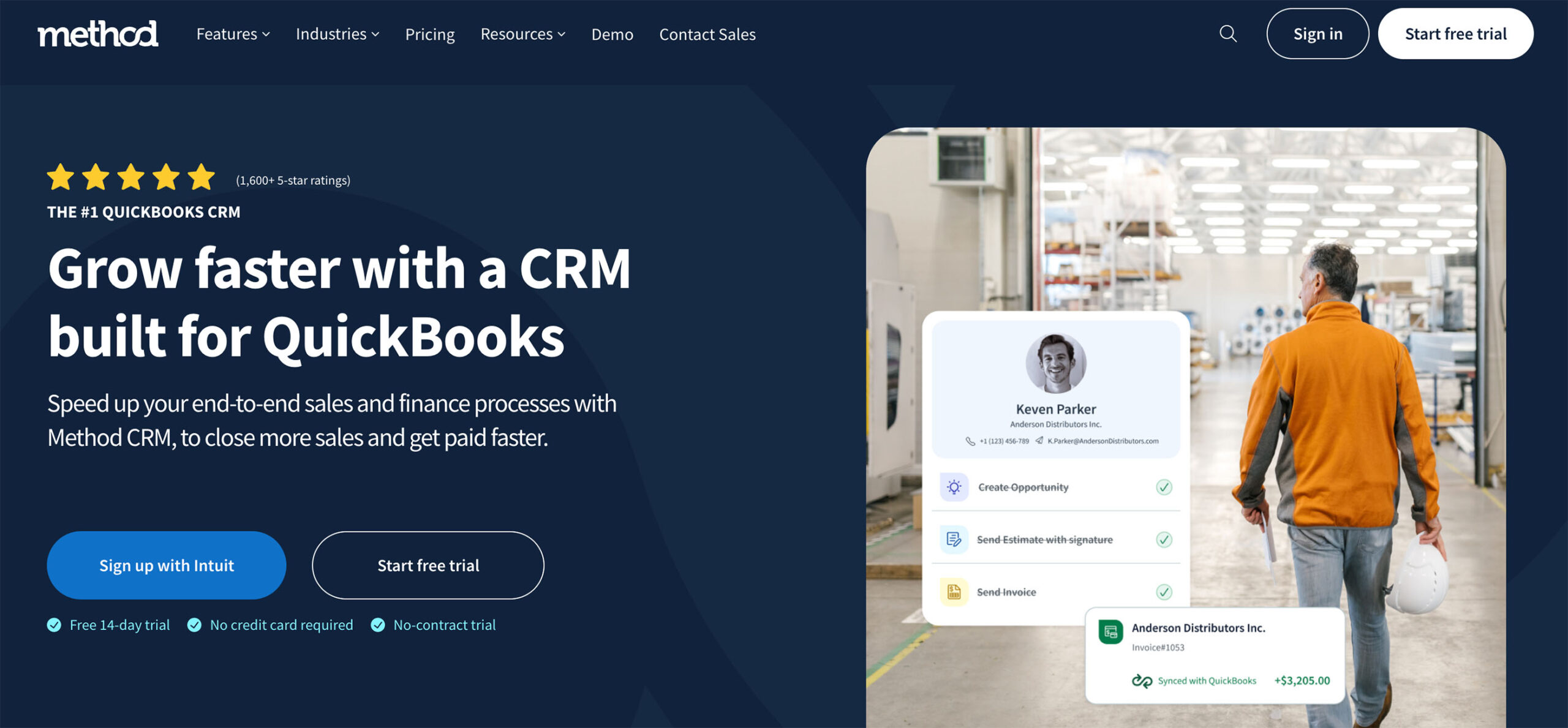
Method is a CRM built for Quickbooks users with the best two-way sync on the market. This means, when you edit a customer or invoice through Method, it updates instantly in QuickBooks—and vice versa.
It also gives you full control over your sales pipeline, lets you automate follow-ups, and provides real-time visibility into your customer data and day-to-day operations.
Unlike rigid CRMs, Method is a customizable CRM that scales with your business needs. Need invoice reminders triggered by payment status? Or do you need automated lead scoring tied to QuickBooks data? You can build it yourself or work with the Method support team.
Method’s customer support is well-rated, including a free consultation on setup and customization support combined with phone, email, and chat support.
✅ Pros:
- Best-in-class two-way sync with QuickBooks Online and Desktop.
- Unlimited customization via a no-code, drag-and-drop builder.
- Built-in workflows for lead capture, estimates, and invoice automation.
- Customer portals let clients view, accept estimates, and pay invoices online.
- Native integration with popular tools like Mailchimp, Gmail, Google Calendar, and Zapier.
❌ Cons:
- Software is only available in English.
- Can only be used if you’re a QuickBooks or Xero user.
💲 Price range:
- Contact Management plan starts at $27/user/month, CRM Pro is $45, and CRM Enterprise is $73.
👍 Ease of use:
- Easy to set up with a clean layout and step-by-step onboarding. Offers a wide range of support, including a detailed help center, how-to articles, FAQs, and access to live support.
2. HubSpot
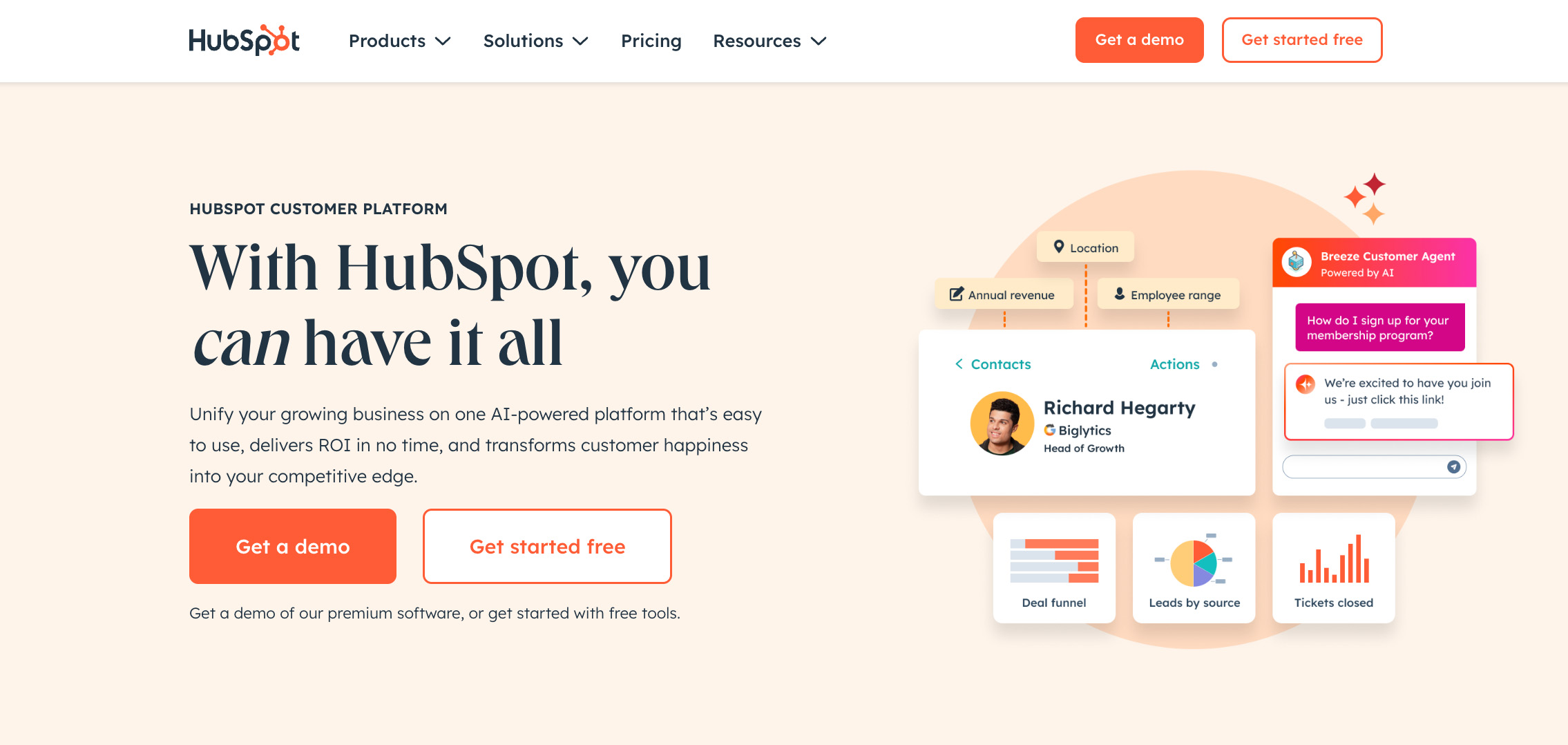
HubSpot is a well-known name in CRM platforms that focus on sales and marketing. As you grow, HubSpot offers a full stack of tools under its “Hubs,” which cover Sales, Marketing, Service, and Operations.
What makes HubSpot stand out is its strong marketing automation, email campaigns, and lead generation tools. Templates for landing pages, automated email sequences, and segmentation features make it easier to manage campaigns at scale. But sales teams benefit, too, thanks to its tools like customizable pipelines, email logging, and task management.
✅ Pros:
- Free CRM tier includes unlimited deals, tasks, and contacts (up to 1,000), which is ideal for startups and lean teams.
- Built-in email marketing and ad management tools.
- Extensive app marketplace and native integrations with third-party tools.
❌ Cons:
- Advanced features (like predictive lead scoring and advanced workflows) are locked behind expensive paid plans for Professional/Enterprise.
- Pricing scales fast and can exceed budgets for small businesses.
💲 Price range:
- Starts free. Sales and Marketing Hub Starter plans begin at $9/user/month (billed annually), while Professional plans reach $90+. Bundles (combinations of different hubs) are available.
👍 Ease of use:
- User-friendly interface with low learning curve, guided onboarding, and in-app tutorials.
3. Zoho CRM
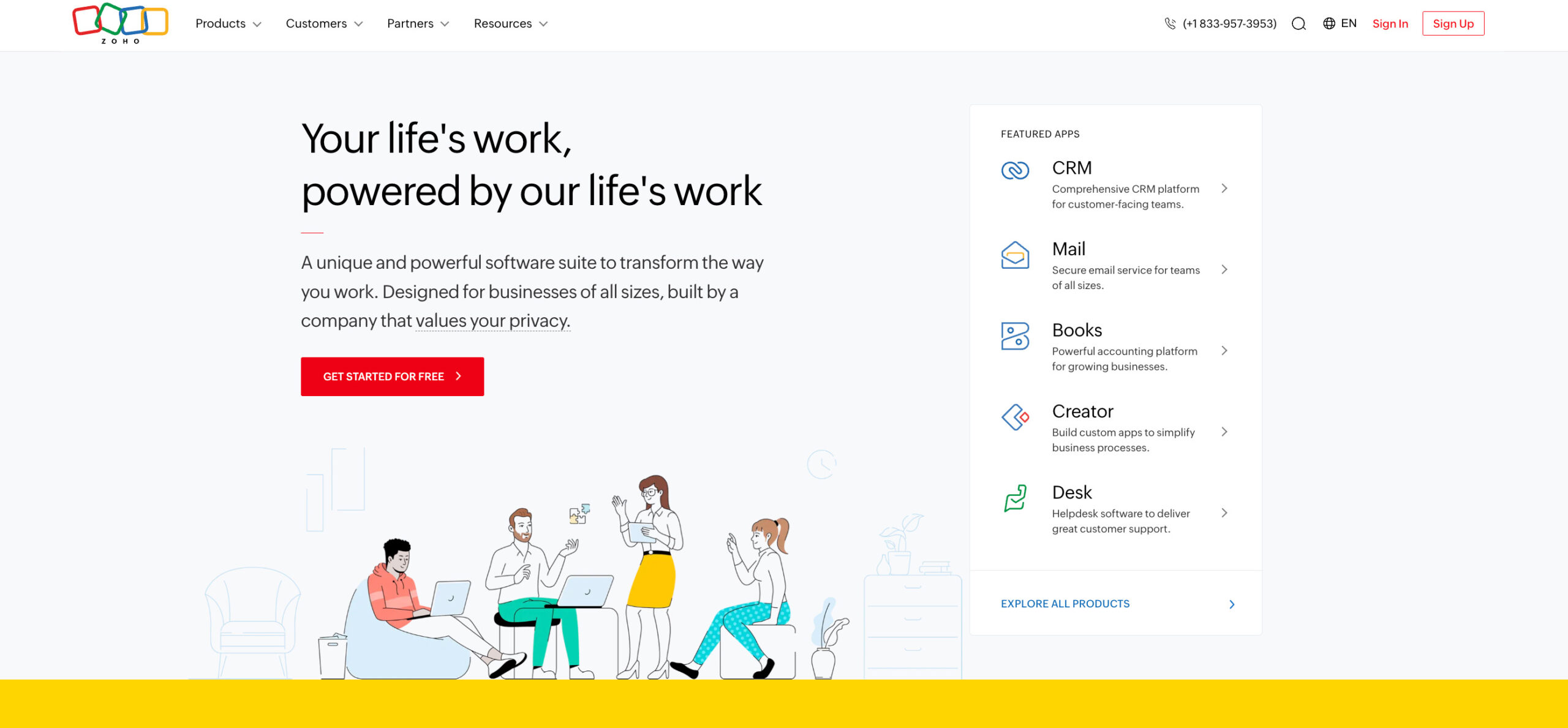
If you’re a business that’s already within the Zoho ecosystem, then it’s a no-brainer to use Zoho CRM. It integrates tightly with other Zoho apps like Books, Campaigns, and Projects.
What makes Zoho unique is its powerful AI-powered tools, like its AI assistant, Zia, for lead scoring, task reminders, forecasting, and other smart suggestions (though they’re only available for higher tiers).
The platform offers granular configuration options, including custom modules, dashboards, and automation that can be tailored to match your exact process.
✅ Pros:
- Zia AI assistant offers predictive knowledge and workflow suggestions.
- Extensive customization with built-in marketing automation and omnichannel lead capture.
- Seamless integration with other Zoho tools.
❌ Cons:
- Full feature set and Zia AI require higher-tier plans.
- Its user interface can feel overloaded with a noticeable learning curve.
💲 Price range:
- Free plan available for up to three users. Paid plans (billed annually) are as follows: Standard starts at $14/user/month, Professional starts at $23/user/month, Enterprise starts at $40/user/month (AI features start here), and Ultimate starts at $52/user/month.
👍 Ease of use:
- Zoho offers an intuitive interface, but deeper customization and complex workflows can take some time to master.
Looking into Method vs Zoho? Here’s what to know.
4. Salesforce Sales Cloud
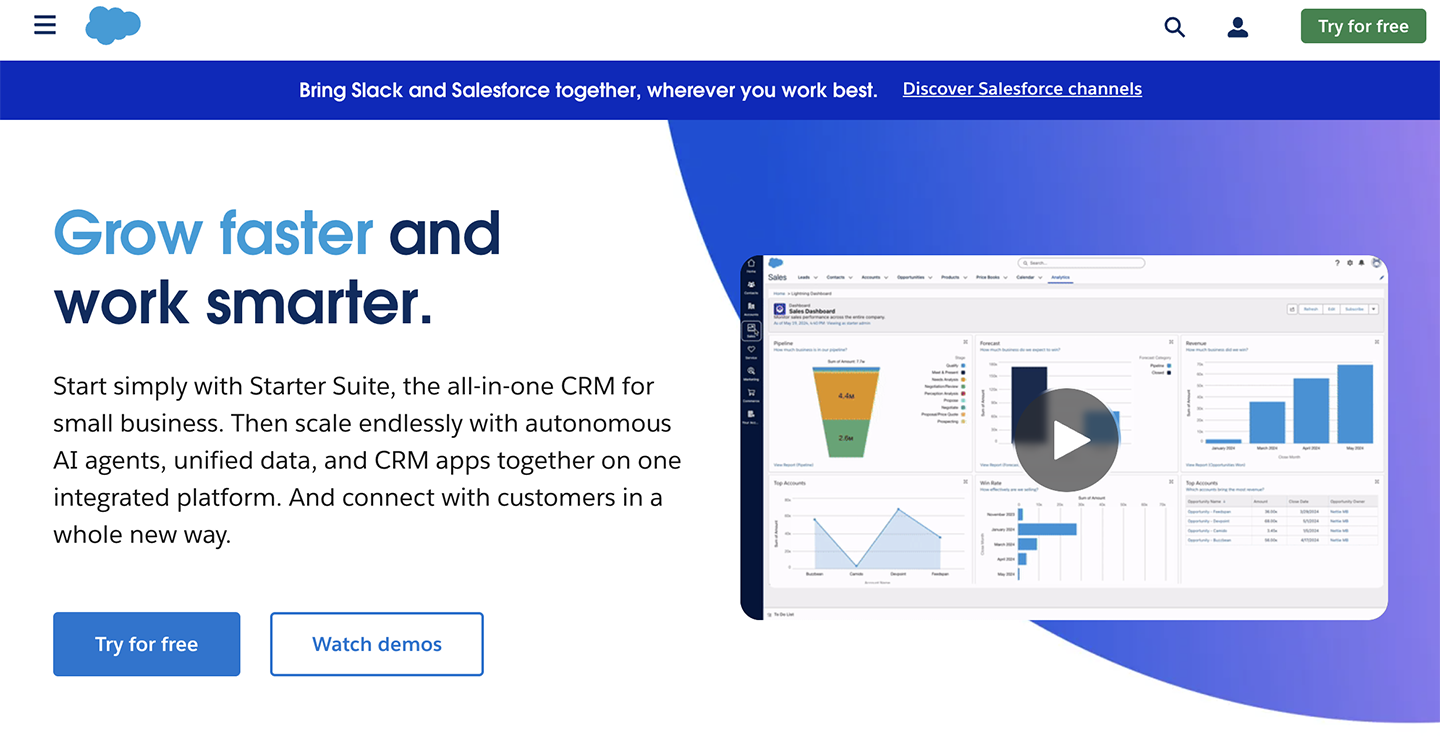
Sales Cloud is Salesforce’s flagship CRM solution. It’s built for growing businesses, and mainly supports large-scale sales management. The platform delivers advanced features for lead tracking, opportunity forecasting, task automation, and reporting.
Pipedrive keeps things simple for easy-to-follow sales cycles, while Salesforce lets you customize nearly every part of the platform to fit more complex processes. You can integrate Sales Cloud with Slack, Tableau, and thousands of apps on its AppExchange marketplace.
✅ Pros:
- Offers extensive customization in pipeline layouts, dashboards, reporting, and user roles.
- Salesforce Einstein (or Agentforce) AI adds forecasting, lead scoring, and conversation insights (only available in the “Enterprise” plan and above).
- Seamless integrations with over 3,000 third-party tools and Salesforce products.
❌ Cons:
- The platform can be challenging to use, and setting it up often requires training or consulting support to unlock its full value.
- This may be overbuilt and too costly for small businesses or early-stage startups.
💲 Price range:
- Sales Cloud plans start at about $25/user/month (Starter Suite), scale to $100 (Pro), $175 (Enterprise), and can reach $550 for the top tier.
👍 Ease of use:
- Powerful but complex, so expect a learning curve.
Which fits better for small businesses: Method or Salesforce? See our guide.
5. Freshsales
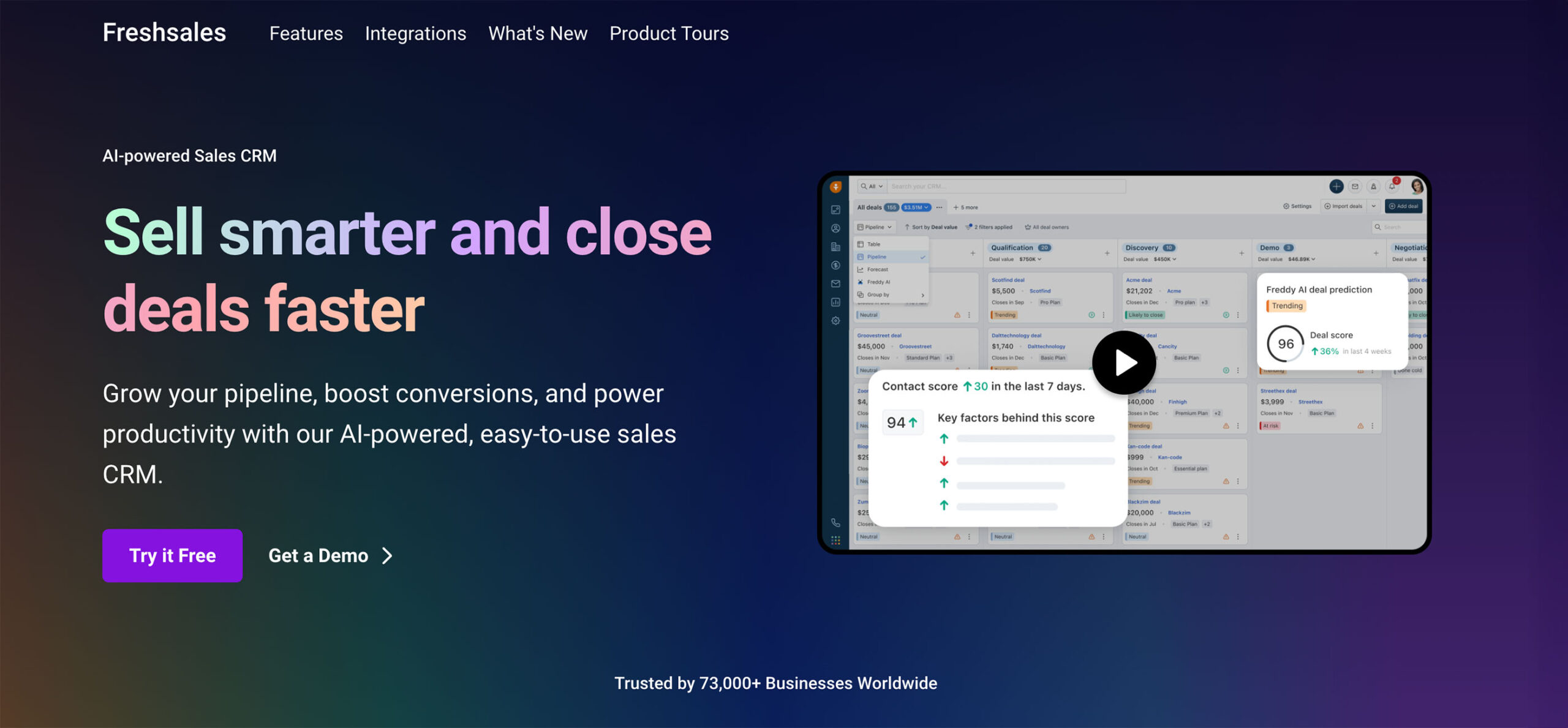
As part of the Freshworks suite, Freshsales CRM is aimed at small to mid-sized businesses that want sales automation, contact management, and AI features without the usual complexity. It includes built-in phone, email, and chat, letting reps connect with leads and customers directly from the CRM. Freddy AI helps prioritize deals and surface insights to shorten the sales cycle.
Freshsales is an ideal choice for those who want a simple setup. It’s particularly well-suited to businesses that rely on outreach or call-based sales (like real estate, SaaS, agencies, or consulting) and want key features without high costs or technical setup.
✅ Pros:
- Built-in phone and email features with tracking and templates save time on follow-ups.
- Freddy AI gives lead scoring, deal insights, and next-step suggestions based on activity.
- Simple, intuitive interface that’s a breeze to learn.
❌ Cons:
- As it prioritizes simplicity, there’s limited customization and fewer automation tools.
- Integration options are available, but not as extensive as those of its competitors.
💲 Price range:
- Basic free plan for up to 3 users, Growth at $9/user/month (billed annually), Pro at $39, and Enterprise at $59.
👍 Ease of use:
- Delivers an intuitive interface with low onboarding effort. Most users can get up to speed quite quickly.
6. Monday CRM
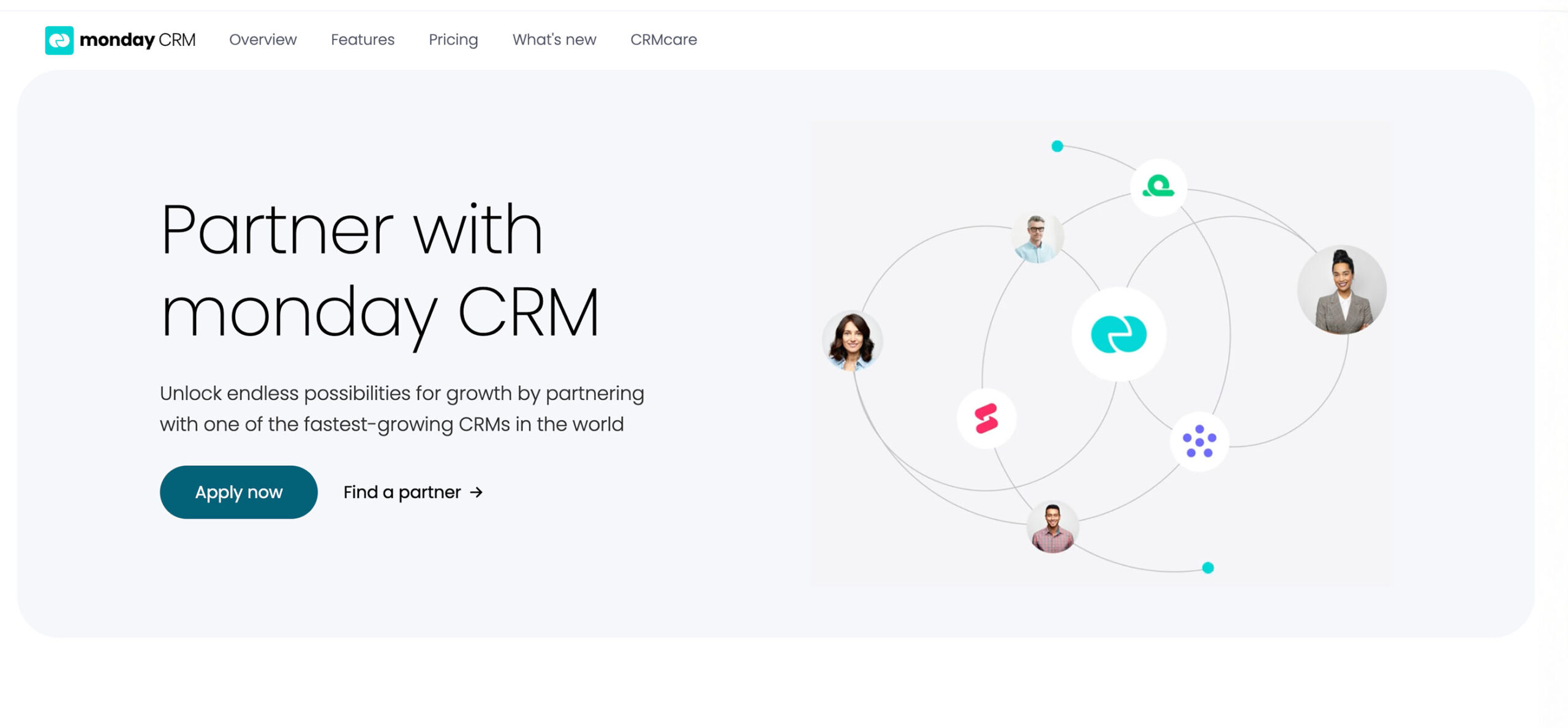
Monday CRM is essentially a visual CRM solution built on a workflow platform. This makes it a customizable space that adapts to your sales and task flow. With automation templates and dashboards that anyone can tweak, it’s built for creative teams, small agencies, or sales teams already using Monday’s project management tools.
Instead of rigid modules, everything lives in highly collaborative, customizable boards. You can shape these to your sales pipeline, onboarding flow, or campaign schedule.
✅ Pros:
- Fully customizable boards and fields with over 200 templates.
- Colour-coded interface with drag-and-drop views.
- Mobile app offers robust functionality.
❌ Cons:
- No free CRM plan, and paid plans require at least three seats.
- Automation and email caps can feel limiting.
💲 Price range:
- Basic CRM starts at $12/user/month (billed annually), Standard at $17, and Pro at $28. Custom pricing for Enterprise.
👍 Ease of use:
- A straightforward setup and board-based layout make this easy to adopt, though designing more elaborate workflows can require a learning curve.
7. Insightly
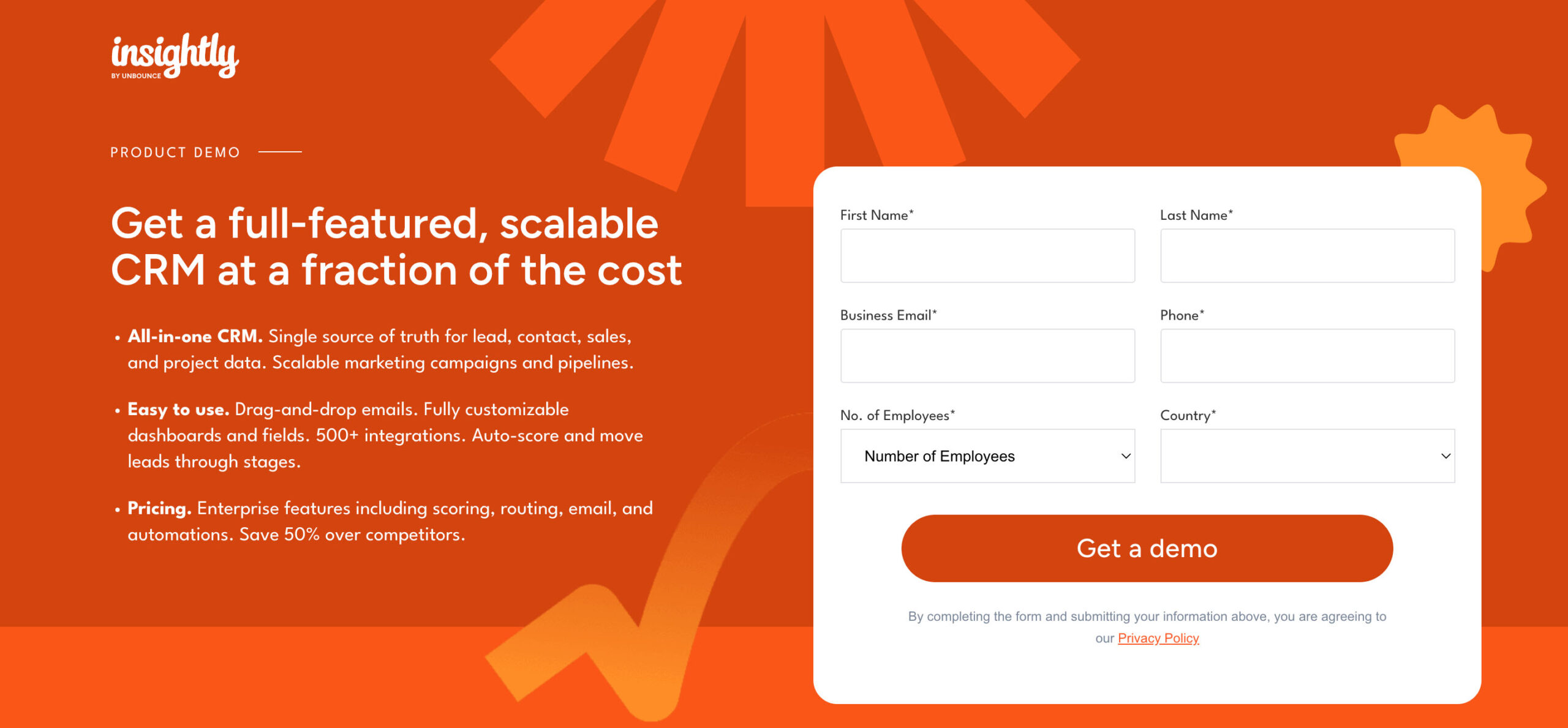
Compared to Pipedrive, which focuses more on managing the sales pipeline, Insightly combines CRM with built-in project management, giving teams a way to manage customer relationships long after making the deal.
For teams prioritizing relationship-linked project workflows, Insightly delivers depth without breaking the bank. It offers an interface simple enough for beginners, but with the key features, like a flexible pipeline system, lead routing, and workflow automation, that growing businesses actually need.
✅ Pros:
- Offers integrated task management alongside sales tracking.
- Provides an AppConnect hub for third-party integrations, plug-ins for both Gmail and Outlook, and marketing automation tools.
- Easily accessible visual dashboards and real-time pipeline views.
❌ Cons:
- Social media integration is limited.
- Offers Basic support, but Premier support (includes API and integration support, customer success, etc.) costs $3,000/year.
💲 Price range:
- Free plan for up to two users, Plus at $29/user/month (billed annually), Professional at $49, and Enterprise $99.
👍 Ease of use:
- Intuitive, with clearly labelled tools, easy-to-find buttons, and switchable views. The “Opportunities Dashboard” gives quick access to stats like total sales and funnel stages.
Deep-dive: Method CRM vs. Pipedrive
Both Method CRM and Pipedrive are worthy choices, but they serve different priorities:
- Method CRM is built for businesses with QuickBooks at their core. It offers real-time, two-way sync and robust customization opportunities.
- Pipedrive delivers a tight, visual sales pipeline and a large marketplace for external integrations. However, it doesn’t tie into accounting or offer deep customization.
Here’s a side-by-side comparison between the two popular CRM platforms.
| Feature | Method | Pipedrive |
| Workflow automation | Robust custom workflows tied to QuickBooks data; no per-account execution caps | Basic automations for deal movement and follow‑ups, capped by plan limits |
| Add-ons | Includes expert customization services; Native integrations with Gmail, Outlook, Mailchimp, and Google Calendar, and more | Marketplace with 500+ integrations, covering marketing, support, and lead tools |
| Pricing | Contact Management plan $27/user/month; CRM Pro $45; CRM Enterprise $73 (billed annually) | Lite $14/user/month; Growth $39; Premium $49; Ultimate $79 (billed annually) |
| Support team | Free 1-on-1 onboarding; phone/chat/email support with customization guidance | Email and chatbot support on all plans; live chat and phone support only on higher tiers |
Pipedrive works well for easy-to-learn sales tracking, but if you want your CRM and accounting to stay in sync automatically, Method gives you that edge.
READ MORE: See how this finance company ditched paper for 10x faster billing with Method CRM.
Migration roadmap: From Pipedrive to your new CRM
Switching CRMs can be challenging. Imagine all the built pipelines, custom fields, and automations you’d have to transfer. But it all starts somewhere, one step at a time.
Here’s how to migrate from Pipedrive to your new CRM with minimal disruption:
- Audit customer data: Document all data types (contacts, deals, organizations, custom fields, activities). Check the volume, duplicates, and unused fields. Clean up any redundant or outdated entries before exporting.
- Export from Pipedrive: Use Pipedrive’s native export tools to download CSV or Excel files for contacts, deals, leads, activities, and notes. Admin access is required for full exports.
- Map your sales pipeline: Review your existing pipeline stages and custom fields. Recreate equivalent fields and deal stages in the new CRM before importing your data. Make sure that multi-select, date, and owner fields match the expected formats.
- Recreate templates and automations: Document your Pipedrive workflows (trigger, condition, action) and rebuild comparable automations in your new system. Recreate email templates, task flows, and automation logic workflow-by-workflow.
- Onboard team members and provide training: Create user guides and host training sessions so that everyone gets up to speed. Appoint a migration lead to answer all their questions and troubleshoot any early feedback to avoid issues before launch.
- Launch and validate: Do a trial run with a small data set. If it all works, then move forward with a complete migration. Once you go live, validate the completeness and accuracy of your imports. Test your automations and pipelines. Schedule a delta import to capture updates made during cutover.
As CRM migration takes some time, plan ahead. Expect surprises along the way. Back up everything, document your workflows, and leave room for testing. A bit of prep now saves a lot of cleanup later.
Frequently asked questions
Why do businesses switch from Pipedrive to another CRM?
Many teams move on from Pipedrive once they need more flexibility. The platform works well for basic deal tracking, but businesses often outgrow it when they want stronger automation, more detailed reports, or built-in tools like project management or accounting sync. Some also switch to avoid stacking too many paid add-ons.
What’s the best Pipedrive alternative with QuickBooks integration?
Method CRM is one of the best Pipedrive alternatives if you use QuickBooks. It connects directly to both QuickBooks Online and Desktop, syncing customer and invoice data in real time. You also get features built around accounting workflows, like estimate approvals, payment status updates, and client portals, without needing third-party tools.
How hard is a CRM migration?
Migrating from Pipedrive isn’t overly complex, but it takes planning. Most CRMs provide import tools or support teams to help. Expect some trial and error, especially when mapping custom fields or syncing with external tools.
The best Pipedrive alternative comes down to fit
At the end of the day, the best Pipedrive alternative is the one that works the way your business does. You don’t need every feature, but you do need the right ones—those that match your sales process, your tools, and how your team works day to day. A bloated system slows you down. A well-fit CRM moves with you.
Some users might need deeper QuickBooks integration. If you’re looking for a flexible CRM that fits into your workflow, Method is worth a closer look.
Book a free Method demo and see how it adapts to the way you already work.






