Your inbox is blowing up, and your customer service agent is flipping through multiple tabs to close a single ticket. As an all-in-one platform, Zendesk helps support teams navigate this chaos by streamlining ticket routing, agent assignments, and ensuring nothing—and no one—gets lost in the shuffle. 💭 ˚💬⋆。˚💻
That said, Zendesk has announced that Zendesk Sell, its sales CRM tool, is being retired. If you’ve been relying on Sell for your sales workflows, it’s time to plan your next move. Shifting sooner rather than later prevents a last-minute scramble. For some businesses, that shift is a chance to rethink what they really need, like stronger automation or a CRM that works hand-in-hand with their QuickBooks data. In that case, you’d need a dedicated QuickBooks CRM.
Here at Method CRM, we’ve been supporting QuickBooks-based businesses for more than 14 years. Method is a top-rated customer management software, loved by business owners for its real-time, two-way QuickBooks sync, no-code customizable workflows, and customer lifecycle automations.
We’ve rounded up more than a handful of popular CRMs and help desk tools in this guide. We’ll also explore what to consider when evaluating a Zendesk alternative, and how Method can add value to your growing business by eliminating time-consuming processes and offering solutions that fit the way you work. 👩🏻💻📓✍🏻💡
Zendesk at a glance
Zendesk is a cloud-based customer service and help desk platform that’s built to handle large volumes of support tickets across multiple channels. For companies with a high volume of customer support activity, Zendesk gives structure and visibility into what’s happening, who’s handling it, and how fast issues are getting resolved.
Zendesk’s core strengths
Here’s what Zendesk does well:
- 💬 Omnichannel support: You can handle conversations from email, chat, social media, and voice through a unified dashboard.
- 📱 App marketplace: Zendesk has a massive marketplace with hundreds of third-party add-ons.
- 👤 AI-powered support: Chatbots and automation tools handle common issues and surface answers from your knowledge base. These bots can reduce repetitive tasks and speed up response times for simpler requests.
- 🏷️ Sales CRM: Zendesk Sell gives teams easy-to-follow pipeline tracking and sales automation features that pair seamlessly with Zendesk’s support tools. While it’s being sunsetted, it showed how Zendesk could bridge the gap between customer support and sales.
Zendesk’s pain points
While Zendesk is powerful, there are some potential points of friction for users:
- 💲 Pricing: As Zendesk is considered a premium service, there’s a higher barrier to entry. The “Suite” plan starts at $55 per agent/month, but more economical options limit key features, like agent capacity. The Professional plan jumps to $115 per user/month.
- 🤔 Admin complexity: Setting up workflows, automations, and permissions can be challenging for new users. There’s also no built-in way to visualize dependencies or group related triggers unless you’re on an Enterprise plan.
- 🕔 Tiered support: Zendesk’s own customer support is limited based on your plan. Lower-tier users may face slower response times or have more limited access to human support.
- ❌ Sales CRM retirement: As mentioned, Zendesk Sell is being discontinued. While Zendesk promises support during the transition, teams that relied heavily on Sell for workflows and pipeline tracking still face the challenge of having to migrate to another CRM and losing the native link between sales and support.
Decision framework: How to choose a help desk
A help desk is your frontline tool for handling customer inquiries, support requests, and internal escalations.
And if you’ve decided that Zendesk isn’t the right fit (whether it’s too pricey or doesn’t suit your business needs), what are your options?
Here’s a quick framework to help guide your decision when choosing a help desk:
- Ticketing depth vs. CRM visibility: Some tools focus strictly on support tickets. Others offer broader visibility into customer data, past customer interactions, and purchase history. Decide if you need a support-only system or one that connects with your customer relationship management flow.
- Required channels: Make sure your help desk supports the messaging platforms your customers use, like Gmail, WhatsApp, live chat, or even voice chat. Some tools do better than others at providing multi-channel support.
- Budgeting: Always consider more than just the base price. Look at the full pricing model, including add-ons, potential user growth, and possible increased costs with higher-plan tiers over time. Think long-term. As a general rule, consider your budget over 12–24 months.
- Need for accounting or e-commerce integrations: Using QuickBooks, Shopify, or Microsoft? Choose a platform that syncs well with your current stack to avoid siloed systems and data entry headaches.
- Scalability and workflow customization: As your team grows, so do your workflow automation needs. Look for flexible tools that adjust to your growing needs.
With the right help desk software, you keep your ticketing system organized and your customer support teams focused.
Quick compare: 15 Zendesk alternatives
There’s no shortage of customer service software, but not all of them will match your needs, budget, or team setup.
Here’s a look at Zendesk alternatives that offer different strengths.
1. Method CRM
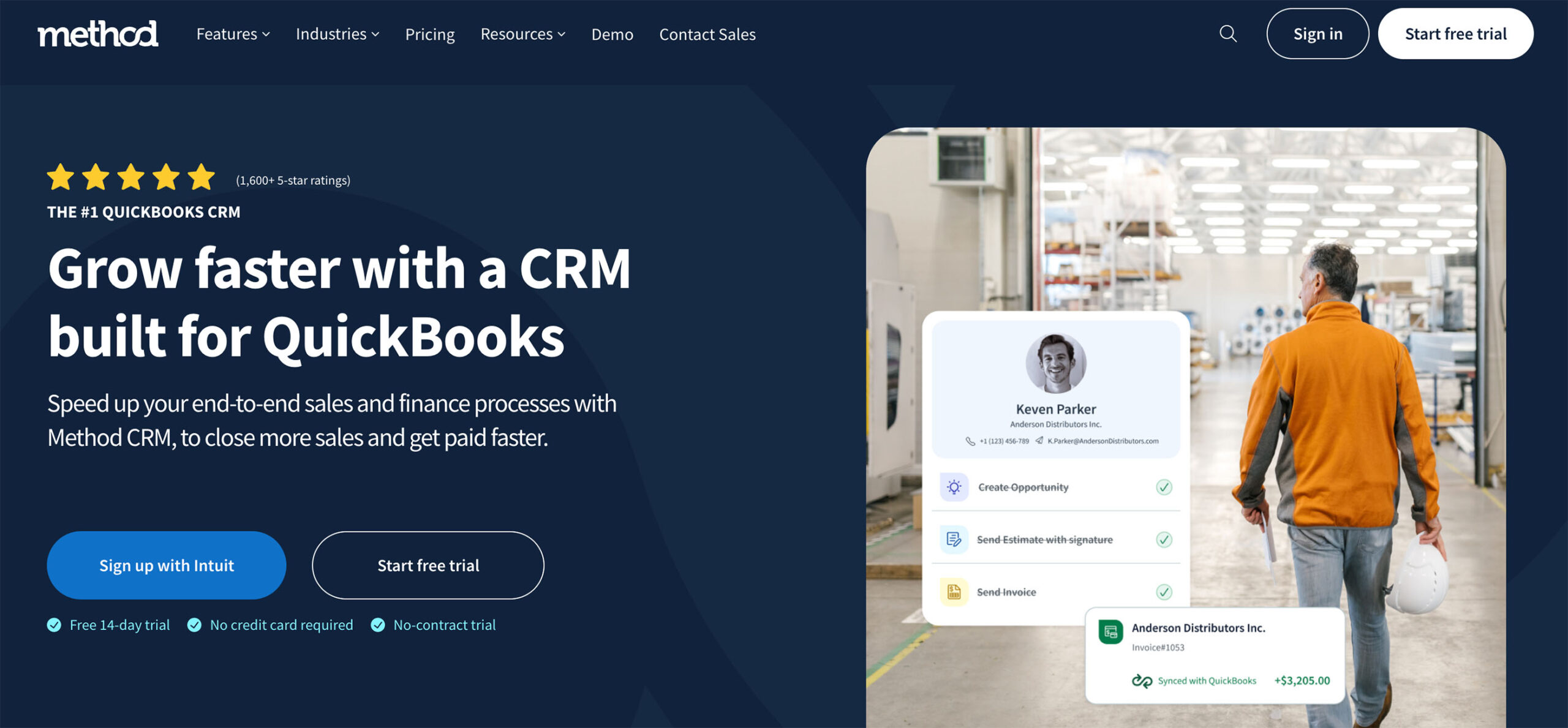
Method is a top CRM software choice for businesses that run on QuickBooks, offering a two-way sync. This means that when you update an invoice or payment in Method, it instantly updates in QuickBooks (and vice versa).
Customers, vendors, employees, invoices, sales orders, items (products and services), purchase orders, bills, and more are synced in real time.
Method also allows businesses to tailor their workflows and create a personalized experience for their customers with a customizable portal (where they can easily view invoices, make payments, and stay on top of support-related information).
✅ Pros:
- Real-time, two-way sync with QuickBooks Online and Desktop.
- Fully customizable workflows, screens, and fields using a no-code editor.
- Customizable customer portal.
- Built-in automation for estimates, payments, and lead tracking.
- Support resources, including knowledge-base, FAQs, chat, email, phone support, and expert customization services.
- Works with Mailchimp, Gmail, Google Calendar, Outlook, and Zapier.
⚠️ Cons:
- Built for QuickBooks and Xero users and not compatible with other accounting software.
🏷️ Starter price: Starts at $27/user/month (Contact Management plan). Method CRM also offers a free 14-day trial.
2. Freshdesk
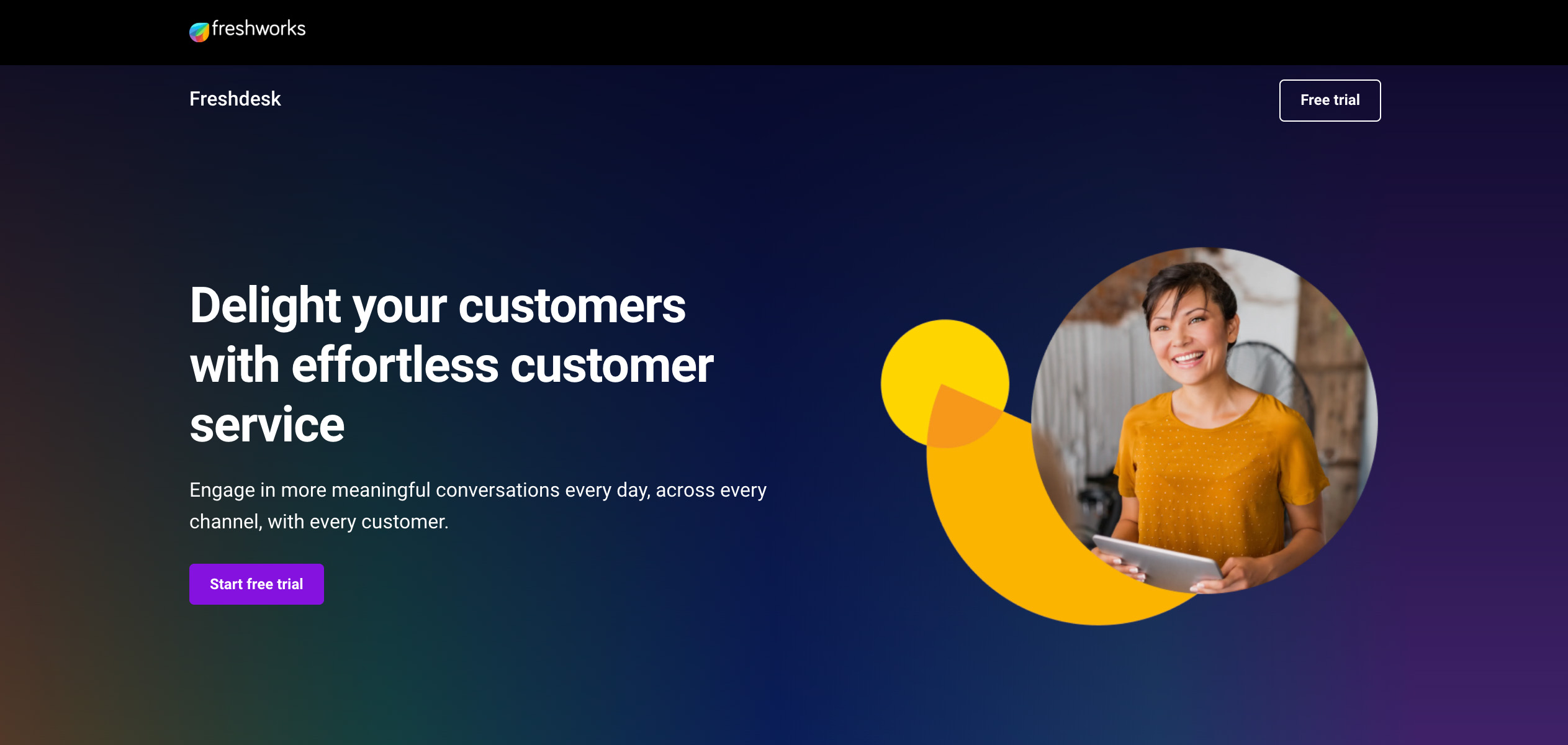
Developed by Freshworks, a popular service management software, Freshdesk is their take on the cloud-based help desk platform. It brings omnichannel support, funneling customer queries from email, phone, live chat, social media, and even the website widgets you use into one workspace.
What sets Freshdesk apart is its built-in AI-powered assistant, Freddy AI. Freddy automates ticket sorting, suggests help articles, flags urgent issues with sentiment analysis, and auto-resolves routine queries to keep operations moving fast.
✅ Pros:
- Generous free plan includes ticketing, knowledge base, and basic automation.
- Freshdesk’s chatbot tool allows you to build rule-based chat responses without coding.
- Robust self-service portals for customer issues before you intervene.
⚠️ Cons:
- Chat and telephony integrations can feel limited without paid add-ons.
- Core omnichannel features are pushed into higher tiers.
🏷️ Starter price: Free plan up to two agents. Growth plan is at $15/agent/month.
3. Zoho Desk
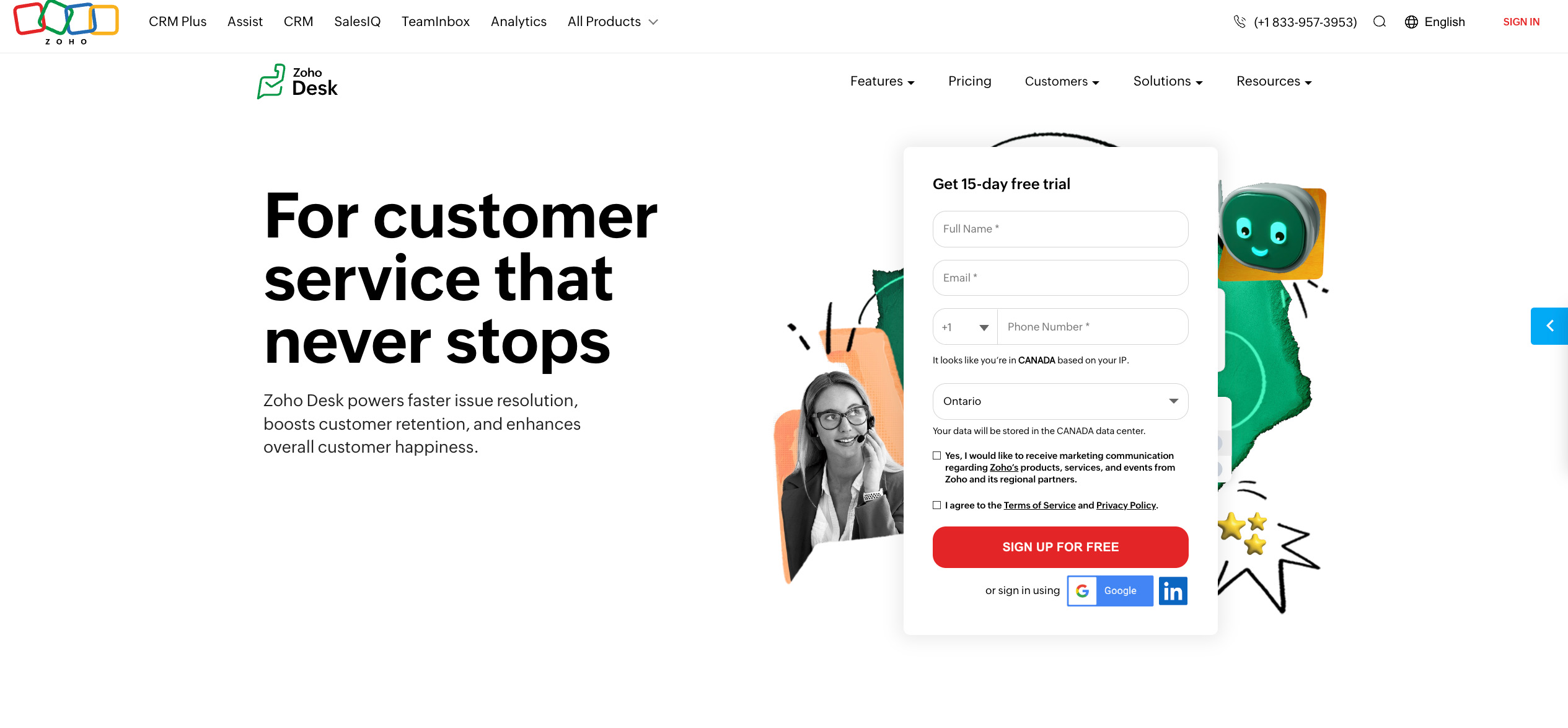
Zoho Desk is part of the larger Zoho ecosystem, another well-known cloud-based software suite. It’s a more practical pick for small businesses wanting smart features without the price tag of Zendesk.
Zoho’s AI assistant, Zia, auto-tags tickets, detects anomalies in response times, and suggests help articles for both agents and customers. Zia can also offer reply suggestions to speed up responses. You’ll also find useful tools like “Blueprint,” a drag-and-drop tool that lets you set step-by-step rules for how tickets get handled.
✅ Pros:
- Zia AI helps with ticket tagging, sentiment analysis, anomaly detection, and auto-response suggestions.
- “Blueprint” lets you build step-by-step workflows to standardize support processes.
- Perfect integration with other Zoho apps like CRM, Analytics, and Projects.
⚠️ Cons:
- The user interface can feel dense and less intuitive compared to others.
- Automation setup, like assignment rules and service-level agreements (SLAs), has a steeper learning curve if you’re not using other Zoho tools.
🏷️ Starter price: Free for up to three agents. Standard plan starts at $14/agent/month.
4. HubSpot Service Hub
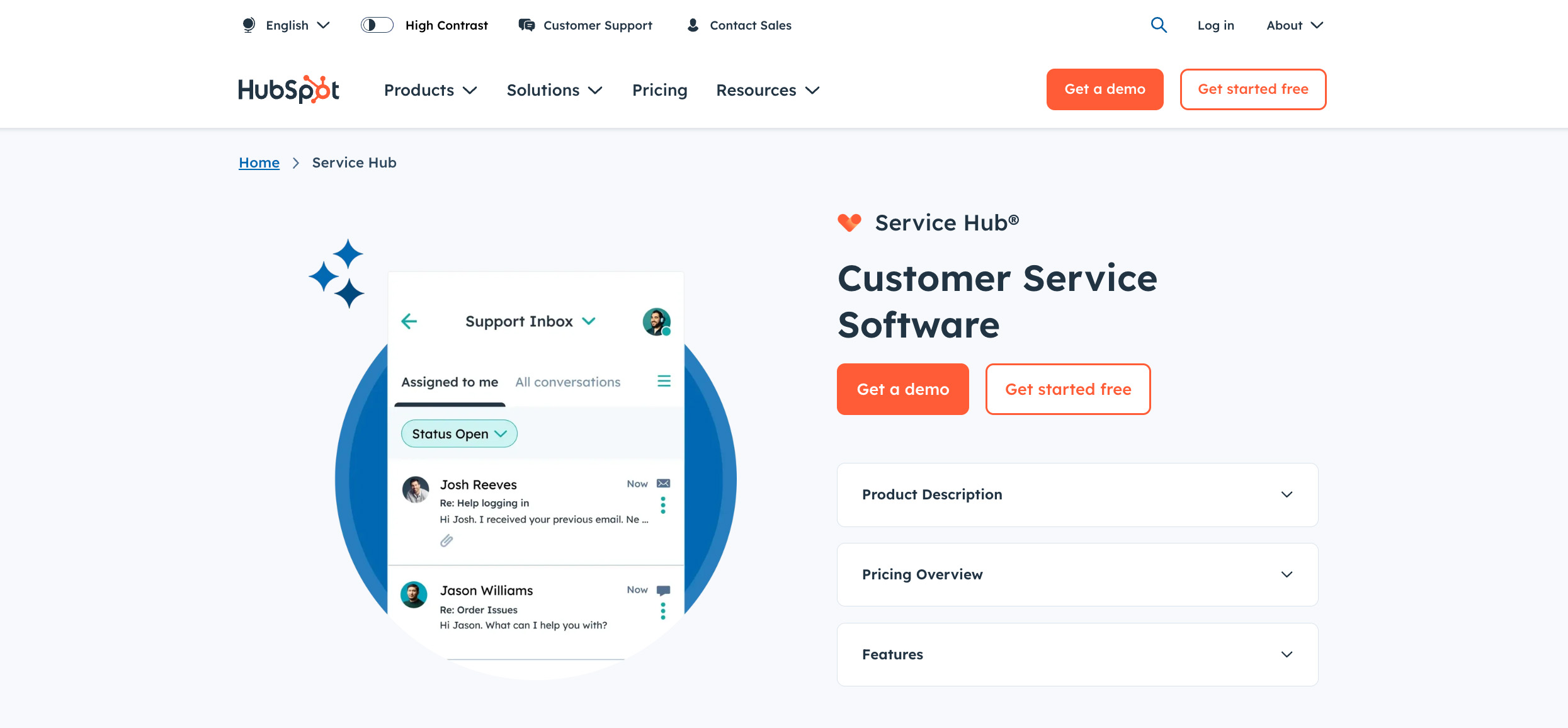
If you’re in the sales and marketing space, you’ve most likely heard of HubSpot. Service Hub is their customer support arm, designed to manage tickets, live chat, email, and social channels like Facebook and Instagram via the Hub’s social tools.
What makes Service Hub stand out is how well it connects with the rest of HubSpot’s ecosystem. The shared CRM means agents have full customer context wherever they go, and team collaboration is optimized.
You can automate ticket assignments, set up survey flows, and build reports without leaving the platform. The catch? Many more advanced features (SLAs, playbooks, custom reports) are gated behind higher-tier plans or require you to also pay for other Hubs.
✅ Pros:
- Native HubSpot CRM integration for a centralized ticketing system.
- Dashboards connect support data with sales and marketing metrics.
- Shared inbox supports automation, team email routing, and collision alerts.
⚠️ Cons:
- The mobile app offers limited functionality compared to the full desktop version.
- Add-ons for marketing and sales can drive up total costs fast.
🏷️ Starter price: Service Hub Starter is at $20/user/month.
5. Intercom
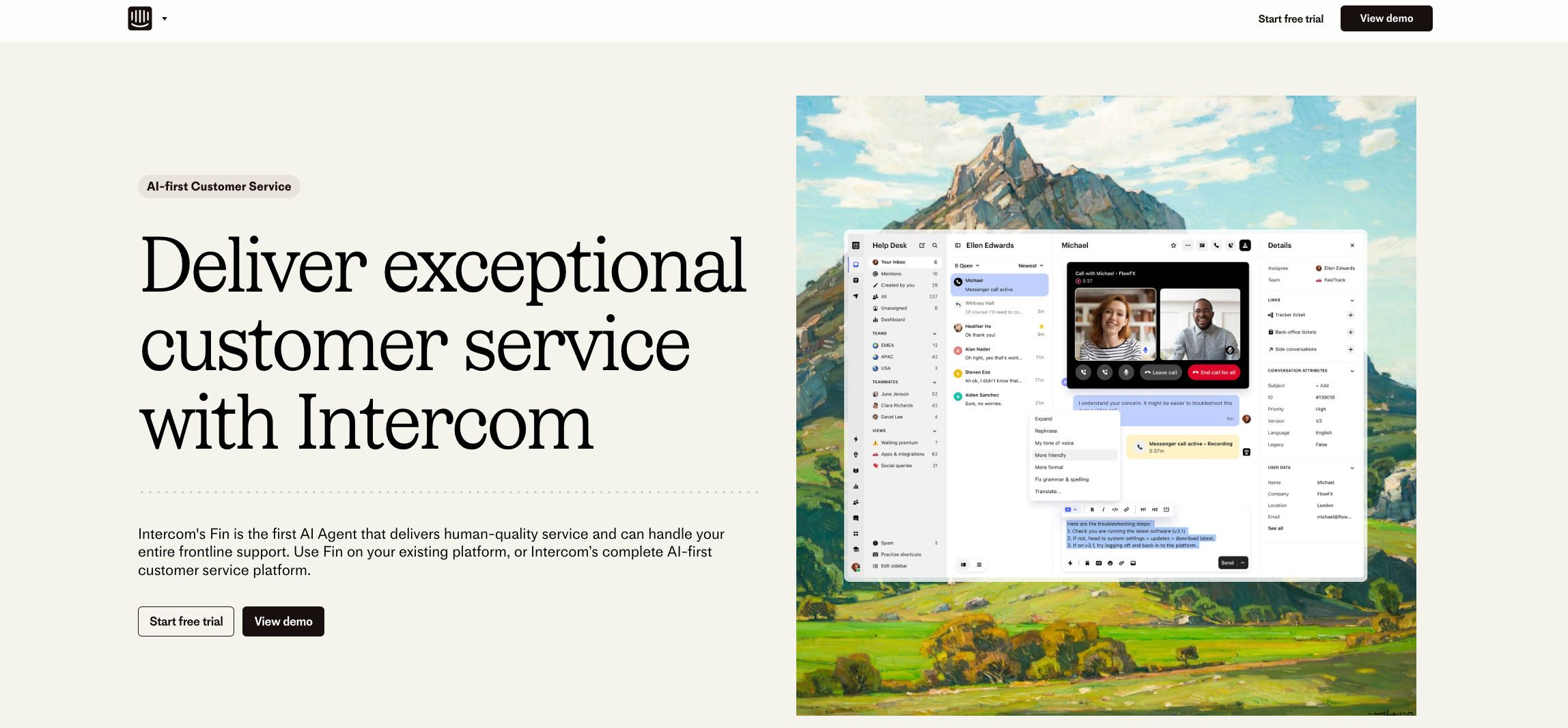
“It’s time to leave Zendesk behind,” is a statement Intercom uses on its website. This confidence comes from the platform’s push toward human-powered and AI-enhanced support, moving away from static ticketing and into more personalized chat experiences.
Intercom’s support solutions blend live chat, email, bots, and self-serve tools in one workspace. Its AI agent, Fin, automatically resolves common queries with natural-sounding answers trained on your help content.
✅ Pros:
- AI chatbot Fin responds to customer questions using your help articles without custom coding.
- Messenger-first UI makes it easy to embed chat across apps and websites.
- Integrates natively with Salesforce, HubSpot, Slack, and over 300 apps.
⚠️ Cons:
- Basic support plan lacks full ticketing or analytics features.
- AI Fin usage has separate pricing based on resolution volume.
🏷️ Starter price: $29/month (billed annually).
6. Help Scout
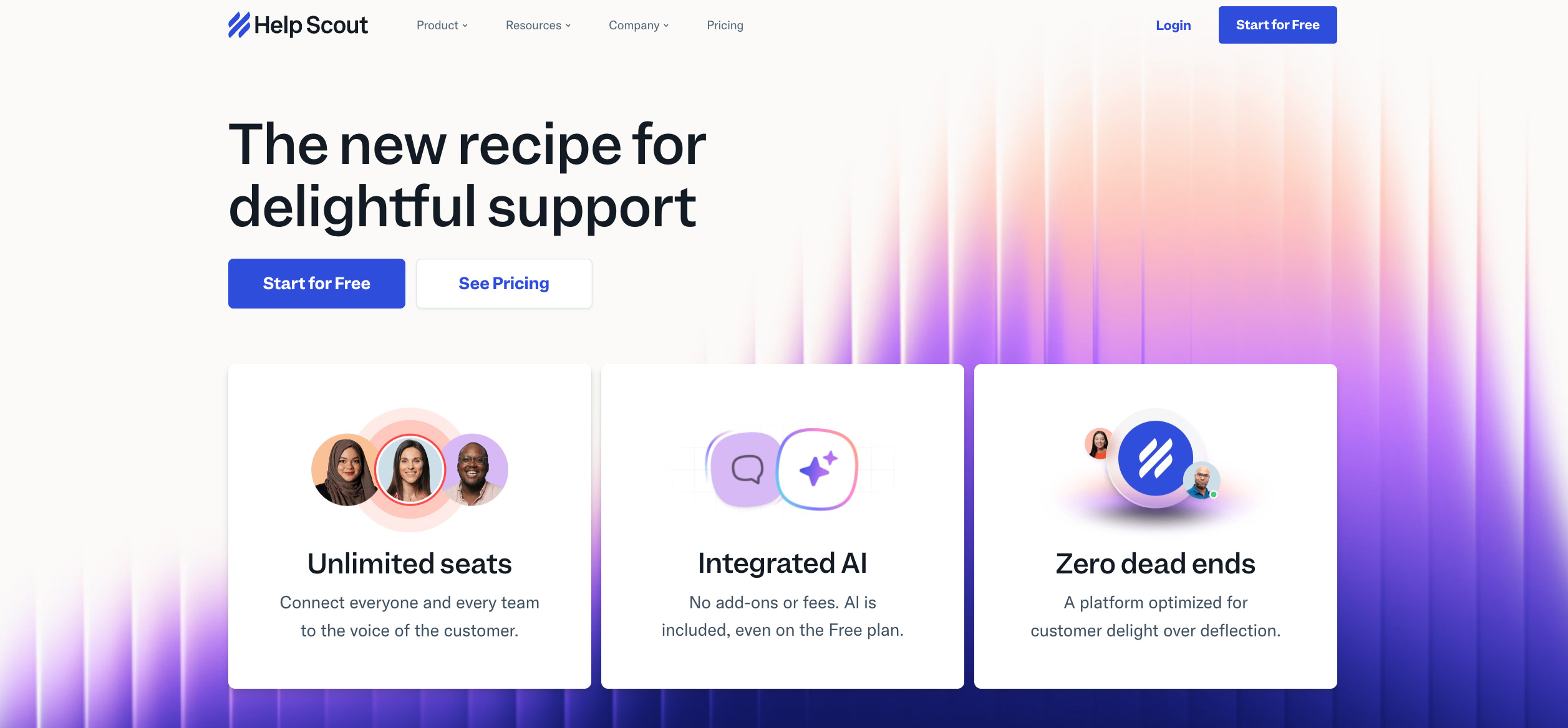
Help Scout offers a shared inbox experience that feels like a personal email but is built for teams. It’s made for small and mid-sized businesses that want a support tool that’s quick to learn, easy to use, and focused on customer conversations rather than making complex ticketing flows.
What makes Help Scout different is its focus on simplicity and human-first support. Instead of sending ticket IDs or robotic replies, the platform keeps emails personalized while still giving agents automation tools, saved replies, and internal notes to follow. Docs (their knowledge base tool) integrates right into replies and chat, so agents can link help content on the fly.
✅ Pros:
- Shared inbox works like email but adds automation, collision detection, and tagging.
- Slack, HubSpot, and Shopify integrations come built-in.
- The mobile app lets agents reply to conversations and check statuses on the go.
⚠️ Cons:
- Functionality and reporting can feel basic unless you’re on higher plans.
- There’s a lack of advanced and AI-powered features to streamline tasks.
🏷️ Starter price: Free plan available (up to 100 contacts). Paid plans start at $25/user/month.
7. Jira Service Management
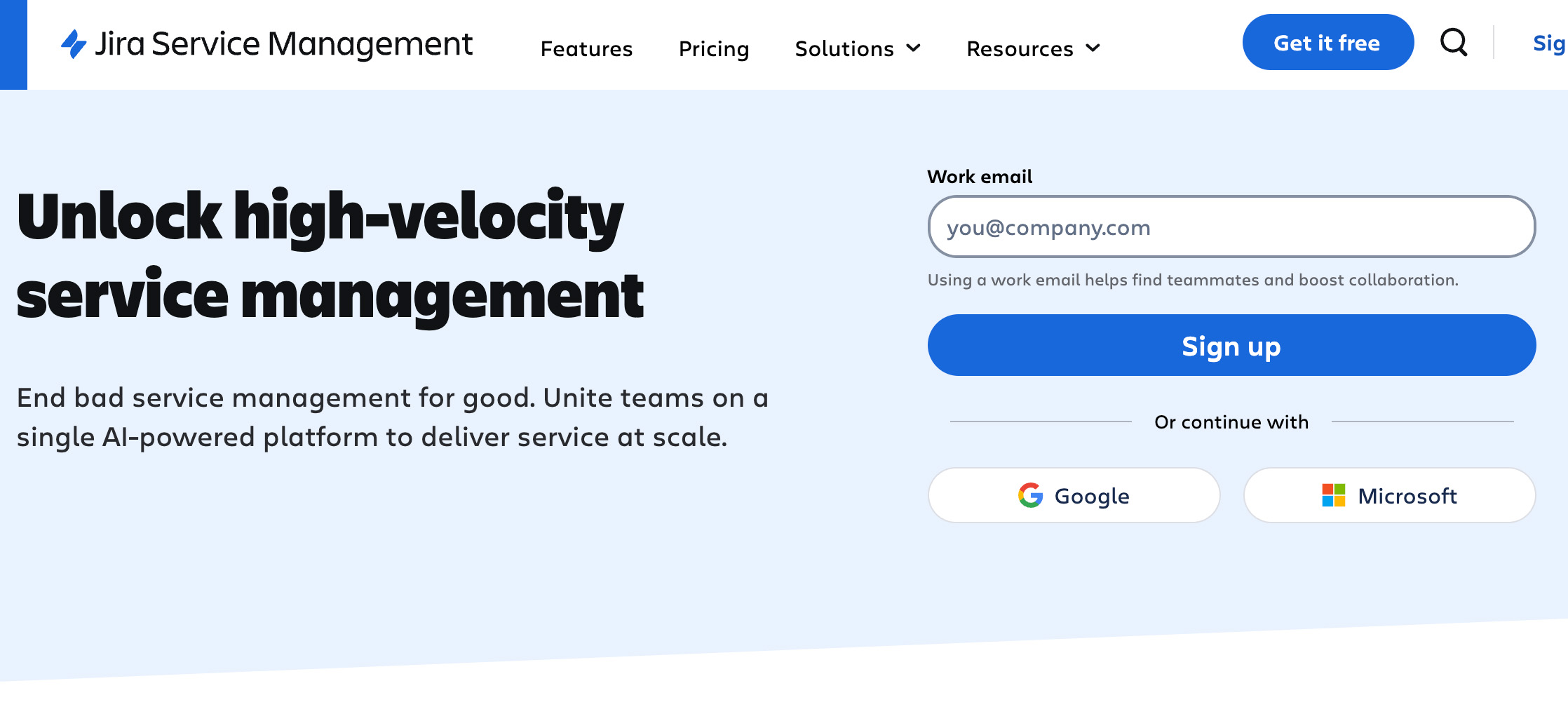
Jira Service Management is run by Atlassian, known for its project management tools. This help desk tool is made for IT, DevOps, and engineering teams because it connects service requests directly to development work.
Support teams can escalate bugs to engineers without switching platforms, while developers can track how incidents tie back to code changes, releases, or sprint tasks. This makes it a go-to pick for businesses already working in agile or development-heavy environments using Atlassian’s services.
✅ Pros:
- Integrates directly with Jira Software, Bitbucket, Opsgenie, and Statuspage.
- Custom queues, forms, and approval workflows adapt to any IT process.
- Change and incident management features follow Information Technology Infrastructure Library (ITIL) guidelines out of the box.
⚠️ Cons:
- The platform can feel overwhelming to non-technical users without Jira experience.
- Requires Confluence (at a separate cost) to use the full knowledge base functionality.
🏷️ Starter price: Free plan for three agents. Standard starts at $23.80/agent/month.
8. Salesforce Service Cloud
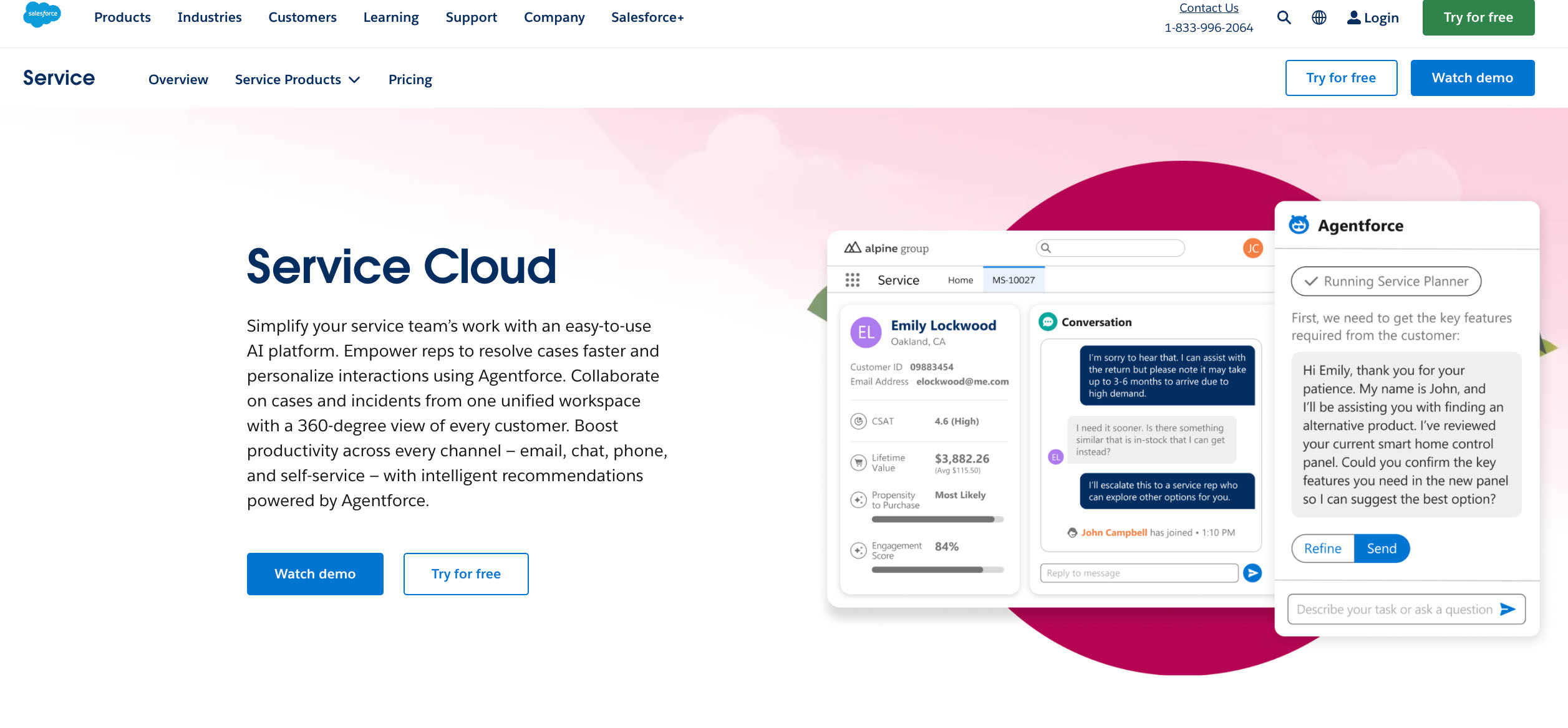
Powered by the Salesforce platform, the Salesforce Service Cloud is a powerful customer service solution aimed at mid-market to enterprise-level teams. It pulls customer data from across your business, from sales and marketing to commerce, so agents get a full customer view in every interaction.
The platform supports case management, live chat, knowledge base, email, voice, SMS, and AI-assisted workflows. Einstein, the platform’s AI-powered conversational assistant, suggests replies, predicts case resolution time, and flags sentiment changes in real time.
✅ Pros:
- Deep native integrations with Salesforce Sales Cloud, Marketing Cloud, and Commerce Cloud.
- Visual Workflow Builder (Flow) helps automate complex processes without coding.
- Easily connect Sales Cloud with thousands of apps on its AppExchange marketplace.
⚠️ Cons:
- Initial setup can be complex, especially for teams without Salesforce admins.
- There’s limited flexibility if you don’t use the full Salesforce ecosystem.
🏷️ Starter price: Sales Cloud plans start at $25/user/month (Starter Suite).
9. LiveChat
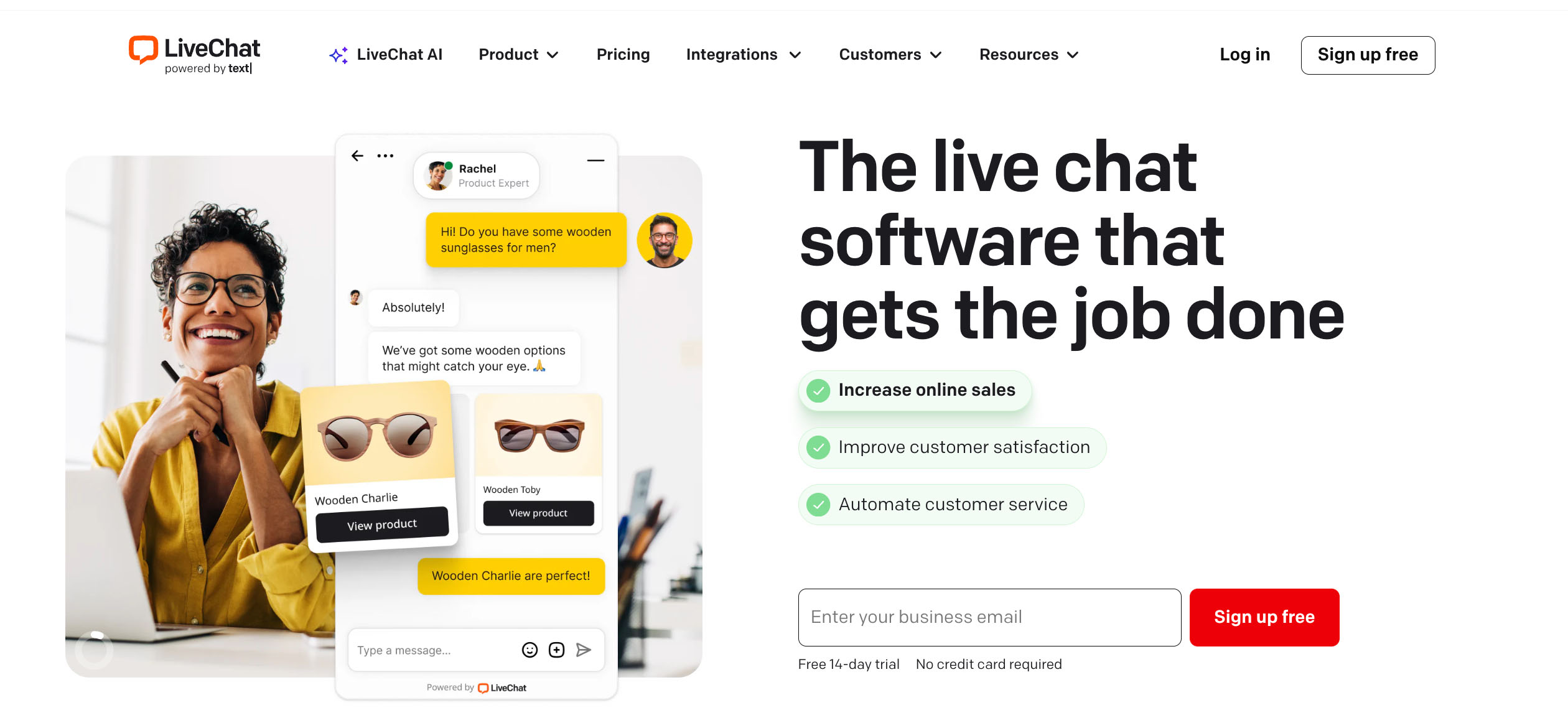
Looking for a tool that can do real-time customer communication well? LiveChat has you covered. You get a customizable chat widget that works across desktop, mobile, and web. But it’s an impressive one, being able to integrate with over 200 apps from its marketplace, including CRMs, payment gateways, and analytics tools.
With LiveChat’s more no-frills approach to live messaging, you get built-in features like agent routing, canned responses, chat transcripts, and chat tags. However, that also means you’ll rely a bit more than the others on integrations if you want ticket management, AI, or call support.
✅ Pros:
- Fast-loading chat widget with an intuitive interface and some customization options.
- Real-time typing preview so agents can prep replies before users hit send.
- Smooth integration with your favourite CRMs and third-party tools.
⚠️ Cons:
- No built-in ticketing, phone, or chatbot tools.
- Only provides basic reporting tools with no advanced analytics.
🏷️ Starter price: Starts at $20 per agent/month (single-user plan). Full-time support team plans start at $41 per person/month.
10. Kayako
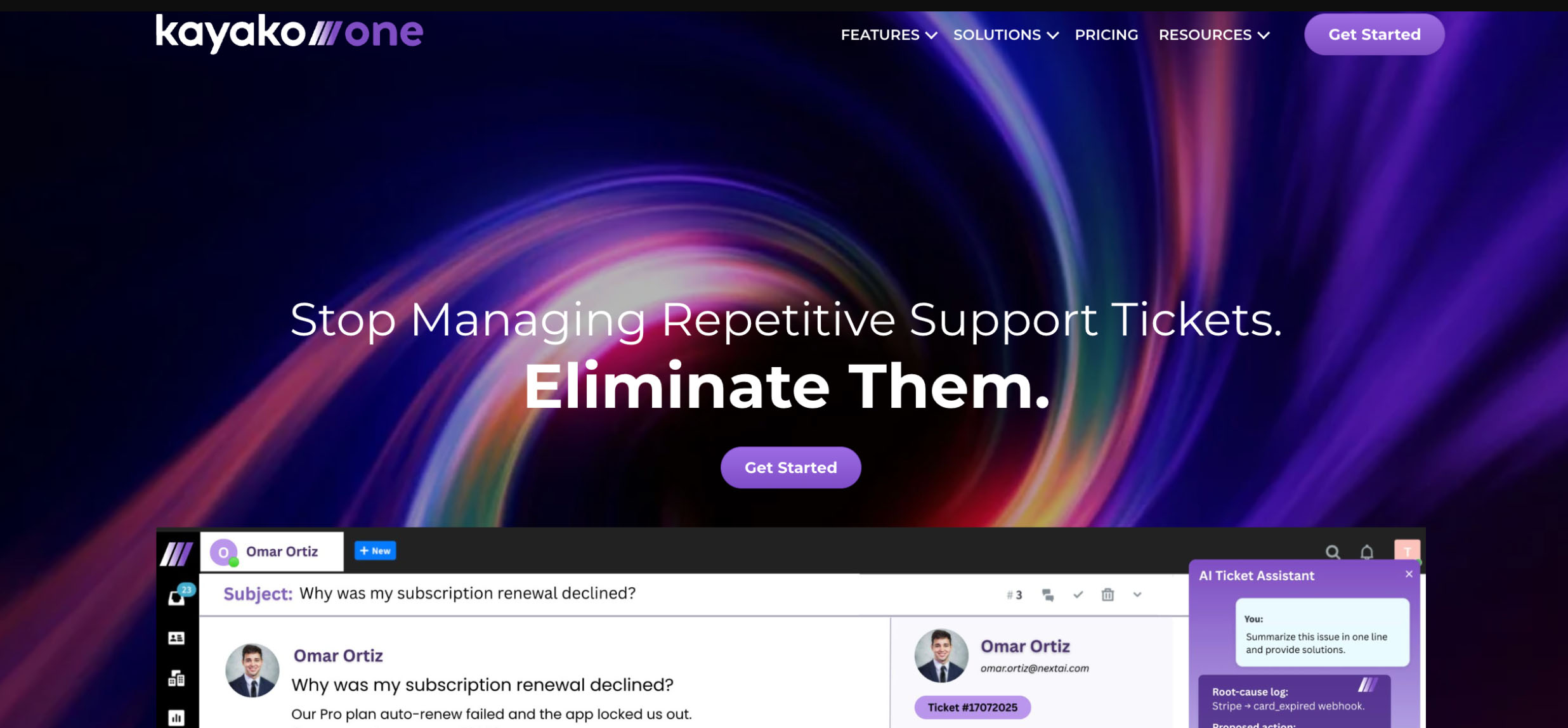
Kayako gives small and mid-sized teams a shared inbox that pulls in email, live chat, social media, and website messages into one view. Its “SingleView” technology connects every interaction to one customer thread. With workflow rules, triggers, and tags, you can assign, prioritize, and automate tickets.
As a help desk platform, live chat is integrated, so it’s easy to hand off conversations between agents using private notes, and you can even loop in outside vendors without paying for extra seats.
✅ Pros:
- Consolidates all channels into one customer thread.
- Lets you add external collaborators without paying for extra agents.
- Offers real-time live chat functionality for all plans.
⚠️ Cons:
- User interface customization is limited.
- Has fewer native integrations.
🏷️ Starter price: The Kayako One plan is $79/month
11. Gorgias
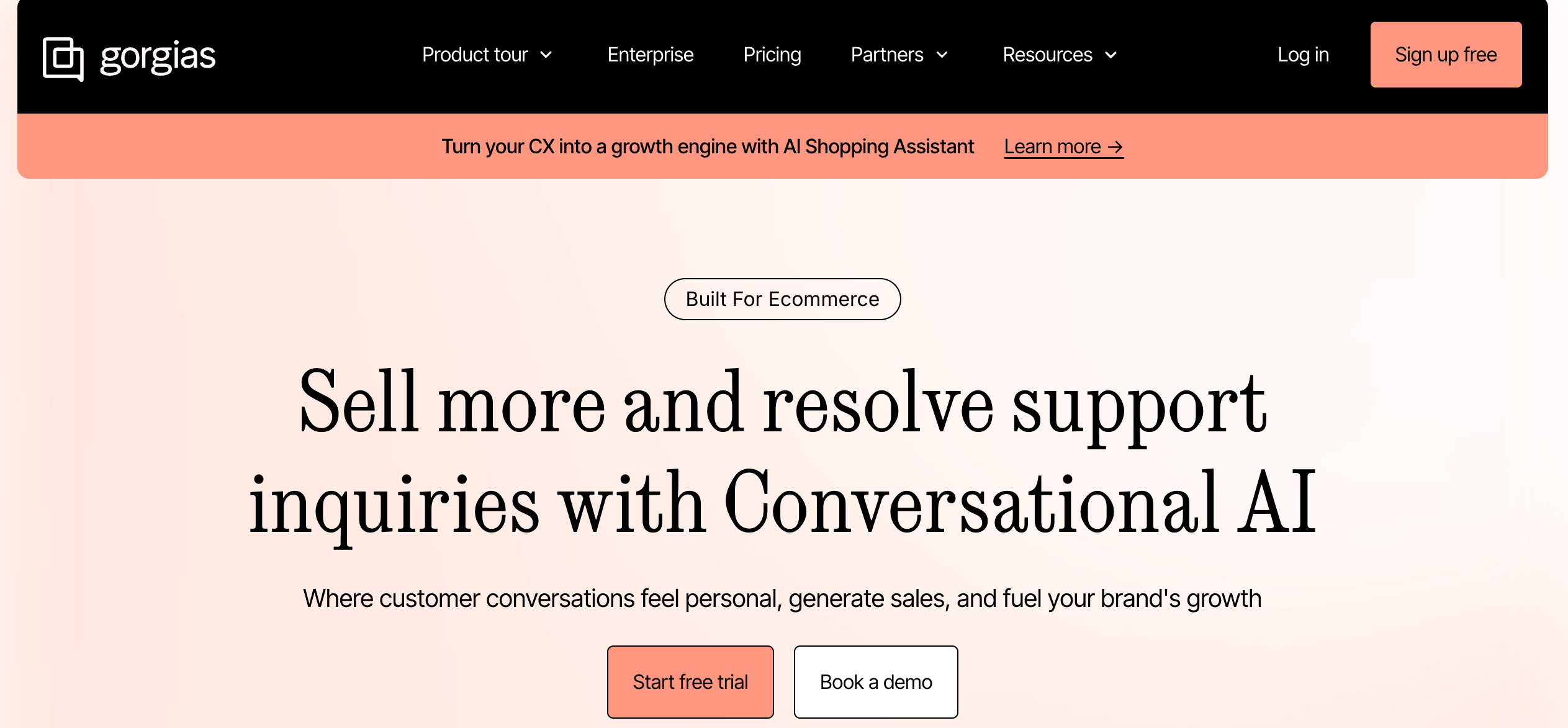
What makes Gorgias unique is its deep automation tailored for online stores. Agents can use Shopify-style macros to cancel orders, refund payments, and apply discounts directly within a conversation. It also auto-tags tickets by issue type (like “refund” or “tracking request”) and triggers replies using prebuilt flows.
With Gorgias’ conversational AI agent, it can suggest responses based on past answers and automate repetitive support tasks to speed things up.
✅ Pros:
- Shopify, BigCommerce, and Magento integrations let agents manage orders without leaving the inbox.
- Automation rules can tag, assign, and respond to tickets without manual input.
- Ad comment moderation and reply directly from the help desk.
⚠️ Cons:
- Pricing can get expensive fast, especially for small teams managing high ticket volume.
- As features are mostly centred around e-commerce support, this may not be ideal for other industries.
🏷️ Starter price: The Starter Plan, at $10/user/month, includes 50 tickets/month (no annual billing available).
12. HappyFox
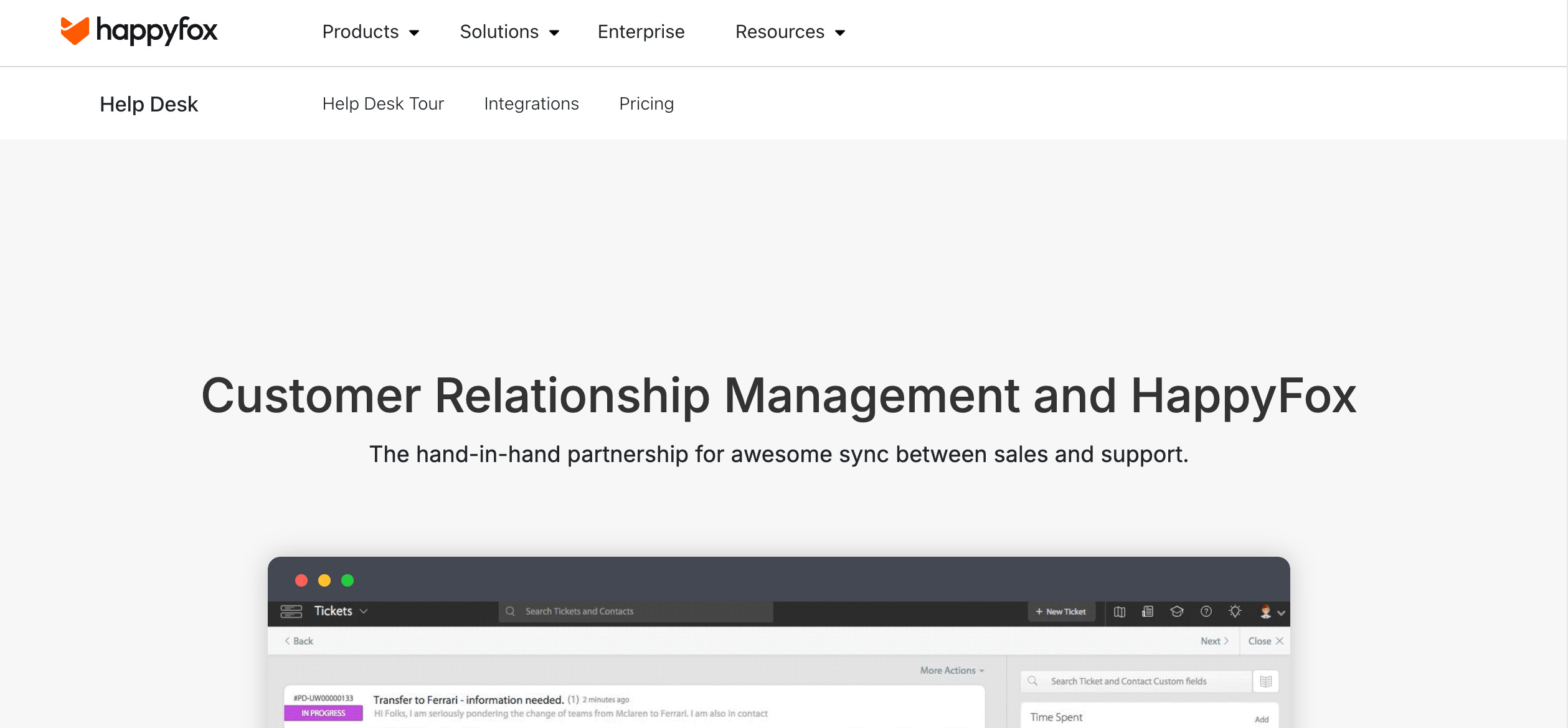
HappyFox is a ticketing-focused help desk platform with an easy-to-use interface. But don’t be fooled, as this is built for support-heavy teams that need deep customization and serious automation behind a shared inbox. Team members can automate assignments, escalations, and SLAs based on ticket type, customer priority, or team.
It’s a reliable pick for businesses that need heavy cross-department collaboration but want to avoid the price tag of more complex platforms.
✅ Pros:
- Streamlined ticketing with built-in automation.
- Quick to set up, with flexible customization features.
- SLA monitoring, auto-assignment, and prioritization rules keep workflows moving fast.
⚠️ Cons:
- The mobile app lacks many desktop features.
- Reporting tools may feel basic for teams needing deep custom insights.
🏷️ Starter price: Starts at $24/agent/month (unlimited tickets, annual billing).
13. Front
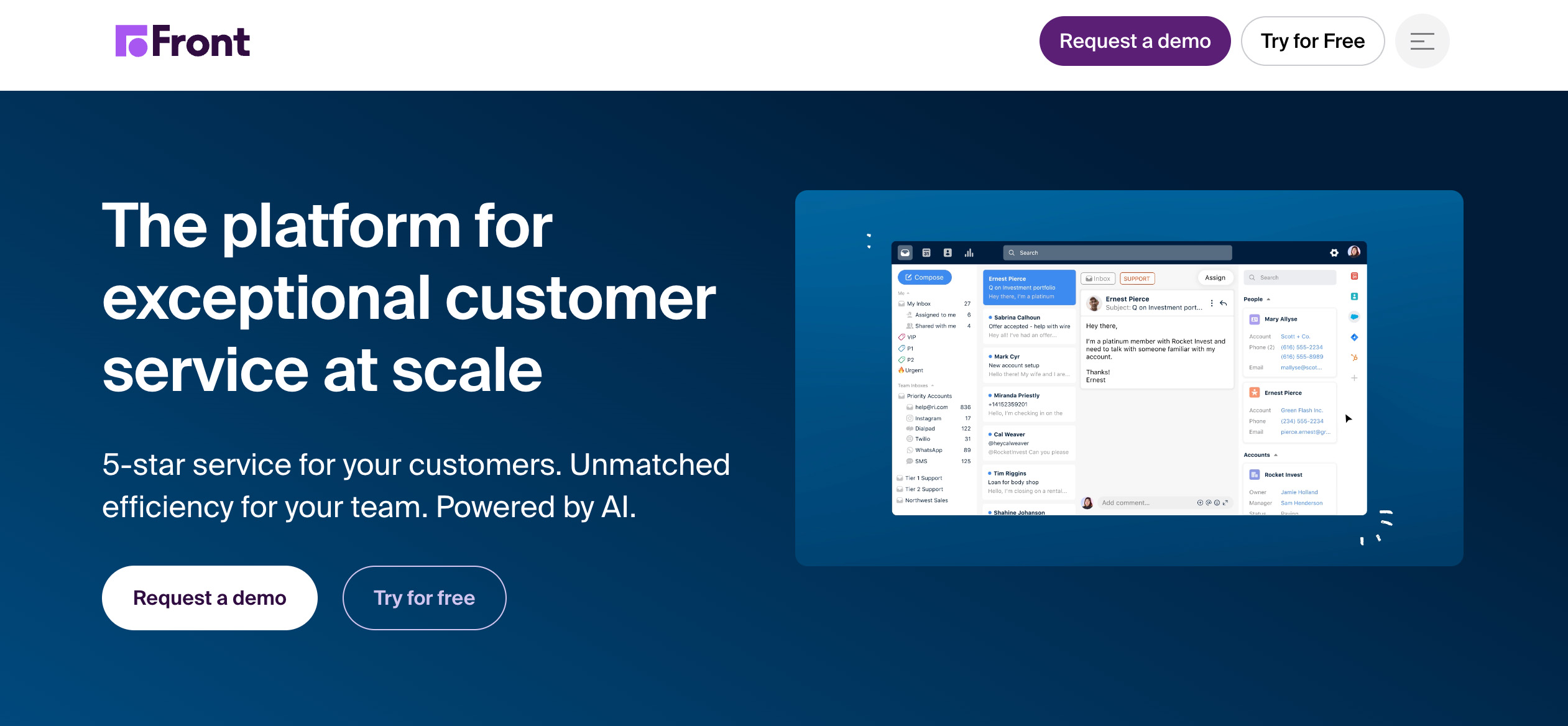
Looking for a help desk that doesn’t feel like a help desk? Front blends shared inbox simplicity with CRM-like features. So while teams become more efficient, they also offer a more personal way to respond to customers.
Front pulls in email, SMS, and social DMs into a single workspace so your team can reply, assign, and tag without toggling between tabs or forwarding messages. Agents can loop in teammates with internal comments and use routing rules to send the appropriate message to the right person based on sender, keywords, or priority.
✅ Pros:
- A lightweight, email-style interface that’s easy for new agents to use.
- Internal notes keep collaboration clean.
- Integrates with most popular CRMs, calendars, and project tools.
⚠️ Cons:
- Doesn’t offer built-in full ticketing features like SLA tracking or escalation paths.
- The mobile app is limited for agents managing high volumes.
🏷️ Starter price: Offers a Starter plan for $25/seat/month (up to 10 seats).
14. Gladly
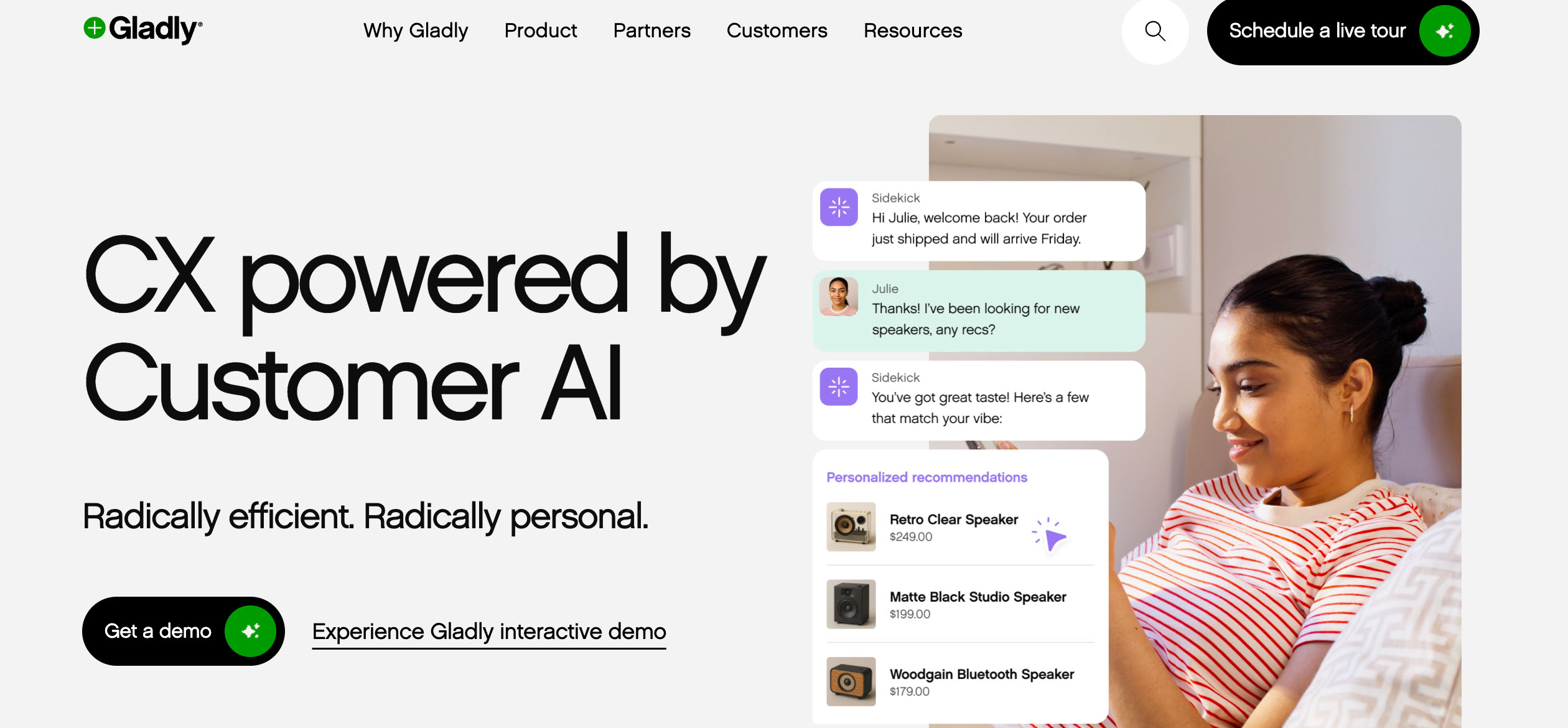
Gladly flips the script on traditional ticket-based systems by putting the customer at the center. Instead of fragmented tickets, it presents a continuous conversation history across channels like SMS, email, voice, chat, and social platforms.
The software also doubles as a contact center, combining CRM-lite features like customer profiles with call routing, Interactive Voice Response (IVR), and performance dashboards. Built-in automation is available, but human-first service stays front and center.
✅ Pros:
- Single customer timeline instead of siloed tickets.
- Built-in voice support with IVR.
- Task-based routing ensures the right agent picks up every conversation.
⚠️ Cons:
- Limited flexibility for B2B workflows or complex backend systems.
- Pricing isn’t public and typically skews toward enterprise.
🏷️ Starter price: Gladly does not list pricing publicly. Plans are typically quoted based on team size and feature needs.
15. Helpjuice

Helpjuice is a standalone knowledge base platform designed to help businesses centralize, structure, and scale internal or customer-facing documentation. Unlike other CRMs or help desks that tack on basic article features, Helpjuice focuses on making knowledge creation and search fast, flexible, and useful.
You can fully brand your knowledge base without coding, and track how each article performs across time, search terms, and user behaviour. This insight helps teams regularly improve articles based on actual usage.
✅ Pros:
- Detailed article analytics show who viewed what, for how long, and what they searched.
- Version history and collaborative editing make it easy to update documentation across teams.
- Highly customizable themes that let you match your knowledge base to your brand.
⚠️ Cons:
- Lacks ticketing or live chat, so it must be used alongside other tools.
- Pricing might be high for smaller teams. It’s geared toward larger groups and doesn’t bundle other support tools.
🏷️ Starter price: The starting Knowledge Base plan is $249/month for up to 30 users.
Cost reality check: What you’ll pay as you scale
Customer service portal solutions come in all shapes and sizes, and so do their pricing models. What looks affordable upfront can snowball fast as your team grows or undergoes change. Here’s what to look out for:
Per-agent vs. per-contact models
Most platforms use one of two approaches:
- Per-agent pricing: With this model, businesses are charged for each team member who has access to the system. This is common in tools built for internal teams. It’s predictable, but this can get expensive as your support team scales. It’s best for companies with high-touch service or dedicated support reps.
- Per-contact or usage-based pricing: In this model, businesses are billed based on how many customers they serve, the volume of tickets, or other specific actions. It works well for self-service or bot-driven teams where a few agents can support thousands of users.
Add-ons that add up
Beyond base plans, expect more charges for the following:
- Bots or AI assistants: Handle routine customer conversations, but some take it up a notch by using natural language processing (NLP) for interactions to feel more conversational.
- Analytics dashboards or reporting modules: Most platforms include basic reports, but advanced dashboards with custom filters, exports, or historical data may require higher tiers or add-ons.
- Third-party integrations: Some platforms include popular integrations like CRM and project management tools by default, while others lock them behind premium plans or offer them individually.
- High-volume API access: APIs (application programming interfaces) let developers push or pull data between your help desk/customer management software and other systems. Many platforms charge for additional volume or throttle access on lower plans.
Example monthly totals
We’re providing a general ballpark to help you crunch numbers as your team grows. These rough estimates are based on average rates of $20–$40/agent/month, drawn from the major help desk and customer management software providers listed above.
Here’s a rough estimate of what your base subscription could look like:
| Team size | Monthly cost |
| 5 agents | $100–$200 |
| 20 agents | $400–$800 |
| 50 agents | $1,000–$2,000 |
Add-ons can tack on another 20%–50%, especially if you enable advanced bots or analytics features.
WATCH NOW: Learn how a shipping container company handled a massive surge in demand by using Method CRM.
Deep dive: Method CRM vs. Zendesk
Both Method CRM and Zendesk are strong platforms, but they serve very different needs:
- Method CRM is designed for small businesses that rely on QuickBooks. It offers deep customization, real-time two-way accounting sync, and combines CRM and customer support into one system.
- Zendesk is built for high-volume customer support. Its strength lies in omnichannel ticketing and a large marketplace of third-party apps. However, with Zendesk Sell being phased out, the platform will no longer offer a native sales CRM. This leaves support and CRM disconnected unless you invest in third-party tools.
Here’s a side-by-side look at how these two CRM platforms compare.
| Feature | Method CRM | Zendesk |
| Ticketing + CRM in one screen 💻 | Unified interface that blends ticket tracking, contact history, and QuickBooks data in a single view. | Separate tools for support (Zendesk Support) ; no native unified screen; sales CRM (Zendesk Sell) is being retired |
| QuickBooks sync 🔄 | Real-time two-way sync with QuickBooks Online and Desktop. | No native QuickBooks integration |
| Third-party connectors 🔗 | Native integrations available; public API and Zapier access for over 3,000 third-party connections | 1,200+ integrations in the Zendesk Marketplace; many key features like AI, workforce management, or data privacy are available as paid add-ons |
| Customization 🎨 | Deep customization via drag-and-drop builder; supports custom fields, portals, and logic-based workflows | Custom fields are available; advanced workflow customization is locked behind higher tiers |
| Pricing 💰 | Contact Management: $27; CRM Pro: $45; CRM Enterprise: $73 | Support Team: $19; Suite Team: $55; Suite Growth: $89; Suite Professional: $115 |
FAQs when evaluating Zendesk alternatives
Are there free tiers?
Some Zendesk alternatives, like Zoho Desk and Freshdesk, offer limited free plans. These are usually capped by users, tickets, or features. They’re fine for early testing or very small teams.
There are also tools like Method that take a different approach via a free trial. This gives users access to full functionality (rather than very limiting ones), making it easier to evaluate how the system fits real workflows before committing.
How difficult is the learning curve for each tool?
The learning curve for using customer management or help desk software varies. Tools built for small businesses tend to prioritize ease of use with drag-and-drop builders and clean interfaces. However, options with deeper customization and automation may take longer to set up. Look for platforms that include onboarding or guided setup.
Can I migrate historical CSAT & SLA data?
Not all platforms support full migration out of the box. Some allow basic ticket and contact imports but exclude metrics like CSAT, SLA, and audit trails. You may need to work with a support team or API to bring over detailed history.
What level of customer support is standard?
Free or entry-level plans often come with email-only or chatbot support. For faster responses or onboarding help with extensive customization, you’ll usually need to be on a higher tier. Some alternatives offer phone, live chat, or even 1-on-1 setup sessions at no extra cost, which can be a huge win for small teams without dedicated IT.
Which Zendesk alternative wins?
No business runs the same way, so the best Zendesk alternative depends on what matters most to you.
As you compare, consider:
- How cost-effective is the tool for your current and future team size?
- Does the customer support software cover your core needs, like customer engagement, ticketing, and reporting, without locking the essentials behind expensive upgrades?
- Can it grow with you and optimize workflows across support, sales, or ops?
- Will your team actually use it, or spend weeks (even months) climbing a steep learning curve?
Finally, don’t just look at features. Consider how the tool fits into your real life.
If QuickBooks is central to how you run your business, it makes sense to choose tools that connect with it natively. Method is a strong pick for full visibility into customer activity, unrivalled QuickBooks sync, and software that can be customized to your processes.
Try Method for yourself — book a demo and explore the difference.






