Are you looking for the best CRM for your service business in 2026? In this article, we’re breaking down the top platforms for field service teams—from scheduling and dispatch to invoicing and mobile access. You’ll learn what features to look for, how to compare pricing, and which tools work best for your unique workflows. 🔀
Here at Method CRM, we have been serving Quickbooks-based businesses for more than 14 years. Trusted by field service companies across a range of industries, Method stands out for its real-time, two-way QuickBooks sync; robust, end-to-end sales automation; and no-code customizations. Discover how Method can help you streamline operations and grow with confidence.📈
Let’s get started!
What is CRM software for service businesses?
Customer relationship management (CRM) software manages your business’ interactions with current and potential customers. But it’s more than just a tool for contact management. 👤
CRM systems integrate customer information and sales management tools that automate your business. As a result, you:
- Save time on manual processes. 🕒
- Experience fewer errors. ☑️
- Make informed decisions. 💡
Why service businesses need more than a basic CRM solution
Many businesses in the service industry have complex operations that your run-of-the-mill CRM platform isn’t designed to handle. From managing scheduling conflicts and dispatching crews in real time, to linking work orders directly to invoicing and follow-ups, service-based companies need tools that are designed for their specific workflows.
Without these capabilities, it becomes unnecessarily complicated to stay organized, respond quickly to customer requests, and maintain accurate billing. Over time, these inefficiencies can hurt customer satisfaction and reduce the likelihood of repeat business.
That’s why having a CRM designed to manage the needs of service-based businesses is essential. A CRM that’s designed specifically for service businesses includes special tools like:
- Dispatching 🚚
- Routing ➡️
- Scheduling 🗓️
Any effective CRM for service business owners manages customer relationships and optimizes work processes. Service-based CRMs will help build customer loyalty, save time, and ensure your business runs more efficiently.
Key features to look for in CRM software for service businesses
Customer data management 👥
The best CRM for service-based businesses are those that integrate with the platforms you already use. By collecting data from your accounting software, emails, and marketing platforms, you can make changes and view information from a single platform, instead of managing multiple logins.
Drag-and-drop calendar and task management 📅
Service teams are built on flexibility. A drag-and-drop calendar gives you the freedom to assign, reschedule, or update jobs in real time. CRMs with task management help you streamline your services and customer follow-ups while keeping your day-to-day tasks organized.
Automated reminders and SMS notifications 📲
Missed appointments and late arrivals hurt customer trust. Automated reminders and SMS notifications keep clients informed and help to ensure that technicians arrive on time.
Sales management and lead tracking 👩🏻💻
The best CRM for your service business is one that automates your sales management and lead management. Set up alerts to know when to follow up with customers and track where each lead is in the sales pipeline.
Work-order templates and job checklists ✅
Standardized work orders and customizable job checklists are an excellent way to keep teams on track to complete tasks efficiently and avoid potential mistakes.
Two-way QuickBooks sync for instant billing 🔄
A two-way QuickBooks sync instantly syncs job details between your CRM and accounting software, eliminating double data entry, reducing billing errors, and helping you get paid faster. Opting for a CRM with a two-way sync ensures invoices accurately reflect what was completed on-site.
Mobile offline mode for technicians 🤳
Your field team shouldn’t be unproductive simply because there’s no signal on their job site. Mobile offline mode ensures technicians can view schedules, complete jobs, and record all necessary data even if they aren’t connected to the internet.
READ MORE: Learn how this small business owner has used Method to improve his bottom line for over ten years.

The 9 best CRM for service businesses in 2026
Let’s take a look at nine of the best CRM software options for service-based businesses.
1. Method: Best for QuickBooks two-way sync
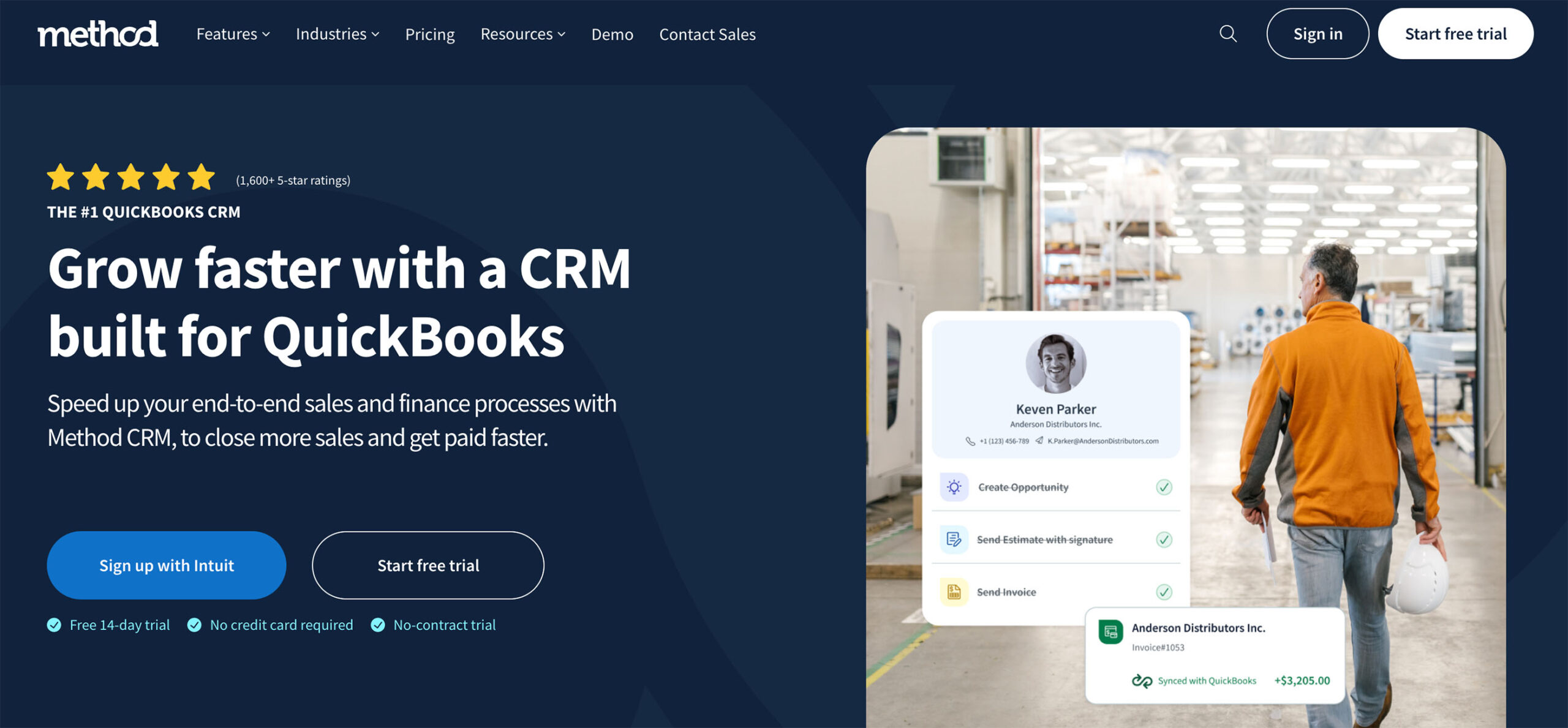
Connect your office and field team with Method. As the #1 CRM for QuickBooks and Xero users, Method’s seamless integration lets you create invoices, accept payments, and authorize estimates from the job site while it updates your accounting software in real time.
Key features
- A seamless two-way sync with QuickBooks and Xero.
- Scheduling and dispatching tools with optimal route planning.
- A mobile app for on-the-go access to customer data.
- The ability to convert work orders to invoices in just a few clicks.
- 24/7 online customer portal services.
- Detailed reporting and analytics tools.
- No-code customization to tailor the software to your specific needs.
✅ Pros
- Instantly syncs data across systems to avoid data double entry.
- Adapts to your unique workflows and business needs with extensive customization options.
- Compatible with QuickBooks Desktop and Online.
- Mobile app with offline access lets technicians record job details, payments, and more on the go.
- Ideal for recurring jobs, contract billing and multi-team coordination.
- Built-in expert support to customize the platform to your business processes.
❌ Cons
- Software is only available in English.
- Can only be used if you’re a QuickBooks or Xero user.
Reviews and ratings
⭐ 4.4 out of 5 on G2. ⭐
Method’s user reviews commonly mention its:
- Responsive customer support team.
- Built-in automation features and time-saving tools.
- Seamless QuickBooks Online and QuickBooks Desktop sync.
- Easy-to-navigate interface.
- No-code customization.
💲Pricing
- Contact Management: $27 user/month
- CRM Pro: $45 user/month
- CRM Enterprise: $73 user/month
- CRM Multi-entity: Contact to build a quote
2. Salesforce Field Service: Best for enterprise scalability
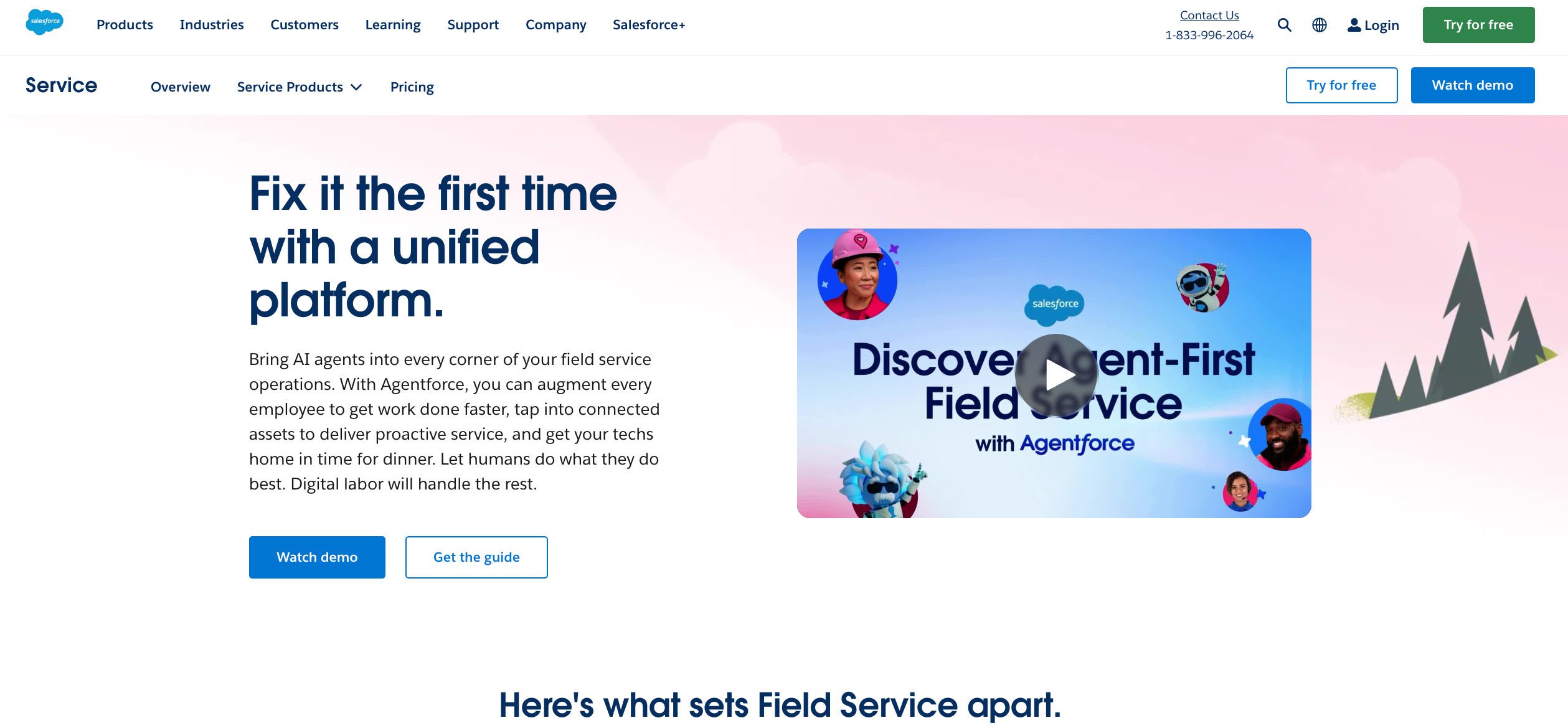
Salesforce Field Service Management is an enterprise-grade solution designed to streamline field operations. It connects dispatching, mobile workforce tools, work orders, AI-powered scheduling, and customer service into an all-in-one system.
Key features
- Smart scheduling and optimized dispatching.
- Mobile field app with offline capability.
- Work order management.
- Comprehensive reporting and analytics, with real-time operational dashboards.
✅ Pros
- Seamlessly integrates with the Salesforce ecosystem.
- Robust scheduling that boosts productivity.
- Highly scalable and feature-rich platform that works well for complex workflows.
❌ Cons
- Certain APIs may require higher-tier plans or specific configurations.
- A lack of lead scoring features.
- Limited reporting tools if using Field Service only.
- No live chat or chatbot tools.
Reviews and ratings
⭐ 4.2 out of 5 on Gartner. ⭐
Salesforce Field Service users commonly mention its:
- Mobile app that supports real-time updates.
- User-friendly interface.
- Robust scheduling capabilities.
💲Pricing
- Dispatcher/Technician: $175 user/month
- Contractor: $55 user/month
- Contractor Plus: $80 user/month
- Field Service Plus: $230 user/month
3. HubSpot Service Hub: Best for strong email marketing and help desk
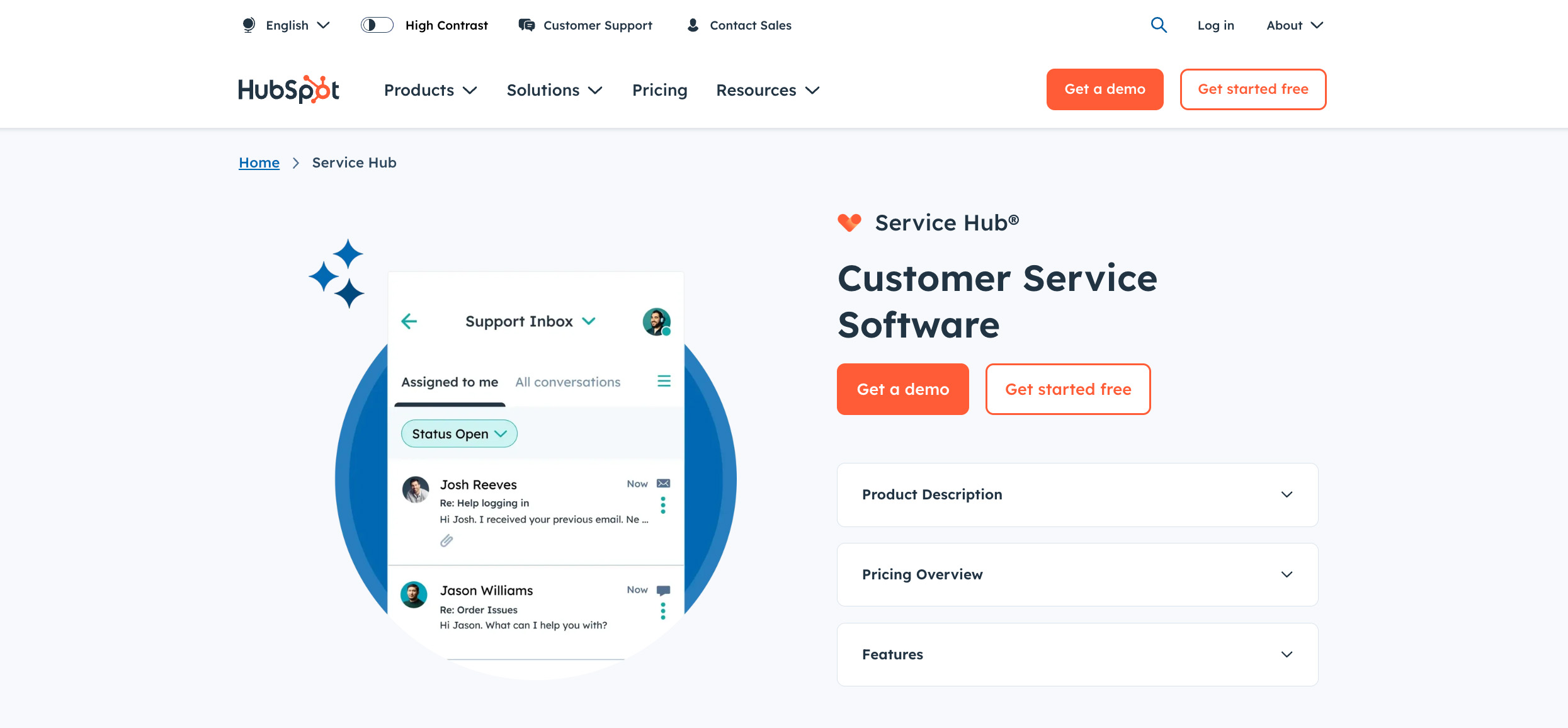
HubSpot Service Hub is a customer service platform built on the HubSpot CRM system. It helps businesses manage support tickets, live chat, and customer feedback along with sales and marketing workflows.
Key features
- Email tracking and notifications.
- Contact task management.
- Document uploading.
- Reporting dashboards tracking response times, volume, and satisfaction metrics.
✅ Pros
- Integrates with HubSpot CRM and the wider HubSpot ecosystem.
- Easy to set up with an easy-to-learn interface.
- Excellent customer support.
❌ Cons
- Limiting, with core CRM features only available at higher priced plans.
- Costly, with more expensive plans than comparable CRMs at higher tiers.
- Customization is limited in lower tiers.
Reviews and ratings
⭐ 4.4 out of 5 on G2. ⭐
HubSpot Service Hub reviews talk about:
- Its generous free plan.
- Strong customer service teams.
- A user-friendly interface.
- Expensive pricing that affects scalability once you outgrow its free features.
💲 Pricing
- Service Hub Professional: $90 user/month plus a one-time Professional Onboarding fee of $1,500.
- Service Hub Enterprise: $150 user/month plus a one-time Professional Onboarding fee of $3,500.
4. Zoho CRM + Zoho FSM add-on: Best for budget-friendly workflow automation
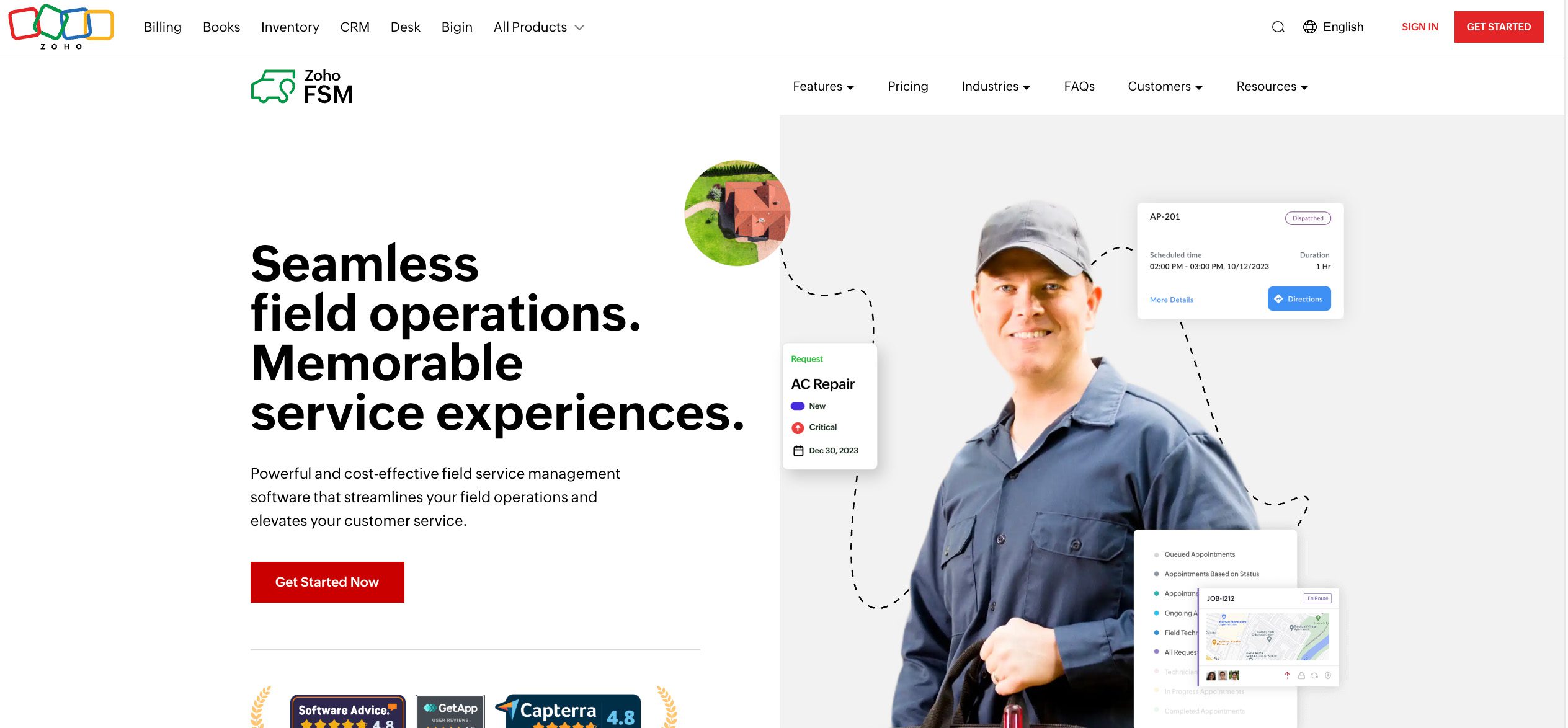
Zoho Field Service Management (FSM) is a complete tool for managing field operations that works seamlessly with Zoho CRM. The CRM integration gives users two‑way syncing of customer details and service records, creating a more unified workflow.
Key features
- Work order creation, task automation, and service reports.
- Drag-and-drop scheduling and real time technician tracking.
- Two-way integrations with Zoho CRM.
- Integrated invoicing, payments, and tax management via Zoho Books or Zoho Invoice.
✅ Pros
- User-friendly interface and easy-to-use scheduling tools.
- Excellent field-team coordination.
- Helpful onboarding and setup assistance.
❌ Cons
- Steeper learning curve due to feature depth.
- Mobile UI can be cumbersome and syncs are often delayed.
- Third-party integrations outside the Zoho suite require custom development.
Reviews and ratings
⭐ 4.4 out of 5 on G2. ⭐
Zoho user reviews talk about its:
- Flexible CRM tools.
- Multiple integrations.
- Difficult learning curve and less intuitive user interface.
💲 Pricing
Pricing for Zoho FSM:
- Free: $0 per month up to 30 appointments
- Standard: Starting at $30 per month for up to 60 appointments (Charges for additional appointments will be calculated based on the volume.)
- Professional: Starting at $45 per month for up to 60 appointments (Charges for additional appointments will be calculated based on the volume.)
Pricing for Zoho CRM (billed monthly):
- Free: $0 per month up to 3 users
- Standard: $20 user/month
- Professional: $35 user/month
- Enterprise: $50 user/month
- Ultimate: $65 user/month
5. Freshsales + FSM: Best for omnichannel support focus
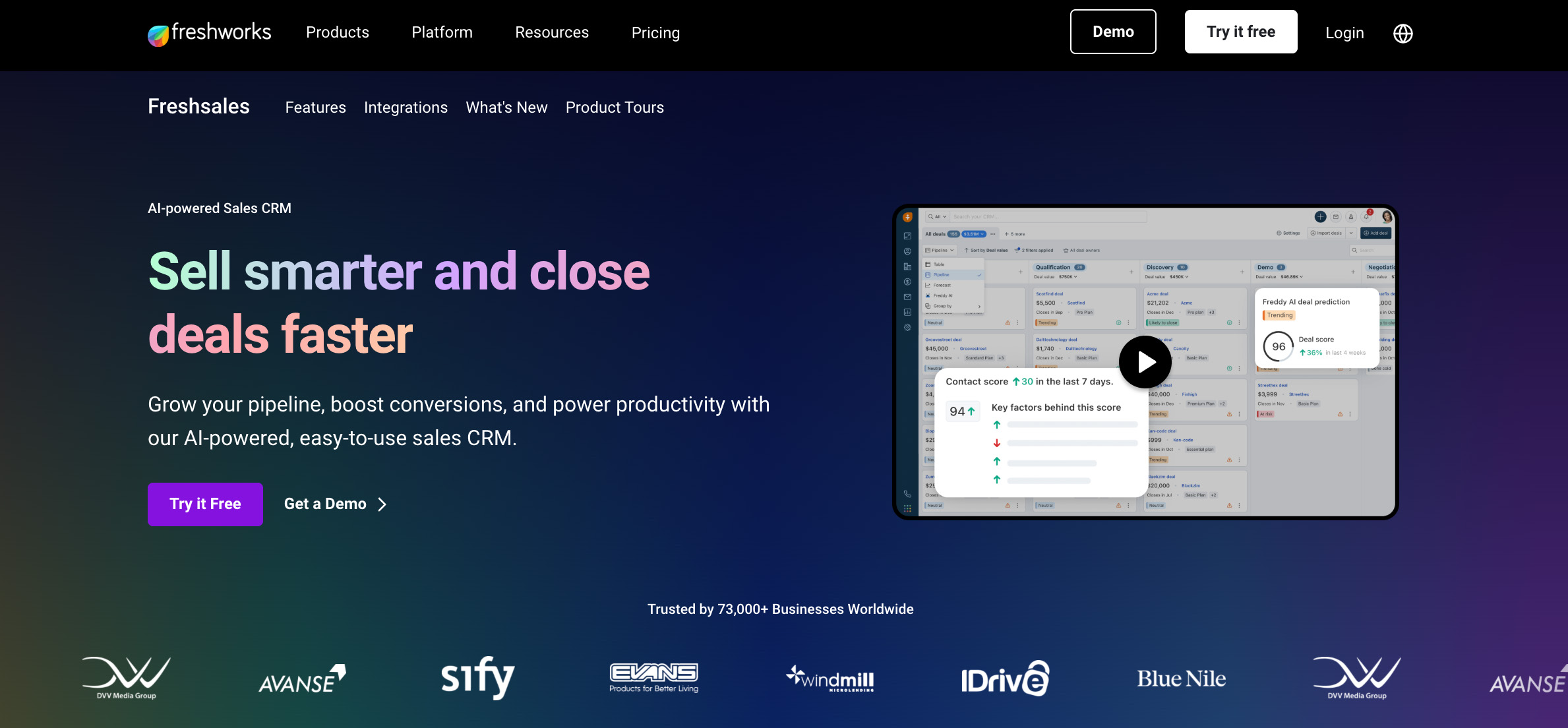
With a large suite of features, Freshsales CRM is a great choice for scalability for growing businesses. There are also many third party apps that can be added to Freshsales to incorporate Field Service Management capabilities to the CRM.
Key features
- Table and kanban boards for data visualization.
- Project management.
- Task automation.
- Sales pipeline tracking.
✅ Pros
- Time-saving automation for ticket routing and follow-ups.
- Customizable workflows that meet your team members’ needs.
- Works with 1,000+ apps to extend functionality.
❌ Cons
- The proprietary FSM add-on was discontinued in 2023. It is maintained for legacy customers but new customers cannot add it.
- Users must rely on a third party app for FSM functionality.
- Missing basic CRM functions at lower tiers that force you to pay more.
Reviews and rating
⭐ 4.4 out of 5 on Gartner. ⭐
Freshsales CRM user reviews mention:
- An intuitive interface and ease of use.
- Weaker customer support.
- Difficulty with the reporting system and error logs.
💲 Pricing
- Growth: Starting at $9 user/month
- Pro: $39 user/month
- Enterprise: $59 user/month
6. Pipedrive: Best for simple sales pipeline for on-the-go crews
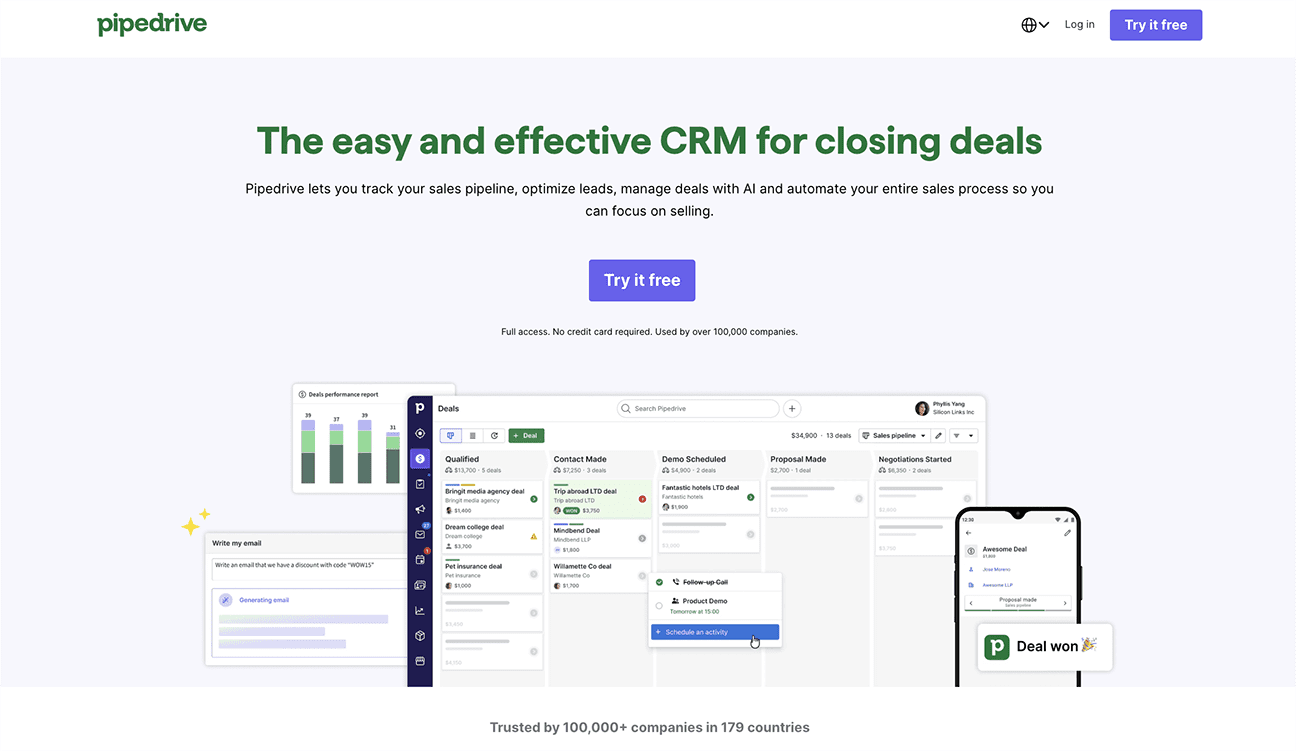
Pipedrive is a sales-focused CRM designed to help service businesses manage leads, proposals, and repeat sales with ease. Its visual pipeline, automation tools, and integrations let teams focus on growing the business instead of managing complex systems.
Key features
- Drag-and-drop deal management.
- Workflow automations for follow-ups, reminders, and deal movement.
- Integrate email to log conversations directly in deals for easy quoting and follow-up.
- Visual dashboards to track revenue.
✅ Pros
- Simple and intuitive UI.
- Easy to track proposals, contracts and renewal deals.
- Great automation allows you to trigger job reminders, follow-ups, and more.
❌ Cons
- Marketing automation is basic.
- Requires integrations for complete FSM workflows.
- Customizable or complex analytics may feel restricted.
Reviews and ratings
⭐ 4.3 out of 5 on G2. ⭐
Pipedrive user reviews mention its:
- Feature-rich for the reasonable price.
- User-friendly.
- Extremely customizable to match your needs.
💲 Pricing
- Lite: $14 user/month
- Growth: $39 user/month
- Premium: $49 user/month
- Ultimate: $79 user/month
7. Jobber: Best for intuitive scheduling, but limited customization
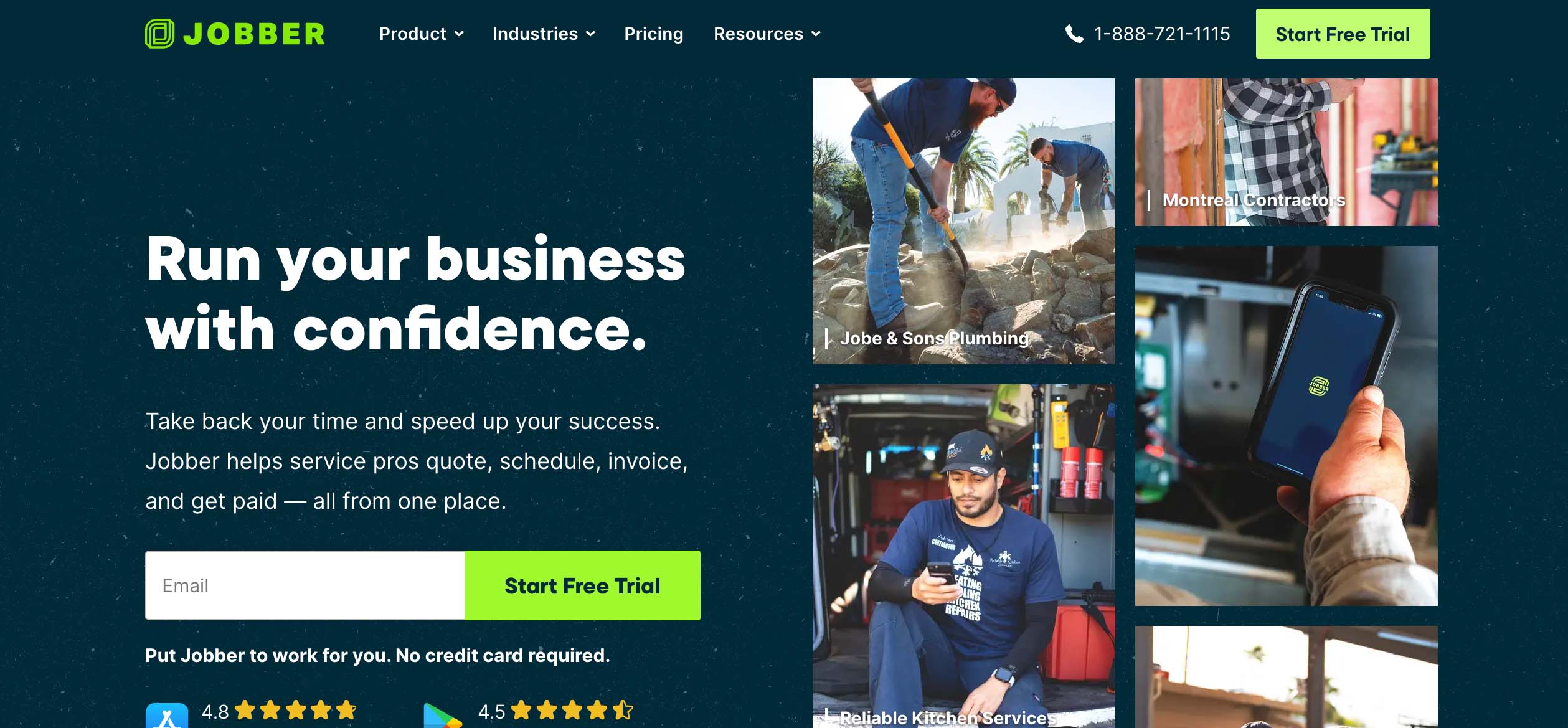
Jobber is designed to help home and commercial service providers manage everything from quoting and scheduling to dispatching and invoicing. It’s built to streamline operations and help small businesses become more responsive to their clients.
Key features
- Advanced scheduling and dispatching includes GPS tracking and route planning.
- Create estimates, send invoices, and accept online payments.
- Send automated customer reminders, payment follow-ups, and quote nudges.
- Client portal allows customers to self-book.
✅ Pros
- All-in-one tool built for technicians as well as marketing and sales teams.
- Automated review requests can amplify your online ratings.
- Excellent customer support, including 1-on-1 guidance.
❌ Cons
- Difficult to cancel your subscription.
- Invoicing workflows can be complex.
Reviews and ratings
⭐ 3.7 out of 5 on Trustpilot. ⭐
Jobber user reviews mention its:
- Ability to help businesses stay organized.
- Advanced quoting features put your business above the competition.
💲 Pricing
- Core: $29 per month (single user)
- Connect: $89 per month (single user), $129 per month for up to 5 users
- Grow: $149 per month (single user), $249 per month for up to 10 users
- Plus: $449 per month for up to 15 users
8. Housecall Pro: Best for HVAC & plumbing businesses with larger budgets
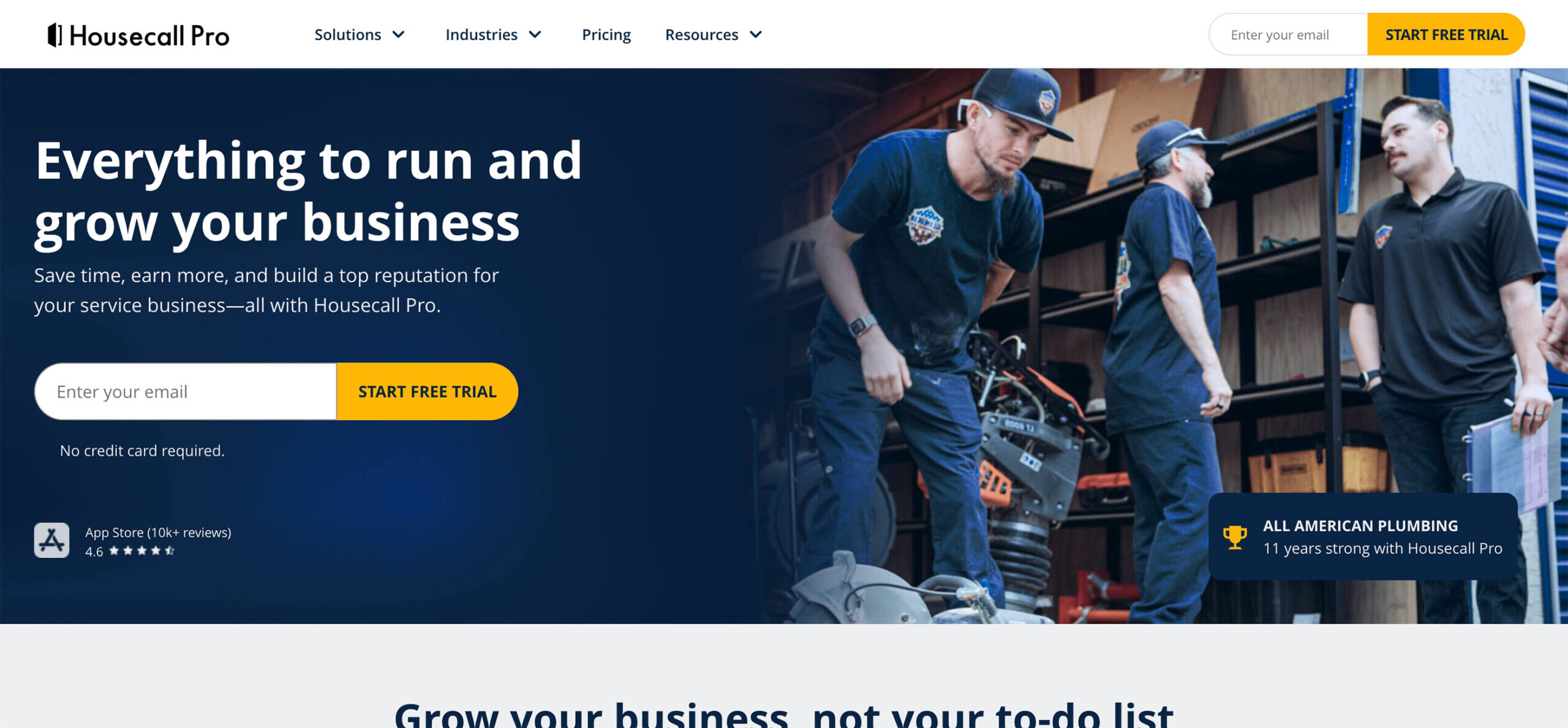
Housecall Pro offers everything you need to grow your service-based business. From scheduling and dispatch to quotes, invoicing, and payments, it’s designed to help companies simplify their day-to-day workflows and automate client interactions with minimal complexity.
Key features
- Auto-assignment tools to help manage technician routes and appointments.
- One-way sync with QuickBooks.
- Robust mobile app that allows technicians to upload photos, capture signatures, and take payment.
- Automated reminders, confirmations, review requests, and messaging via SMS or email.
✅ Pros
- It is an end-to-end FSM tool—from quoting right through to payment.
- AI tools are included at the entry level pricing.
- Easy-to-use interface.
❌ Cons
- One-way sync with QuickBooks can cause issues.
- Customer support is not as robust as some other options.
- Add-on pricing can become costly.
Reviews and ratings
⭐ 4.3 out of 5 on G2. ⭐
Housecall Pro user reviews mention its:
- Automated notifications sent to customers.
- Easy-to-use interface.
- Can cause friction as your business grows.
💲 Pricing
- Basic: $59 per month for 1 user
- Essentials: $149 per month for up to 5 users
- Max: $299 per month for up to 8 users
9. ServiceTitan: Best for large-sized home and commercial businesses
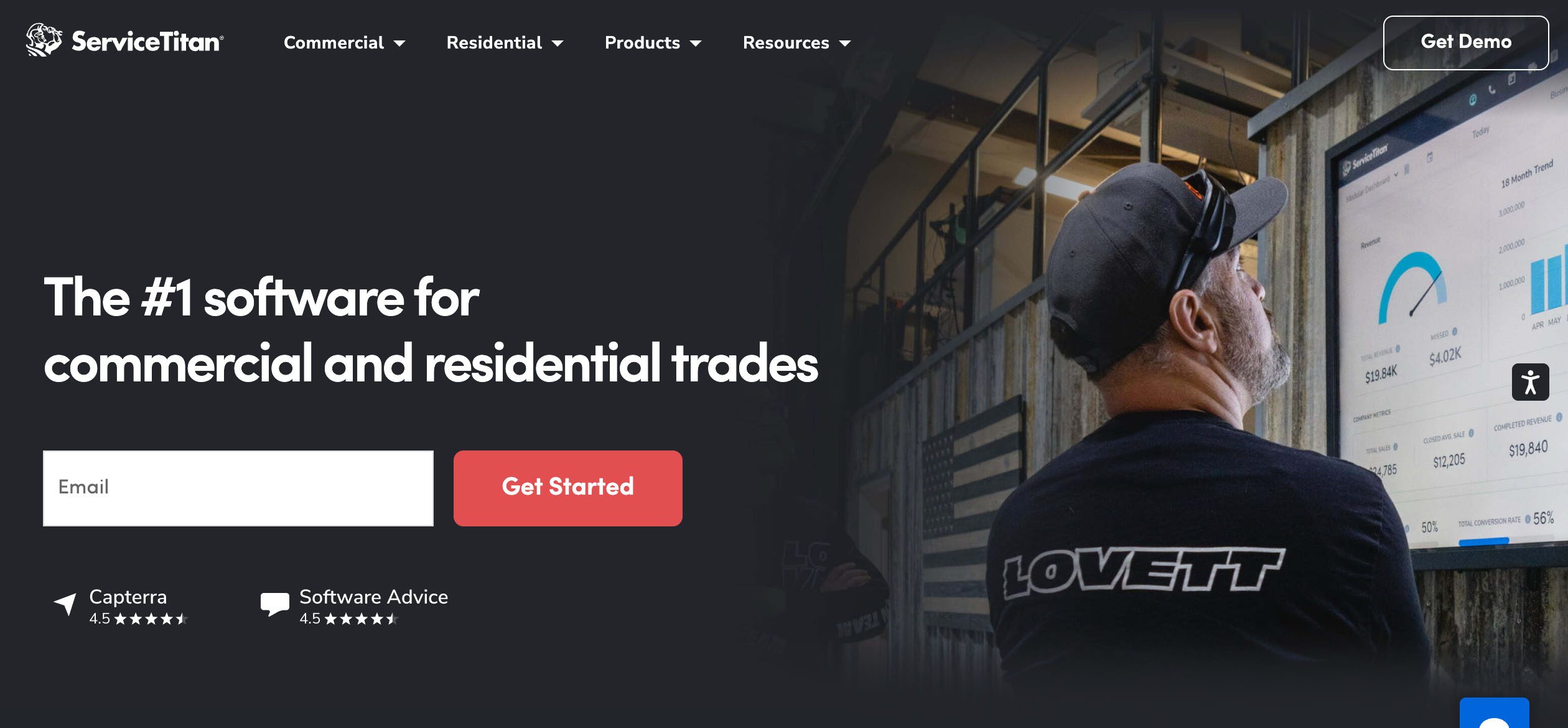
ServiceTitan was designed to help home and commercial service providers consolidate everything from CRM and dispatching to invoicing and job costing in one place. Built to scale, it supports businesses looking to increase revenue and improve technician performance.
Key features
- Route optimization, and real-time technician location tracking for accurate assignments.
- Automatically track labor, materials, commissions, and inventory for accurate job costing.
- Connects with QuickBooks, Sage Intacct, and others.
- Real-time KPI dashboards, forecasting, and custom reports.
✅ Pros
- Comprehensive FSM features in a single platform.
- Built for larger, multi-team service businesses.
- Advanced pricebook functionality with Pricebook Pro.
❌ Cons
- The high cost may price out individuals and small businesses.
- Requires structure onboarding as it can be complex.
- Adoption rates with technicians can be low due to the complexity.
Reviews and ratings
⭐ 4.4 out of 5 on Software Advice. ⭐
ServiceTitan user reviews mention its:
- Extensive customization features.
- Ability to cover the essential features for every department.
- Openness to take suggestions from users.
💲 Pricing
While there is no pricing available online, reported pricing ranges from ~$259–$300+ per technician per month, with total monthly costs easily exceeding $2,500 for enterprise clients.
How to choose the right CRM for your service business
To move forward with the best CRM for service business companies, you should begin with listing out your specific needs. Do you need to:
- Track the customer journey?
- Manage your sales pipeline?
- Automate manual processes?
The right CRM for service business teams does all of this and more!
Start by mapping your current workflows and identifying bottlenecks. Where are you losing time, leads, or visibility? A clear view of your day-to-day operations helps pinpoint which CRM features will drive the most value.
Next, calculate the true cost of each option—including pricing for users, add-ons, onboarding, and support. A CRM for service business professionals that offers scalability lets you pay for the features you need, and not the ones you don’t. It also means you won’t outgrow the solution as your company expands.
Make sure to evaluate integrations that matter most to your workflow. For many service businesses, this includes QuickBooks for billing, Gmail for communication, Zapier for automation, and social media tools for lead generation and reviews.
Finally, review the best CRM for service-based business owners listed above. Think about the current size of your business and your plan for growth over the next several years. See if your top CRM platform offers a free trial or demo. This gives you a first-hand look at how it works and how it can serve your business.
CRM for service-based business FAQs
What is CRM software?
CRM (customer relationship management) software is a tool that helps you manage customer interactions with current and potential customers.
By automating and simplifying your sales process, you:
- Save time.
- Improve efficiency.
- Get valuable insights.
What should you look for in a CRM for your service business?
When selecting a CRM for service business teams, it’s best to make a list of your priorities. Think about the bottlenecks in your processes, and then look for features that address them.
You should also consider what other software platforms you use, such as QuickBooks, and find out if your chosen service business CRM integrates with them.
A good way to get started is by doing the following:
- Make a list of your sales processes.
- Make a second list of your current software platforms.
- Find the best CRM for service businesses that addresses your needs.
- Read user reviews online.
- Create a budget based on how much you want to spend.
- Compare price points between service business CRM platforms.
- If available, start a free trial to see if you like the software.
What is the best CRM for service businesses?
The best CRM for service businesses depends on your specific needs, business size, and workflows. Top options in 2025 include:
- Method: Best for QuickBooks users and field service automation.
- ServiceTitan: Ideal for large, multi-team home and commercial service businesses.
- Jobber: Great for small businesses with simple scheduling needs.
- Housecall Pro: Perfect for HVAC and plumbing companies with growing teams.
Each CRM offers unique features like scheduling, dispatch, invoicing, and QuickBooks integration.
Next steps: See Method CRM in action 🌟
If you’re ready to simplify your operations, seamlessly manage your accounting, and connect your field and office teams, Method is the CRM built to grow with your service business.
With Method, you get:
- White-glove onboarding to help you get up and running quickly.
- No-code customization to match your exact workflows—no developer required.
- Two-way QuickBooks sync to eliminate double data entry and billing errors.
- A mobile app with offline mode for technicians on the go.
- Real-time scheduling and dispatch tools with route optimization.
- And so much more.
See how Method can help you save time, reduce errors, and get paid faster.






