When it comes to QuickBooks Enterprise vs. Pro, each has its unique set of advantages that meet different needs. Depending on what you’re looking for in financial management software, you might determine that one is a better fit.
Keep reading to discover each QuickBooks version’s:
- Core functionalities.
- Pros and cons.
- Pricing structures.
After comparing QuickBooks Enterprise vs. Pro, you’ll be able to make an informed choice on which is better for your company.
Plus, get insights on what special features are included in QuickBooks Enterprise. Finally, you’ll learn about the scalability options for QuickBooks Pro that make it such a popular software for smaller businesses.
Let’s dive in!
What is QuickBooks Enterprise?
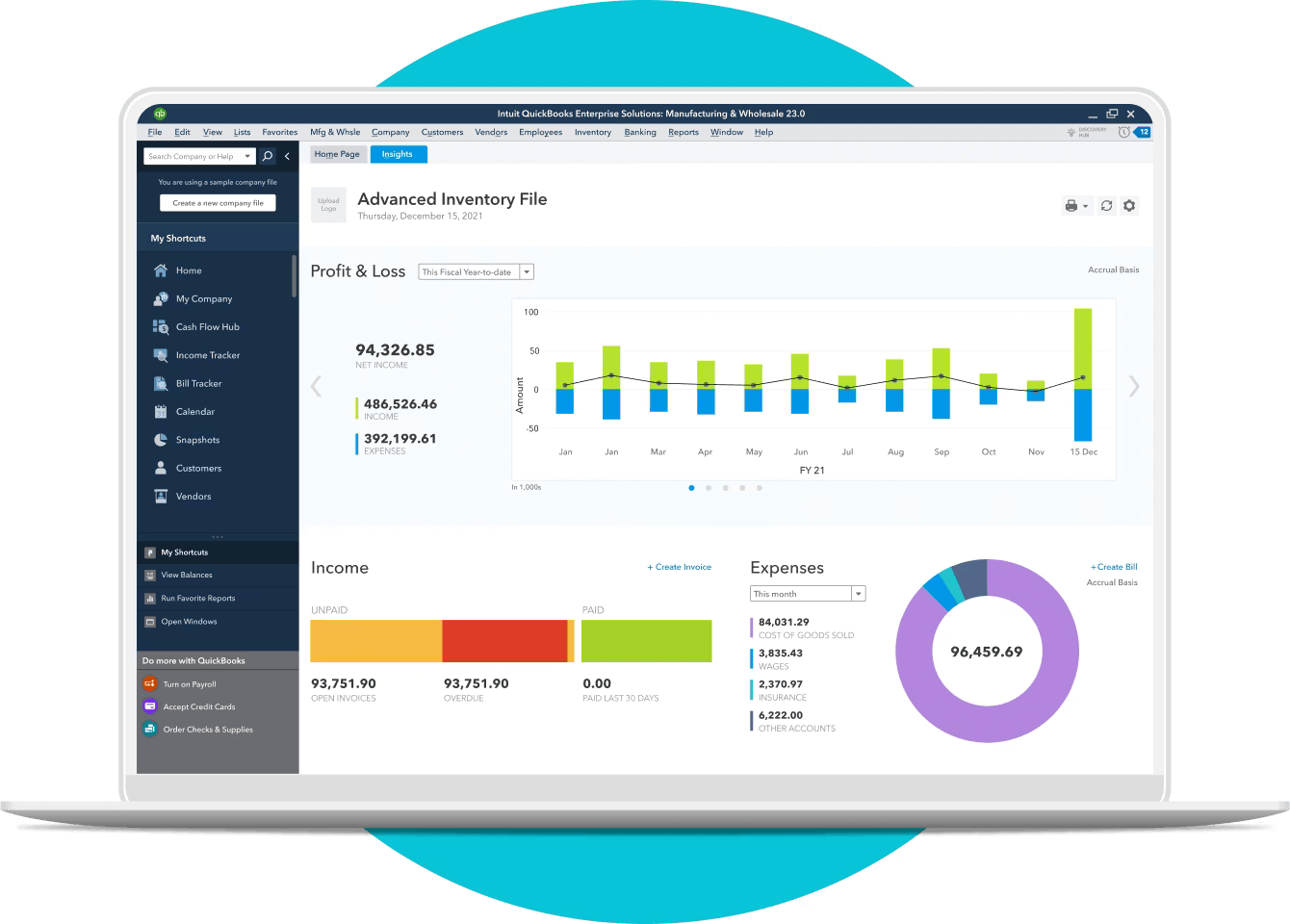
QuickBooks Enterprise is an advanced business accounting software that includes some ERP (enterprise resource planning) functionality. It’s often used by businesses with more complicated workflows. While larger businesses most often need these advanced features, small businesses involved in manufacturing and wholesale might also benefit from them.
QuickBooks Enterprise is an all-in-one package that goes beyond the basic tools that are sufficient for smaller businesses. For example, it offers:
- Powerful inventory management features.
- An advanced reporting module.
- Human resources management.
With an extensive catalog of features and connected services with industry specific editions, you can customize a solution to suit your business workflows. This is helpful to companies that:
- Juggle multiple warehouses.
- Deal with alternate vendor options.
- Require industry-specific reports.
QuickBooks Enterprise vs. Pro allows for 1–40 simultaneous users, which makes it a great option for companies with a larger accounting department. It also includes an online employee portal to view:
- Paystubs.
- W-2 employees forms.
- Time off balances.
You have the option to choose between QuickBooks Desktop Enterprise or Online, depending on if you need mobile access to log in from anywhere. The Online option for QuickBooks Enterprise is an add-on subscription that gives you online access service to your account’s company files.
QuickBooks Enterprise vs. Pro is made for businesses that have outgrown the capabilities of simpler QuickBooks versions.
QuickBooks Enterprise Diamond
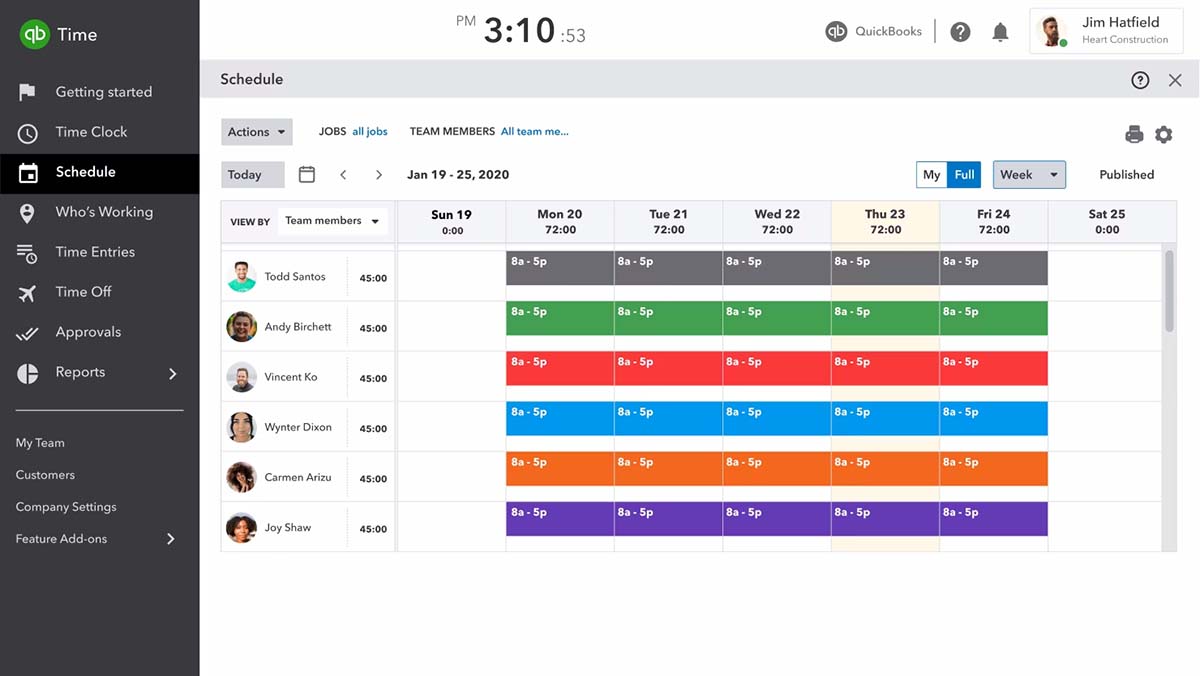
Image credit: QuickBooks
QuickBooks Enterprise Diamond offers the most powerful productivity tools of all your QuickBooks options. With priority support, you get a direct line to premium 24/7 phone and live chat assistance.
You also receive a new suite of features, such as:
- Assisted payroll that automates your local state and federal taxes.
- Integration with the Salesforce CRM Connector to automate more work.
Companies looking for a more expansive business management platform should consider: what is QuickBooks Enterprise Diamond able to do compared to the standard edition of Enterprise?
What is QuickBooks Pro?
QuickBooks Pro vs. Enterprise is a comprehensive accounting software that is ideal for small-to-medium-sized businesses.
Unlike QuickBooks Enterprise, which has the option of adding cloud access, QuickBooks Pro is usable on desktop only. That means your information is only accessible from the computer system it’s installed on.
With features like invoice creation, financial reports, and expense tracking, you get all the standard functionality you need to run your business without getting tangled in complex business tools you don’t need.
Because QuickBooks Pro stores its data directly on your computer system, our analysis has shown that it’s important to keep keep an online backup of your information in the case of hard drive failure. An online data backup ensures you don’t accidentally lose your important business data.
QuickBooks Enterprise vs. Pro: How they compare
The main differences between QuickBooks Enterprise and Pro are that Enterprise:
- Supports more users.
- Offers advanced inventory tracking and detailed reports.
- Is overall more customizable to your business requirements.
On the other hand, QuickBooks Pro is simpler with core accounting functionality and is more suited to smaller businesses that just need essential features.
QuickBooks Pro vs. Enterprise pricing and features
Pricing options for Pro and Enterprise vary significantly, with Enterprise having a more expensive price level due to its larger suite of powerful features.
Below is a chart showing a comparison of pricing and key features. Note that if you require simultaneous users, you will need to pay an extra charge to add an additional user.
| Features | QuickBooks Pro | QuickBooks Enterprise |
| Pricing | Starts at $47 per monthly subscription (single user access) | Starts at $1,922 per annual subscription |
| Users | Up to 3 users | Up to 40 users |
| Income and expenses | ✓ | ✓ |
| Inventory management | Basic | Advanced |
| Reporting | Basic | Advanced |
| Accounts payable | ✓ | ✓ |
| Payroll | Basic | Enhanced payroll |
| Mobile companion apps | X | ✓ |
| Bar code scanning | X | ✓ |
| Advanced pricing | X | ✓ |
| Multi-company management | X | ✓ |
QuickBooks Pro users receive a discounted rate when signing up for a 12-month term.
QuickBooks Pro limitations
QuickBooks Pro’s limitations include:
- A maximum of three users.
- Basic inventory item tracking.
- Limited reporting capabilities.
Note that payroll features are available, but at an additional charge.
Unlike QuickBooks Enterprise, there is no option to add cloud access. This means you’re limited to working on the computer system the software is installed on.
These constraints make it less suitable for businesses with complex accounting needs or those that anticipate rapid growth.
QuickBooks Enterprise limitations
Despite its collection of powerful features, QuickBooks Enterprise does have limitations. Its significantly higher cost is out of budget for many smaller business owners.
Additionally, the advanced system is more complex and requires additional time to learn to use. For smaller teams, being able to get started quickly and intuitively is an important quality.
Quickbooks Enterprise vs. Pro user ratings
Both QuickBooks Enterprise vs. Pro have high user ratings. From our firsthand examination, we compiled ratings across several different user review sites below to see how users compared the two.
| Overall rating | G2 | Capterra | Software Advice |
| QuickBooks Enterprise | 4 / 5 | 4.5 / 5 | 4.5 / 5 |
| QuickBooks Pro | 4.5 / 5 | 4.4 / 5 | 4.4 / 5 |
In both cases, users liked how easy the software is to use and the features that are included. Some users complain about the high cost of QuickBooks Enterprise and how maintaining the features they needed added up.
After comparing QuickBooks Enterprise vs. Pro, it’s clear that choosing between the two software options is subject to your own business size and specific requirements.
QuickBooks Pro. vs Enterprise: Which QuickBooks Desktop solution is right for your business?
Choosing between QuickBooks Pro and Enterprise depends on your:
- Business size.
- Accounting needs.
- Growth plans.
QuickBooks Pro is ideal for small or medium-sized businesses that just need basic accounting software, while Enterprise users choose it for its advanced features and scalability.
Before deciding, make a list of the following for your business:
- Company size thresholds.
- How much you plan on growing the business in the next few years.
- How many users need to access the software.
- The complexity of your workflows.
- Whether you’ll need advanced inventory management.
- If you’re dealing with multiple companies and financial institutions.
Can you migrate from QuickBooks Pro to Enterprise as your business scales?
Yes, you can easily migrate from QuickBooks Pro to Enterprise. This lets you scale your accounting solutions as your company grows so that your software keeps pace with your new requirements.
If you’re not quite ready for QuickBooks Enterprise, you can start with the Pro version until you’re able to make use of the premium level features offered by Enterprise.
Which QuickBooks version is better suited for small businesses?
QuickBooks Pro is overall better suited for small businesses because of its affordability and user-friendly interface.
You get all the necessary features for basic accounting without the complexity or cost that comes along with QuickBooks Enterprise.
Already use QuickBooks Desktop? Say hello to Method
While QuickBooks Pro’s base subscription has limitations compared to Enterprise, you don’t need to settle for its basic functionality.
Meet Method: the #1 QuickBooks business process automation tool.
Whether you’re a QuickBooks Desktop or QuickBooks Online user, Method integrates with every version of QuickBooks to deliver additional features and customizable reports at a fraction of the price that QuickBooks Enterprise charges.
Method adds powerful CRM (customer relationship management) features to empower your sales team and shorten your lead-to-cash cycle. With its no-code advanced customization options and workflow approvals, you can tailor the software to meet your unique business needs.
But one of the biggest advantages to integrating with Method is its two-way, real-time QuickBooks data sync. With this patented service, you always have accurate records and seamless product updates.
Method connects your sales reps with your accountants and marketing department. Make informed decisions with detailed financial reports that automatically compile data from your emails and other integration platforms.
You can also choose which feature packs you want, so you only pay for the functions you know you’ll use, and not the ones you don’t need.
QuickBooks Enterprise vs. Pro FAQs
What is QuickBooks Premier Plus?
QuickBooks Premier is a version of QuickBooks that includes all of the features in QuickBooks Desktop Pro, plus industry editions that add specific functionality for your area of business.
These industry-specific features are designed for:
- Retail editions and general business.
- General contracting.
- Manufacturing and wholesale.
- Non-profit organizations.
- Professional services.
You may also be thinking of QuickBooks Online Plus, which is a cloud-based version of QuickBooks with tools to automate your day-to-day business operations.
This online services version of QuickBooks requires an active subscription. With it, you get mobile access to open your QuickBooks company data files from anywhere with an internet connection.
What is QuickBooks Accountant?
QuickBooks Accountant is a version of QuickBooks Online that is designed for accountants and bookkeeping professionals. Add clients and provide them with a personalized service to help grow your accounting practice.
In terms of features, QuickBooks Accountant Edition lets you:
- Manage clients’ financial statements.
- Use money movement services to accept credit cards and debit card payments.
- Add time tracking functionality.
- Perform basic QuickBooks payroll.
- Access on-demand training.
- Write expense receipts.
Accounting users won’t be able to track inventory or access the advanced pricing module in the QuickBooks Accountant software license. However, one of the biggest subscription benefits is the access to training and certification from the ProAdvisor Program.
Unlike the QuickBooks Desktop product, you can access QuickBooks Accountant using internet access through your web or mobile browser.
What is Intuit Field Service Management?
Intuit Field Service Management is a software service that lets business owners track:
- Vehicles.
- Inventory.
- Field crews.
You can schedule and dispatch jobs, create invoices at the job site, and keep accurate records with mobile time tracking and mileage tracking.
Can I access my QuickBooks Desktop software remotely?
Unfortunately, QuickBooks Desktop does not support online access over an internet connection. However, you can install remote access software to your desktop computer as an alternative.
Remote desktop services give you a live view and control over the computer your QuickBooks Desktop software is installed on while you work remotely from another computer. This is assuming both computers have internet provider network availability.
Does Method integrate with all versions of QuickBooks?
Yes, Method integrates with every version of QuickBooks, including every QuickBooks Desktop software version and QuickBooks Online.
QuickBooks Enterprise vs. Pro users both find Method a useful addition to their platform.
See how you can extend the power of your QuickBooks account with this free demo!
Image credit: Pavel Danilyuk via Pexels


