Choosing a CRM takes thought, especially when you’re a small business with big goals. Between features, pricing, integrations, and ease of use, there’s a lot to weigh. ⚖️
Since CRM software is an investment, you don’t want to outgrow the software in a few short years. Ideally, you want a solution that can continue to evolve as your business grows.
You also want to keep your employees in mind, as adopting new software means training current and future staff members on how to use it effectively to ensure an optimized customer experience. And you want to ensure that the vendor you choose can meet your needs for employee training, ongoing customer service, automation capabilities, and technical support.
Here at Method CRM, we’ve been supporting QuickBooks-based businesses since 2010. Method is loved by small and medium-sized teams for its real-time, two-way QuickBooks sync, no-code customization, and end-to-end workflow automation.
In this post, you’ll compare Method CRM and Salesforce’s small business products. The main difference between Method CRM and Salesforce is the flexibility, level of personalization, and integration depth each solution offers. Keep reading to understand which online CRM system option is right for you. 🙌 💯📈
Table of Contents
Key features ⚙️
Each CRM platform has core features that define how it supports your team, from lead management to customer service and marketing automation. These features vary widely from vendor to vendor, so it’s important to match the CRM’s capabilities with your industry, business needs, workflows, and future goals.
Here’s how Method CRM and Salesforce compare in terms of key functionality.
Method
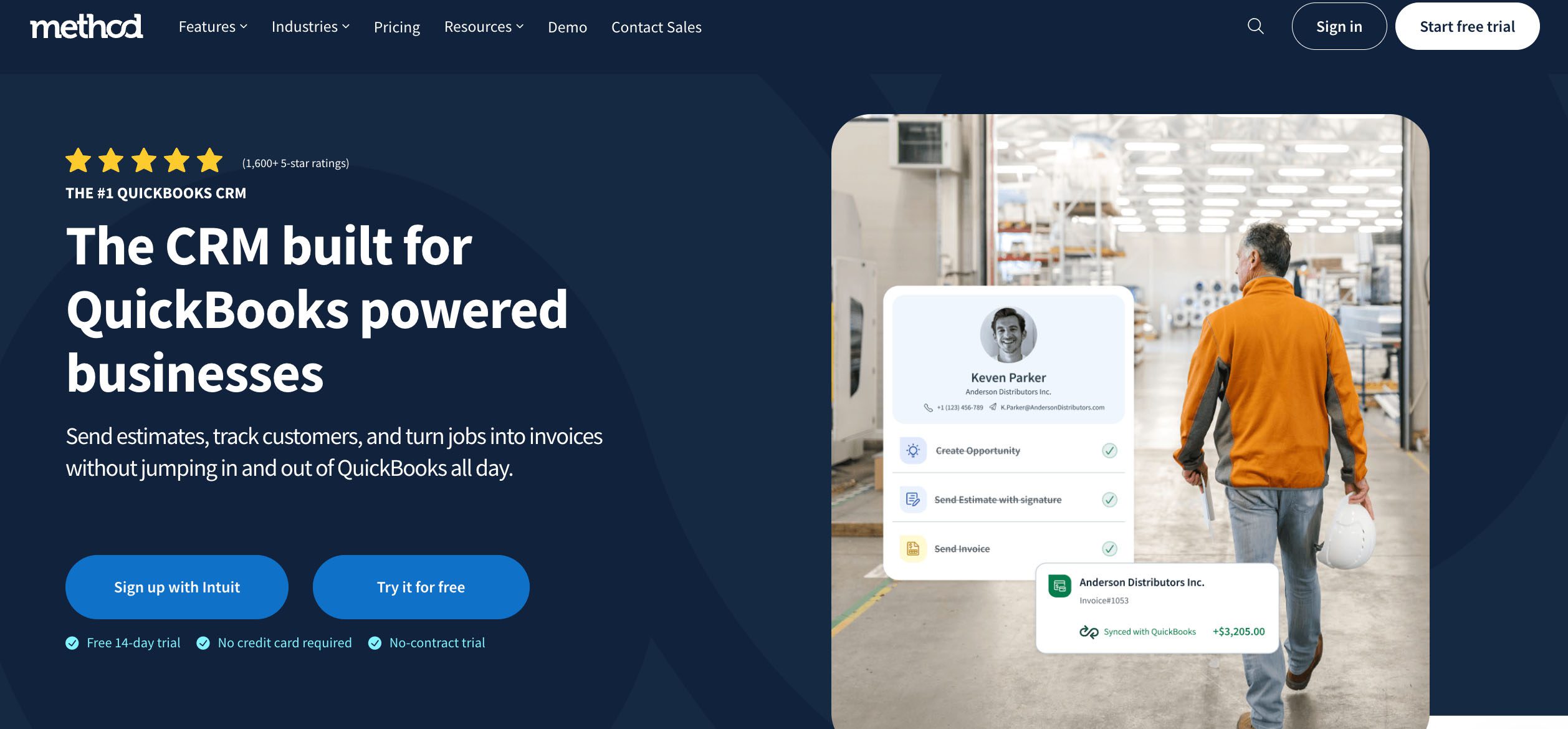
- Built for QuickBooks and Xero users: Method is purpose-built for small businesses that use QuickBooks Online and Desktop. It offers one of the most powerful two-way syncs on the market, ensuring real-time updates across your CRM and accounting system with no duplicate entries or data gaps. Method also offers a native Xero integration.
- Centralized lead and contact management: Capture and manage leads efficiently with web-to-lead forms, email integrations, and built-in sales pipelines. With everything in one place, your team can follow up faster and close more deals while providing seamless customer relationship management.
- Automated workflows and customer portals: Method allows you to create automated processes like sending invoices or triggering email campaigns for follow-ups using drag-and-drop, no-code tools. You can also give clients self-service access through branded customer portals.
- Full customer visibility: Method provides a complete 360-degree view of your customer relationships from transactions and communications to outstanding invoices and previous support cases through their reporting tools, helping you build loyalty and repeat business.
- Enterprise-level flexibility without the price tag: Method is fully customizable without needing a developer. Whether you want to tweak an existing workflow or build a custom app, Method scales with your business without the cost and complexity of traditional enterprise software.
Salesforce
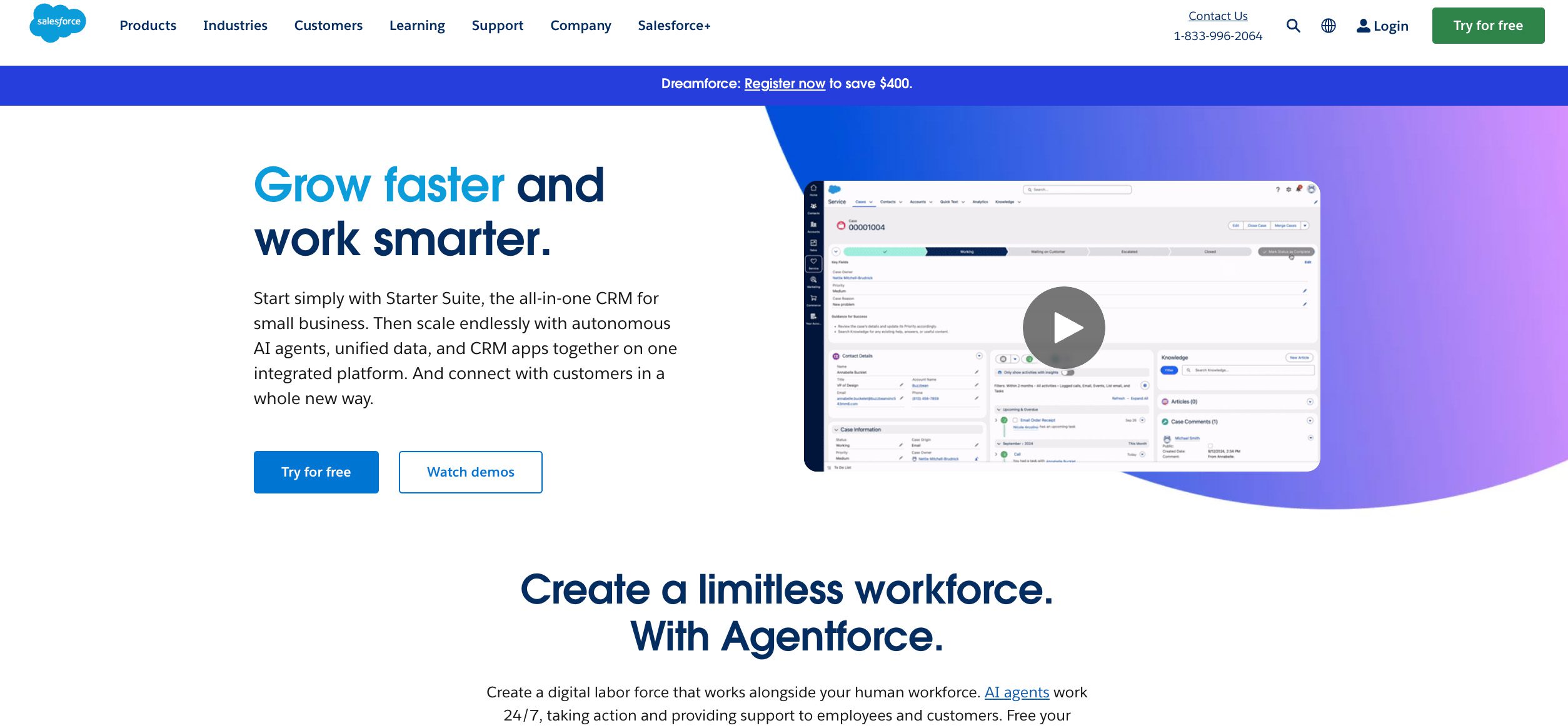
- Sell: Salesforce offers many sales tools to cover the entire sales process, including lead tracking, opportunity management, customizable pipelines, and forecasting. These tools are designed to help teams close deals faster and more efficiently.
- Service: With Salesforce’s case management and omnichannel support tools, you can resolve customer issues faster, track service performance, and build long-term satisfaction.
- Market: Salesforce includes built-in marketing tools (depending on the plan) that allow businesses to segment customers, send campaigns, and track engagement all on one platform.
- Connect: Salesforce integrates with thousands of third-party applications via its AppExchange. From accounting tools to live chat software, you can connect Salesforce to nearly every system your business uses.
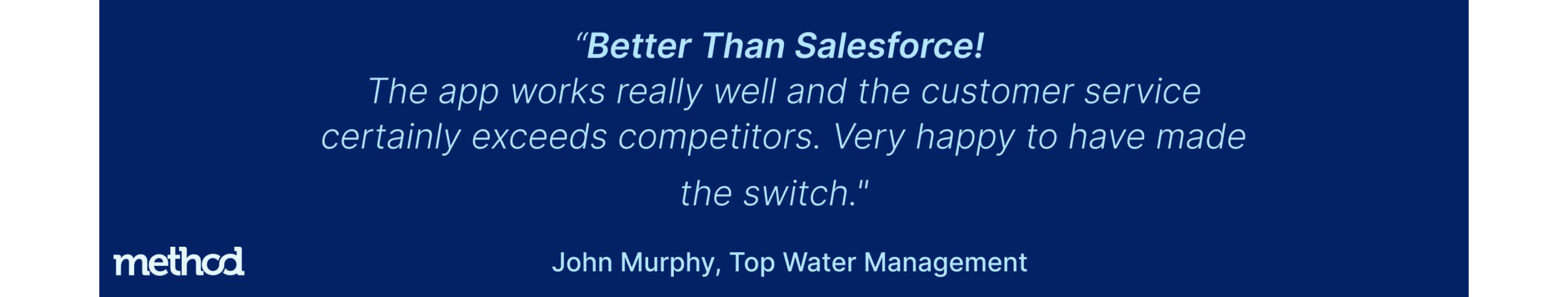
Target industries 🎯
When investing in a new CRM, it’s good to check whether the vendor has any experience with customers in your industry. If you’re looking for an out-of-the-box solution, it’s a good sign when the product is used by businesses similar to yours.
Method
Method is built for QuickBooks users and is widely used across industries such as:
- Construction contractors
- Field services
- Accounting & bookkeeping
- Manufacturing
- Warehousing & distribution
- IT & consulting services
Method is an ideal fit for businesses that want deep accounting integration and flexible workflows.
Salesforce
Salesforce serves a wide range of sectors, including:
- Financial services
- Healthcare
- Retail & eCommerce
- Manufacturing
- Government & education
It’s a flexible platform, but tends to be a better fit for larger organizations with dedicated IT support.
Software integrations 🔗
It’s important to consider whether a potential CRM can integrate with your current tools. Most CRM solutions today are designed to integrate seamlessly with common business applications and programs. This makes it easier to adopt a new system and ensure that none of your data falls through the cracks. Here are some of the software integrations available for Method and Salesforce.
Method CRM
- QuickBooks (Online and Desktop): Method offers best-in-class two-way sync with QuickBooks, allowing real-time updates between your CRM and accounting software. Customer data, transactions, payments, and estimates all stay perfectly aligned without manual data entry or double-checking. Small businesses that use QuickBooks as their financial hub will find this especially valuable.
- Gmail and Outlook: With Method’s Sidebar for Gmail and Outlook, you can view and update CRM data directly from your inbox. See contact history, create activities, and log communications without switching tabs, keeping everything centralized and efficient.
- Mailchimp: Send marketing campaigns directly from your CRM by syncing contacts to Mailchimp in just a few clicks. There’s no need to export CSVs or manually upload contacts, as your marketing lists stay up to date automatically.
- Google Calendar: The two-way sync between Method and Google Calendar allows users to create, view, and update CRM activities from either platform. That way, you never miss a meeting, call, or task, whether you’re in your calendar or your CRM.
- Third-party connector: Method can also be connected with thousands of apps via Zapier.
Salesforce
- AppExchange ecosystem: Salesforce offers a vast integration marketplace through its AppExchange. These include tools such as GetFeedback for customer surveys, FinancialForce for accounting, and Campaign Monitor for email marketing.
- Popular add-ons: Salesforce users often extend the platform with features like lead routing, quote generation, customer feedback tools, and real-time analytics dashboards. These are ideal for teams building a complete end-to-end sales and service engine.
- Custom integrations: Salesforce provides robust API access for businesses with unique workflows or niche software stacks. Middleware platforms like Zapier, Workato, or MuleSoft can connect Salesforce with almost any tool, from marketing platforms to industry-specific systems.
What makes each CRM unique? 🎨
Every CRM has its strengths, but the right one depends on how it fits your specific goals. Here’s a closer look at what sets Method and Salesforce apart from the rest.
Method
- Customize everything without coding: Method gives you the power to personalize your CRM exactly the way you need it. It lets you add new fields, automate workflows, build entire apps from scratch, and tailor the platform to match your business processes, without needing to write a single line of code.
- Real-time QuickBooks sync: One of Method’s standout features is its deep two-way integration with QuickBooks. Your data stays perfectly in sync across platforms, so you can avoid duplicate entries, manual exports, or delays in accessing up-to-date financial information.
- Designed for small businesses: Method is built specifically with small to mid-sized businesses in mind. It avoids the complex and unnecessary features often found in enterprise tools, making it easier to implement, train staff, and start using right away.
Salesforce
- AI built in: Salesforce Einstein brings artificial intelligence into everyday workflows. From forecasting sales to automating follow-ups and surfacing the right insights at the right time, it helps sales and support teams make smarter decisions faster.
- Enterprise scalability: Salesforce is a platform that can grow with your business. If you plan to expand your team into the hundreds or scale across regions, Salesforce has the infrastructure and tools to support that growth.
- Massive third-party ecosystem: With AppExchange, Salesforce gives you access to a broad range of tools. Whether you need industry-specific features, advanced analytics, or customer engagement apps, there’s likely a ready-made integration available.
Free trial options 🎁
You should always take advantage of free trial opportunities before making your final decision to invest in a software solution. Use these trial periods to explore a CRM’s features, get a feel for the interface, and assess how usable the program will be in your day-to-day operations.
Method CRM
- 14-day free trial
- No credit card required
- Includes 1 hour of free customization with a Method expert
Salesforce
- 30-day free trial of starter plan
- No credit card required
- Access to limited features and guided setup
Pricing options & head-to-head comparison 💰
Pricing is where things really start to differ.
Here’s how Method and Salesforce compare:
| Feature | Method CRM | Salesforce small business solutions |
| Starting price (entry‑level plan) | $27/user/month when billed annually for the Contact Management plan. | $25/user/month for the Starter Suite plan. |
| Mid‑tier plan | CRM Pro is $45/user/month (annual billing) or $49/user/month (monthly billing) for more advanced features. | Pro Suite runs $100/user/month (annual contract required) for more advanced features. |
| Top‑tier/enterprise scale plan | CRM Enterprise costs $73/user/month when billed annually. More advanced capabilities and higher limits. | Sales Enterprise is $175/user/month (annual contract required). Adds advanced pipeline management, forecasting, opportunity scoring and more. |
| Free trial | 14‑day free trial with access to CRM Pro; users can add Enterprise features during the trial. | Offers a 30-day free trial for the Starter Suite with limited features during the trial period. |
| QuickBooks integration | Deep, real‑time two‑way sync with QuickBooks is a core strength. | While Salesforce supports many integrations via its ecosystem, QuickBooks integration is not native in its Starter Suite. It often requires third‑party tools or additional configuration. |
| Customization and workflows | Offers no-code custom workflows, templates, online portals, custom fields, reports etc. You can tailor Method to fit your unique business needs without requiring developers. | Very strong customization via AppExchange, custom objects, enterprise features. High flexibility but often a more complex setup. |
| Scalability for users/feature growth | Designed for small and mid‑sized businesses. As you grow, you can add more users and enable higher features. Less overhead for smaller teams. | Extremely scalable, designed to support large teams, complex roles, and enterprise settings. But cost & deployment complexity rise accordingly. |
| Learning curve & setup complexity | Smaller learning curve; tools are more immediately usable, easier onboarding. Less setup required for common workflows. | Higher learning curve, more customization means more setup time and potential for internal technical support needed. |
| Support & extras | Method offers live support, training, articles, and during trial includes an hour of customization. | Salesforce offers a standard success plan, learning resources, and community forums. Higher tiers include more premium support. |
Customer support comparison 👨🏻💻
No matter which CRM you choose, you’ll likely run into questions or problems on occasion. Not being able to access, edit, or understand your customer data can virtually halt your business. For this reason, it’s essential to select a CRM that offers an adequate level of customer support.
Method
- Live chat, phone, and email support available Monday to Friday, 9 a.m. to 6 p.m. EST for all users including during the trial period.
- Free customization call included with every 14-day trial, helping new users explore how to tailor Method to their business.
- Access to a full Help Centre with step-by-step articles, video walkthroughs, how-to guides, and setup tutorials.
- Live weekly webinars covering key features, integrations, and best practices for small business users.
- Training and onboarding sessions with Method’s Customer Success team.
- Support with integrations, including QuickBooks, Gmail, Outlook, and more — no additional cost or third-party setup required.
- Customization support available via in-house experts to help users build workflows, forms, and apps with no code.
Salesforce
- All Salesforce accounts include the Standard Success Plan, which provides access to self‑service resources, documentation, a Help Centre, and basic product support.
- Trailhead learning platform is available to all users. It includes guided learning paths, modules, and certifications so teams can build up their skills over time.
- Premier Success Plan adds more hands-on support: faster response times, more advisory resources, and tools designed to extract more value from Salesforce.
- Signature Success Plan is their top‑tier offer. It provides dedicated customer advocates, expert guidance, priority support, and specialized programmes focused on business outcomes.
Final thoughts 💡
Both Method CRM and Salesforce are powerful tools, but they solve different problems.
If your business revolves around QuickBooks, Method CRM is most likely the better fit. You’ll get a CRM system that speaks your language, syncs in real time, and grows with you. Plus, you won’t need an IT team to customize it.
On the other hand, if you’re building a large operation and need robust enterprise features, Salesforce could be the right pick as long as you’re ready to invest time and money into setup and training.
Want to see what Method looks like in action?
Start your 14-day free trial now — no credit card, no pressure.






