Are you running a landscaping business, or is it running you?
If your day looks like quoting jobs from your truck, texting your crew schedules from the driveway, and hoping your last invoice didn’t get ghosted again, you’re not the only one in those shoes. Landscapers are some of the hardest-working business owners out there, but too many are stuck trying to manage everything with spreadsheets, sticky notes, and group chats that should’ve been emails.
Relatable? Customer relationship management (CRM) software should be your next step forward. CRM software isn’t just for tech companies or call centres. A good CRM helps you streamline leads, book jobs faster, keep customers happy, and actually get paid on time, bringing you all the functionality you need in one place.
But not every CRM is built for boots-on-the-ground businesses like yours. We’ve rounded up 7 of the best CRMs for landscapers, each with the tools to simplify your workflow and keep your business growing with real-time customer data.
Before we dig in, here’s what actually matters when picking a user-friendly CRM for your landscaping company.
What to look for in a CRM for landscapers
Especially when you’re dealing with dirt, deadlines, and dispatches, you won’t want to just pick any old CRM off the shelf. Here’s what landscapers should focus on.
Easy quoting and invoicing
Your CRM tool should make it easy to send a quote and turn it into an invoice with the correct customer information as quickly as possible. Bonus points if it syncs with QuickBooks or your accounting software for an even better customer experience.
Mobile access for you and your crew
Since you’re not at a desk all day, your CRM should support customer communication like email marketing and allow for dashboard management and forecasting on the go. Look for one that your team can use from the truck, the job site, or wherever they are, so that they can stay on top of the sales process with notifications.
Job tracking and scheduling
It’s important to know who’s doing what, where, and when. A CRM with cloud-based job tracking and a calendar for customer management can save you hours of back-and-forth when it comes to lead management.
Automation that saves you time
Your CRM platform should help you automate repetitive manual tasks, such as sending follow-up emails and scheduling regular services, as it’s a common pain point for small businesses.
Customer information in one place
No more digging through old SMS or emails. A good CRM keeps all business operations, from customer notes to property details, and job history to payments in one clean timeline.
Customization
Your business is unique. Your CRM solution should be flexible enough to match your landscaping industry workflow and grow with you as your business evolves.
Now that you know what to look for, let’s explore CRMs that are actually built to help you grow and eliminate stress.
7 best CRMs for landscapers
Running a landscaping business takes serious skill and the right tools. A solid CRM helps you stay on top of leads, jobs, and customer relationships without dropping the ball.
Here are 7 top CRM picks that can help your business stay organized, grow faster, and look more professional doing it.
1. Method CRM – Best for landscapers who use QuickBooks
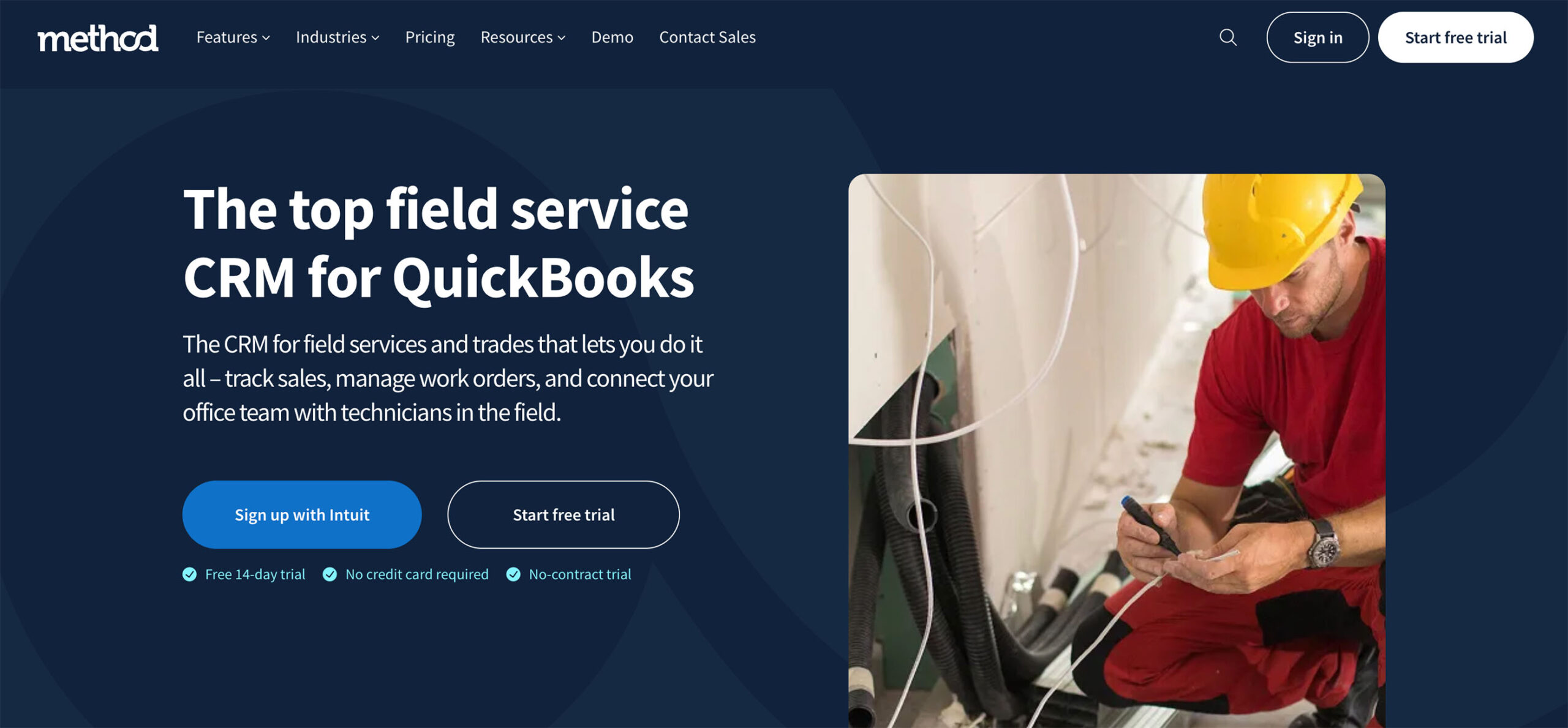
If you use QuickBooks (most landscapers do), Method CRM is the top pick. It’s made specifically to work with QuickBooks, meaning your estimates, invoices, and customer info all sync up perfectly. No double entry, no crossed wires.
But Method doesn’t stop at just syncing your books. You can also:
- Turn a lead into a quote (and send it on the spot).
- Convert that quote into a job.
- Convert that job into an invoice.
- Get paid and have it all show up in QuickBooks automatically.
What makes it great for landscapers:
- You can customize it to match your workflow. Need a form for mulch delivery requests? You can make it.
- It comes with a mobile app, so your crew can update job statuses from the field.
- Create your own customer portal so people can view their jobs, invoices, and service history.
Downside: Method takes a bit of setup time. But once it’s working, it’ll save you hours a week (and a few grey hairs).
| Feature | Available? |
| QuickBooks integration (depth + real-time) | 🟢 Best-in-class, two-way, real-time sync with QuickBooks Online & Desktop. |
| No-code custom workflows | 🟢 Easily build custom workflows for quoting, approvals, job tracking, and billing — no developer needed. |
| Customer self-service portal | 🟢 Lets customers approve quotes, view invoices, make payments, and request services online. |
| Multi-QuickBooks company sync | 🟢 Supports syncing across multiple QuickBooks companies—rare among CRMs. |
2. Jobber – Best all-in-one tool for field service businesses
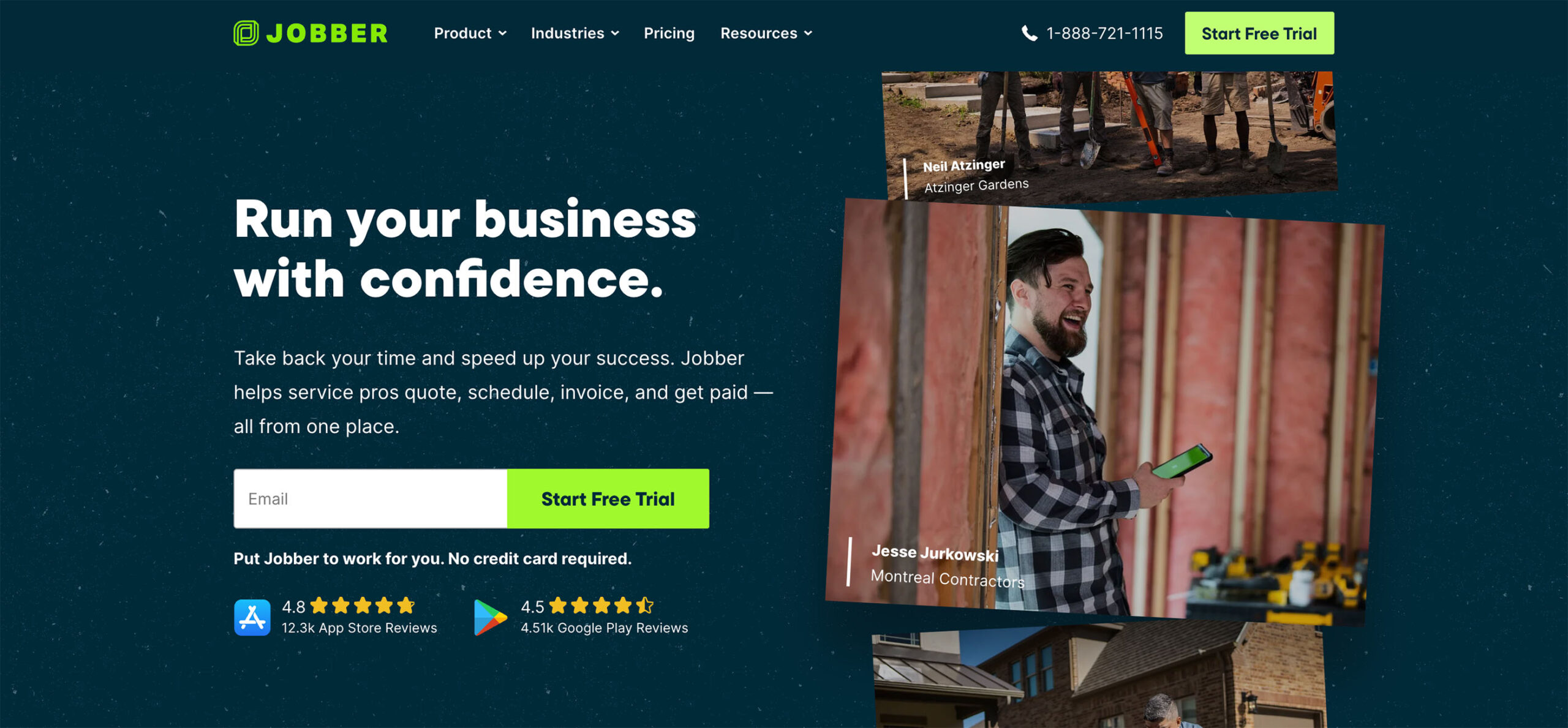
If you want a CRM with scheduling, dispatching, quoting, and invoicing all rolled into one, Jobber is a solid option. It was made for field service businesses, and landscapers are right in their sweet spot.
Jobber helps you:
- Schedule jobs and assign them to your team.
- Send quotes and invoices.
- Collect payments online.
- Send reminders to customers.
What makes it great for landscapers:
- The calendar is super visual and easy to use.
- The client hub lets customers approve quotes and pay invoices without calling you.
- There’s a good mobile app for teams on the go.
Downside: Jobber has lots of features, but it’s not very customizable. If your workflow doesn’t fit in their mould, you might feel boxed in.
| Feature | Available? |
| QuickBooks integration (depth + real-time) | 🟡 One-way sync with QuickBooks Online; no Desktop or real-time sync. |
| No-code custom workflows | 🟡 Prebuilt service workflows; limited flexibility for customization. |
| Customer self-service portal | 🟢 Strong client portal for approvals, payments, and service requests. |
| Multi-QuickBooks company sync | 🔴 Not supported—works with one QuickBooks company at a time. |
3. LMN – Best for big landscaping operations
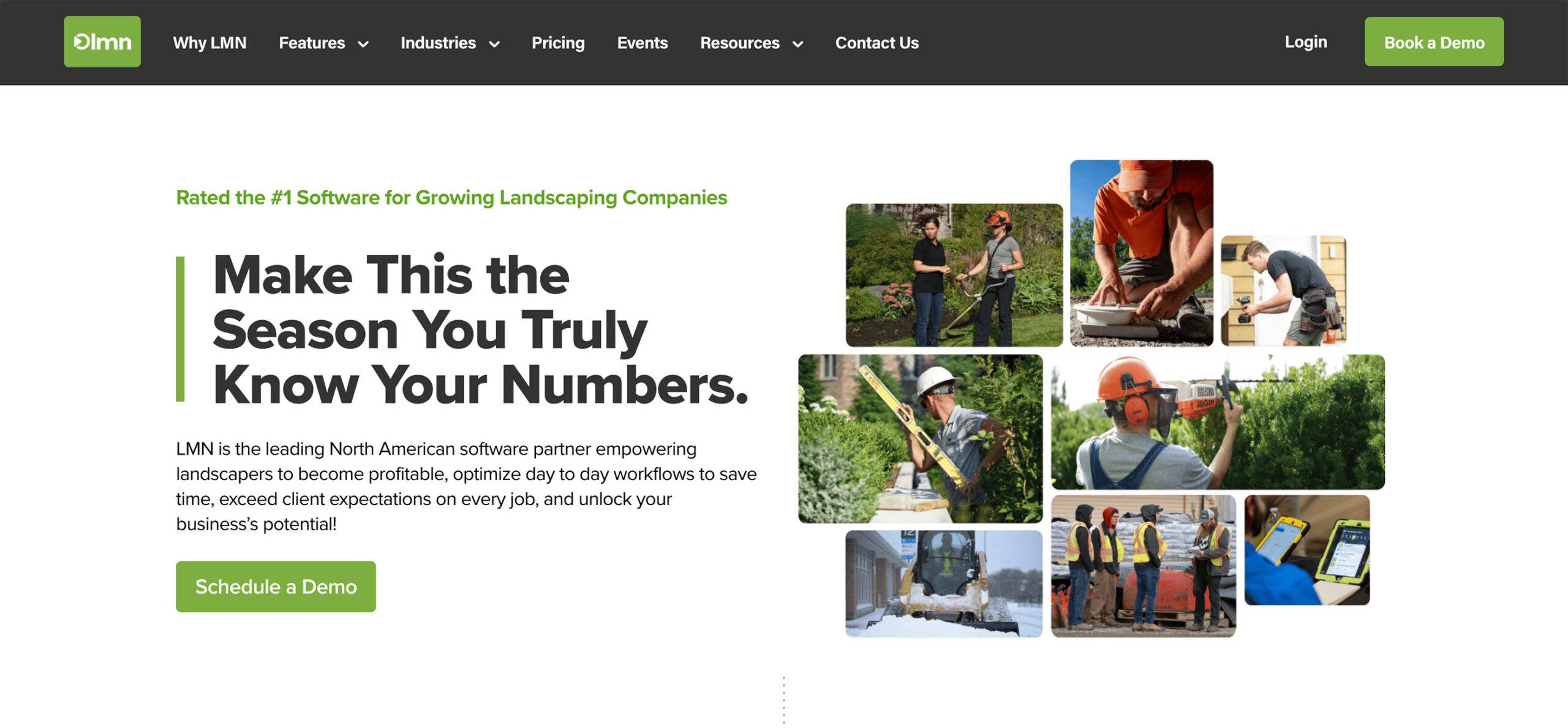
LMN (Landscape Management Network) is built for large landscaping businesses, especially if you handle commercial contracts, big installs, or snow removal in the off-season.
It goes beyond CRM. LMN includes:
- Job costing and estimating.
- Time tracking for crews.
- Budgeting tools.
- CRM and sales tracking.
What makes it great for landscapers:
- You can build detailed job estimates with real labour and materials costs.
- It helps you track job profitability, not just send quotes.
- Great for growing landscaping businesses with multiple crews.
Downside: It’s not beginner-friendly. LMN is powerful, but there’s a learning curve, and the price reflects that. It’s better suited for operations with a dedicated office person to manage the system.
| Feature | Available? |
| QuickBooks integration (depth + real-time) | 🟡 One-way sync with QuickBooks Online; no Desktop sync, and not real-time. |
| No-code custom workflows | 🟡 Provides ready-to-use service workflows; limited customization beyond defaults. |
| Customer self-service portal | 🟢 Includes client portal for approvals, payments, and service requests. |
| Multi-QuickBooks company sync | 🔴 Not supported — syncs with one QuickBooks company at a time. |
4. Service Autopilot – Best for serious automation
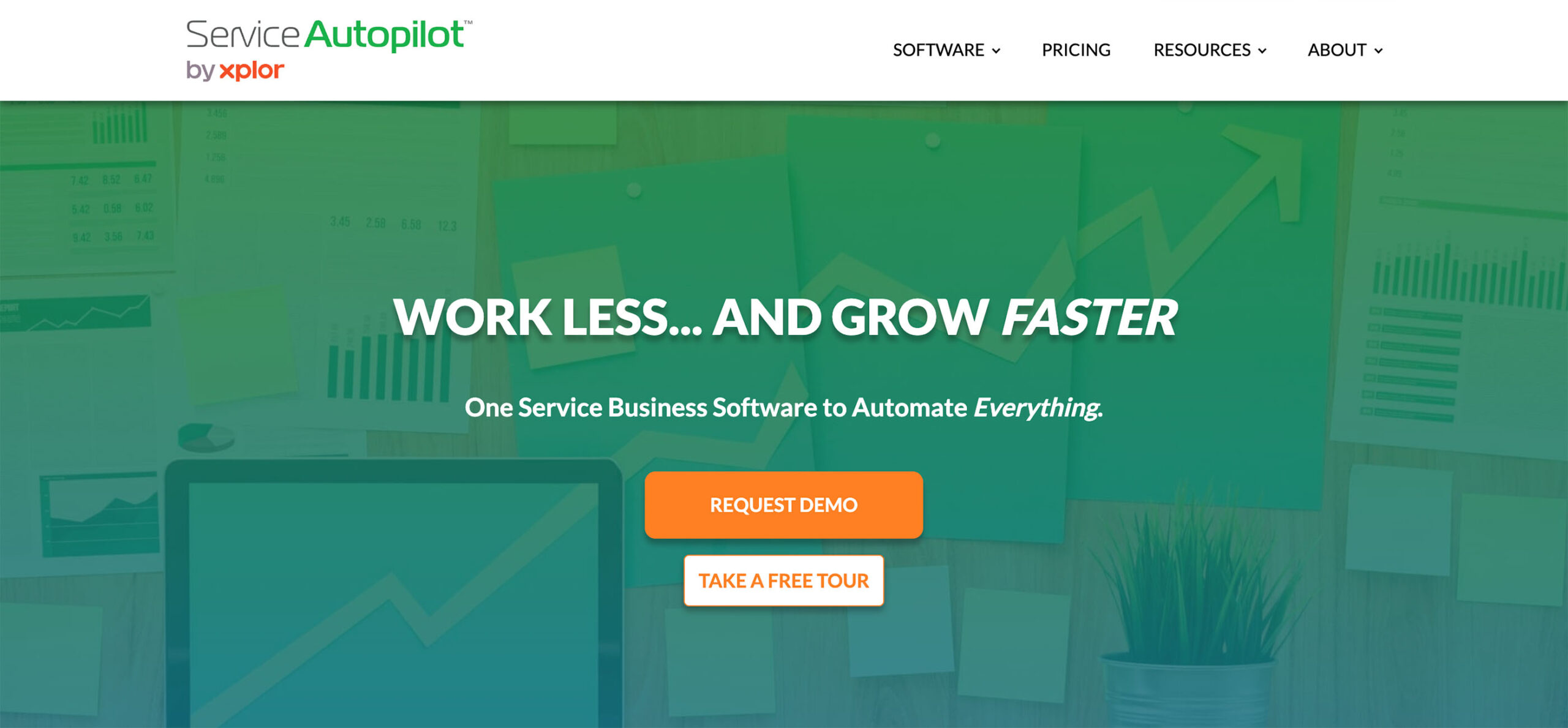
If you want your CRM to do the thinking for you, Service Autopilot brings the automation. It’s a popular tool for landscapers and lawn care companies that want to automate everything from lead follow-up to route optimization.
Here’s what it does well:
- Auto-sends quotes, follow-ups, and invoices.
- Handles scheduling and dispatching.
- Lets you create service packages and recurring billing.
What makes it great for landscapers:
- The automation tools save time and close more sales.
- Recurring jobs are a breeze (hello, weekly lawn care clients).
- You can build customer journeys with custom email and text campaigns.
Downside: The interface can feel clunky, and it’s not the cheapest option. But if you want to put your business on autopilot, it’s worth a look.
| Feature | Available? |
| QuickBooks integration (depth + real-time) | 🟡 Two-way sync available; typically run on a schedule (often daily). |
| No-code custom workflows | 🟢 Strong automation and customizable workflows for sales and service. |
| Customer self-service portal | 🟢 Includes client portal for approvals, service requests, and payments. |
| Multi-QuickBooks company sync | 🔴 Not supported—designed for one QuickBooks company. |
5. Housecall Pro – Best for small teams who want to look pro
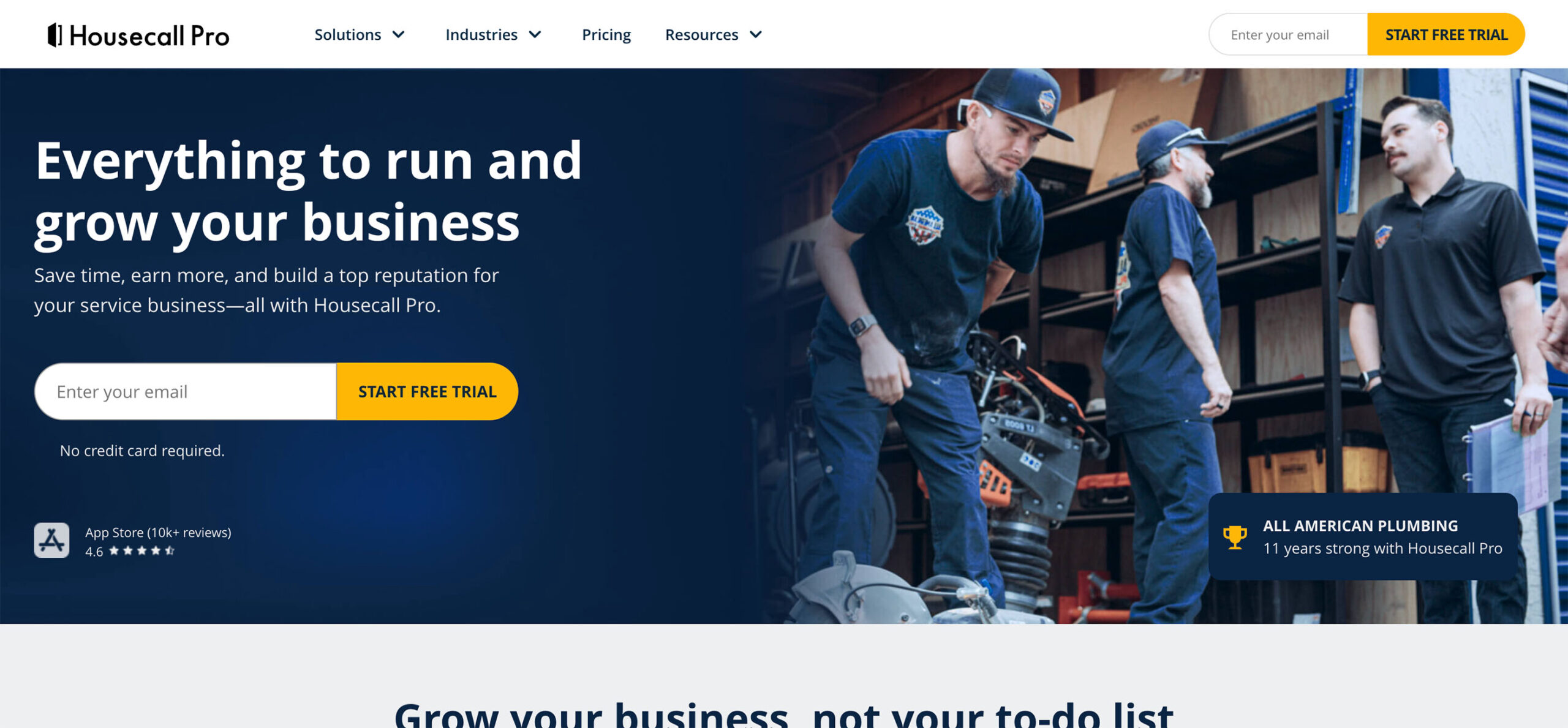
Running a tight crew but still want to impress customers? Housecall Pro is a clean, easy-to-use CRM that’s perfect for small landscaping companies that want to stay sharp without getting overwhelmed.
What it handles:
- Online booking and quote approvals.
- Job scheduling and tracking.
- Invoicing and payments.
What makes it great for landscapers:
- “On my way” texts your clients when the crew is en route.
- Clients can pay by credit card right from their phone.
- You can track who opened your quote emails (and follow up).
Downside: Some features, like QuickBooks sync and advanced automation, are only available on higher-priced plans.
| Feature | Available? |
| QuickBooks integration (depth + real-time) | 🟡 Two-way sync with QuickBooks Online; runs automatically every 1–2 hours. |
| No-code custom workflows | 🟡 Provides templated workflows; limited deep customization. |
| Customer self-service portal | 🟢 Client portal allows approvals, payments, and job tracking. |
| Multi-QuickBooks company sync | 🔴 Not supported—works with one QuickBooks file at a time. |
6. Yardbook – Best free CRM for lawn care businesses
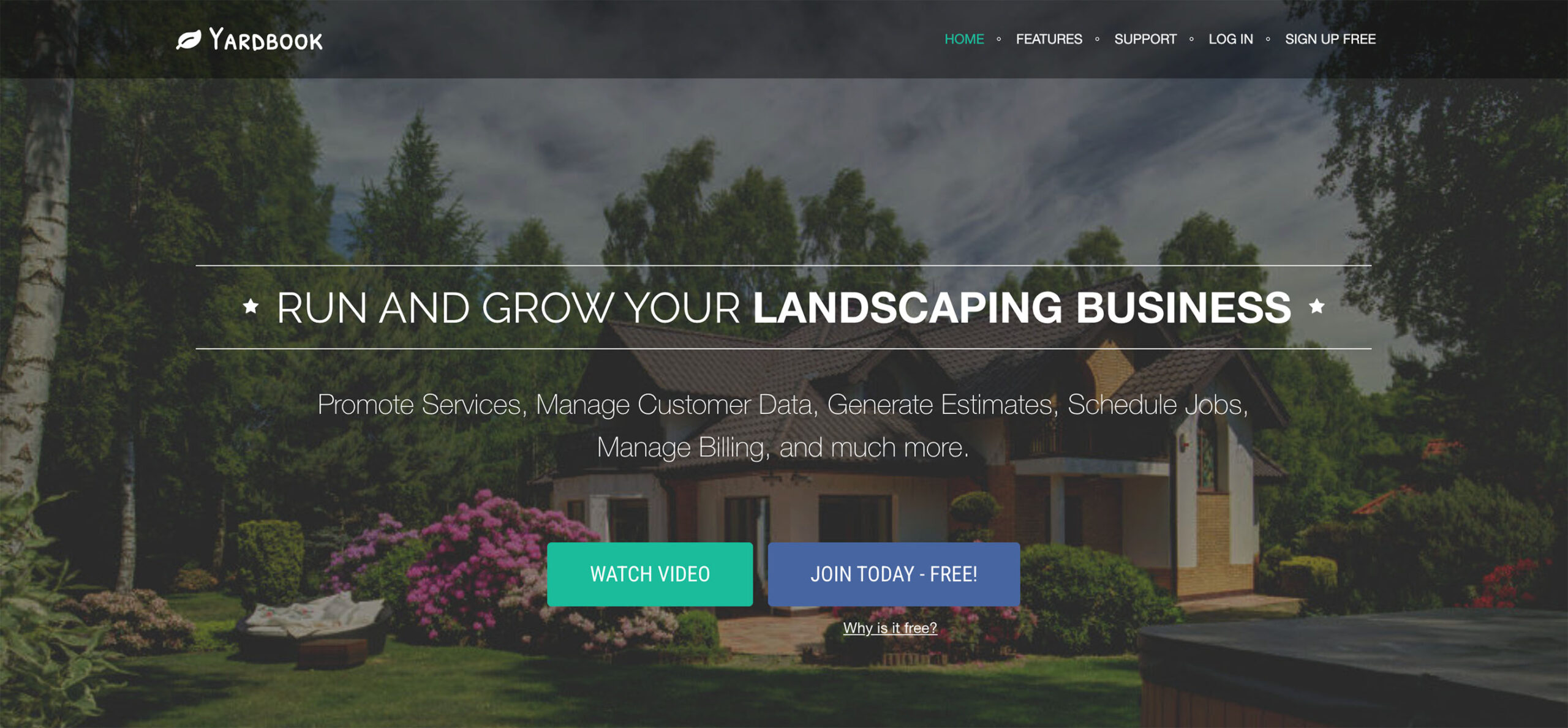
Need a CRM but don’t want to pay upfront? Yardbook offers a free version that covers a lot of ground for solo landscapers and lawn care businesses.
With Yardbook, you can:
- Schedule and track jobs.
- Manage clients and properties.
- Create and send invoices.
What makes it great for landscapers:
- It’s simple and gets the job done.
- You can track expenses and income.
- Paid upgrades are optional — you’re not forced to upgrade right away.
Downside: It’s free for a reason, not much in the way of customization, automation, or integrations. But it’s a great place to start if you’re new to CRM.
| Feature | Available? |
| QuickBooks integration (depth + real-time) | 🟡 One-way sync to QuickBooks Online; manual sync required. |
| No-code custom workflows | 🔴 Not available — provides fixed workflows only. |
| Customer self-service portal | 🔴 No native client portal for payments or job approvals. |
| Multi-QuickBooks company sync | 🔴 Not supported—integrates with one QuickBooks company. |
7. Zoho CRM – Best low-cost option for tech-savvy landscapers
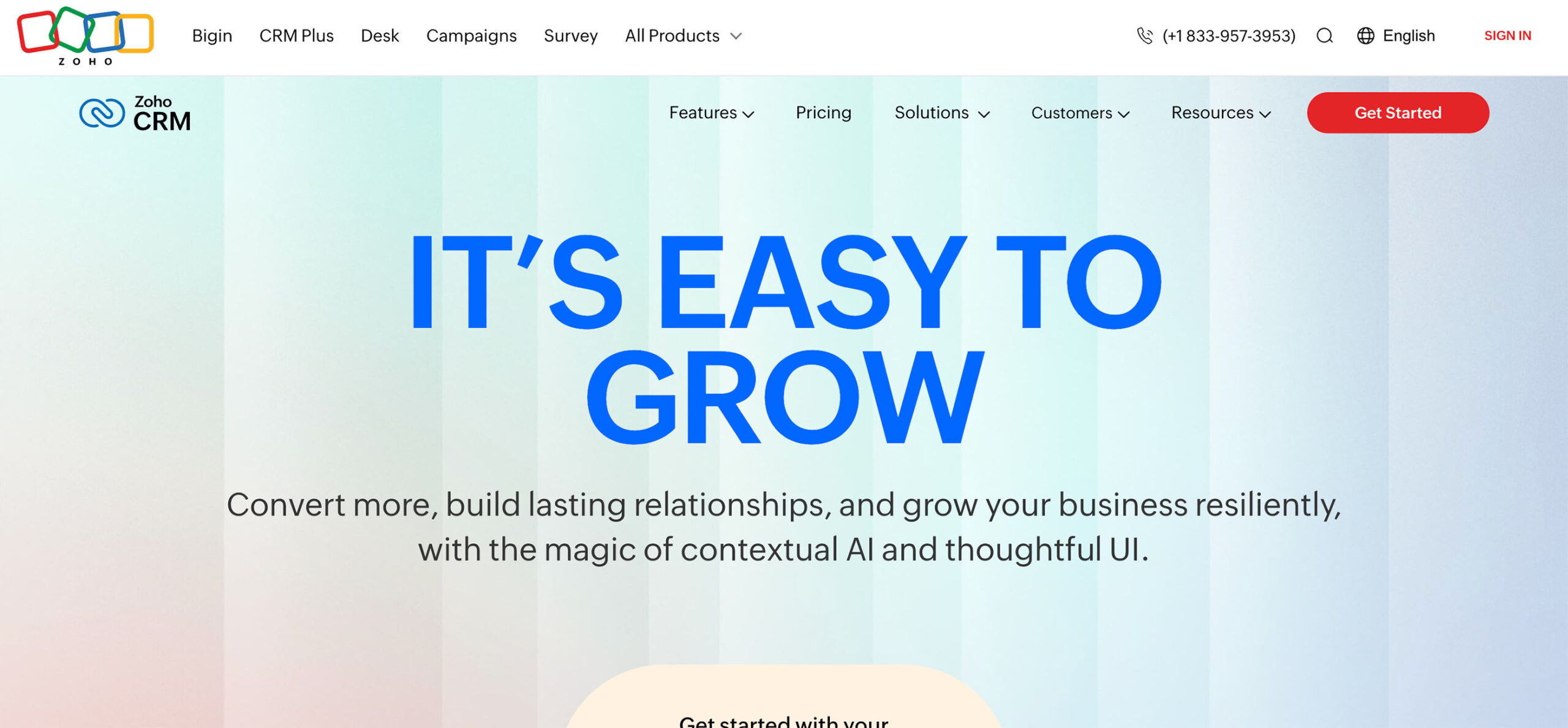
Zoho CRM isn’t made just for landscapers, but it’s flexible and affordable, which makes it a good option for tech-savvy owners who want to customize their CRM without breaking the bank.
What it offers:
- Lead and contact management.
- Email templates and automation.
- Workflow rules and reporting.
What makes it great for landscapers:
- You can customize a lot if you’re comfortable doing some setup.
- It’s cheap compared to other CRMs.
- It integrates with tools like QuickBooks, Google Workspace, and more.
Downsides: It’s more generic out of the box, and may take time to bend it to your landscaping workflow.
| Feature | Available |
| QuickBooks integration (depth + real-time) | 🟡 Connects through Zoho Books or third-party connectors. Typically one-way, not real-time. |
| No-code custom workflows | 🟢 Strong automation and Blueprints. Extendable with Zoho Creator. |
| Customer self-service portal | 🟡 Can be built using Zoho Creator or Desk; not native in core CRM. |
| Multi-QuickBooks company sync | 🔴 Not supported—integrates with one QuickBooks company at a time. |
How these CRMs stack up at a glance
Not sure which CRM fits your business best? Here’s a quick side-by-side look at what each one offers so you can compare and choose with confidence.
| CRM | Best For | QuickBooks Sync | Customization | Free Plan |
| Method CRM | QuickBooks users & custom workflows | Yes(Best-in-class) | High | No |
| Jobber | All-in-one scheduling & invoicing | Yes | Limited | No |
| LMN | Large ops & commercial contracts | Yes | Medium | Yes |
| Service Autopilot | Automation-heavy workflows | Yes | High | Yes |
| Housecall Pro | Small crews that want to impress | Yes | Limited | Yes |
| Yardbook | Solo landscapers & lawn care startups | No | Minimal | No |
| Zoho CRM | Techy DIYers on a budget | Yes | Medium | Yes (limited) |
How to choose the right CRM for your landscaping business
Here’s a breakdown on how to decide on the best CRM for you:
- If you use QuickBooks and want something tailor-made: Go with Method CRM. It saves time, reduces errors, and makes you look professional without changing your accounting setup.
- If you want everything (scheduling, quoting, billing) in one place: Jobber or Service Autopilot will give you that all-in-one experience.
- If you’re just getting started: Yardbook is a safe, no-risk place to begin.
- If you manage big crews or commercial jobs: Check out LMN—it’s built for scaling.
- If you’re tech-savvy and love customization: Zoho CRM is affordable and flexible.
And remember, you can always switch later. What matters most is getting started with a system that helps you work smarter, not harder.
Don’t let good leads die in your inbox
Every unreturned call, forgotten quote, and paper invoice that gets lost under a coffee cup costs you money.
A CRM helps you stay on top of the small stuff so you can win more jobs, wow more clients, and grow your landscaping business without losing your mind.
So ditch the whiteboard and sticky notes. Pick a CRM that fits your business. And if you want one that’s built for QuickBooks, customizable to your exact workflow, and serious about helping landscapers thrive, start with Method.
Start your free trial of Method CRM or book a free demo and see how it works for your landscaping business.
You’ve got lawns to cut, gardens to build, and customers to impress. Let your CRM handle the rest.






