Top Zoho CRM alternatives: A complete guide for 2025

Zoho has long been a solution for businesses looking for a comprehensive suite to manage their multiple operations. While Zoho is a great choice for many businesses, CRM platforms are not one-size-fits all. Thankfully, the market offers a diverse range of CRM options to meet your unique business needs. With a bit of research, you can find an alternative solution with unique strengths that better align with specific business requirements.
In this blog, you’ll explore the top ten Zoho CRM alternatives of 2025. Whether you’re just beginning your CRM journey or are a seasoned expert looking to make a change, you’ve come to the right place.
Let’s jump in!
| CRM software | Best for… |
| Zoho | … Businesses and enterprises looking for a cloud-based solution to manage various aspects of their operations |
| Method | … Small to medium-sized businesses that use QuickBooks and need a customizable CRM solution. |
| Pipedrive | … Small to mid-sized deal-driven sales teams and solo entrepreneurs who need a highly visual, easy-to-use CRM. |
| Salesforce | … Mid-sized to large organizations with complex sales and service needs, especially rapidly growing businesses. |
| Insightly | … Small to mid-sized service-based businesses that want a user-friendly CRM with built-in project management. |
| HubSpot | … Small to mid-sized businesses that want an all-in-one platform without the complexity of enterprise systems. |
| SugarCRM | … Mid-sized to large businesses with complex, multi-team workflows that need a deeply customizable, AI-powered CRM. |
| Scoro | … mid-sized to large service-based businesses like agencies, consultancies, and professional services. |
| LeadSquared | … Small to mid-sized businesses with active field sales teams requiring robust mobile access to their CRM |
| Freshsales | … Small to mid-sized businesses looking for an easy-to-use, budget-friendly CRM |
| Monday | … Small to mid-sized teams that would benefit from a visually-driven CRM, without the rigidity of a traditional CRM. |
Zoho overview
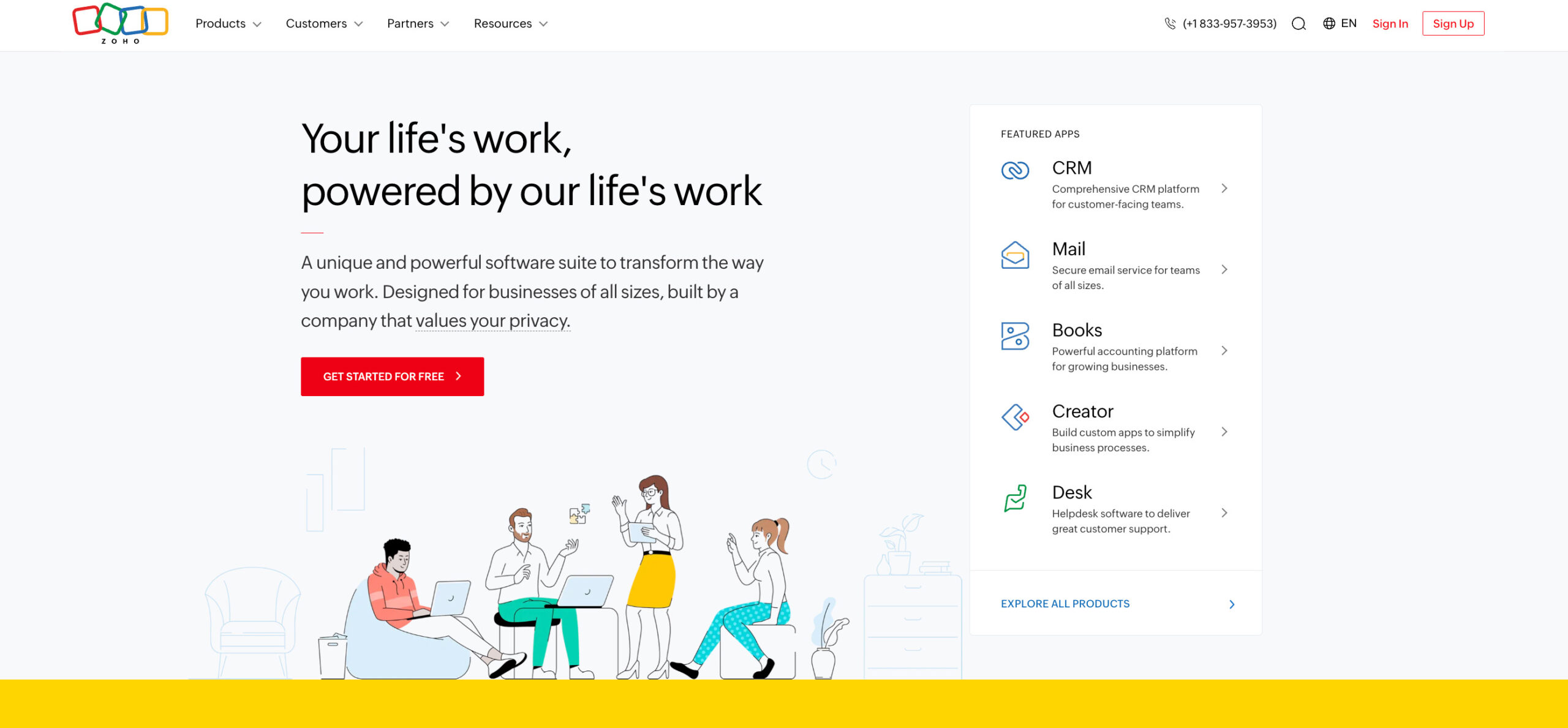
Zoho is an all-in-one software system with a range of features for businesses of all shapes and sizes.
The platform empowers your business to:
- Collect contact information from potential customers.
- Engage with customers.
- Close more deals and grow revenue.
- Nurture leads through the sales pipeline.
Beyond that, Zoho offers a suite of tools for:
- Remote working.
- IT management.
- Finance management.
- Human resources — and more.
This makes it a solid choice for businesses looking for an all-encompassing solution.
How Zoho works
Zoho works by providing cloud-based solutions that simplify your business processes. You can choose from various applications to customize your workflow and connect different aspects of your operations within the platform. Key features include:
- Powerful automation and task management so your sales reps can spend more time selling and less time on data entry.
- Complete visibility into what your customers and prospects are looking at online and whether they are opening your emails.
- ZIA — an AI-powered sales assistant that meets customer expectations and handles interactions.
- Multi-channel support to reach your customers over the phone, live chat, email, or social media.
- Advanced CRM analytics that give you deeper business insights.
Who should use Zoho?
Zoho’s is made for businesses and enterprises looking for a cloud-based solution to manage various aspects of their operations, including:
- Customer relationship management (CRM)
- Sales tracking
- Project tracking
- Email marketing
Why consider an alternative to Zoho CRM?
Zoho is one of the best-known brands for small business software, with solutions ranging from marketing to event management to HR tools.
But to many people, such versatility and flexibility is overwhelming. They just want to fulfill their business’ requirements without having to navigate around all the bells and whistles.
Plus, Zoho is less intuitive when it comes to certain features that bring your CRM to the next level, such as customization. For other CRM alternatives such as Method CRM, you can personalize your workflows to tailor your software to your business – and not the other way around.
Are there cheaper alternatives to Zoho?
Zoho offers the following pricing plans:
- Standard: $14 per user per month
- Professional: $23 per user per month
- Enterprise: $40 per user per month
- Ultimate: $52 per user per month (billed annually)
There are other CRM solutions that are more affordable than Zoho but still provide essential features for managing:
- Customer relationships
- Sales pipelines
- Marketing campaigns
These alternatives offer more straightforward functionality, which is beneficial for smaller businesses or startups. They’re perfect for those who need a more basic, cost-effective solution without the overwhelming amount of features that Zoho provides.
The 10 best Zoho alternatives
Exploring top-rated Zoho alternatives gives you the chance to find the best fit to enhance your efficiency and customer relationship management strategies.
Without further ado, here are your top ten Zoho CRM alternatives.
Method CRM: #1-Rated Zoho alternative
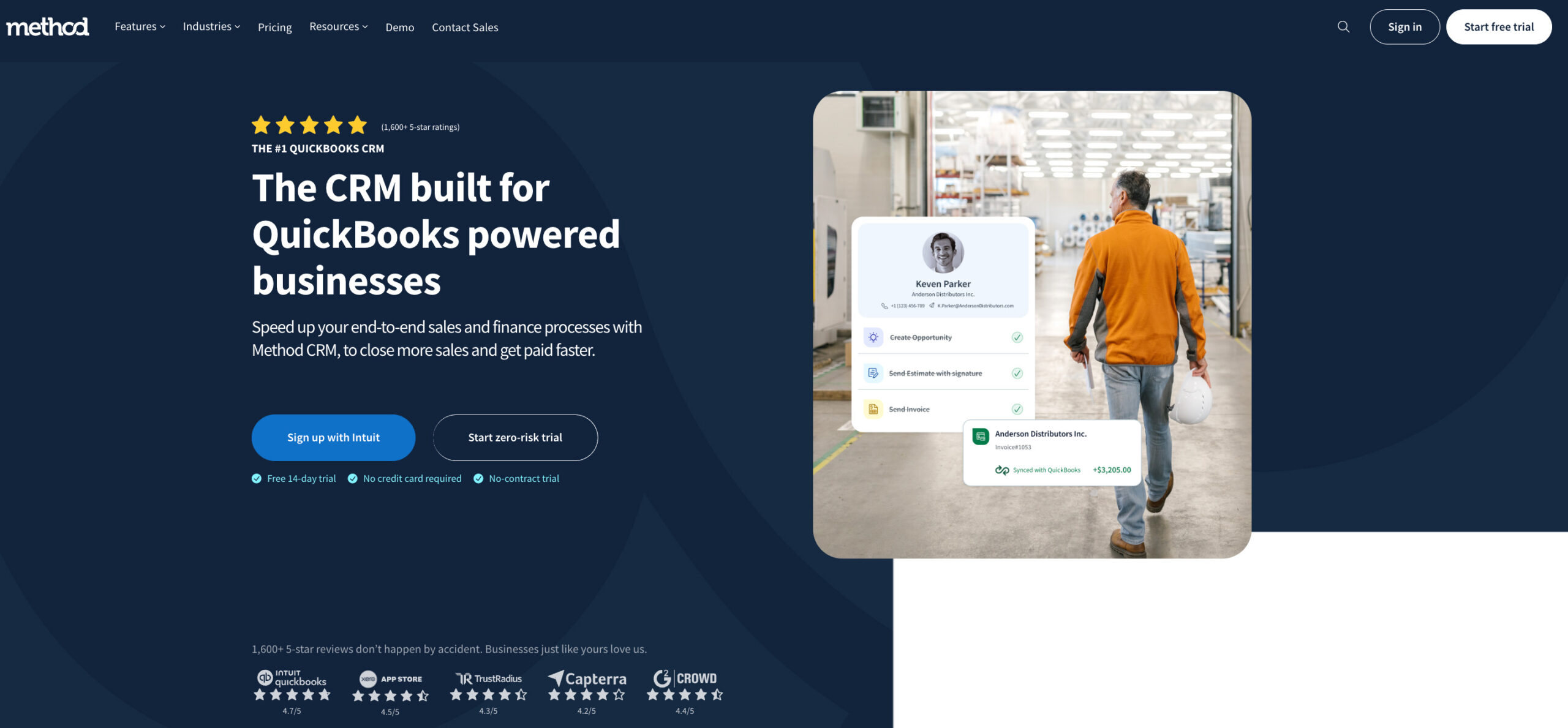
Known as the #1 QuickBooks CRM for small businesses, earning over 1,300 five-star user ratings on apps.com, Method is the leading Zoho alternative. Method aims to simplify your workflows with features that empower your business to scale with confidence. At the heart of this CRM is its two-way, real-time data sync with QuickBooks and Xero. With this, updates in your accounting software automatically show up in Method, and vice versa.
This means no more double-data entry and human-caused inaccuracies. Method lets you gain control and time back with its no-code platform. This means you can customize your entire CRM experience without any technical programming knowledge. With this intuitive tool, you get complete control over your software.
Key features
- Two-way sync with QuickBooks and Xero
- Extensive customization of workflows, quotes, and invoices
- Workflow automation to replace repetitive tasks like lead collection.
- Email Campaigns app that lets you create personalized emails to properly nurture your leads.
- Record leads but keep them separate from your accounting software until they’re paying customers.
- Several third-party integrations with business tools such as Gmail, Zapier, and Outlook.
Pros:
- Seamless QuickBooks integration ensures accurate and up-to-date financial data across platforms.
- Highly customizable without coding knowledge.
- Intuitive design facilitates easy navigation and adoption.
- Comprehensive customer view consolidates customer information for better relationship management.
Cons:
- May require integration with other platforms for advanced marketing functionalities.
- May have more features than very small teams need
- Customization potential means some setup time is needed for advanced use cases
Best for:
Method is the ideal solution for small to medium-sized businesses in service-based industries that use QuickBooks and need a customizable CRM solution that integrates seamlessly with their accounting software.
Pricing
Method CRM has three affordable premium plans at these price points:
- Contact Management: $25 per user per month
- CRM Pro: $44 per user per month
- CRM Enterprise: $74 per user per month
Method also offers a 14-day free trial with no credit card required.
Pipedrive
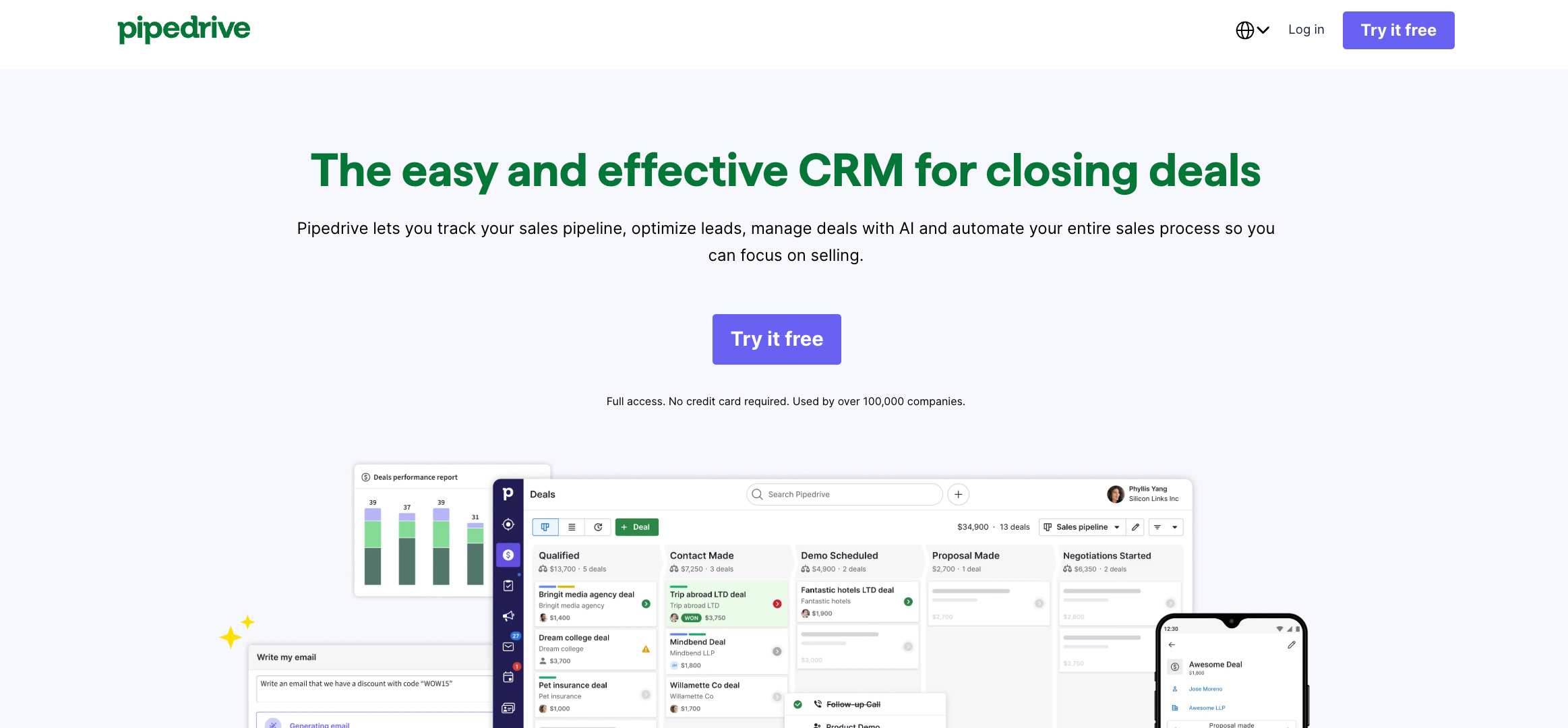
Pipedrive is a sales-focused CRM solution that helps small to mid-sized teams manage leads and deals more efficiently. It’s based on a visual, drag-and-drop interface that allows users to track sales progress at a glance. Pipedrive lets you track your sales pipeline, optimize leads, manage deals with AI, and automate your sales process. Pipedrive’s powerful automation features simplify sales and marketing activities, while facilitating efficient workflow management.
Key features
- Visual sales pipeline that gives users a clear overview of each deal’s stage in the sales process.
- Pipedrive uses workflow automation to automate repetitive tasks like follow-up emails or updating deal stages.
- Customize sales reports to meet your business needs.
- Activity and task management functionalities allow users to schedule calls, meetings, and follow-ups directly within the CRM.
Pros:
- Automation features reduce manual work and help improve efficiency.
- Track your sales process through the pipeline efficiently.
- Seamlessly syncs with Gmail, Outlook, and other email clients.
- Pipedrive offers competitive pricing tiers perfect for growing businesses.
Cons:
- Customization is limited mostly to sales functions and reports, relying on open API for more.
- Lacks built-in marketing features compared to Zoho.
- Key features like LeadBooster and Campaigns require costly add-ons.
- May be too simple for complex, customized sales processes.
Best for:
Pipedrive is best for small to mid-sized deal-driven sales teams and solo entrepreneurs who need a highly visual, easy-to-use CRM focused on managing leads and closing deals without the complexity of enterprise software.
Pricing
Pipedrive offers the following pricing plans:
- Essential: $14 per user per month
- Advanced: $39 per user per month
- Professional: $49 per user per month
- Power: $64 per user per month
- Enterprise: $99 per user per month
Salesforce
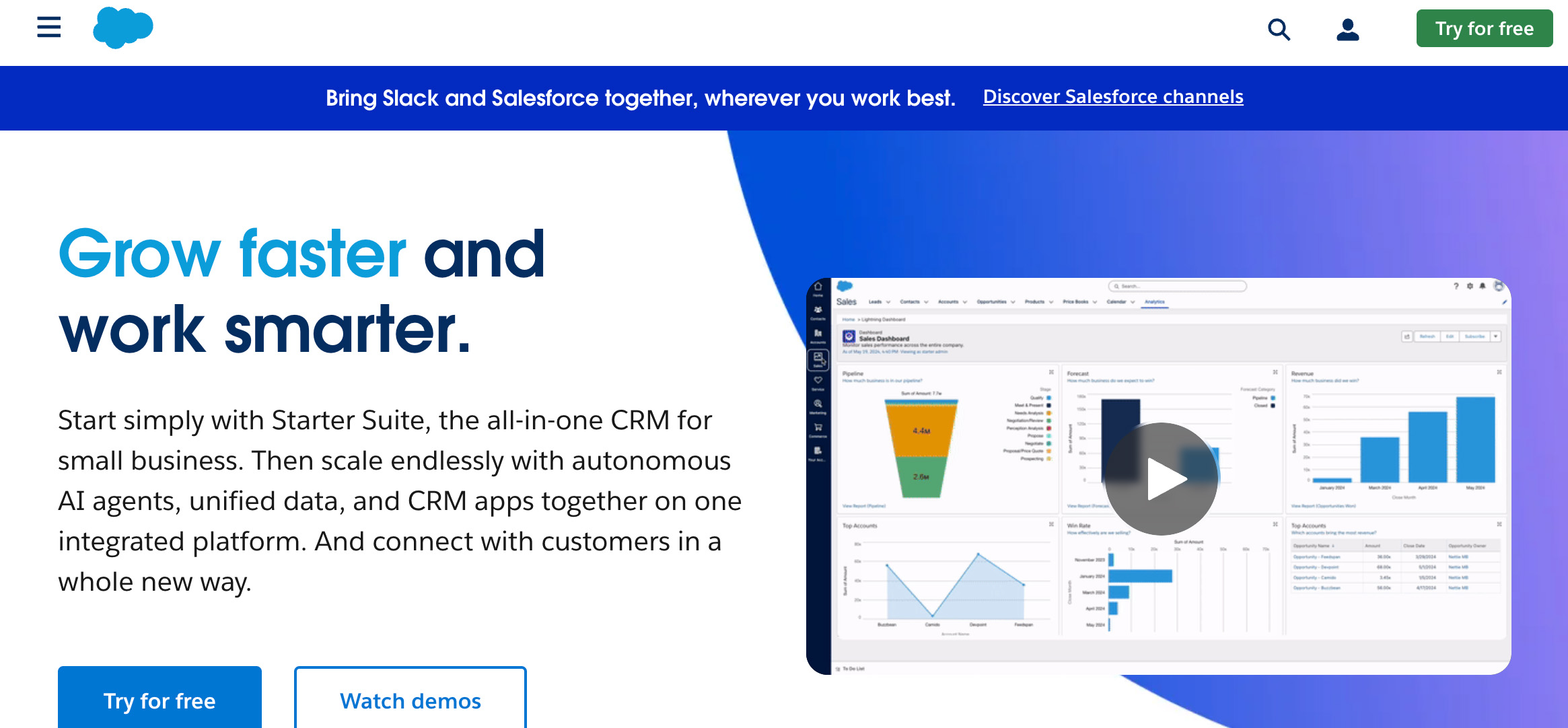
Salesforce is a powerful, enterprise-grade CRM platform designed to support complex sales, marketing, team collaboration, and customer service operations. Its CRM is better known as Salesforce Sales Cloud, and it can be integrated with other Salesforce services and customer apps to create a full-scope software that meets all your needs in a single platform. Salesforce is known for its flexibility, allowing businesses to tailor most aspects of the platform to their processes.
Key features
- Manage and track leads and deals through customizable sales pipelines
- Collaboration tools for sales management and forecasting
- Create real-time, visual reports to monitor sales performance
- Full-feature mobile app with offline access and voice commands
Pros:
- Highly customizable to fit complex business needs
- Strong AI features enhance decision-making
- Scalable for businesses of all sizes
- Integrates well with many third-party tools to create a unified tech stack
Cons:
- There is a steep learning curve when onboarding new users.
- The cost can be prohibitive for small businesses.
- Customization often requires technical expertise.
- Setup and maintenance can be time-consuming.
Best for:
Salesforce is ideal for mid-sized to large organizations with complex sales and service needs, especially rapidly growing businesses that require a highly customizable and scalable CRM platform to support evolving processes.
Pricing
Salesforce offers the following pricing plans:
- Starter Suite: $25 per user per month.
- Pro Suite: $100 per user per month.
- Enterprise: $165 per user per month.
- Unlimited: $330 per user per month.
- Einstein 1 Sales: $500 per month.
Insightly
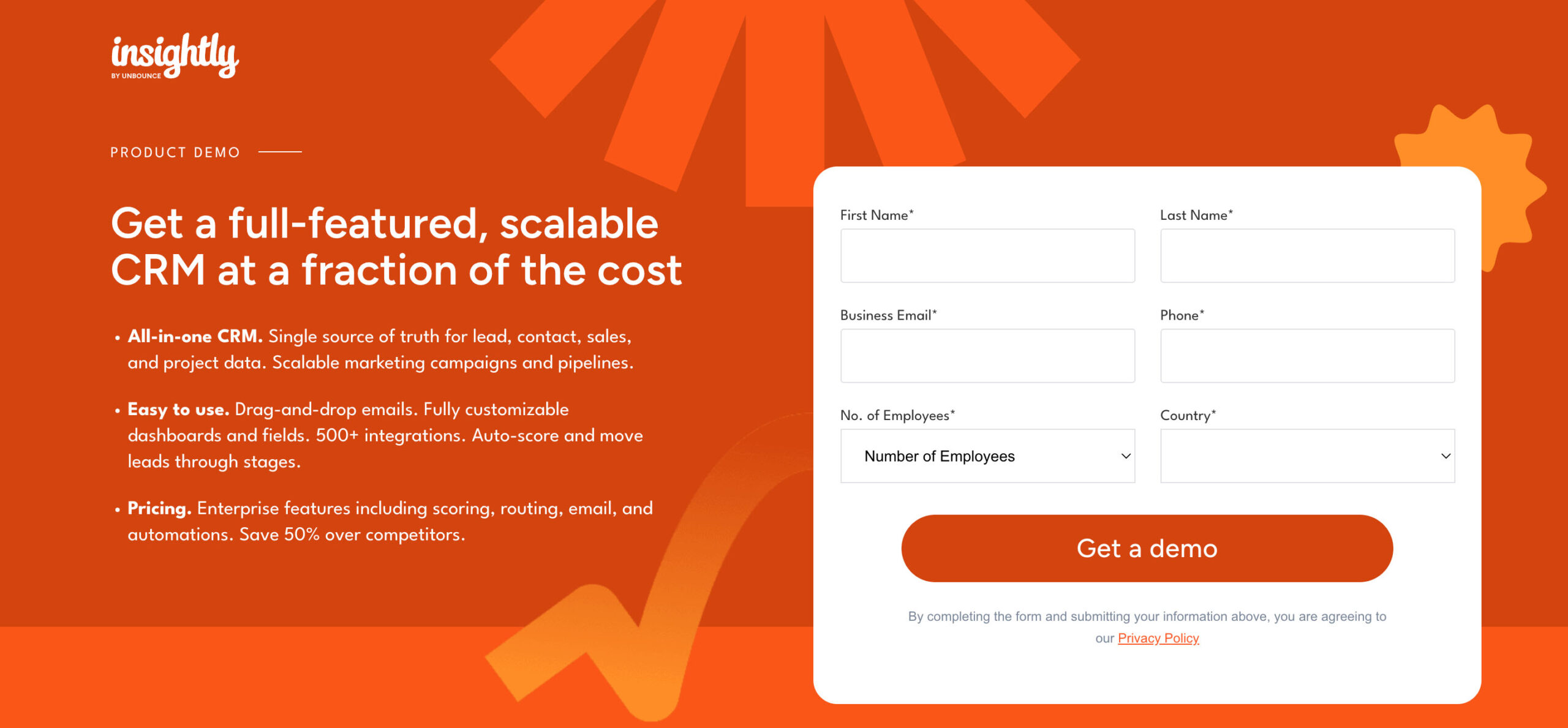
Insightly is an all-in-one CRM designed for businesses that need a mix of sales, project management, and relationship tracking. It offers features like lead and pipeline management, email integration, task automation, and post-sale project tracking, making it well-suited for businesses that want to manage the full customer lifecycle. Insightly is often favored by Google Workspace and Microsoft 365 users because of its tight native integrations with both platforms
Key features
- Integrated project management tools
- Automatic conversion of won opportunities into projects
- Custom fields and tags to personalize your contact data
- Robust reporting functionality, including the ability to schedule recurring reports
- Automatic lead routing to the appropriate sales rep
Pros:
- Combines CRM and project management in one platform
- Strong integrations with Google Workspace and Microsoft 365
- Built-in workflow automation to save time on repetitive tasks
- Scales well for small to mid-sized businesses
Cons:
- Limited customization compared to more advanced CRMs
- It can be limiting for large organizations or those with complex sales processes
- Does not include robust, native marketing automation features
Best for:
Insightly is best for small to mid-sized businesses that want a user-friendly CRM with built-in project management and strong Google Workspace or Microsoft 365 integrations to manage the full customer lifecycle.
Pricing
Insightly offers the following pricing plans:
- Plus plan: $29 per user per month
- Professional plan: $49 per month
- Enterprise plan: $99 per user per month.
HubSpot
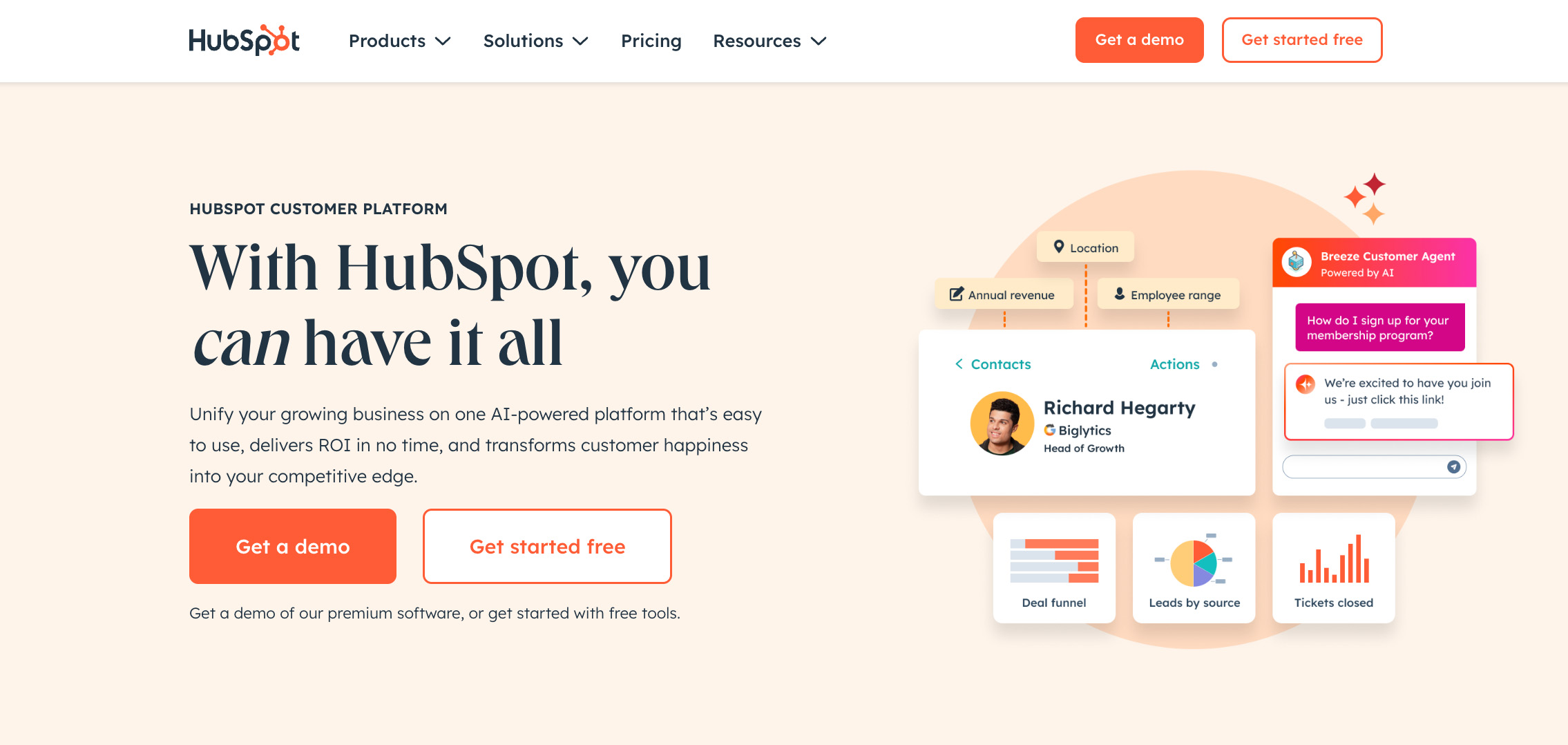
HubSpot CRM is a popular cloud-based platform designed to help businesses manage sales, marketing, and customer service in one unified system. The platform is known for its user-friendly interface and loved for its generous free tier. HubSpot’s strength lies in its seamless integration across its Marketing, Sales, Service, and CMS Hubs, making it ideal for teams looking to align their entire customer journey in a single ecosystem.
Key features
- Customizable reporting dashboards to track sales, marketing, and service metrics
- Visual, drag-and-drop deal pipelines allow teams to track sales progress
- A robust integration ecosystem that connects with hundreds of apps like Gmail, Outlook, Slack, and Shopify
- A contact management system that stores and organizes contact details with full interaction history
- Marketing automation tools for lead nurturing, forms, and campaign automation (via Marketing Hub)
Pros:
- A complete all-in-one system for marketing, sales, service, content, operations, and commerce
- Intuitive and easy to use, even for non-technical teams
- Excellent scalability for fast-growing businesses
- Strong customer service tools including ticketing, knowledge base, and customer feedback (via Service Hub)
Cons:
- Advanced features are often locked behind higher-tier (and pricier) plans
- Marketing and automation tools can get expensive at scale
- Can be overwhelming when you’re using multiple “hubs” due to the amount of tools and terminology
- Reporting features in the free plan are limited
Best for:
HubSpot is a good choice for small to mid-sized businesses – and scaling startups – that want an all-in-one platform to manage everything from marketing to sales and customer service without the complexity of enterprise systems
Pricing
HubSpot offers the following pricing plans:
- Free
- Starter: Starting at ~$20–$50 per month per hub
- Professional: Starting at ~$450–$800 per month per hub
- Enterprise: Starts at ~$1,200–$3,600 per month per hub
SugarCRM
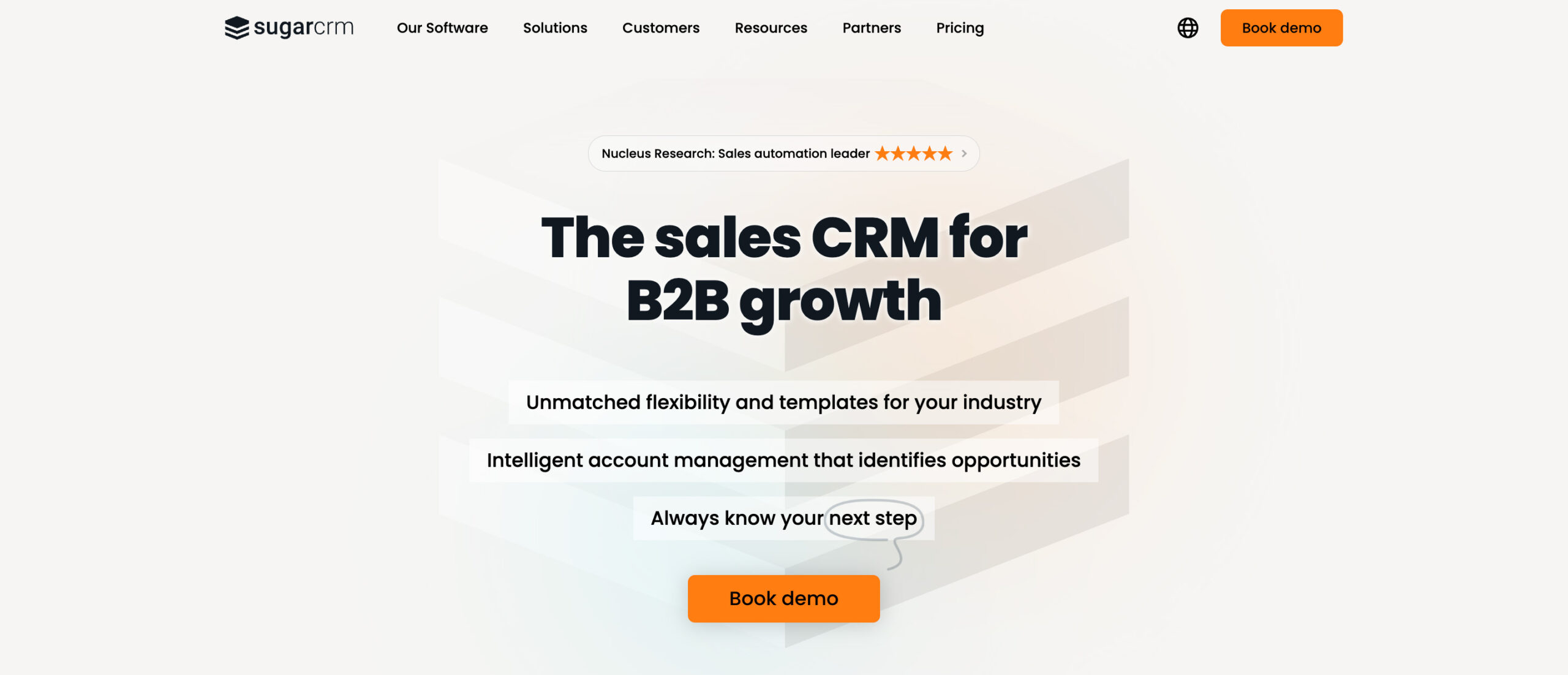
SugarCRM is a flexible, enterprise-grade customer relationship management platform designed for mid-sized to large businesses looking for deep customization, strong automation, and full control over their customer data. SugarCRM facilitates enhanced customer acquisition and retention through its cloud-based platform. The platform is known for its global CRM functionalities and advanced features like sales forecasting and workflow automation.
Key features
- Omnichannel customer communications and interaction history track the customer journey
- AI customer sentiment analysis tools to gain insights into customer relationships
- Self-service portal to empower customers to seek solutions on their own
- Real-time customer alerts to keep track of top customers’ important activities
- Built-in tools for email campaigns, lead nurturing, and segmentation via Sugar Market
Pros:
- Highly customizable to fit complex business needs
- Strong automation and workflow tools across sales, marketing, and customer support
- Offers both cloud and on-premise deployment
- Solid data privacy and security options
Cons:
- Steep learning curve, especially for new users
- Requires more setup and configuration than simpler CRMs
- The interface can feel dated compared to newer, more modern CRMs
- Limited value for small businesses with simple workflows
Best for:
SugarCRM is best for mid-sized to large businesses with complex, multi-team workflows that need a deeply customizable, AI-powered CRM to manage sales, marketing, and customer service – especially those requiring control over their data.
Pricing
SugarCRM offers the following pricing plans:
- Essentials: $19 per user per month
- Standard: $59 per user per month
- Advanced: $85 per user per month
- Premier: $135 per user per month
Scoro
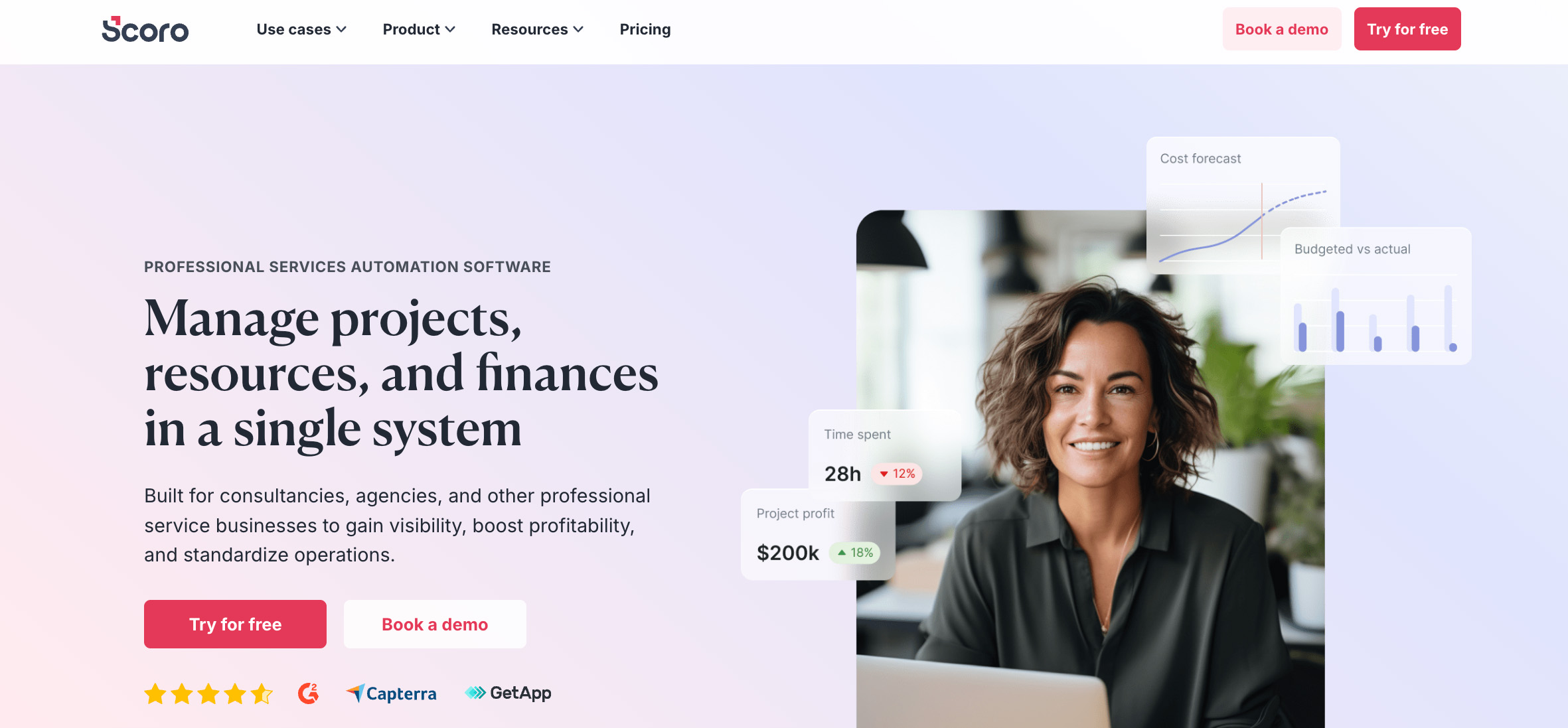
Scoro is an all-in-one business management platform designed for service-based companies that need to combine CRM, project management, time tracking, billing, and reporting in a single system. Scoro gives users a complete overview of their projects and performance in real-time, improves efficiency by reducing tool switching, and provides a holistic view of clients and projects in one place.
Key features
- Gantt charts, Kanban boards, and shared calendars to track progress and manage time effectively
- 360-degree view of customers with detailed contact information and communication history
- Features for billing, invoicing, and tracking purchases and orders in multiple currencies
- Complete overview of financial and performance reports with a single click
- Connects with tools like Xero, QuickBooks, Google Workspace, and Outlook
Pros:
- Combines CRM, project management, and finance in one platform
- Custom dashboards offer real-time business insights
- Saves time and money by reducing the need for multiple separate tools
- Easy-to-navigate interface with minimal training needed
Cons:
- Can be overwhelming for small teams or simple use cases
- Mobile app isn’t as comprehensive as the desktop version
- Lacks built-in tools for marketing automation
- Higher price point may not suit smaller businesses
Best for:
Scoro is the best CRM software for mid-sized to large service-based businesses like agencies, consultancies, and professional services that need an integrated solution to manage sales, projects, and finances all in one place.
Pricing
Scoro offers the following pricing plans:
- Core: $28.90 per user per month
- Growth: $46.90 per user per month
- Performance: $71.90 per user per month
- Enterprise: Contact their sales team
LeadSquared
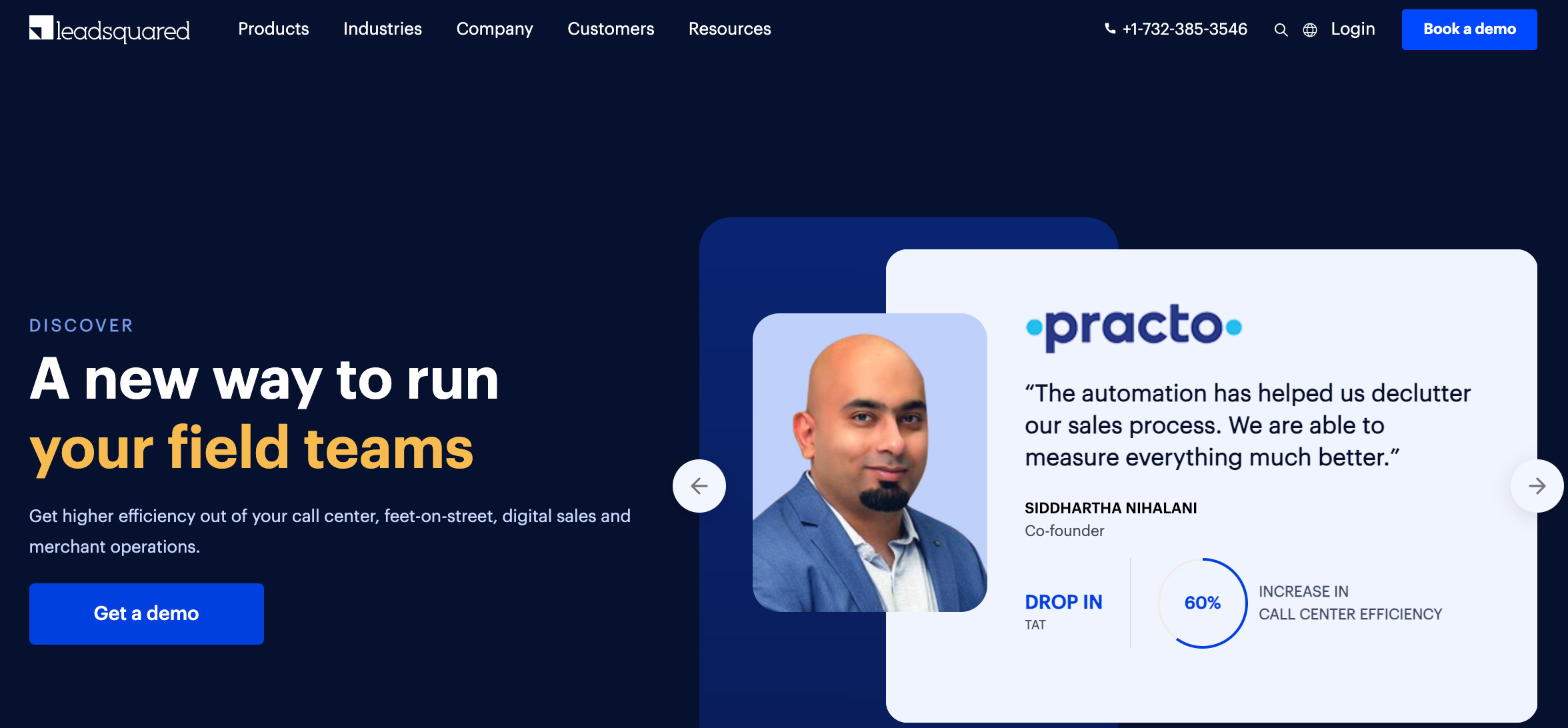
LeadSquared is a cloud-based CRM and marketing automation platform designed to help businesses simplify their sales processes, enhance lead management, and automate marketing tasks. It caters to high-speed sales operations and can help optimize sales funnels and improve conversion rates.
Key features
- A drag-and-drop landing page builder that captures leads without extensive web development
- Detailed business insights into sales and marketing performance
- Sales automation that takes care of repetitive tasks so your team can focus on more important ones
- Lead scoring to prioritize leads based on their engagement and likelihood to convert
- Marketing automation for email marketing, lead nurturing, and scoring to engage prospects effectively
Pros:
- A clean and intuitive interface to easily navigate leads, tasks, and campaigns
- Robust mobile application for field sales teams
- Visual reports like charts, graphs, and funnel views, for effective performance tracking
- Proprietary AI helps forecast lead conversion rates
Cons:
- Reporting tools can be complex and less user-friendly
- Fewer out-of-the-box integrations with third-party applications that don’t require APIs, middleware, or custom development
- Customer support responsiveness can vary
- Initial setup and customization may come with a learning curve for new users
Best for:
LeadSquared is best suited for small to mid-sized businesses who need a comprehensive CRM solution that combines lead management, marketing automation, and sales process optimization – particularly those with active field sales teams requiring robust mobile access
Pricing
LeadSquared offers the following pricing plans:
- Sales Pro: $60 per user per month
- Sales Super: $100 per user per month
Freshsales
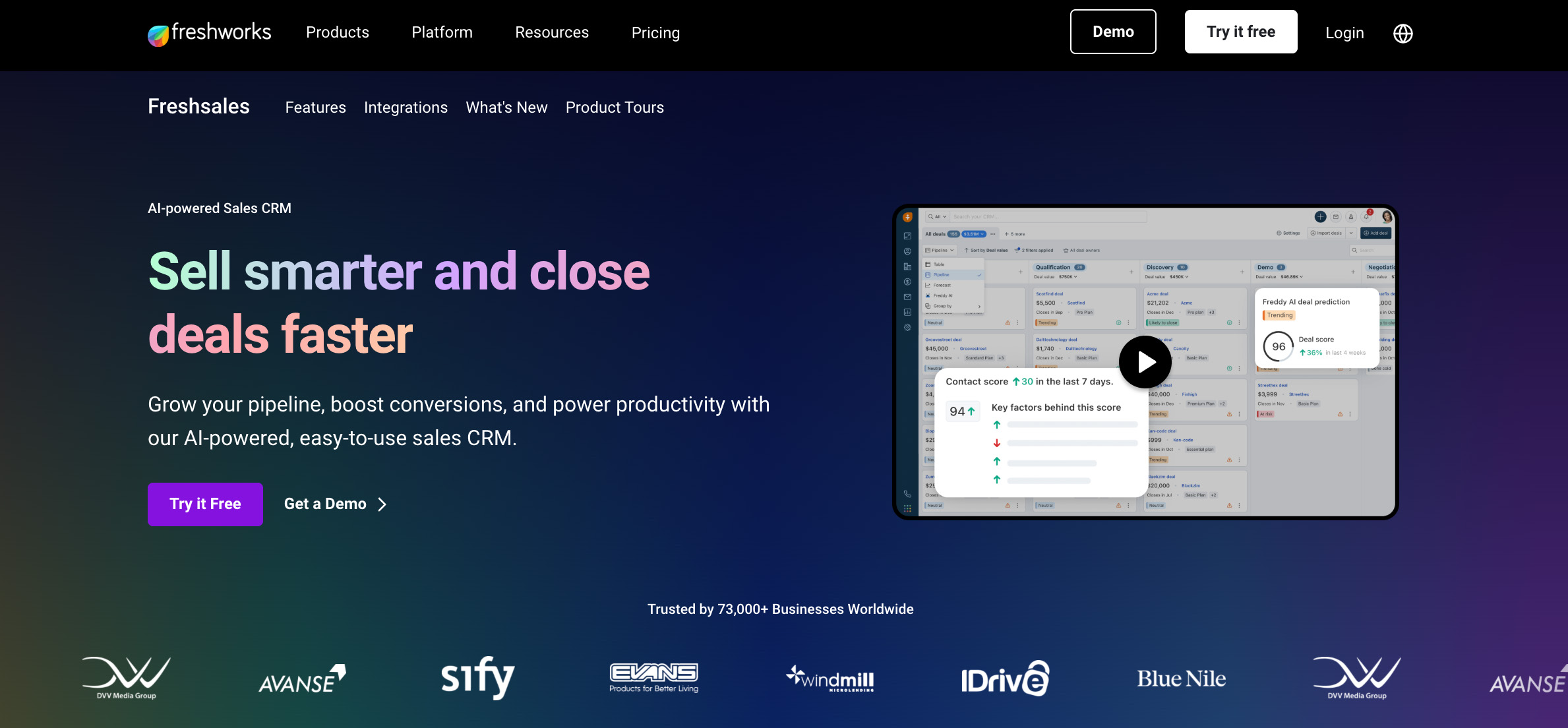
Freshsales is a CRM platform built by Freshworks, designed to help businesses manage leads, engage customers, and close deals more efficiently. Freshsales is part of the Freshworks ecosystem, making it especially appealing to businesses looking for an affordable, all-in-one sales and marketing solution that integrates smoothly with customer support and IT tools.
Key features
- Workflow automation triggers actions like assignments or reminders based on deal or contact changes
- Get a centralized view of contacts, deals, and communication history with contact and deal management
- Android and iOS mobile app designed to keep sales teams productive while away from their desks
- Automatically prioritize leads based on engagement and intent signals with AI Lead Scoring.
- Built-in email and phone capabilities to make and receive calls, record conversations, and log call outcomes automatically
Pros:
- User-friendly interface with quick onboarding
- Built-in calling, emailing, and AI tools at no extra cost
- Affordable pricing, especially for startups and small teams
- Seamless integration with Freshdesk and other Freshworks apps
Cons:
- Limited customization options compared to enterprise CRMs
- Advanced features (like territory management) are only in higher-tier plans
- Marketing features are less robust than dedicated platforms like Zoho
- Not ideal for companies with highly complex, multi-departmental sales processes
Best for:
Freshsales is a great solution for small to mid-sized businesses – especially in tech, SaaS, and service sectors – looking for an easy-to-use, budget-friendly CRM with built-in communication tools and strong sales automation.
Pricing
Freshsales offers the following pricing plans:
- Growth: $9 per user per month
- Pro: $39 per user per month
- Enterprise: $59 per user per month
Monday
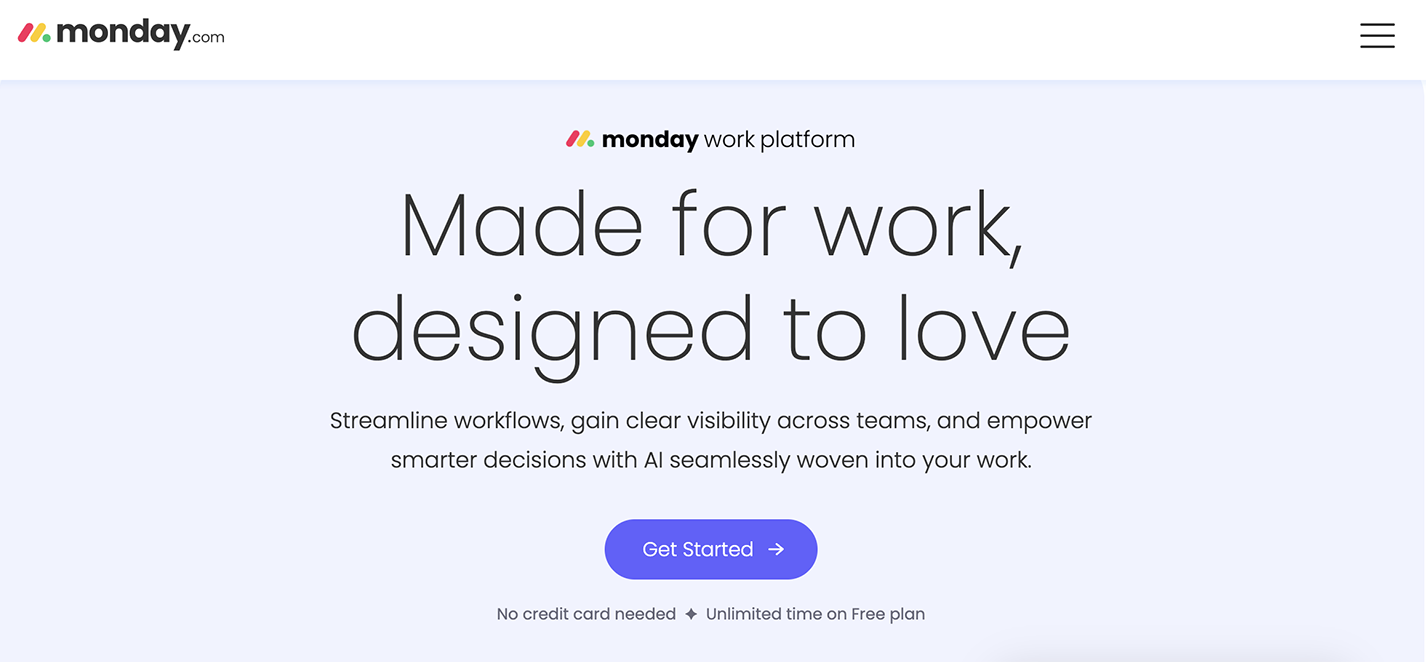
Monday is a customizable, visually-driven CRM that helps sales teams manage leads, pipelines, and customer relationships. Designed for flexibility, it allows users to tailor workflows, dashboards, and data views to match their unique sales processes—making it ideal for teams that value visual organization and cross-functional visibility.
Key features
- Customizable drag-and-drop boards allow users to track deals at every stage
- Automate manual tasks like lead assignment and follow-ups with workflow automation
- Activity tracking logs calls, meetings, and notes to ensure teams have a full customer interaction history
- Create custom lead capture forms and feed them into sales pipelines
- Collaborate easily by sharing updates, tagging team members, and commenting directly on deals
Pros:
- Highly visual and easy to navigate
- Fully customizable to fit unique workflows
- Strong task and project management features
- Seamless collaboration across teams
- Quick setup with pre-built CRM templates
Cons:
- Lacks advanced native marketing automation
- Can become pricey as you add more users or features
- Not purpose-built for sales (adapted from a project management tool)
- Limited offline functionality in the mobile app
Best for:
Monday is ideal for small to mid-sized teams looking for a visually-driven CRM that combines sales tracking with task and project management, without the rigidity of traditional CRM tools.
Pricing
Monday offers the following pricing plans:
- Free plan: Free up to 2 seats
- Basic plan: $9 per user per month
- Standard plan: $12 per user per month
- Pro plan: $19 per user per month
- Enterprise: Custom pricing
The bottom line on Zoho CRM alternatives
When evaluating Zoho CRM alternatives, it’s crucial to consider:
- Your business’ specific needs
- Budget constraints
- Particular features that are most important for your operations
Zoho alternatives like Method CRM stand out for their ease of use and seamless integration with accounting software like QuickBooks. Method offers extensive customization options to personalize your software at an affordable price.
Ultimately, the best CRM alternative to Zoho is the one that best meets your unique needs. Look for a solution that contributes to growth and efficiency with a balance between cost-effectiveness and functionality.
Zoho CRM alternative FAQs
Is a CRM for developers or salespeople?
A CRM is primarily for salespeople and business owners. For example, Method’s no-code platform focuses on managing customer relationships and simplifying sales workflows with powerful automation — without any coding expertise required.
However, it also offers powerful customization options and integrations with business tools that developers find valuable for tailoring the CRM to specific business needs.
Do costs add up over time with Zoho?
Like many SaaS platforms, Zoho’s costs increase as you:
- Scale your operations
- Add more users
- Subscribe to additional features and services
It’s designed so you can start with basic functionalities and add more tools at an additional cost as your needs grow.
Why Choose Method CRM Over Zoho?
Method CRM stands out as the best Zoho alternative for small businesses that need more than just a CRM. With deep QuickBooks and Xero integration, powerful customization, and a user-friendly interface, Method adapts to your workflow—not the other way around. Start your free trial of Method today.



