Choosing the right customer relationship management (CRM) software means finding features and a price that fit your business. 👔
During your search, you may wonder: How much does CRM cost? With free plans on one end and plans costing hundreds of dollars per user per month on the other, CRM pricing can be hard to grasp. 🤯
This guide examines the true costs of CRMs for various businesses, including those selecting their first CRM system and established companies seeking to streamline workflows and automate processes. We’ll include subscription fees and discuss add-ons, onboarding, integrations, and hidden extras that often arise later. 🫣
We’ll also break down the pricing plans of popular CRM providers like Salesforce, Zoho CRM, HubSpot, Pipedrive, and Monday CRM, helping you make an informed decision based on your team size, business needs, and future goals. 🎯
At Method CRM, we’ve supported QuickBooks-based businesses since 2010. Small businesses across many industries value our real-time QuickBooks sync, customization services, and workflow automation. If you want to automate, save time, and avoid paying for unused features, Method could be a great fit for your growing business. 💯🚀
Table of Contents
CRM pricing models and key variables 💰
CRM pricing can vary significantly depending on the vendor, the features included, and the structure of the pricing. With numerous models and factors influencing cost, learning how pricing works can help you select a CRM solution that suits your budget.
Per-user vs flat license models
Most CRM platforms charge per user, so your costs grow as your team grows. This works well for small teams, but expenses can rise quickly as you add people. Some CRMs offer flat-rate pricing for unlimited users, which can be more affordable for larger businesses.
Monthly vs annual billing
Monthly billing offers flexibility, while annual plans often include discounts. If you’re just getting started, monthly may make more sense. But if you’re confident in your CRM choice, switching to annual billing can save you between 10 and 30% over time.
Tiered plans
Many CRM providers offer tiered pricing plans, typically structured as basic, professional, and enterprise. Lower-tier plans usually cover core CRM features, such as contact management and email tracking, while higher-tier plans may unlock automation, advanced analytics, custom reporting, and integration capabilities. Choosing the right tier depends on your current needs and how you expect your business to grow.
Free CRM and freemium plans
Free plans are a great way for startups and small teams to test out CRM software. These typically come with limited contacts, basic features, and a cap on the number of users. While they’re a low-risk entry point, you’ll eventually need to upgrade to access advanced features, such as workflow automation or custom dashboards.
Functionality affects cost
As the CRM system adds more functionality, pricing tends to increase. Features such as automation, forecasting, advanced analytics, and real-time dashboards can significantly enhance efficiency and decision-making, but they often come at a higher price point. Consider how essential these tools are for your team before committing to a plan that includes them.
Add-ons and extras
Many CRM platforms charge extra for add-ons like more storage, API access, upgraded support, marketing tools, or AI features. These extras can be useful, but will increase your total cost. Check what’s included in your plan and what costs extra.
Typical price ranges and vendor examples 💵
CRM pricing usually falls into different ranges based on business size. A solo consultant’s needs and budget are very different from those of a fast-growing startup or a large company.
Price ranges by business size
Let’s take a look at the ballpark costs for businesses based on their size.
Small businesses and startups: Startups and small teams often begin with a free CRM or a low-cost plan to handle basic contact management, lead capture, and email marketing. These entry-level plans typically range from $0 to $29 per user per month, and may include some automation features and pipeline management tools.
Medium-sized businesses: Mid-sized companies tend to require more functionality, such as workflow automation, team collaboration tools, and real-time dashboards, as well as more users. Pricing here generally falls in the $30 to $80 per user per month range, depending on the feature set and add-ons.
Enterprise businesses: Larger organizations typically need enterprise-level features like advanced analytics, forecasting tools, AI-powered automation, and robust integration with ERP and ecommerce systems. CRM cost at this level can easily exceed $100 per user per month, particularly for platforms like Salesforce or Microsoft Dynamics.
Vendor snapshot and current pricing
Here’s a quick overview of popular CRM providers and their latest pricing tiers:
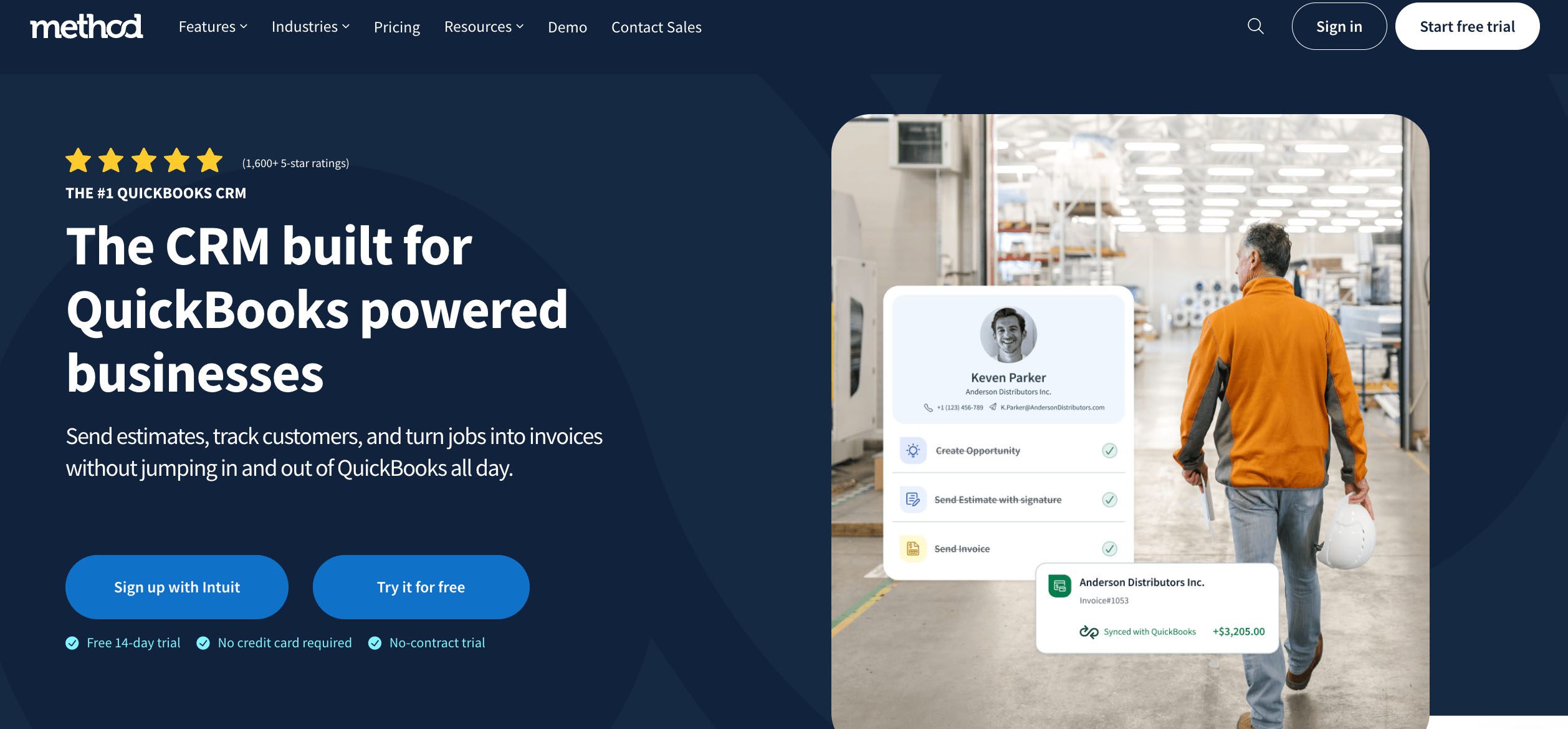
Method CRM: Offers a 14-day free trial. Paid plans start at $27 per user per month. Designed specifically for QuickBooks and Xero users, Method offers a full two-way sync, contact management, lead management, custom reports and dashboards, integrations (Zapier, Gmail, Outlook, Mailchimp, Google Calendar, API access), administration capabilities, support, self-serve contact portals, and some communication features. This package also includes DIY customization and a free hour with a Method customization expert.
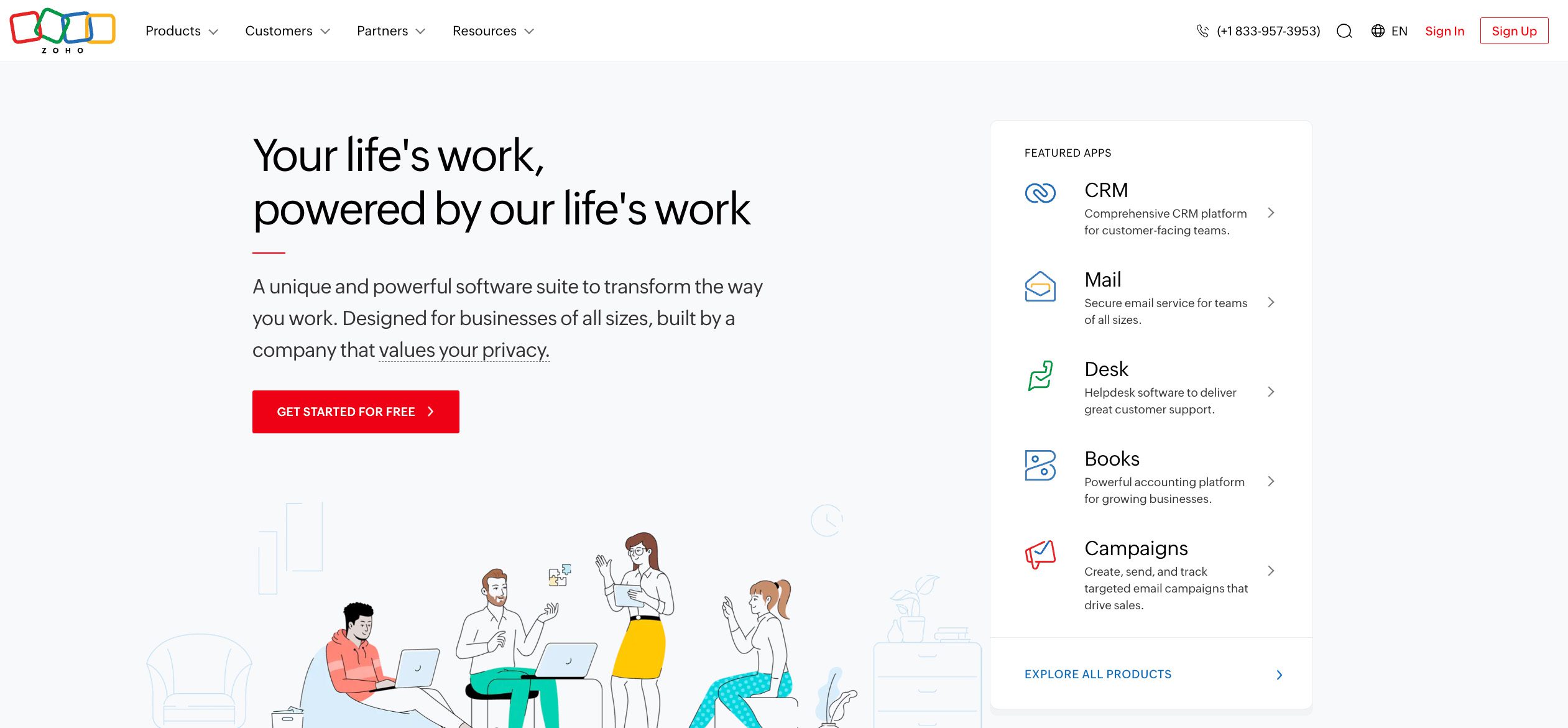
Zoho CRM: Offers a free plan for up to 3 users. Paid plans begin at $14 per user per month billed annually with more advanced CRM features like forecasting, automation, and AI tools.
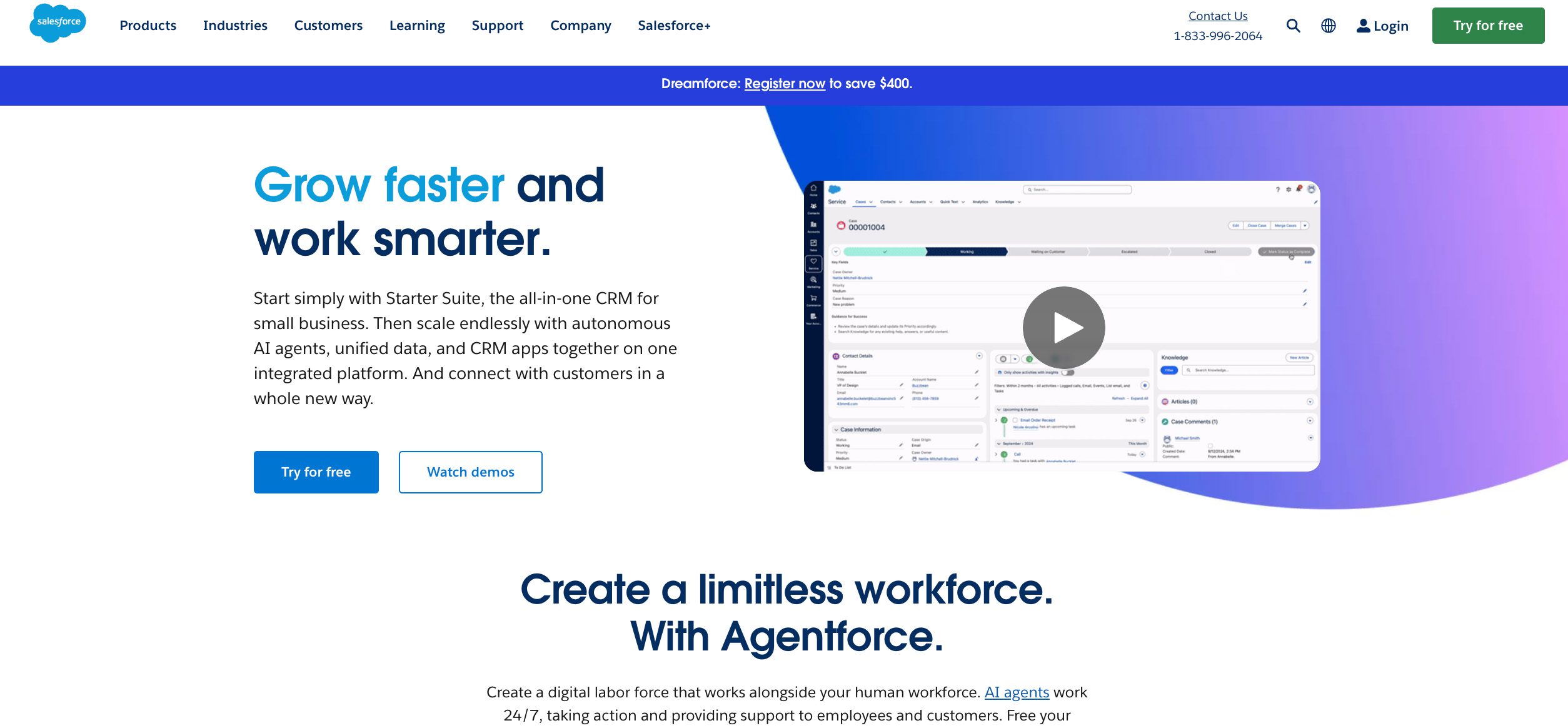
Salesforce: Offers a 30-day free trial and several tiered CRM pricing plans, from its Starter Suite plan for small businesses ($25 USD per user/month) to full enterprise-level packages. Known for its scalability and deep functionality, though pricing can climb quickly with add-ons.
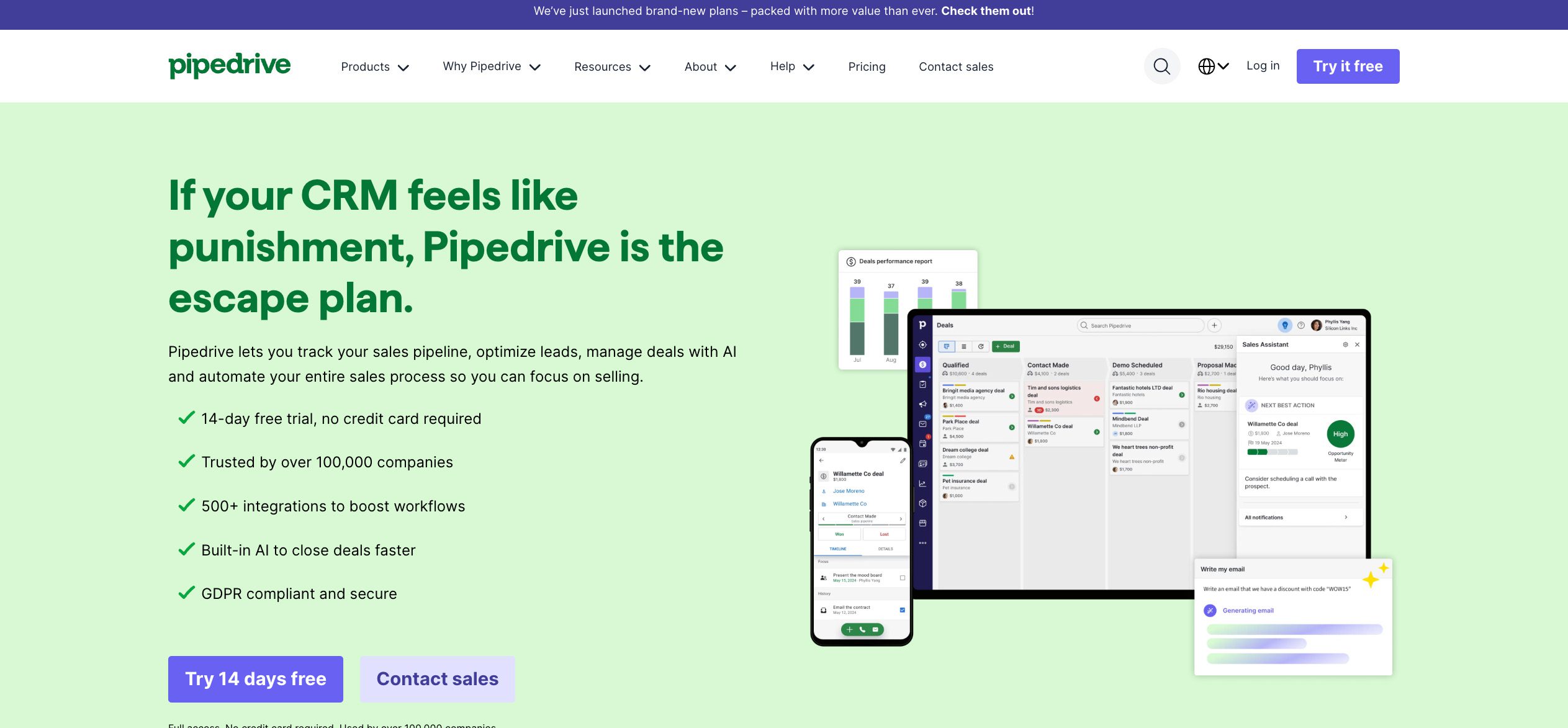
Pipedrive: Known for its sales-focused design and pipeline management tools. Pipedrive pricing starts at $14 per user per month, with plans scaling up depending on automation and integrations.
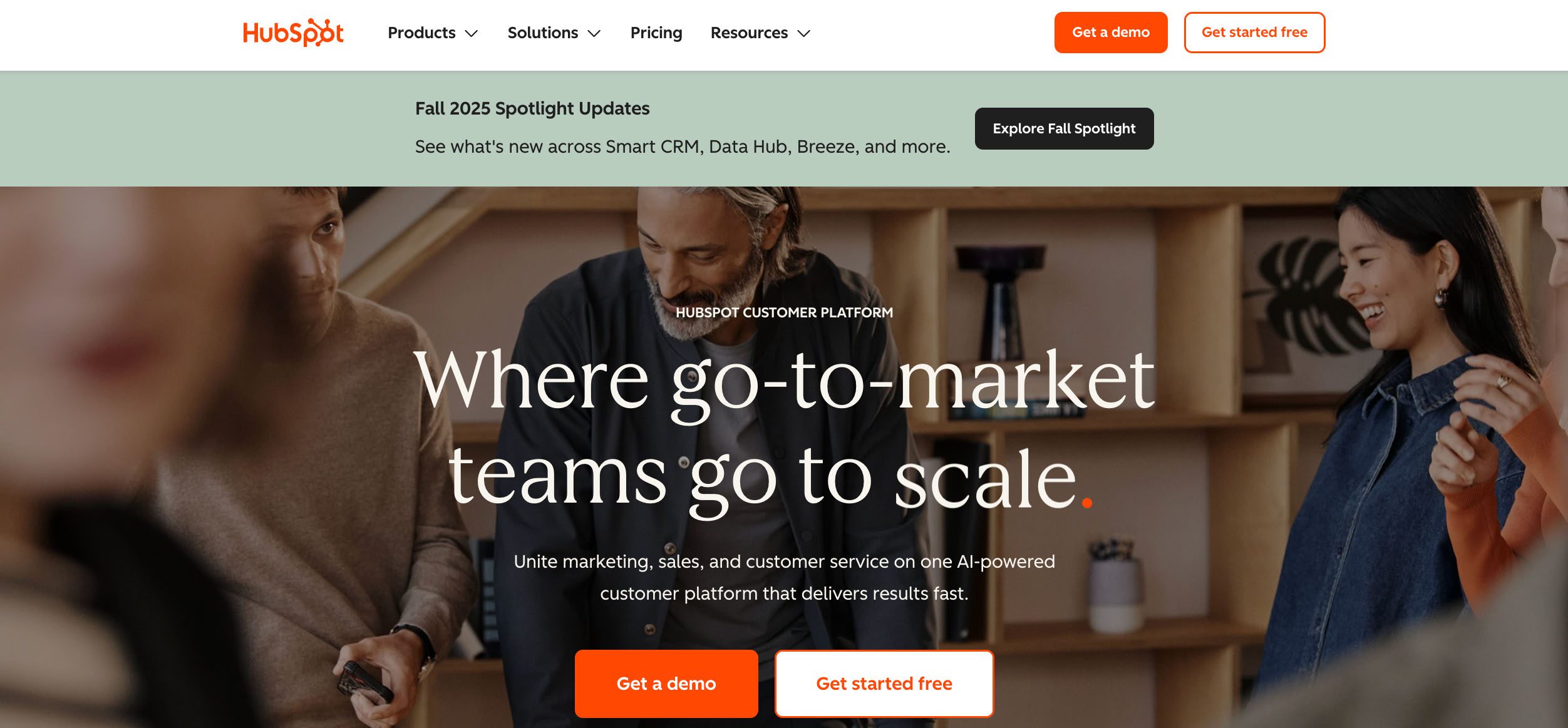
HubSpot: Offers one of the most generous free CRM plans with basic features for unlimited users. Paid tiers unlock additional functionality like marketing automation, advanced reporting, and custom workflows. Read more about HubSpot pricing here.
Additional costs beyond licenses
CRM pricing includes more than just the monthly or per-user fee. You also need to consider setup, customization, and ongoing maintenance. These extra costs are easy to overlook but can affect your budget and ROI.
Onboarding and training
Many CRM providers charge extra for onboarding, training, and support, especially for custom setups. Including training costs in your budget helps your team use the CRM well and see faster ROI.
Data migration and cleanup
Importing legacy data from spreadsheets or another CRM solution can involve cleaning records, mapping fields, and ensuring compatibility. Some vendors include migration tools, while others charge a one-time fee based on data volume.
Customization and configuration
Adding custom fields, dashboards, and workflow automation can require developer time or professional services. Even no-code platforms may involve costs if you need advanced or tailored workflows.
Integration with other systems
Connecting your CRM to tools like QuickBooks, ERP, ecommerce, or marketing automation may require paid API access or third-party connectors like Zapier, which can add to your setup costs.
Maintenance, upgrades, and support
Premium support tiers, ongoing updates, or troubleshooting integrations can add to your CRM cost. Even cloud-based CRM software may require budgeting for these services.
Storage overages, extra seats, and API usage
Most CRM pricing plans limit storage, file uploads, and API calls. Exceeding these limits can trigger overage charges. Adding team members also increases monthly costs under per-user pricing plans.
Change management and governance
Maintaining data quality, user permissions, and governance as your CRM grows may require a dedicated admin or outside consultants, especially for larger teams or evolving workflows.
Cost vs. value 📈
CRM cost isn’t just about the price tag, but it’s also about the value delivered. The right CRM software should save time, streamline processes, and support revenue growth. Here’s how key features justify the investment:
Automation and workflow automation
Automating tasks like follow-ups and data entry boosts efficiency and reduces errors. Look for CRM systems with drag-and-drop workflow automation and custom triggers to streamline your sales pipeline.
Forecasting and dashboards
Real-time dashboards and forecasting tools let you see your sales pipeline clearly and plan ahead. These features help you spot bottlenecks and make better decisions for growth.
Advanced analytics, reporting, and AI features
AI-powered insights and advanced analytics help optimize performance, track customer behaviour, and uncover new opportunities. While these come with higher pricing, they offer long-term returns.
Email marketing, lead scoring, and campaign modules
CRMs with built-in email marketing reduce the need for third-party tools. Features like lead scoring and drip campaigns can improve engagement and accelerate the sales cycle.
Multi-channel features (social, SMS, live chat)
Support customer engagement across social media, SMS, and live chat from one platform. These capabilities enhance your customer relationship management by making communication seamless and centralized.
Scalability (user growth, storage, module expansion)
A scalable CRM grows with your team, data, and needs, whether that’s adding team members, storage, or modules like project management. Some level of adaptability supports long-term value and stability.
What makes Method CRM’s pricing different? ⭐
At Method CRM, our pricing is designed for the real needs of small businesses, without extra promises or confusing options. Here’s what makes us different from other CRM providers.
Transparent, modular pricing
With Method, you only pay for what you need. Our pricing is clear, with no hidden fees or forced upgrades. Whether you’re starting with basic contact management or layering on advanced automation, you’ll always know what you’re paying for and why.
Pay by pack, not by promise
Many CRMs lock core features behind high-tier pricing plans, forcing small businesses to overpay for tools they barely use. Method changes that. Our modular pricing lets you add functionality as you grow, without jumping to a whole new tier.
Customization that saves time
Unlike some CRMs that require technical teams or developers to customize, Method empowers you to tweak workflows, dashboards, and even create apps without writing code. Plus, our customer success team is there to guide you with free training and support.
Built for QuickBooks users who want a CRM that actually fits their business
If you use QuickBooks (Online or Desktop), Method offers the most advanced two-way sync on the market. Your CRM and accounting stay in perfect alignment, eliminating double data entry, reducing errors, and improving efficiency across your entire operation.
Flexible enough for startups, powerful enough for growing teams
Whether you’re a solo business owner or a growing team, Method adapts to your workflow. You can start small and scale up, knowing your CRM will keep up with your needs.
Estimating your CRM cost 🤔
To make an informed decision, you’ll want to break down the costs based on your current team, feature needs, and future growth. Here’s a simple framework to help you estimate your CRM software cost accurately.
Step-by-step cost estimation formula
To get a rough estimate of your CRM investment, use the formula below:
Number of users × monthly cost per user + add-ons + setup/training + potential overages = estimated monthly CRM cost
From there, you can multiply by 12, 36, or 60 months to get a 1, 3, or 5-year cost projection.
Use cases and scenarios
Let’s look at a few examples of how CRM pricing can play out across different team sizes.
Note: These are just estimates. Your actual CRM cost will depend on your chosen platform, onboarding needs, and how your business changes.
Scenario 1: 5 users on a basic plan ($27/user/month)
Estimated monthly cost: $125
Add-ons: $25
Training (one-time): $250
1-year total: $1,775
Scenario 2: 20 users on a mid-tier plan ($45/user/month)
Estimated monthly cost: $800
Add-ons and API access: $75
Training and onboarding: $1,000
1-year total: $10,600
Scenario 3: 100 users on a professional plan ($73/user/month)
Estimated monthly cost: $7,500
Custom integrations: $3,000
Support and upgrades: $1,500/year
1-year total: $96,000
Sensitivity analysis: mid-tier vs premium
The jump from a mid-tier plan to an enterprise-level CRM solution can be steep. What starts at $40 per user might double or triple once you add forecasting, advanced analytics, AI-powered tools, or multi-channel communication features. That’s why it’s important to map your priorities early and explore vendors that let you scale without overpaying upfront.
Sample total cost projection
| Scenario | Team Size | Plan Level | Monthly Cost | Add-ons | 1-Year Total | 3-Year Total |
| Starter | 5 users | Basic | $125 | $25 | $1,775 | $5,325 |
| Growth | 20 users | Mid-tier | $800 | $75 | $10,600 | $31,800 |
| Scale | 100 users | Premium | $7,500 | $300 | $96,000 | $288,000 |
Cost risks and mitigation strategies 💡
Even the best CRM software can become a budget strain if you’re not mindful of hidden or unexpected costs. Here are some common pitfalls businesses encounter when adopting a new CRM system and how to avoid them.
Overbuying features you don’t need
It’s tempting to choose the plan with the most bells and whistles, but this often leads to paying for features your team doesn’t use. Always map your CRM features to real business needs before committing.
Mitigation: Start with a lower tier or a modular system that lets you add features as you grow.
Underestimating integration complexity
Connecting your CRM with tools like email marketing, accounting software, or project management systems may require more effort (and budget) than expected, especially if custom APIs are involved.
Mitigation: Choose CRM platforms with pre-built integrations or confirm API access is included in your pricing plan.
Ignoring user adoption and change costs
New tools often bring a learning curve, and without proper onboarding, employees may resist switching. That can lead to underutilized software and wasted budget.
Mitigation: Invest in training from day one, and involve your team in the selection process to boost buy-in.
Vendor lock-in or hidden renewal hikes
Some CRM providers offer low introductory pricing, only to significantly increase renewal costs. Others make it difficult to export data or downgrade your plan.
Mitigation: Read the fine print, ask about renewal terms upfront, and keep a full backup of your customer data.
Scope creep in customization
As your team requests more workflows, dashboards, or reports, customization costs can spiral, especially if the platform requires coding or third-party developers.
Mitigation: Work with a CRM provider that includes no-code tools or offers expert customization services, like Method CRM.
Final tip: pilot before you commit
Before launching a CRM for your whole company, test it with a small group first. This helps you find issues early, see how it works in practice, and adjust your budget.
Choosing a CRM solution that aligns with your budget ✅
With so many CRM platforms and pricing models out there, it’s easy to get overwhelmed. But the right CRM solution should feel like an investment, not an expense. Here’s how to make sure your chosen platform matches both your business needs and your budget.
Prioritize features over flash
Don’t get distracted by advanced features you’ll never use. Focus on functionality that supports your current goals, whether it’s contact management, sales pipeline tracking, email marketing, or automation.
Start lean, expand later
Most CRM providers offer scalable pricing tiers or modular add-ons. Begin with a basic plan or core features, then grow your CRM as your team size and customer base expand.
Use modular vendors with flexible pricing
Choose a CRM system that allows you to customize your setup and only pay for what you need. Method CRM, for example, uses transparent, pack-based pricing so you’re not stuck with a bloated plan that doesn’t fit your workflow.
Negotiate discounts and billing terms
Some vendors offer savings for annual commitments, nonprofit status, or multi-year contracts. Others may customize pricing for larger teams. Don’t be afraid to ask.
Evaluate the total cost of ownership (TCO)
Sticker price isn’t everything. Factor in additional costs like onboarding, training, integrations, support, and add-ons. The best CRM for your business is one that balances cost, functionality, and long-term value.
Frequently asked questions
What’s the lowest possible CRM cost?
Many CRM platforms offer free plans for small teams, with limited functionality. For example, Zoho CRM and HubSpot both offer free tiers, and Agile CRM supports up to 10 users at no cost. While these can be a great starting point, expect to pay more as your needs grow.
Why do some CRMs cost $300+ per user?
High-end pricing usually includes enterprise-level features like advanced forecasting, AI-powered automation, security controls, compliance tools, and premium customer support. These platforms, such as Salesforce or Microsoft Dynamics, are designed for large companies with complex needs.
Do free CRMs work long-term?
Free CRMs can work if your needs are basic—think contact management and email tracking. But most growing businesses quickly outgrow free plans due to limited automation, reporting, and storage. You’ll eventually need more functionality.
When will my CRM hit “break-even”?
The break-even point depends on your team size, sales cycle, and use of features like automation or marketing tools. Many businesses begin seeing ROI within 3 to 6 months, especially if the CRM streamlines lead follow-up, customer support, or reporting.
How often should I revisit or renegotiate pricing?
Revisit your CRM pricing annually or whenever your team size, business model, or tech stack changes. Many vendors are open to negotiations or custom pricing if your usage increases.
Final thoughts 💬
CRM pricing isn’t always straightforward, but understanding what’s included and what’s not helps you make a smarter choice. Look beyond just the monthly cost and consider onboarding, add-ons, and whether the platform truly fits your business.
Method CRM has clear, scalable pricing for growing teams that use QuickBooks. With real-time sync, no-code customization, and built-in automation, Method helps you save time and grow your business.
Check out Method CRM pricing to see if we’re the right fit for your team.






