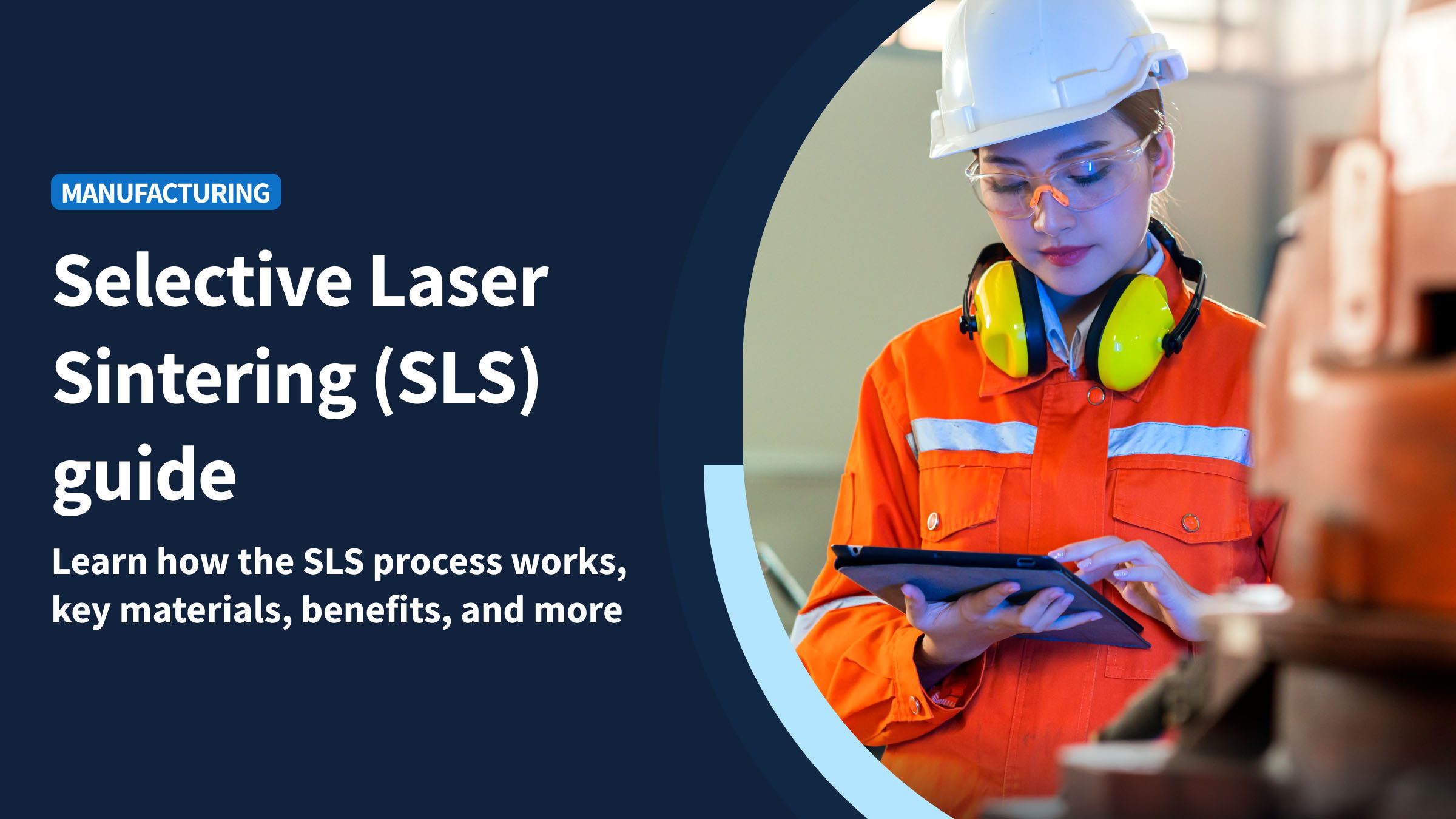Tracking your inventory levels plays a vital role in selling. When you do it right, you avoid underselling your stock or running out faster than you anticipate.
If you use QuickBooks for your accounting needs, you might have wondered about the following questions:
- Does QuickBooks track inventory?
- How to do inventory in QuickBooks?
Fortunately, this blog will teach you all you need to know if you want to start leveraging QuickBooks as inventory management software.
Does QuickBooks keep track of inventory?
Yes, you can use QuickBooks to keep track of your inventory. Its inventory management features allow you to efficiently manage the tracking, purchasing, and sale of inventory items. This includes counting and tracking multiple quantities with serial numbers or bar codes.
QuickBooks’ inventory management solution helps you:
- Easily track available inventory on hand.
- Recalculate prices when including discounts or taxes.
- Update various reports to reflect new stock levels in real-time.
- Ensure that users never miss a sale due to low inventory levels.
In short, whether it’s stocks of raw materials or finished products ready for retail sale, QuickBooks has decent tools to aid businesses.
But does QuickBooks track inventory the way manufacturing companies need it to? Let’s find out.
QuickBooks inventory tracking
There are many ways QuickBooks Online simplifies inventory tracking.
On top of keeping an accurate inventory account, QuickBooks also provides detailed insights into what sells and what doesn’t, helping you make better-informed business decisions.
These reports empower you to pinpoint best-selling items with customers and stock more. You can easily adjust daily operations and balance sheets through a real-time inventory sync and, more importantly, improve cash flow.
How to do inventory on QuickBooks
Managing your inventory lists on QuickBooks Online is simple – here’s what you need to know.
How to manage your inventory in QuickBooks
Before dabbling in QuickBooks’ inventory management systems, you should determine your inventory method.
A few standard inventory methods are:
- Just-in-Time Management: JIT management only replenishes stock quantities when a customer orders it. This lean production manufacturing strategy frees up cash flow and prevents overstocking.
- ABC Analysis: This strategy lets businesses prioritize workloads and reduce stock-out chances. ABC analysis divides stock into three categories:
- Category A contains high-value goods in small quantities.
- Category B has lower-value items in higher quantities.
- Category C includes the lowest-value goods in the highest amounts.
- Materials Requirement Planning: This inventory management strategy plans inventory needs to meet expected customer demands. It lets businesses estimate the labor and materials required to satisfy the supply chain.
- Economic Order Quantity: EOQ involves ordering the optimal inventory quantity with the lowest overhead costs. Businesses must calculate the amount of inventory required per batch to stay frugal and precise.
Tracking inventory basics
Once you’ve chosen your inventory method, you’ll want to:
- Identify poorly-selling items and consider leaving these out of your inventory operations.
- Audit your inventory regularly.
- Create inventory reports that put your stock into perspective and pinpoint improvement areas.
- Use cloud-based inventory management software to keep the appropriate point persons in the loop.
- Perform quality checks to ensure your products are safe and sellable.
Accessing the dashboard
You can access all the information you need through the QuickBooks central inventory dashboard.
There, you can automatically update any inventory item and adjust discrepancies. Through QuickBooks’ cycle count feature, you can track inventory without shutting your warehouse down.
How to add inventory in QuickBooks
Easily add inventory items to QuickBooks by activating the inventory tracker.
Learn how to add inventory in QuickBooks in a few simple steps:
- Navigate to “Account and settings” and click on the “Sales” tab.
- Go to “Products and services” and select “Edit”.
- Toggle “Show product/service column” under “Sales forms”, enabling quantity and price/rate tracking.
- Click “Track inventory quantity on hand” and save your settings.
There are two ways to add stocks: as part of your inventory or as non-inventory products. The latter might include products you don’t sell, like screws, nuts, and bolts involved in the installation process.
If you sell gift bags, for instance, consider creating bundles to avoid having to track parts individually.
Manual vs automated inventory tracking in QuickBooks
Nowadays, most businesses prefer to use inventory and accounting software to automate their processes. But does QuickBooks track inventory better than a manual process would?
Below are a few insights to help you determine what tracking procedure suits your business best.
Benefits of manual tracking
Businesses that use software like Excel manually track inventory on a budget. This process is better suited for smaller companies with limited inventory.
However, manual upkeep is prone to human error and takes too much time.
Benefits of automated tracking
Thanks to advanced inventory software, brands with sizable inventory can automate processes and reduce human error.
A reliable inventory management tool simplifies stocktaking by informing users of low stock and what items sell best.
How to print inventory labels from QuickBooks
To print inventory labels with QuickBooks Desktop:
- Navigate to the “File” tab, select “Tools” and “Print designer”.
- Click “Inventory tags” under the “Document type” menu. You can choose to design your tag or go with a templated option.
- Then, click “Options” and copy “Selected”. Remove the sample barcode and add a data field or a field group.
- Select “BARCODE: UPC” and move around tag elements as needed.
- Save your template, and select the “Yes” option if you’d like to make it a default.
Limitations of QuickBooks inventory tracking
Many businesses turn to QuickBooks Enterprise for inventory management.
Does QuickBooks track inventory? Yes. But despite its key features, QuickBooks lacks functionalities as an inventory management app.
Below are a few of these limitations:
- QuickBooks Online is not exclusive to inventory management.
While it boasts inventory and accounting features, QuickBooks Online was not designed exclusively for inventory management. Instead, QuickBooks Online functions primarily as accounting software.
- Human error is not impossible.
Despite its automation capabilities, QuickBooks becomes prone to errors when integrating with other inventory apps.
- Accurate inventory reports are limited.
You can’t retrieve comprehensive reports, especially if you store inventory data on a different app. These limitations hurt your future forecasts and inventory count.
- It’s not as scalable as you may think.
Even with QuickBooks Enterprise, users get only 1GB of storage. As your business grows, QuickBooks cannot keep up with all your data and processes.
- It lacks industry-specific features.
If you need additional inventory features for manufacturing and distribution, you’re out of luck with QuickBooks. Depending on your industry, you’ll likely rely on QuickBooks’ third-party integrations.
How Method helps with QuickBooks inventory tracking
Despite its limitations, QuickBooks is an excellent way to track inventory for smaller businesses on a budget. It doesn’t require additional software development and easily links to other advanced accounting tools.
Make the most of QuickBooks by integrating it with Method, a full-suite CRM with must-have inventory features for manufacturing-specific businesses.
Method allows users to connect sales and accounting data, and automate managing orders.
This video will teach you about Method’s workflow automation.
Key takeaways
While QuickBooks is an excellent tool for inventory management, it poses some limitations you may have to remedy using other third-party apps.
By now, you should have the answer to the question “does QuickBooks track inventory?”. But if you still intend to use QuickBooks for inventory tracking, keep these takeaways in mind.
QuickBooks provides helpful tools for tracking stock levels, but you’ll need to audit your inventory processes regularly. You can track individual items manually or automatically to avoid human error. You can even print inventory labels with QuickBooks.
But if your business requires extended inventory tracking functionalities, you’ll be better off with a robust integration.
QuickBooks inventory FAQs
What is the best way to track inventory?
The best way to track inventory is with a full-suite inventory management system. With robust software, you receive real-time stock alerts, allowing you to replenish your merchandise as quickly as possible.
What inventory method does QuickBooks use?
QuickBooks Commerce uses the first-in, first-out (FIFO) method, which sells newly acquired goods first. FIFO follows the natural flow of your inventory. Specific jurisdictions sometimes require it, but FIFO is relatively easy to implement.
How does QuickBooks track inventory and COGS?
QuickBooks automatically adds your cost of goods (COGS) to your chart of accounts. Use QuickBooks’ transaction journal report to reflect COGS transactions in real-time each time you sell an inventory item. This feature automatically debits COGS accounts.
Start your Method CRM free trial today!
Image credit: Cottonbro via Pexels