Your clients expect you to keep their systems running smoothly. But what about your own?
For IT service providers, juggling tickets, contracts, follow-ups, and recurring services can get complicated fast. One missed renewal or delayed response can hurt client relationships and slow down your growth.
A great CRM system gives your team one place to track customer data, automate workflows, manage tickets, and streamline your operations. Whether you run a managed service provider (MSP), SaaS consultancy, or cybersecurity firm, choosing the right CRM solution can help you deliver.
This guide covers what IT service providers should look for in a CRM and some of the best CRM platforms to help you grow smarter, not harder.
What to look for in a CRM for IT service providers
For IT service providers, a CRM system needs to be more than just a place to store customer information. The best CRM tools for IT pros help optimize business processes, align your sales team and support team, and improve both efficiency and customer satisfaction.
Here’s what to look for when choosing a CRM platform that’s built for the IT world:
Automation
A great CRM solution eliminates repetitive admin work so your team can focus on solving problems. Look for automation features like follow-up reminders, task assignments, and service renewal alerts to keep your sales process and service delivery moving without constant babysitting.
Ticket and case management
Your support team needs to track service requests, escalate issues, and resolve problems fast. A CRM with built-in or integrated ticketing functionality makes it easy to manage cases without switching between tools. Even better if it integrates with your PSA software or help desk platform.
Contract and subscription tracking
Most IT providers run on recurring revenue. You need a CRM system that can track managed service plans, licensing terms, auto-renewals, and contract expirations, so nothing slips through the cracks.
Contact management and communication history
Every customer interaction should be visible to your team, and it can range from a support call to a proposal to a renewal discussion. This ensures smoother handoffs between departments and better customer loyalty.
Custom workflows
Your sales reps and account managers may operate differently from your support engineers. A CRM with customizable workflows helps you reflect your real-world business needs and optimize how each team handles its piece of the puzzle.
Dashboards and reporting
Your CRM platform should help you measure metrics that matter, such as sales performance, support resolution time, renewals, and conversion rates.
Integrations
Your CRM should plug into the systems you already rely on, including QuickBooks, Microsoft 365, Google Workspace, PSA tools, and marketing automation platforms. Integrations reduce friction, improve accuracy, and speed up your team’s day-to-day work.
Cloud-based and mobile access
Your team needs access wherever they are. A cloud-based CRM with a mobile app keeps everyone in sync on the go.
When focusing on these core CRM features, IT service providers can improve customer satisfaction, streamline support, and ensure their customer relationship management software works as hard as they do.
7 best CRMs for IT service providers
The right CRM does more than store customer information—it empowers your entire team to work smarter. From sales reps tracking new deals to your support team managing service tickets, CRM software helps everyone stay on the same page and deliver a seamless customer experience.
For those looking to optimize sales processes, improve customer satisfaction, or build long-term customer loyalty, choosing the best CRM software means finding a tool that fits your workflow. Today’s customer relationship management software can help IT providers streamline everything from social media outreach and email campaigns to quoting, onboarding, and account renewals.
In this section, we break down top-rated CRMs that simplify sales management, support your growing sales team, and improve how you handle every stage of the customer journey. If you’re comparing options or browsing FAQs before you commit, these platforms deserve a serious look.
1. Method CRM – Best for QuickBooks-integrated IT businesses

Method CRM is a customizable CRM platform designed for service businesses using QuickBooks. It allows your team to create estimates, manage contracts, track service requests, and invoice, all without re-entering data between systems.
Key features:
- Two-way QuickBooks sync
- Self-service portals for customers
- Workflow automation and email templates
- Real-time job and ticket tracking
- Custom modules for service plans or product warranties
| Feature | Available? |
| QuickBooks integration (depth + real-time) | 🟢 Best-in-class, two-way, real-time sync with QuickBooks Online & Desktop. |
| No-code custom workflows | 🟢 Easily build custom workflows for tickets, renewals, onboarding, and billing—no developer needed. |
| Customer self-service portal | 🟢 Lets customers view invoices, submit service requests, approve quotes, and make payments online. |
| Multi-QuickBooks company sync | 🟢 Supports syncing across multiple QuickBooks companies—rare among CRMs. |
Keep in mind:
It’s not specifically built for IT, but its flexibility means you can configure it to fit your exact business needs. It’s especially strong for small businesses and MSPs looking to automate their admin.
2. Zoho CRM – Best for small businesses that need flexibility
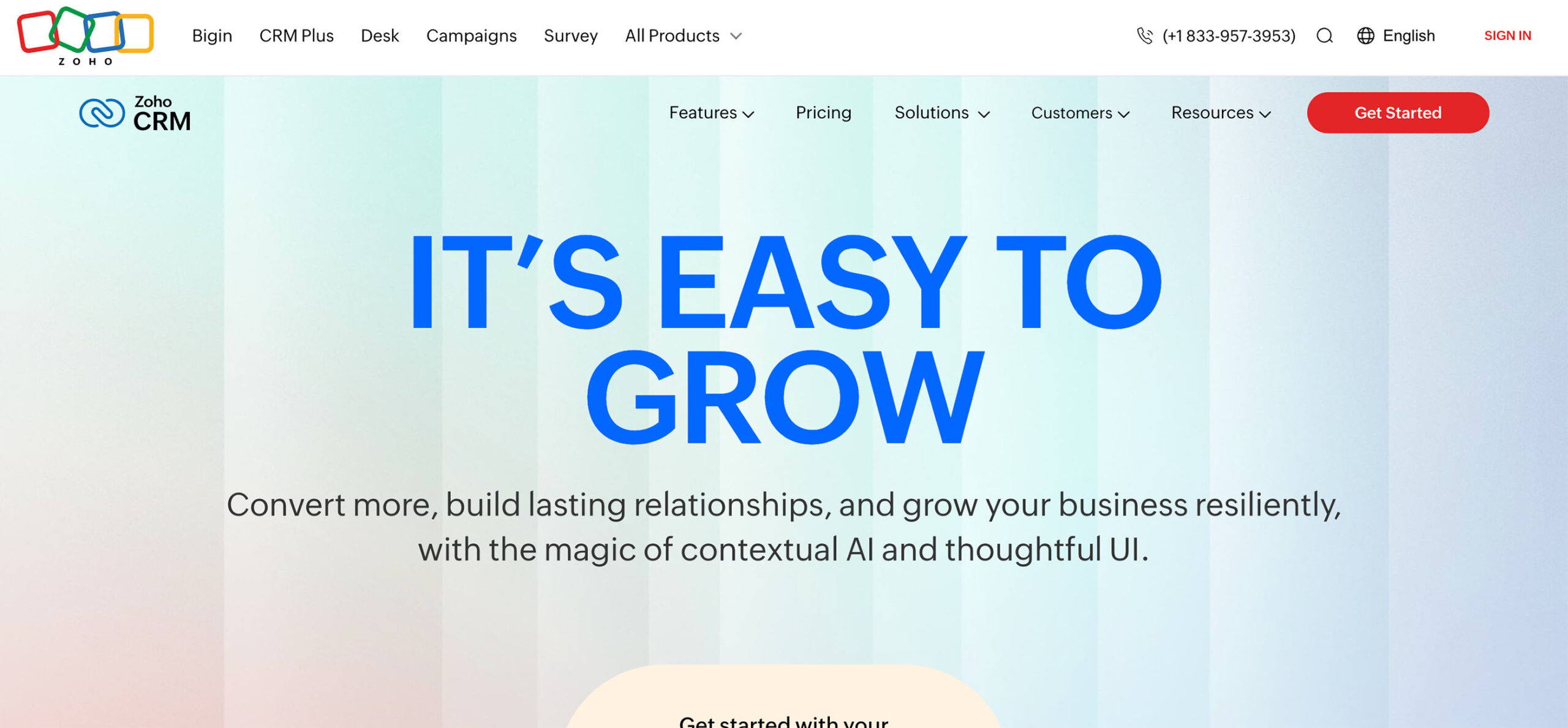
Zoho CRM offers excellent functionality at an affordable price. With strong automation tools and native integrations across the Zoho suite, it’s ideal for IT companies that want to build custom workflows without writing code.
Key features:
- Seamless integration with Zoho Desk for ticketing
- Custom modules, fields, and templates
- Email marketing, segmentation, and AI-powered lead scoring
- Cloud-based CRM with a user-friendly mobile app
- Affordable pricing tiers for growing teams
| Feature | Available? |
| QuickBooks integration (depth + real-time) | 🟡 Connects through Zoho Books or third-party apps; typically one-way and not real-time. |
| No-code custom workflows | 🟢 Strong automation and Blueprints; extendable with Zoho Creator for complex IT workflows. |
| Customer self-service portal | 🟡 Can be set up using Zoho Creator or Desk; not native in the core CRM. |
| Multi-QuickBooks company sync | 🔴 Not supported—integrates with one QuickBooks company at a time. |
Keep in mind:
The interface can get busy, and it may take some setup time. But for small businesses looking for scalability and all-in-one features, Zoho CRM delivers a lot of value.
3. HubSpot – Best free CRM for startups and lean IT teams
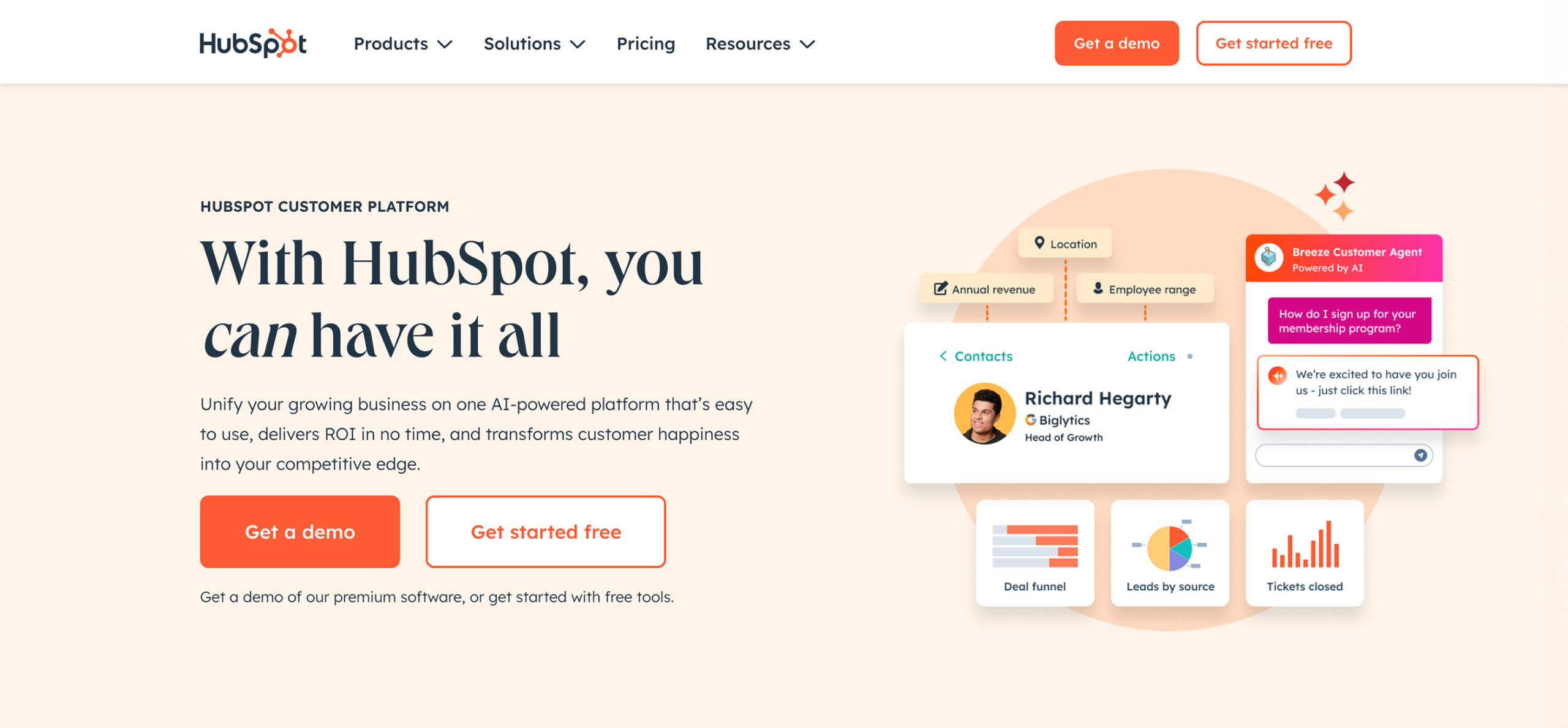
HubSpot’s free CRM system is perfect for IT service providers just starting out. It includes solid contact management, lead tracking, email marketing, and sales pipeline visibility—all wrapped in a clean, modern interface.
Key features:
- Email tracking, marketing campaigns, and automation
- Integration with tools like Microsoft Teams and Zendesk
- Easy-to-use dashboards
- Robust CRM features without upfront cost
- CRM modules for sales, marketing, and customer support
| Feature | Available? |
| QuickBooks integration (depth + real-time) | 🟡 Available through third-party integrations; limited accounting sync, not real-time. |
| No-code custom workflows | 🟡 Strong sales and marketing automation; limited to paid tiers for deeper customization. |
| Customer self-service portal | 🟡 Limited to chatbots, knowledge base, or ticket forms; no built-in invoice or account portal. |
| Multi-QuickBooks company sync | 🔴 Not supported—does not manage multiple QuickBooks companies. |
Keep in mind:
Advanced features like marketing automation and custom reporting require a paid upgrade. HubSpot is ideal for businesses that want to test the waters with zero risk.
4. Salesforce – Best for enterprise-level IT providers
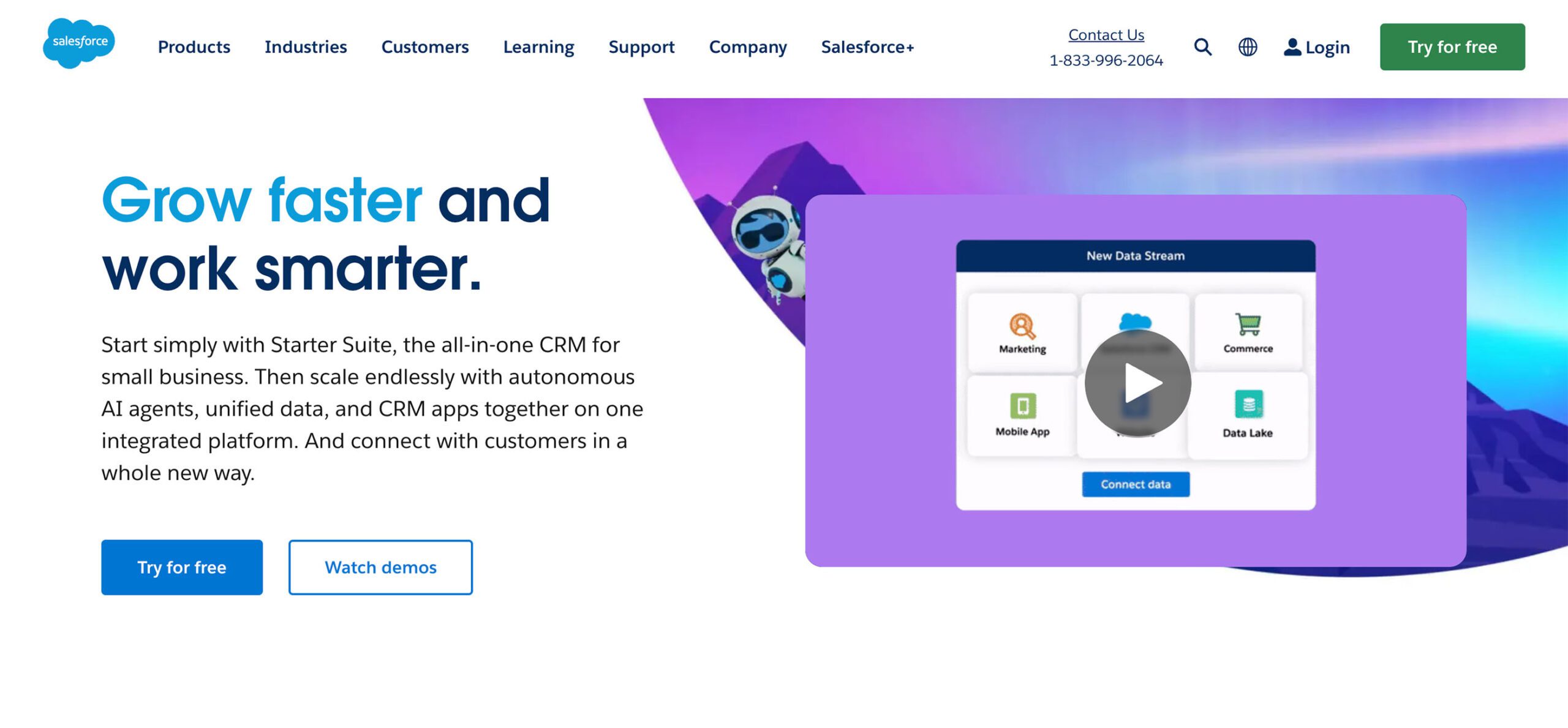
Salesforce is the best-known CRM software on the market for a reason. It offers deep automation, custom modules, powerful forecasting, and integrations with almost everything, making it a strong choice for growing IT service providers.
Key features:
- Advanced workflow automation
- Custom objects and dashboards for every department
- Seamless integration with service desks and marketing tools
- Built-in AI for predictive lead management
- Enterprise-level security and scalability
| Feature | Available? |
| QuickBooks integration (depth + real-time) | 🟡 Available via third-party apps like Breadwinner or Workato; setup is complex. |
| No-code custom workflows | 🟢 Excellent workflow and automation options with Flow Builder, though often requires admin or dev resources. |
| Customer self-service portal | 🟢 Available via Experience Cloud, but adds cost and setup complexity. |
| Multi-QuickBooks company sync | 🔴 Not supported—no built-in multi-company QuickBooks sync. |
Keep in mind:
Salesforce offers unmatched functionality, but it comes with a learning curve and higher pricing. It’s best suited for mid-size to large IT businesses ready to invest in a robust solution.
5. Freshsales – Best all-in-one CRM with AI-powered features
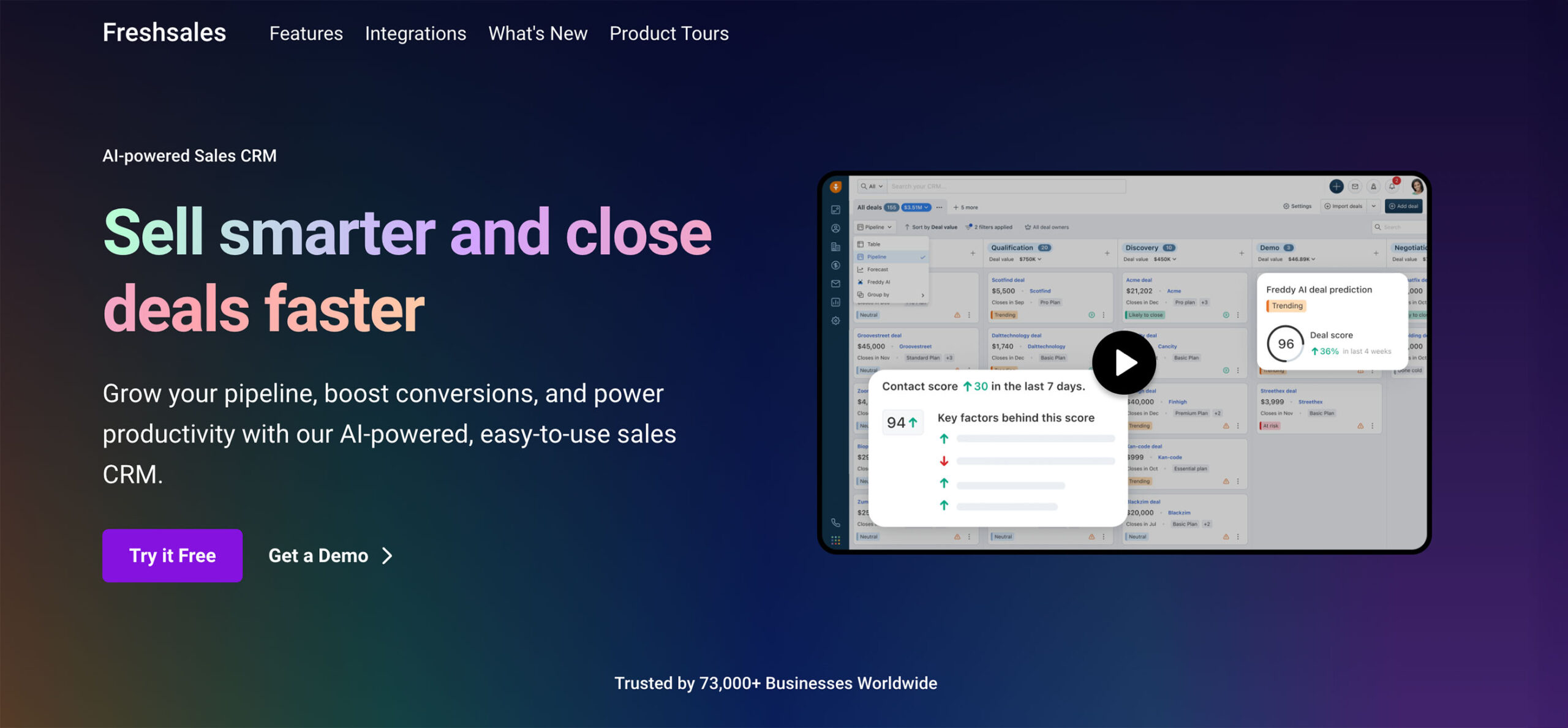
Freshsales is a modern, all-in-one CRM platform with built-in communication tools, AI-powered lead scoring, and strong automation features. It works well for tech-focused teams who want a balance of simplicity and power.
Key features:
- Integrated email, chat, and phone
- AI-powered deal insights and forecasting
- Workflow automation and marketing campaigns
- Mobile access and real-time notifications
- Integrations with Freshdesk, QuickBooks, and more
| Feature | Available? |
| QuickBooks integration (depth + real-time) | 🟡 Available via third-party connectors like Zapier; not native or real-time sync. |
| No-code custom workflows | 🟢 Good visual workflow builder, especially for sales and marketing automation. |
| Customer self-service portal | 🔴 Not available—lacks built-in customer portal features. |
| Multi-QuickBooks company sync | 🔴 Not supported—connects to one QuickBooks company at a time. |
Keep in mind:
Freshsales works great for IT service providers who want an all-in-one solution without adding dozens of third-party tools. It’s flexible, scalable, and competitively priced.
6. ConnectWise Sell + Manage – Best for MSPs using ConnectWise tools
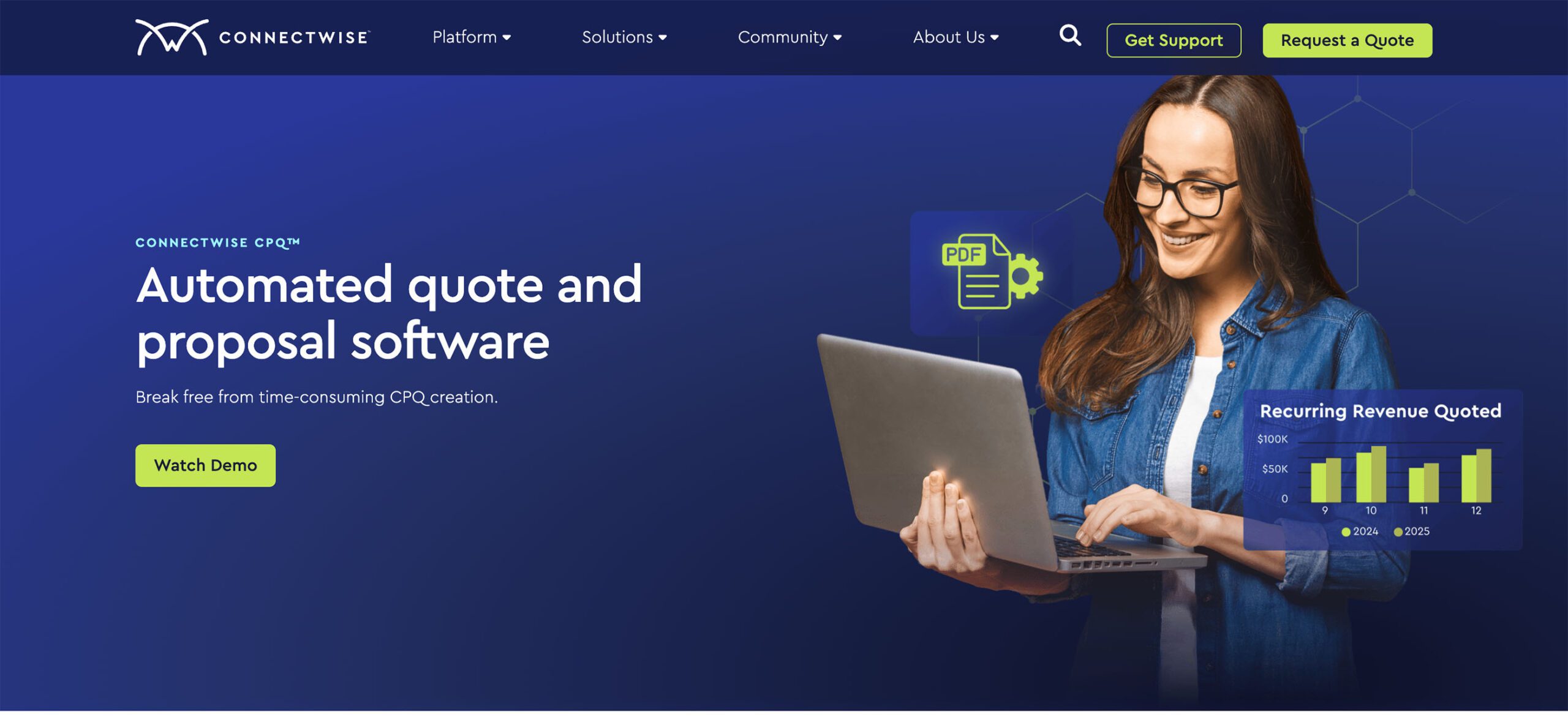
Built specifically for managed service providers, ConnectWise offers a full suite of CRM tools tightly integrated with quoting, ticketing, project management, and inventory systems.
Key features:
- Strong pipeline management
- Automation for quotes, renewals, and follow-ups
- Real-time dashboards and project timelines
- Seamless integration with other ConnectWise modules
- Designed for service providers and technology consultants
| Feature | Available? |
| QuickBooks integration (depth + real-time) | 🟡 Connects with QuickBooks via ConnectWise accounting integrations; setup may require technical resources. |
| No-code custom workflows | 🟢 Provides strong automation within IT service workflows, especially when paired with Manage. |
| Customer self-service portal | 🟡 Offers a customer portal, but primarily for ticketing and service management. |
| Multi-QuickBooks company sync | 🔴 Not supported—designed for single-entity QuickBooks integration. |
Keep in mind:
ConnectWise has more of a PSA feel than a traditional CRM. It’s ideal if you’re already using other ConnectWise products, but it may feel bulky for smaller teams.
7. Pipedrive – Best for sales-focused IT service providers
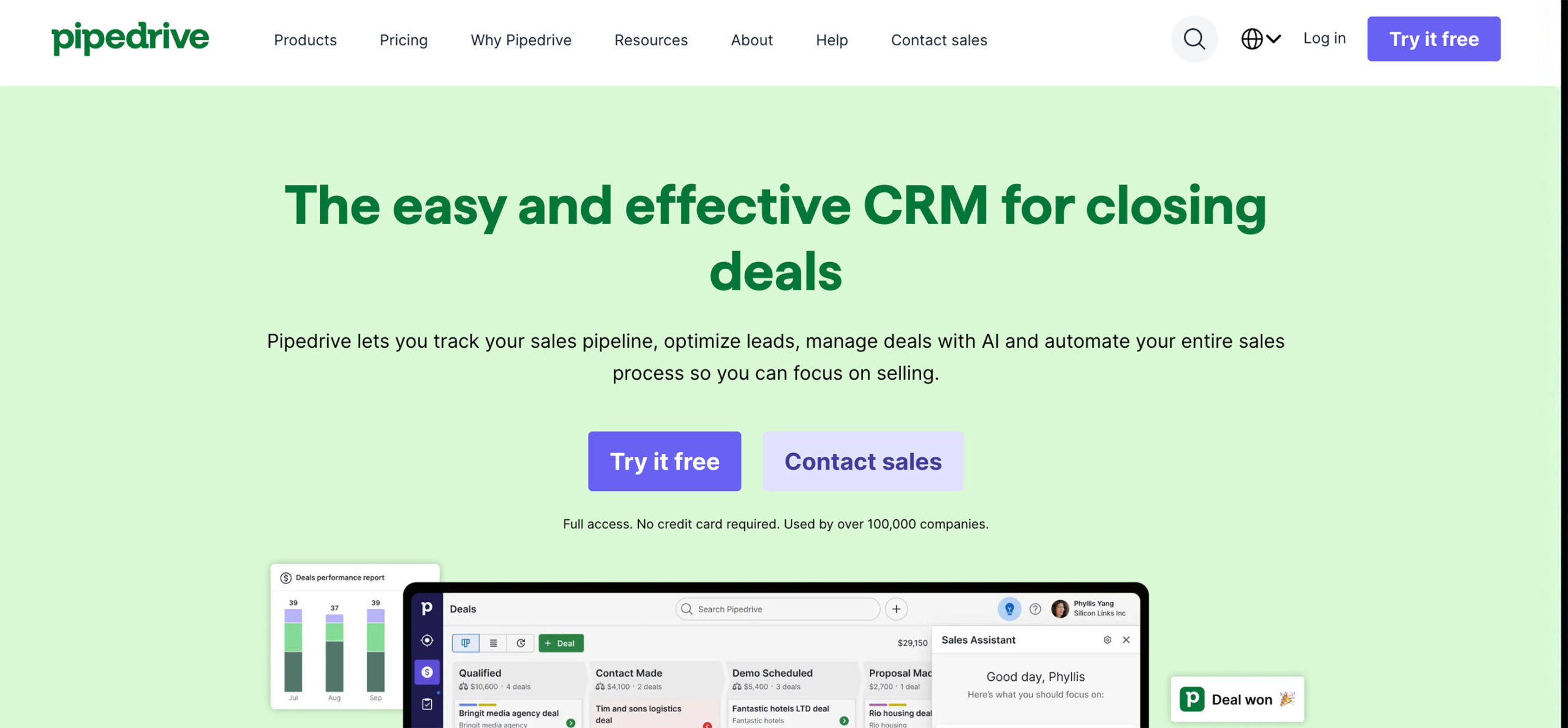
Pipedrive is a visual, easy-to-use CRM system that helps you manage your sales pipeline, automate follow-ups, and improve conversion rates. It’s a great choice for IT consultants and hardware resellers focused on closing deals.
Key features:
- Clean sales pipeline and activity views
- Email sync, templates, and automation
- Custom fields for tracking contracts and services
- Reporting, dashboards, and forecasting tools
- Affordable pricing and strong support
| Feature | Available? |
| QuickBooks integration (depth + real-time) | 🟡 Available through Zapier or similar third-party connectors; not a deep accounting sync. |
| No-code custom workflows | 🟡 Strong for sales pipeline stages, but limited outside of deal tracking. |
| Customer self-service portal | 🔴 Not available—no client-facing portal for service requests or payments. |
| Multi-QuickBooks company sync | 🔴 Not supported—connects to one QuickBooks account at a time. |
Keep in mind:
Pipedrive focuses heavily on sales. You’ll need to integrate with other tools for help desk or ticketing functionality. But for managing prospects and growing revenue, it’s a smart pick.
How these CRMs compare at a glance
| CRM | Best For | QuickBooks Sync | Built-in Automation | Help Desk Integration | Pricing |
| Method CRM | QuickBooks users | Yes | Yes | Via integration | $$ |
| Zoho CRM | Customizable for small businesses | Yes | Yes | Zoho Desk | $ |
| HubSpot | Free CRM for lean teams | No | Limited (free) | Via integration | Free–$$$ |
| Salesforce | Enterprise IT businesses | Yes | Yes | Service Cloud | $$$$ |
| Freshsales | All-in-one solution with AI | Yes | Yes | Freshdesk | $$ |
| ConnectWise | MSPs using ConnectWise suite | Yes | Yes | Native | $$$ |
| Pipedrive | Sales-focused IT consultants | Yes | Yes | Via integration | $–$$ |
Smart Growth Starts With the Right CRM
A reliable CRM system helps IT service providers do more than manage contacts. It boosts productivity, simplifies support, improves retention, and keeps your team working from a single source of truth.
If you use QuickBooks and want a customizable, cloud-based CRM built for service business operations, Method CRM is a top choice. For small businesses looking for low-cost flexibility, Zoho CRM is hard to beat. If you’re after powerful automation and advanced forecasting, Salesforce delivers enterprise-level functionality.
No matter your team size or tech stack, investing in the right CRM software today means fewer spreadsheets, better communication, and a smoother customer journey tomorrow.
Ready to streamline your service business? Learn more about Method here.






