As a painting business owner, you likely have a lot going on in your day-to-day—and that’s before you even pick up a brush. Quoting jobs, managing schedules, tracking invoices, and following up with leads can take up a lot of time if you don’t have the right processes in place.
If you’re still using spreadsheets or sticky notes, it’s likely time for an upgrade in the form of a customer relationship management (CRM) platform. However, it’s important to note that not every CRM is best suited for painting contractors. You’ll need a solution that’s built for the entire painting contractor workflow from start to finish.
This means finding a tool that streamlines your workflow, enhances customer satisfaction, and equips your team with the structure for growth. 🌱
Here at Method CRM, we’ve been supporting QuickBooks-based businesses since 2010. Method is loved by field service businesses for its real-time, two-way QuickBooks sync, end-to-end sales automation, and no-code custom workflows. Method allows businesses to easily track sales, manage work orders, and connect with contractors in the field.
In this guide, you’ll discover:
- The essential CRM features that simplify life for painters and small field service businesses.
- Tools that enable faster quoting, smarter scheduling, and easier payments without the hassle of chasing down customers.
- A detailed analysis of the top choices for 2025, including options for varying team sizes, budgets, and business needs.
- Why Method CRM stands out as an excellent option for contractors seeking customizable automation and seamless QuickBooks integration.
If you’re ready to stop juggling job details across email, phone, and paper, and find a CRM that consolidates everything in one place, you’re exactly where you need to be.
Let’s explore and identify the CRM for painting contractors that can roll up its sleeves and work as hard as you do. 💪
Table of Contents
- Why painters need a purpose-built CRM
- Key features to look for in a CRM for painting contractors
- Job and lead tracking that actually makes sense 👥
- Fast, professional estimates and invoices ✍
- Calendar and schedule management that works in real life 🗓️
- Mobile access for your team on the go 📱
- QuickBooks integration to streamline admin 🔄
- Templates to simplify repeat jobs ✨
- Real-time reporting and dashboards 📊
- 1. Method CRM — Best for QuickBooks users and custom workflows
- 2. Jobber — Best for all-in-one field service simplicity
- 3. Pipeline CRM — Best for straightforward lead management
- 4. Builder Prime — Best for estimating and production tracking
- 5. CorkCRM — Best for residential painting businesses
- 6. ServiceTitan — Best for large crews and commercial operations
Why painters need a purpose-built CRM
If you’ve ever double-booked a job, forgotten to follow up on a quote, or had a customer ask, “When are you coming again?” you already know the pain of not having the right system in place.
Running a painting business means managing dozens of moving parts. You’re juggling crew schedules, site visits, quotes, customer calls, supplier orders, and invoicing—sometimes all before lunch. When all that admin is spread across paper notes, whiteboards, and random spreadsheet tabs, even the best-run crews can lose track.
That kind of administrative overload can slow you down and affect your bottom line. Missed follow-ups can lead to lost sales. Delays in sending invoices mean delays in getting paid. And when you can’t see the status of a job at a glance, it becomes more difficult to answer client questions, manage your team, or make smart scheduling decisions.
A purpose-built CRM for painting contractors puts everything in one place. It gives you a clear view of your leads, jobs, and finances in real time. Your team knows where to be, your clients feel looked after, and you spend less time hunting for information and more time growing your business.
A good CRM software should transform disjointed admin tasks into a smooth, repeatable workflow. While you get organized and create a more profitable future, you also create a better experience for your customers.
Key features to look for in a CRM for painting contractors
If you run a painting business, you don’t need a complicated corporate sales CRM filled with a dozen features you’ll never use. You need something practical: a CRM that saves time, keeps your crew on track, and helps you close jobs faster.
Let’s break down the most important features to consider when choosing a CRM for your painting business.
Job and lead tracking that actually makes sense 👥
At its core, your CRM should help you understand where every job and lead stands. From the moment a client reaches out, you should be able to log their info, schedule an estimate, and track progress from quote to payment.
Look for a CRM that lets you:
- Create and track leads in one place.
- Set follow-up reminders so no lead goes cold.
- Convert leads into jobs without duplicate data entry.
- View customer history at a glance, including past jobs and payments.
Fast, professional estimates and invoices ✍
Having logged estimates and invoices means less chasing and more closing. You’ll no longer forget whom you quoted, what the price was, or whether the job got scheduled. Painting jobs are often won or lost based on how quickly and clearly you can provide a quote. Clients expect fast turnaround, especially for smaller residential jobs.
The right CRM software should let you:
- Build quotes using templates with your common services and pricing.
- Send branded estimates by email or text in just a few clicks.
- Convert approved estimates into jobs or invoices instantly.
- Track open and overdue invoices in real time.
Quoting on-site, from your phone or tablet, saves hours each week and builds trust with customers. Even better, when it connects directly to your accounting system, you avoid the pain of manual data entry.
Calendar and schedule management that works in real life 🗓️
Coordinating crews, jobs, and customer availability is a headache without the right system. Useful scheduling features include:
- A drag-and-drop calendar that shows jobs, estimates, and team availability.
- The ability to assign jobs to painters based on location or skill.
- Automated reminders for upcoming appointments.
- Integration with Google Calendar or Outlook.
With your schedule inside your CRM, everything is connected. You can see what’s booked, who’s assigned, and what’s coming up without juggling paper diaries or phone calls.
Mobile access for your team on the go 📱
Your painters don’t sit in an office. They’re out at job sites, often without easy access to a computer. Your CRM should work just as well on a phone as it does on a desktop.
Look for CRM software with:
- A mobile app that lets team members view schedules and job info.
- The ability to upload photos or notes from the field.
- Real-time updates so your whole team stays in sync.
- Secure access levels so field staff only see what they need.
Mobile access keeps everyone informed and reduces the back-and-forth calls asking for directions, job details, or client names.
QuickBooks integration to streamline admin 🔄
Let’s be honest. Most painting contractors didn’t start their business because they love bookkeeping.
That’s why a good QuickBooks integration is so necessary.
Method CRM syncs directly with QuickBooks in both directions.
This means:
- New customers and invoices created in Method will automatically show up in QuickBooks.
- You avoid double entry and reduce accounting mistakes.
- Payment status is always up to date inside the CRM.
In turn, you save hours each week and keep your books clean. Plus, it makes tax time a whole lot less stressful.
Templates to simplify repeat jobs ✨
If you often find yourself doing similar, menial tasks over and over again, consider using templates to make your workflow more efficient.
Involved in repainting interiors, touching up fences, or managing larger commercial projects? A CRM that enables saving and reusing job templates can significantly reduce the time you spend.
High-quality templates can help by allowing you to:
- Pre-fill estimates with specific services and pricing.
- Add checklists to ensure nothing is missed on site.
- Create standardized follow-up emails or messages.
They ensure consistent processes across similar tasks, keeping your team synchronized and reducing errors or slip-ups. Templates become even more valuable as your team grows, especially when integrating new team members.
Real-time reporting and dashboards 📊
For business owners, understanding what’s working and what’s not shouldn’t require hours of sifting through spreadsheets.
A CRM with real-time dashboards offers essential insights into:
- Track sales pipeline and conversion rates.
- Monitor outstanding estimates and unpaid invoices.
- See your team’s schedule and capacity at a glance.
- Understand where jobs are getting stuck.
This real-time view empowers you to make informed decisions early and to address potential issues swiftly, such as slow payments or low booking rates in specific areas.
Top CRM software for painting contractors
Choosing the right CRM software for your painting business is important for transforming chaos into seamless operations.
Whether you’re booking residential jobs or coordinating large commercial crews, a purpose-built CRM simplifies quoting, job tracking, and invoicing while enhancing the customer experience.
Below, we explore six top CRM options for painting contractors in 2025. These options range from all-inclusive platforms to specialized field service tools, offering something for every setup.
1. Method CRM — Best for QuickBooks users and custom workflows
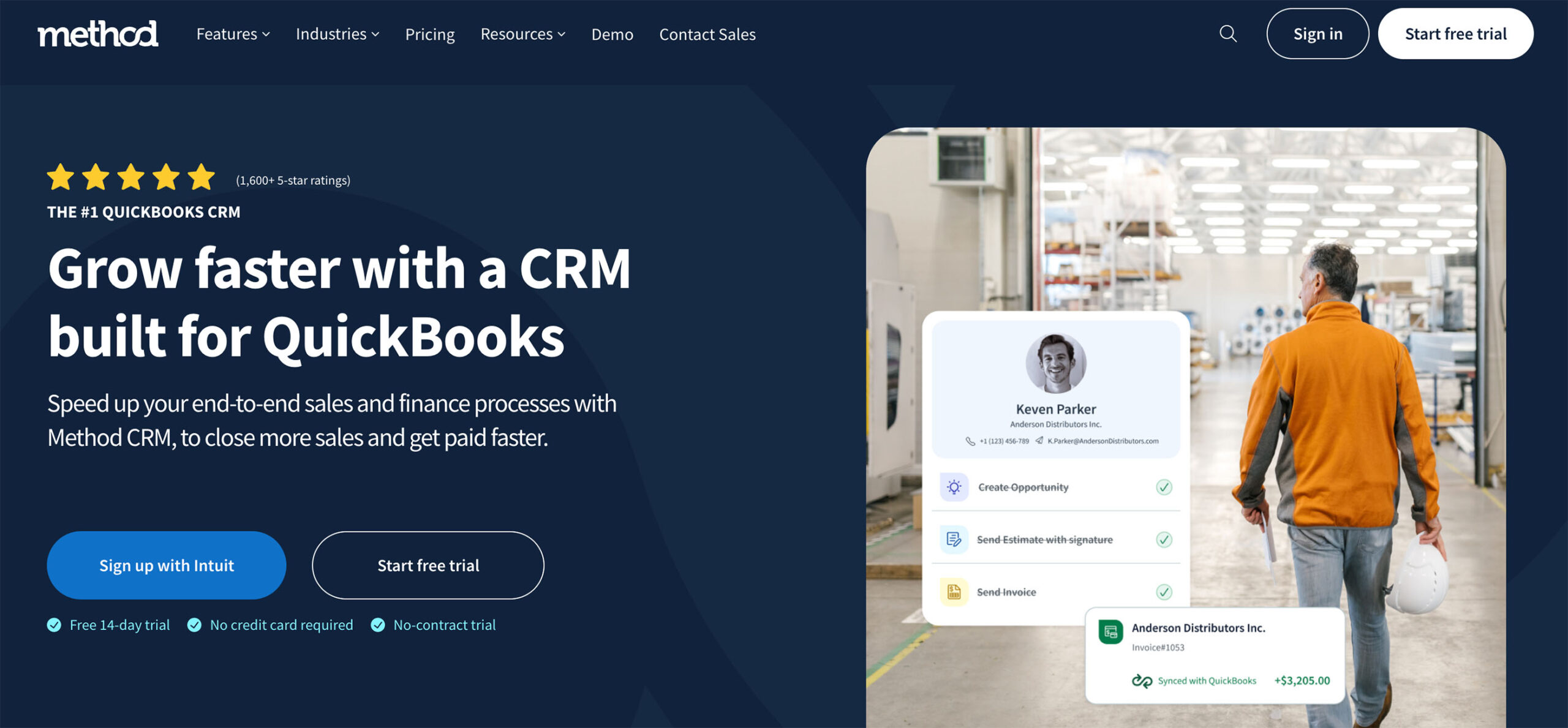
For painting contractors using QuickBooks who need a CRM that adapts to their workflow, Method CRM is an excellent choice.
Method CRM boasts end-to-end customization capability through no-code tools, allowing you to customize everything from estimate templates to work order automations.
It also provides a seamless two-way sync with QuickBooks, so you avoid duplicate data entry and reduce the chance of invoicing errors.
Need to send follow-ups automatically after quotes? Want to assign jobs to field crews and send updates in real time?
Method makes these tasks easy to automate without requiring a developer.
👍 Best for: Contractors looking to scale operations and streamline processes while maintaining control.
⚙️ Standout features:
- Fully customizable workflows.
- Seamless real-time syncing with QuickBooks.
- Automated lead management.
- Ability to instantly convert work orders into invoices with a single click, then email them to clients for viewing and payment.
- Customer portal with automated email and SMS reminders.
- Drag-and-drop scheduling for jobs, with mobile access for your crews on the go.
- Time tracking directly from the job site.
- Dedicated support and expert setup services.
💰 Pricing: Starts at $27 per user/month, with a 14-day free trial available.
2. Jobber — Best for all-in-one field service simplicity
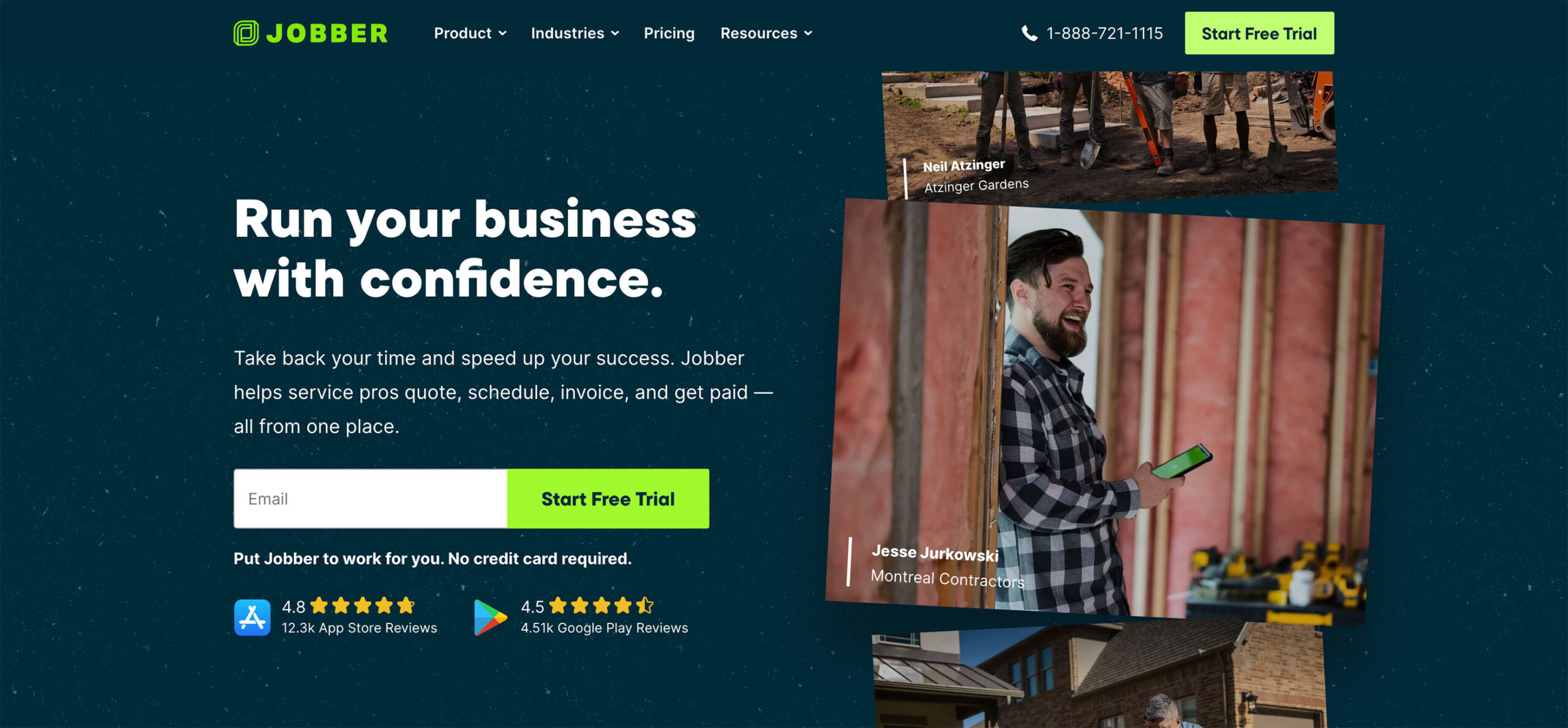
Jobber is a favourite among painting contractors who want an integrated CRM, scheduling tool, and invoicing platform.
Its clean and user-friendly interface makes it ideal for smaller teams or solo contractors eager to get started quickly.
Designed for field service businesses, it facilitates seamless client communication and job dispatch with mobile-friendly features.
👍 Best for: Small to mid-size painting teams focused on residential projects.
⚙️ Standout features:
- Convenient job scheduling and dispatch.
- Quick quoting tools with image uploads.
- Automated reminders and follow-ups.
- Built-in client portal and mobile app.
💰 Pricing: Core plan starts at $25/user/month (billed annually), with a 14-day free trial available.
3. Pipeline CRM — Best for straightforward lead management
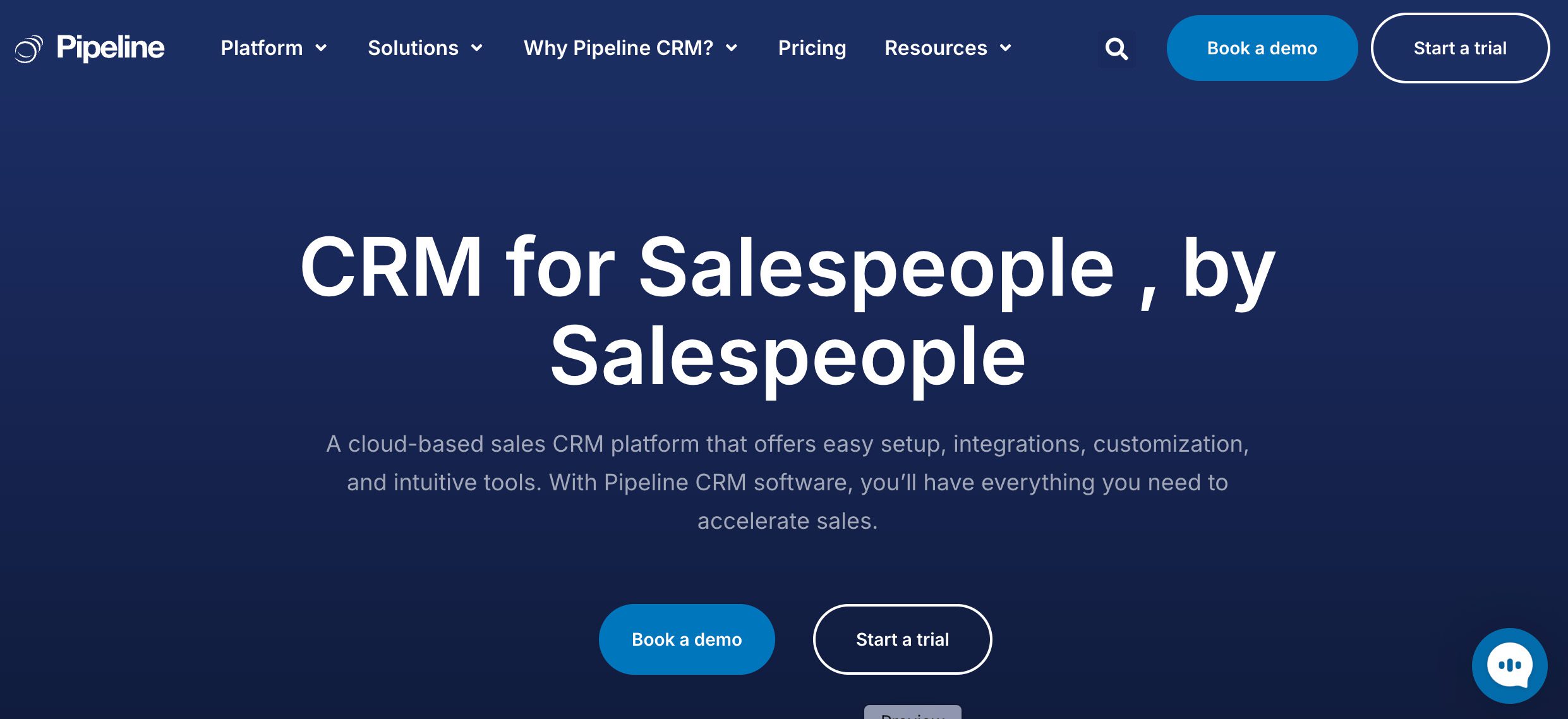
If tracking leads and staying on top of follow-ups is your main challenge, Pipeline CRM offers a no-frills approach focused on sales tracking and pipeline visibility.
It’s ideal for handling a high volume of inbound requests or outbound outreach efforts.
Unlike some field service CRMs, it doesn’t include built-in scheduling or job dispatch, making it best suited for use with other tools if a comprehensive solution is required.
👍 Best for: Contractors focused on sales and lead conversion.
⚙️ Standout features:
- A clear pipeline view with drag-and-drop stages.
- Custom deal fields and tags for easy tracking.
- Email tracking and task reminders.
- Strong integrations with Gmail, Outlook, and Zapier.
💰 Pricing: Starts at $25 per user/month with a free trial available.
4. Builder Prime — Best for estimating and production tracking
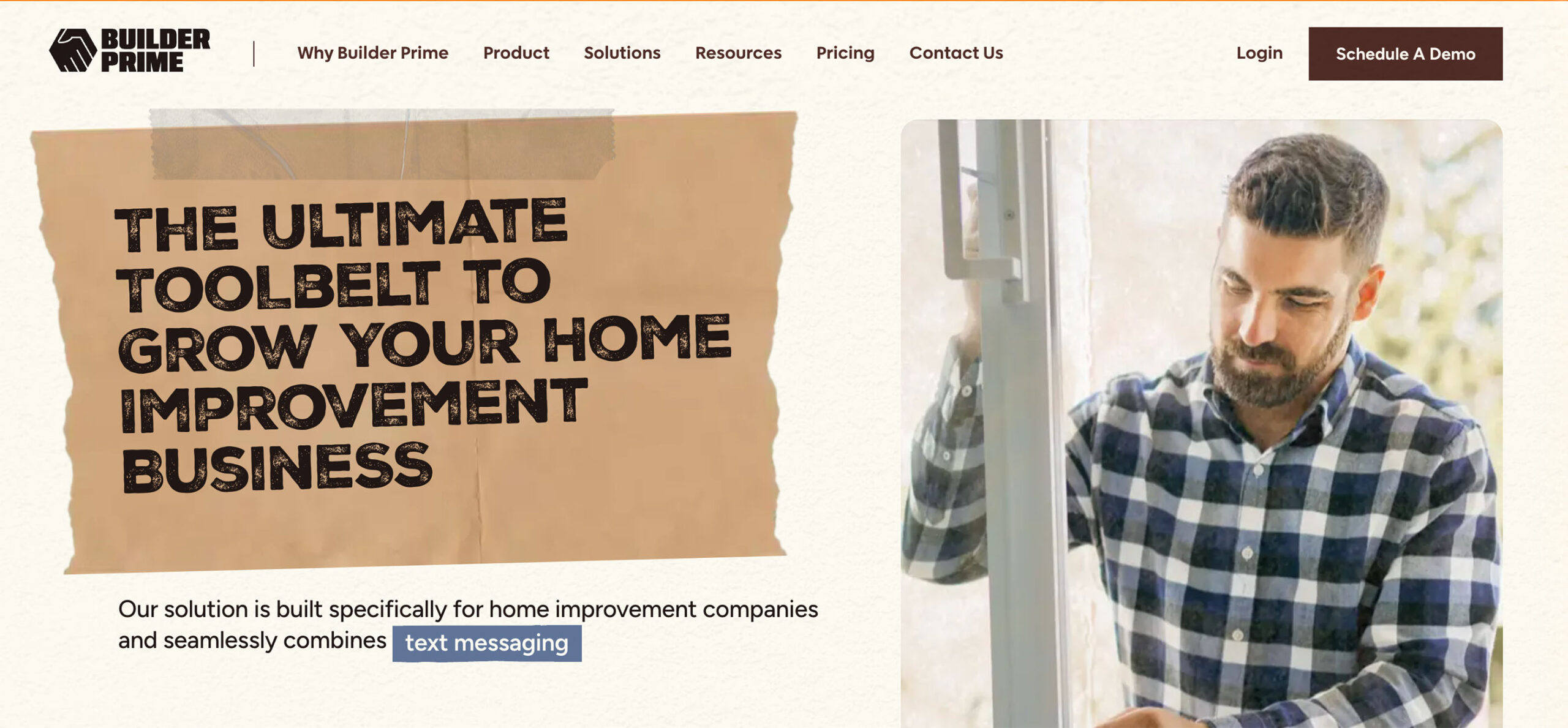
Builder Prime is distinguished as a CRM tailored specifically for contractors and trades. It provides features that align with the processes of estimating, scheduling, and delivering painting projects.
The sophisticated workflow tracking system lets contractors establish custom production stages, track projects through to completion, and manage change orders within the same platform. Additionally, it helps evaluate employee performance and track lead origin.
👍 Best for: Mid-size and expanding painting businesses handling both residential and commercial projects.
⚙️ Standout features:
- Built-in estimating and contract generation capabilities.
- Customizable production workflows with milestone tracking.
- Automated sequences for lead follow-up.
- Real-time reports on team performance.
💰 Pricing: Custom pricing with a free trial option.
5. CorkCRM — Best for residential painting businesses
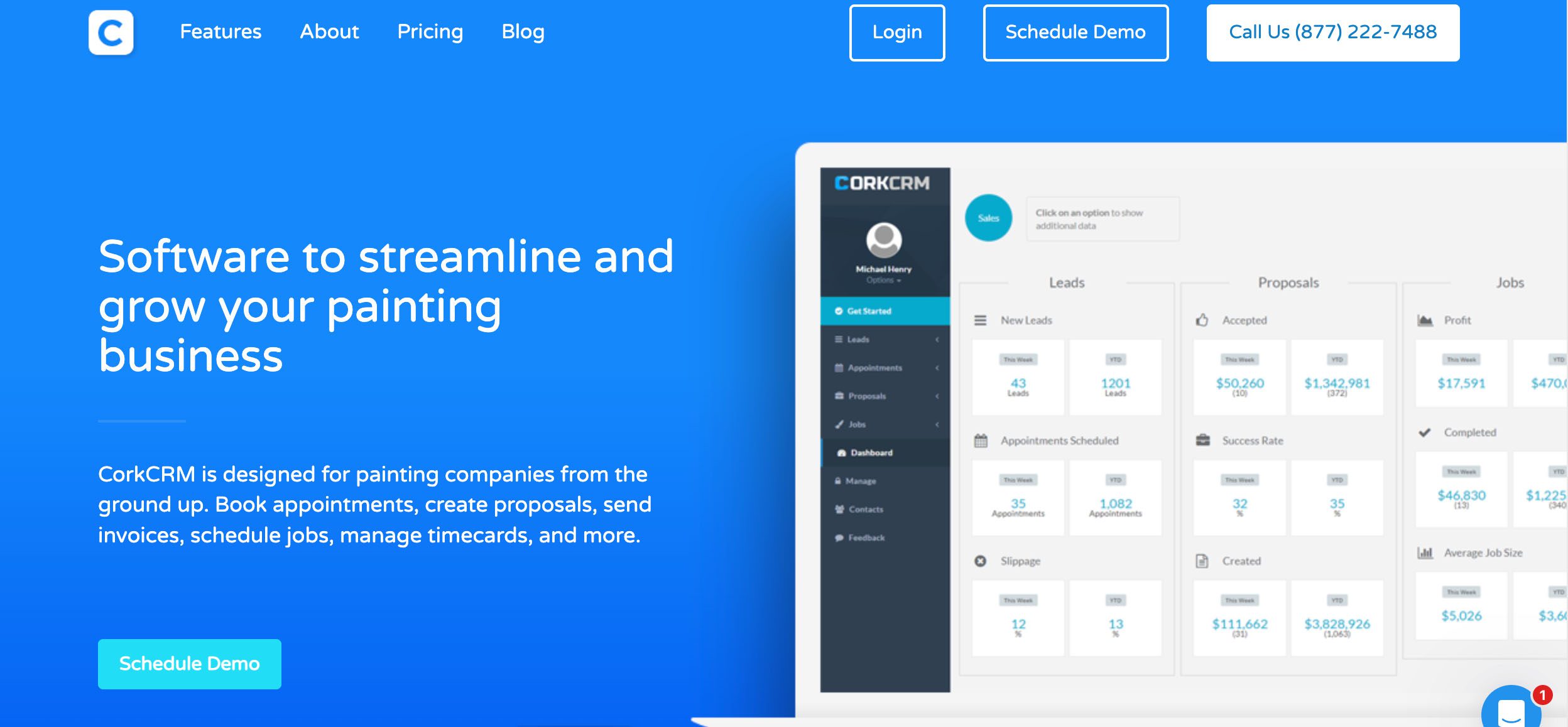
CorkCRM is designed for painters, making it particularly suitable for residential and small commercial painting contractors.
It features industry-specific tools such as paint job templates, lead-to-estimate workflows, and photo capture during site visits.
While it may not be as flexible as Method or Builder Prime, its ready-to-use setup is perfect for those seeking a quick and efficient solution.
👍 Best for: Residential painters and small teams.
⚙️ Standout features:
- Customizable estimate templates.
- Tools for managing leads, jobs, and teams.
- A built-in e-signature for estimates and contracts.
- Requests for customer reviews after job completion.
💰 Pricing: Begins at $99 per month for 1 user.
6. ServiceTitan — Best for large crews and commercial operations
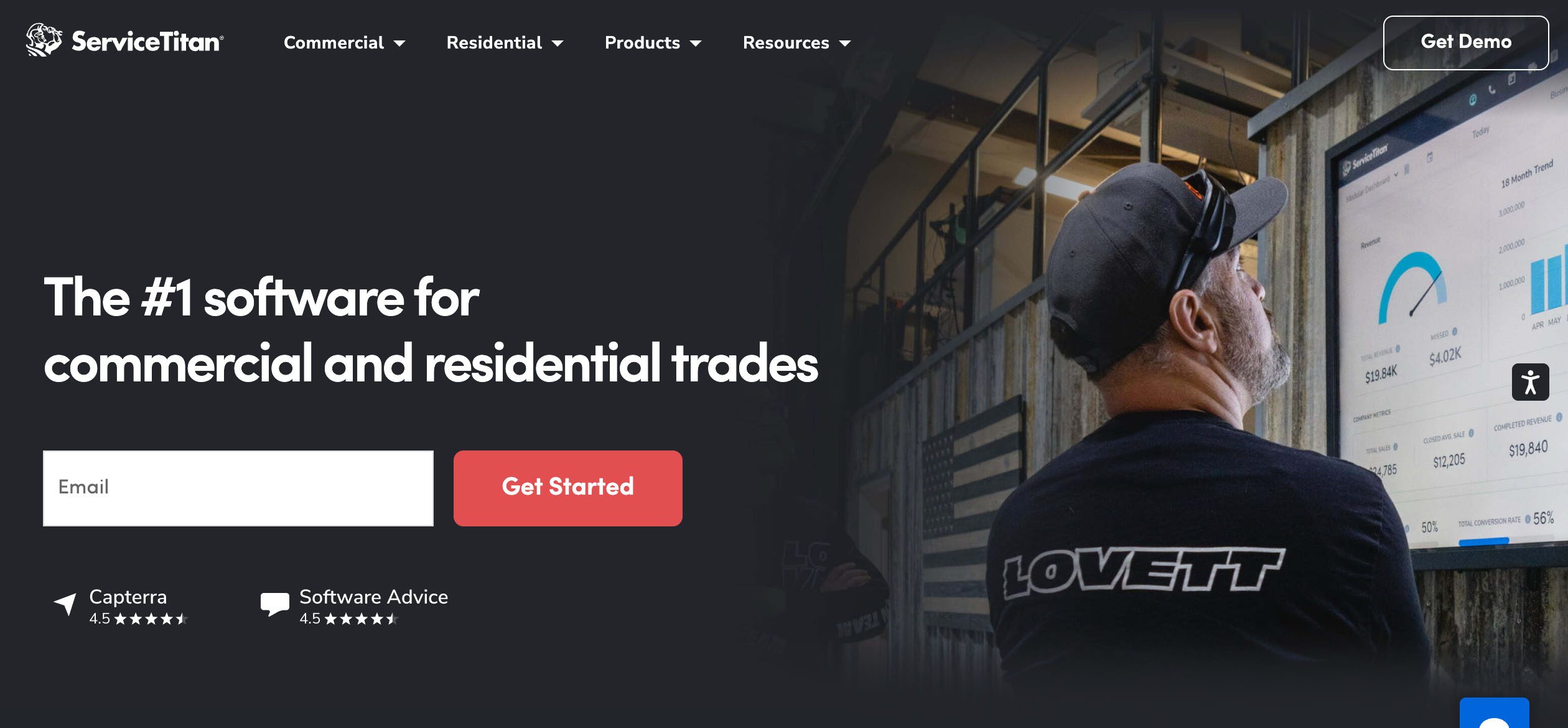
ServiceTitan is a robust CRM specifically made for field service companies.
The platform boasts in-depth features, albeit with a higher price point.
For those managing large crews or multiple sites simultaneously, ServiceTitan provides the operational insights and analytics needed.
It offers tools such as dispatching, GPS tracking, phone integrations, sales tracking, and even financing options for customers.
👍 Best for: Larger commercial painting companies with substantial job volumes.
⚙️ Standout features:
- Job costing.
- Optimized scheduling and route planning.
- An integrated phone system with call-tracking capabilities.
- Dynamic dashboards.
- Comprehensive reporting.
- Advanced systems for payroll tracking.
- Inventory control.
- Equipment history insights.
💰 Pricing: Based on the size and needs of your business.
Summary of options
Just like every business is different, each CRM software for painting contractors is too. Your choice should come down to the kind of jobs you do, the size of your team, and how much control you want over your processes.
Here’s a quick recap:
- Choose Method CRM if you need full control, deep QuickBooks integration, and customizable workflows.
- Go with Jobber for an all-in-one field service solution that’s easy to learn and mobile-friendly.
- Pick Pipeline CRM if you want a simple, focused tool for managing leads and follow-ups.
- Try Builder Prime for stronger estimating and production tracking.
- Opt for CorkCRM if you want something designed specifically for painting contractors.
- Invest in ServiceTitan if you run a large team and need enterprise-level features.
Whatever you choose, the best CRM for painting contractors should help keep your jobs organized, your clients happy, and your business growing.
How to choose the best CRM
Choosing the best CRM for your painting business isn’t just about ticking boxes. The goal is to find a tool that fits how you work. From the moment a lead calls in to the final invoice (and maybe even a review request), a good CRM should feel like a teammate, keeping things moving and helping you stay on top of everything.
Here is a simple, five-step way to figure out what to look for.
1. Map your sales pipeline and job-site workflow gaps 🔀
Start by thinking about your current process. Where are the bottlenecks? Maybe quotes are slow to send. Maybe jobs aren’t scheduled fast enough. Or maybe customers fall through the cracks after an estimate.
Map out your typical project flow. Note where things get delayed, missed, or doubled up. A CRM should fill those gaps, not add more steps.
The best painting contractor CRMs help you move leads smoothly from first contact through to follow-up and invoicing, with no manual juggling in between.
2. List must-have templates and automations 🦾
Every painting business has a few things that never change, like the kind of quotes you send, the way you assign jobs, or the checklists your crew needs on site.
A great CRM will let you build these into templates or automate them. Think about:
- Quote templates with your branding and default pricing.
- Automatic follow-up emails when a quote has not been approved.
- New job creation when a lead says yes.
- Reminders for review requests once a job is done.
Make a list of the templates and automations you know will save time. Then, when comparing CRMs, check which ones support these or even better, let you customize your own.
3. Test mobile app usability on the job site 📲
A CRM isn’t much use if your team can’t access it on the go.
Before committing to a tool, test out the mobile app. Can your crew see job details? Can they mark jobs as done, upload photos, or clock their hours right from the field? Can you reschedule easily between jobs?
Apps that are too slow, confusing, or clunky to use while out in the field aren’t going to get much use. Choose a CRM that feels as easy as texting, not one that needs a how-to guide for every action.
4. Compare pricing to the cost of lost leads and overdue invoices 💵
CRM software is not free, but neither is losing leads or chasing late payments.
Think about how much money you could save by sending quotes faster, following up consistently, and keeping everything organized. A good CRM might cost $25 to $100 per month, but if it helps you land one extra job or invoice two days faster, it has already paid for itself.
Avoid tools that charge extra for core features like invoicing or reporting. Look closely at what is included and watch out for plans that force you to upgrade just to automate a basic follow-up.
5. Check support: onboarding, tutorials, and responsive customer service 🤝
You’re a painter, not a tech expert. So when tech doesn’t work or you need help setting up automations, good support matters.
Look for CRMs that offer:
- Friendly, human customer support.
- Easy-to-follow tutorials or training videos.
- Hands-on help with onboarding or setup, especially for more complex CRMs.
Check reviews to see how helpful the support team is. Better yet, try asking a question during your trial and see how quickly they respond.
Frequently asked questions
What is CRM software, and why do painting contractors need it?
CRM stands for customer relationship management. At its core, a CRM solution helps you organize leads, keep track of customers, and manage communication from start to finish. For painting contractors, that means no more chasing down job details in your inbox or missing out on referrals because a follow-up slipped through the cracks. A good CRM makes your sales process smoother and keeps your entire client management flow in one place.
Is CRM software just for big companies?
Not at all. In fact, some of the best CRMs out there are built specifically for small businesses. If you’re running a home service company or managing a painting crew, you probably wear a lot of hats. A CRM helps lighten the load by handling everyday functions like automated emails, notifications, quote follow-ups, and appointment reminders. It’s like having a virtual assistant who never forgets.
What features should a CRM for painters include?
For the painting industry, the most helpful CRM features go beyond just storing names and numbers. Look for tools that support:
- Real-time notifications for new leads, job updates, or overdue tasks.
- Built-in project management to keep track of what’s happening across your job sites.
- Simple customer management tools so you can see every interaction with a lead or client.
- Automated email follow-ups that save you time and help close more deals.
- Mobile access so your team can update job info while out in the field.
It’s a bonus if the CRM integrates with your invoicing software or lets you customize workflows for repeat jobs.
Can a CRM really help with referrals and repeat business?
Definitely. One of the smartest ways to grow a painting business is by building stronger relationships with your existing clients. A CRM lets you set up reminders to check in after a job is done, request reviews, or send seasonal offers. These little touchpoints often lead to referrals or repeat work. It’s not about doing more but about doing it smarter, and a CRM helps you optimize that process.
How do I know if a CRM will work for my painting business?
Start by taking stock of where things tend to fall through the cracks, whether that’s quoting, scheduling, follow-ups, or getting paid on time. If you’re using a mix of paper notes, spreadsheets, and mental reminders, then yes, a CRM will likely make a big difference. Choose one that’s flexible enough to match your workflow and comes with great support so you’re not stuck figuring it out alone.
What if my team isn’t tech-savvy?
That’s totally normal. Many CRM solutions are designed to be easy for anyone to use, even if technology isn’t your thing. Look for platforms with clean interfaces, helpful tutorials, and customer support that actually responds. The right tool should help your crew, not confuse them. Plus, once your team sees how much smoother things run (and how it helps them avoid double-booking or losing customer info), they’ll probably be on board pretty quickly.
Is it worth paying for a CRM when I already use spreadsheets or a calendar app?
Tools cost money. But here’s the thing: a CRM helps you stop losing time and income. Whether that’s from missed opportunities, disorganized client notes, or slow response times, the costs add up. The best CRMs for home service teams usually pay for themselves by improving how fast you quote, how reliably you follow up, and how smoothly you manage your customer pipeline. It’s an investment that helps you grow, not just stay afloat.
Final thoughts
If you’re a painting contractor who manages quotes, job schedules, and customer follow-ups, the right tool can make your days much smoother.
A purpose-built CRM solution helps small businesses in the painting industry stay organized, respond faster, and manage everything from first contact to final invoice.
Method CRM stands out because it gives you the tools to automate emails, streamline your sales process, and sync with QuickBooks. It’s designed with field service pros in mind and adapts to how you actually work, not the other way around.
If you’re ready to spend less time on admin and more time growing your business, it might be time to give Method a look. 🚀
Curious to see it in action?
Book your free Method CRM demo here.






