If you’ve ever tried running your business with a mix of apps and tools, you know how messy things can get. Platforms like Thryv became popular by promising to bring everything together, from customer communication and scheduling to invoicing and marketing, all in one place. 👩🏻💻📓✍🏻💡
But as your business grows, those all-in-one systems can start to show their limits. Pricing becomes harder to justify, some tools feel restrictive, and automation doesn’t always work the way you need it to.🙅🏻⛔
Many small businesses eventually start exploring Thryv alternatives that offer more flexibility, transparent pricing, and a smoother CRM experience tailored to their goals. 😎🤙🏻
In this guide, we’ll look at some of the top alternatives to Thryv in 2026, compare features and pricing, and help you choose a solution that fits your unique business needs. 🙌
Here at Method CRM, we’ve been supporting QuickBooks-based businesses since 2010. Method is trusted by small businesses for its two-way QuickBooks sync, customization services, and end-to-end workflow automation, which help teams stay organized without adding complexity. 🔄🎨🤩
By the end, you’ll have a clear picture of what to look for in a CRM or business management platform and why Method could be the right fit for your growing team. 💯🚀🎯
Table of Contents
Why businesses look beyond Thryv 👀
Thryv offers a wide range of tools for marketing, listings, appointments, messaging, and CRM features, making it an appealing all-in-one solution for small businesses. But as teams grow, some business owners may start to notice limitations.
Pricing can become a concern, as Thryv’s costs can rise quickly with extra users or add-ons. Flexibility can be another pain point. While Thryv offers many features, some users find its automation, CRM workflows, and reporting lack depth. Others mention that managing everything through one dashboard can feel cluttered rather than streamlined.
These challenges lead many small businesses to explore Thryv alternatives that offer clearer pricing, easier onboarding, and customizable automation designed to fit their specific business needs.
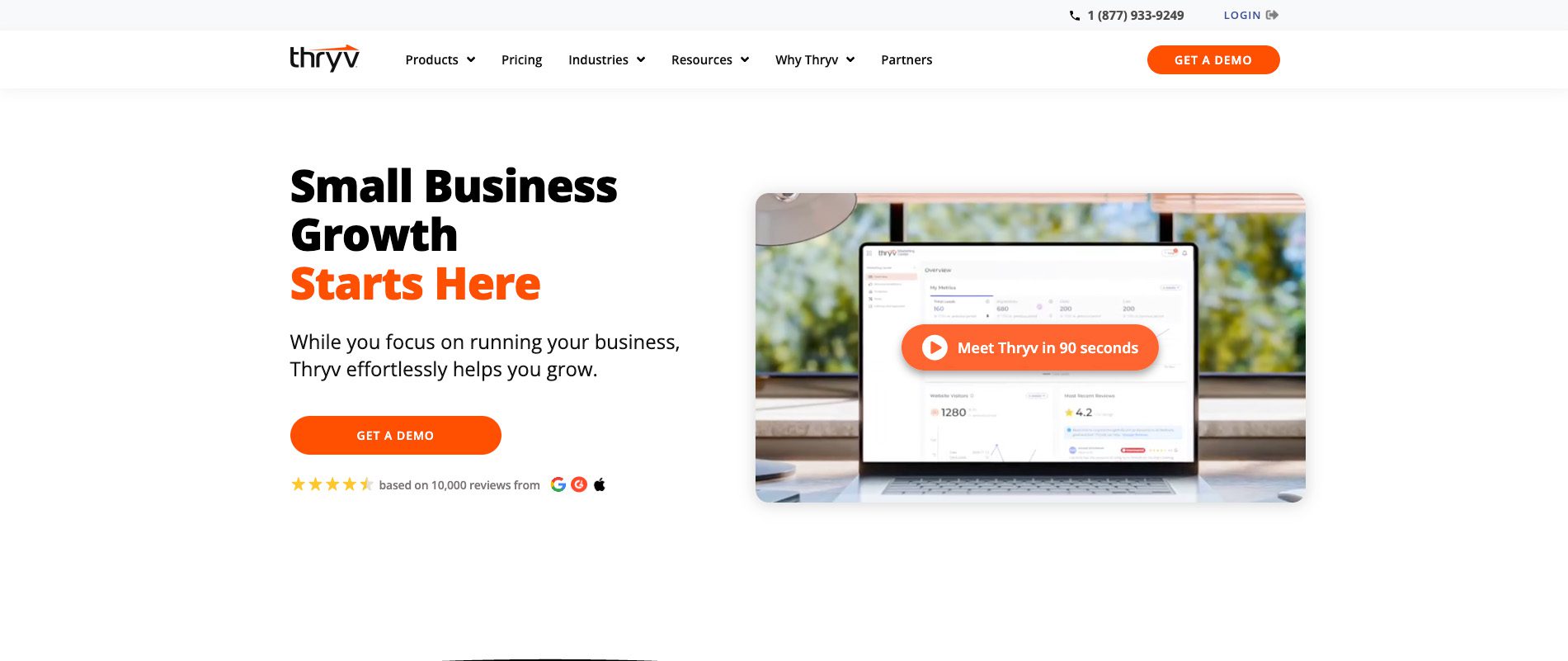
Key criteria for evaluating a Thryv alternative 🔎
When comparing Thryv alternatives, focus on how well each platform aligns with your business needs. Many claim to do it all, but small businesses benefit most from tools that combine automation, ease of use, and transparent pricing.
Automation and workflow 🔀
Look for strong automation features that reduce manual work. The right CRM should streamline workflows like follow-up emails, notifications, and customer reminders, helping you stay organized and save time.
CRM functionality 💻
A good CRM keeps customer data, sales activity, and communication history in one place. Check how each system manages your sales pipeline and whether it gives real-time visibility into your customer relationships.
Email marketing and communication tools 📣
Choose a platform that supports email marketing campaigns, SMS, and chat. Built-in templates and marketing automation tools make it easier to engage customers and improve response times.
Social media and online presence 📱
Thryv alternatives often include social media management and reputation tools to help you post consistently, manage reviews, and strengthen your online presence and SEO.
Dashboard and reporting 📝
Clear dashboards and reports help you track performance metrics without extra effort. Look for a CRM with customizable dashboards that simplify data analysis and decision-making.
Onboarding and learning curve 🧠
Software should be easy to adopt. A user-friendly interface and guided onboarding can shorten the learning curve and ensure your team sees value quickly.
Pricing and add-ons 💰
Transparent pricing is key. Review how each platform handles user limits, add-ons, and payment processing fees. The best systems provide flexible plans that scale with your business.
Integrations and ecosystem 🔗
Your CRM should integrate smoothly with tools you already use, like QuickBooks, Mailchimp, and Zapier. Strong integrations keep workflows connected and data accurate across platforms.
Ultimately, the best Thryv alternative balances automation, CRM functionality, and pricing to match your growth plans and day-to-day workflow.
Top Thryv alternatives ⚙️
There’s no shortage of Thryv alternatives for small businesses. Each platform offers a different balance of CRM functionality, automation, marketing tools, and pricing. The right choice depends on your goals, team size, and how hands-on you want to be.
Method CRM
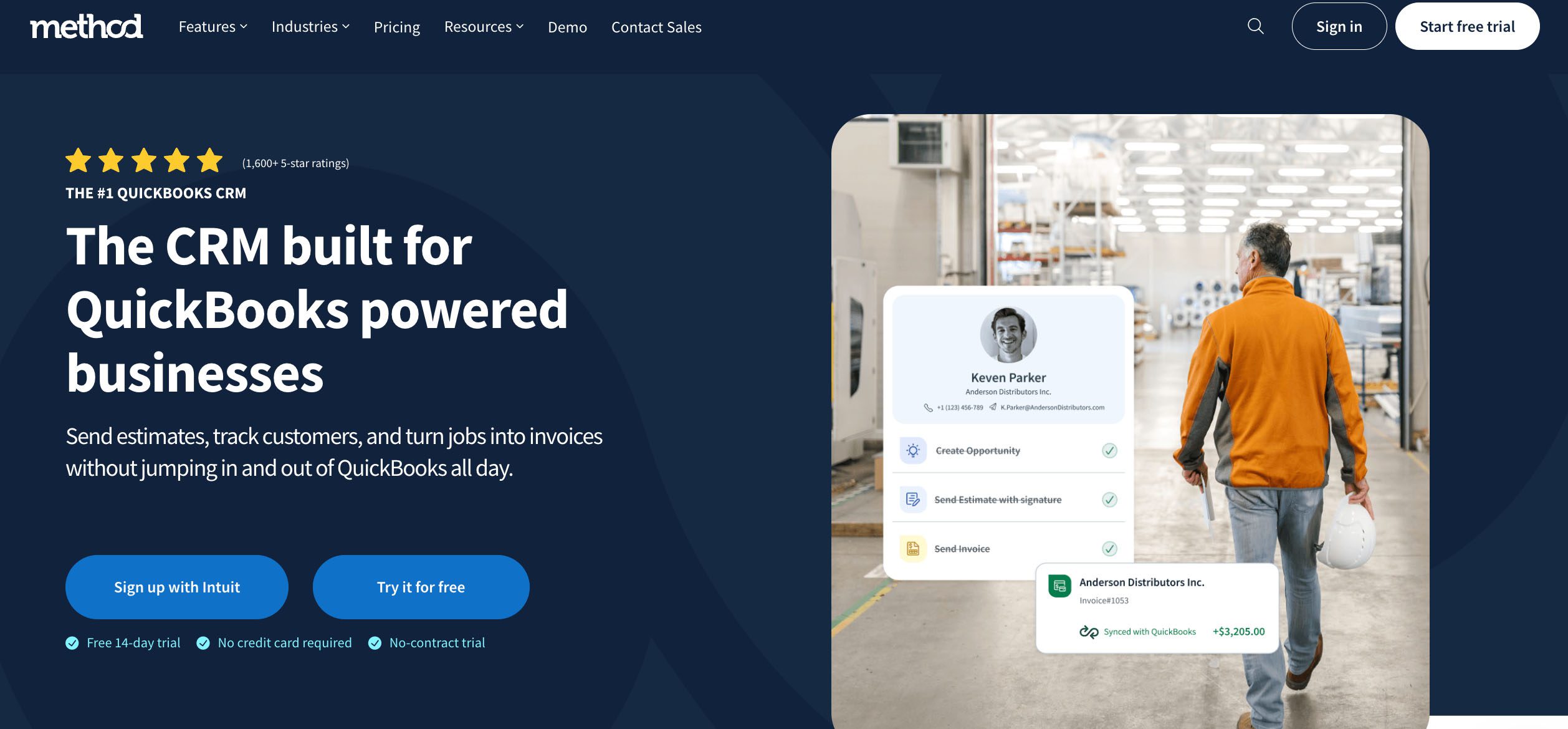
Method CRM is purpose-built for small and mid-sized businesses that use QuickBooks. It combines automation, workflow management, and CRM tools in a simple, customizable platform that keeps everything connected.
Highlights: Real-time two-way QuickBooks sync, custom workflows, customer communication tools, payment processing, and integrations with Gmail, Outlook, and Mailchimp. Method also offers specific features for field service businesses.
Pricing: From $27 USD per user monthly, with modular packs so you only pay for what you need. Method CRM for field services starts at $15 per field crew technician per month.
Best for: Small businesses that want deep QuickBooks integration, strong automation, and clear pricing without unnecessary add-ons.
HubSpot CRM
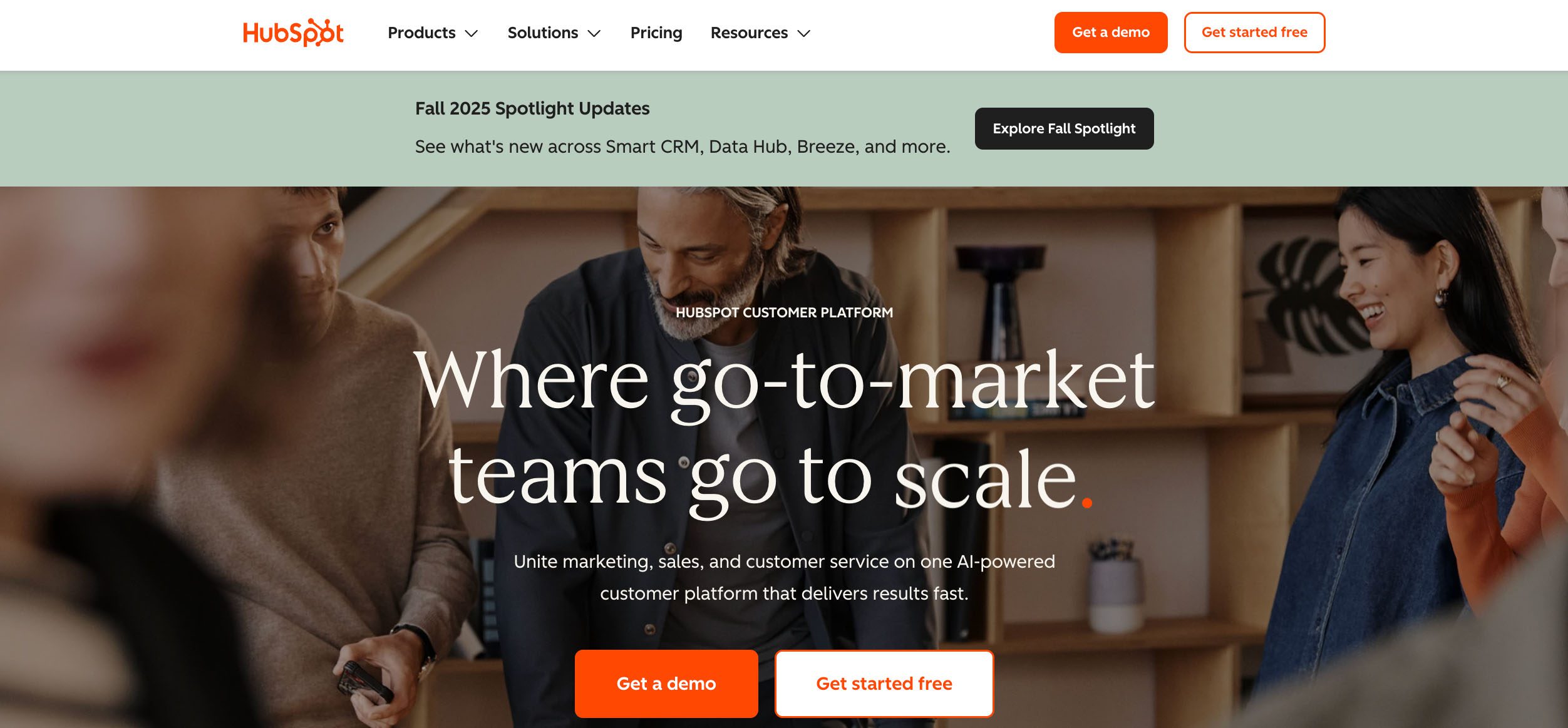
HubSpot CRM is one of the best-known customer relationship management platforms with a strong free plan for startups and growing businesses.
Highlights: Email marketing, deal tracking, built-in marketing automation (in paid plans), and integrations with tools like Zapier and Slack.
Pricing: Free plan available. Starts at $9/mo/seat. Read more about Hubspot pricing plans here.
Best for: Businesses focused on marketing automation and scalability, though costs can climb quickly as features expand.
Zoho CRM
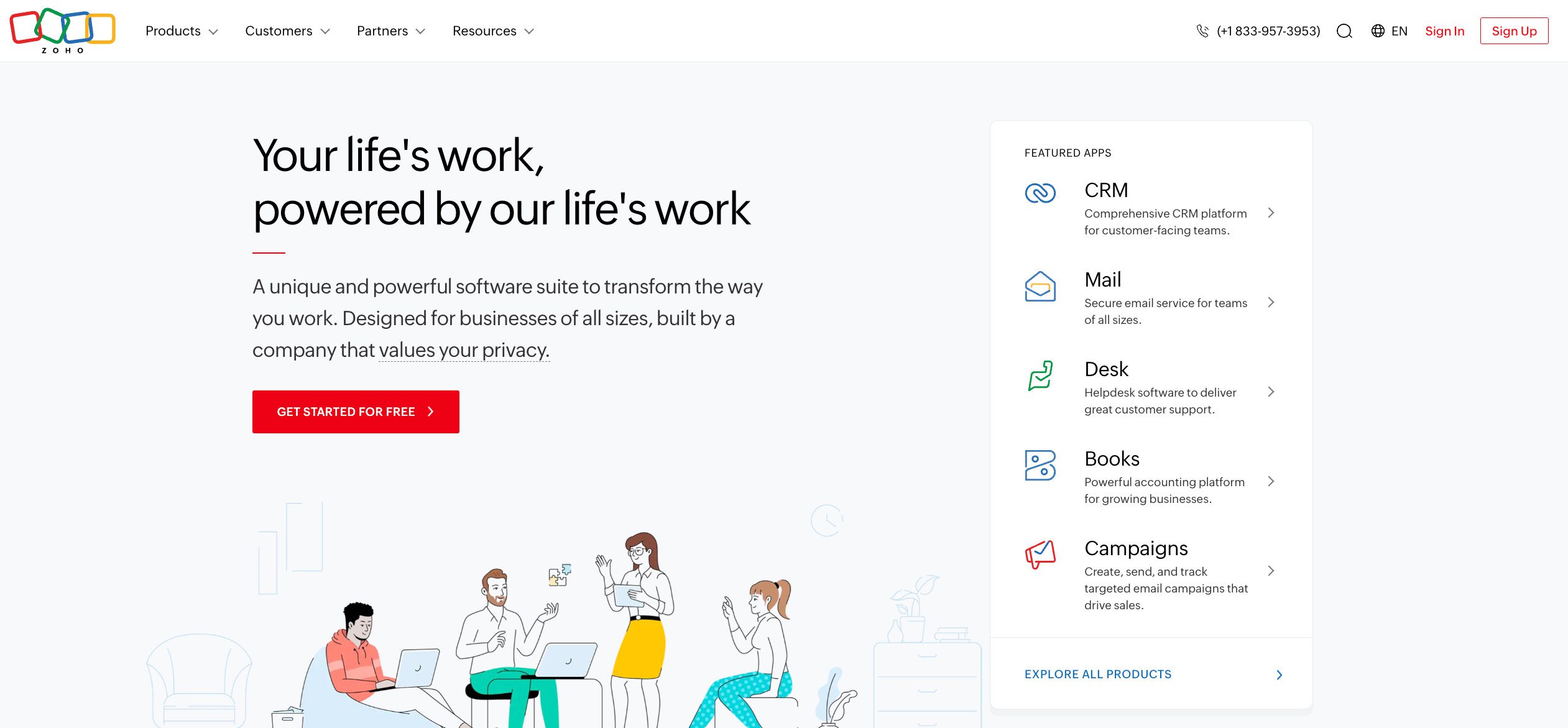
Zoho CRM is a flexible, AI-powered platform that suits businesses that are ready to grow.
Highlights: Automation features, AI assistant Zia, analytics dashboards, workflow tools, and connections to Zoho’s wider business management suite.
Pricing: Starts at $14/user/month; free plan available for 3 users. Learn more about what you get with Zoho’s free version.
Best for: Small businesses that want robust CRM functionality and advanced automation at an affordable price.
Bitrix24
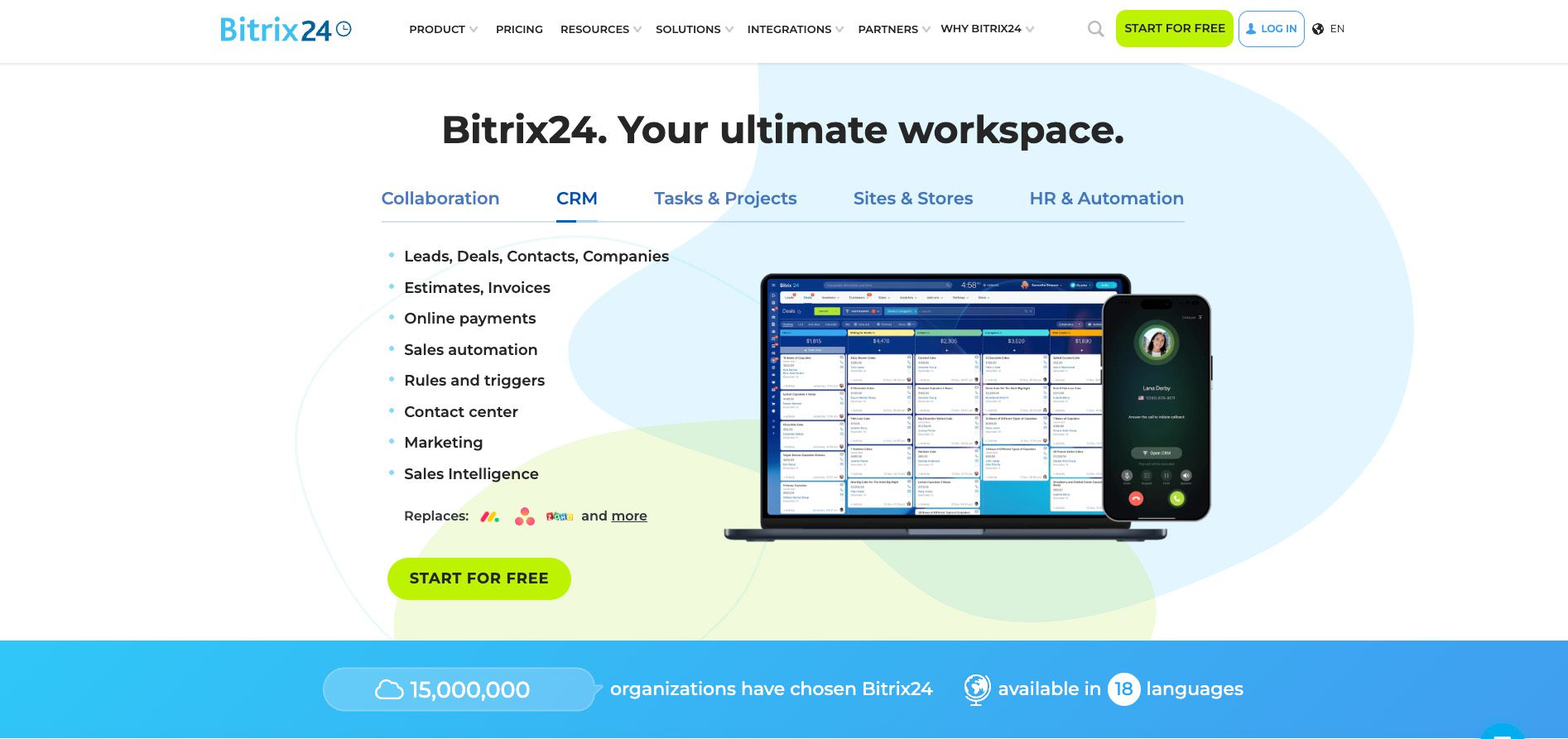
Bitrix24 is an all-in-one business management and communication tool that blends CRM, project management, and collaboration.
Highlights: Task management, video calls, social media management, and customer support tools.
Pricing: Free plan available; paid plans start at $99 USD monthly.
Best for: Teams that need CRM and collaboration tools in one platform. The interface can feel busy, but it’s great for hybrid or remote setups.
Not sold on this option? Check out these Bitrix24 alternatives.
Pipedrive
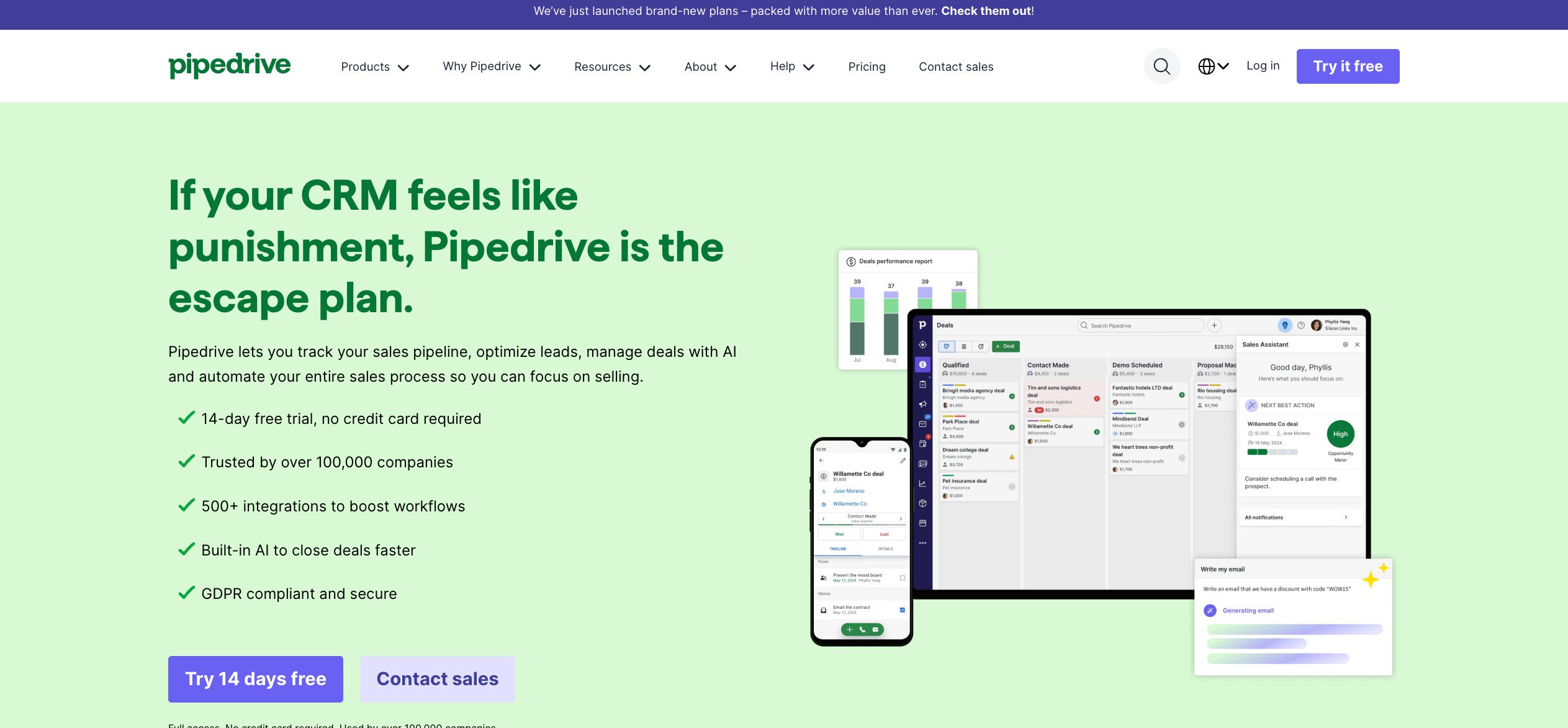
Pipedrive is a simple, visual CRM designed around the sales pipeline.
Highlights: Drag-and-drop sales tracking, workflow automation, real-time dashboards, and integrations with marketing tools.
Pricing: Starts at $14/user/month; 14-day free trial available. Learn everything you need to know about Pipedrive pricing.
Best for: Sales-focused small businesses that value simplicity and automation without the clutter of broader business management software.
EngageBay
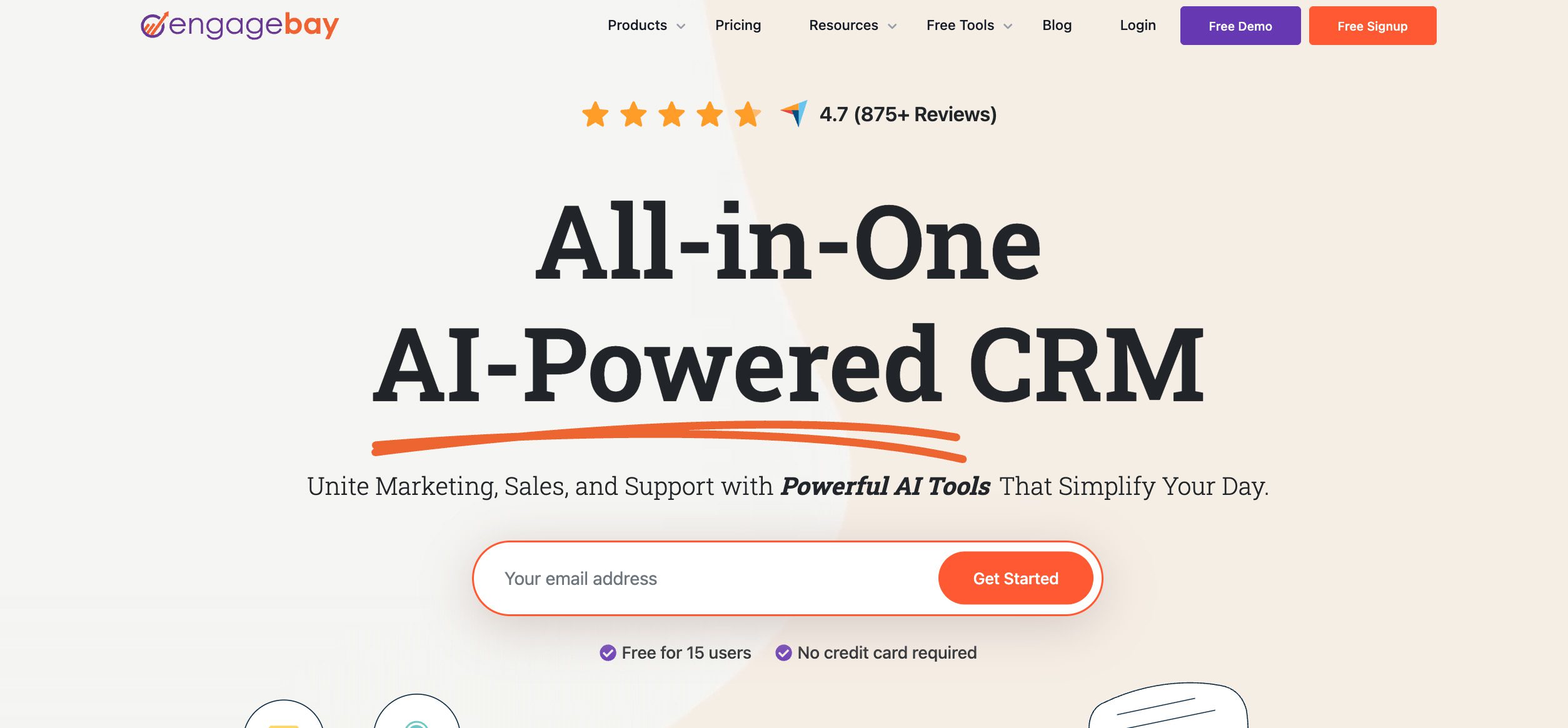
EngageBay combines CRM and marketing automation in one affordable platform for small business owners.
Highlights: Email marketing campaigns, templates, lead management, automation workflows, and customer support tools.
Pricing: Free plan available; paid tiers start at $11.04 USD monthly.
Best for: Budget-conscious teams that want an all-in-one marketing and CRM platform.
Housecall Pro
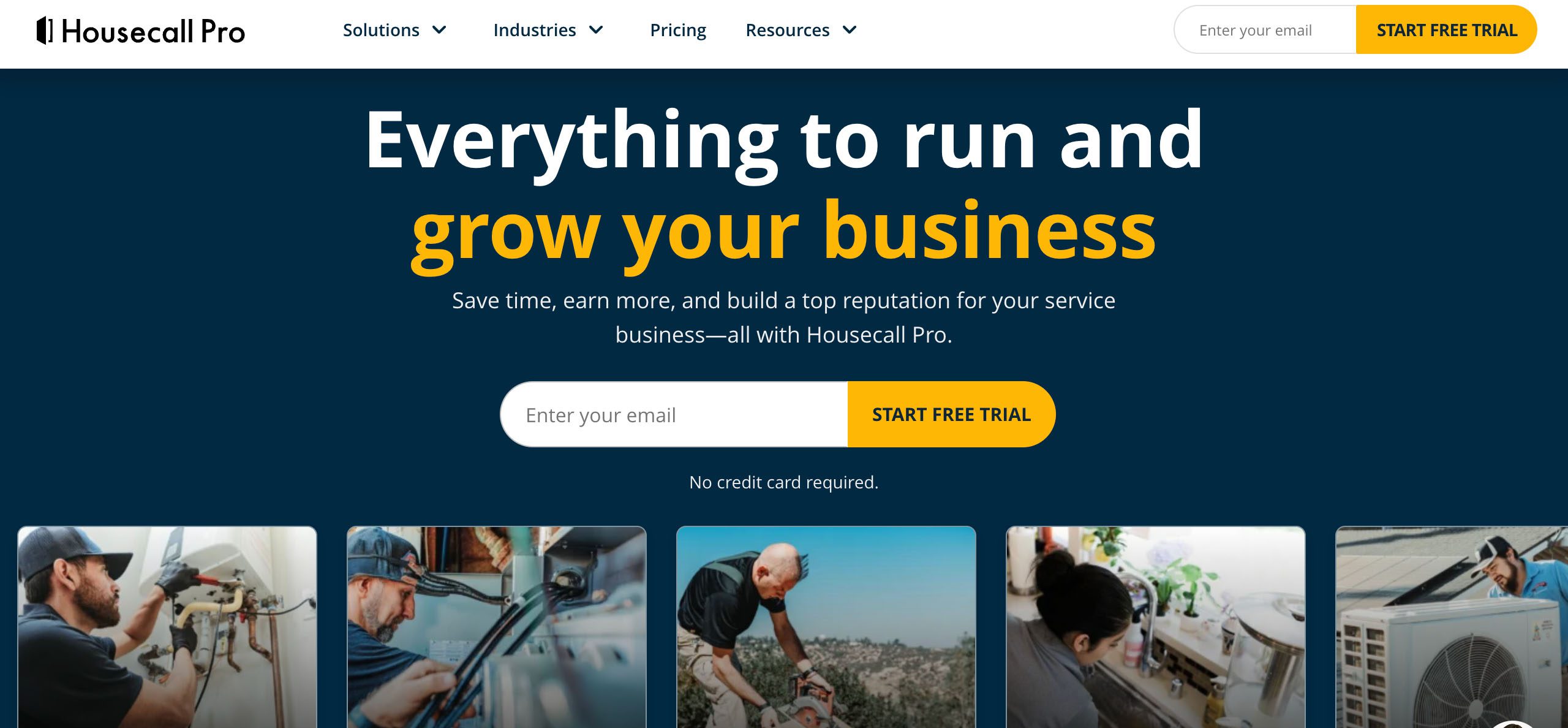
Housecall Pro is built for field and service-based businesses that need more than just CRM functionality.
Highlights: Job scheduling, mobile apps, online payments, customer communication, and notifications.
Pricing: Free trial available. Plans start at $59 USD monthly.
Best for: Trades and service businesses that want to streamline scheduling, invoicing, and customer data management.
Unsure about Housecall Pro? Check out these alternative options.
17hats
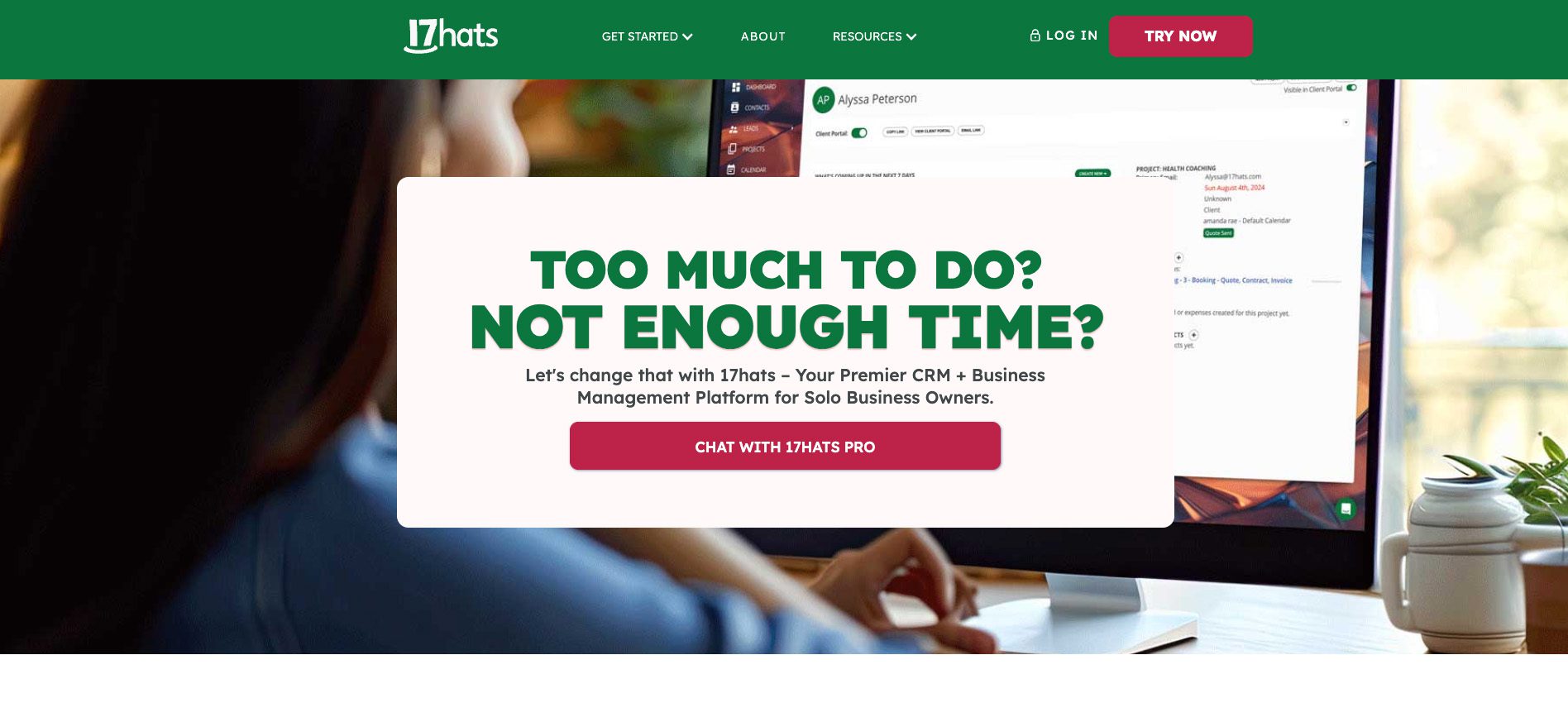
17hats is designed for freelancers and solo business owners who need simple business management tools in one place.
Highlights: Invoicing, contracts, payment processing, email automation, and workflow templates.
Pricing: Free trial for 7 days with plans starting at around $60 USD per month.
Best for: Freelancers and creative professionals who want to streamline admin work and customer communication.
SuiteCRM (open-source)
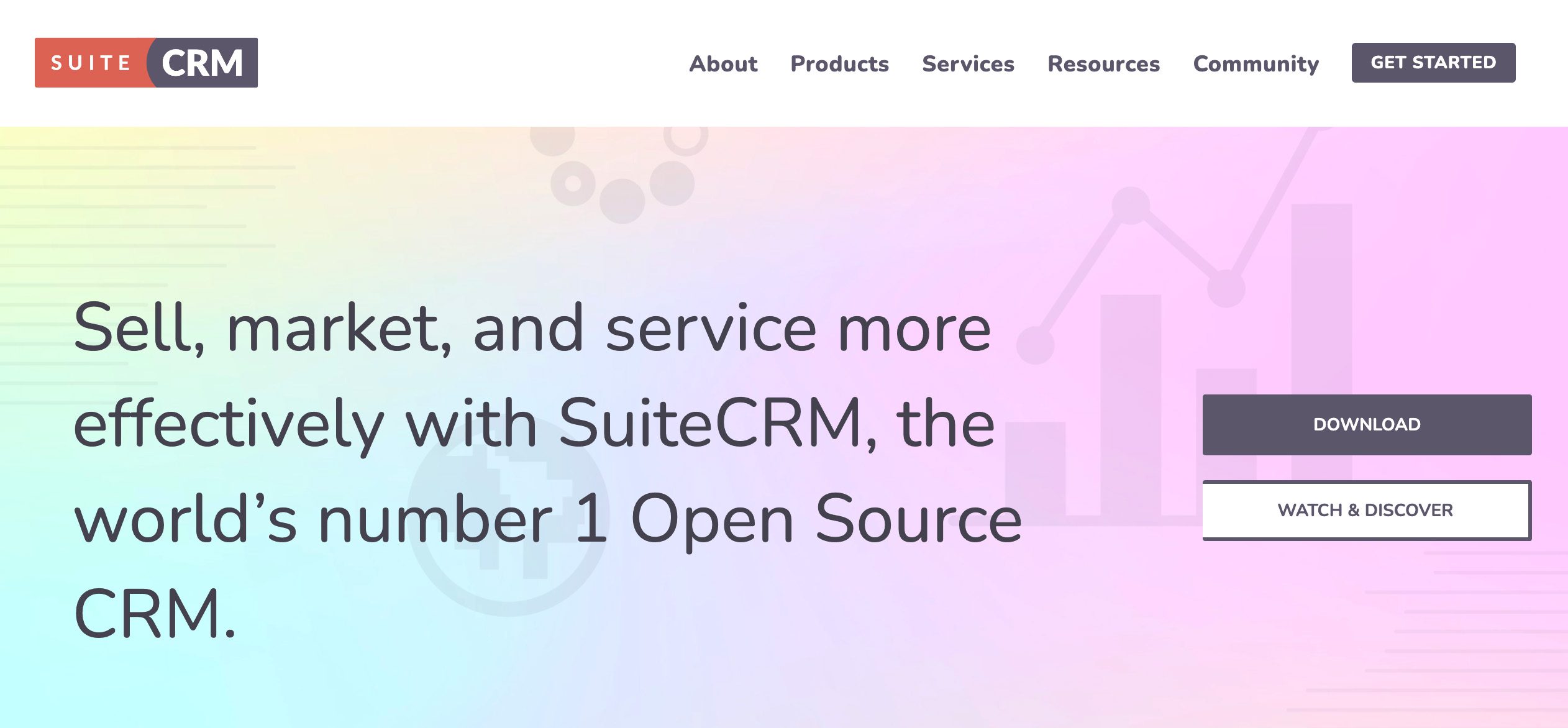
SuiteCRM is a self-hosted, open-source CRM that offers full control over your setup and customer data.
Highlights: Sales management, marketing automation, and customer support tools.
Pricing: Free and open-source. Hosted plans start at $175.20/month (£130).
Best for: Tech-savvy teams that want a customizable CRM without licensing fees.
Pricing comparison and additional costs ⚖️
Cost is one of the biggest reasons business owners start looking for a Thryv alternative. Thryv’s pricing can be confusing, especially once you factor in add-ons or higher-tier packages. To make your search easier, here’s a quick look at how leading platforms compare on cost and value.
| Platform | Starting price (USD/month) | Best for |
| Method CRM | From $27 per user per month | Service-based small businesses using QuickBooks |
| HubSpot CRM | Free basic plan; paid plans from $9 per user | Businesses focused on marketing automation |
| Zoho CRM | From $14 per user per month | Small to mid-sized teams needing advanced functionality |
| Bitrix24 | Free tier; paid from $99 per user | Teams that need CRM, projects, and collaboration in one place |
| Pipedrive | From $14 per user | Sales-driven small businesses |
| EngageBay | Free tier; paid from $11.04 per user | Budget-conscious teams needing marketing automation |
| Housecall Pro | From $59 per user | Field service and trade businesses |
| 17hats | From $60 per user | Freelancers and solo business owners |
| SuiteCRM | Free (self-hosted) | Tech-savvy teams comfortable with setup and maintenance |
Understanding hidden costs 💸
When comparing Thryv alternatives, always look past the base pricing. Many CRMs add extra costs that aren’t obvious at first.
- Add-ons and upgrades: Advanced automation, email marketing, or reputation management tools often come at an extra charge.
- User limits: Some CRMs cap the number of users or customer data records before forcing an upgrade.
- Onboarding and setup: Platforms with a steep learning curve may charge for training or professional implementation.
- Support and migration: The base plan doesn’t always include personalized customer support or help moving your data.
- Payment processing fees: If your CRM handles online payments, transaction costs can add up quickly.
Cost versus value 💎
Free or low-cost CRMs can seem appealing, but they often limit automation, reporting, or customer support. Investing in a secure, scalable system that fits your workflow will save time and reduce frustration in the long run.
Method CRM keeps pricing straightforward. You only pay for the features you use, helping small businesses avoid unnecessary add-ons while benefiting from automation and real-time QuickBooks sync.
Migration and onboarding considerations 🌐
Switching from Thryv to a new CRM can feel like a big move, but with the right plan, it doesn’t have to disrupt your business.
Most modern CRMs make it easy to import customer data, contacts, and communication history using built-in migration tools or CSV uploads. Some, like Method CRM, even offer hands-on onboarding support to guide you through setup and data transfer.
The key is to plan your transition carefully. Try running both systems in unison for a short time to ensure nothing gets lost and your team can adjust to the new workflow. Keep training simple, focus on the essentials first, and schedule downtime for migration outside of peak hours.
Once your data is imported and your team is confident using the new system, you can switch over fully with minimal downtime and fewer surprises.
How to choose the best alternative for your business 🤔
The best Thryv alternative depends on your goals, team size, and daily workflow. Start by identifying what matters most among automation, CRM functionality, pricing, and ease of use.
Create a simple checklist of must-have features and compare how each platform delivers on those priorities. For example, if your business runs on QuickBooks, a CRM like Method that syncs in real time will save hours of manual work.
It also helps to think ahead. Choose a platform that fits your business today but can scale as you grow. Before committing, test the software with a free trial or demo to see how it handles your data and day-to-day tasks.
The right CRM should feel intuitive, reduce admin time, and give you confidence that your customer data is secure and well organized.
Frequently asked questions about switching from Thryv
Will I lose data or features when switching?
Most Thryv alternatives include import tools to bring over customer data, contacts, and notes. Some minor formatting or tag details may need manual adjustment, but the core information usually transfers smoothly.
Can I revert to Thryv if the new system doesn’t work out?
Yes. Keep your Thryv account active until you’re fully comfortable with the new CRM. Running both simultaneously for a short time helps prevent data loss and ensures an easy fallback option.
Which alternative is the most affordable?
For smaller teams, EngageBay and Bitrix24 offer generous free or low-cost plans. Method CRM provides transparent, pay-for-what-you-need pricing that’s ideal for small businesses wanting flexibility without extra add-ons.
How long does migration usually take?
It depends on your data size and setup complexity. Simple migrations can take a few hours, while more customized transitions might need a few days. Method’s onboarding team can help you plan this process to minimize downtime.
Closing thoughts and next steps 💬
Finding the right Thryv alternative comes down to understanding your priorities. Maybe you need more automation, a simpler CRM, or pricing that scales with your business instead of against it. Whatever your goals, the best choice will be the one that saves time, supports your growth, and keeps customer data organized and secure. 🔐
Take time to compare a few options and shortlist two or three that best fit your needs. Use free trials, explore the dashboards, and see which platform feels most natural for your team.
If you’re looking for a flexible, QuickBooks-friendly CRM that’s built with small businesses in mind, try Method CRM. You’ll get real-time data sync, customizable workflows, and automation that helps you run your business more smoothly without the complexity of an all-in-one system. 🎯
Ready to take a closer look? Start your 14-day free trial of Method CRM and see how it can simplify your day-to-day operations while helping your business grow. 🌱






