Choosing the right sales engagement platform is essential to ensuring your sales success. 📈
While Salesloft is a popular option, it isn’t the best fit for every business. In this article, we’re looking at seven alternatives that offer varying features at different price points that may be a better fit for some businesses.
Here at Method CRM, we’ve been supporting businesses that run on QuickBooks for more than 14 years. Method is loved by small and medium-sized businesses for its real-time, two-way QuickBooks sync, end-to-end sales automation, and no-code customizations. Below, we’ll show you what to consider when selecting a Salesloft alternative and why Method may be the smart choice to simplify and strengthen your sales efforts. 💯🚀🎯
Why look beyond Salesloft?
While Salesloft might be at the top of your list of sales engagement platforms, it’s important to look at different options to ensure the software you select meshes well with your sales processes. While Salesloft may be the right fit for some businesses, it may not be the best choice for yours. Some common pain points include:
- High cost per seat: Pricing can quickly increase as your team grows which can make it difficult if you are budget-conscious.
- Limited native LinkedIn functionality: Missing or restricted LinkedIn steps can hold it back from providing true multi-channel outreach cadences.
- Deliverability challenges: Without native advanced warm-up or domain health tools, email deliverability may need third-party solutions.
- Steep learning curve: Salesloft comes with a long onboarding period before team members can confidently use the platform.
These factors may lead some sales reps to explore alternatives to Salesloft. Let’s get into the top seven Salesloft alternatives below.
Top 7 Salesloft alternatives
1. Method CRM
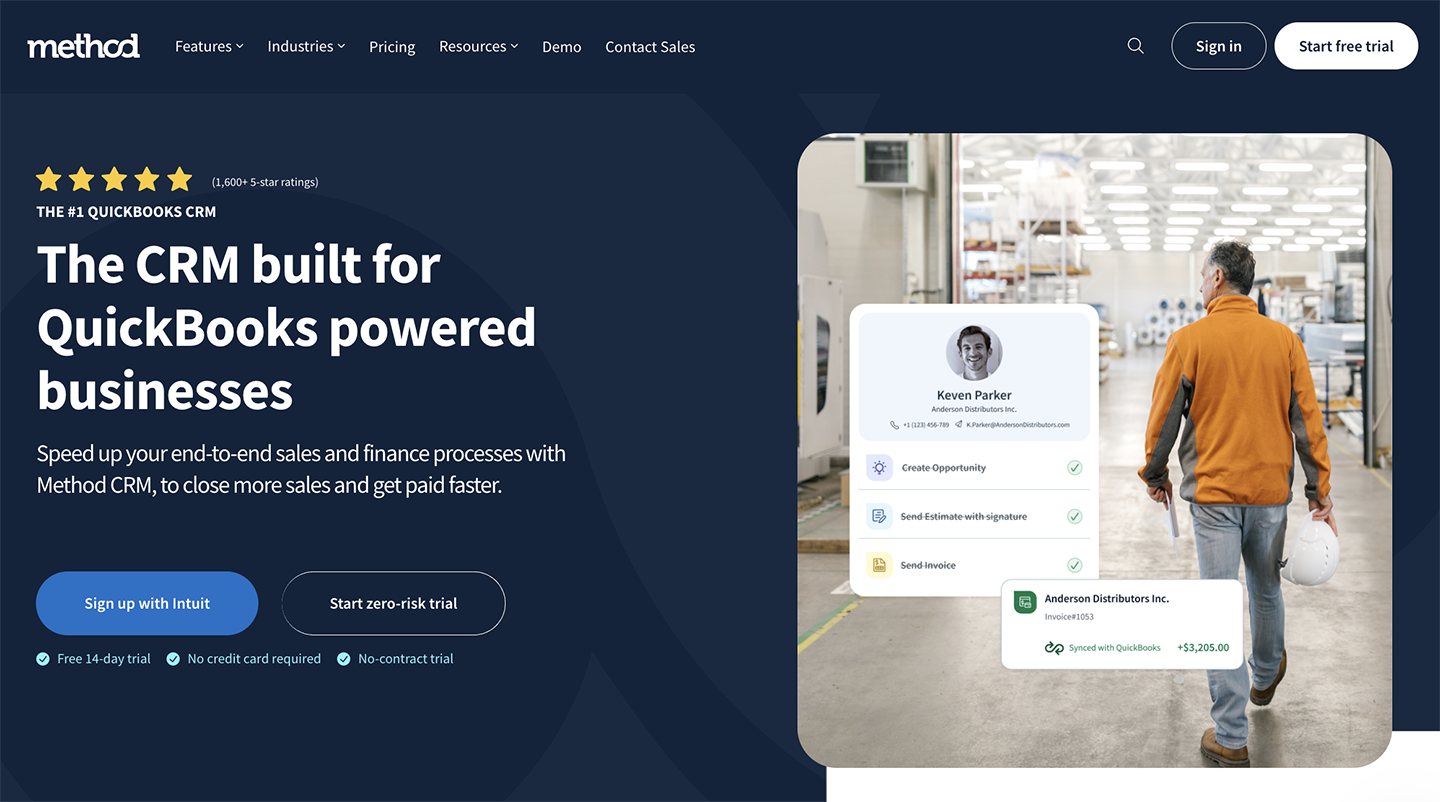
Method is an all-in-one customizable sales and CRM platform built to help growing businesses than run on QuickBooks. Unlike Salesloft, which focuses on sales outreach, Method brings together CRM capabilities, automation, and a powerful two-way QuickBooks integration to manage every step of the sales process. Method is a customizable, cost-effective alternative that unifies sales, service, and finance in one platform.
⚙️ Key features
- Two-way sync with QuickBooks eliminates double data entry and streamlines your workflows.
- Customizable workflows and automation work with any sales process without involving a developer.
- Built-in outreach tools, like email templates, activity reminders, and follow-up tracking increase team members’ productivity.
- CRM and sales engagement in one platform reduces your need for multiple tools and simplifies your tech stack.
- Open API and integrations with Salesforce, HubSpot, Gmail, Outlook, and more.
✅ Pros
- All-in-one platform means no more juggling multiple systems.
- Instant QuickBooks sync simplifies sales-to-finance workflows.
- User-friendly interface that has a low learning curve, especially compared to enterprise-only tools.
- Excellent customer support with onboarding assistance and ongoing resources.
❌ Cons
- Software is only available in English.
- Can only be used if you’re a QuickBooks or Xero user.
🥇 Best for
Method is best for small to mid-sized businesses that use QuickBooks for accounting and want a CRM that keeps everything connected to their accounting system and that they can tailor to their needs.
💲 Pricing (billed annually)
- Contact Management: $27 per user per month
- CRM Pro: $45 per user per month.
- CRM Enterprise: $73 per user per month.
Method also offers a 14-day free trial with no credit card required.
2. Outreach.io
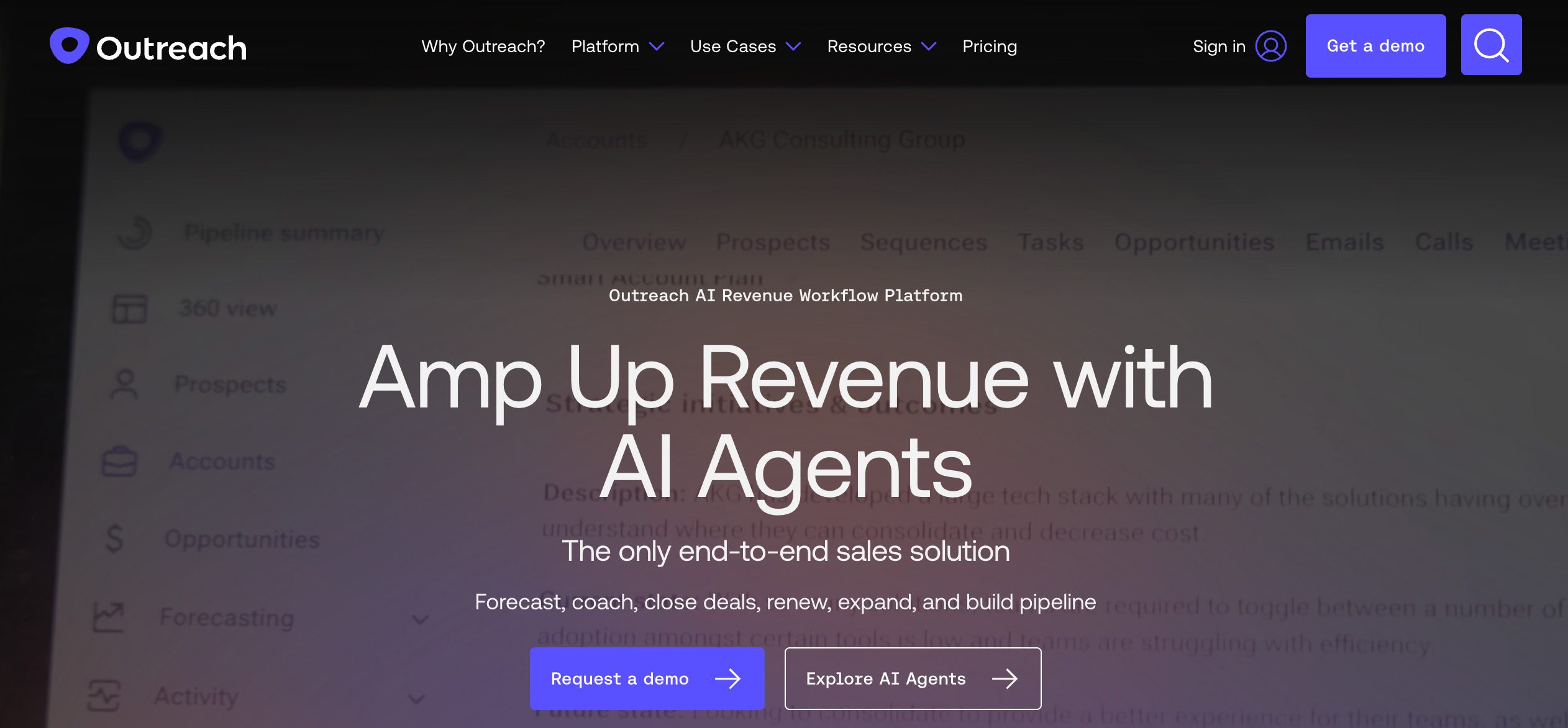
Outreach is a tool designed to guide teams through every step of their workflow. It helps sales teams manage everything from prospect engagement, deal management, forecasting, and more, all from one convenient AI-powered system.
⚙️ Key features
- Seamless outreach thanks to multi-channel sequences with templates and automated follow-ups.
- Access real-time insights and transcriptions powered by AI assist during meetings and calls.
- Deal and forecast management with a single dashboard that tracks deal health, scores opportunities, and projects future sales activities.
- Advanced analytics help sales teams see what is working and what isn’t so they can fine-tune outreach for better results.
✅ Pros
- Offers a complete, all-in-one sales platform.
- Multi-channel automation boosts pipeline generation and efficiency.
- AI capabilities deliver real-time coaching, forecasting, and insights.
❌ Cons
- The pricing can add up with customer costs for higher tiers.
- Onboarding fees range from $1,000 to $8,000+ depending on scale.
- Steep learning curve as the platform is complex.
🥇 Best for
Outreach is best for large or enterprise-level sales teams that are looking for a single platform for sales execution, forecasting, and coaching, and want to invest in AI-driven tools.
💲 Pricing
There are six different plans:
- Engage
- Call (voice package)
- Meet
- Deal forecast
- Amplify
All packages require you to request pricing on the website, but most plans start at $100 per user/month with a one-time implementation fee of $1,000–$8,000.
3. Apollo
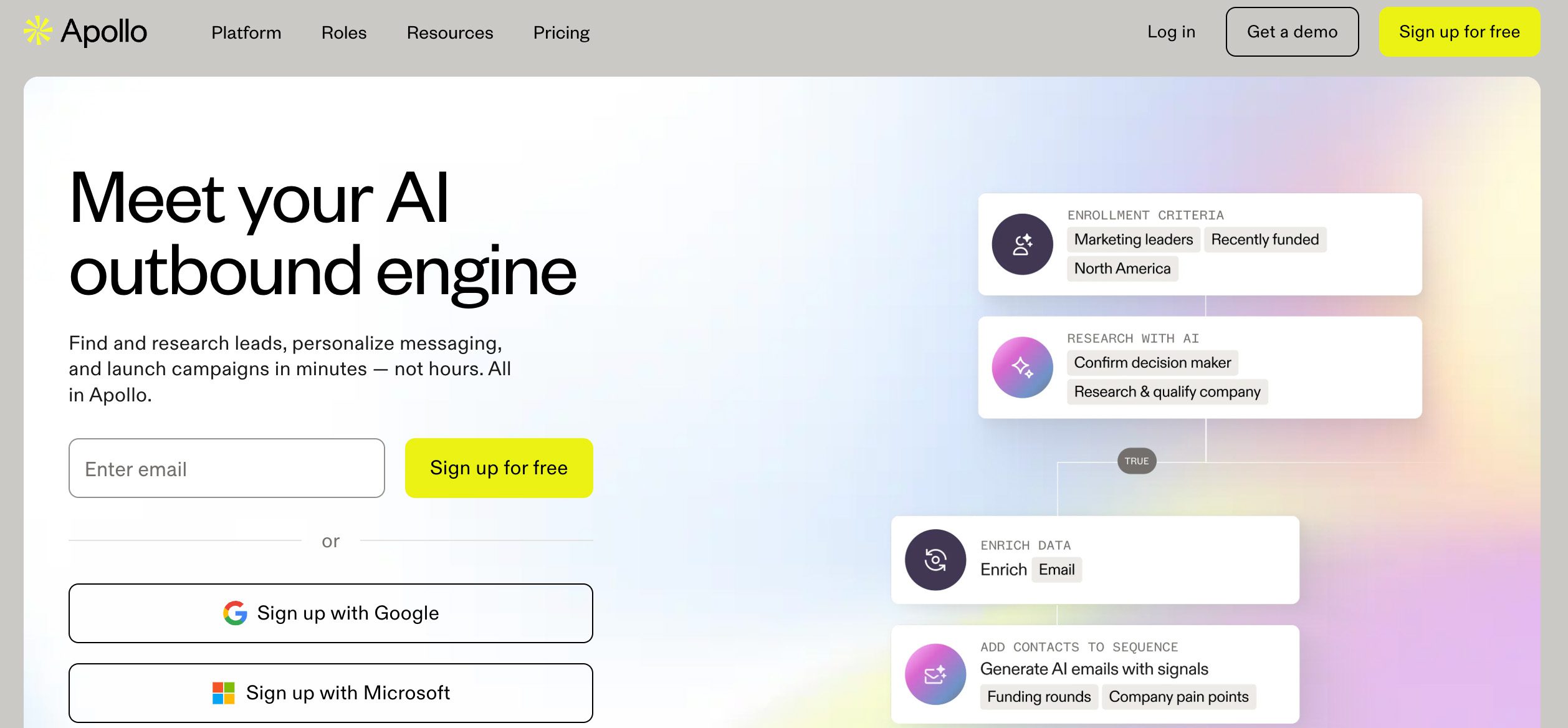
Apollo is a comprehensive sales intelligence and engagement platform built to help teams streamline lead generation, email outreach, and CRM integration. It gives teams the tools to efficiently source and nurture relationships.
⚙️ Key features
- Automated LinkedIn, email, and call sequences that help teams engage prospects across multiple channels.
- Data enrichment features keep your data up-to-date.
- Seamlessly integrates with platforms like Salesforce and HubSpot to centralize your data management.
- AI tools help create personalized messages and provide call insights to increase engagement.
✅ Pros
- Includes a contact database to help facilitate targeted outreach.
- There is a generous free forever plan.
- Automation features that save teams time and money.
❌ Cons
- Some users report inaccuracies in data which impacts outreach effectiveness.
- Limited third party integrations.
- Slow-downs during peak usage times have been reported.
🥇 Best for
Apollo is ideal for B2B sales teams who are looking to increase lead generation and outreach efficiency.
💲 Pricing (billed annually)
Apollo pricing is based on the number of credits per plan. One credit gives you access to an email, and eight gives you a phone number.
- Free: 1,200 credits per year
- Basic: $49 per user/month, 30,000 credits per year
- Professional: $79 user/month, 48,000 credits per year
- Organization: $119 user/month, 72,000 credits per year
4. HubSpot Sales Hub
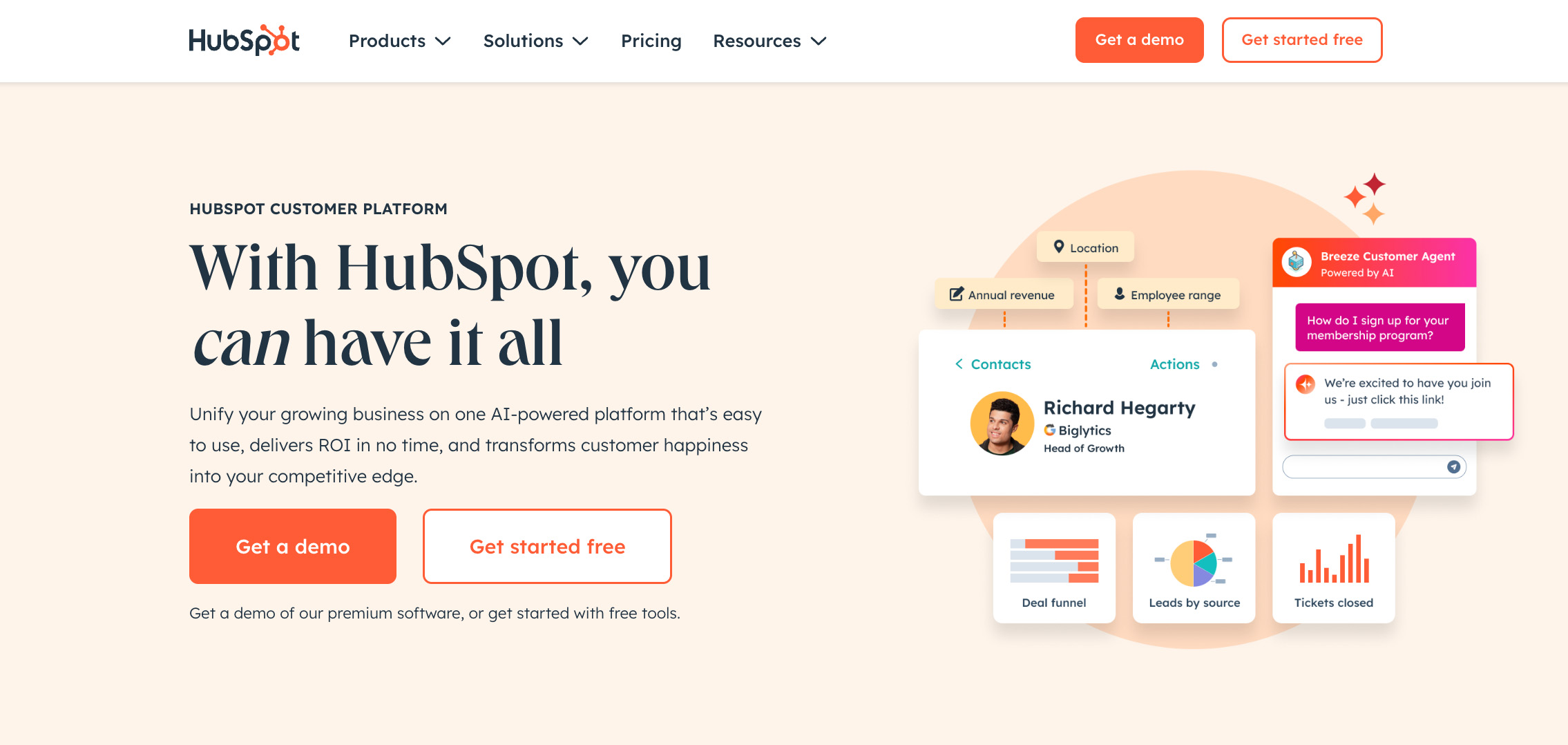
Built on HubSpot’s CRM, HubSpot Sales Hub is designed to streamline sales workflows, and help teams scale their outreach without managing a host of disconnected tools. It features automation tools, pipeline management, and multi-channel outreach.
⚙️ Key features
- Native integration with HubSpot CRM.
- Robust integrations marketplace with over 1,000 apps including Zoom, Slack, Gmail, Outlook, and Zapier.
- Email tracking, templates, and scheduling.
- Sales automation workflows and task queues.
✅ Pros
- User friendly interface and onboarding experience.
- Scales easily from small teams to enterprise-level organizations.
- Large integration ecosystem.
❌ Cons
- Can be expensive as you move up tiers to unlock features.
- Not as flexible if you aren’t a HubSpot CRM user.
🥇 Best for
Small to mid-sized business and growing sales teams that are already using HubSpot’s tool or those that want a unified CRM and sales engagement platform.
💲 Pricing (billed annually)
- Free tier with limited functionality
- Starter: $9 per user/month
- Professional: $90 per user/month
- Enterprise: $150 per user/month
5. Salesforce Sales Cloud
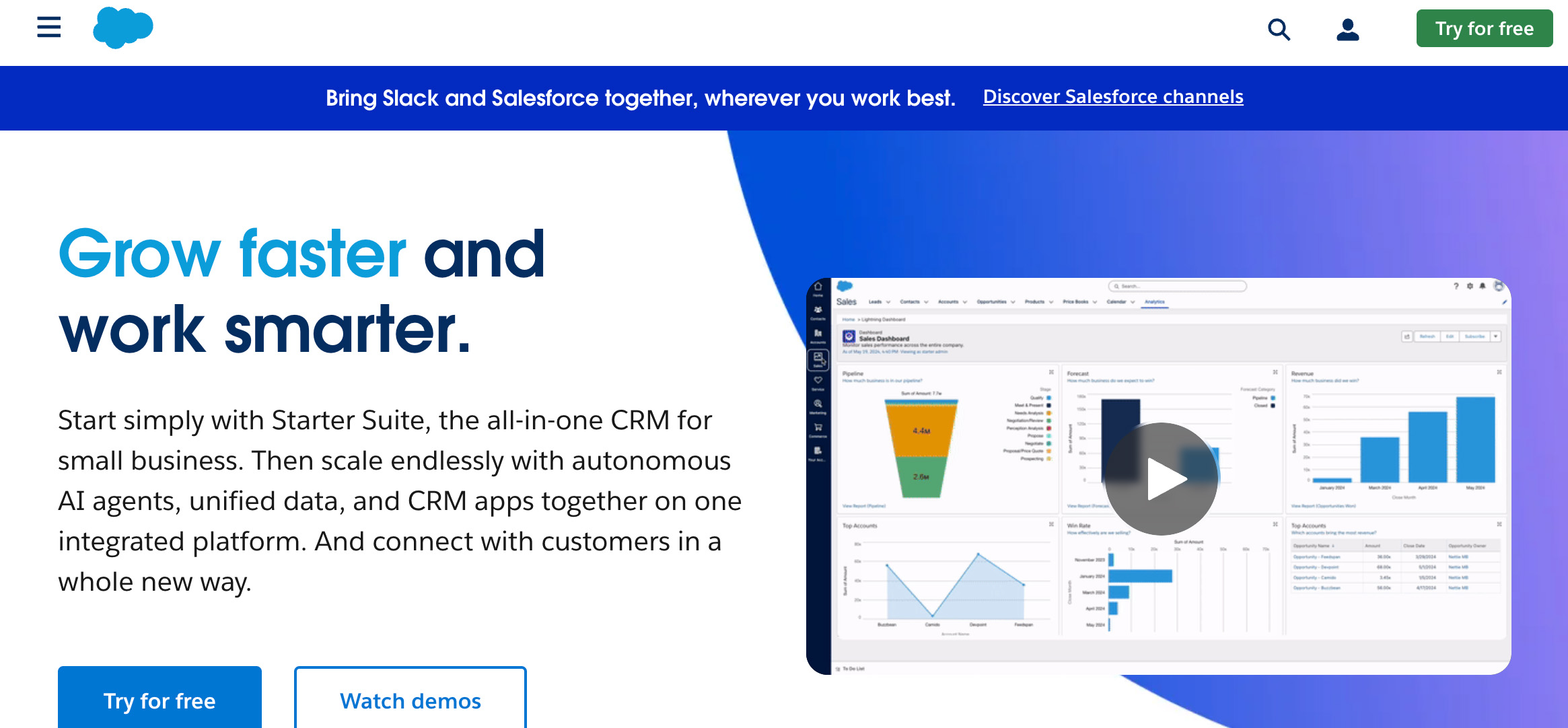
Salesforce Sales Cloud centralizes customer data and delivers data-driven insights, all while automating sales workflows. It aims to help teams predict revenue and close deals faster.
⚙️ Key features
- Manage everything from leads, activity, opportunities, and account information in one place.
- Visibility into sales pipeline health and forecasting enhanced by AI tools.
- Work seamlessly on-the-go with their mobile app.
- Build custom dashboards to track sales performance and more.
✅ Pros
- Highly scalable and customizable which is perfect for complex enterprise-level organizations.
- Supported by AI engagement insights and forecasting.
- Collaboration tools improve visibility across teams.
❌ Cons
- The enterprise capabilities come with enterprise-level pricing.
- There are some limitations to the mobile experience.
- Onboarding can be complex.
🥇 Best for
Salesforce Sales Cloud is best for mid-sized to enterprise organizations that need a highly customizable, scalable CRM with sales automation.
💲 Pricing
- Starter Suite: $25 per user/month (billed monthly or annually)
- Pro Suite: $100 per user/month (billed annually)
- Enterprise Suite: $175 per user/month (billed annually)
- Unlimited: $350 per user/month (billed annually)
- Agentforce 1 Sales: $550 per user/month (billed annually)
6. Zoominfo with Engage
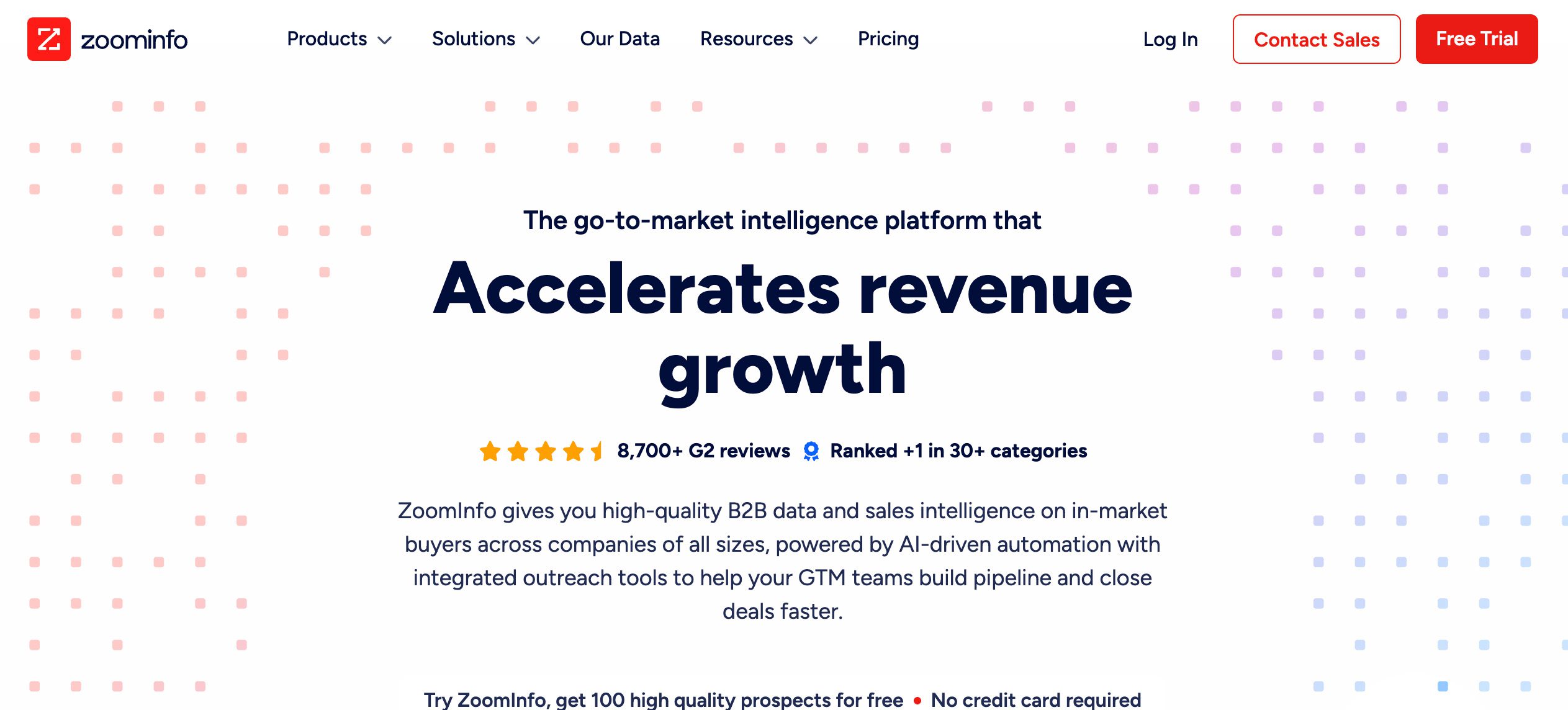
Zoominfo is a B2B sales intelligence and prospecting platform. With the Engage extension, it streamlines workflows with CRM syncing, call tracking, and personalized cadences to elevate outbound sales efficiency.
⚙️ Key features
- Manage your call and email cadence in the platform.
- Easily integrates with CRM systems and email clients for easier management.
- A/B test pre-recorded voicemails, and track email opens using advanced analytics and reporting.
- Robust content library full of high-performing messaging templates.
✅ Pros
- Native integration with ZoomInfo’s contact database and workflow stack creates efficient activation of leads.
- Robust automation features reduce manual steps and help maintain consistency in outreach.
- Excellent customer success team to help troubleshoot any issues.
❌ Cons
- User interface comes with a steep learning curve.
- Pricing is not published on the website, but is commonly listed as over $15,000 per year.
- Key features like intent and automation often require additional add on at an additional cost.
🥇 Best for
Zoominfo Engage is perfect for mid-sized companies and enterprise organizations that have generous budgets and are already using ZoomInfo (SalesOs).
💲 Pricing
ZoomInfo does not list its pricing, but it’s based on:
- Features and functionality
- Number of licenses
- Credit usage
7. Woodpecker
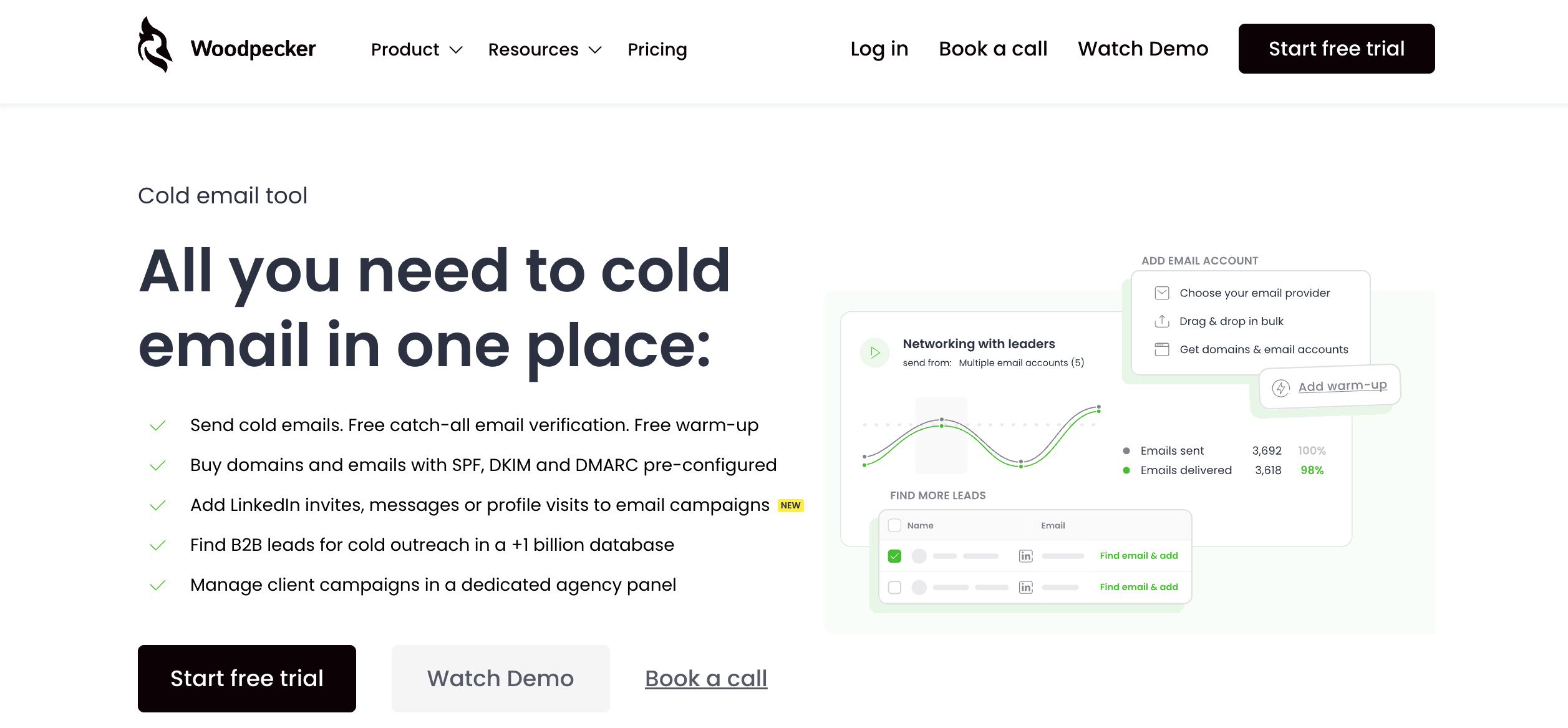
Woodpecker is a cold-email automation platform that streamlines personalized B2B outreach using deliverability tools like warm-up, verification, and adaptive sending. It aims to help small teams scale email campaigns quickly and efficiently.
⚙️ Key features
- Email verification, automated warm-up, and adaptive sending to help increase deliverability.
- A centralized inbox keeps your team organized and prevents missed opportunities.
- LinkedIn outreach automation.
- APIs, webhooks, and native integrations with Pipedrive, HubSpot, Calendly, Zapier, and Google Sheets.
✅ Pros
- Easy-to-use interface is great for beginners.
- Deliverability features help ensure emails make it to their destination.
- Agency support with the ability to manage multiple campaigns and clients seamlessly.
❌ Cons
- Limited multi-channel integrations unless you are on a higher tier.
- Analytics and reporting may seem less precise than other tools.
- Add ons can increase the price substantially.
🥇 Best for
Woodpecker is best for freelancers, small businesses, and agencies that need a deliverability-focused cold email solution.
💲 Pricing (billed annually)
Woodpecker pricing is based on how many prospects you contact each month.
- Starter: Starting at $20 per month for 500 contacted prospects.
- Growth: Starting at $126 per month for 10,000 contacted prospects.
- Scale: Starting at $903 per month for 100,000 contacted prospects.
- Max: $6,666 per month for unlimited prospects.
| Platform | Key features | Pricing | Best for… | CRM integrations |
| Salesloft | Multi-channel cadencesAI forecastingCall recordingAnalytics dashboard | Enterprise | Enterprise and upper mid-market sales-focused companies | SalesforceMicrosoft Dynamics 365HubSpot CRMOutreach (migration support)Pipedrive and Zoho (via API/Zapier)Bullhorn |
| Method | Two-way QuickBooks syncCustom workflowsEmail templatesOpen API | Starter | QuickBooks users that want a CRM tailored to their needs. | Native Method CRMQuickBooks Online & Desktop (industry-leading sync)Gmail & OutlookZapier (connects to 5,000+ apps including Salesforce, HubSpot, Pipedrive)Custom API integrations |
| Outreach | Sales automationLinkedIn stepsCall dialerSequence analytics | Enterprise | Enterprise-level sales teams interested in using AI. | SalesforceMicrosoft Dynamics 365HubSpot CRMZendesk SellPipedrive (via Zapier/API)Copper (via API) |
| Apollo | Contact databaseEmail sequencesData enrichmentIntent signals | Mid-tier | B2B sales teams looking to increase lead gen and efficiency. | SalesforceHubSpot CRMPipedriveClose CRMMicrosoft Dynamics 365 and Zoho (via API) |
| HubSpot Sales Hub | Native CRMEmail trackingTask queuesWorkflow automation | Starter (but with plans to match all pricing levels) | Small to mid-sized businesses already using HubSpot tools. | Native HubSpot CRMSalesforceMicrosoft Dynamics 365ZohoPipedriveCopperInsightly |
| Salesforce Sales Cloud | Opportunity trackingForecast reportsCustom dashboardsEinstein AI | Enterprise | Mid-sized to enterprise organizations that need a scalable CRM. | Natively integrates with all Salesforce productsHubSpot CRM (via native connector)Pipedrive, Zoho, Microsoft Dynamics 365 (via API) |
| Zoominfo with Engage | Lead databaseIntent dataEmail cadencesCall tracking | Enterprise | Mid-sized companies and enterprise organizations using Zoominfo, with large budgets. | SalesforceHubSpot CRMMicrosoft Dynamics 365OutreachSalesloftPipedrive (via API/Zapier) |
| Woodpecker | Email warm-upA/B testingInbox rotationDeliverability tools | Mid-tier | Freelancers, small businesses, and agencies that need a deliverability-focused cold email solution. | PipedriveHubSpot CRMSalesforce, Insightly, and Zoho CRM (via Zapier/API) |
READ MORE: Learn how this wine cellar and cigar humidor manufacturer expanded their retail presence with Method.
Features to look for in a Salesloft alternative
When looking at Salesloft alternatives, it’s important to look beyond the most popular, well-known brands. Instead, focus on the capabilities of each platform and how they will improve your workflows.
Here are six main features to look for in a Salesloft alternative:
- Multi-channel outreach: Email, phone, SMS, and LinkedIn outreach with options to integrate Gmail, Outlook, and other channels for coordinated engagement. 💻📲
- Sequence templates and A/B testing: Pre-built or custom email templates and the ability to run split tests to help you optimize and analyze your messaging performance. 📧
- Reporting and forecasting dashboards: Visual dashboards that allow sales teams to track key performance metrics, pipeline health, and revenue forecasts. 📊
- Ease of use: User-friendly interfaces and a seamless onboarding process to get your team up and running quickly. 👩🏻💻
- Data integrations: Connections to CRMs, communication tools, and other apps, as well as open APIs to build custom workflows. 🔀
- Pricing options: Scalable plans that grow with your team and offer lower tiered pricing when you’re first starting out. 💰
Finding the right platform for you
Use this quick checklist to match the right sales engagement tool to your team’s size, budget, and must-have features.
| Platform | Team Size | Budget | Must-Have Features | ✓ |
| Method | Small → Mid-sized | $ | QuickBooks sync, deep customization, multi-channel flexibility | |
| Salesloft | Mid-sized → Large | $$$ | Structured cadences, AI forecasting, advanced analytics | |
| Outreach | Mid-sized → Large | $$$ | Multi-channel automation, LinkedIn steps, sequence tracking | |
| Apollo | Small → Mid-sized | $$ | Contact database, enrichment, outbound email automation | |
| Hubspot Sales Hub | Small → Enterprise | $–$$$ | Native CRM, marketing integration, workflow automation | |
| Salesforce Sales Cloud | Mid-sized → Enterprise | $$–$$$$ | Custom CRM, forecasting, advanced dashboards | |
| ZoomInfo + Engage | Mid-sized → Enterprise | $$$$ | Lead database, intent data, integrated cadences | |
| Woodpecker | Small teams, agencies | $ | Cold email deliverability, simple automation |
If QuickBooks integrations and highly customized workflows are important to your sales process, Method is the clear winner—delviering both without the high costs or steep learning curves of most enterprise-first tools.
Frequently asked questions
Is there a free version of Salesloft?
No, Salesloft does not offer a free plan. Instead, it offers paid subscriptions with custom pricing based on features and seats.
How expensive is Salesloft?
Salesloft pricing typically starts around $125–$165 per user per month, with costs increasing for advanced features and larger teams.
Why consider Salesloft alternatives?
Teams often seek alternatives to reduce costs, improve deliverability, add two-way QuickBooks sync, or choose a platform with a shorter learning curve.
What are the top alternatives to Salesloft for sales engagement?
Leading alternatives include Method, Outreach, Apollo, HubSpot Sales Hub, and Salesforce Sales Cloud.
Final thoughts
While a popular option, Salesloft’s high cost and complexity can hold some teams back.
Method offers a streamlined, customizable CRM that connects sales and finance, perfect for small to mid-sized businesses using QuickBooks. It simplifies workflows, cuts down on tool juggling, and offers excellent support. Try Method free for 14 days to see if it’s the right fit for your sales process and business growth. 🚀






