Salesforce is one of the most powerful CRM platforms on the market, trusted by large enterprises for its deep functionality and flexibility. But for many small businesses, understanding its pricing structure and deciding whether the investment makes sense can throw them for a loop.
In this guide, we’ll break down current Salesforce pricing, including what’s included in each edition, the most common add-ons, and the real-world costs you can expect based on your business size. You’ll also see how implementation, support, and customization can influence the total cost of Salesforce ownership.
Here at Method CRM, we’ve been supporting QuickBooks-based businesses since 2010. Method is loved by small and mid-sized teams for its real-time two-way QuickBooks sync, no-code customization, and end-to-end workflow automation. If you’re comparing CRM pricing or looking for a simpler, more flexible alternative to Salesforce, Method may be the better fit for your growing business.🌱
Let’s take a closer look at what really goes into the cost of Salesforce and how to decide whether it’s the right CRM for your business needs. 📈📊
Table of Contents
Salesforce pricing overview 💰
Salesforce remains one of the most widely used CRM systems, offering an extensive range of products designed to support sales, marketing, service, and e-commerce operations. In 2025, Salesforce pricing reflects this depth of functionality, with tiered editions and a growing list of add-ons that scale with each business’s needs.
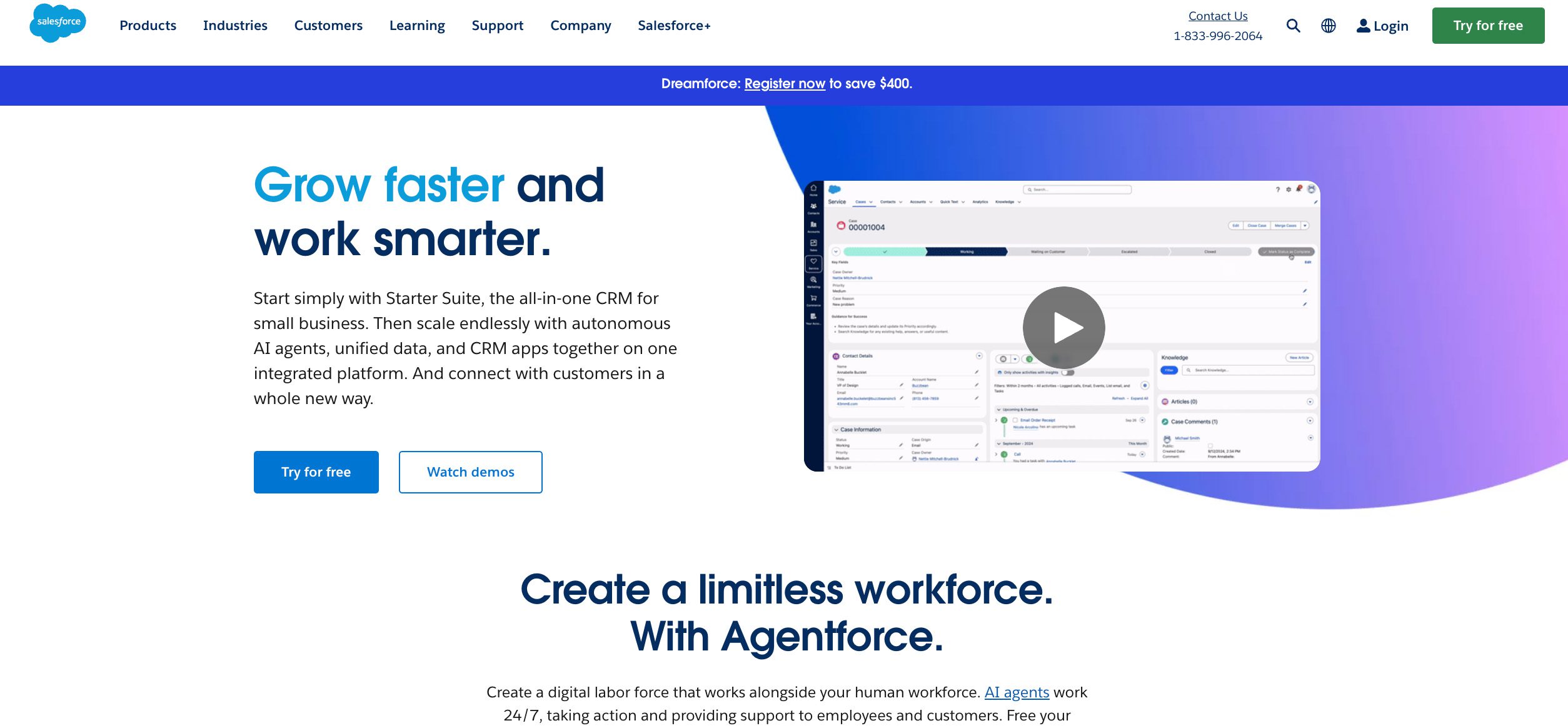
Salesforce pricing update 🔔
As of August 2025, Salesforce has introduced a 6% increase across most of its pricing plans across its Enterprise and Unlimited editions. This change affects Enterprise and Unlimited Editions across Sales Cloud, Service Cloud, Field Service, and select Industry Clouds.
It’s important to note that there is no single Salesforce cost that applies to every customer. Each organization’s final bill depends on several factors:
- The chosen Salesforce edition (Starter, Pro, Enterprise, Unlimited, or Agentforce)
- The number of user licenses required
- Any add-ons, apps, or integrations purchased through AppExchange
- Implementation, onboarding, and ongoing support costs
- Additional storage, API usage, or sandbox environments
Salesforce uses a per-user, per-month pricing model, with most contracts billed annually in USD. Depending on the number of licenses and services purchased, some organizations may also be eligible for volume discounts or multi-year pricing agreements.
For small businesses just starting out, the Starter Suite offers essential CRM, email marketing, and workflow automation tools at an accessible entry point. Mid-sized and enterprise organizations typically invest in higher editions like Pro Suite or Enterprise, which include advanced customization, AI-powered tools, and broader automation capabilities.
While Salesforce’s pricing can seem complex, the tiered structure allows businesses to scale their CRM investment as their operations grow from basic contact management to enterprise-grade customer relationship management and marketing automation.
Salesforce CRM base cost by edition 🏷
Salesforce offers several pricing tiers to accommodate different business sizes and needs. Each edition builds on the previous one, adding more functionality and customization options. Pricing is based on a per-user, per-month model, billed annually in USD.
Below is an overview of the current Salesforce pricing structure as of 2025.
Starter Suite
Cost: $25 USD per user per month
Includes: Basic CRM functionality for small businesses, including contact and lead management, email marketing tools, and workflow automation. The Starter Suite also provides access to dashboards and reports to help teams track sales activity and customer data in real time.
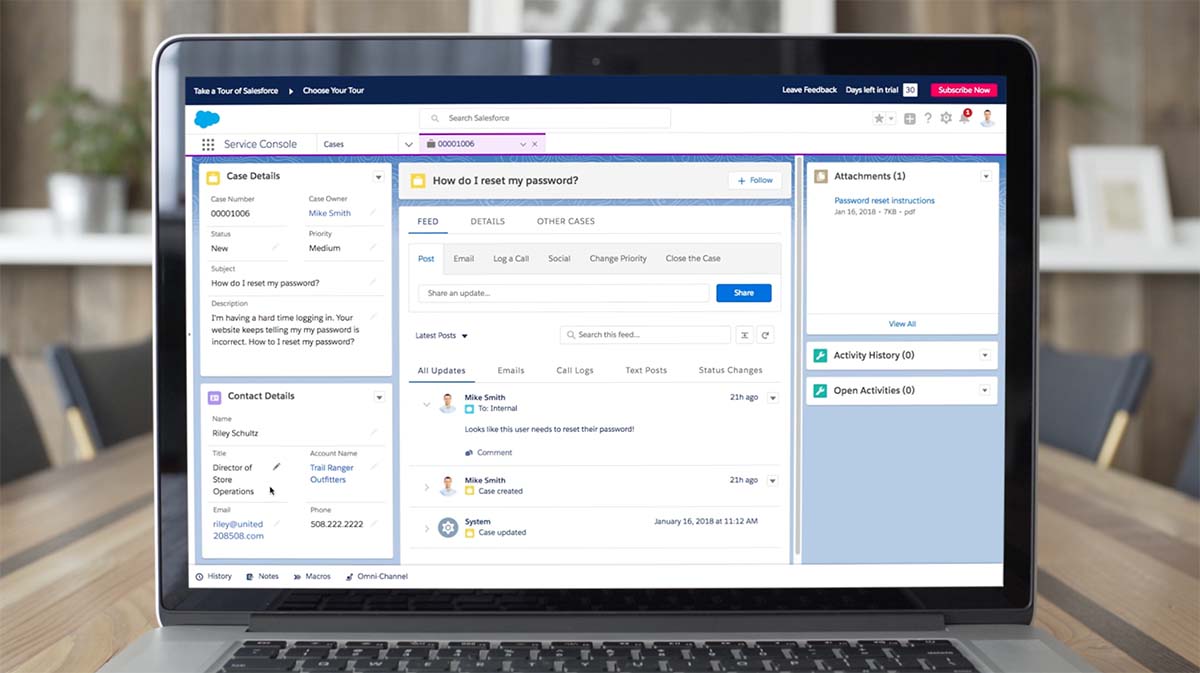
Pro Suite
Cost: $100 USD per user per month
Includes: Expanded CRM and automation features such as forecasting, advanced reporting, and marketing campaign management. The Pro Suite is designed for growing teams that need deeper functionality across sales and service operations.
Enterprise Edition
Cost: $175 USD per user per month
Includes: Full customization options, advanced API access, and integration support. Enterprise Edition allows for complex automation workflows, role-based permissions, and scalable business management tools suited for mid-size and enterprise organizations.
Unlimited Edition
Cost: $350 USD per user per month
Includes: Unlimited customization, advanced analytics, priority support, and enhanced AI capabilities. This edition provides the flexibility to tailor every aspect of Salesforce to unique business processes while maintaining enterprise-grade performance.
Agentforce 1 Sales Plan
Cost: $550 USD per user per month
Includes: Salesforce’s new AI-powered sales plan that integrates generative AI and Agentforce capabilities to streamline CRM processes. This edition offers deep automation, predictive insights through Einstein AI, and advanced tools for lead routing and deal management.
While Salesforce lists monthly prices publicly, most contracts are billed annually, and discounts may apply to multi-year or high-volume agreements. Businesses should confirm whether their pricing includes any required add-ons such as support, API calls, or data storage, as these can influence the total cost significantly.
Add-ons, apps, and extensions that influence cost ➕
Salesforce pricing extends far beyond license fees. Most businesses add tools and integrations to support their sales process, automation, and communication needs. These extras expand functionality but can greatly increase total CRM cost.
Agentforce and AI add-ons
Salesforce’s new Agentforce suite brings AI-powered automation for lead scoring, customer communication, and forecasting. It builds on the earlier Einstein modules and is now available across several editions. Costs vary based on the number of users, AI capacity, and automation depth.
Einstein and legacy AI
Many companies still use Einstein for analytics, predictive insights, and workflow optimization. AI tools like Einstein help sales teams and marketers make smarter, data-driven decisions to improve efficiency and ROI.
Third-party apps from AppExchange
The AppExchange marketplace hosts thousands of Salesforce-compatible apps covering project management, email marketing, social media management, and e-commerce. Some are free, but advanced apps or premium integrations often charge per user or per month.
API integrations and collaboration tools
Businesses connecting Salesforce to tools like Slack, Zapier, or MuleSoft can streamline workflows and improve team communication. However, each integration or API call adds to the overall cost through licensing or data-usage fees.
Data storage and sandbox environments
Every Salesforce edition includes limited data storage. Exceeding these caps or running heavy automations adds charges. Larger organizations often maintain multiple sandbox environments for testing and training, which can cost hundreds or thousands of USD per year.
While these add-ons and apps make Salesforce one of the most flexible CRMs available, they also make pricing unpredictable. Make it a point to review all extensions and integrations upfront to check that your CRM setup fits both your budget and your business needs.
Implementation, customization, and support costs 👨🏻💻
Beyond the license fee and add-ons, Salesforce costs often include implementation, customization, and ongoing support. These expenses depend on the complexity of your setup and whether your business manages the CRM internally or through a certified Salesforce partner.
Implementation and consulting fees
Setting up Salesforce for the first time usually requires professional help, especially for businesses with multiple departments or large data sets. Implementation partners help with system configuration, data migration, and user training. Fees can range from a few thousand to more than $100,000 USD, depending on the scope and number of users.
Custom development
Salesforce offers extensive flexibility, but tailoring the platform to your unique business processes can require custom development. This may include creating workflows, building apps, or designing dashboards. Hiring certified Salesforce developers or using the Salesforce Platform to create custom applications adds another layer of cost.
Training and onboarding
Training is a key part of maximizing CRM functionality and ensuring employees adopt the system effectively. Salesforce provides online training through Trailhead, but many organizations also invest in live sessions or workshops for teams. Paid training programs typically charge based on the depth and duration.
Support and success plans
Salesforce provides several levels of support. These include:
- Standard Success Plan: Included with most licenses and offers basic online resources and community support.
- Premier Success Plan: Adds 24/7 technical support, admin assistance, and faster case resolution. Typically costs a percentage of net license fees.
- Signature Success Plan: The highest tier, offering personalized support, priority routing, and a dedicated technical account manager. Pricing is usually a percentage of the total license cost.
Ongoing maintenance and updates 🔧
Salesforce continually releases updates and new features. While these updates are included in the base subscription, businesses with custom apps or integrations may need developer support to keep everything compatible. This adds small but recurring maintenance costs.
When calculating the full cost of Salesforce, don’t forget to factor in these setup and support expenses. They often determine how smoothly your CRM operates and how quickly your team can achieve a return on investment.
Sample cost scenarios by business size 👥
Because Salesforce pricing is modular, total costs vary widely depending on the number of users, selected edition, and chosen add-ons. Below are three sample scenarios showing what small, mid-sized, and large businesses might expect to pay annually for Salesforce.
Small business (5–10 users)
A small business using the Starter Suite for basic CRM and marketing functionality will likely spend between $1,500 and $3,000 USD per year in base license fees. Add-ons such as email marketing, workflow automation, and extra storage can increase the total to around $4,000 to $6,000 USD annually.
Typical breakdown:
- Starter Suite licenses: $25 USD per user per month
- Basic implementation: $5,000 USD (one-time setup)
- Add-ons and integrations: Could range from $25 to thousands of dollars.
- Premier Success Plan (optional): 30% of license cost
Mid-sized business (about 50 users)
A mid-sized organization using the Pro Suite or Enterprise Edition will require more automation, advanced reporting, and data management. Annual costs can reach $120,000 to $150,000 USD, including setup and support.
Typical breakdown:
- 50 Pro Suite licenses: $100 USD per user per month
- Implementation and customization: $20,000 to $40,000 USD
- Add-ons (Einstein AI, Marketing Cloud, AppExchange apps): $10,000 to $20,000 USD
- Support (Premier Plan): 30% of license cost
Enterprise organization (200+ users)
Large enterprises using Unlimited Edition or Agentforce 1 with multiple add-ons for AI, analytics, and automation can expect an annual investment exceeding $1 million USD.
Typical breakdown:
- 200 Unlimited Edition licenses: $350 USD per user per month
- Implementation and custom development: $150,000 to $250,000 USD
- Add-ons (Agentforce, Marketing Cloud, API, and storage upgrades): $200,000 to $300,000 USD
- Signature Success Plan: Likely a percentage of the license cost, but requires you to contact your account executive
Summary table
| Business size | Edition | Users | Estimated annual cost (USD) | Notes |
| Small business | Starter Suite | 5–10 | $5,000–$10,000 | Includes basic setup and limited add-ons |
| Mid-sized | Pro or Enterprise | 50 | $120,000–$150,000 | Includes automation, AI tools, and support |
| Enterprise | Unlimited or Agentforce | 200+ | $1,000,000+ | Includes advanced AI, Marketing Cloud, and full customization |
These figures illustrate how quickly Salesforce pricing can scale. While the base CRM licenses appear straightforward, additional costs for implementation, automation, and ongoing support often make up a significant portion of the total investment.
ROI and justifying the investment 📈
Going with Salesforce can require a major financial commitment, so understanding how to measure its return on investment (ROI) is important. The platform’s wide range of CRM tools, automation features, and data analytics can deliver measurable business impact, but only when implemented and adopted effectively.
How Salesforce drives ROI
The Salesforce ecosystem is built to improve how organizations manage sales, marketing, and service. Centralizing customer data and automating repetitive tasks lets businesses reduce manual work and focus more on building customer relationships.
Key benefits that often contribute to positive ROI include:
- Workflow automation that saves time for sales and service teams
- Dashboards and reports that provide real-time visibility into performance metrics
- AI tools like Einstein and Agentforce that help optimize forecasting and lead management
- Marketing Cloud features that enhance segmentation, marketing automation, and campaign tracking
When used strategically, these capabilities can help businesses increase conversion rates, shorten the sales cycle, and reduce churn.
Metrics to track ROI
To understand whether Salesforce is worth the cost, companies should regularly track performance indicators that align with their business goals, such as:
- Revenue generated per sales representative
- Average deal size and win rate
- Customer acquisition cost and lifetime value
- Time saved through automation and streamlined workflows
- Retention and upsell rates within the CRM
Maximizing ROI through adoption
Salesforce’s return depends heavily on adoption. A well-configured CRM only delivers value when teams use it consistently. Proper training, clean data management, and ongoing optimization are essential. Many organizations also invest in third-party apps from AppExchange or API integrations to align Salesforce with their existing tech stack.
Evaluating value versus cost
While Salesforce pricing can appear high compared to simpler CRMs, the value often lies in scalability and advanced functionality. For large teams with complex processes, the ability to automate, integrate, and analyze across multiple departments can justify the investment.
For smaller teams with limited resources, however, it’s worth comparing Salesforce with lighter CRM options that still provide automation and workflow tools at a lower cost. Platforms such as Method CRM offer an affordable, QuickBooks-integrated alternative designed to help small businesses streamline operations without the complexity or additional cost of enterprise systems.
Additional costs to watch for 💸
Salesforce pricing often extends beyond licenses and add-ons. As CRM usage and customization grow, extra costs can appear that impact ROI and long-term budgeting.
Hidden fees
Each Salesforce edition includes limits on data storage, API calls, and user access. Exceeding them leads to added charges. Businesses handling large datasets or running heavy integrations may see costs rise quickly.
Add-on dependencies
Some Salesforce products depend on others to work properly. For example, using Marketing Cloud for email marketing or segmentation may require Sales Cloud or Service Cloud, increasing the total cost.
Contracts and upgrades
Salesforce pricing is typically billed annually and often tied to multi-year agreements. Upgrading editions usually applies across your entire organization, not individual users, adding cost and increasing downtime.
Training and adoption
Without proper onboarding, teams often underuse key CRM features like automation and dashboards. Investing in training, certifications, or expert consultants ensures better adoption and maximizes ROI.
Maintenance and under-utilization
Ongoing updates, integrations, and custom workflows need regular management. Neglecting maintenance can lead to data errors or incomplete automation, while unused functionality wastes budget.
Alternatives and cost comparisons ⚖️
Salesforce is a leading name in customer relationship management, but its offerings may not suit every business. For small businesses or teams with simpler workflows, exploring CRM alternatives may help them find better value and functionality.
When Salesforce is worth the premium
Salesforce stands out for its scalability, automation, and customization across Sales Cloud, Service Cloud, and Marketing Cloud. It’s ideal for mid-sized and enterprise organizations that manage complex processes, multiple departments, and large volumes of customer data. Tools like Einstein AI and Agentforce offer powerful forecasting and analytics, justifying the higher pricing for teams needing advanced insights.
When a lighter CRM may be a better fit
Small businesses often need automation, contact management, and integrations without enterprise-level costs. Method CRM offers a flexible, affordable solution tailored for QuickBooks users. It provides:
- Real-time two-way QuickBooks sync.
- No-code customization for unique workflows.
- Automation for invoicing, estimates, and follow-ups.
- Transparent pricing without costly add-ons.
Method CRM gives small and growing businesses the essential CRM functionality to streamline sales, communication, and operations on one user-friendly platform.
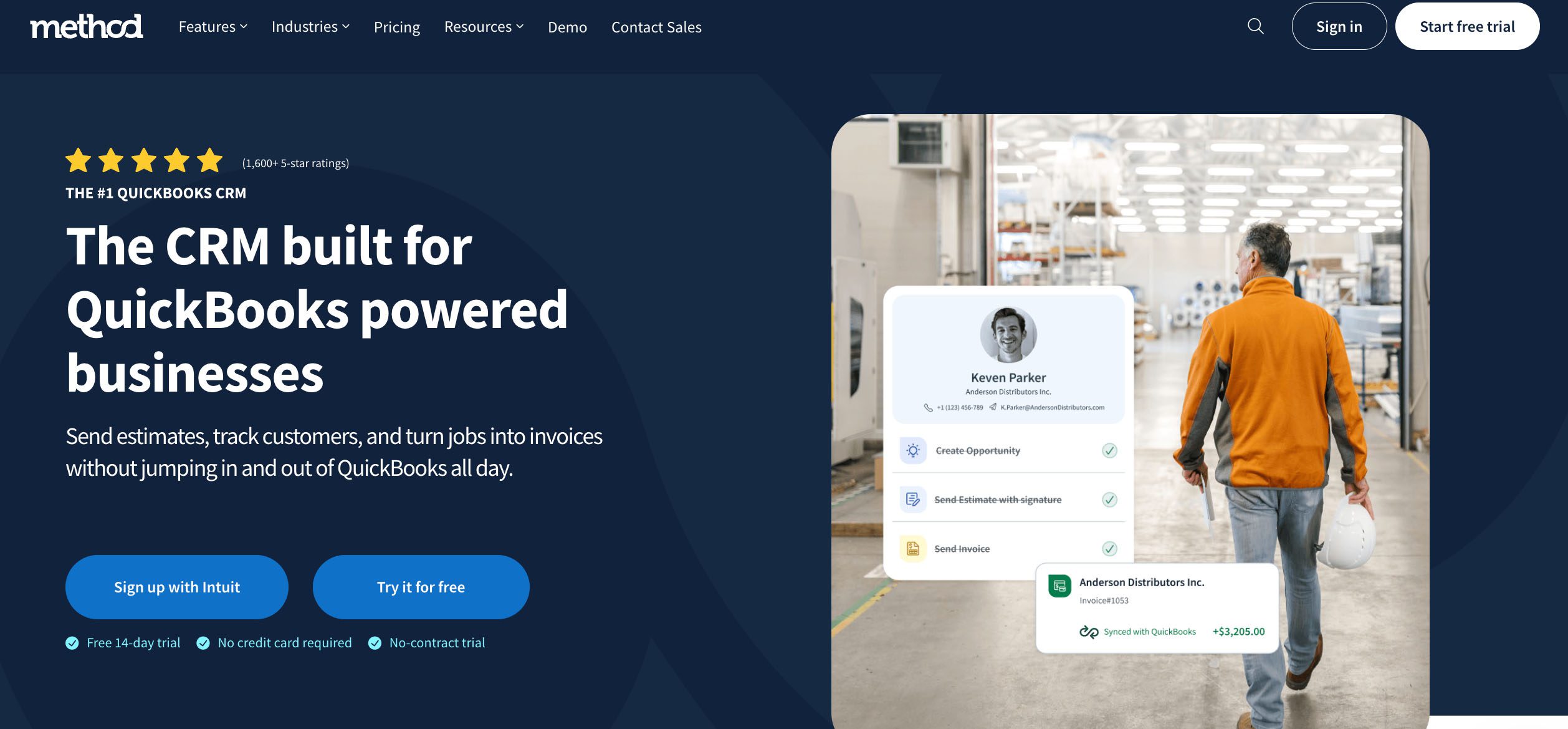
Other CRM options to consider
- HubSpot CRM: Strong marketing automation and a free starter tier, though costs rise with scale.
- Zoho CRM: Affordable, customizable, and part of a complete business app suite.
- Pipedrive: Sales-focused CRM with visual pipelines and intuitive workflows.
- Freshsales: Combines AI insights, automation, and email tracking at a lower price.
Looking for other options? Check out our full list of Salesforce alternatives here.
How to estimate your Salesforce cost 🤔
Salesforce pricing varies by edition, user count, and add-ons, so there’s no single number that every business should expect. Use these steps to build a realistic cost estimate before committing.
1. Choose your edition
Match the edition to your business needs. Starter Suite fits small businesses with basic CRM and email marketing. Pro and Enterprise editions suit teams that need deeper automation and customization. Agentforce 1 adds advanced AI features through Einstein and predictive insights.
2. Calculate user licenses
Salesforce charges per user per month, billed annually in USD. Multiply the cost of your chosen edition by the number of active users. Admins or analysts may need higher-tier licenses.
3. Add necessary add-ons
Include tools like Sales Cloud, Marketing Cloud, or Service Cloud. Check whether integrations, APIs, or extra automation features come with additional fees.
4. Include implementation and training
Factor in setup, onboarding, and customization. Simple setups may cost a few thousand dollars, while enterprise implementations can exceed six figures.
5. Estimate support and storage costs
Add a Success Plan — typically 20 to 30% of your license fees — and account for data storage overages if your team handles large customer databases.
6. Look for discounts and bundles
Salesforce offers volume and multi-year discounts, along with special pricing for non-profits and educational institutions.
7. Build your total estimate
Combine license costs, add-ons, support, and one-time setup into a clear annual projection. Review it regularly as your CRM needs evolve.
A structured estimate helps you understand the true cost of Salesforce and whether its functionality aligns with your business goals.
Frequently asked questions: Salesforce cost
How much does Salesforce cost per user?
Salesforce pricing starts at around $25 USD per user per month for the Starter Suite and can reach $550 USD for the AI-powered Agentforce plan. Most editions are billed annually.
What factors affect the total cost of Salesforce?
Your final cost depends on the edition, number of users, add-ons, implementation, support plans, and data storage needs.
Are there hidden costs?
Yes. Exceeding data limits, adding API integrations, or choosing advanced features like Marketing Cloud can increase costs beyond the base license fee.
Is Salesforce suitable for small businesses?
While Salesforce offers a Starter Suite for small businesses, many find it complex and expensive in the long term-term. CRMs like Method CRM provide simpler automation, clear pricing, and QuickBooks integration at a lower cost long-term.
Can I pay monthly instead of annually?
Most Salesforce plans require annual billing, but enterprise agreements may allow flexible payment terms.
Are discounts available?
Salesforce occasionally offers volume, multi-year, or non-profit discounts. Always confirm eligibility before signing a contract.
Closing thoughts and next steps 💬
Salesforce’s cost goes far beyond the base license. Between add-ons, implementation, and support, total expenses can vary widely depending on your business size and goals.
Before committing, map out your exact CRM requirements and calculate the total cost, including automation, integrations, and success plans. For smaller teams that want flexibility without enterprise-level pricing, Method CRM offers an affordable, QuickBooks-integrated alternative designed to streamline workflows and grow with your business.
Take time to compare options, request quotes, and explore a demo of Method CRM to see if it fits your needs and budget.






