If you’re running a business with crews on the road, you know how chaotic work can get. A missed call or double-booked job can throw your entire day off. With field service management (FSM) software, you keep your teams, jobs, and data under control. 🕹️
Housecall Pro is a go-to option for many. But as your business scales, you might feel that its automation and customer relationship management (CRM) features are limiting or that its pricing and add-on charges for every move are too impractical. 🧐
Sound familiar? If so, it may be time to look for a Housecall Pro alternative. For field service businesses that need their CRM and accounting software to sync in real time, Method CRM for field services is a strong pick with its two-way QuickBooks Online and Desktop integration. And that’s just one of several options worth checking out. 👀
Here at Method CRM, we’ve been supporting QuickBooks-based businesses since 2010. Trusted by field service companies, Method stands out for its powerful customization services and real-time, two-way QuickBooks sync. With Method CRM for field services, you can manage jobs, crews, and customer relationships—all in one place. 👷♂️💻
In this guide, we dive into the top Housecall Pro alternatives to help you choose one that fits your field service business best. 🎯
Table of Contents
- Why look for a Housecall Pro alternative? 🤔
- How to choose the right Housecall Pro alternative 💡
- Top Housecall Pro alternatives: Overview and comparison table ⚖️
- 1. Method CRM: Best for field service businesses that run on QuickBooks
- 2. Jobber: Best all-in-one tool for small teams
- 3. Workiz: Best for communication tools
- 4. FieldPulse: Best for solo operators or new businesses
- 5. Service Fusion: Best for dispatch and GPS tracking
- 6. Kickserv: Best for budget-conscious teams
- 7. Service Autopilot: Best for automations and recurring work
- 8. Tradify: Best for trades
- 9. FieldEdge: Best for HVAC and equipment-based trades
- 10. Simpro: Best for enterprise-level field ops
- 11. RazorSync: Best for simple field service scheduling and invoicing
Why look for a Housecall Pro alternative? 🤔
Housecall Pro is widely used by field service businesses, but some find that it doesn’t scale as smoothly as they need.
Here’s why some users look for a Housecall Pro alternative:
- 💰 Rising costs: As your team expands, monthly fees climb quickly, especially when premium features are needed. Pricing starts at $59 per month for the Basic plan for one user, with higher-tier plans like Essentials (up to five users) and MAX (up to eight users) costing up to $149 and $299 per month, respectively. There are also several add-ons, each with its own pricing.
- ❌ Limited automation: Automated workflows, reminders, and triggers are useful but can feel restrictive in Housecall Pro’s standard plan. Pipeline and campaign management, for instance, are also separate charges.
- 📈 Scaling challenges: While the scheduling calendar lets you drag-and-drop job assignments, the interface makes it challenging to oversee multiple crews simultaneously.
- 🚫 Lack of workflow flexibility: Customizing job flows, approvals, or notifications may also be less flexible than expected. Housecall Pro currently doesn’t support custom fields across various modules, including invoices, customer profiles, and messaging.
Without a doubt, Housecall Pro offers a comprehensive suite of features for scheduling, dispatch, estimates, invoicing, payments, and CRM (route optimization available in higher-tier plans). Even the lower-tier plans with basic features are enough to streamline operations for small businesses.
But as your business adds services, locations, and team members, you’ll encounter limitations in automation, pricing, scalability, and customization. Also, having to pay for add-ons to access advanced features, on top of an already expensive plan, makes budgeting unnecessarily unpredictable.
How to choose the right Housecall Pro alternative 💡
Here are the factors to consider when selecting a Housecall Pro alternative that works for your team:
- 🏷️ Pricing and scaling: Look for plans that grow alongside you. Avoid platforms where costs spike sharply as you add users or features.
- ⚙️ Automation and workflows: Choose software that allows you to create flexible workflows, automated reminders, and triggers that match your business processes.
- 📍 Dispatch and real-time tracking: Efficient field service operations need a tool that provides live updates and easy-to-use scheduling for multiple crews, jobs, and vehicles.
- 👥 CRM and customer database: A capable CRM centralizes customer info, job history, and communications to keep data organized as you scale.
- 📲 Mobile app and offline use: Your techs spend time in the field, so choose software with an app (preferably available on iOS and Android) that still gives full functionality and access even with limited connectivity.
- 📚 Onboarding and learning curve: Switching to new software is easier when training is straightforward, and your team can seamlessly adopt new tools.
- 🔗 Integrations and ecosystem: Check the platform’s compatibility with the marketing, accounting, and reporting tools you already rely on, like QuickBooks Online or payment processors.
- 🤝 Support and reliability: Responsive customer support and having minimal downtime prevent costly delays.
To help you decide which Housecall Pro alternatives to consider, we break down field service management solutions using simple decision criteria based on what matters most to field service businesses.
What’s your primary need?
- Customer management and CRM → platform with custom workflows, detailed customer tracking, and accounting integration.
- Scheduling and dispatch → platform with intuitive calendars, multi-crew scheduling, and real-time updates.
How big is your team?
- Small team → mid-tier plans and standard features may be enough.
- Growing team → software with scalable pricing and flexible workflows.
Do you need full automation?
- Advanced automation → software with custom triggers, reminders, and approval workflows.
- Basic automation is enough → a platform with standard built-in automated tools will do.
Is your team always on the go?
- If techs spend most of the day in the field → software with a mobile app that fully works offline.
- If most work is office-based → prioritize desktop software with complete functionality.
Top Housecall Pro alternatives: Overview and comparison table ⚖️
Before we jump in, here’s a roundup of the top Housecall Pro alternatives, including what they do best, who they fit, and what their pricing is like.
Note: All prices are billed annually and are in USD. Month-to-month plans may cost more.
| Platform | Best for | Key features | Pricing |
| Method CRM for field services | Field service and trade businesses using QuickBooks | Job scheduling, dispatching, work orders, time tracking, estimates, invoicing, and real-time two-way QuickBooks sync | Free 14-day trial; Field Crew $15/technician/month; Dispatcher $45/dispatcher/month |
| Jobber | All-in-one tool for small teams | Scheduling, quoting, invoicing, and payments in one interface with a reliable mobile app | Free trial; Core $25/user/month; Connect at $75; Grow at $126 |
| Workiz | Communication tools | Call recording, SMS and notifications, technician location tracking, recurring job management | Free plan for up to two members; Kickstart $187/month for three users; Standard at $229; Pro at $270; Ultimate for custom |
| FieldPulse | Solo operators or new businesses | Convert estimates to invoices, mobile access, and integrated payment processing | Free demo; custom pricing |
| Service Fusion | Dispatch and GPS tracking | Visual dispatch grid, job reassignments, GPS route tracking; unlimited users | Free demo; custom pricing |
| Kickserv | Budget-conscious teams | Simple interface, QuickBooks sync, and job tracking and scheduling | Free trial; Start at $49/month for five users; Run at $100 for 10 users; Scale at $167 for 20 users |
| Service Autopilot | Automations and recurring work | Deep automation, batch job creation, routing, and mapping | Free tour; Startup at $49, Pro at $199, Pro Plus at $499 |
| Tradify | Trades | Real-time job status, GPS visibility, accounting integrations, and custom job statuses | Free trial; Lite at $47/user/month; Pro at $51; Plus at $61 |
| FieldEdge | HVAC and equipment-based trades | Equipment tracking, live dispatch and GPS, and in-field price books | Free demo; custom pricing |
| Simpro | Enterprise-level field operations | Project workflows, asset and inventory management, quoting, and detailed reporting | Free demo; custom pricing |
| RazorSync | Simple scheduling and invoicing | Low setup, mobile app, GPS and status updates, and a clean interface | Free trial; Solo at $85/month for two users; Team at $175 for seven; Pro at $360 for 15; Enterprise for custom |
Now, let’s take a closer look at what each platform has to offer.
1. Method CRM: Best for field service businesses that run on QuickBooks
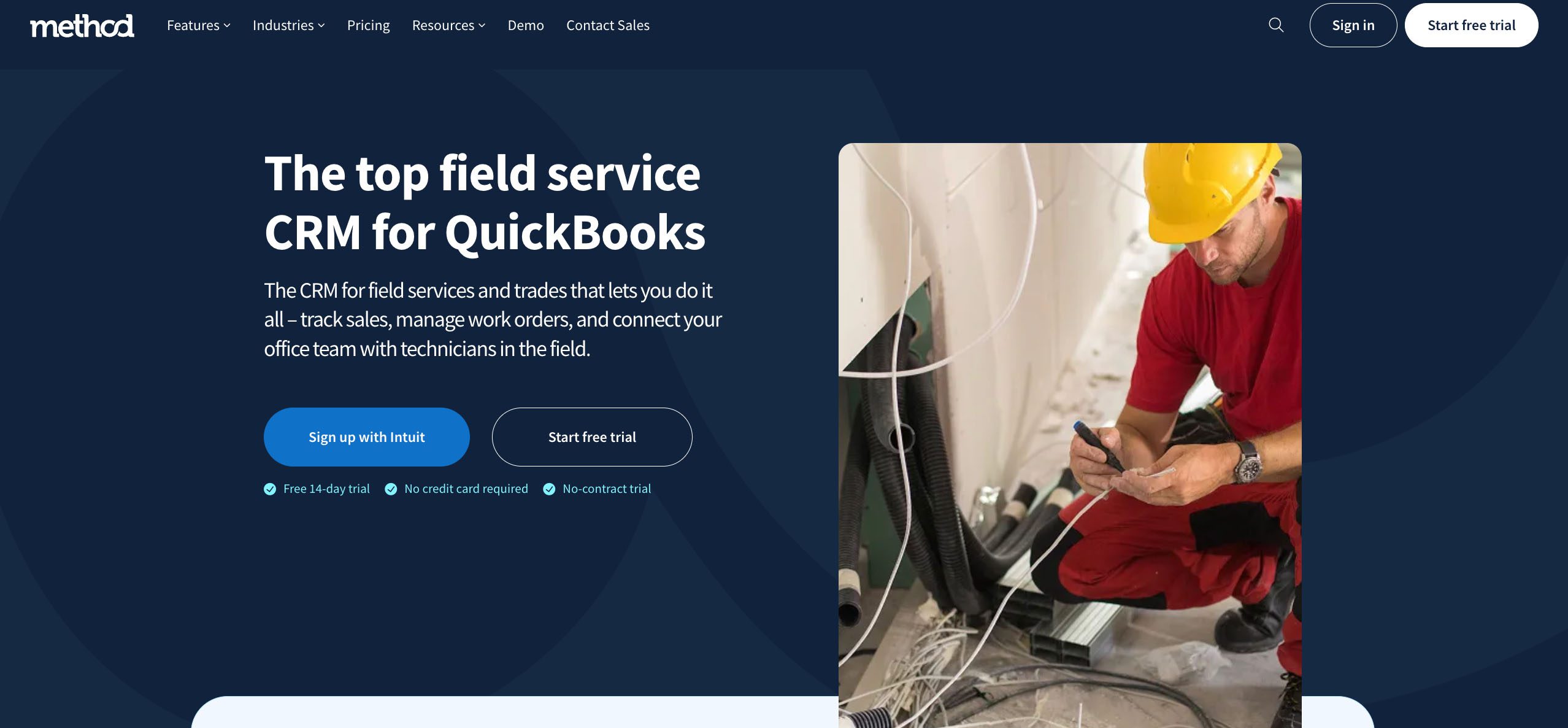
Method CRM for field services is built for field service businesses and trades that manage jobs, crews, and customers on the go—all while staying connected to QuickBooks. With its real-time, two-way sync, your estimates, invoices, and payments always match your books.
Method also offers automation tools and a mobile app for job scheduling, work order management, and customer communication.
Strengths:
- Create, schedule, and track work orders, estimates, and invoices from one platform.
- Empower technicians to update job statuses, log time, and capture signatures directly from the field with Method’s field crew app.
- Trigger notifications, reminders, and follow-ups automatically to keep jobs moving and customers informed.
- Ensure every service, payment, and update reflects instantly in QuickBooks Online or Desktop.
- Track performance, technician productivity, and more with custom dashboards built for your business.
Who’s it for: Small to mid-sized HVAC, plumbing, electrical, landscaping, and other field service businesses benefit from Method’s flexible workflows and integration capabilities.
Pricing:
Free 14-day trial (includes an hour setup demo and an hour of customization)
- Field Crew: $15/technician/month
- Dispatcher: $45/dispatcher/month
2. Jobber: Best all-in-one tool for small teams
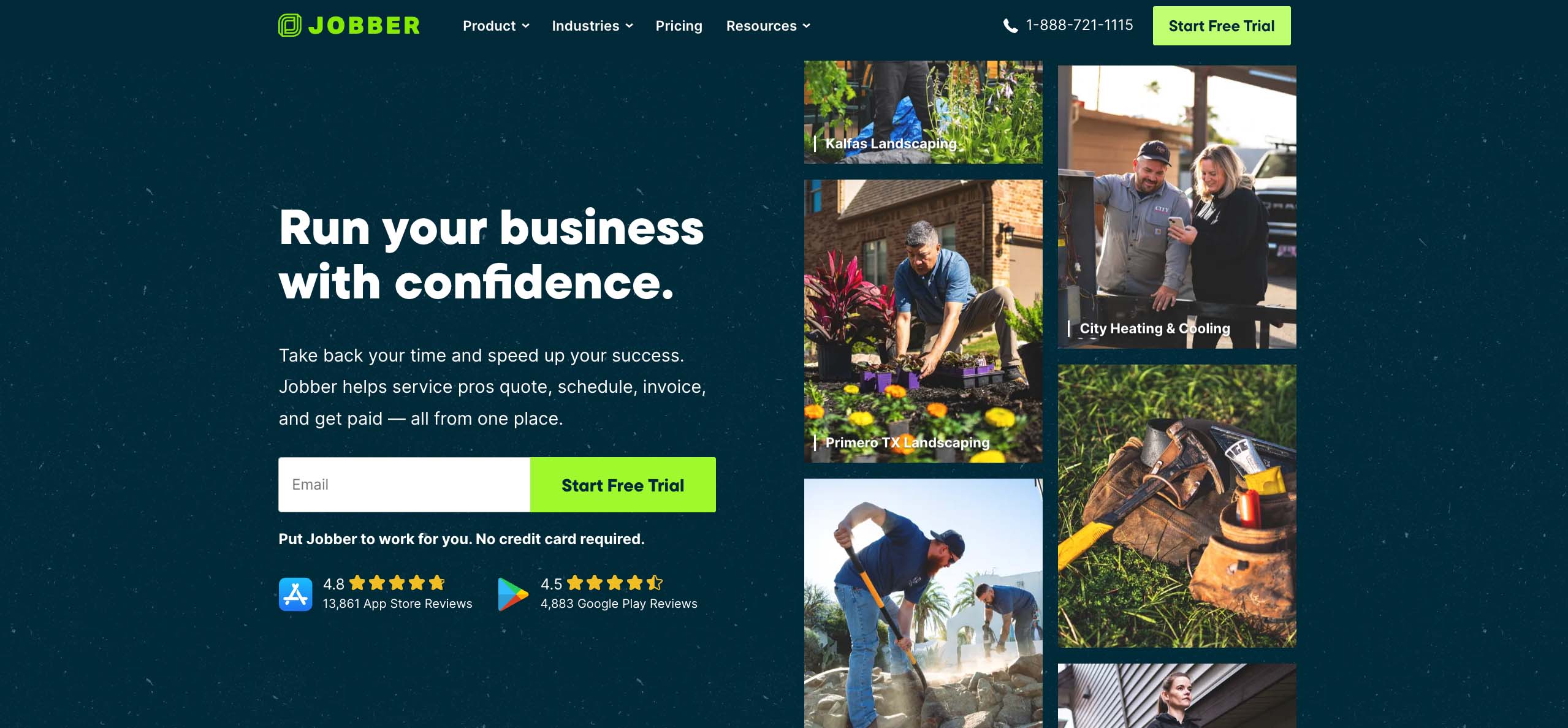
If you’re a small business that’s just starting out using field management software, Jobber is for you. It’s a user-friendly platform that provides the essentials, like scheduling, quoting, invoicing, and payments. The intuitive interface and mobile app make it easy for teams to stay on top of jobs without the steep learning curve.
Strengths:
- Drag-and-drop calendar, automated reminders, and job assignment tools to keep your team organized.
- Effortless to build professional quotes, set tiered pricing, and automate follow-ups.
- Field technicians can access job details, update statuses, and communicate with clients on the go.
Who’s it for: Small cleaning, landscaping, and HVAC businesses benefit from Jobber’s simple, all-in-one tools.
Pricing: Free trial available. Core starting at $25/user/month; Connect at $75; Grow at $126.
See how Jobber vs Workiz vs Method compare.
3. Workiz: Best for communication tools
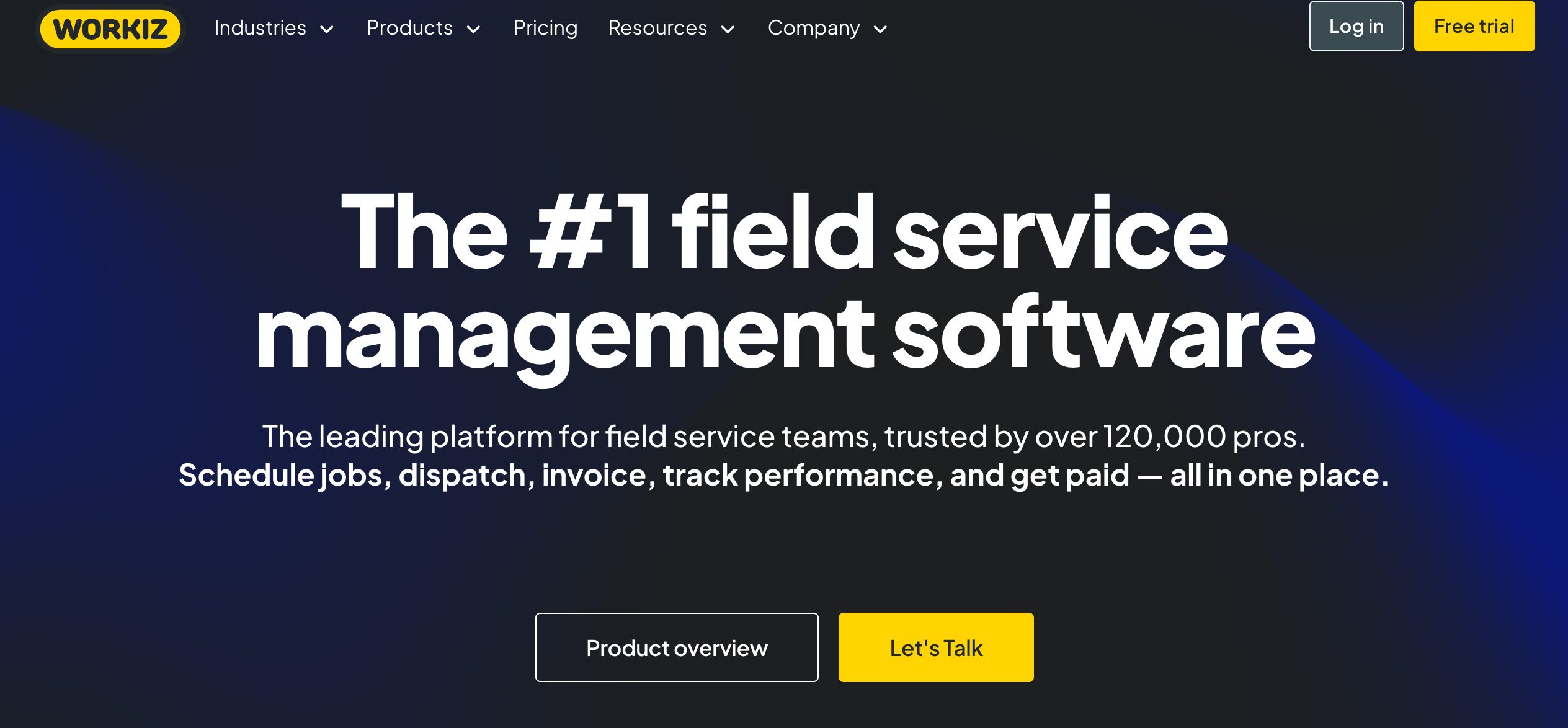
Workiz is a field service management software that prioritizes seamless communication. With robust features like real-time call recording, automated scheduling, and a mobile app for on-the-go work, you can optimize your operations and enhance customer interactions.
Strengths:
- The built-in phone system lets you record calls, send SMS reminders, and keep your crew in sync through job notifications.
- Track technicians’ locations and job progress to manage schedules with ease.
- Manage repeat jobs or contracts to maintain steady revenue and long-term clients.
Who’s it for: Locksmiths, pest control, and property maintenance teams that juggle multiple job sites and depend on constant communication to run smoothly.
Pricing: Free plan for up to two members; Kickstart at $187/month for three users; Standard at $229/month for five users; Pro at $270/month for five users; custom pricing for Ultimate.
4. FieldPulse: Best for solo operators or new businesses
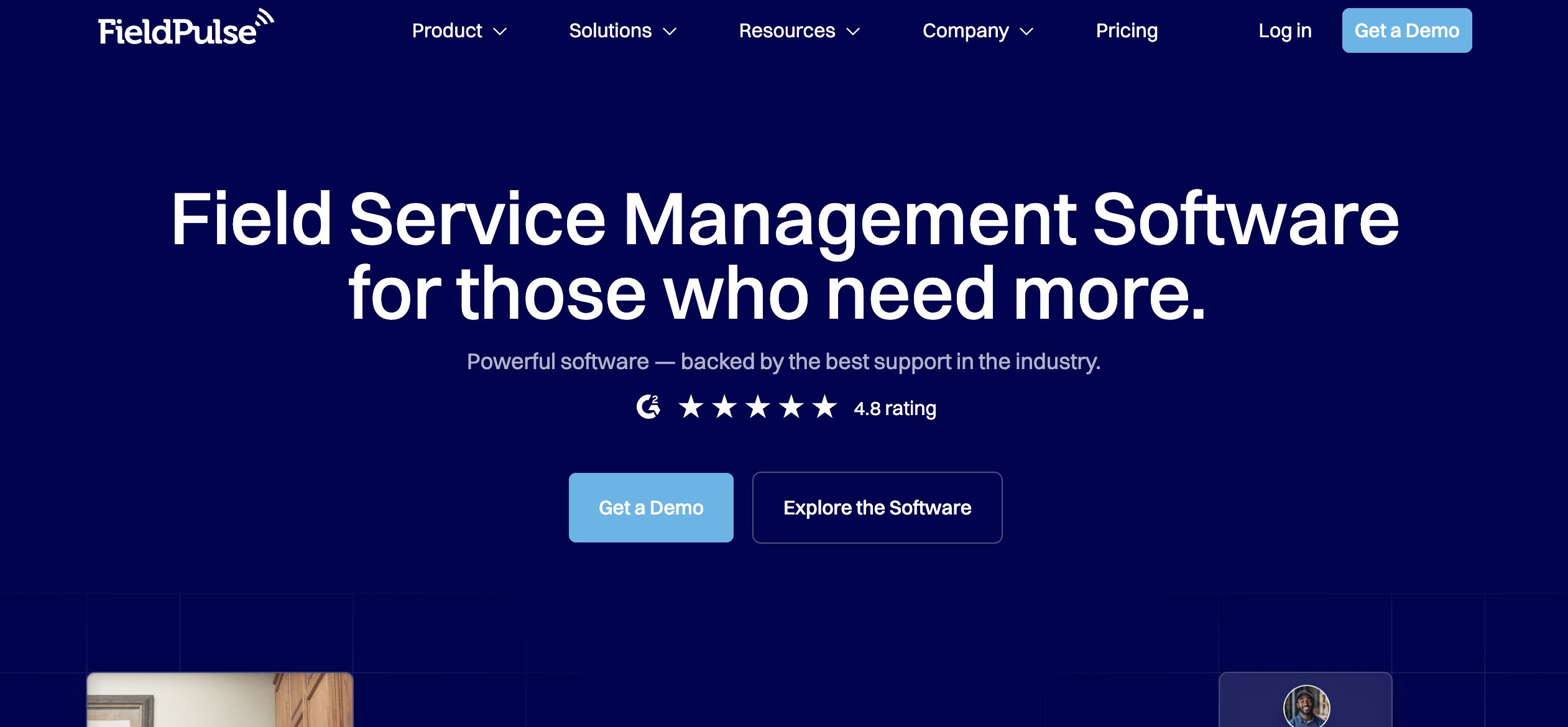
When you’re running a one-person crew or still building your team, FieldPulse offers a package of essential tools without overdoing it. FieldPulse also integrates payments and invoicing directly into the workflow. You can create invoices, send them, and let customers pay online or via card/ACH with next-day funding.
Strengths:
- Its quote-based pricing makes it affordable and flexible, so small or solo teams with less complex operations can avoid steep subscription costs.
- Convert estimates to invoices, customize your templates, and automate reminders.
- A full-featured mobile app that lets field staff handle necessary work while out in the field.
Who’s it for: Solo HVAC techs, handymen, small-team contractors, or early-stage teams that need core functionality and mobility rather than all the bells and whistles.
Pricing: Free demo available; pricing is custom for its Essentials, Professional, and Enterprise plans.
5. Service Fusion: Best for dispatch and GPS tracking
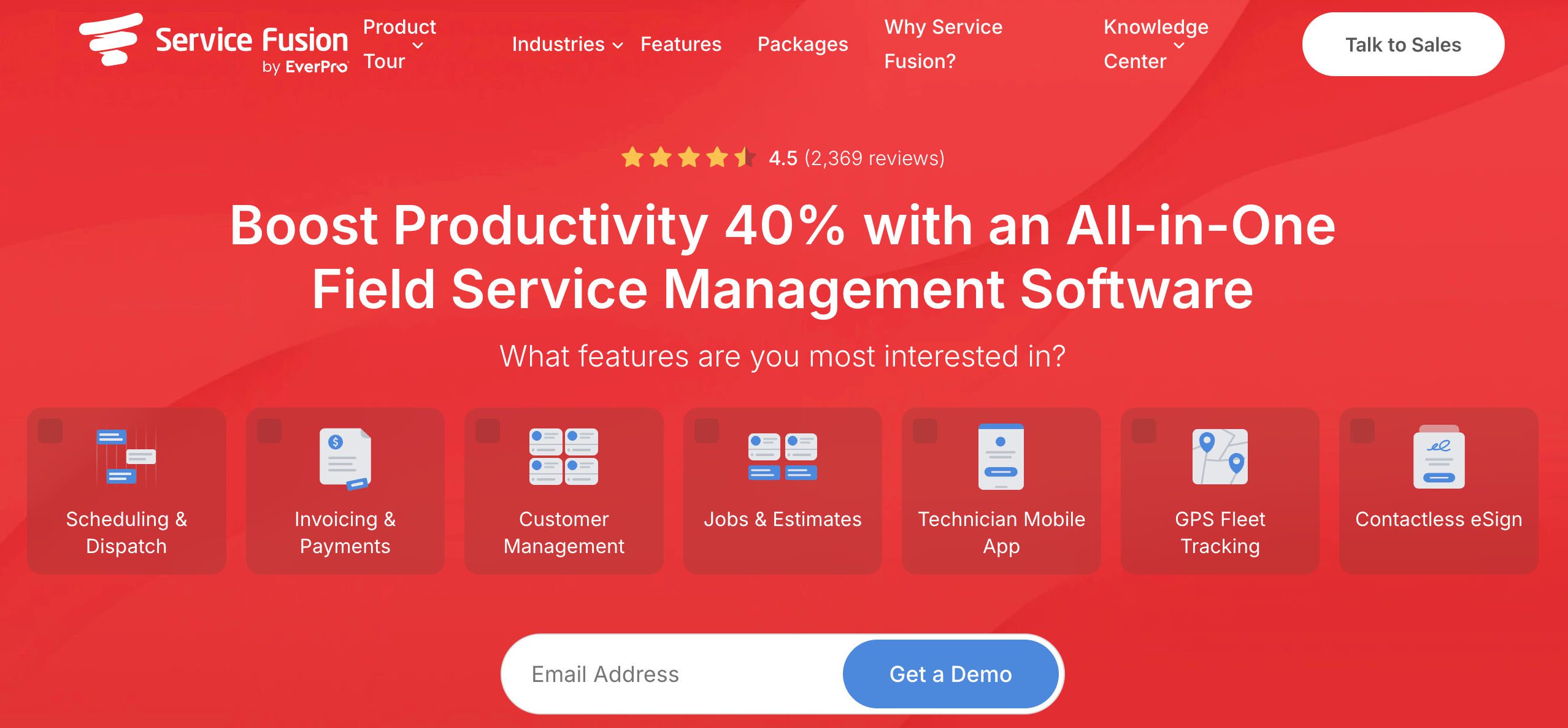
Service Fusion stands out for its powerful dispatch and GPS tracking capabilities, making it a great fit for teams that spend most of their time on the road. It combines job scheduling, customer management, and invoicing with fleet tracking, helping dispatchers see where every tech is and assign jobs faster.
Strengths:
- A visual job calendar and dispatch grid help manage multiple crews and avoid overlap.
- Reassign jobs or send new work to available techs instantly.
- GPS tracking shows technician locations and route history.
Who’s it for: HVAC, plumbing, and electrical companies that depend on accurate job assignments and route tracking to stay organized.
Pricing: Free demo available; Starter, Plus, and Pro plans available for custom, all with unlimited users.
Check out the top Service Fusion alternatives.
6. Kickserv: Best for budget-conscious teams
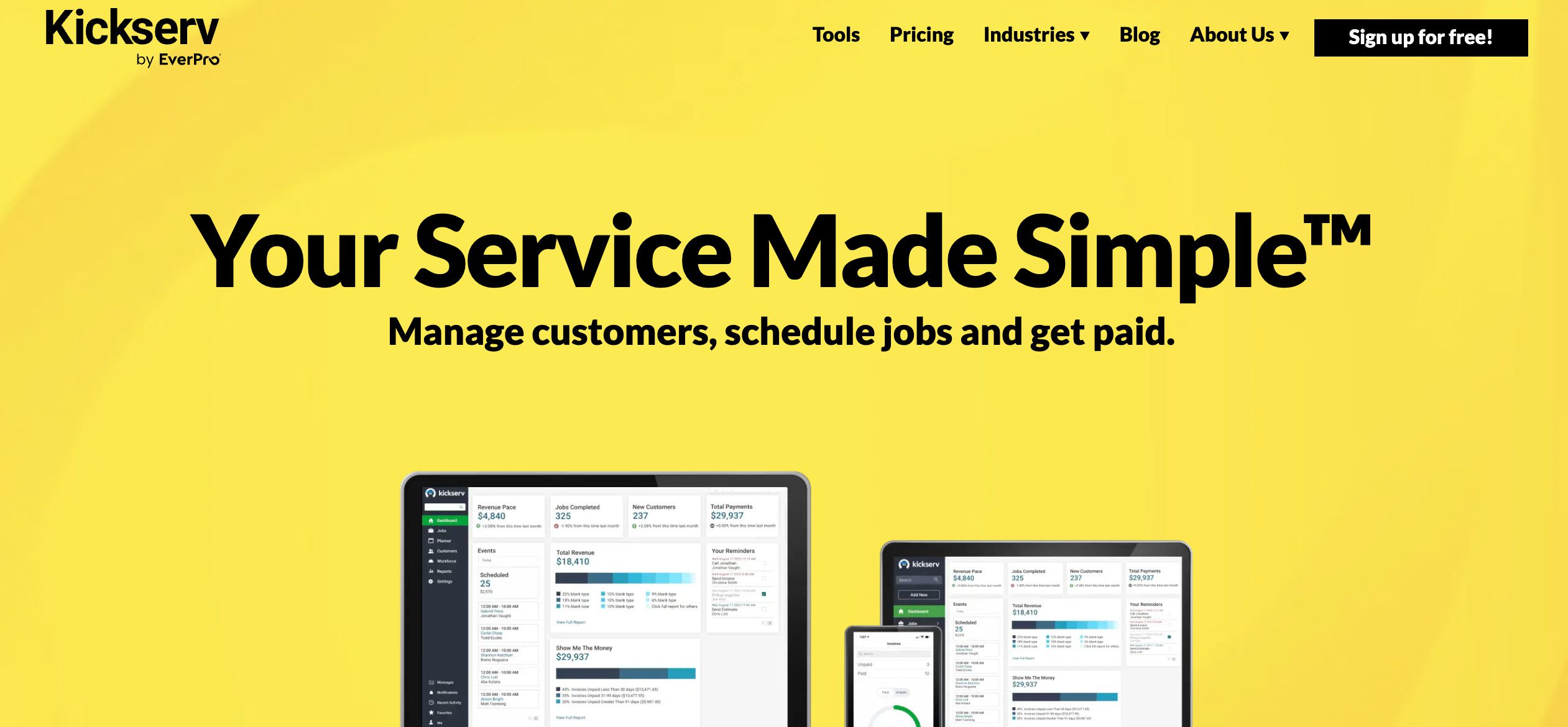
Running a small crew and on a limited budget? Kickserv keeps field service management intuitive and easy on the wallet. It’s quick to set up, connects with QuickBooks, and handles the basics, like job tracking, scheduling, dispatch, and customer updates, without extra fluff.
Strengths:
- The interface is clean and direct to the point, with a drag-and-drop calendar that makes scheduling painless.
- An accessible entry point with budget-friendly plans that suit smaller or growing businesses.
- Syncs with QuickBooks Online or Desktop.
Who’s it for: Cleaning, pest control, and home repair teams that want reliable tools without a high monthly bill.
Pricing: Free trial available; Start plan at $49/month for five users; Run at $100 for 10 users; Scale at $167/month for 20 users.
Learn what the best Kickserv alternatives are.
7. Service Autopilot: Best for automations and recurring work
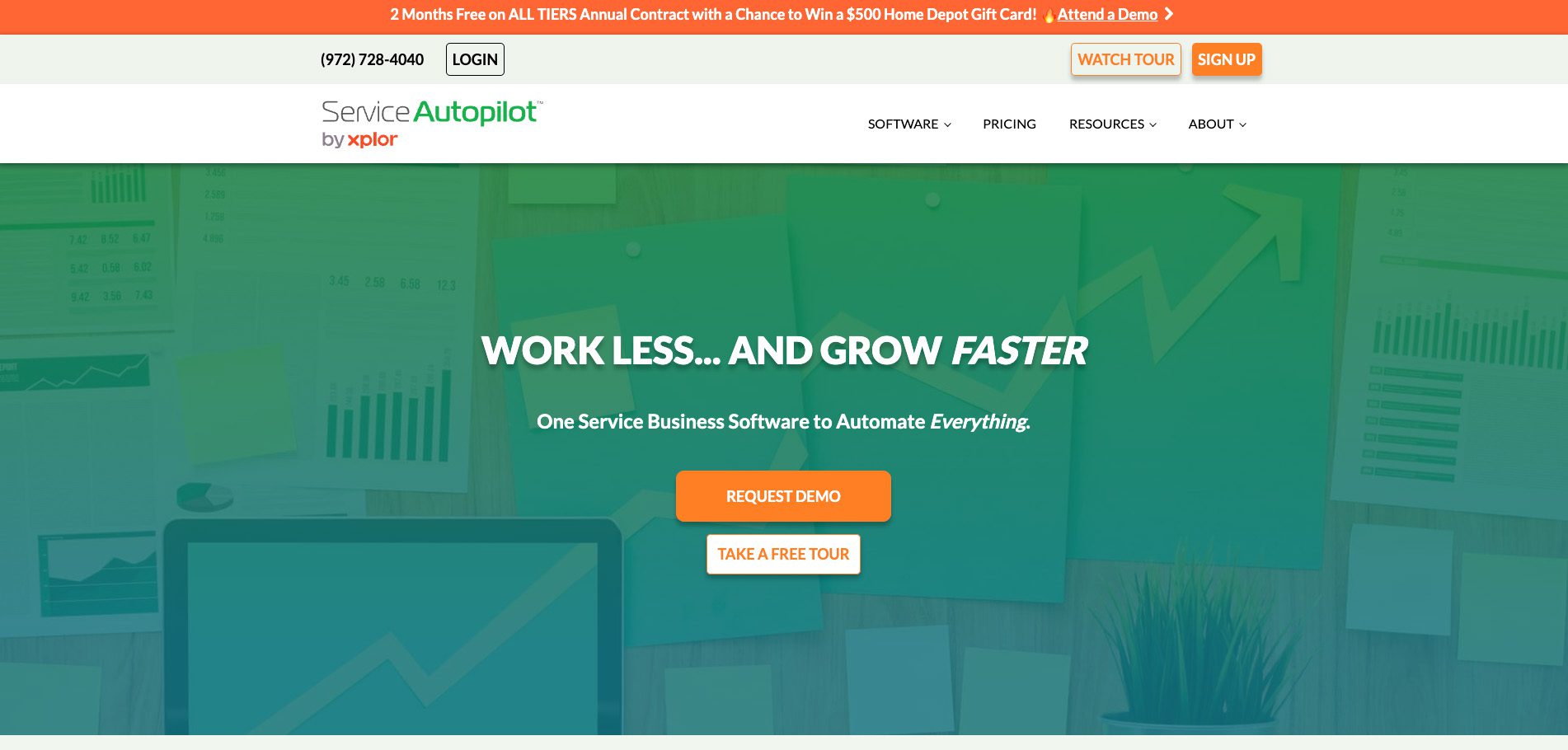
When you run a service business that depends on repeat customers, Service Autopilot truly shines. It combines scheduling, billing, and work order workflows with advanced automation features to reduce manual work. You can set recurring jobs, automated reminders, and route optimizations with just a few clicks.
Strengths:
- Supports deep automation, with follow-ups, payment reminders, survey requests, and to-do assignments all running on autopilot.
- Batch-create invoices or jobs in one go, saving time on repetitive tasks.
- Smart mapping and routing features help minimize travel time and optimize your fleet’s movement.
Who’s it for: Those who rely on recurring work and seasonal service schedules, such as landscapers, lawn care, and snow removal businesses.
Pricing: Free tour available; for one full user, Startup is at $49/month; Pro at $199/month; Pro Plus at $499/month; custom pricing for Elite.
8. Tradify: Best for trades
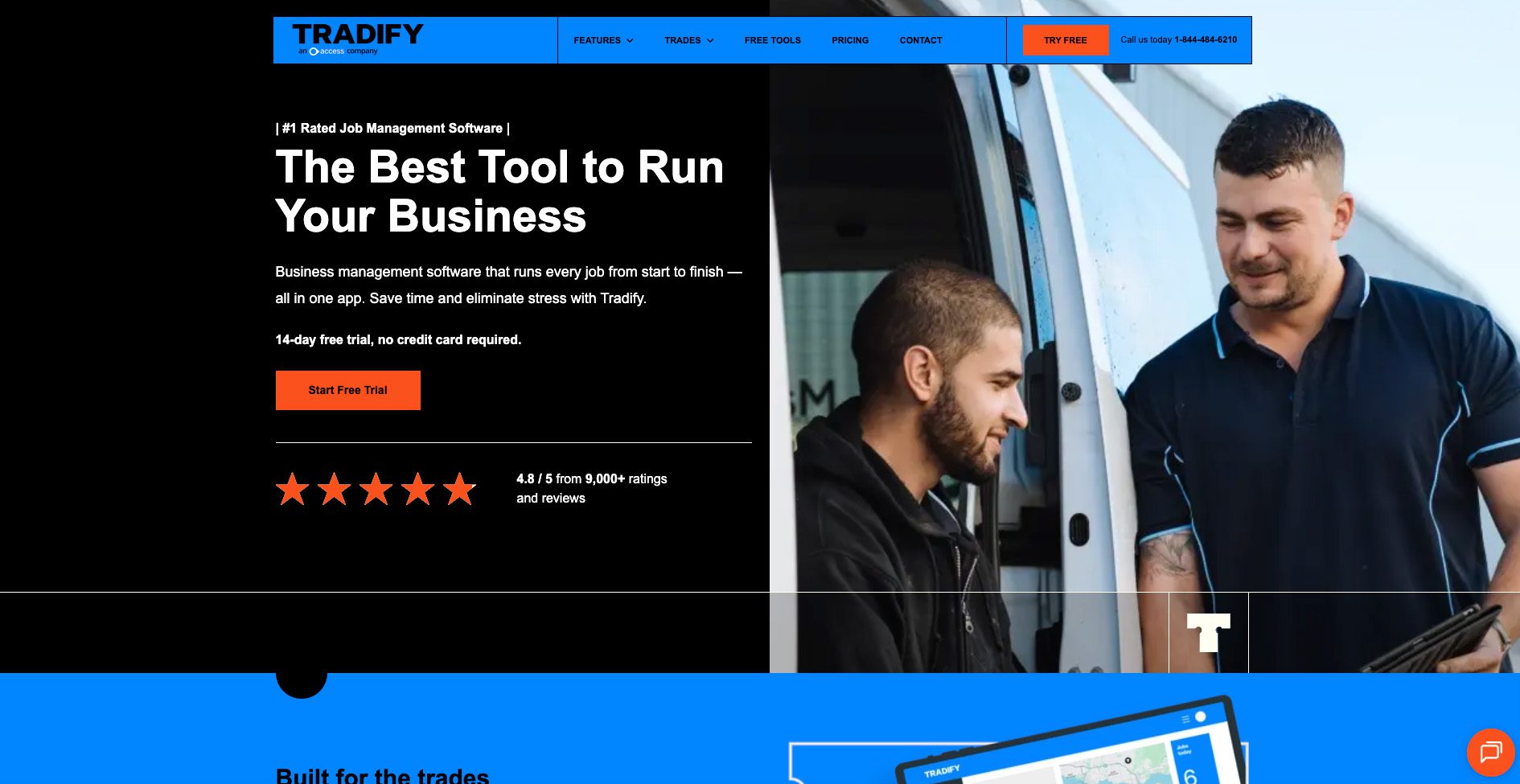
Tradify is specifically designed for trade professionals who want to manage quoting, job tracking, and invoicing without long setup times. With trades in mind, you can expect features like real-time job status, practical quoting templates, and direct accounting sync (compatible with QuickBooks Online and Xero, though sync is not as robust as Method CRM) to be front and center.
Strengths:
- See your field staff and job locations live, with GPS enabled.
- Connects with several major accounting tools, so you can sync invoices, supplier/customer contacts, bills, and payments.
- Default job status stages (like Unassigned, Assigned, Scheduled, In Progress), and the ability to create custom statuses.
Who’s it for: Teams in trades like electrical and plumbing that want toolsets built around their operations.
Pricing: Free trial available; Lite at $47/user/month; Pro at $51/user/month; Plus at $61/user/month.
9. FieldEdge: Best for HVAC and equipment-based trades
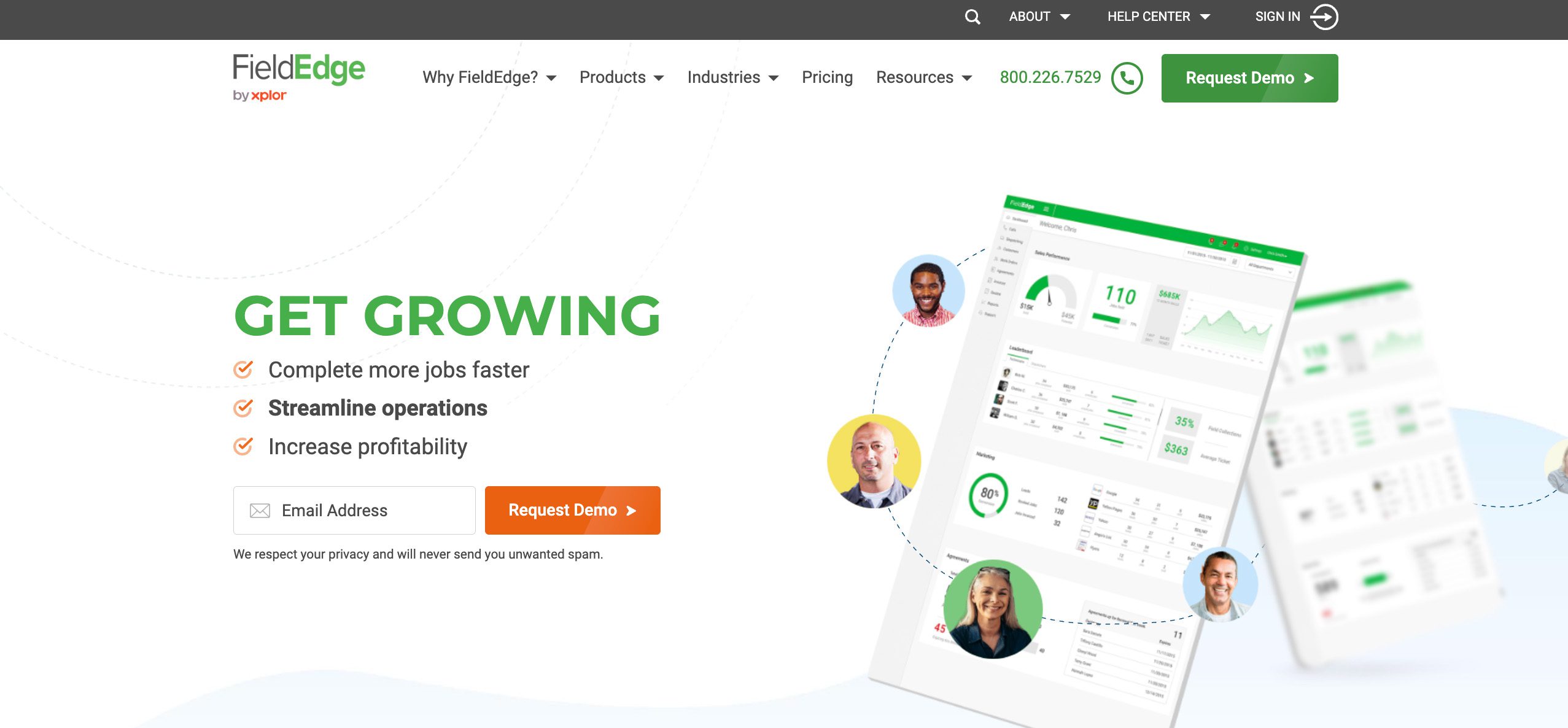
FieldEdge is purpose-built for equipment-heavy service businesses that need tight control over parts, maintenance schedules, and technician dispatching. It combines real-time dispatch, customer management, and service agreement tracking in one dashboard, so your office staff and field techs always stay on the same page.
Strengths:
- Keep detailed records of customer units, service history, and warranties to support preventive maintenance and repeat business.
- The live dispatch board and GPS tracking give full visibility to manage emergencies and reassign jobs fast.
- Price books to quote confidently in the field with accurate part and labour costs.
Who’s it for: HVAC, appliance repair, and contractor teams that handle equipment installs, maintenance contracts, and a steady flow of service calls.
Pricing: Free demo available; pricing is custom for its Select, Premier, and Elite plans.
Read our FieldEdge vs ServiceTitan vs Method comparison.
10. Simpro: Best for enterprise-level field ops
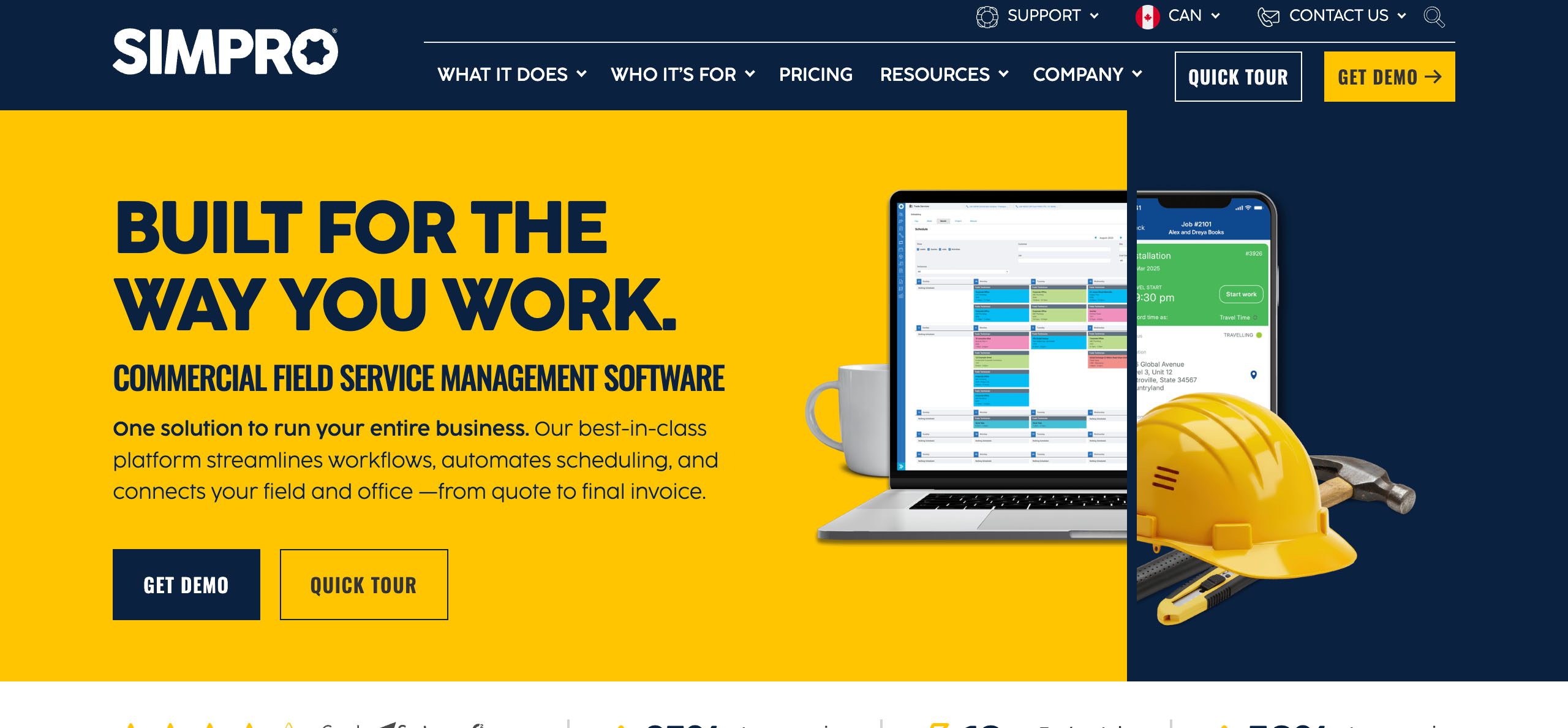
Need a system that can handle hundreds of jobs, multiple crews, and endless moving parts without breaking down? Simpro was made to do exactly that. Designed for large-scale service operations, it brings project management, inventory tracking, quoting, and dispatching together on one powerful platform.
Strengths:
- Covers everything from quoting and invoicing to asset tracking and complex project workflows.
- Dashboards show progress, budgets, and performance across every job.
- Tracks materials across locations and vehicles.
Who’s it for: Electrical, HVAC, and security contractors managing high job volume and multi-phase projects.
Pricing: Free demo available; custom pricing for its base plan.
11. RazorSync: Best for simple field service scheduling and invoicing
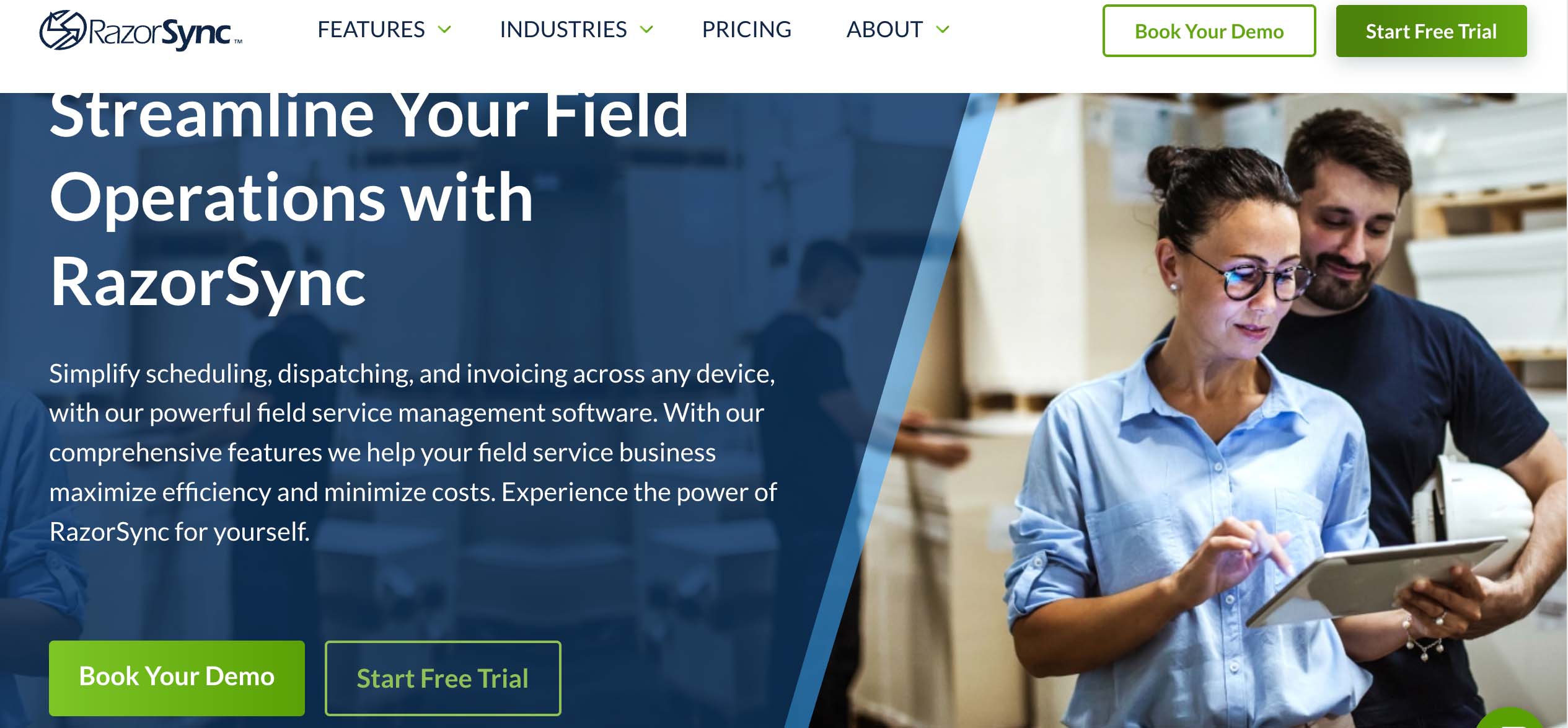
RazorSync is a field service management tool that gets you up and running fast. It’s ideal for small teams that want to spend less time on admin work and more time on the job. From scheduling to invoicing, your processes run through RazorSync’s clean, mobile-friendly platform. No complicated setup required.
Strengths:
- Built for quick adoption without the usual onboarding drag.
- Full mobile access for scheduling, invoicing, and payments.
- GPS and status updates help monitor technicians and job progress efficiently.
Who’s it for: Small HVAC, cleaning, and repair teams that want practical scheduling and invoicing tools at a more approachable price.
Pricing: Free trial available; Solo at $85/month for up to two users; Team at $175/month for up to seven users; Pro at $360/month for up to 15 users; custom pricing for Enterprise with unlimited users.
Trade‑specific recommendations 👷♂️👨🔧👩🌾
As a business owner within a specific trade, it helps to focus on a solution that has the features that matter to your line of work.
Here’s what we recommend for different types of service businesses:
- 🔧 HVAC, plumbing, and electrical: Look for platforms that handle real-time dispatch, parts and equipment tracking, and service agreements. Choose a software solution that offers detailed equipment management, live dispatch boards, and integration with accounting tools like QuickBooks to keep your operations running seamlessly.
- 🌳 Landscaping, lawn care, and cleaning: Prioritize automation for recurring jobs, easy scheduling, and mobile access for field crews. Search for solutions that help you automate repeat services, manage crews on the go, and send invoices or reminders directly from the app.
- 🐜 Pest control and specialty services: Focus on communication, job tracking, and customer follow-ups. Look for platforms that offer built-in SMS, call logging, and notifications to help teams stay coordinated across multiple job sites while keeping clients informed.
Each trade operates differently. But always remember to choose the system that matches how you work.
Migration checklist ✅️
Moving to a new field service platform can be a bit overwhelming, but it doesn’t have to be messy. A clear plan keeps your business running smoothly and prevents surprises.
- What data to export: Back up important customer data, job history, invoices, equipment records, and service agreements. Even if you have to start fresh, you’ll have all the data you need to save you from headaches later.
- Run both systems in parallel: Keep your old and new platforms active for a short period. This makes sure that jobs won’t slip through the cracks while also giving your team enough time to get comfortable with the new workflows.
- Staff training and onboarding: Train everyone on the new system and make learning accessible. Providing reference guides and cheat sheets for field staff also speeds up adoption.
- Recurring jobs and service agreements: Ensure your recurring jobs and contracts are correctly set up in the new system. Test reminders and triggers so that nothing gets missed.
- Calculate ROI and payback: Track your time saved, reductions in errors, and improvements in profitability after the switch. Compare these gains to the costs of the new software to see the real value it delivers.
Cost and pricing considerations 💵
When choosing a Housecall Pro alternative, you need to understand the pricing beyond the sticker price. Costs can vary widely depending on the base plan you choose and the add-ons you select over time as your needs and team grow.
Here are some factors to weigh in terms of software pricing:
- Base pricing and add-ons: Start by reviewing what features come standard and which require additional charges. Some platforms bundle essential tools, while others charge separately.
- Scaling costs: As your team grows, per-user fees can also increase your monthly bill. Platforms that include unlimited users or tiered pricing for larger teams may offer more predictable costs.
- Total cost of ownership: Don’t just consider your expenses today. Think 2–3 years ahead. For example, a 10-person HVAC team on a $50/user/month plan with $100/month in add-ons would spend roughly $600/month or $21,600 over three years. And that doesn’t include adding new team members. Compare that to platforms with higher upfront fees but lower per-user costs to see which option delivers the best long-term value.
Final recommendations and decision guide 💬
Here’s a quick guide to help you match the right Housecall Pro alternative to your business needs:
- If you need robust accounting integration and custom workflows, use Method CRM, Kickserv, or Tradify to streamline accounting and automate processes.
- If you’re a solo operator or just starting out, use FieldPulse, RazorSync, or Jobber for affordable, easy-to-use tools with strong mobile support.
- If recurring jobs or seasonal work are a priority, use Service Autopilot or Workiz to handle automation, repeat scheduling, and notifications efficiently.
- If you run an HVAC, plumbing, or electrical business with multiple crews, use FieldEdge or Service Fusion to manage dispatch, GPS tracking, and job complexity. And for large-scale operations, consider Simpro.
Once you’ve narrowed down your options, don’t take the features at face value. Test the tools out in real-world conditions. Try out the available free trials and demos, run a few actual jobs, and see how the software handles your actual work.
Frequently asked questions
Will I lose data if I leave Housecall Pro?
No, but you’ll need to export your data first. Housecall Pro lets you export customer lists, job history, invoices, and equipment records. Always back up before cancelling, then check the new software for import options to ease the transition.
How long does onboarding take?
This depends on your team size and the software’s complexity. Small teams with less complex needs can be up and running in a few days. Larger teams moving with heavy data and integrations and relying on advanced automations may need a few weeks.
Can I use multiple tools together (e.g. CRM + FSM)?
Yes, but it’s best to use platforms that natively integrate, like Method CRM, which combines a full CRM with field service management tools, so you won’t have to manage separate apps for scheduling, invoicing, and customer tracking.
For teams that already rely on specialized software, some platforms offer API access or third-party connectors (like Zapier) to link CRMs, FSM tools, and accounting apps.
Is it worth switching if I’m only 2–3 techs now?
Yes, especially if you plan to grow. Starting on a flexible, scalable platform can prevent migration headaches later while still keeping costs manageable.
Make the switch: Choosing a Housecall Pro alternative 👍
Making the move from Housecall Pro doesn’t have to feel risky. With so many alternatives available, you can find a platform that fits your business, supports your team, and scales with you.
Remember to take advantage of free trials and demos. Experiencing the platform in action will give you a better idea of what’s effective, what slows you down, and which solution truly fits your workflow before making a long-term commitment.
For businesses that rely on QuickBooks, Method CRM delivers a seamless, all-in-one CRM experience. Whether you run HVAC, plumbing, landscaping, or any service-based business, Method adapts to your work while keeping operations running smoothly.
Schedule your free demo today to see how Method streamlines your team’s day-to-day tasks and supports your growth. 📈🚀🎯🌟






