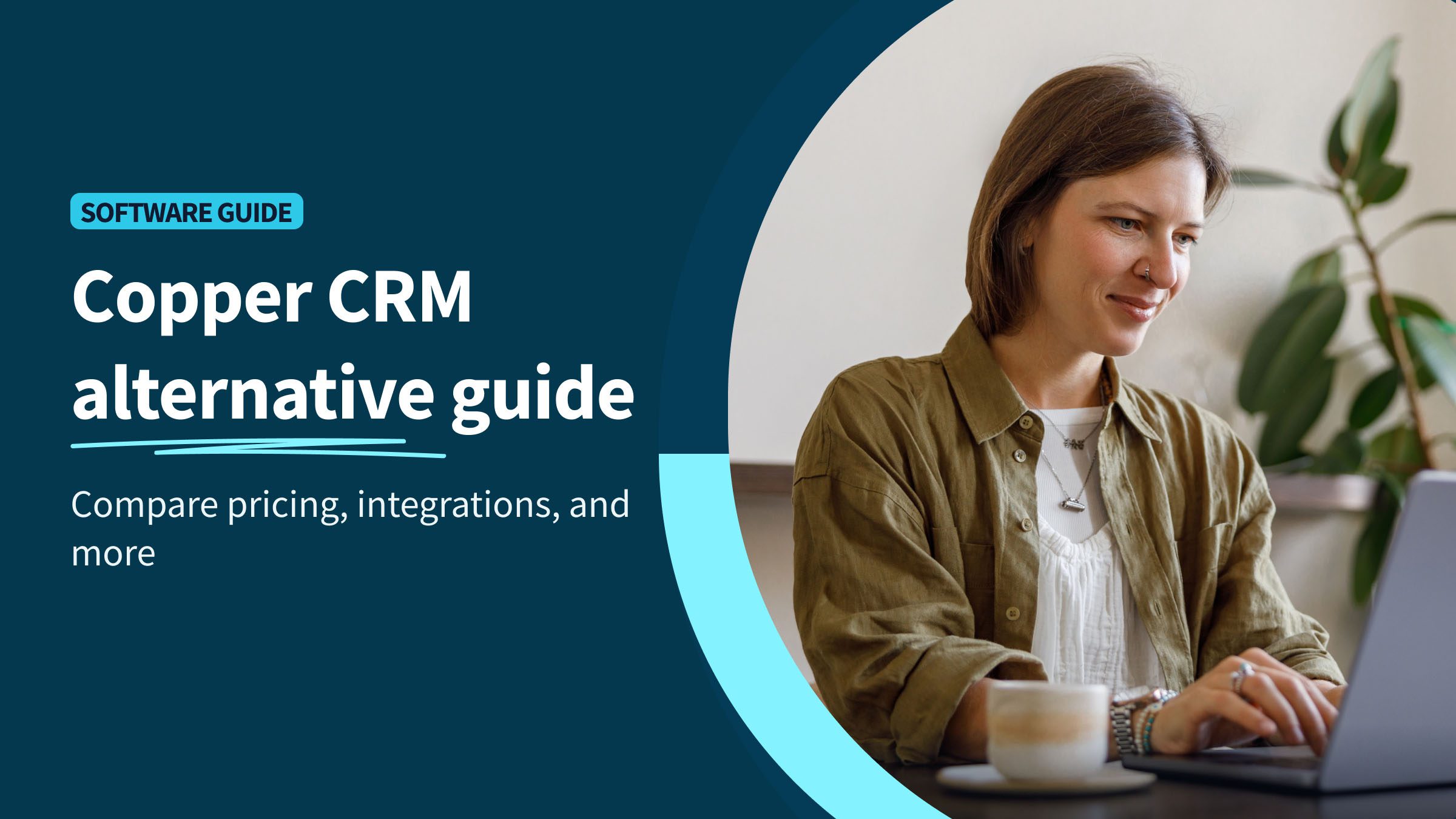Copper CRM gets a lot right. It’s clean, simple, and works well inside Gmail, which is why it’s such a hit with early-stage founders and small sales teams. But if you’re here, something’s probably not working for you anymore. Maybe you need better automation. Maybe pricing is starting to sting. Or maybe you’ve just outgrown the basics. 🤷♂️
This guide is for teams that liked what Copper offered at the start but are now ready for something more. Whether you’re looking for greater flexibility, deeper QuickBooks integration, flexible permissions or a CRM that better fits the way your team works, we’ll walk you through the strongest alternatives. 💪
Here at Method CRM, we’ve been supporting QuickBooks-based businesses since 2010. Method is loved by small and mid-sized companies from a range of industries for its real-time, two-way QuickBooks sync, no-code customization capabilities, and end-to-end sales automation. In this guide, we’ll show you what to consider when selecting a Copper CRM alternative and how Method can be an asset to your growing business. 💯🚀🎯
Quick Summary: Why teams move on from Copper
Copper CRM keeps things simple, but as you grow, that simplicity can begin to hold you back. Here are the most common signs it might be time to consider a new CRM.
You’re spending too much time on manual tasks 🕒
Copper covers basic workflows, but some teams may hit a wall when they try to automate more complex processes. If you’re still assigning leads or following up manually, your CRM might be creating more work than it’s solving.
You’re missing critical insights 💡
If you need more robust revenue forecasts, pipeline visibility, or campaign analytics, you might find yourself exporting data just to build your own reports elsewhere.
Your marketing tools are patched together 🛠️
Copper includes some marketing functions, but they often aren’t enough. Running full campaigns or nurturing leads usually requires extra tools and unnecessary complexity. A CRM that has all the marketing tools built in is highly desirable as you scale.
Your costs are growing faster than your team 💰
Copper’s pricing may feel reasonable in the beginning. But as you add users and contacts or need more features, the cost can increase without delivering added value.
Your sales process is more complex now 😵💫
If you manage multi-stage pipelines, task dependencies, or custom workflows, Copper’s simplified setup may no longer properly support your operations.
Who this guide is for
Every business grows differently. This guide is designed to help businesses at all stages discover CRM functionality that works for where they are and where they’re going.
Solo founders starting to scale 📈
You’ve hired your first reps, and spreadsheets are no longer cutting it. You need better visibility, workflow automation, and a CRM that moves as fast as you do.
Sales teams outgrowing the starter plan 🌱
Copper has been great so far, but now you need better automation, smarter dashboards, and tools that adapt to your sales process.
Operations managers who need stronger reporting 📊
You need data that tells a complete story, which requires a more flexible CRM that will help you track, measure, and improve.
Small businesses using Gmail and QuickBooks 💻
Switching CRMs might sound risky, but tools like Method CRM integrate directly with both Gmail and QuickBooks, giving you everything in one place without the back-and-forth.
Teams tired of entering the same information twice 😩
Still copying notes or manually updating deals? A modern CRM with automation can help you stop wasting time and start focusing on selling.
Top Copper CRM alternatives (and who they fit best)
With so many CRMs on the market, we’ve narrowed down six powerful alternatives, each offering unique benefits. These platforms provide stronger automation, greater flexibility, improved visibility, and more value over time.
1. Method CRM — Best for QuickBooks-synced sales teams
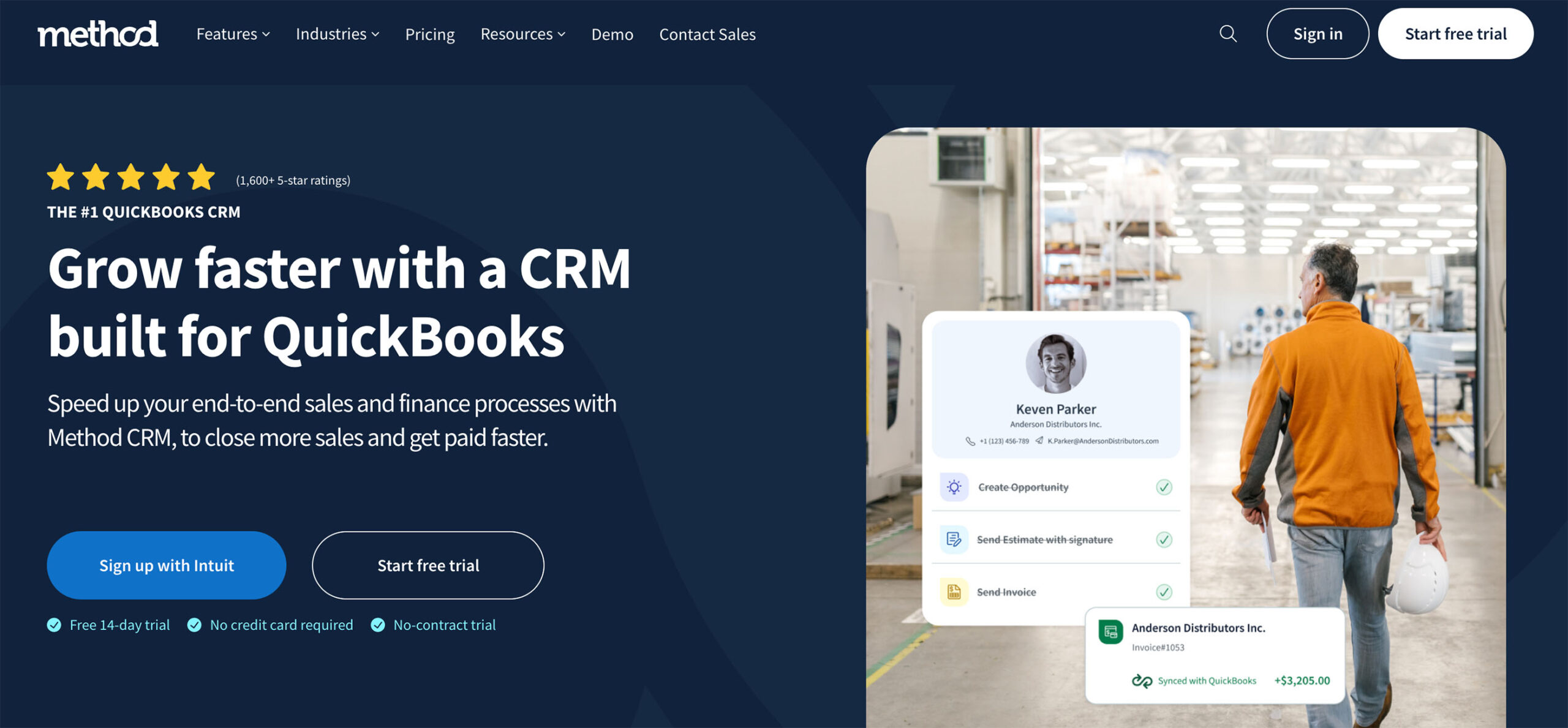
If your business runs on QuickBooks and Gmail, Method CRM is a natural fit. It offers an instant, two-way sync with QuickBooks Online and Desktop, so customer records, invoices, and payments stay updated in real time. No double entry or delays — just accurate data across both platforms.
Method CRM also helps you streamline lead management, automate daily tasks, and simplify customer interactions.
Highlights
- Real-time QuickBooks Online sync: Invoices, payments, and customer details stay accurate across both systems
- Custom workflows: Automate lead follow-ups, pipeline updates, and estimate creation without writing code
- Client portals and dashboards: Share branded portals with customers and create internal dashboards for your team
- Live onboarding and support: Work with real people who guide your setup and help you tailor the platform to your needs
Why choose Method?
If you’re using Gmail and QuickBooks, Method cuts out the manual work and gives you smarter tools that fit the way your business already operates.
You get powerful automation, seamless Gmail integration, and financial visibility in one platform. It’s a more efficient way to manage your entire sales-to-payment process.
2. Pipedrive — Best for visual sales pipelines
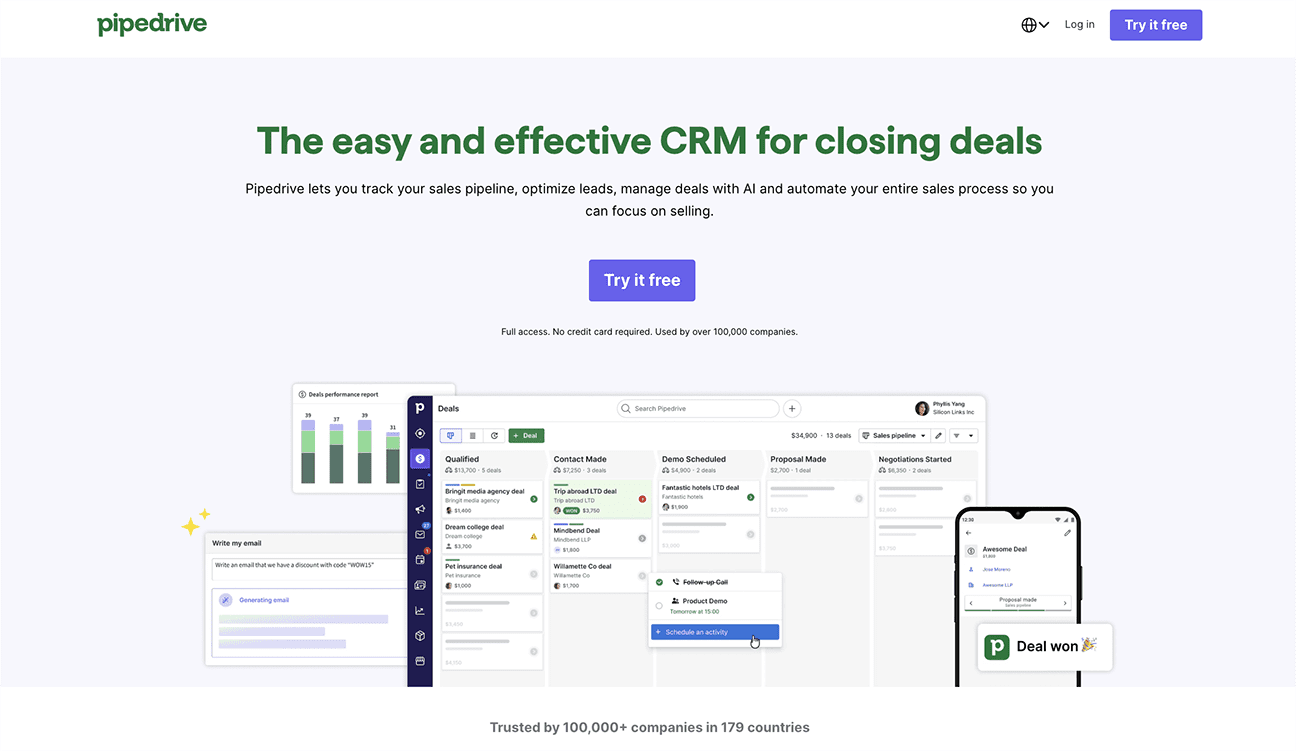
If your team likes to see where every deal stands at a glance, Pipedrive is a solid choice. It offers a clean, drag-and-drop pipeline interface that makes it easy to track progress and move deals forward.
While it doesn’t integrate with Gmail as deeply as some CRMs, it makes up for it with a strong focus on visual deal management and sales automation.
Highlights
- Customizable visual pipelines: Track and update deals with a clear drag-and-drop board
- Workflow automation builder: Set up automations for follow-ups, task assignments, and status changes
- Lead generation and email tools: Add-ons for web forms, chatbots, and email tracking
Why choose Pipedrive?
If pipeline visibility is your priority and you’re comfortable using a separate interface, Pipedrive gives you a more visual and flexible sales experience. Its workflow automation tools help reduce manual tasks, and the interface is easy to learn, even for non-technical teams.
It’s a great fit for businesses that want to simplify deal tracking without overcomplicating their CRM setup.
3. Streak CRM — Best free CRM for Gmail users
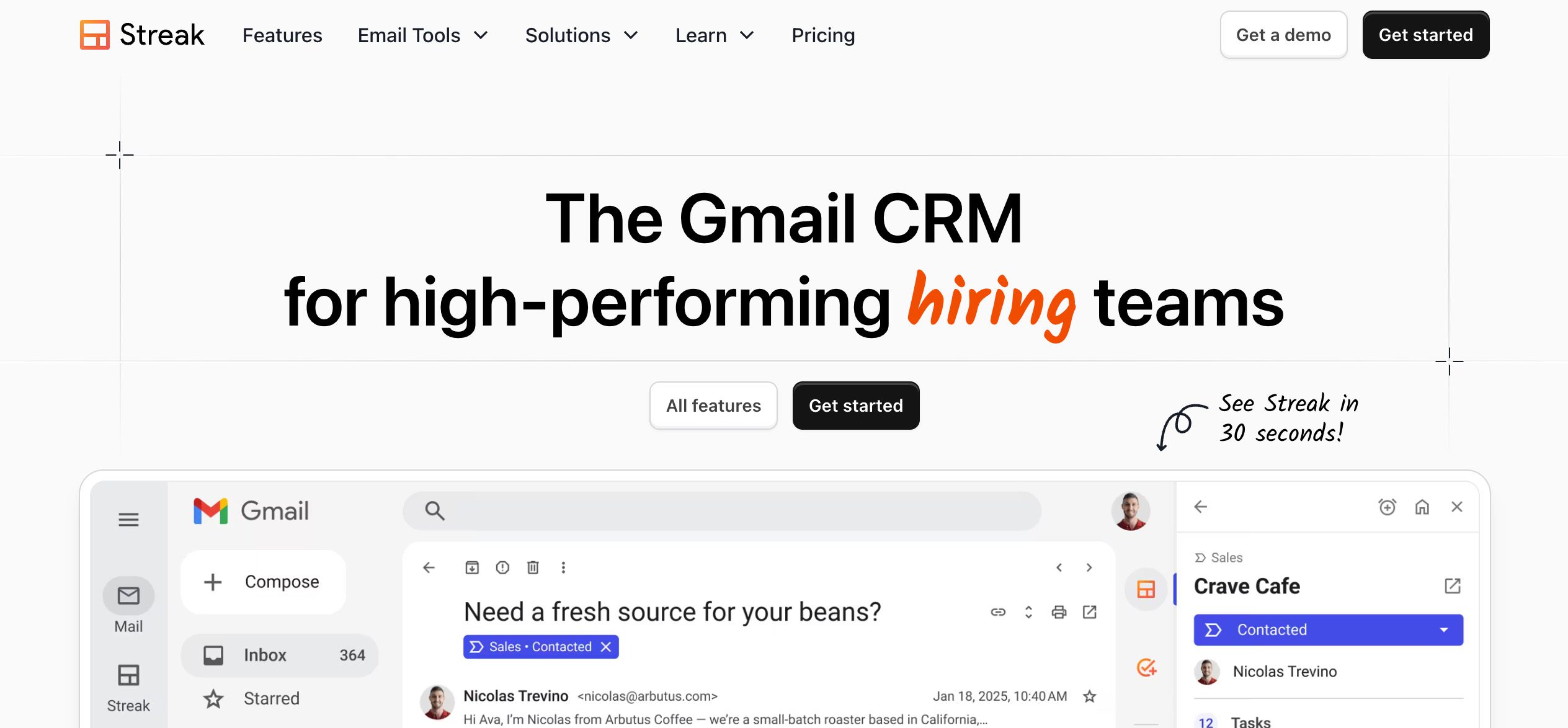
Streak CRM lives right inside Gmail, making it one of the most seamless tools for solo users or small teams who want to manage deals without switching between tabs. It turns your inbox into a lightweight CRM that is easy to use and quick to set up.
Streak keeps things simple, which is ideal if your needs are straightforward and you want to avoid a steep learning curve.
Highlights
- Native Gmail integration: Manage contacts, pipelines, and emails directly from your inbox
- Mail merge and email templates: Send personalized emails quickly with saved snippets and merge fields
- Free forever plan: Ideal for individuals or small teams with basic CRM needs
Why choose Streak over Copper
If your team works entirely out of Gmail and you want a low-cost, low-fuss CRM, Streak is a practical choice. It provides essential tools like email automation, pipeline tracking, and contact management without requiring a separate platform.
It is best suited for freelancers, solo founders, or very small teams that want to stay organized without investing in a full-scale CRM.
4. HubSpot Sales Hub — Best all-in-one platform
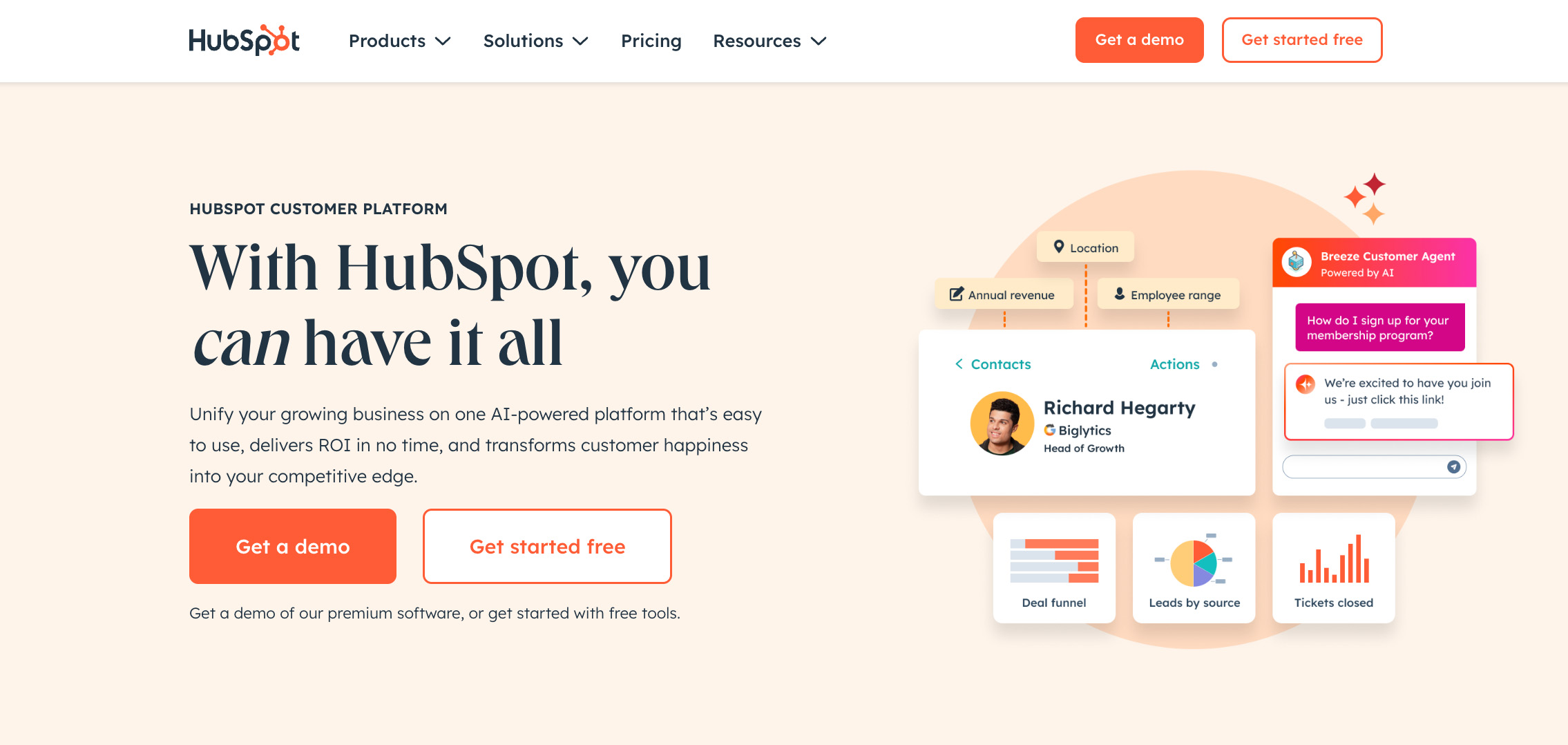
HubSpot Sales Hub brings sales, marketing, and customer support together in one platform. It’s designed for growing teams that want everything in one place without juggling multiple tools.
With strong Gmail integration, automation features, and scalable pricing tiers, HubSpot is a flexible option for teams that need more than just contact and pipeline management.
Highlights
- Sales and marketing automation: Create workflows, email sequences, and lead scoring rules
- Gmail integration: Log emails and track outreach right from your inbox
- Scalable features: Add-on tools for service, content, and operations as your business grows
Why choose HubSpot?
If you’re looking for a connected ecosystem that handles more than sales, such as marketing emails, customer service, and campaign tracking, HubSpot may be a better fit.
It offers a more robust feature set for teams that want to scale quickly. Just be aware that the cost can rise as you add users or unlock advanced tools.
5. Zoho CRM — Best for customization on a budget
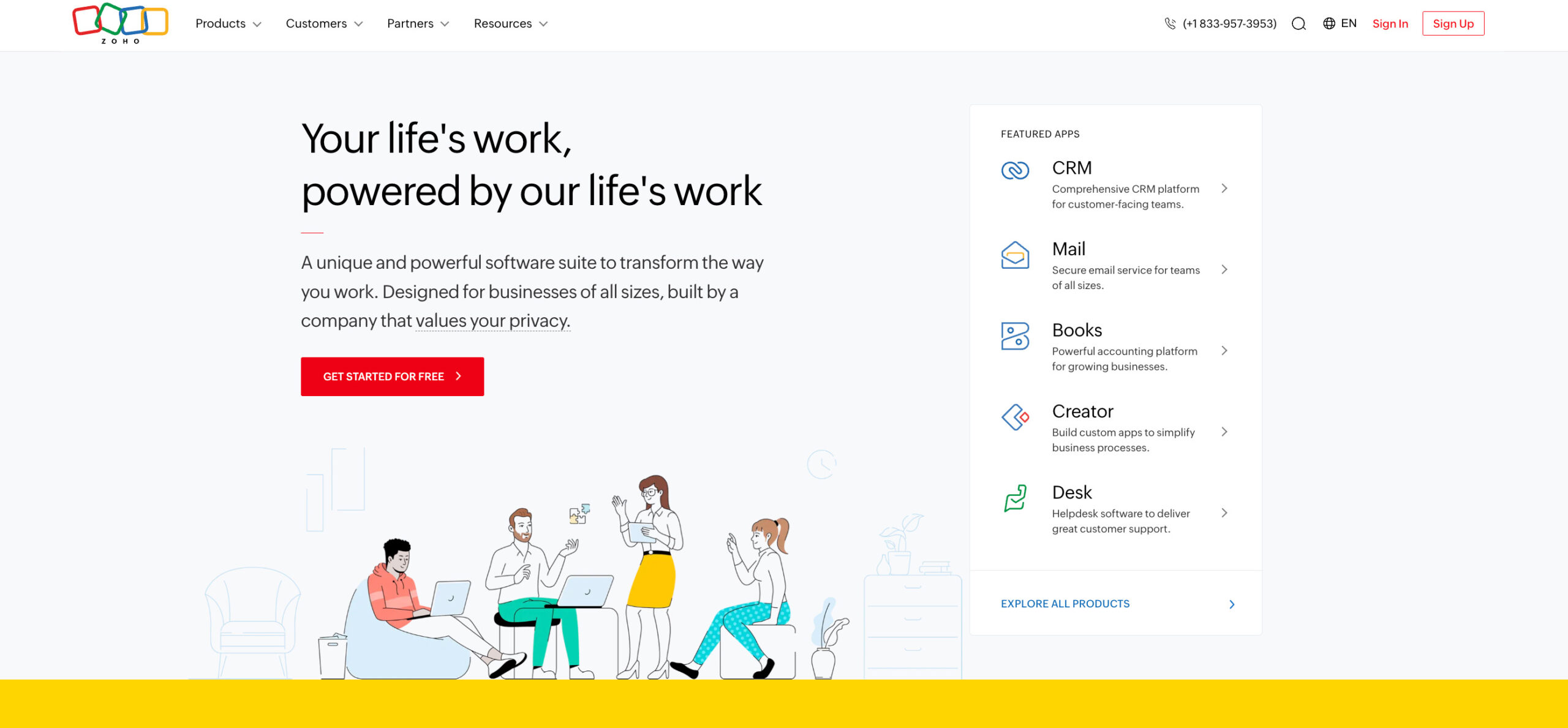
Zoho CRM offers powerful features at an affordable price, making it a popular choice for small businesses and growing teams. It’s built for flexibility, with a wide range of tools you can tailor to your workflows.
While it takes a bit more time to set up, the customization options are strong at every pricing level, giving you control over how your CRM works.
Highlights
- Advanced workflow builder for detailed automation
- Social media and mobile app integration
- Custom fields, layouts, and modules at all price tiers
Why choose Zoho?
If you need more customization without stretching your budget, Zoho CRM gives you room to grow. It offers more flexibility for sales tracking, reporting, and automation than Copper, especially if you’re willing to invest time in setup and learning the system.
6. NetHunt CRM — Best for email-heavy sales teams
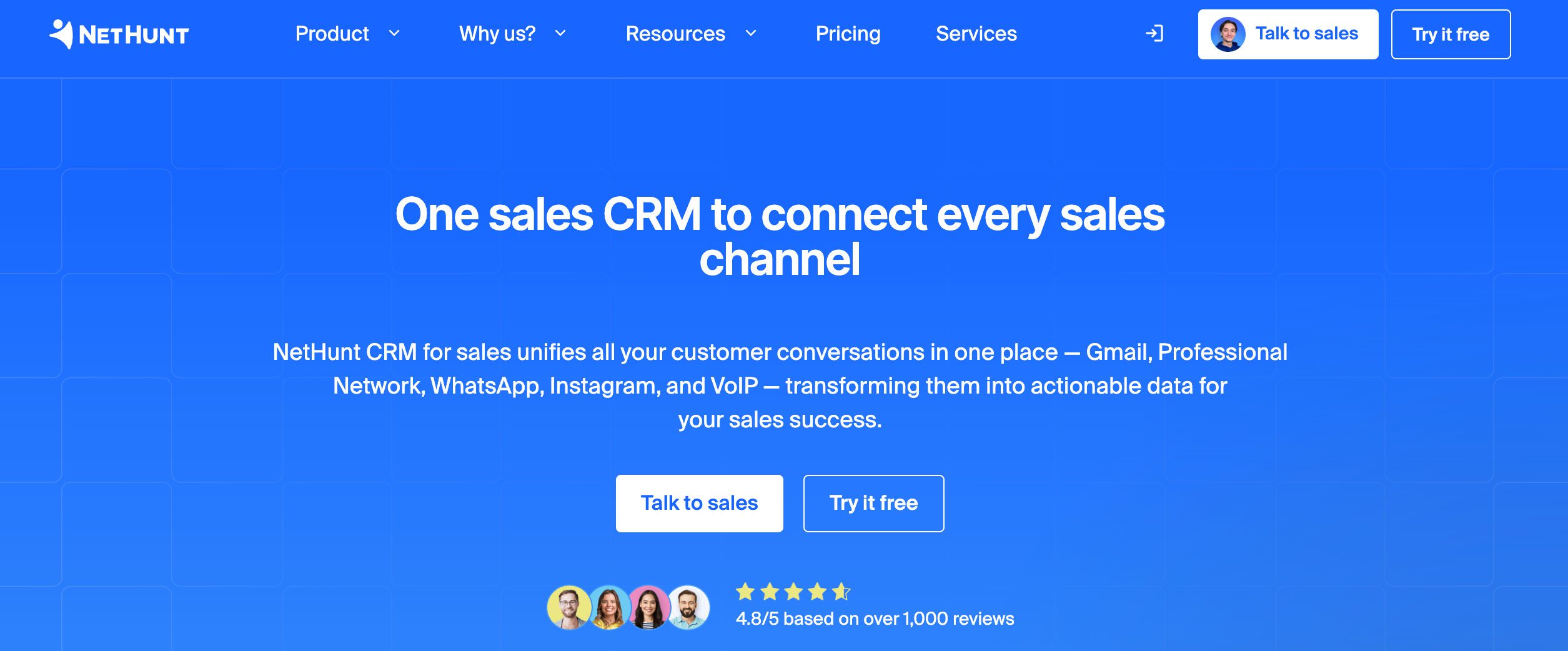
NetHunt CRM is a Gmail-based CRM built for teams that rely on outbound email. It lives inside your inbox and adds tools for pipeline tracking, lead management, and campaign automation without changing the way you work.
Its interface is clean and familiar, making it easy to get started if your team already works in Gmail.
Highlights
- Deep Gmail integration for seamless use
- Email campaigns, lead scoring, and follow-ups
- Simple, modern interface with fast onboarding
Why choose NetHunt?
If your team sends a high volume of email and prefers to stay inside Gmail, NetHunt adds more functionality than Copper while keeping everything in one place. It’s ideal for outreach-driven workflows that need more than just basic contact management.
Each platform offers a different set of benefits. The best fit depends on your specific goals, workflows, budget, and existing tools. In the next section, we’ll compare them side by side to help you evaluate your options quickly and clearly.
Feature comparison table
Below is a quick side-by-side snapshot comparing the top Copper CRM alternatives based on their Gmail integration, automation features, pricing, dashboards, and who they’re best suited for.
| CRM | Gmail Integration Depth | Automation Strength | Starting Price (USD) | Dashboards | Best Use Case |
| Method CRM | Deep integration with Gmail + QuickBooks | Advanced, fully customizable | $27/user/month (billed annually) | Customizable and client-facing | Teams using QuickBooks and Gmail who need deep sales-finance integration |
| Pipedrive | Moderate Gmail sync via extension | Good, visual builder | $14/user/month (billed annually) | Visual pipeline dashboards | Sales teams wanting a drag-and-drop interface and strong pipeline visibility |
| Streak CRM | Native (lives inside Gmail inbox) | Basic mail merge & snippets | Free plan | Minimal, inbox-based | Solo users or freelancers looking for simplicity and zero learning curve |
| HubSpot | Excellent Gmail integration | Excellent, marketing-focused | Free plan to $12/user/month (billed annually) | Real-time, sales + marketing | All-in-one CRM for teams combining sales, marketing, and automation |
| Zoho CRM | Strong Gmail and Outlook sync | Advanced with Blueprint | $14/user/month (billed annually) | Highly customizable | Budget-conscious businesses needing flexibility and social integrations |
| NetHunt | Built directly inside Gmail | Good for outreach | $24/user/month (billed annually) | Clean and modern | Teams focused on email campaigns, lead scoring, and Gmail-based workflows |
WATCH NOW: Learn how a shipping container company handled a massive surge in demand by using Method CRM.
Questions to ask before you switch
Finding a better CRM than Copper is one thing. Finding the right one for your team, your goals, and your budget is another.
With so many options available, each offering a different blend of CRM features, integrations, and price points, it’s easy to jump at the first flashy interface or free trial that looks promising. But before making a switch, it’s important to pause and ask a few key questions. These aren’t just about the tools themselves, but about how your team works, what you’re trying to fix, and where you want to grow next.
Here are the most important questions to help guide your decision and avoid regrets down the line.
1. Do I want to stay inside Gmail, or am I ready to learn a new interface?
One of the biggest reasons people choose Copper CRM in the first place is its seamless integration with Gmail. The CRM works right alongside your inbox, keeping contact management simple and familiar. If this setup has worked well for your team, you may want to stick with tools like Method CRM, Streak, or NetHunt, which also live in Gmail or work as seamless add-ons.
But if you’re looking for more robust functionality to streamline things, even if it means learning a slightly different interface, a CRM solution like Pipedrive or Zoho CRM offers much deeper flexibility and long-term scalability. Ask yourself how much Gmail integration matters day-to-day and how willing your team is to adapt to a new CRM system.
2. Is QuickBooks syncing or marketing automation more important?
Think about how your team spends most of its time: Are you sending invoices and managing payments? Or are you focused on lead nurturing, drip campaigns, and email marketing?
If finance and customer relationship management operate side by side in your business, a tool like Method CRM, which offers a two-way QuickBooks sync, can drastically cut down on manual data entry and optimize accuracy.
On the other hand, if your team is scaling outbound campaigns or relying heavily on marketing automation, you might lean toward HubSpot or NetHunt, both of which come with stronger tools for lead generation, scoring, and nurturing.
3. What kind of workflows do I need to build?
Every CRM offers workflow automation to some extent, but not all platforms are created equal.
Ask yourself: Do I need simple automations, like triggering a task when a deal moves stages? Or do I need something more advanced, like multi-step email sequences, approval processes, or integrations with tools like Zapier to use an API or my Google Calendar?
If you need a lot of custom logic for sales automation, tools like Zoho CRM and Method CRM give you full control over complex workflows and conditional triggers. If you just need the basics of project management, Pipedrive or Streak might be enough.
4. What’s my onboarding timeline?
Some platforms promise power, but they also come with a steep learning curve. If your team is small, you’ll likely want a solution that gets up and running quickly with real customer support, helpful documentation, and maybe even live onboarding sessions rather than web forms.
Here’s a rough idea of how long it might take to go live:
- Streak: 1–2 hours (zero onboarding needed if you already use Gmail)
- Method CRM: 1–2 days (includes guided support)
- HubSpot: 2–4 days (especially if you’re using both CRM and marketing tools)
- Salesforce: Weeks or more (best suited for large, IT-supported orgs)
Ask yourself how much time your team can realistically spend learning and setting up a new system, and choose a tool with an easy-to-use and user-friendly interface that fits your reality.
5. How fast is my business growing?
Today, you may only have three reps. But if you’re planning to hire more, expand to new markets, or add new services, you’ll want a CRM that won’t break the bank or your process as your team grows. Being able to maintain a solid knowledge base is key.
Copper CRM’s pricing is one of the biggest reasons teams start looking elsewhere. As your seat count increases, so does your cost, often without a matching boost in capability. If scalability and value matter, look at platforms like Zoho CRM (which offers affordable per-user pricing) or Method CRM (which is built to grow with you and offers advanced features at reasonable tiers).
Make sure the CRM you choose can handle your future needs and not just your current ones.
6. Do I need a short-term fix or a long-term platform?
Some teams just want to patch up a short-term problem, like eliminating manual data entry or improving pipeline management. Others are thinking long-term: They want CRM software that can support their sales, service, marketing, social media, and finance operations in one place, with customization options to suit.
Being clear about what you need right now versus what you’ll need a year from now can help you choose between simpler tools like Streak or more robust platforms like HubSpot and Method.
Final tip: Don’t just replace—improve
It’s tempting to treat this switch as a like-for-like replacement, but the smartest teams use this opportunity to improve. Ask yourself:
- What has my team been doing manually that a CRM could automate?
- What insights have I never been able to get from my reports?
- Where are we dropping the ball in our sales process, and could better tools help with more efficient task management?
By choosing a CRM that truly integrates with your business needs, you solve today’s problems and lay the foundation for smoother operations, better customer interactions, tighter lead management, and stronger sales performance for tomorrow. 🚀
Frequently asked questions
Is Copper CRM good for small businesses?
Yes, Copper CRM works well for small teams who rely heavily on Gmail and want a simple, intuitive CRM. However, some businesses outgrow its automation, reporting tools, and rising per-user pricing as they scale.
Does Copper CRM integrate with QuickBooks or accounting tools?
No, Copper does not offer native QuickBooks integration. If syncing invoices, payments, and customer data is important to your sales process, a CRM like Method with built-in finance tools is a much better fit.
What’s the best Copper CRM alternative if I use Gmail every day?
If you want to stay inside Gmail, Method CRM, Streak, and NetHunt are great choices. Method stands out for automation, customization, and QuickBooks sync. Streak is ideal for solo users, while NetHunt is better for outreach-heavy teams.
Can I migrate from Copper easily?
Yes, most of the best CRM platforms offer import tools for bringing your contacts, pipelines, and data over from Copper via CSV. Some, like Method CRM, also offer onboarding support to guide you through the setup process.
Final thoughts
Copper CRM is great for getting started, but, depending on your business, it may not be built for every phase of growth. If your team is ready for more flexibility, stronger workflow automation, better reporting, or QuickBooks syncing, there may be a better fit out there. 🧩
Looking for a CRM that feels familiar, integrates beautifully with Gmail, and scales with your business needs? Method CRM brings together powerful automation, full Gmail and QuickBooks integration, custom dashboards, and real human support, making it an ideal next step. ☑️