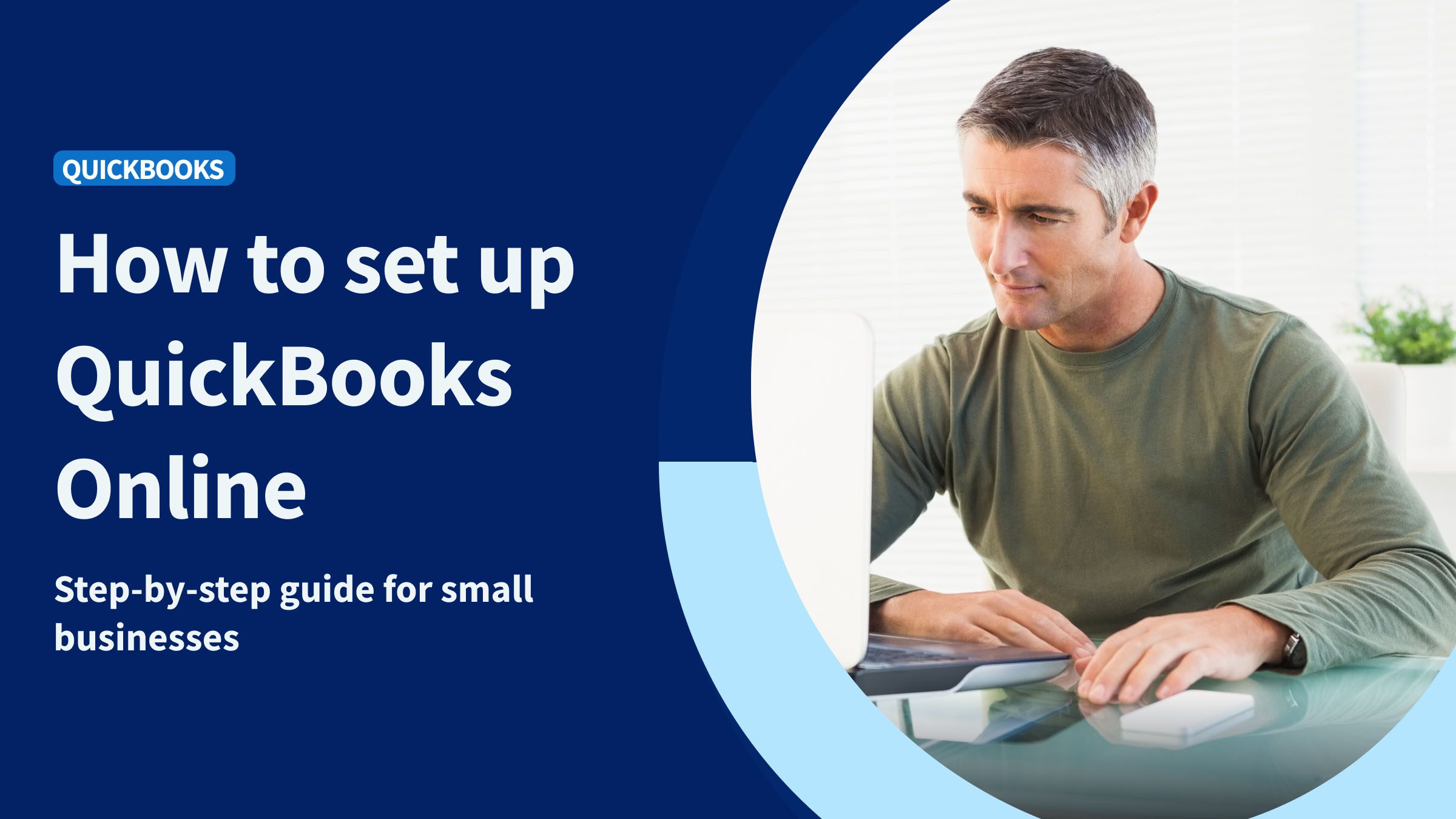Accounting data is often kept under lock and key.
And rightfully so, as it contains sensitive information like your customers’ financial data and your staff’s salaries.
Full of information you need to keep private and safe, accounting data isn’t something you want everyone at your company to have access to.
With that being said there is, however, value in sharing certain accounting information with your team.
The key here is to make sure you have complete control over the accounting information they can access. That way, you can tailor the financial data you share for the exact team member and business process it’s for.
This is where Method CRM’s fully customizable user permissions are helpful, as they allow you to give your teams access to only the accounting data they need to drive better business outcomes.
Here’s how they work.
Safely Share Your Accounting Data with Method CRM
With Method CRM you can control exactly who can view, edit, add, delete, approve, and manage specific aspects of your accounting data – outside of your actual accounting platform itself.
Method’s flexible permissions allow you to customize user access to match the unique needs of your employees and business processes.
With Method CRM, you can adjust the permissions of each user so that they only have access to the information they need and nothing else.
For, let’s say, warehouse workers, this could mean only being able to see the:
- Orders they need to assemble
- Contact details of the person picking up the order
- Payment status of the order
Your Management team, on the other hand, may need access to financial reports and accounting data to properly forecast things like revenue and team performance. They may need to see and edit the permissions of other users so they can effectively delegate tasks and manage their team.
Whatever your employee’s needs, Method CRM makes it easy for them to access the information they need and to complete transactions relevant to their role.
Your sales reps, for example, are empowered with Method CRM to create and update customer sales transactions such as:
- Invoices
- Payments
- Sales orders
- Sales receipts
With Method’s automatic QuickBooks sync, these transactions are then reflected in your QuickBooks account right away. This saves your team from having to complete any double data entry and ensures you have an up-to-date record of every sales transaction.
For Money Going Out
Method also helps simplify the expense process by allowing teams without QuickBooks access to add vendors and upload bills in Method CRM.
The benefit of this is that once an expense is added, it will automatically show up in your QuickBooks as an outstanding expense that needs to be paid. With Method CRM, you can be sure that you’ll stay on your supplier’s good side, as nothing gets dropped from the time your team places an order to when the vendor gets paid.
To ensure no faulty expenses are logged in your QuickBooks, you can customize Method to require approval before it syncs expenses to your QuickBooks. This way your accounting data is always accurate and you stay in the know about outgoing expenses.
Wrap Up
Accounting data is most valuable when it’s safely shared with the right people and when it’s used to enable collaboration across teams and business units.
And this is where Method CRM comes in. By providing team members with custom access to your accounting data, you can rest easy knowing that this information remains confidential, but at the same time, doesn’t impede the productivity of your team.
See how Method CRM makes the most of your accounting data.
Image Credit: Fauxels via Pexels