Founded in 2012, Monday.com has become a leading visual project management platform. While it has since expanded its offerings to include a CRM system, it is most celebrated for its intuitive task assignment features and vibrant, user-friendly dashboards. 🎨
That said, as with any other tool, monday.com won’t be a perfect fit for every business. QuickBooks users, for example, may need a tool that syncs seamlessly with both their CRM and QuickBooks data. 📊
Here at Method CRM, we’ve been supporting QuickBooks-based businesses since 2010. Method is loved by small and mid-sized businesses from a range of industries for its real-time, two-way QuickBooks sync, no-code customization capabilities, and end-to-end sales automation. In this guide, we’ll show you what to consider when selecting a monday.com alternative and how Method can be an asset to your growing business. 🌱
Table of Contents
- Why you might need a monday.com alternative
- Choose your alternative based on team needs
- Feature comparison snapshot
- Real user limitations with monday.com
- Frequently asked questions
- Which monday.com alternative works best for you?
Why you might need a monday.com alternative
Project management software helps teams plan, organize, and track all their tasks in one place. However, if your team grows quicker than your tools can keep up, you might feel boxed in.
Here are common issues that might push you to check out alternatives:
- You’ve hit action or seat limits: As you grow, you might find yourself restricted by monday.com’s seats per plan. There might also be specific action quotas per month on your plan. This means that costs rise as you scale users and automations.
- Your team’s scaling faster than your tools: When your projects become more complex and your team expands, you need a scalable platform with advanced project management features and more effective resource handling.
- You want stronger CRM, invoicing, or project billing features: monday.com has its own CRM, but automation is capped, and it can struggle with complex data relationships without custom work. Its software integrations and financial tools also don’t offer the depth of an all-in-one CRM with dedicated accounting management.
- You need easier onboarding or a simpler UI: New or less tech-savvy users may find the interface overwhelming. The learning curve can slow adoption.
If any of these sound familiar, it’s worth considering an alternative that better fits your team’s size, needs, and priorities.
Choose your alternative based on team needs
We’ve done the heavy lifting and narrowed the plethora of options down to the top 10 monday.com alternatives.
From small teams to fast-growing groups and full enterprises, the right software can make all the difference. We’ve also mentioned a perfect choice for team members who need an all-in-one solution that handles finance, CRM, and project management.
Small teams that need visual task management ✅
Visual task management puts your work where you can see it, usually through tools like kanban boards and colour-coded cards.
If you’re part of a small team, visual tools can keep things simple without drowning you in unnecessarily advanced features. It’s one of the most accessible ways to approach work management.
Visual task management is a must for:
- Startups that need a user-friendly interface to onboard and adjust workflows as they grow.
- Creative teams managing multiple projects that rely on visual and live collaboration tools.
- Freelancers, often project management software first-timers, who want an easy-to-use way to handle their workload.
Here are the top alternatives that really shine when it comes to visual project planning.
Trello
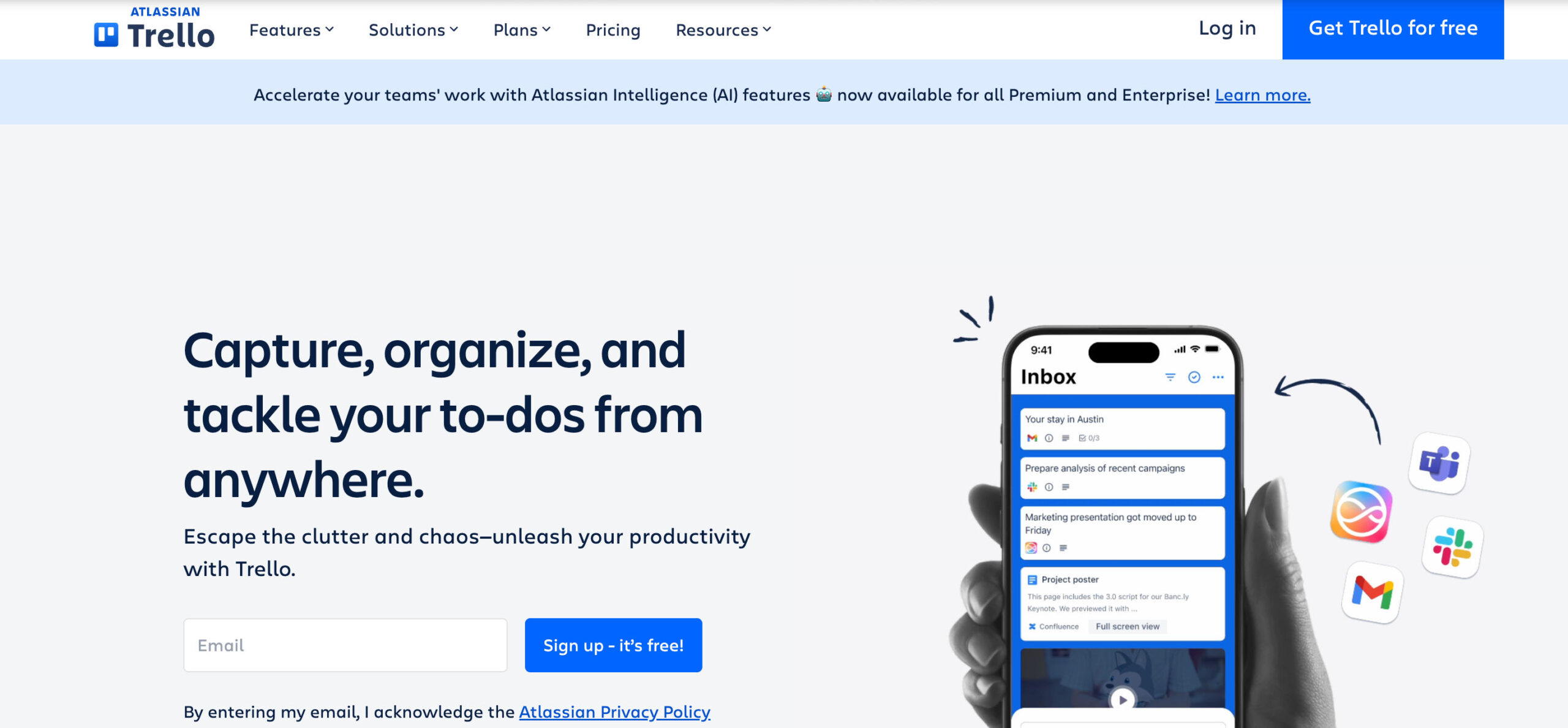
In search of a Kanban-style project management tool? Trello is for you. Its intuitive interface and visual boards make it ideal for small teams looking for simplicity without sacrificing decent functionality.
The platform has a more straightforward approach to task management, using visual boards, lists, and cards to provide a clear overview of tasks.
Key features:
- Kanban boards with drag-and-drop functionality.
- Labels and color-coding for task categorization.
- Integrations with Slack, Google Drive, Jira, and more.
- Intuitive mobile app on Android and iOS.
Pricing:
- Free plan with limited features available; Standard at $5/user/month (billed annually); Premium at $10/user/month (billed annually); Enterprise at $17.50/user/month (billed annually) (price depends on the number of users).
ClickUp Free
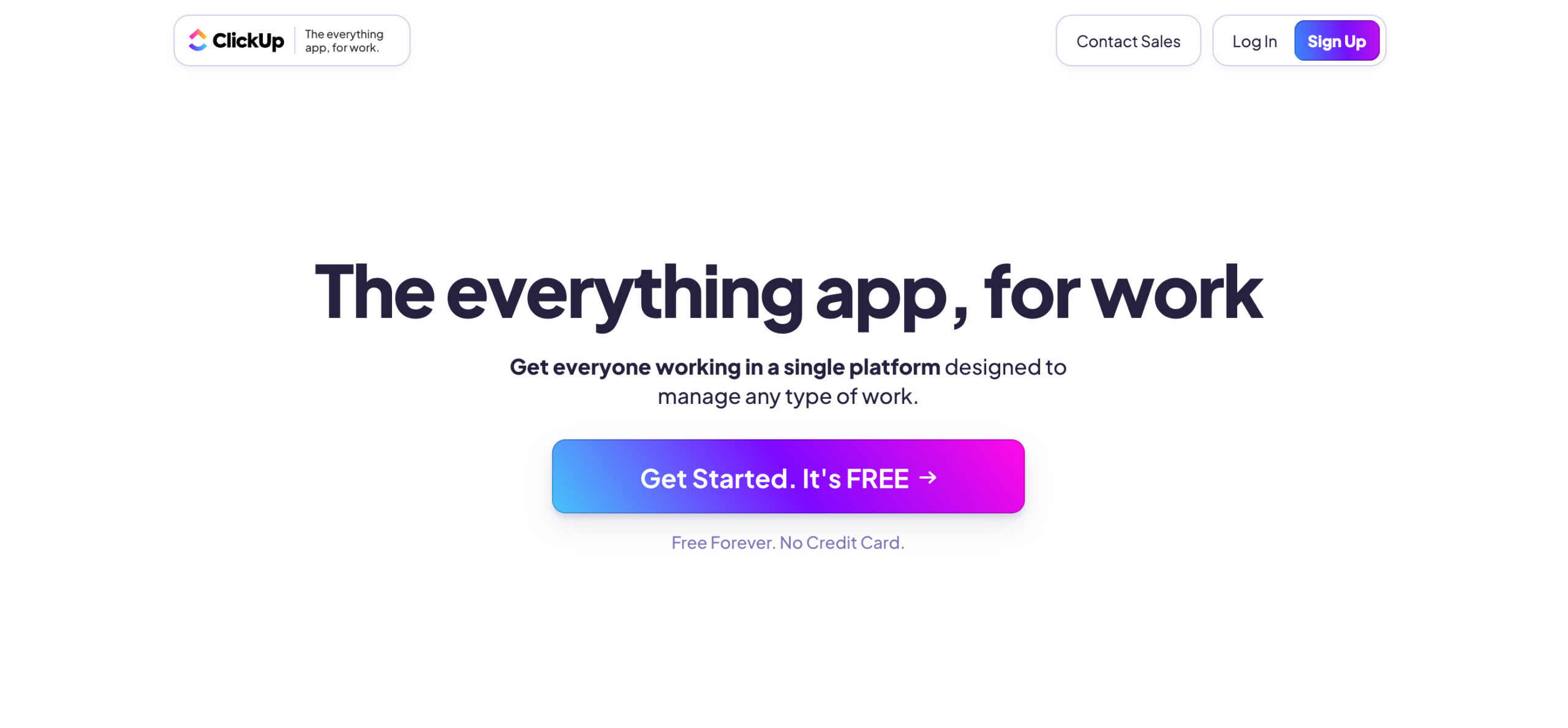
ClickUp Free is the no-cost version of ClickUp that gives you plenty of core features for small teams. It offers multiple views like List, Kanban boards, and Calendar, so you can pick the style that fits your workflow best.
This supports unlimited tasks and users, which is not bad at all for the free version. It’s a solid option for those just getting started with task management. As your needs grow, you can upgrade to premium plans that unlock more advanced features.
Key features:
- Time tracking available directly within tasks.
- Includes 100MB of storage for your files.
- Create up to five spaces to separate projects or teams.
- Allows for 100 uses per feature (e.g., custom fields, dashboards).
Pricing:
- Completely free to use.
Basecamp

Basecamp is a project management and team collaboration tool designed to centralize communication and tasks. Its visual task management features, such as lists and Card Table views, help teams stay organized and on track.
Meanwhile, collaboration tools like group chat, message boards, file sharing, and automatic check-ins keep teams connected and productive.
Key features:
- Efficient collaboration features that keep teams aligned.
- Provides simple Kanban board and timeline views, which are great for project management beginners.
- Automatic check-ins to prompt status updates.
Pricing:
- Basecamp offers a free plan for one project at a time. Its Plus plan is $15/user/month for unlimited projects; its Pro Unlimited plan is $299/month billed annually for an entire organization and unlimited projects.
Growing teams that need automation and custom workflows 🔀
When your team takes on more clients and deadlines pile up, simple to-do lists won’t cut it anymore. You need automation and custom workflows that actually work for how you operate. Think Gantt charts that show timelines as you go, and pair that with smart triggers that activate based on your actions or set conditions.
Here’s who benefits from a more automated approach to project management:
- Marketing agencies that are handling multiple campaigns and need to automate follow-ups and reporting.
- Consultants who rely on tailored workflows to manage varied projects and client interactions smoothly.
- Dev teams that rely on Gantt charts and task dependencies (designing connections between project tasks) to keep software development on schedule.
Here are some powerful alternatives that bring automation and customizable workflow tools to growing teams.
ClickUp
ClickUp is a comprehensive project management platform built for teams that need more than basic task tracking and visual tools. It’s the levelled-up version of the ClickUp Free plan.
Its paid versions unlock capable automation features, like trigger task updates, notifications, or task assignments based on custom rules. Plus, you get full control of designing workflows that match how your team specifically operates.
Key features:
- Build custom workflows with triggers and actions.
- Personalize tasks with data points relevant to your team.
- Connect with 1,000+ apps for a unified workspace.
- Use AI (ClickUp Brain, an AI assistant add-on for $7/user/month) to set up automations and suggest tasks by simply describing your needs.
Pricing:
- Paid plans start at $7/user/month (Unlimited plan); $12/user/month for the Business plan; custom pricing for the Enterprise plan.
Wrike
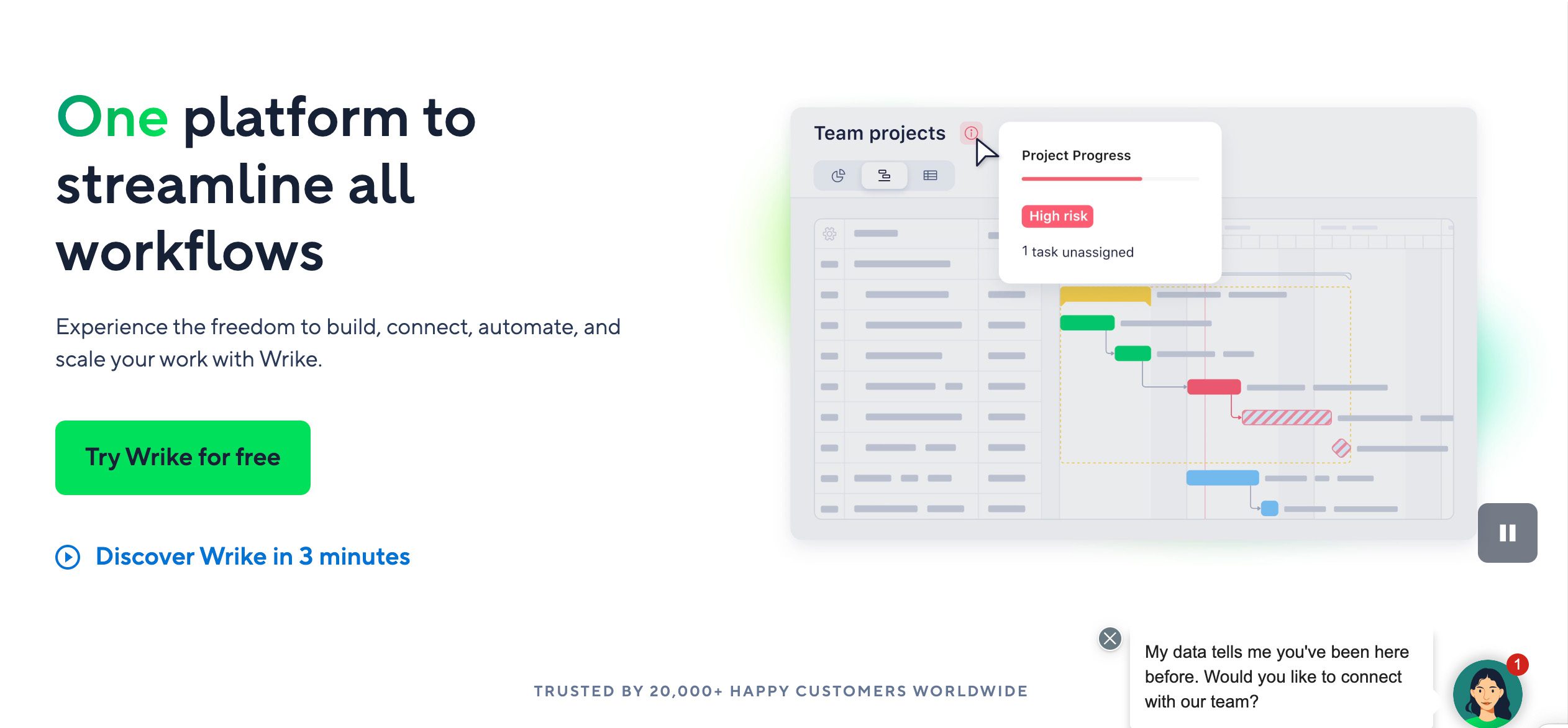
Wrike is a full-featured task management tool that uses detailed automation combined with AI. With the automation feature, you can create rule-based triggers. They work alongside Wrike AI, which doubles as a smart assistant for comment summaries and auto-generated task descriptions.
Because it’s accessible via web, mobile, and desktop, it can support both in-office and remote teams. This makes Wrike a practical tool for boosting collaboration and productivity in the workplace.
Key features:
- Robust and efficient custom workflow design.
- Feedback review on files and video assets directly on the platform.
- Use Wrike’s Work Intelligence® to detect action items and assess project risks.
Pricing:
- Free plan available; Team plan is at $10/user/month; Business plan (for growing teams) at $25/user/month; custom pricing available for large teams.
Asana
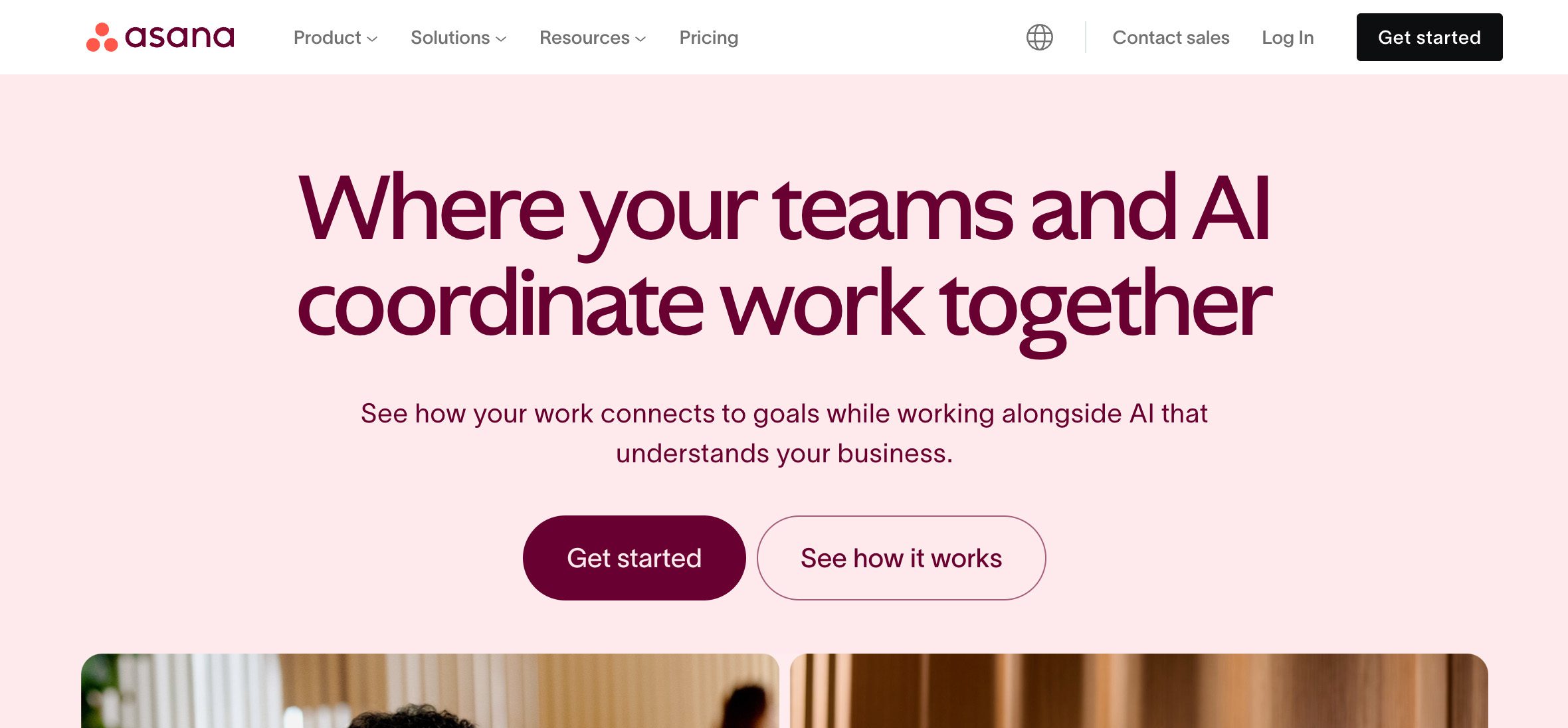
One of the more popular project management platforms, Asana is a go-to for work management and team collaboration. Its clean, user-friendly interface makes it easy for teams of all sizes to collaborate and stay on the same page.
As with the other tools here, Asana offers automation and custom workflows. The automation integrates smoothly with Asana’s project views (like Boards and Timeline), keeping all your information connected.
Key features:
- Plan and track timelines with Timeline View, Asana’s built-in Gantt chart tool.
- Choose from ready-made templates tailored for marketing, product launches, and more.
- Multi-home tasks, which let you assign a single task to multiple projects and create nested subtasks within tasks.
Pricing:
- Free plan available (solo); Starter plan is at $10.99/user/month; Advanced for $24.99/user/month.
Teams that need finance, CRM, and projects 📈
If your team still uses Excel as a CRM, it’s time for an upgrade. There’s software built to help you serve your customers.
While to some businesses, handling the customer journey is only a piece of the puzzle, others need a system that combines tracking client information, billing, and project progress in one spot.
Teams that rely on this kind of extensive setup include:
- Service-based businesses that manage client relationships, invoices, and project deadlines.
- Firms using QuickBooks who want CRM and invoicing that syncs flawlessly with their accounting software.
If you’re one of these, these monday CRM alternatives have you covered.
Method CRM
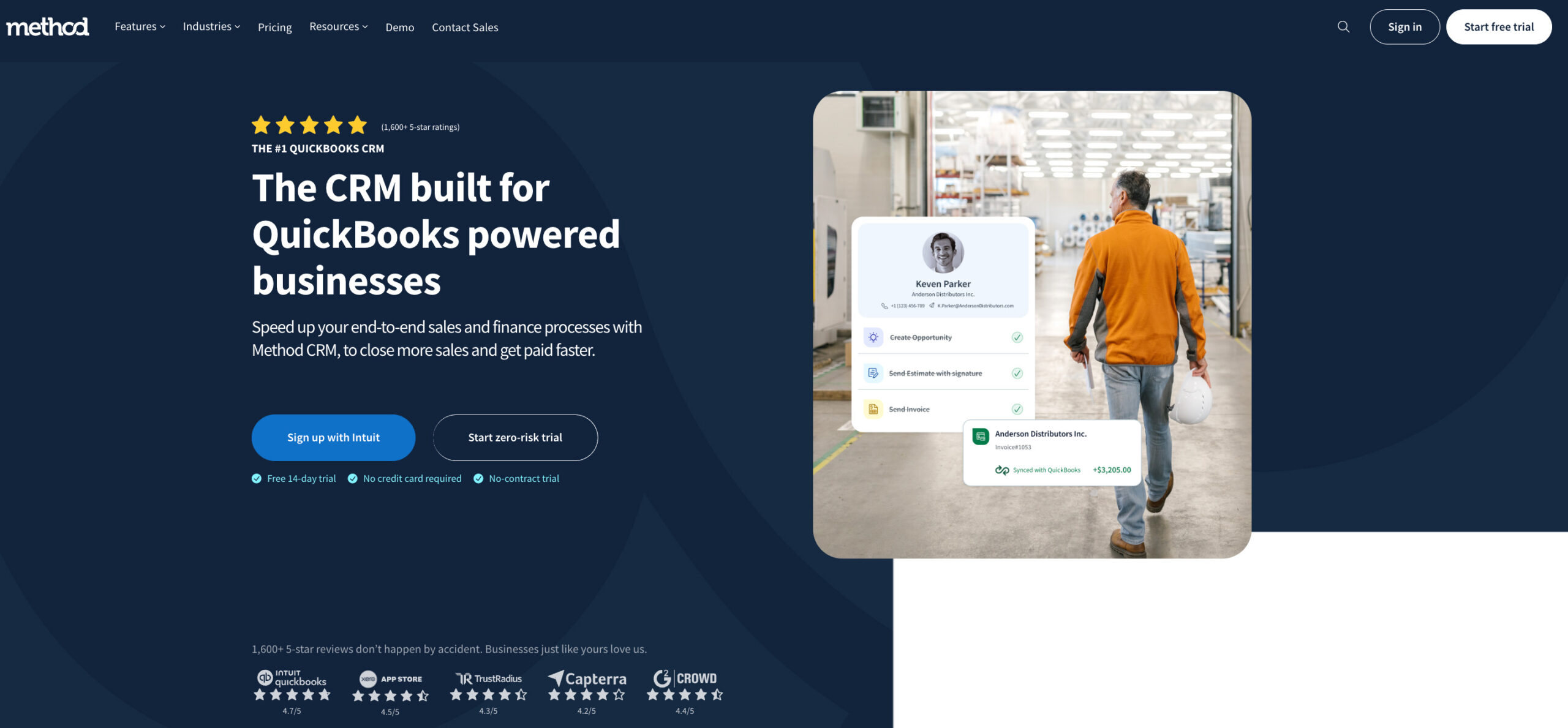
Method is a customizable cloud-based CRM platform that integrates seamlessly with QuickBooks. Unlike traditional project management tools that focus primarily on task visualization, Method CRM offers an all-in-one software that combines finance, CRM, and project management capabilities.
All types of businesses benefit. Method provides a high level of integration that ensures all aspects of your business operations are connected. No spreadsheets or multiple disjointed apps needed.
Key features:
- Real-time, two-way sync with QuickBooks Online and Desktop to eliminate double entry, reduce errors, and keep systems aligned.
- Workflow automation (for quoting, job tracking, invoicing, payments, and more) to save time and reduce delays.
- A customer portal that keeps customer info, interactions, and history in one place—and improves customer visibility.
- No-code customization options to accommodate unique workflows.
- Built-in connections with popular apps such as Mailchimp, Gmail, Google Calendar, and Zapier.
Pricing:
- Contact Management plan at $27/user/month; CRM Pro at $45/user/month; CRM Enterprise at $73/user/month; custom pricing for CRM Multi-Entity.
Zoho (Projects + CRM + Books)
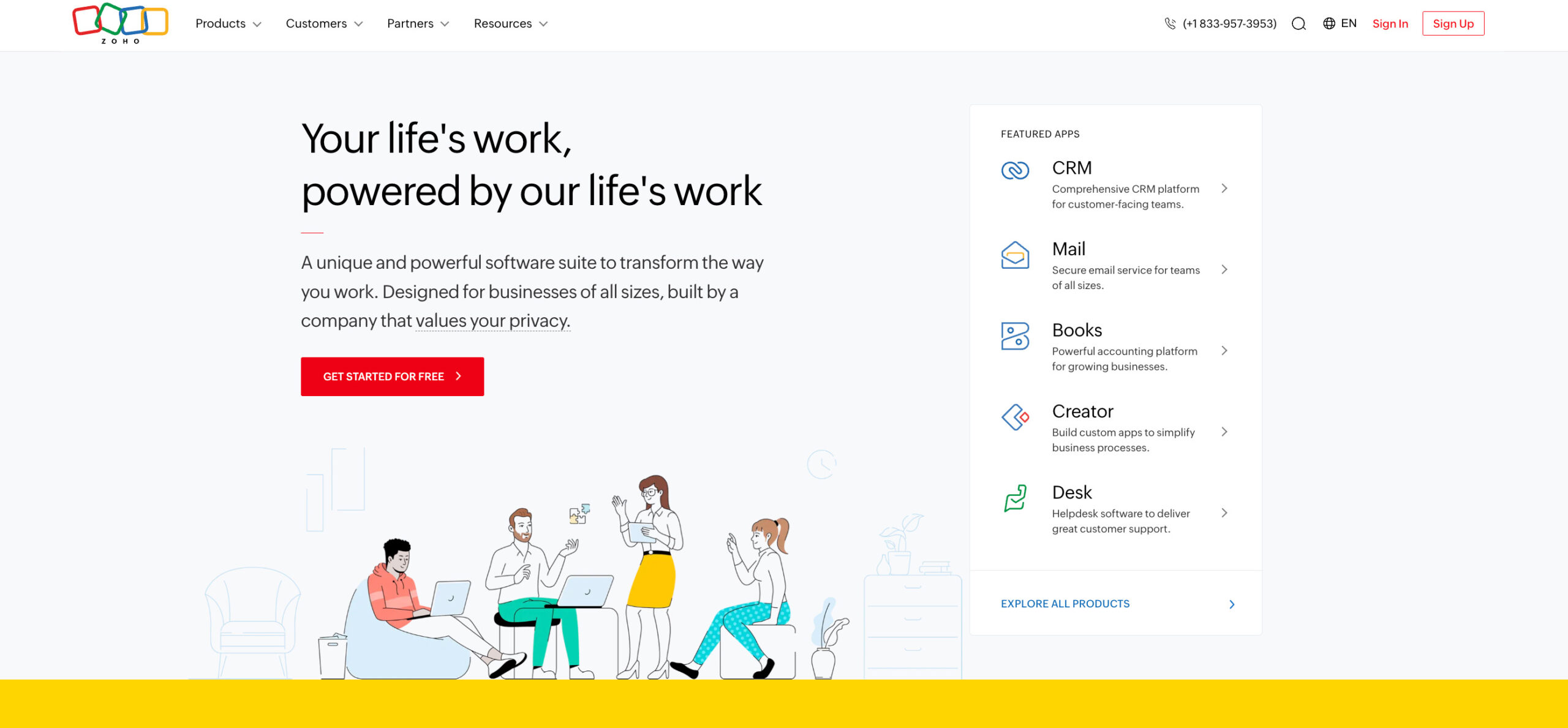
Zoho offers a comprehensive cloud-based suite combining CRM, accounting, and project management tools (among many others), providing a unified solution for businesses seeking seamless integration across these functions.
While subscribing to multiple Zoho platforms adds up in cost, having an integrated suite reduces your reliance on third-party integrations and keeps all your business data connected in one ecosystem.
Key features:
- Zoho CRM: Manages customer relationships, sales pipelines, and marketing automation.
- Zoho Books: Handles invoicing, expense tracking, and financial reporting.
- Zoho Projects: Facilitates task management, time tracking, and project collaboration.
- Seamless connections across Zoho apps keep customer and financial data consistent across all platforms.
Pricing:
- Zoho CRM has a free version and its Standard Plan starts at $14/user/month, billed annually.
- Zoho Books has a free plan available. Pricing varies by add-ons and number of users, paid plans start at $15/month, billed annually.
- Zoho Projects has a free plan available; paid plans start at $5/user/month, billed annually.
Flowlu
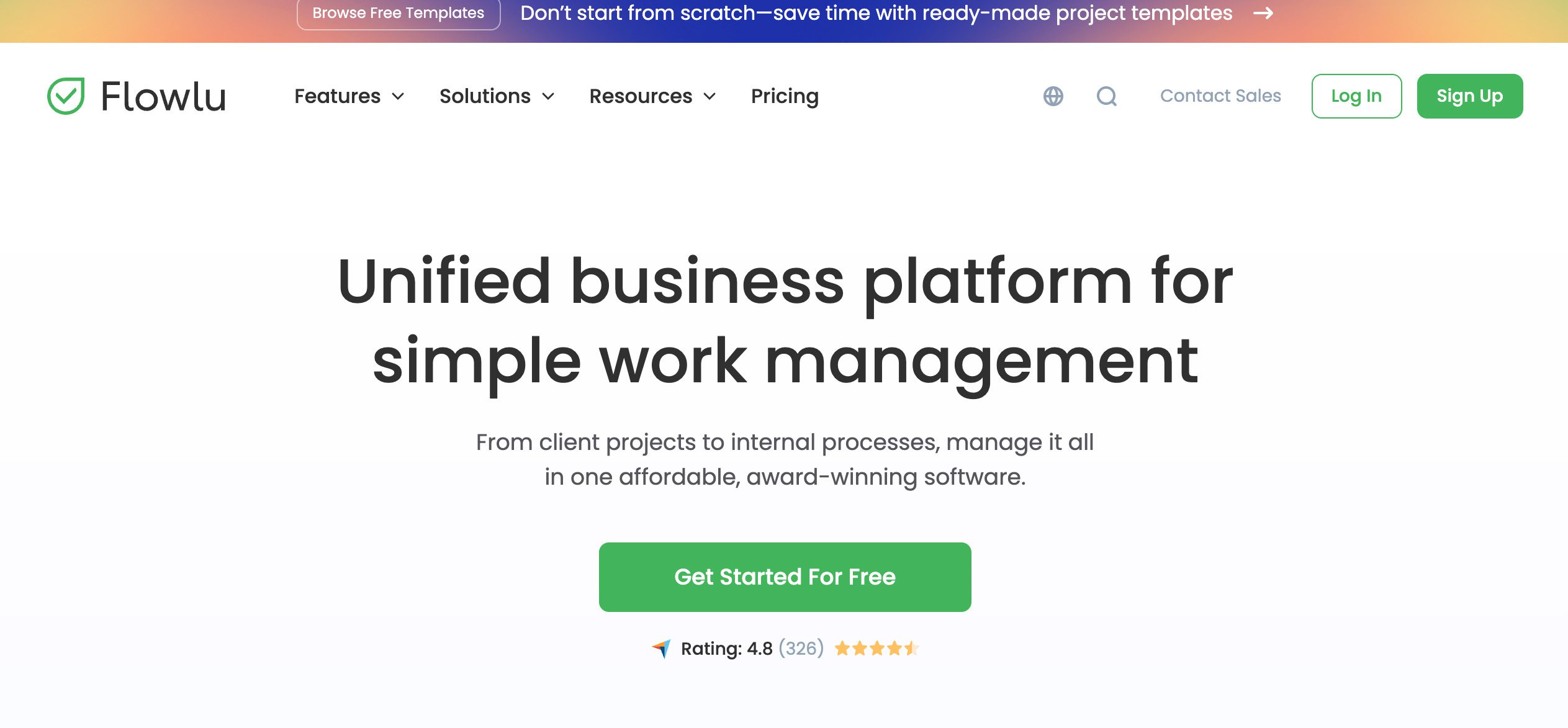
Flowlu takes a modular approach to combining CRM, project management, and financial management. Its interconnected modules let you choose and configure only what your business needs, creating a unified workflow that can grow and adapt as your business needs evolve.
What’s great is that all paid plans include CRM, project management, and finance management modules. Higher-tier plans simply unlock more advanced features for each area.
Key features:
- Choose and configure only the Flowlu modules your business requires for a unified workflow.
- Use Kanban boards, Gantt charts, and task tracking to oversee projects.
- Create professional contracts, proposals, and other business documents directly in the platform.
- Tailored solutions for small and medium businesses across 11 industries.
Pricing:
- Free plan available (2 users); Starts at $15/month (solo); Team plan at $39/month up to 8 users; Business plan at $79/month up to 16 users; Professional plan at $159/month up to 25 users.
Enterprises needing security and structure 🛡️
Big teams with complex projects and piles of recurring tasks can’t afford loose ends. You’ll need tools that can lock down access with smart permissions, deliver strong oversight, and come with enterprise plans built for scale and security.
Tight control and organization (on a large scale) are key for:
- Enterprise ops teams managing intricate workflows with strict access controls.
- Structured PMOs (Project Management Offices) that need well-defined roles when assigning tasks and streamlined collaboration features for accountability and project visibility.
These picks provide enterprise-level security and project management made to support collaboration without risk.
Smartsheet
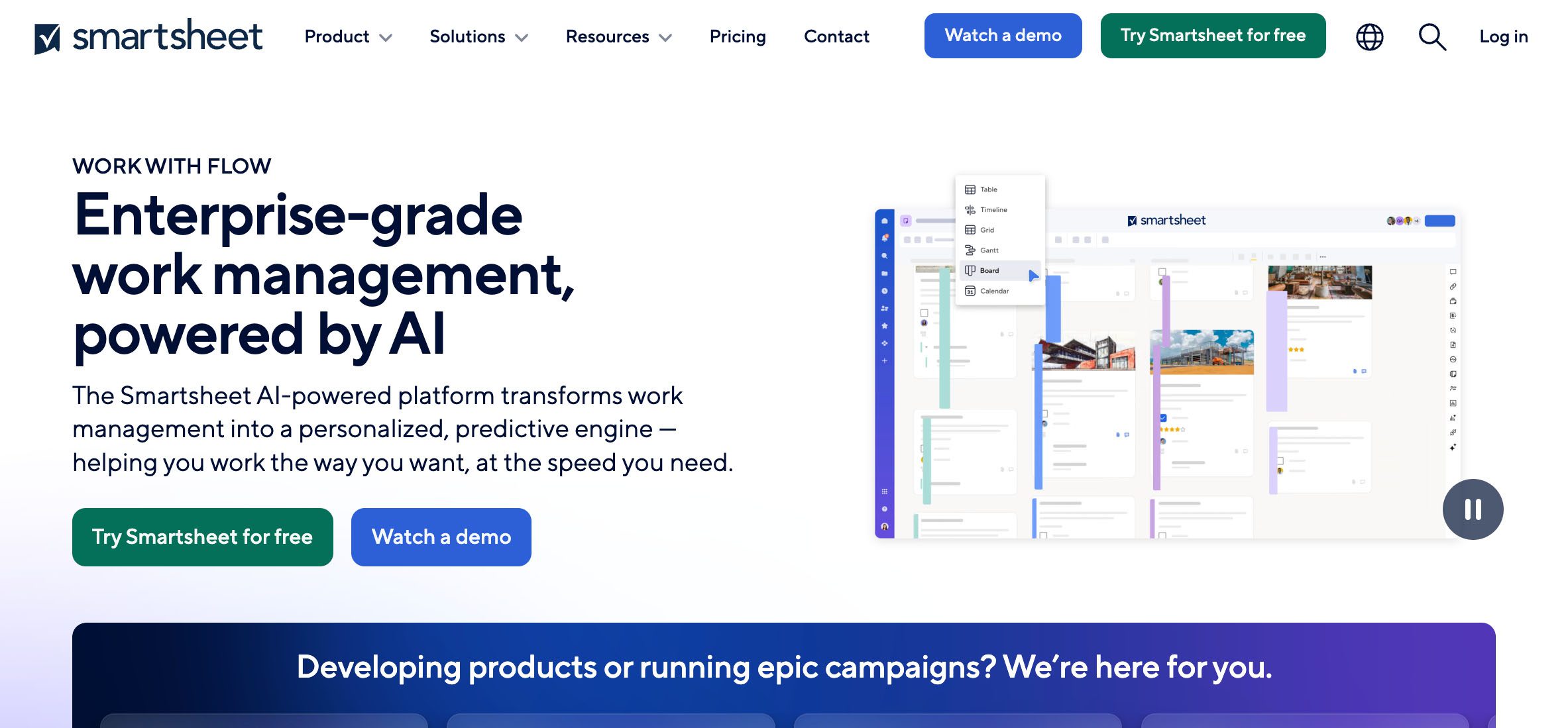
Smartsheet provides enterprise-grade work management powered by AI. It’s the option to go for if you need strict control, clear accountability, and scalable workflows.
Enterprises benefit from Smartsheet’s features that enforce data governance, like customizable permission settings and audit trails, while enabling teams to collaborate on complex projects without losing control or visibility.
Key features:
- Audit trails let you monitor changes made to sheets, rows, and individual cells.
- Define user permissions to ensure appropriate access to sensitive data.
- Adhere to industry standards such as SOC 2, ISO 27001, and GDPR.
Pricing:
- Starts at $9/user/month (Pro); Business at $19/user/month; custom pricing for Enterprise (10+ members) and Advanced Work Management.
Jira
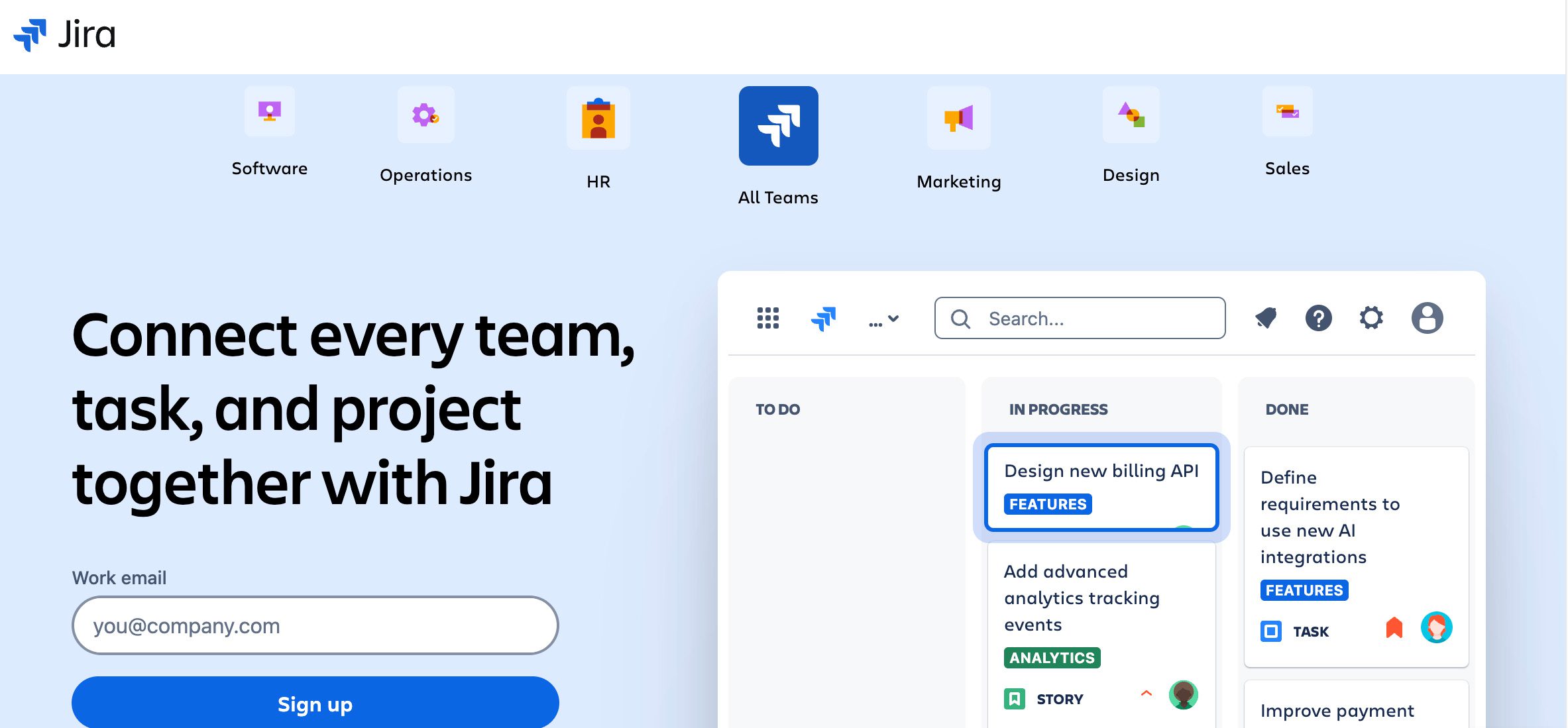
Built by Atlassian, known for its team collaboration tools, Jira is their take on a project management platform. Designed primarily for software development teams, its flexibility has made it useful for enterprises needing structure and security.
Jira particularly excels at supporting Agile and Scrum methodologies, making it a solid choice for teams that rely on iterative progress and need clear sprint planning and backlog management.
Key features:
- Scrum and Kanban boards support Agile project management.
- Granular access controls protect sensitive data.
- Seamlessly connect with other Atlassian products and over 3,000 third-party applications on the Atlassian Marketplace.
Pricing:
- Free forever plan available; Standard at $8.60/user/month for the Standard plan; Premium at $17/user/month (for multiple teams); custom pricing for Enterprise.
Teamwork
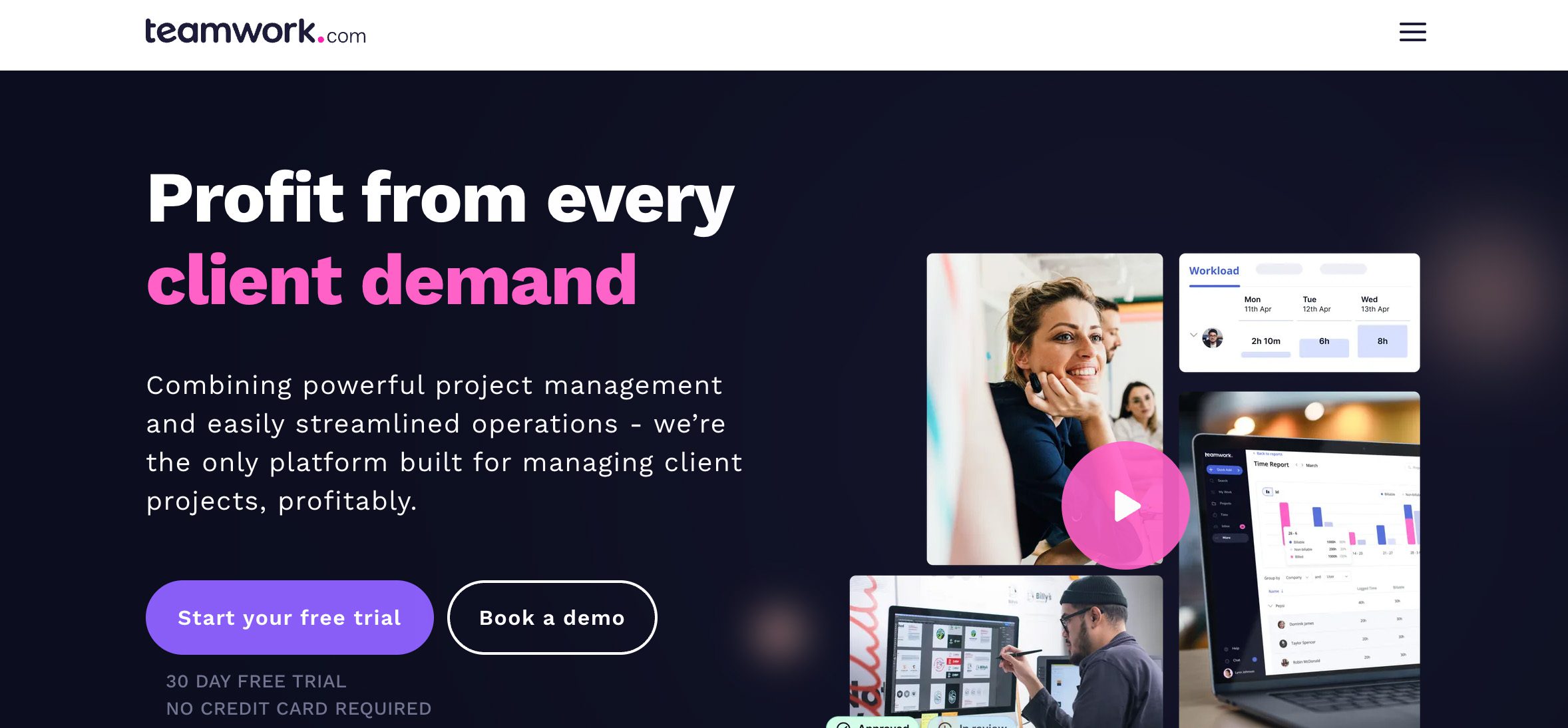
Teamwork started as a sole project management platform but now operates as a full-featured, AI-powered client work management system. In addition to the usual project management tools, it’s supplemented by robust data security features.
Ongoing security audits and compliance certifications make sure that your confidential information stays protected. Meanwhile, its intuitive interface lets teams easily see workloads, manage capacity, and identify bottlenecks before they impact deadlines.
Key features:
- Forecast your needs with effective resource management tools, like workload balancing, capacity planning, and real-time tracking tools.
- Customizable dashboards to adjust views to keep track of project progress, client updates, and team productivity.
- Use Teamwork AI for task summarization, expense logging, and data analysis.
Pricing:
- Free plan available; Deliver plan is at $10.99/user/month (billed annually); Grow plan at $19.99/user/month (billed annually).
Feature comparison snapshot
This feature comparison snapshot offers a big picture look at how the top monday.com alternatives stack up.
| Tool | Ease of Use | Workflow Automation | Integrations | Starting Price | Best Use Case |
| monday.com | Can get complex with scale | Good automation, but limited CRM and invoicing | over 200 native integrations, but has no two-way, real-time QuickBooks sync | Free plan available; paid from $8/user/month | Visual project tracking for teams of all sizes |
| Method CRM | User-friendly, customizable no-code builder | Deep automation synced with QuickBooks and CRM workflows | Native QuickBooks sync; Mailchimp, Gmail, Zapier | 14-day free trial available; $27/user/month | Businesses needing CRM, invoicing, and projects combined |
| Trello | Accessible to beginners, Kanban-focused | Basic automation (Butler Bot) | over 200 third-party integrations (Power-Ups) | Free plan available; paid from $5/user/month | Small teams needing straightforward visual task management |
| ClickUp | Intuitive and flexible UI | Reliable automation and custom workflows | 1,000+ app integrations | $7/user/month | Growing teams wanting workflow customization |
| ClickUp Free | Same intuitive UI as the paid version | Limited automation; basic task triggers | 1,000+ app integrations | Free forever | Teams just starting with task and project management |
| Basecamp | Simple, minimal setup | Limited workflow automation | Mainly email, file sharing integrations | Free plan available; paid from $15/user/month | Teams needing easy communication and collaboration |
| Smartsheet | Spreadsheet-like interface with work management features | Workflow automation with AI | 175+ pre-built integrations | $9/user/month | Enterprises needing data governance and handling complex projects |
| Jira | Less intuitive, tailored for tech teams | Powerful Agile/Scrum workflows | Atlassian suite + over 3,000 apps | Free plan available; paid from $7.75/user/month | Ops and development teams that need strong security controls |
| Teamwork | Easy-to-navigate, centralized hub | AI-powered task automation | Needs Zapier (2,000+ apps) and Albato (800+ integrations) | Free plan available; paid from $10.99/user/month | Enterprises requiring secure client work management |
| Wrike | Flexible and customizable | Advanced workflow automation with AI support | 400+ integrations, including MS Teams, Salesforce, Slack | Free plan available; paid from $10/user/month | Growing teams needing detailed project management and workflow automation |
| Asana | Clean, user-friendly interface | Has “Smart Workflow Gallery,” a suite of prebuilt, AI-powered workflows | 100+ integrations, including Dropbox, Instagantt, Canva | Free plan available; paid from $10.99/user/month | Teams needing task and project management with an automation gallery |
| Zoho | Moderately intuitive, depending on the number of Zoho platforms you use | Simple drag-and-drop automation across CRM, projects, and accounting | Zoho ecosystem; 1,000+ third-party apps | Free plan available; paid from $14/user/month | Teams needing integrated CRM, project management, and accounting within a strong ecosystem |
| Flowlu | Modular interface, customizable | Reliable automation across CRM, projects, and finance | Native integrations; 50+ third-party apps | Free plan available; paid team plan at $39/month for up to 8 users | Teams needing CRM, finance, and project management in one modular platform |
Real user limitations with monday.com
Though monday.com provides a sturdy foundation for project management, many users encounter hurdles that can slow processes down.
These challenges aren’t always obvious until you’re deep into using the platform:
- Pricing jumps: Costs increase sharply as you add users or need more advanced (and less limiting) features.
- Limited project billing or CRM functionality: While monday CRM supports basic invoicing, it lacks robust features like managing recurring billing cycles. Its CRM may also require extra setup and customization to work smoothly with certain third-party integrations.
- UI overwhelming for non-tech users: The interface can feel complex, leading to a steeper learning curve.
- Add-on fatigue: You should consider add-on expenses like AI credits (only 500 per month), Automations (250 actions per month), and Integrations (250 actions per month). Time tracking is only available on the Business plan and above. Automations and integrations are limited on lower-tier plans.
These limitations show why some teams start with monday.com but eventually look for alternatives.
Choosing the right project management tool means finding one that grows with you without surprises or compromises.
Frequently asked questions
Why look for a monday.com alternative?
Monday.com works well for project management, but its CRM platform and accounting features (essentials for many businesses) can be limited in depth. Some integrations require extra setup, and advanced workflows may need third-party tools. Pricing also rises quickly as teams grow, and some essentials come as paid add-ons or are only available for higher tiers, like time-tracking.
What features should I look for in a monday.com alternative?
Look for an easy-to-use interface to avoid a steep learning curve. Make sure it offers the core project management tools you need, like task management, automation, and customizable workflows.
And if you need CRM or invoicing, find a platform that ties them together effortlessly. Also, consider pricing transparency and integrations with your existing tools.
What are the top monday.com alternatives?
The best monday.com alternative depends on your team size and business needs. Trello and ClickUp Free stand out for small teams needing visual task management. Growing teams benefit from ClickUp’s paid plans, Wrike, and Asana for automation and custom workflows. Enterprises can look to Smartsheet, Jira, or Teamwork for security, structure, and scale.
For teams that want finance, CRM, and projects all in one, Method CRM is a top choice with its native, real-time, two-way QuickBooks integration.
Which monday.com alternative works best for you?
Like all platforms, monday.com has its limitations. Some businesses will find they need more specialized features or better value.
Choosing the ideal project management and CRM hybrid comes down to understanding your team’s unique needs and budget. Whether you prioritize visual task management, automation, or integrated finance and CRM capabilities, there’s an option that fits. 🧩
As your team grows or your processes get more complex, the best tool should be able to adapt with you.
If you’re looking for a platform that combines CRM, invoicing, and project management seamlessly and is best for businesses relying on QuickBooks, Method CRM is designed to keep your business connected and efficient. Book a free demo and see how Method can tailor to your business. 🙌






