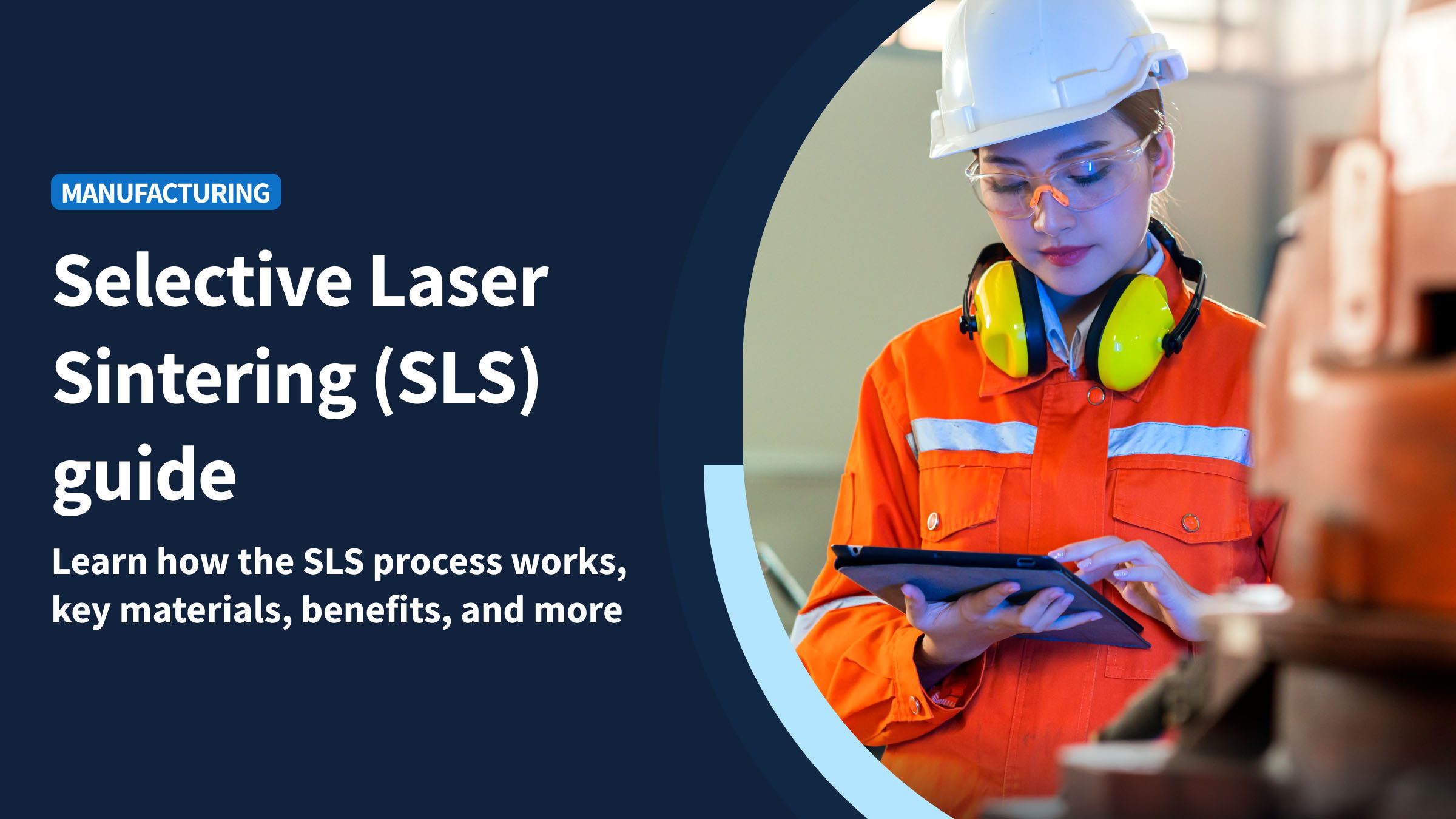If you’ve spent any time on your production floor, you know firsthand how many moving parts have to sync just right — inventory, scheduling, machines, suppliers, people, and more. You might think to yourself that choosing an ERP software that can handle all of that can seem like the most daunting of tasks. But how important is choosing an ERP? Finding the right software solution helps strengthen your processes, protect your margins, and keep your team aligned. The wrong one can slow you down, introduce chaos, and ultimately impact the business you’ve worked hard to build. 🏭
Here at Method, we’ve been on the side of QuickBooks-based businesses since 2010. Method is the CRM of choice for many manufacturers due to its two-way QuickBooks sync, flexibility, customizability, and end-to-end workflow automation. In this guide, we’ll tell you everything you need to know about ERP and how a smart CRM can be a huge boon. 🙌
Table of Contents
- Why small manufacturers need more than spreadsheets & accounting 🤔
- What is manufacturing ERP software? 🤷♂️
- On-premise vs cloud ERP 💻
Why small manufacturers need more than spreadsheets & accounting 🤔
Everyone loves a spreadsheet; until they don’t. Many small manufacturing businesses start with the following combination: QuickBooks for accounting software, Excel for inventory tracking, and email for production tracking. For most businesses starting out, this setup works; it’s simple, and most people are familiar with those programs. That said, most manufacturers are interested in scaling as quickly as possible. And that’s where the initial setup doesn’t work. As orders grow and the business starts to scale, cracks start to show.
💡 Common pain points for production include:
- Inventory discrepancies between purchase orders, WIP, and finished goods.
- Manual work orders and scheduling delays on the shop floor.
- Disconnected systems for procurement, accounting, and CRM.
- No real-time visibility into production costs or lead times.
- Limited forecasting or demand planning capability.
Without centralized data and a straightforward communication process, teams can spend hours reconciling numbers, looking for info, and doing the same mundane things over and over again. This is where ERP systems become so important, they unify accounting, production, inventory, supply chain, and CRM data.
However, some teams outgrow spreadsheets but don’t want to get locked into a rigid ERP. Method paired with QuickBooks steps in as a flexible alternative. It covers the same ground that ERPs cover like syncing data, tracking inventory levels, automating orders, and keeping reports clean. But on top of that, it also handles the messy day-to-day tasks that ERPs struggle with, such as custom workflows, unusual approval steps, and odd production quirks that don’t fit into standard templates or need a manual entry; the quintessential best of both worlds for small manufacturers.
Below is a comparison of different types of ERP: manual, full, and Method + Quickbooks.
| Process | Manual (Spreadsheets) | Full ERP | Method + QuickBooks |
|---|---|---|---|
| Data entry | Manual, error-prone | Fully automated | Auto-sync between CRM & accounting |
| Inventory | Periodic updates; poor visibility | Real-time tracking | Real-time sync & reorder alerts |
| Scheduling | Managed in Excel | Optimized job routing | Automated workflows with flexibility |
| Procurement | Email-based tracking | Vendor portals & automation | Linked POs & vendor lists |
| Reporting | Manual compilation | Live dashboards | Custom, automated reports |
| Implementation | Simple but manual-heavy | Complex, high setup cost | Quick to deploy & easy to learn |
Full ERPs feature deep automation, but are pricey and often don’t fit small businesses well. Method + QuickBooks strikes a better balance, offering visibility similar to an ER, but more cost-effective and more malleable.That’s exactly what our NetSuite vs QuickBooks analysis demonstrates, by bridging the gap between simplicity and full ERP power.
What is manufacturing ERP software? 🤷♂️
A manufacturing ERP (Enterprise Resource Planning) is a software system that connects key areas of the manufacturing and production process. For smaller manufacturers, they offer a bird’s-eye view into the operations of a business that spreadsheets don’t offer. This includes everything from the sourcing of raw materials to the actual finished goods. ERP integrates accounting, procurement, production, inventory, and every other data point in the manufacturing and production process. A good manufacturing ERP can effectively help manage your entire business operations, or at least a significant portion of it.
Key ERP modules for manufacturing ⚙️
Below are the core components every manufacturing ERP system should include to help streamline business management. These modules act as the operational backbone of your business, connecting your shop floor, supply chain, and financials in one ecosystem.
| Module | Primary Function | Why It Matters |
|---|---|---|
| Inventory Management | Can track raw materials, work-in-process, and finished goods. | Minimizes stockouts and excess inventory to optimize cash flow. |
| Production Planning | Schedules jobs, allocates resources, and tracks progress on the shop floor. | Improves throughput and ensures on-time delivery. |
| Procurement | Manages supplier purchase orders and incoming materials. | Reduces supply chain disruptions and improves vendor visibility. |
| Shop Floor Control | Monitors labor, machine utilization, and job status in real time. | Boosts productivity and traceability across operations. |
| CRM | Coordinates customer relationships, sales orders, and communications. | Strengthens service quality and client retention. |
| Financials | Oversees accounting, payroll, and cost reporting. | Ensures accurate tracking of expenses and profitability. |
On-premise vs cloud ERP 💻
On-premise vs. cloud-based ERPs can be defined by their names; one is in the cloud, the other is in your office.
The Method + Quickbooks approach is the go-to option for many small manufacturers because it allows them to scale while taking advantage of the flexibility, which is very important during the growth phase. Say you are a candle manufacturer, and due to tariffs put on Southeast Asian suppliers, your business starts to skyrocket. You don’t have the time or the will to set up a whole other accounting department, or pay and install a full-service ERP system. Furthermore, you want to know that your CRM is malleable enough to tackle changes in the supply chain.
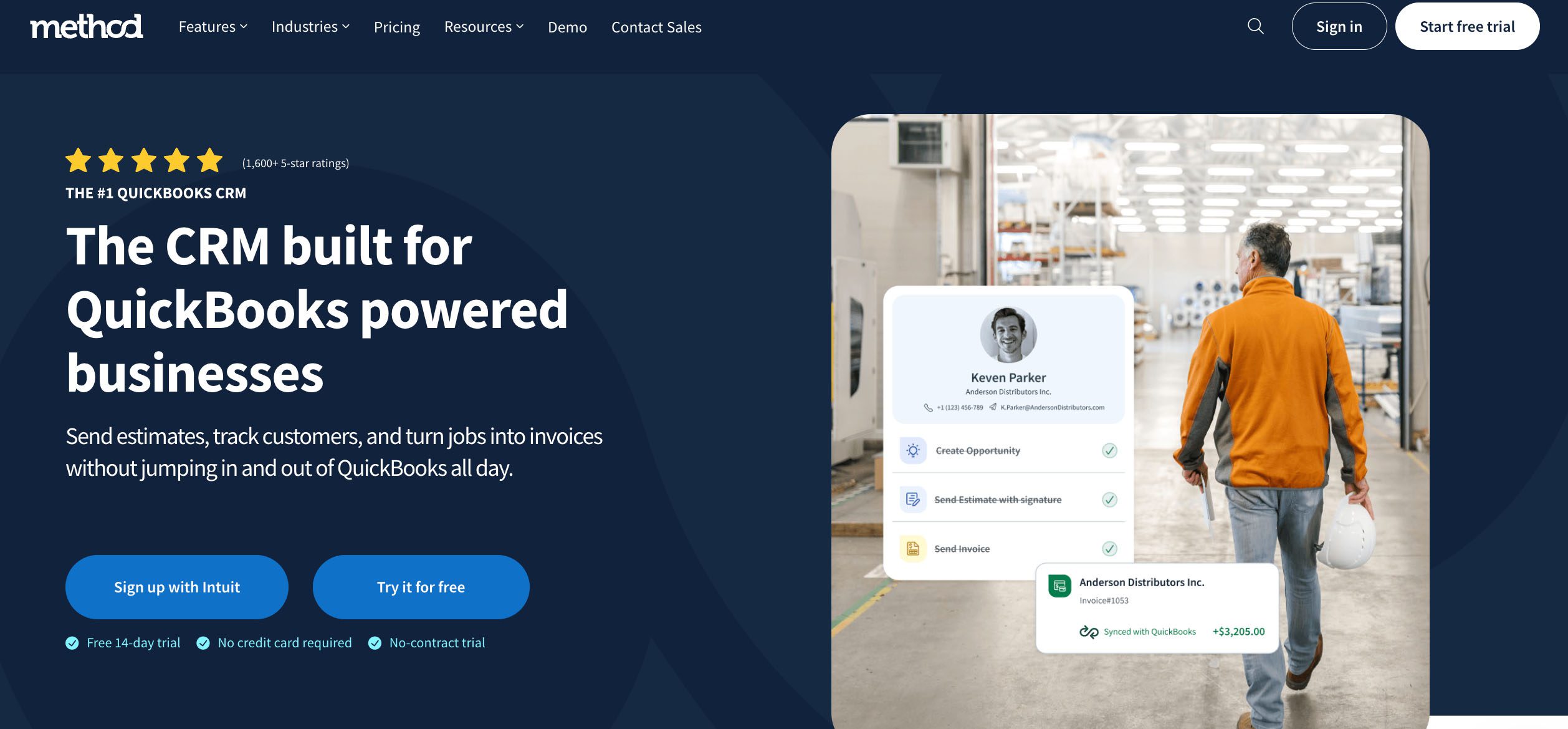
That candle manufacturer may be more than interested in the Method CRM + QuickBooks option, as it allows him to scale with trust. They might juggle dozens of scent variations, seasonal batches, and a supply chain that shifts without warning, which makes Method + QuickBooks a lifesaver. They can track wax, wicks, jars, and fragrances in real time, get low-stock alerts before a rush order hits, and link POs to vendors so inventory updates the moment materials arrive. Custom workflows help them manage quirks like cooling stages or private-label approval, and every update flows into QuickBooks cleanly.
Key functionality to look for in an ERP for small manufacturing companies
Are all ERPs the same? Clearly not, and this is where it becomes important to pay attention. Many ERPs will be marketed towards all companies, and might not have the right tools and features that are important to manufacturers, particularly small ones. Below, we break down the core functions that make the biggest difference for small and medium-sized manufacturers.
Inventory tracking & real-time visibility 📦📦
You manufacture a product, and that product, when finished, becomes inventory. You need to know what materials are available, what’s being used, and what’s ready to ship. ERP systems bring all of this into one live dashboard, giving you visibility across warehouses, production lines, as well as supply chains in real time.
Even small delays in updates can distort decisions. Let’s use the candle manufacturer again. Let’s say wax levels in the warehouse drop faster than expected after a large order, but the spreadsheet still shows plenty on hand. By the time someone actually notices the shortage, production slows and delivery timelines slip. Meanwhile, cash sits in overstocked scents no one needs this week. Real-time tracking instead helps small manufacturers maintain flow and total visibility.
Why real-time visibility matters:
Raw materials: It can prevent shortages that delay production.
Work-in-progress (WIP): It tracks progress through every stage to identify bottlenecks early. Finished goods: It syncs inventory with sales and shipping for faster fulfillment. Integration: Real-time data links inventory with procurement and production planning to align operationsHere at Method, we are all about the data. Industry data shows that manufacturers relying on manual spreadsheets average only about 65% inventory accuracy, while those adopting real-time ERP systems achieve up to 90% accuracy.
Production planning, scheduling & shop floor workflows 🗓️
Bottlenecks are part of the production process and are inevitable. However, production schedules that live on spreadsheets are begging for bottlenecks. ERP systems bring structure to this chaos by automating job routing, work orders, and shop-floor reporting, giving managers a real-time view of what’s happening at every station.
Connecting these workflows correctly and automating them can significantly increase efficiency. For example, if a work order triggers an automatic material request or a quality flag updating a batch status, production managers can see bottlenecks as they form. This allows them to avoid playing “catch-up” and aggressively fix the potential problem before it even arises. This results in a decline in stoppages and a better overall workflow.
Supply chain management & procurement 🚚
Supply chain management is tough, especially for small manufacturers who don’t have dedicated teams or complex systems. Unpredictable lead times, limited visibility, and manual purchasing make it even harder to stay ahead. ERP tools help by consolidating supplier data, improving visibility, and automating purchasing.
Procurement automation example: ERP vs. Manual
| Scenario | Manual Process | ERP Process |
|---|---|---|
| Purchase Orders | Created manually and emailed | Auto-generated from low inventory alerts |
| Supplier Updates | Tracked in email threads | Centralized supplier portal |
| Receiving | Manual entry into spreadsheets | Barcode scanning linked to inventory |
CRM integration & customer-facing workflows 👥
ERP systems with CRM modules are key. A strong CRM keeps every quote, order, and customer conversation in one place so sales, production, and service stay aligned.
Connecting CRM with production and inventory lets teams confirm lead times, track fulfillment, and coordinate service faster, reducing errors and improving customer support and satisfaction. For smaller manufacturers, Method CRM + QuickBooks delivers the same coordination and visibility as ERP systems, at a fraction of the cost and complexity.
Why it matters:
- Streamlined quoting and order approvals — gives visibility into stock and production schedules.
- Centralized view of customer history — enables faster response times and more accurate forecasting.
- Automated invoicing and follow-up reminders — keeps cash flow consistent and customers engaged.
- Customer portals and repair/service tracking — improve after-sales support and retention.
- Real-time sales data sync via Method — makes sure every quote, order, and payment stays aligned.
Automation, reporting & decision-making 📊
Automation is where everything is heading, and it’s important to jump on board now before your competitors jump on it first. In manufacturing, a good ERP can automate a lot. Workflow rules replace manual approvals, recurring tasks, and email follow-ups, saving hours each week and reducing costly data entry errors. Alerts and triggers will keep teams proactive. They can do things like notify managers when materials run low, to auto-approving recurring supplier orders within budget limits.
This immediacy helps businesses make more informed decisions across purchasing, scheduling, and cash flow management. Modern ERP systems (and good and flexible alternatives like Method + QuickBooks) also support scalability and customization. You can start with essential modules, such as inventory, production, and accounting, then add advanced analytics or quality control later, and you don’t have to rebuild your entire tech stack.
Companies that implement end-to-end workflow automation see up to a 40% drop in manual admin time and a 25% faster response to production issues.
Evaluating ERP solutions for small manufacturers ⚖️
So, which ERP solution is right for you? That depends on your own problems that need solving and your own bottlenecks. Furthermore, it can’t be overstated how overbuying software can slow down adoption and stretch your budget, especially when there are lighter, leaner options readily available.
You should start your evaluation off with a simple checklist:
Evaluation checklist:| Criteria | Questions to Ask | Why It’s Important |
|---|---|---|
| Functionality | Which modules solve your biggest bottlenecks? | Prevents paying for unnecessary features. |
| Integration | Does it connect with QuickBooks or your CRM? | Ensures data consistency across systems. |
| Ease of Use | Can your shop floor team adopt it easily? | Drives faster ROI through adoption. |
| Scalability | Will it grow with your production and staff needs? | Future-proofs your investment. |
| Support & Customization | Does the vendor assist with training or tailored workflows? | Improves long-term success and usability. |
Pricing and complexity
ERP pricing can vary dramatically depending on system type, number of users, and deployment model.
| Type | Typical Cost Range | Deployment Complexity |
|---|---|---|
| Full ERP (e.g., NetSuite, SAP) | $30,000–$150,000+ annually | High — requires consultants and IT resources |
| Cloud ERP (e.g., Acumatica, MRPeasy) | $50–$200 per user/month | Medium — easier rollout, subscription-based |
| Lightweight/Hybrid (Method + QuickBooks) | $25–$60 per user/month | Low — fast deployment, minimal training |
Implementation readiness ✅
Before you commit, you need to clean up your data and processes so you can actually implement an ERP system and implement it the right way. Make sure you follow the checklist below:
Readiness checklist:
- ✅ Clean and consistent data across spreadsheets and accounting.
- ✅ Defined workflows and clear approval structures.
- ✅ Management and shop floor buy-in for new systems.
- ✅ Dedicated time for staff training and testing.
- ✅ Budget for ongoing maintenance or cloud subscription fees.
Prioritizing modules 📋
You don’t need to go full buffet all the features at once; start with the must-haves. Most smaller and medium-sized manufacturers will start with inventory, production, and accounting; then move on to supply chain and analytics.
Top ERP systems & lightweight alternatives for small manufacturers 🌟
Full ERP systems
Full ERP systems string together every aspect of manufacturing and from supply chain and accounting to production planning and reporting. They are “Oracle or SAP Level” enterprise systems that try to automate as much as is feasible. The systems are extremely powerful, but can be cumbersome, and can take a while to implement correctly. Below are some of the largest full ERP platforms.
NetSuite ERP
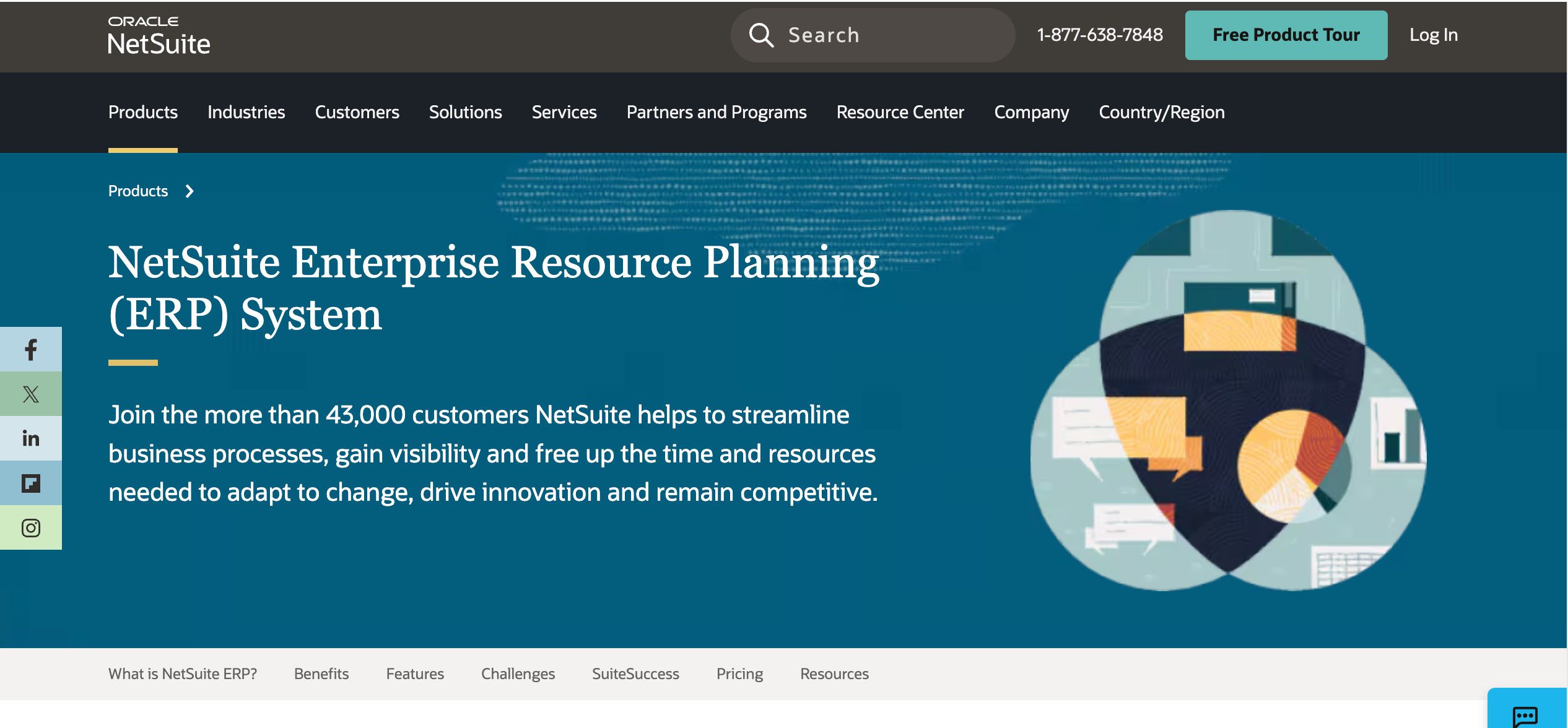
NetSuite is built for manufacturers that are growing fast and need strong scheduling, finance, and global tools. It scales well and can be shaped to fit complex operations, though it can be a pain for smaller teams that often find it heavier than they need. Again, full ERPs can seem massive.
SAP Business One
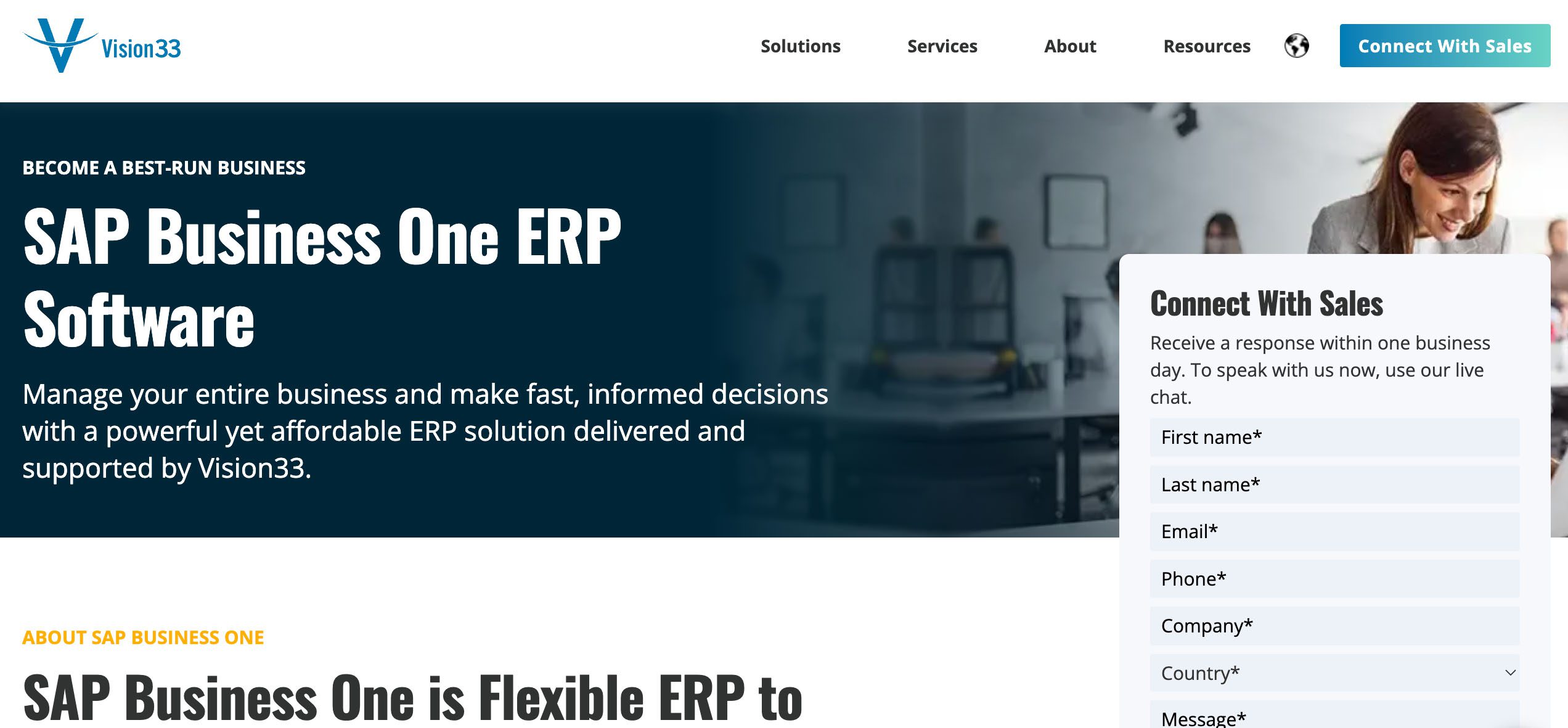
SAP Business One is a good fit for mid-sized companies that want inventory, finance, and purchasing all tied together. It’s steady and data-rich, but most teams rely on outside help to get it up and running.
Microsoft Dynamics 365 Business Central
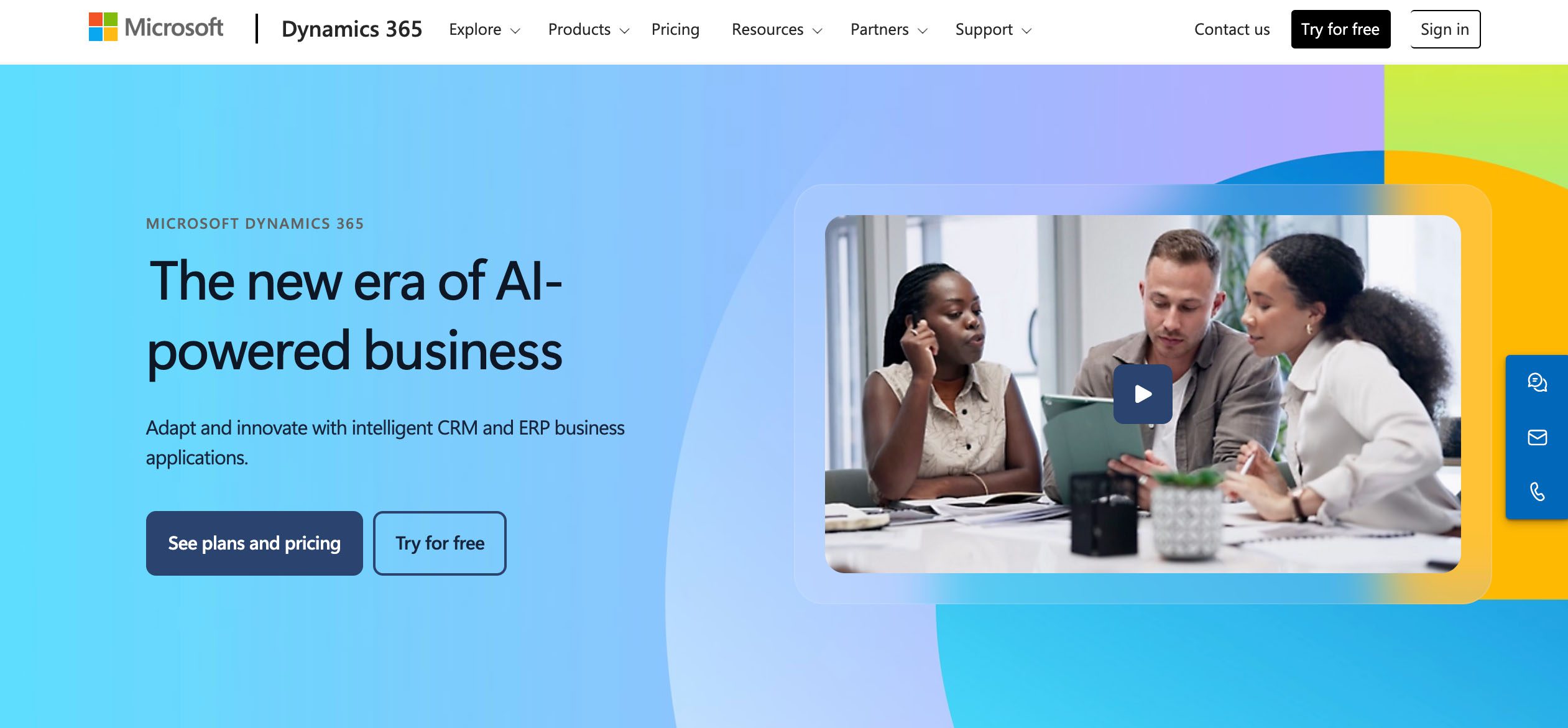
This is great for companies already living in the Microsoft ecosystem. It links sales and production in one view, though setup can sometimes take forever and sometimes needs extra plugins.
Acumatica Cloud ERP
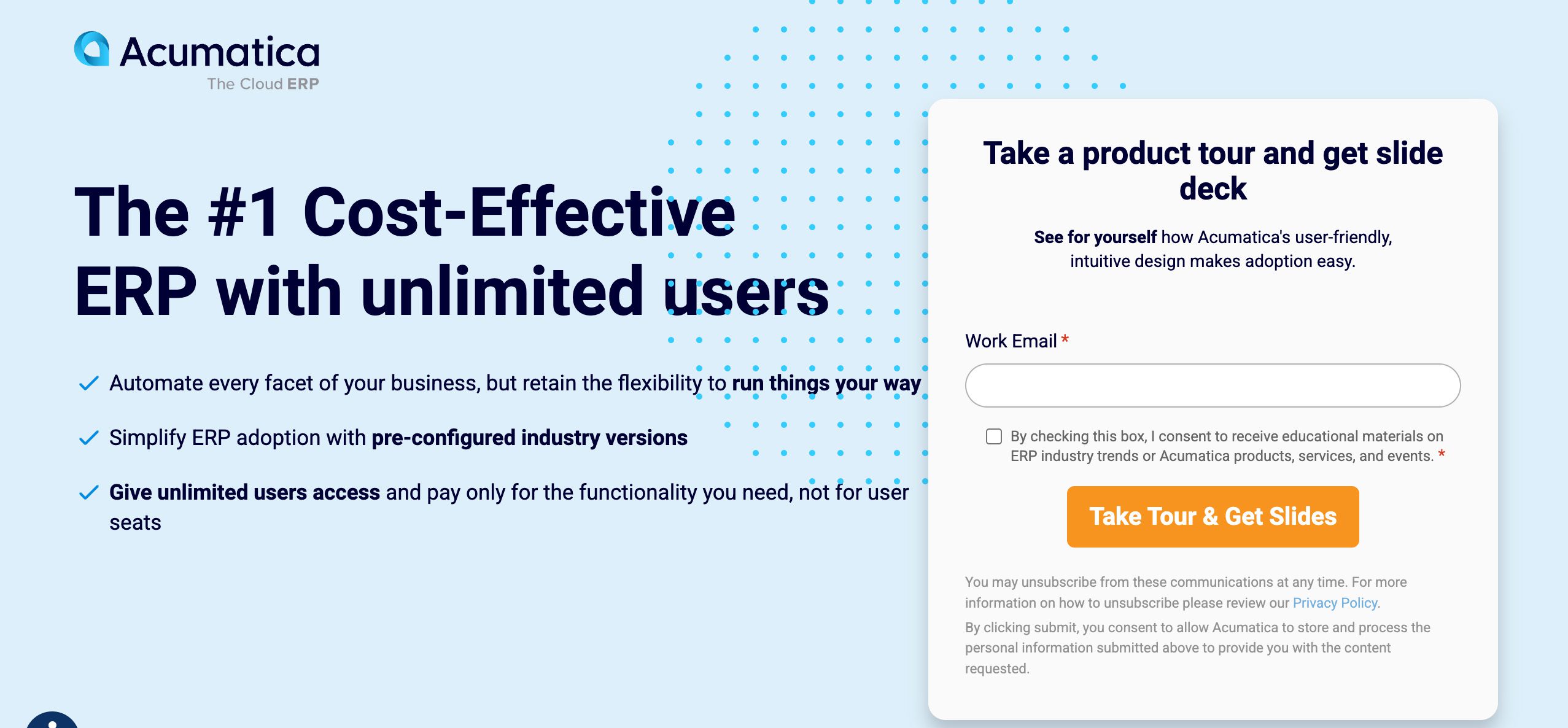
Most reading this will not have heard of Acumatia, but it’s gaining ground. It’s a cloud-first option that works well for small and mid-sized manufacturers. It offers solid manufacturing modules and flexible pricing, with quicker setup than older ERP systems. However, it can be difficult to use, and training is required.
DELMIAWorks (formerly IQMS)
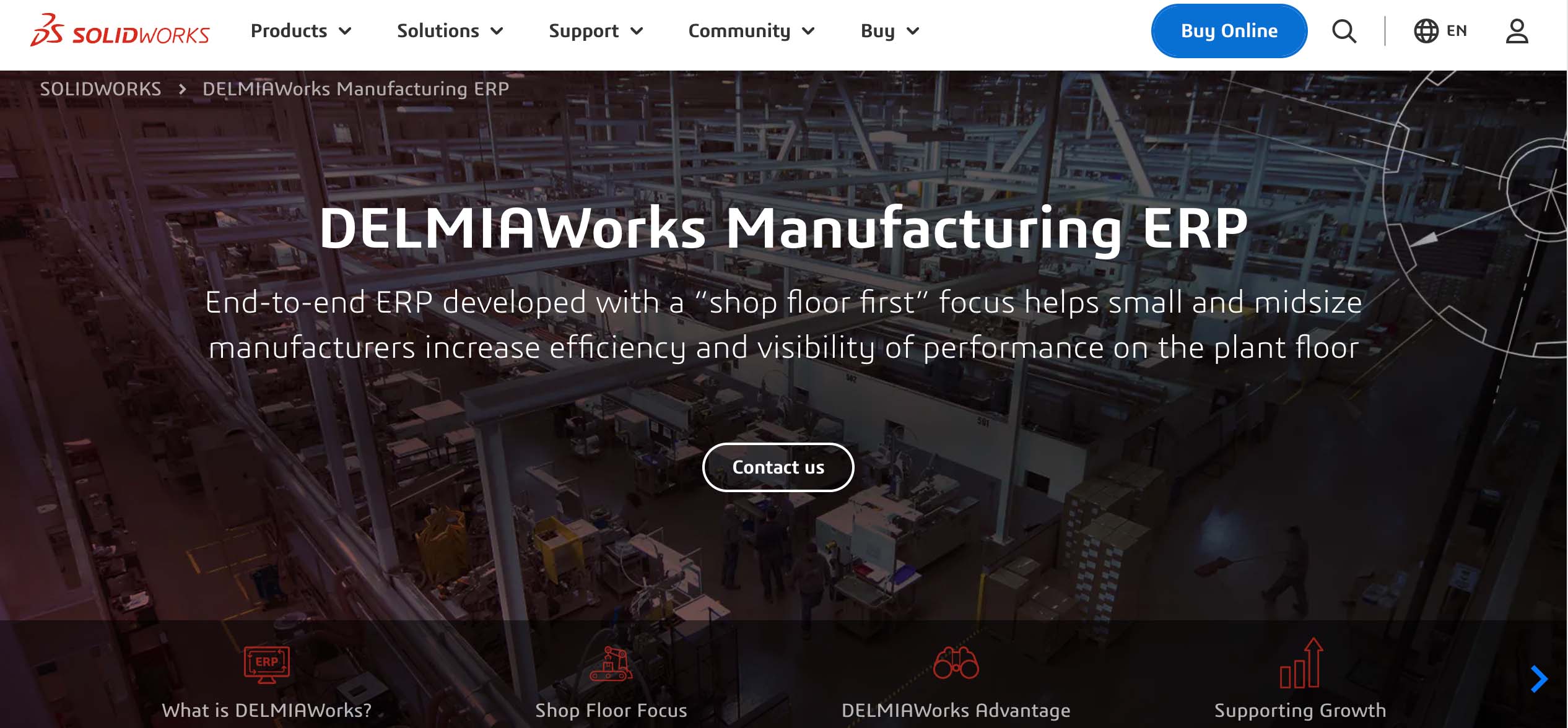
DELMIAWorks is a strong choice for process manufacturers that need deep shop-floor and quality management. It handles traceability well but tends to fit teams with some in-house IT support.
Infor CloudSuite Industrial (SyteLine)
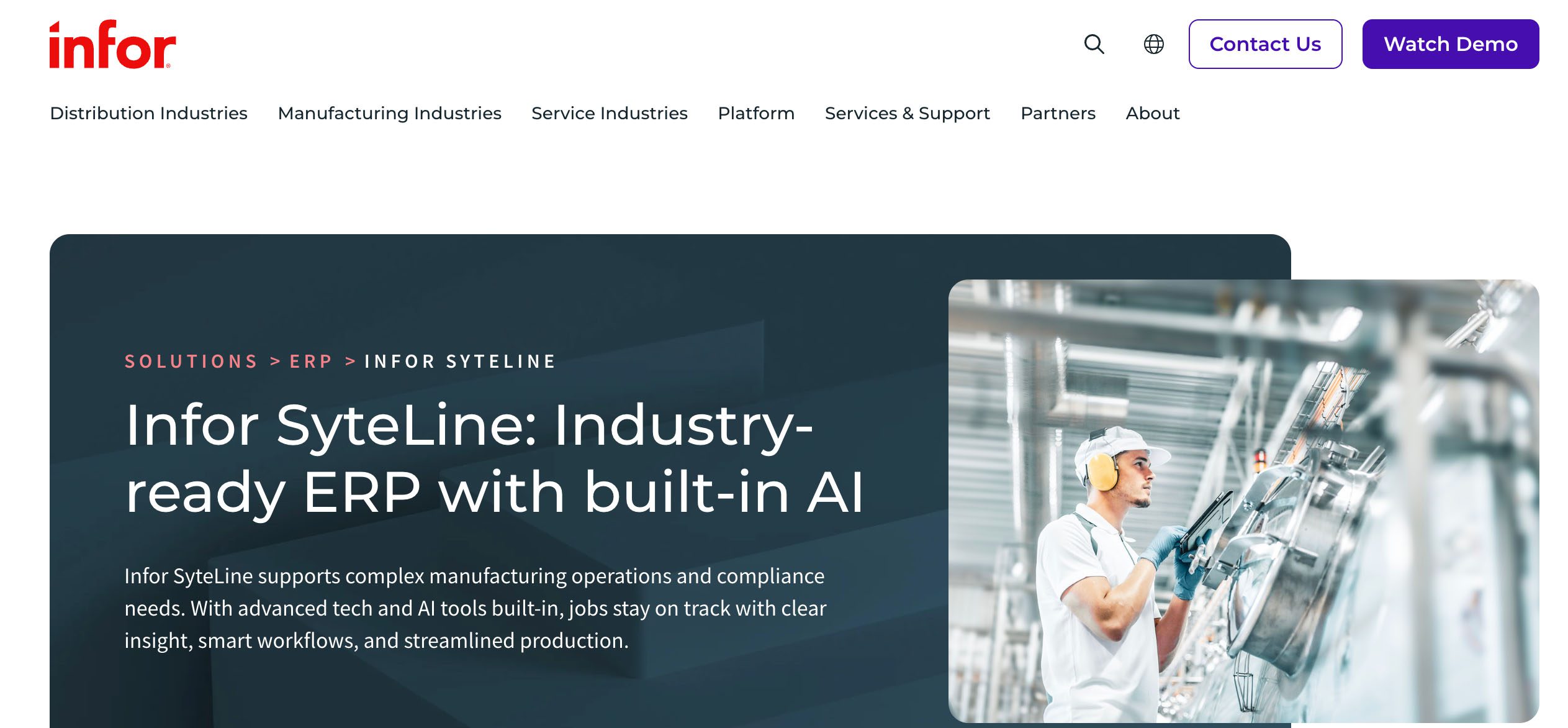
This is for more complex operations that need MES tools, forecasting, and multi-site planning. It’s powerful for long-range production needs but can feel a bit oversized for simpler operations.
Lightweight alternatives:
| System | Highlights | Pricing | Ideal For |
|---|---|---|---|
| Katana MRP | Live inventory, production scheduling, QuickBooks sync | From $129/month | Small batch manufacturers |
| MRPeasy | Affordable, includes MRP + CRM | From $49/month | 5–200 users |
| JobBOSS² | Custom manufacturers/job shops | Quote-based | Made-to-order shops |
| Cetec ERP | Web-native, strong quality control | $40/user/month | SMBs needing traceability |
| Method CRM + QuickBooks | Two-way QuickBooks sync, customizable CRM, workflow automation | From $27/user/month | Manufacturers transitioning from spreadsheets |
For many small manufacturers, Method CRM + QuickBooks delivers ERP-level functionality, including two-way data sync, automated inventory and order management, and customizable CRM workflows, without the complexity or cost of a full ERP rollout.
Implementation tips & best practices 💬
Implementation is where many small manufacturers stumble, not because the system is wrong, but because the rollout tries to do too much at once. The key is starting small, focusing on your biggest workflow pain points, and layering in complexity as your team grows more comfortable. Clear planning and early team involvement make all the difference between a smooth transition and months of frustration.
Best practices for ERP implementation:
- Start with core modules —look at inventory, procurement, and workflows. Add production scheduling and CRM later as your needs evolve.
- Define workflows early — identify bottlenecks before migration so your ERP is designed around real processes.
- Clean up your data — remove duplicates, standardize item codes, and verify supplier details before import.
- Engage your team early — include shop floor staff in testing and feedback to ensure buy-in and usability.
- Train gradually — designate “ERP champions” to support peers and build internal expertise.
- Avoid over-customization — feature creep is the enemy of fast deployment and user adoption.
- Track KPIs post-launch — measure inventory accuracy, lead times, production efficiency, and on-time shipments.
- Plan for upgrades — maintain contact with your vendor, schedule regular updates, and ensure scalability for future growth.
Pricing scenarios & ROI considerations 📈
ERP systems vary widely in cost depending on the size of your operation, the number of users, and the implementation scope. The difference between a full enterprise ERP and a lightweight system like Method + QuickBooks often comes down to how much complexity you actually need, and how fast you can see returns.
| Scenario | Users | System | Monthly Cost | Implementation Time | Example ROI Timeline |
|---|---|---|---|---|---|
| Full ERP (SAP/NetSuite) | 25 | Enterprise ERP | $3,000+ | 9 months | 18–24 months |
| Mid-tier (Acumatica/MRPeasy) | 15 | Cloud ERP | $1,000 | 4 months | 12–18 months |
| Lean system (Method + QuickBooks) | 10 | CRM + Accounting | $280 | 1 month | 6–9 months |
Smaller manufacturers that adopt lightweight systems like Method + QuickBooks often realize ROI faster, primarily from reduced manual data entry, quicker quoting, and fewer stockouts. Improved visibility across accounting and production also leads to better inventory turns and stronger cash flow management.
Cost drivers to factor in:
- Number of users — subscription or license-based pricing scales with team size.
- Modules required — adding MRP, CRM, or supply chain functions increases cost.
- Data migration — cleaning and importing historical data takes time and labor.
- Training and support — essential for adoption and long-term efficiency.
- Customization — complex workflows or integrations increase upfront cost.
- Hardware/infrastructure — applies mainly to on-premise systems.
- Upgrades and maintenance — ongoing vendor costs or cloud renewals.
Use case example: Candle manufacturer 🕯️
For illustrative purposes, let’s use an example of a mid-sized candle manufacturer that implements a lightweight ERP alternative like Method. Once they improved turns and cut stockouts, as well as trimming some of the manual entry, they saw some gains.
| Improvement Area | Baseline | After ERP | Annual Impact |
|---|---|---|---|
| Inventory turns | 4 | 6 | 18000 |
| Stockouts | 150000 | 60000 | 90000 |
| Manual data entry | 20 | 8 | 31200 |
| Quoting speed | 48 | 12 | 100000 |
| Customer service | 5 | 3.5 | 75000 |
Total Annual Impact: $ 314,200
Starting lean and expanding gradually is the moral of the story when it comes to business and costs. This is why Method and QuickBooks are so unparalleled. All the ERP bells and whistles + geared towards manufacturing + fully customizable + a fraction of the cost = a win for your business.
Final thoughts 💭
Let’s face it, we all need some sort of help managing business needs, and for many manufacturers, a good ERP can help every facet of the production process, from raw materials to inventory, operate at peak efficiency. So, one thing that is obvious from reading this article is that if you are in manufacturing and you aren’t utilizing an ERP, or an ERP alternative like Method CRM, that needs to happen ASAP.
Frequently asked questions
What’s the difference between manufacturing ERP and general ERP?
A general ERP is an ERP software that can be a fit for a range of businesses and business processes. A manufacturing ERP, on the other hand, is industry-specific and should focus on providing features that are applicable to manufacturers. A manufacturing ERP tracks things like (bill of materials) BOM and production planning that general ERPs will not have.
Can QuickBooks handle specific needs of manufacturers?
QuickBooks alone can help, of course, but only to a point. QuickBooks handles financial management super well, but doesn’t deal with certain production workflows like work orders, shop-floor tasking, status tracking, scheduling, recipe and batch details, quality checks, and cross-team coordination that sit between a quote and an invoice. By pairing it with Method CRM, you can handle every aspect of the manufacturing process, with software tailored to how your business functions.
When should a small manufacturing company move from spreadsheets to ERP?
It’s all about scalability. When order volume increases, errors can increase, and it’s time to move to a full ERP, or more of a lean system.