With email marketing, you have the opportunity to speak directly to your audience — both loyal regulars and potential customers. Businesses can use email to build and maintain relationships, drive repeat sales, inform customers about the latest promos, and much more. 📧
ActiveCampaign is a go-to email marketing platform for many. But it’s not for everyone. Some businesses may no longer align with the price as their subscriber base grows. Others may be seeking a solution that can better sync their customer relationship management (CRM) and accounting workflows. 👩💻
If that’s the case, Method CRM could be your perfect alternative. Here at Method CRM, we’ve been supporting QuickBooks-based businesses since 2010. Method is loved by business owners across a range of industries for its real-time, two-way QuickBooks sync, customization services, and end-to-end workflow automation. 📚💻✍🏼📓
In this guide, we’ll look at the best ActiveCampaign alternatives for 2026. We’ll break down key features, pricing, and learning curves so you can find what fits your business and hit the ground running without hassle. 🏃🌟
Table of Contents
- Why consider an alternative to ActiveCampaign? 🤔
- Key evaluation criteria for alternatives 📝
- Top ActiveCampaign alternatives by use case ✅
- Feature and pricing comparison table ✍️
- Migration tips: Moving from ActiveCampaign to another platform 💡
- How to select the right ActiveCampaign alternative 🎯
- Frequently asked questions
- Conclusion and next steps 👉
Why consider an alternative to ActiveCampaign? 🤔
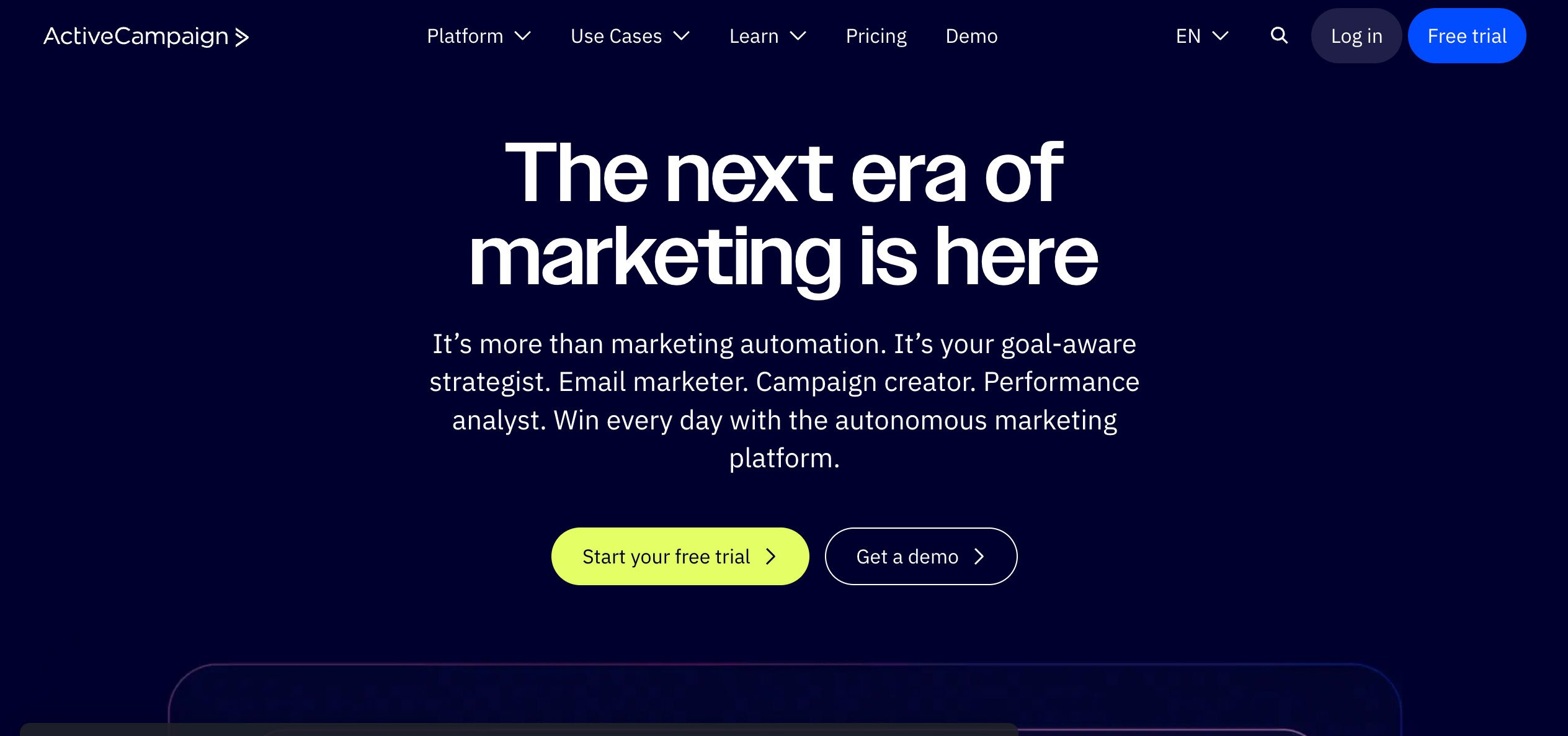
As a growing business, it’s completely normal to outgrow your marketing automation platform. What felt powerful before can start to feel limiting now.
Below are common reasons teams move away from ActiveCampaign:
- Rising costs: ActiveCampaign’s pricing is based on the number of contacts you need. On the email-only plan, the basic Starter plan starts at $15/month for one user. Plus is priced at $49/month, Pro at $79/month, and Enterprise at $145/month. These prices are each for 1,000 contacts. As you increase the number of contacts, the prices increase. As a result, small businesses seeing fast growth could find themselves dealing with elevated costs pretty quickly.
- Steep learning curve: The platform features advanced automation, dynamic content, and conditional workflows, to name a few components. These complex features, however, require time and patience to get the hang of. If you’re looking for simple email templates, ActiveCampaign might be too complex for your needs.
- Deliverability, support, and feature gaps: Some features for stronger email delivery, like dedicated IPs and custom user seats, are locked into higher paid plans. These may come standard on other platforms. Response times and issue resolution may also vary as higher-tier users get phone support in addition to email and chat support.
- Migration pain and platform lock-in concerns: Once you’ve built a web of automation workflows, contact lists, and templates inside ActiveCampaign, having to switch platforms becomes a project of its own.
Key evaluation criteria for alternatives 📝
Having a long feature list doesn’t automatically make the software the right choice, and less expensive isn’t always better, either. What matters is how well it matches your needs now and scales as you grow.
Here’s the criteria to use when evaluating ActiveCampaign alternatives:
- Cost structure and billing transparency: Do you pay based on the number of contacts or email sends, or a fixed flat fee? How about add-ons? Make sure the pricing model fits how your business operates.
- Power and ease of automation workflows: Assess how advanced the automation features are (behaviour-based triggers, dynamic flows). Check if the automation builder is visual or drag-and-drop. If building workflows feels tedious, you may want to look into other options.
- Design tools: The platform should make it easy to create emails with templates and a flexible editor. Features like dynamic content, responsive design, and the ability to edit the layout without needing custom code matter.
- Audience targeting and segmentation depth: Basic segmentation (lists/tags) isn’t always enough. You’ll likely want advanced segmentation that lets you segment by behaviour, engagement, purchase history, or conditional splits. More specific targeting lets you send messages that actually connect.
- Deliverability and sending infrastructure: A great campaign means nothing if emails don’t land in inboxes. Check whether the platform supports custom sending domains, DKIM/DMARC settings, IP reputation, list hygiene, and warm-up practices.
- Built-in CRM or all-in-one capabilities: If you need to manage leads, track deals, or have customer profiles beyond just email, tools with built-in CRM features may save you from having to get separate software.
- E-commerce needs: For online retailers, the ability to trigger messages based on carts or purchase events, or send transactional emails (order confirmations, shipping updates) is important. Seamless integration with your online store is also a must.
- Support, onboarding, and migration friendliness: You need a platform that doesn’t cut corners on customer support. And if switching tools takes you weeks or even months to train and rebuild the essentials, that’s already a loss.
- Free tier or trial access: Try before you buy. Look for platforms that offer free plans or trials so you can test real work. This reveals constraints before you commit financially.
- User experience and interface simplicity: Even the most feature-packed tool can slow you down if it’s confusing. A user-friendly interface means that the software won’t require long tutorials to understand. Consider how robust the mobile app is, too.
Top ActiveCampaign alternatives by use case ✅
We’ve grouped the best alternatives into all-in-one marketing and CRM platforms, and solutions that focus on email and automation.
Each option below fits a specific workflow or growth stage, so you can pick what matches your goals.
All‑in‑one CRM + marketing automation
These platforms are for businesses that want email marketing, sales automation, and customer management under one roof.
1. Method CRM
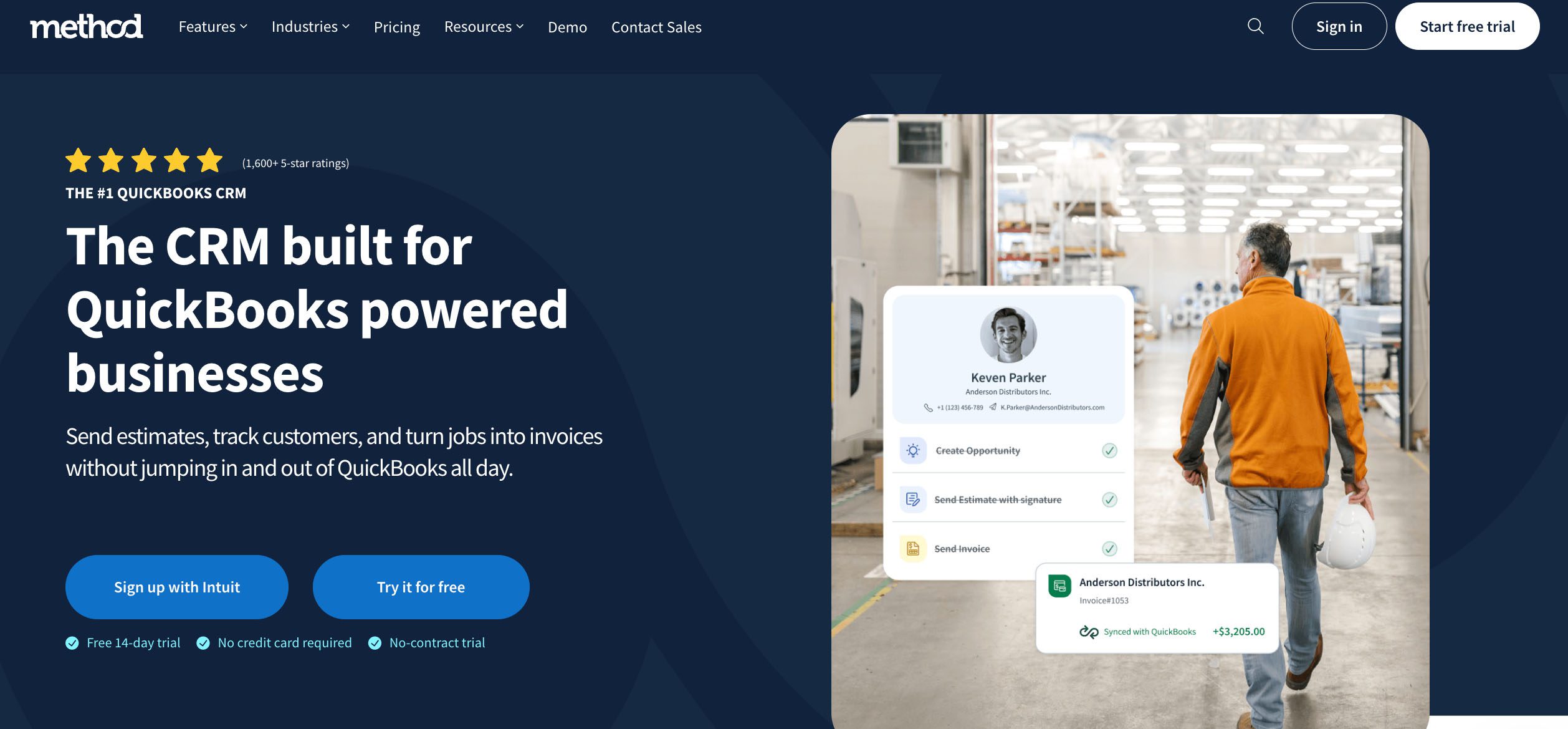
Method CRM is a fully customizable CRM built for small to mid-sized businesses that run on QuickBooks or Xero. With its two-way QuickBooks sync, workflow automation, and branded customer portals, Method keeps your customer and financial data in sync without the extra steps.
Method supports your marketing efforts by giving you accurate, up-to-date customer information. That way, your email lists, follow-ups, and campaign tracking stay organized and connected to real sales data.
Strengths:
- Supports unlimited contacts on all plans.
- Real-time sync with QuickBooks Online and Desktop keeps your accounting and CRM perfectly aligned.
- Highly customizable, so every workflow, form, or app can match how your business already runs.
- Includes a self-service customer portal, where clients can view invoices, approve estimates, or make payments.
- Web-to-lead forms make it simple to get new prospects into your lead management software quickly.
- Connects with marketing tools like Mailchimp and integrations for Gmail, Outlook, Zapier, and many more, making it easy to manage campaigns and run A/B tests from one place.
Potential limitations:.
- Doesn’t include a full marketing suite, but you can easily integrate your favourite marketing tools.
Who it’s best for: Businesses that rely on QuickBooks and want a CRM flexible enough to handle both operations and customer communication.
Pricing:
Free 14-day trial (includes a free demo and customization support).
- Contact Management: $27/user/month
- CRM Pro: $45/user/month
- CRM Enterprise: $73/user/month
2. HubSpot (Marketing Hub + CRM)
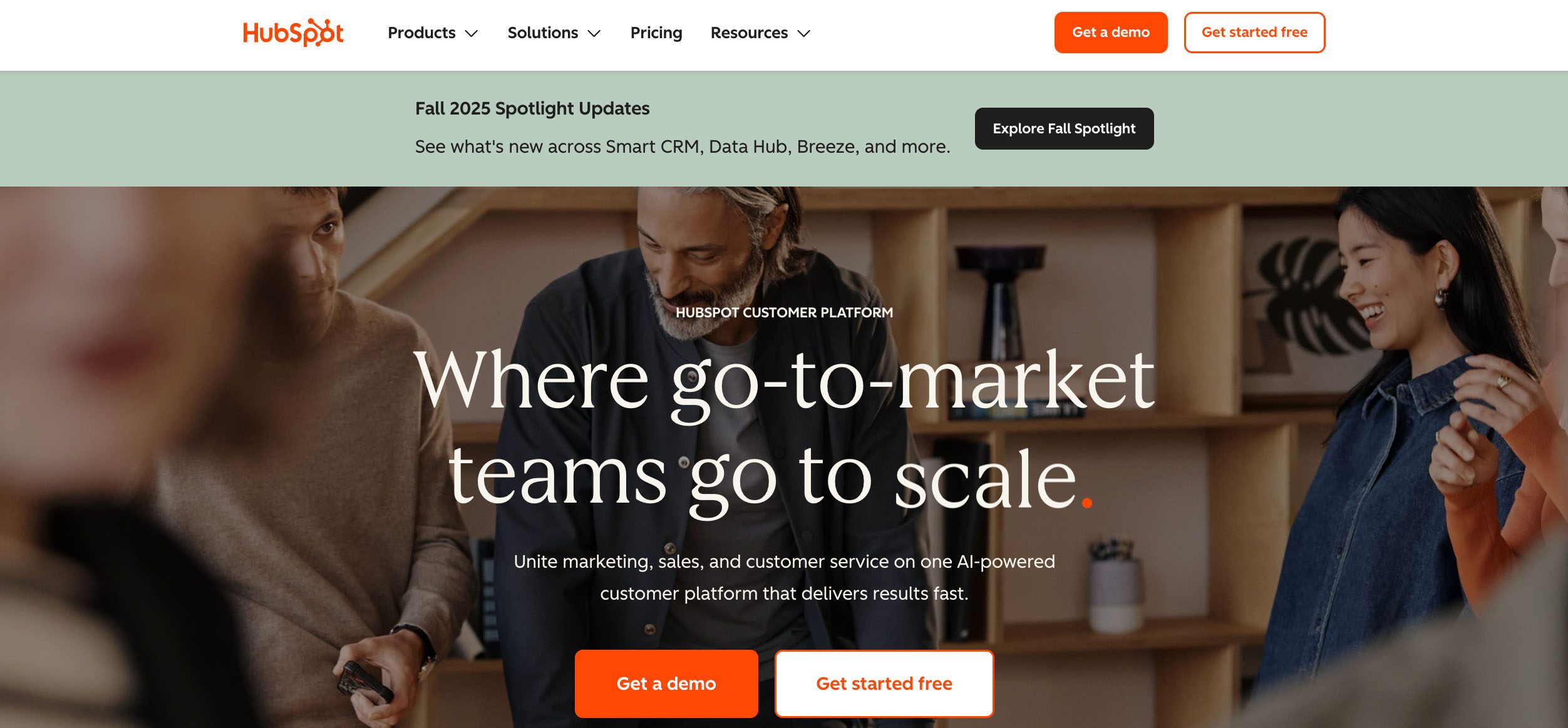
For beginners looking for effective CRM and email marketing tools, HubSpot may be the right fit for you. HubSpot gives you a free CRM that handles contacts, deals, tickets, and basic email marketing, which is more than enough for many small teams to get moving. From there, you can subscribe to its marketing hub, which comes with tools for automation, segmentation, landing pages, and analytics.
Strengths:
- Connects within the HubSpot ecosystem, so you can build your operations stack on one platform.
- The modular setup lets you start free and upgrade only the hubs (Marketing, Sales, or Service) that fit your needs.
- Backed by HubSpot Academy and a large support community.
Potential limitations:
- The free plan has limited customization and no advanced automation.
- Pricing increases quickly as you add contacts or move to higher tiers.
- Each hub costs separately, unless you pay for a custom bundle.
Who it’s best for: Businesses that want a free CRM to start, with room to expand into advanced features and email automation as they grow.
Pricing:
Free plan available; Marketing Hub Starter at $9/user/month (1,000 contacts); Professional at $800 for three users (2,000 contacts); Enterprise at $3,600 for five users (10,000 contacts); custom bundles also available.
See our HubSpot pricing guide for a full breakdown.
3. EngageBay
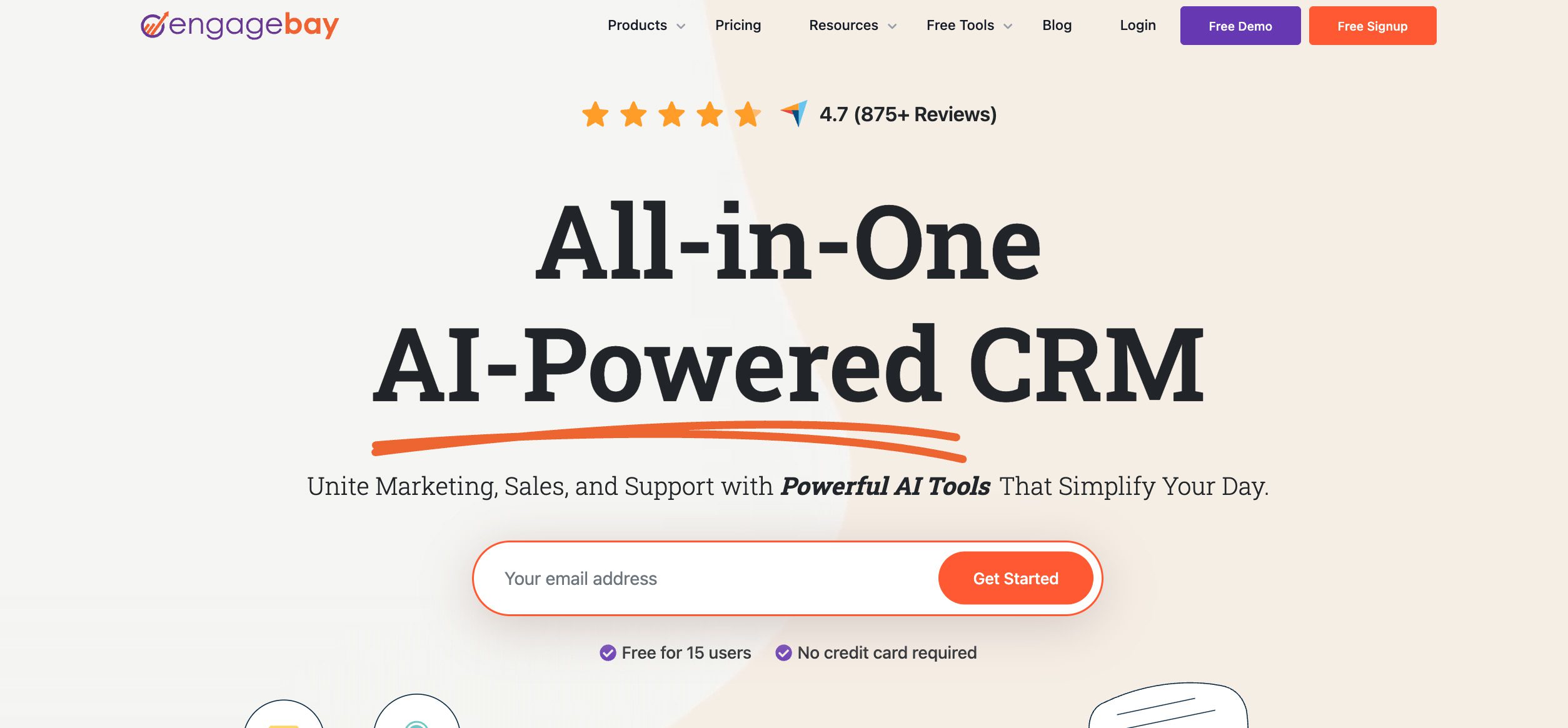
EngageBay is a budget-friendly marketing automation platform with integrated CRM tools. It combines email marketing, sales automation, and customer support tools on one dashboard. The built-in CRM records every customer touchpoint, from calls to emails and notes, so your sales and marketing teams stay aligned.
Strengths:
- Automation and marketing functionality for email, SMS, and lead scoring at affordable prices.
- Intuitive email editor and landing page builder make campaign setup easy for teams just starting out
- Integrated help desk and live chat for customer retention and post-sale engagement without paying extra.
Potential limitations:
- Limited third-party integrations compared to other platforms.
- Advanced analytics and customization options could be deeper.
- Support documentation and translations are still developing.
Who it’s best for: Budget-conscious businesses and startups that want a single and affordable comprehensive system for marketing, sales, and support.
Pricing: Free plan (up to 250 contacts); Basic at $12.74/user/month (500 contacts); Growth at $55.24/user/month (5,000 contacts); Pro at $101.99/user/month (50,000 contacts). Prices are for the biennial plan.
Read our article on CRM best practices for small businesses.
Email + Automation first tools
If you need a more focused solution that offers deliverability, campaign building, and smart automations without the extra CRM layer, these options are for you.
4. Brevo (formerly Sendinblue)
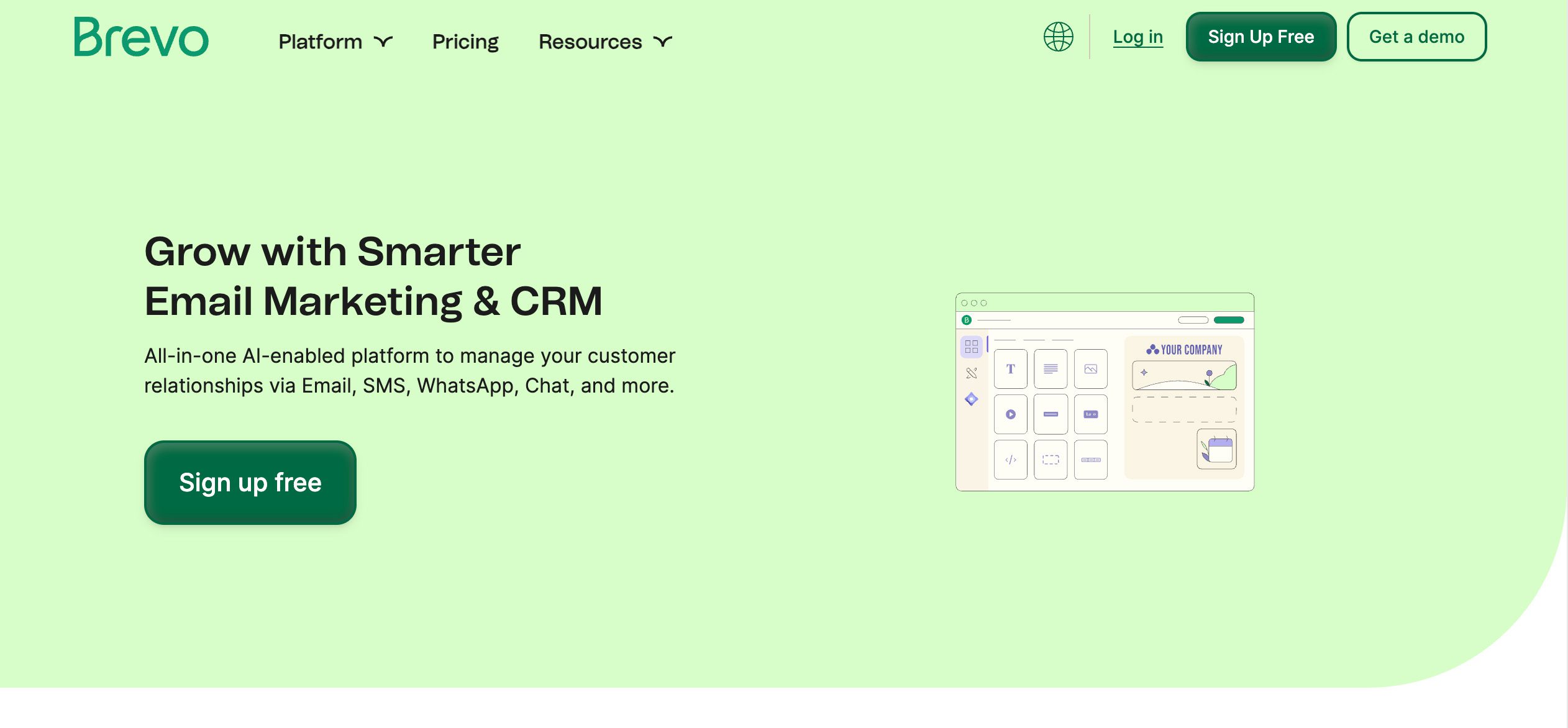
Brevo is an email marketing platform for teams that want automation capabilities front and center. It handles newsletters, drip campaigns, transactional emails, and SMS, and it has light CRM tasks. You can set up automation templates with conditions and triggers for various use cases, schedule campaigns, and track engagement in one dashboard.
Strengths:
- Generous free plan lets you store up to 100,000 contacts.
- Includes SMS and transactional email tools at every tier so you can reach customers across channels.
- Pricing plans are based on email sends, not contact count, which is useful if you keep a large list but send less frequently.
Potential limitations:
- Free plan has daily send limits and skips features like A/B testing and dedicated IPs.
- Pricing can climb fast once you need advanced features or higher send volumes.
- Automation tools are good for most small teams, but lack the complexity that bigger businesses may want.
Who it’s best for: Businesses that want affordable email and automation tools with built-in SMS and transactional capabilities.
Pricing: Free plan available (300 emails/day, up to 100,000 contacts). Starter plan is $8.08/user/month (2,000 contacts) and Standard is $16.17 (unlimited contacts, up to 3 users can be added on). Professional starts at 150,000 monthly email sends for $449.08 (unlimited contacts, up to 10 users).
Check out the best tools for automated lead generation.
5. MailerLite
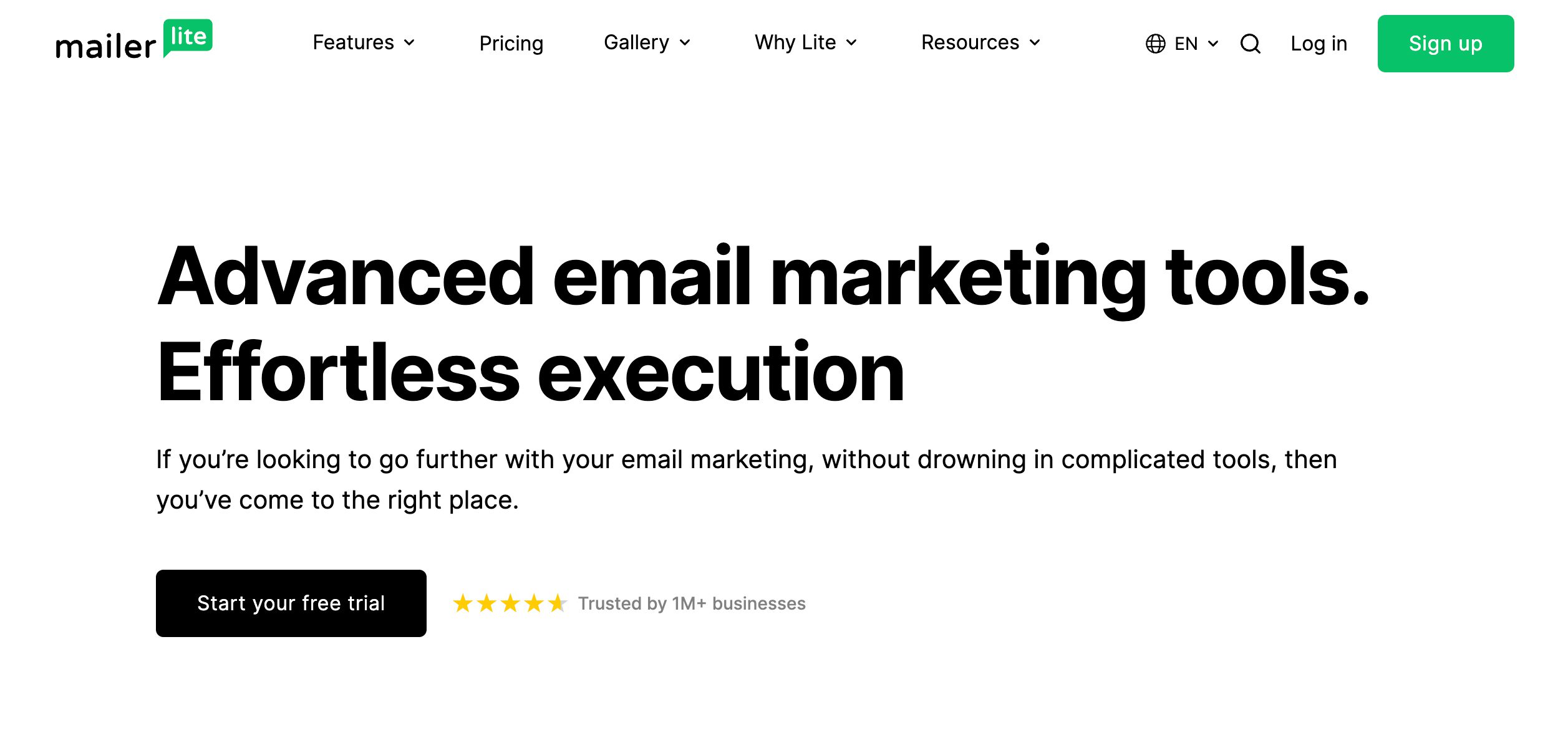
If you’re looking for an easy-to-use tool that lets you create, send, and automate email campaigns, MailerLite is a popular pick. It offers a drag-and-drop editor, customizable templates, landing pages, pop-ups, and audience segmentation. Automation is also a breeze to set up, and it’s made for teams that value ease of use over endless features.
Strengths:
- Intuitive email editor with ready-made templates.
- Paid plans include unlimited email sends.
- Affordable for small teams and growing creators.
Potential limitations:
- Automation is sufficient for basic workflows.
- No built-in full CRM and lacks advanced email features.
- Pricing can increase quickly as your list expands.
Who it’s best for: Small teams, freelancers, and creators who want a no-frills, entry-level email tool.
Pricing: Free plan available (500 subscribers); paid plans based on monthly subscriber volume. For 500 subscribers, Growing Business is at $9/month (3 users); Advanced at $18 (unlimited users). Enterprise plan available.
6. Mailchimp
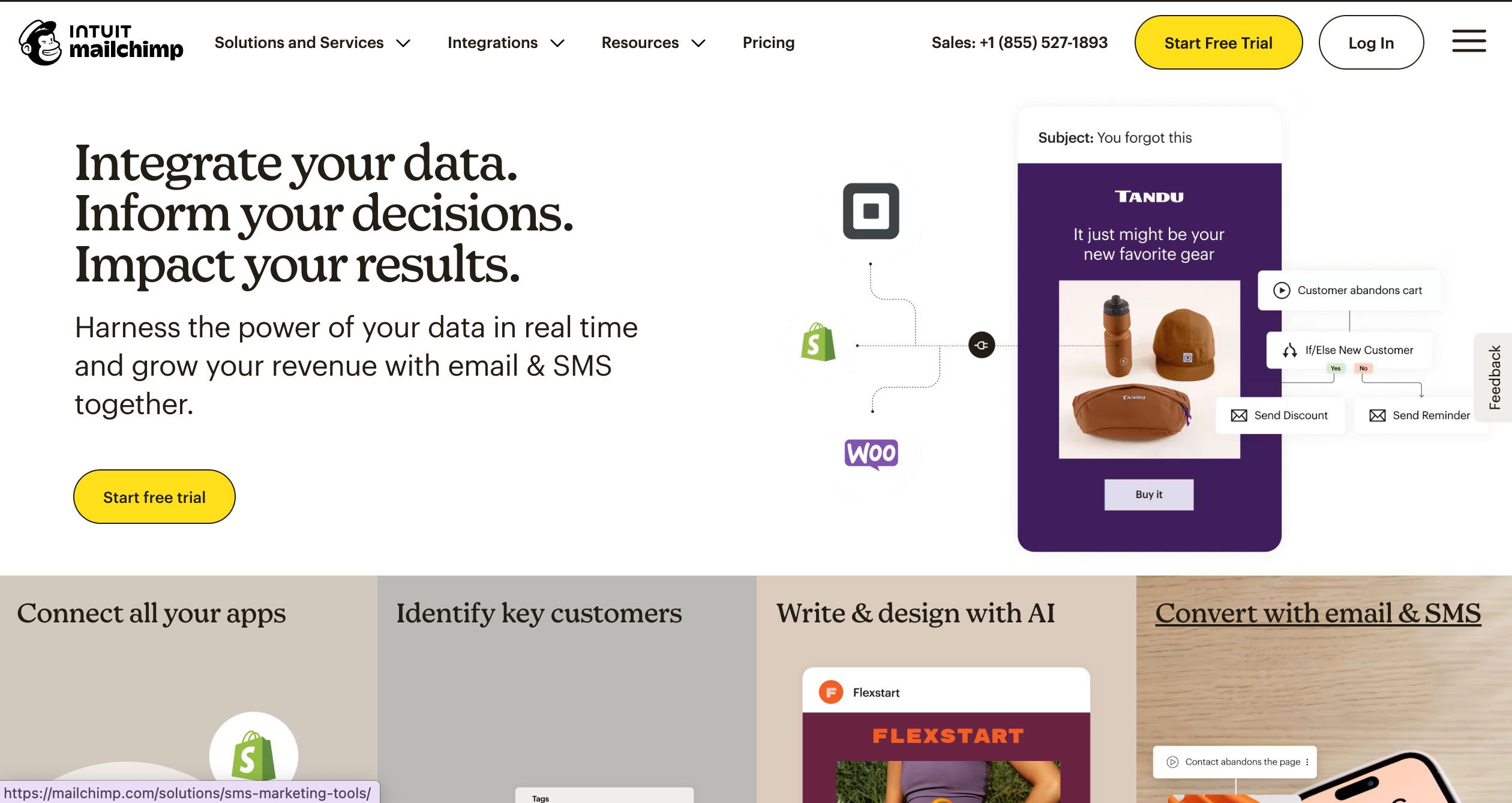
Mailchimp is one of the most popular email platforms, offering marketing features such as campaigns, landing pages, and audience segmentation. Its automation system supports multi-step customer journeys. There’s also a built-in CRM that lets you tag contacts and track audience data alongside campaign performance.
Strengths:
- Connects with hundreds of apps like Shopify, WordPress, and Zapier.
- Clean interface and ready-made templates make building emails quick and straightforward.
- Advanced automation with branching logic, dynamic content, and customer journey mapping for higher-tier plans.
Potential limitations:
- Lower-tier plans have fewer customization options.
- Pricing rises sharply as your contact list grows.
- Customer support is limited on lower plans (the free plan only has 30-day email support).
Who it’s best for: Businesses that want a well-known, trusted email marketing tool with room to expand as their list grows.
Pricing: Free trial available; paid plans based on monthly contact volume. For 500 subscribers, Essentials is at $13/month (three users); Standard is $20 (five users); Premium at $297.50 (unlimited users).
Connecting your platform to Zapier? Read our guide on the best Zapier automations to streamline your processes.
7. Klaviyo
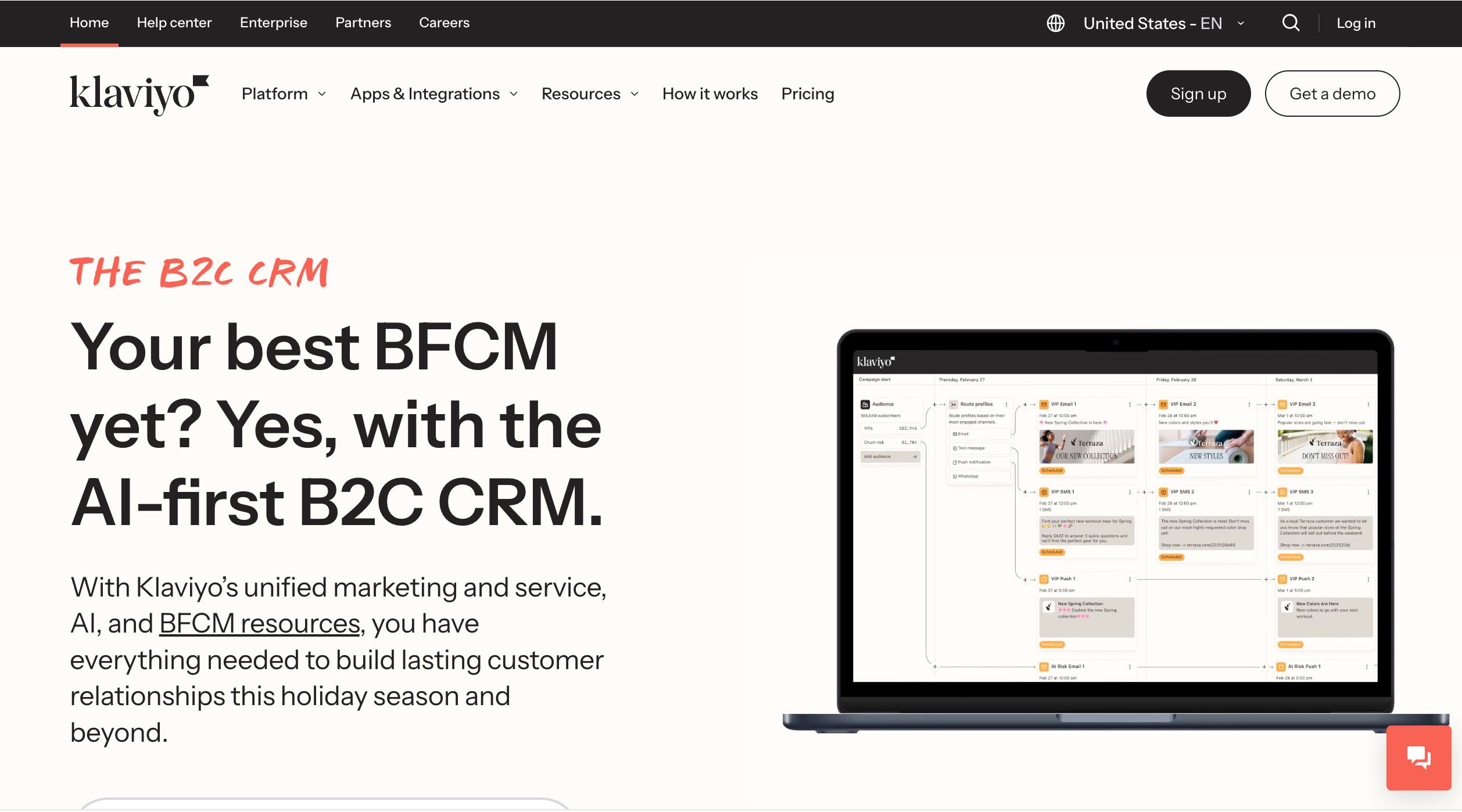
Many e-commerce businesses make Klaviyo their top choice for email and SMS marketing because it’s built around automation, behavioural data, and multi-channel messaging. It connects directly with popular ecommerce platforms like Shopify, WooCommerce, and BigCommerce, so every action a customer takes feeds directly into your campaigns.
Strengths:
- Behavioural segmentation tied to purchase history, browsing activity, and predictive metrics like churn risk.
- AI-powered tools and predictive analytics that suggest the right products or timing for campaigns.
- Option to buy SMS credits even if you’re not on an email + SMS plan.
Potential limitations:
- Costs can rise quickly as your contact list and add-on needs grow.
- The learning curve can be steep for new users.
- The free plan has limited support and keeps the Klaviyo branding.
Who it’s best for: E-commerce businesses that want tight integration between store behaviour and marketing, and are ready to invest in tools that scale with revenue.
Pricing: Free plan available (150 SMS texts and 500 emails); paid plans are based on monthly email and SMS send volume, as well as the number of active profiles. For 251–500 profiles, 5,000 emails and 150 mobile messaging credits/month, the Email + SMS plan is $20/month, and the standalone Email plan is $20/month (5,000 emails/month).
8. Omnisend
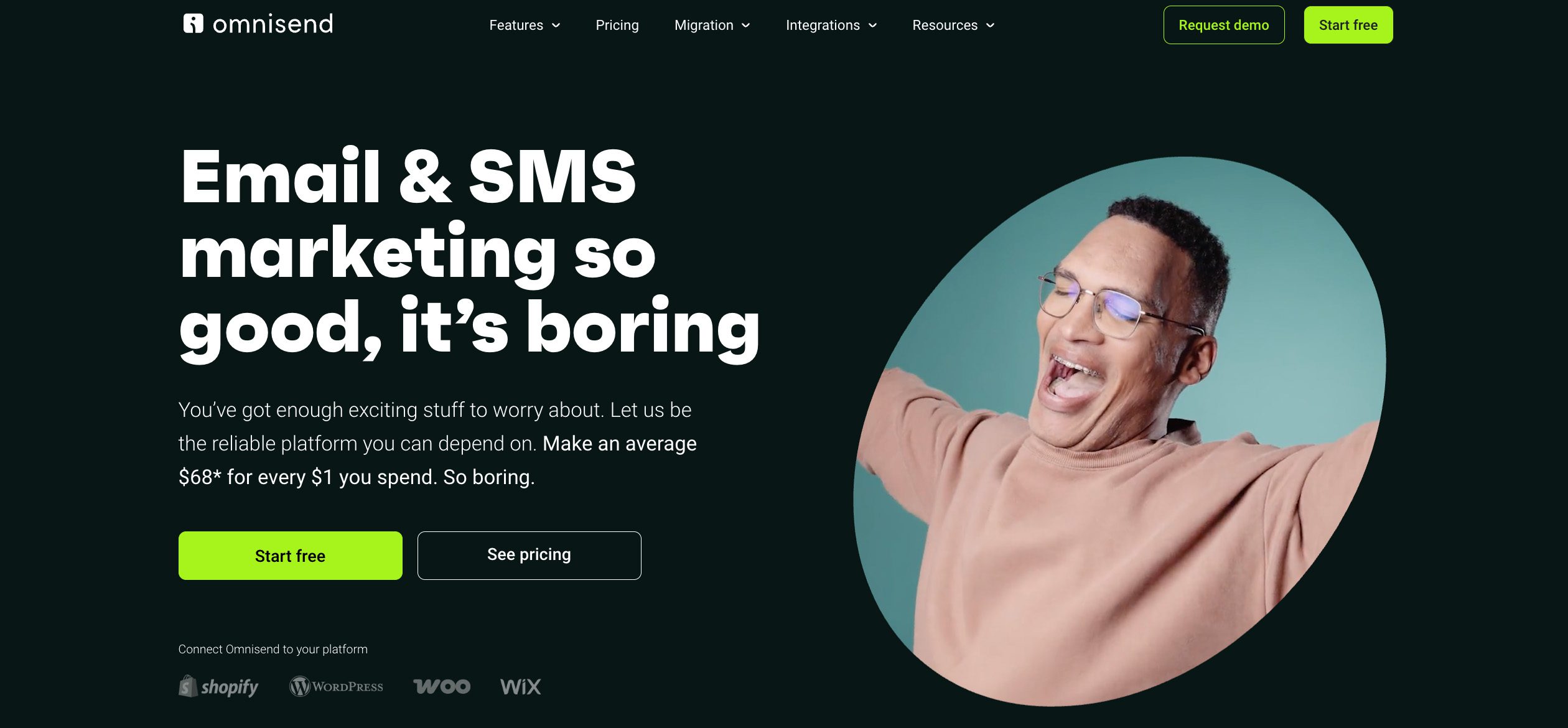
Omnisend is an email and automation platform built for online stores that want powerful tools that integrate tightly with their go-to e-commerce platforms. It also supports both email and SMS, with revenue tracking, predictive analytics, and AI tools that help you send smarter messages and see which ones drive sales.
Strengths:
- Built for e-commerce with prebuilt workflows for cart recovery, product recommendations, and post-purchase follow-ups.
- Includes SMS and push notifications alongside email, so you can reach customers on multiple channels.
- Free plan includes full access to Omnisend’s wide array of features.
Potential limitations:
- The free plan caps email sends at 500 per month for 250 contacts.
- Fewer CRM-style tools for managing leads and deals.
- Pricing increases as your contact list grows.
Who it’s best for: Ecommerce businesses that want a tool that links store behaviour and marketing in one tool.
Pricing: Free plan available. Paid plans are based on monthly contact volume. For 0–250 contacts, Standard starts at $11.20/month (500 contacts and 3,000 emails/month) and Pro at $41.30 (2,500 contacts and unlimited emails).
9. Drip
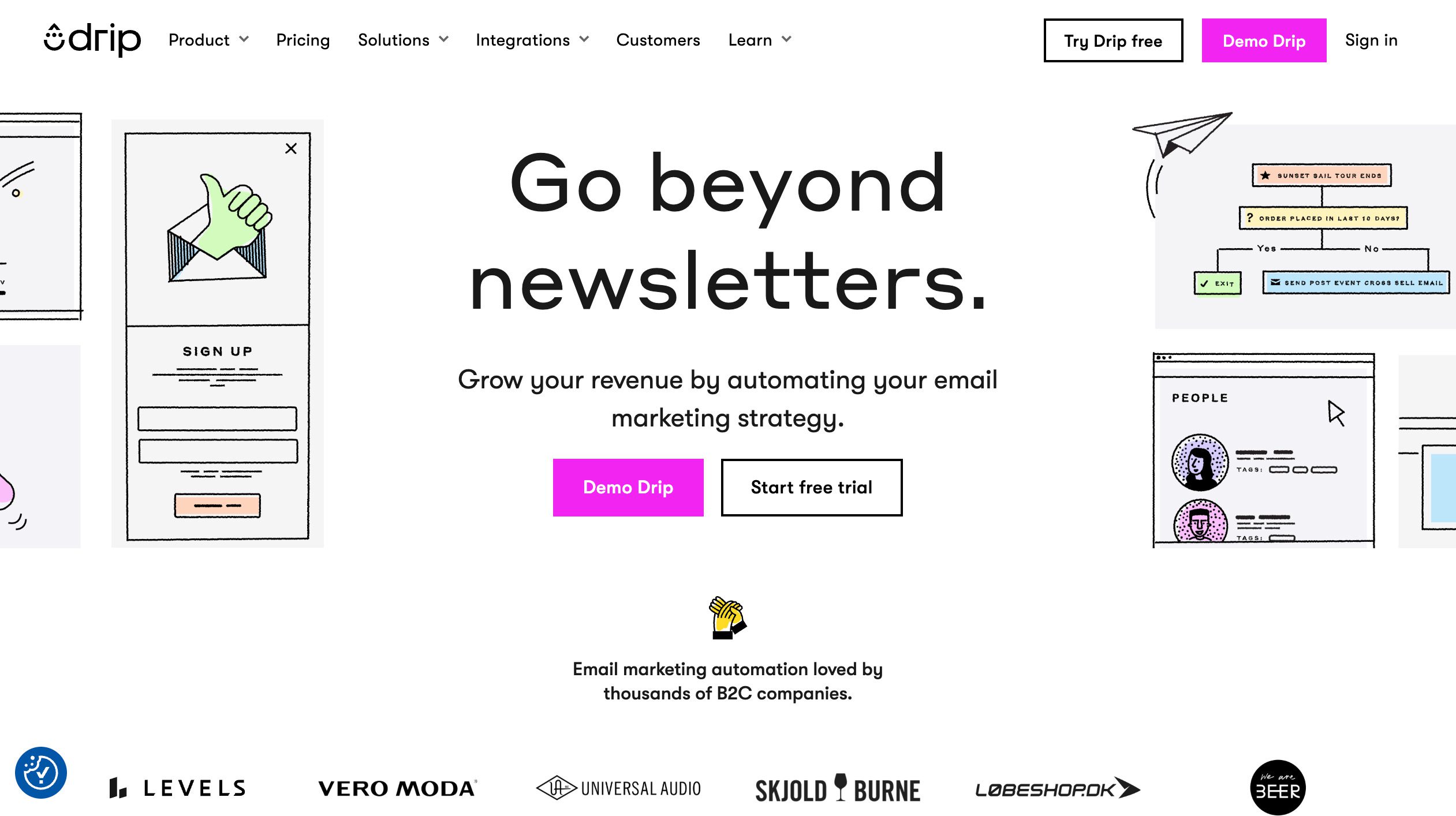
If your online store relies on email and automation to drive sales, Drip is a great choice as it’s built to handle those activities. It connects with ecommerce platforms, offers a visual workflow builder and dynamic segmentation, and supports multi-step campaigns that adapt as customers interact with your store.
Strengths:
- Powerful automation and branching logic tuned for e-commerce flows.
- Strong behavioural targeting that reacts to actions such as purchases or browsing history.
- Unlimited email sends on all plans.
Potential limitations:
- Lacks a dedicated landing page builder.
- Pricing scales with your number of contacts.
- The learning curve can be challenging when building complex workflows or diving into segmentation.
Who it’s best for: E-commerce teams that want data-driven automation tied closely to store activity.
Pricing: Free trial available; starts at $39/month for up to 2,500 contacts.
10. Constant Contact

Constant Contact is one of the longest-running email marketing tools around, known for its simple setup and built-in event management. It covers the basics well, with email campaigns, automation, contact lists, and templates. It’s ideal for users who want to send professional emails without spending too much time learning the software.
Strengths:
- Easy to use, especially for beginners.
- Includes event management tools like RSVP and ticketing.
- Reliable deliverability and customer support.
Potential limitations:
- Automation and segmentation features are too plain to do complex work.
- Template design feels dated compared to newer platforms.
- You’ll hit limits when you try to build multi-step conditional flows unless you pay for the highest-tier plan.
Who it’s best for: Small businesses, nonprofits, or event-focused teams that need simple email marketing and event tools without complex automation.
Pricing: Free trial available; paid plans based on number of contacts. For 0–500 contacts, Lite is $12/month (email sends: 10x your number of contacts), Standard is $35 for three users (email sends: 12x your number of contacts); Premium at $80 for unlimited users (email sends: 24x your number of contacts).
Feature and pricing comparison table ✍️
Let’s get a quick overview. Here’s an overview of ActiveCampaign vs other leading platforms.
| Platform | Starting price | Estimated pricing at 5,000 contacts | Automation builder depth | Segmentation/conditional logic | Email editor/templates | CRM/contact and deal tracking | Ecommerce integration | Ease of use |
| ActiveCampaign | Free trial available; starts at $15/mo | $79/mo | ✅ | ✅ | ✅ | ✅ | ✅ | ⚠️ Takes time to set up |
| Method CRM | Free trial; paid from $27/mo | Unlimited contacts for all plans | ✅ | ✅ | ✅ | ✅ | ✅ | ✅ |
| HubSpot | Free plan; paid from $20/mo | $152/mo (custom bundle) | ✅ | ✅ | ✅ | ✅ | ✅ | ✅ |
| EngageBay | Free plan; paid from $15/mo | $55.24/mo | ✅ | ✅ | ✅ | ✅ | ⚠️ Via Zapier | ✅ |
| Brevo (Sendinblue) | Free plan; paid from $8.08/mo | $26.08/mo (unlimited contacts) | ⚠️ Limited workflow builder | ✅ | ✅ | ⚠️ Contact database only | ✅ | ✅ |
| MailerLite | Free plan; paid from $9/mo | $75/mo | ⚠️ Simple autoresponders | ⚠️ Basic tagging and groups | ✅ | ❌ No deal tracking or CRM | ⚠️ Via Shopify plugin | ✅ |
| Mailchimp | Free plan; paid from $13/mo | $37.50/mo | ⚠️ Basic automation (advanced in higher tiers) | ✅ | ✅ | ⚠️ Limited CRM fields | ✅ | ✅ |
| Klaviyo | Free plan; paid from $20/mo | $200/mo (Email + SMS plan) | ✅ | ✅ | ✅ | ✅ | ✅ | ⚠️ Steep learning curve |
| Omnisend | Free plan; paid from $11.20/mo | $88/mo | ✅ | ✅ | ✅ | ❌ No CRM | ✅ | ✅ |
| Drip | Free trial; paid from $39/mo | $89/mo | ✅ | ✅ | ✅ | ✅ | ✅ | ⚠️ Takes time to master |
| Constant Contact | Free trial; paid from $12/mo | $80/mo | ⚠️ Basic automation, few triggers | ⚠️ Limited to lists and tags | ✅ | ❌ No CRM or deal tracking | ✅ | ✅ |
Migration tips: Moving from ActiveCampaign to another platform 💡
Switching from ActiveCampaign to a new platform will take more than just exporting contacts. There’s a significant amount of data to move over, and it can feel like a lot to juggle at once.
To avoid losing data or hurting deliverability, plan your migration carefully with these migration tips in mind:
- Export your lists, tags, segments, and automations: Start by exporting your contacts, tags, segments, and automation workflows. Most platforms let you import CSV files, but double-check that custom fields and engagement data (like open or click rates) carry over correctly.
- Recreate your workflows: Before rebuilding automations, map out your triggers, conditions, and actions. Use this time to simplify your already outdated workflows or merge overlapping ones.
- Preserve email deliverability: To maintain your sender reputation, don’t switch all at once. Warm up your new domain by sending smaller batches before resuming with full campaigns.
- Reconnect your integrations: Rebuild connections with ecommerce tools, forms, webinar software, or CRMs. Test each one to confirm that your data syncs correctly.
- Test a phased transition: Run both systems in parallel for a few campaigns. This helps confirm that your automations and emails behave as expected.
How to select the right ActiveCampaign alternative 🎯
Switching platforms affects not only your email setup but your entire sales and marketing strategy. Before you commit to a new tool, be sure to evaluate what your team really needs and how each option fits your goals.
Here’s how to choose the ideal ActiveCampaign alternative for your business:
- Self-assessment: Write down the features you can’t work without and the nice-to-haves. Focus on what drives your campaigns, so you don’t pay for extras you won’t use. Some platforms also have features you need by default, while others charge extra.
- Use case mapping: Match the platform to your core activities. A beginner will want ease of use, while e-commerce teams need seamless store integration. If your sales team relies on CRM data, prioritize tools with contact and deal tracking.
- Budget walk-through: Look at the current costs and what they’ll be as your list grows. Some tools scale by contacts or email volume, so plan for the future.
- Trial with real data: Run a short campaign using your actual contacts. Compare automation flow, deliverability, and reporting to see which tool best fits your day-to-day work.
- Consider support, onboarding, and ecosystem: Look at how easy it is to get help and connect other apps you rely on, like forms, accounting, or ecommerce platforms. A responsive support team and extensive integration network make a big difference in the long term.
Taking the extra effort up front pays off once you find a platform that supports your marketing, scales with your team, and makes daily tasks easier instead of adding more tools to manage.
Frequently asked questions
Does every alternative offer a free plan or trial?
Most do. Platforms like HubSpot, Brevo, and MailerLite include free plans. Meanwhile, others like Method CRM and Drip offer free trials to test out the best of their solutions before committing.
Will I lose historical data if I switch?
No, but you’ll need to plan carefully. You can export contacts, tags, and automations from ActiveCampaign, but engagement history (like past opens or clicks) may not transfer directly. Save key reports before migration so you have performance benchmarks on hand.
Which alternative is best for e-commerce stores?
Omnisend and Drip are top choices for e-commerce. They connect directly with platforms like Shopify, WooCommerce, and BigCommerce, giving you behavioural data, product recommendations, and revenue attribution. With this, you can then tailor your campaigns to individual shopping habits, recover abandoned carts, and track exactly which messages drive sales.
How soon can I expect ROI after switching?
If your migration is smooth and automations run efficiently, returns can show as early as within one or two campaign cycles. But aside from financial gains, you’ll see long-term benefits like having data that work better with your current system, better targeting, and detailed reporting that make your campaigns perform stronger over time.
Conclusion and next steps 👉
ActiveCampaign is great for advanced email marketing and automation, but it can start to feel limited or costly as your business grows. Teams may choose to switch for manageable pricing, more flexible workflows, or stronger CRM and e-commerce integrations.
Now that you know your options, here’s what to do next:
- Select 2–3 platforms that match your goals and test them with real contacts.
- Use free plans and trials to see how each tool handles your campaigns.
- Create and follow your migration checklist to export lists, templates, and reports effortlessly.
- Train your team early so the transition goes faster.
Switching takes effort, but if you’ve hit a ceiling with ActiveCampaign, the move is well worth it. The right platform saves time, reduces errors, and makes your marketing more focused.
For QuickBooks-based businesses, Method CRM is a standout. It connects sales, marketing, and accounting in real time and automates everyday tasks, which is ideal for teams that want their CRM and books working together.
Schedule a free demo to discover how Method CRM can support your business.






