Invoicing software that integrates with QuickBooks
Get full control over the creation, approval, and payment of your invoices with Method’s QuickBooks sync.
Want to see it in action first? Take me there →

What is invoicing software that integrates with QuickBooks?
QuickBooks-integrated invoicing software connects your billing tool to your books, so every invoice, customer update, and payment is centralized. Businesses use it when they want more efficient billing and to reduce copy-paste work across systems.
Method syncs two ways with QuickBooks Online and Desktop in real time. Sales and finance teams work from the same numbers, making it easier to send invoices, record payments, and follow up without manual fixes or duplicate entry.
Key benefits of QuickBooks-integrated invoicing software
Invoicing software with QuickBooks integration gives teams a streamlined way to bill customers and keep records straight.
With QuickBooks-integrated invoicing software, you:
• Handle repeat billing on a schedule, so monthly work never gets overlooked.
• Cut the double entry, as invoices and customer details move into QuickBooks as soon as you create them.
• Keep your QuickBooks and invoicing software updated in real time, so no one second-guesses the numbers.
• Speed up payments with quick sending and built-in reminders.
• Make cash flow clear with up-to-date billing and payment status in one place.

Essential invoicing features for QuickBooks integration
Integrated invoicing works best when it connects every piece of your billing process, from the first estimate to the final payment.
These invoicing features matter most for QuickBooks users:
- Two-way sync: Create an invoice with your billing tool and see it reflected in QuickBooks without retyping or fixing mismatched totals.
- Custom invoice templates: Adjust layout and line items so invoices reflect the work you deliver.
- Automated reminders: Systems with automatic follow-ups send gentle nudges on schedule. No more chasing clients manually.
- Flexible payment options: Support multiple payment types through QuickBooks while keeping invoices and payment status visible inside Method.
- Recurring billing: Service contracts and repeat jobs stay on track with automated cycles.
- Reporting and dashboards: Monitoring what’s owed is just as important. Insight into aging invoices, payment habits, and monthly totals helps you plan ahead.
Method brings invoicing into a QuickBooks connected CRM workflow, tying estimates, invoices, payments, and customer data together with real-time sync and customizable processes built around how your business actually bills.
Complete control to customize professional invoices
QuickBooks invoices get the job done but don’t give you much flexibility.
Get full control over how you present your invoices, from brand colors and logos through to line items that reflect your products, services, and purchase orders. You can also integrate time tracking to auto-add billable hours to invoices.
Method optimizes invoice customization, facilitates seamless invoicing, and enhances client/vendor management with easy-to-understand invoices that get you paid faster.
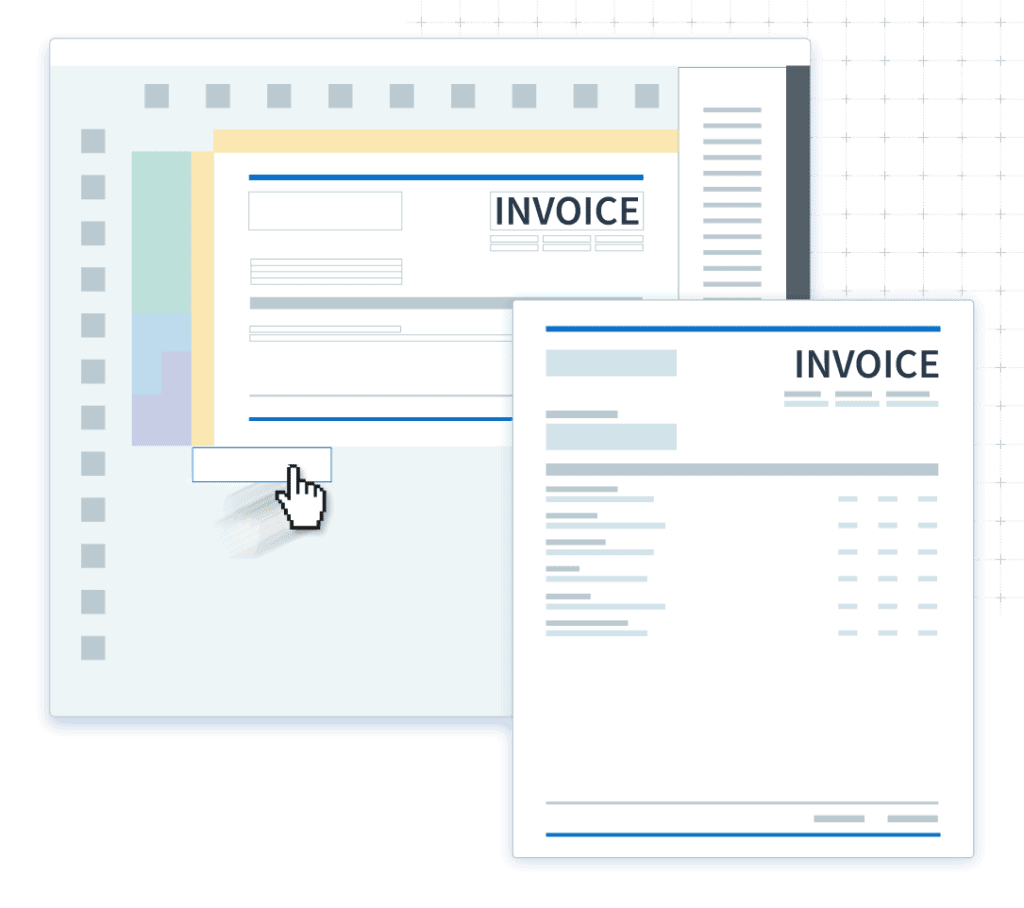
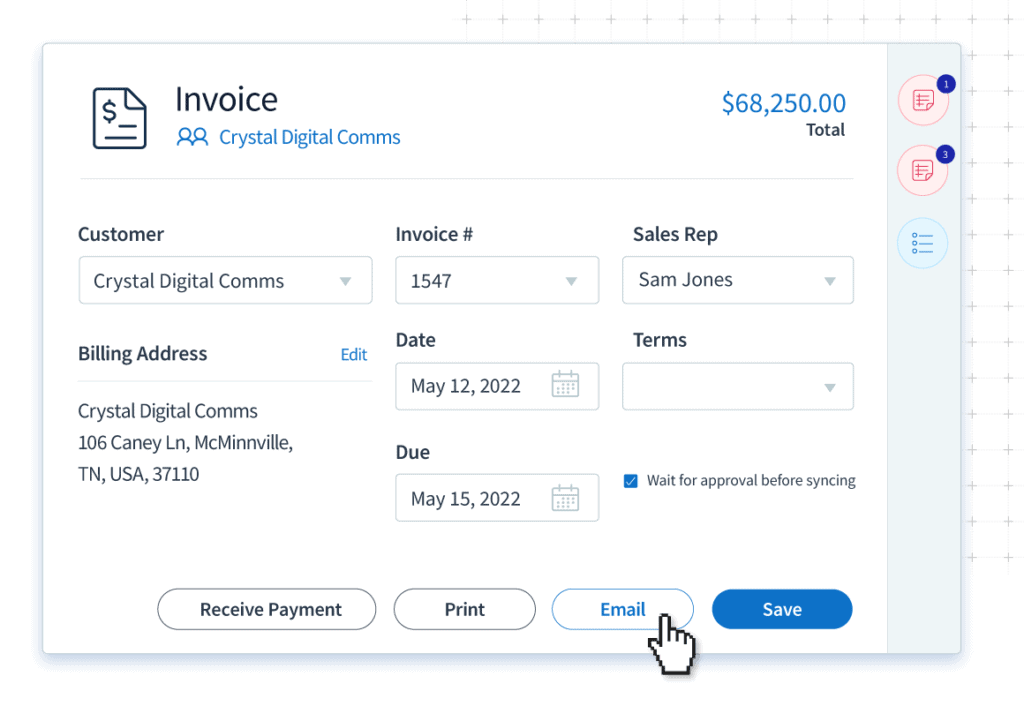
One-click email invoicing
Downloading invoice PDFs to attach and send via email slows your team down.
Method sends invoices directly via email and includes built-in follow-up reminders for overdue accounts, helping you get paid on time.
Better yet, you can completely customize both the invoice attachment and email notifications to reflect your company and brand.
Get advanced and automated invoicing features with Method
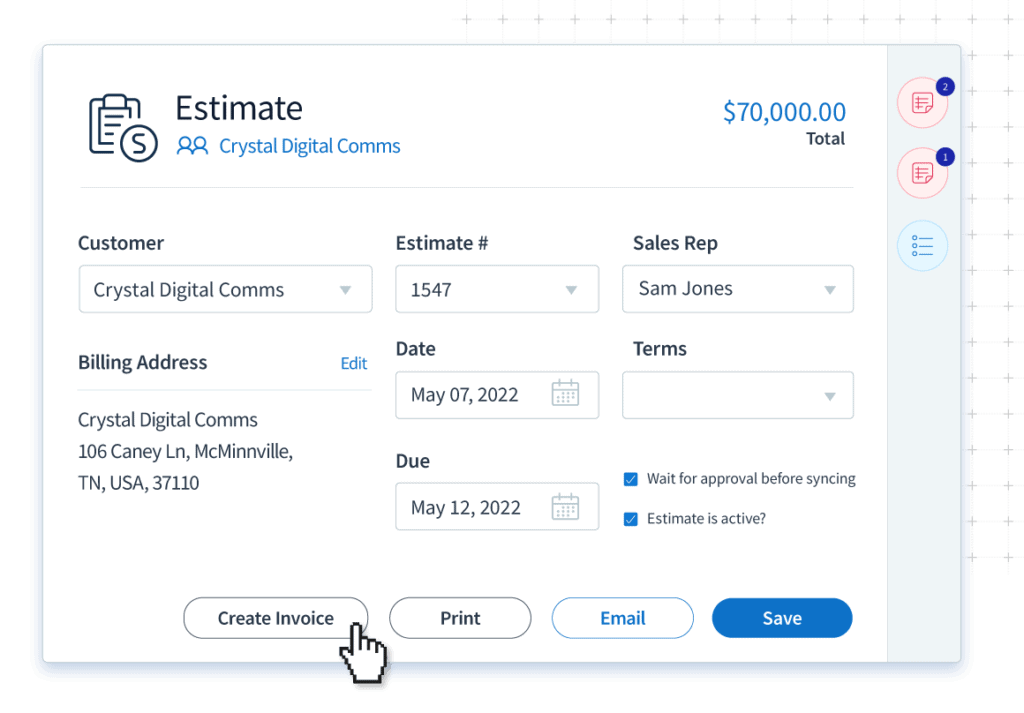
Take the “work” out of your workflow
Invoicing used to mean having to export spreadsheets, juggle documents, and manually copy and paste everything into QuickBooks. Method automates invoice generation, streamlines payment tracking, and improves billing cycle efficiency.
Easily create invoices from document types such as sales orders, work orders, and estimates. This frees up your employees to focus on what matters most.
Keep your QuickBooks file healthy with automatic matches
We have the best sync engine in the industry, meaning Method always stays in perfect sync with your QuickBooks file. Expense tracking becomes simpler and issues around double data entry are reduced.
Use Method to keep your information up to date and your QuickBooks file clean by choosing when your invoices sync.
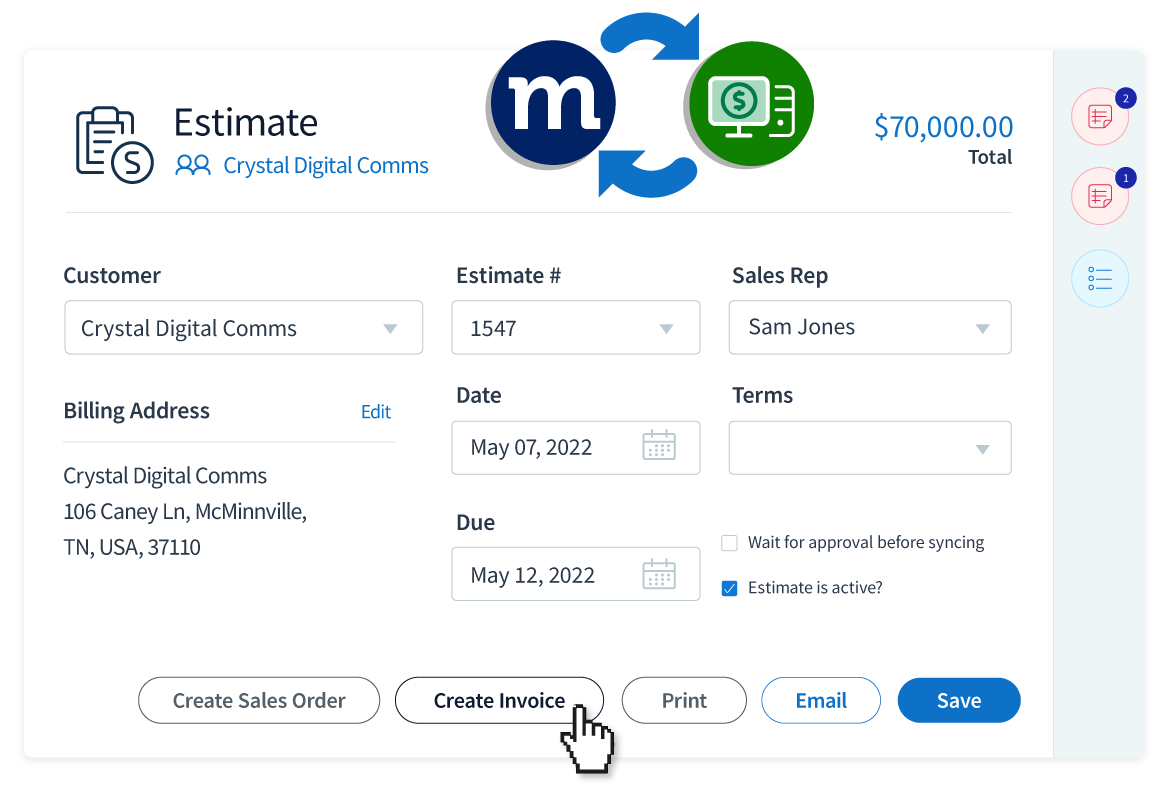
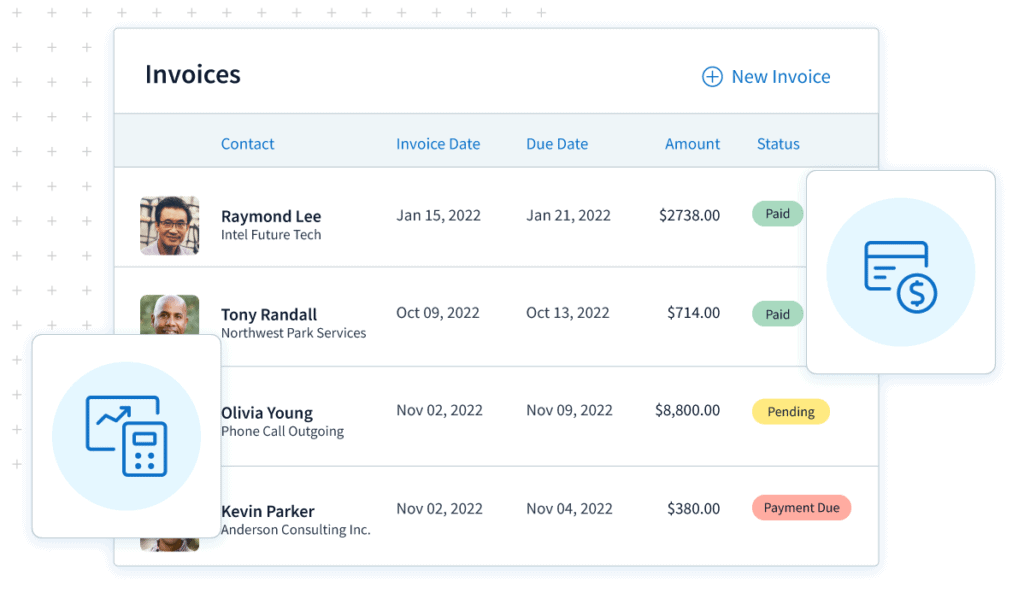
Complete visibility, at your fingertips
With Method, you can generate invoice reports based on various data points, which enhances financial reconciliation and enables efficient billing reporting.
Track expenses, monitor credit cards and ACH payments, analyze finances, and record bills all in one place.
Advanced reporting solutions help get tasks done efficiently, whether you’re looking to make changes to your inventory, calculate taxes, or archive details of past vendors.
Add billable hours
Gone are the days of manual tallying! Easily add billable hours to your invoices and pave the way for quicker payments and satisfied clients.
Method’s clear and transparent invoicing process enhances billing accuracy and facilitates recurring billing, making accounting and payroll easy for everyone.
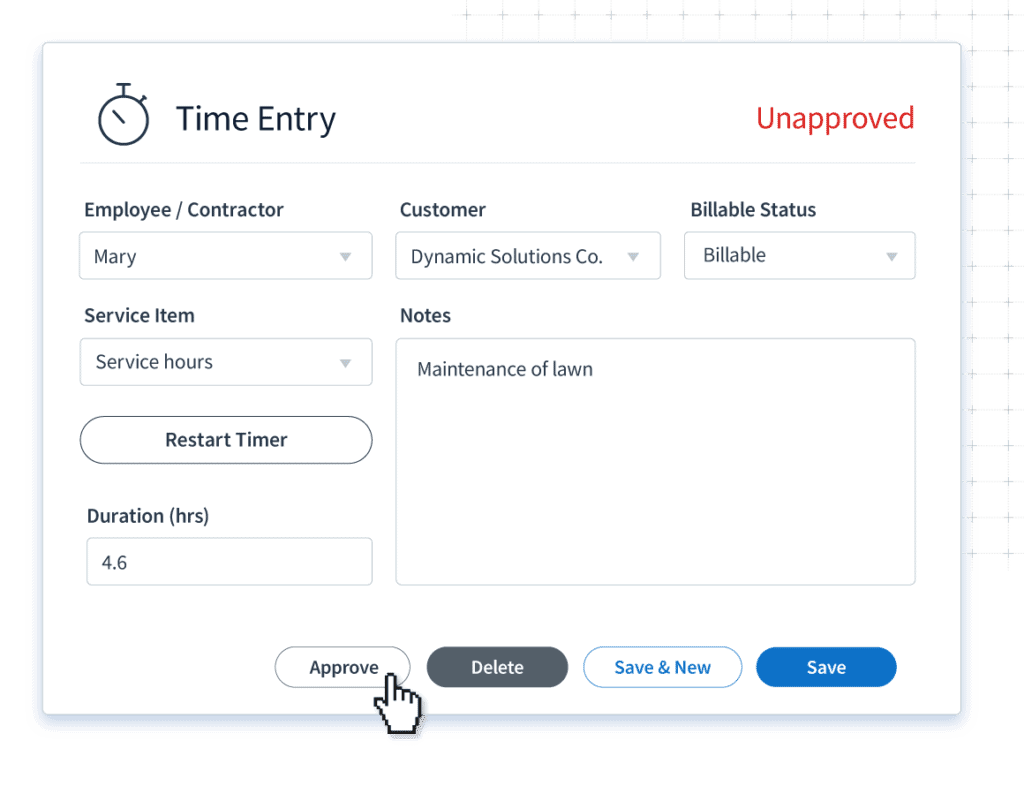
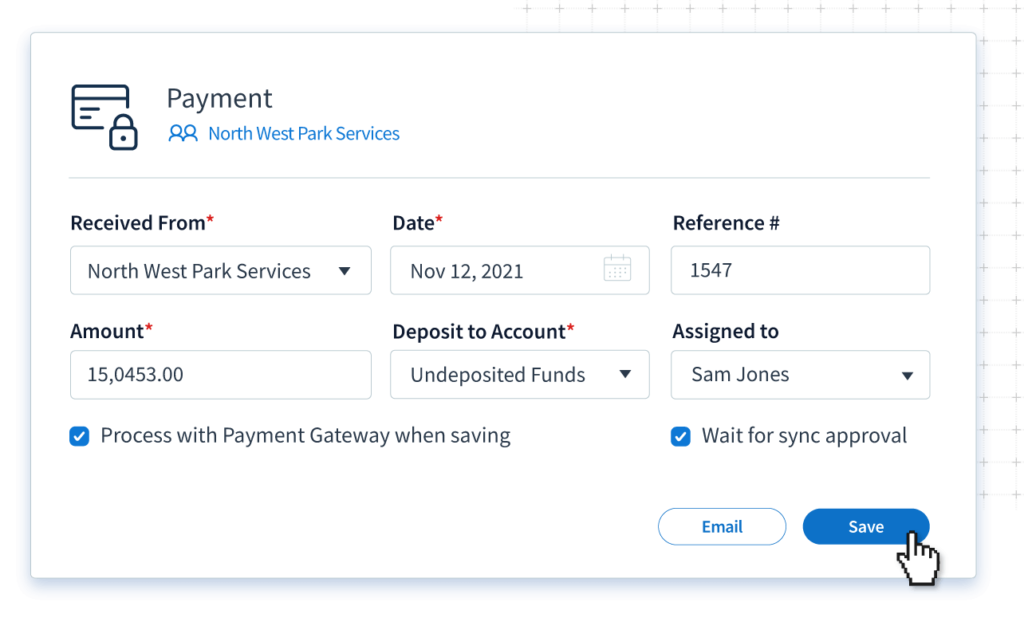
Accept online payments
It’s time your payments stopped getting lost. Ditch snail mail and embrace the future with secure online payment integrations.
From making payments to accessing invoices and support, Method’s self-serve customer portals are all about e-commerce convenience and speed for you and your customers.
Get real-time notifications
No need for inbox refreshes or guesswork. Stay informed with instant alerts when customers view, pay, or otherwise engage with your invoices.
Communicate with customers, thank them for payments, or help with questions and concerns in real time.
Knowledge is power, and time is money. Method provides real-time payment updates and boosts productivity in billing tasks.
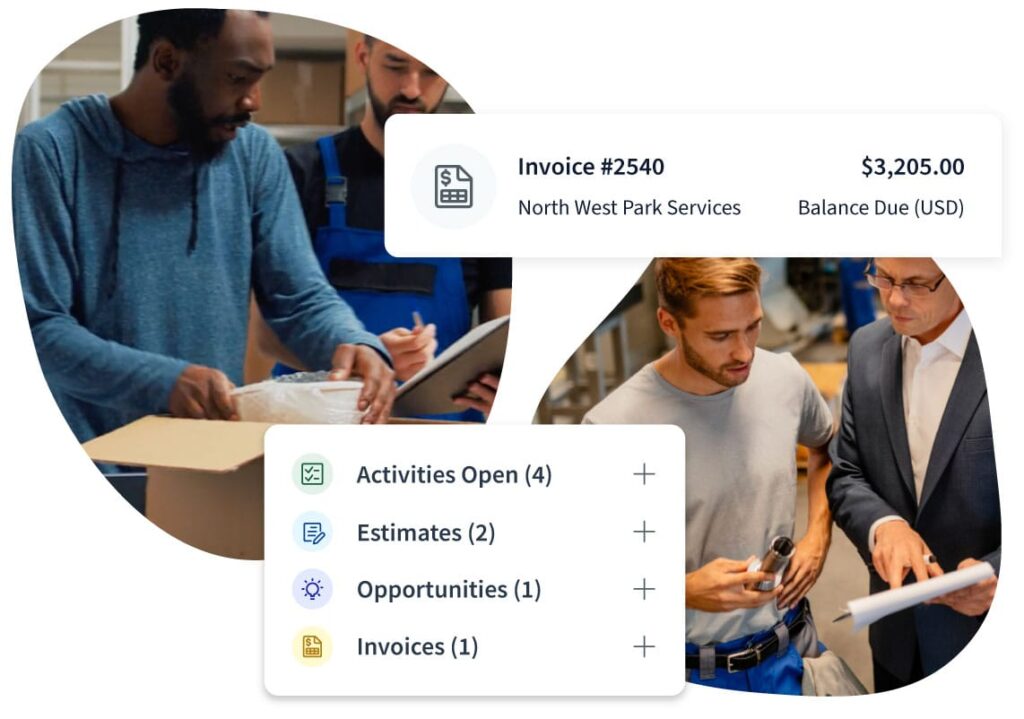

Flexible pricing
One size rarely fits all, especially with pricing. Whether you’re seeking simple lead management, robust automation, or to streamline sales, Method has something for everyone. And its 1,400+ 5-star reviews on apps.com prove it.
Mix and match app packs to craft the ultimate blend for your business needs without going over your budget.
QuickBooks native invoicing vs integrated invoicing software
Native QuickBooks invoicing lets you create, send, and track invoices within QuickBooks. It’s ideal for small teams or businesses that need straightforward billing and a reliable system of record. QuickBooks handles the essentials well, making it a trusted foundation for your finances.
As an invoicing software that integrates with QuickBooks, Method builds on that foundation. Invoices, payments, and customer data flow automatically between QuickBooks and Method, giving teams real-time visibility without double entry. You can also automate follow-ups, tie billing into your CRM workflow, and customize invoices to match your brand.
With Method, QuickBooks stays in the system of record while invoicing becomes faster, more connected, and flexible. You gain control, accuracy, and clarity, all while keeping the tools you trust at the center of your business.
Who benefits from QuickBooks-integrated invoicing software
QuickBooks-integrated invoicing helps teams of all types and sizes simplify their finances:
- Small business owners: Stay on top of invoices, payments, and customer info without switching between multiple tools.
- Professional services firms: Automate recurring billing, track hours, and manage client accounts efficiently.
- Freelancers/consultants: Create branded invoices fast, accept multiple payment types, and follow up automatically.
- Accounting teams: Keep QuickBooks up to date, reduce manual entry, and pull real-time reports.

How invoicing integration with QuickBooks works in Method
Invoicing software that integrates with QuickBooks connects your billing and accounting, so data stays accurate and up to date.
- Link your QuickBooks account: Sign in to QuickBooks Online or connect your Desktop file. Method prompts you to authorize the connection so data can sync both ways.
- Set up sync preferences: Choose how invoices, payments, and customer information should flow between Method and QuickBooks. You can adjust and trigger syncs as needed.
- Create an invoice in Method and push to QuickBooks: Build your invoice in Method with your preferred layout. Saving it sends the record into QuickBooks without retyping.
- Review payment statuses automatically synced: Payments applied in either system update the other, so your team works with the same figures wherever they look.
With this setup running, Method keeps your invoicing and QuickBooks in step. You get one workflow for sending invoices, logging payments, and staying on top of billing – all backed by real-time sync.
QuickBooks billing software FAQs
How do you use QuickBooks to manage customer billing?
To manage customer billing in QuickBooks, start by setting up your customer information, and then create and send custom invoices. Make sure to keep track of payments and send automated reminders for overdue accounts.
Here’s how to set up a new customer:
- Launch QuickBooks and select “Get paid & pay” or “Sales.” Click “Customers.”
- Enter your customer’s details and any additional information. If the customer is tax exempt, select the respective checkbox and a “Reason for exemption” in the dropdown.
- Click “Save.”
How many different versions of QuickBooks are there?
There are three main QuickBooks versions:
-
-
- QuickBooks Online: A cloud-based accounting software best suited for small to medium-sized businesses. It’s accessible from all devices with an Internet connection and will integrate with your favorite apps. It includes Accountant and Self-Employed subscription options, each with version-specific features.
- QuickBooks Desktop: A locally installed accounting system, fit for small and medium business owners who require advanced features and customization capabilities. It includes Pro, Premier, and Enterprise plans.
- QuickBooks for Mac: Developed specifically for users of Apple’s macOS operating system, this version caters to the small business bookkeeper or manager with tools for tracking cash flow, invoicing, billing transactions, and more.
A 30-day trial is available for each product. You can also use QuickBooks’ mobile app with each plan at no extra fee.
-
Is a QuickBooks CRM right for my business?
A QuickBooks CRM is an ideal choice if you already use QuickBooks for accounting or payment processing, or want to combine customer management with your accounting.
While QuickBooks itself isn’t free, it does offer various plans with different pricing. Invoicing is a feature in QuickBooks, and access depends on your chosen plan.
For small teams and service-based businesses, your QuickBooks-connected CRM can handle customer and invoice management. It can also support workflow automation, detailed pipelines, and multi-channel marketing.
What software integrates with QuickBooks?
QuickBooks works with a range of tools to make your accounting work easier. With a QuickBooks integration, you can connect ERP systems, invoicing apps, payment processing tools, and CRMs.
For instance, Method syncs directly with QuickBooks Online and Desktop accounts through a real-time, two-way sync, so your invoice data, purchase orders, and customer info are automatically up to date.
Can you use QuickBooks for accounts payable?
Yes. QuickBooks lets you manage accounts payable by tracking your bills, scheduling payments, and keeping records organized. You can create templates for recurring expenses, attach receipts, and link payments to your ERP or payment processing tools.
With these, you can easily and accurately stay on top of vendor payments.
How secure is invoicing software that integrates with QuickBooks?
Invoicing software, like Method, connects to QuickBooks securely, using encryption, secure user permissions, and regular backups to protect your invoice management and invoice data.
Connecting Method to your QuickBooks account keeps all your customer data, payments, and transactions safe within a more manageable, all-in-one platform while keeping everything synced in real time.
Is invoice automation software actually worth using for small businesses?
Yes, especially if you’re spending more time on billing than on growing your business. It takes over repetitive billing functions like sending invoices, following up on late payments, and tracking accounts receivable.
It handles repetitive tasks like sending invoices and tracking accounts receivable. That can lead to faster payments, help you send professional invoices, and reduce data entry errors without extra effort.
How does Method’s QuickBooks sync compare to other invoicing and billing tools?
Many tools sync basic financial data with QuickBooks. For example, BigTime syncs invoices, payments, and project financials and is well suited for time and project based billing. Method goes further by syncing complete customer and transaction records and by acting as a customizable CRM and workflow layer on top of QuickBooks. This makes it easier to manage quoting, invoicing, billing, and ongoing client relationships in one connected system, with QuickBooks remaining the source of truth.
Can QuickBooks handle invoicing itself?
Yes. QuickBooks can handle invoicing on its own. It lets you create, send, and track invoices, set up recurring billing, and manage payments directly within the software.
However, QuickBooks’ built-in invoicing focuses mainly on accounting. Using invoicing software that integrates with QuickBooks, like Method, adds advanced customization, automated workflows, and CRM functionality for a more complete billing and customer management solution.