Time tracking integration with QuickBooks
Submit, approve, and manage time sheets from any device — all while effortlessly syncing with QuickBooks.
Want to see Method in action first? Take me there →
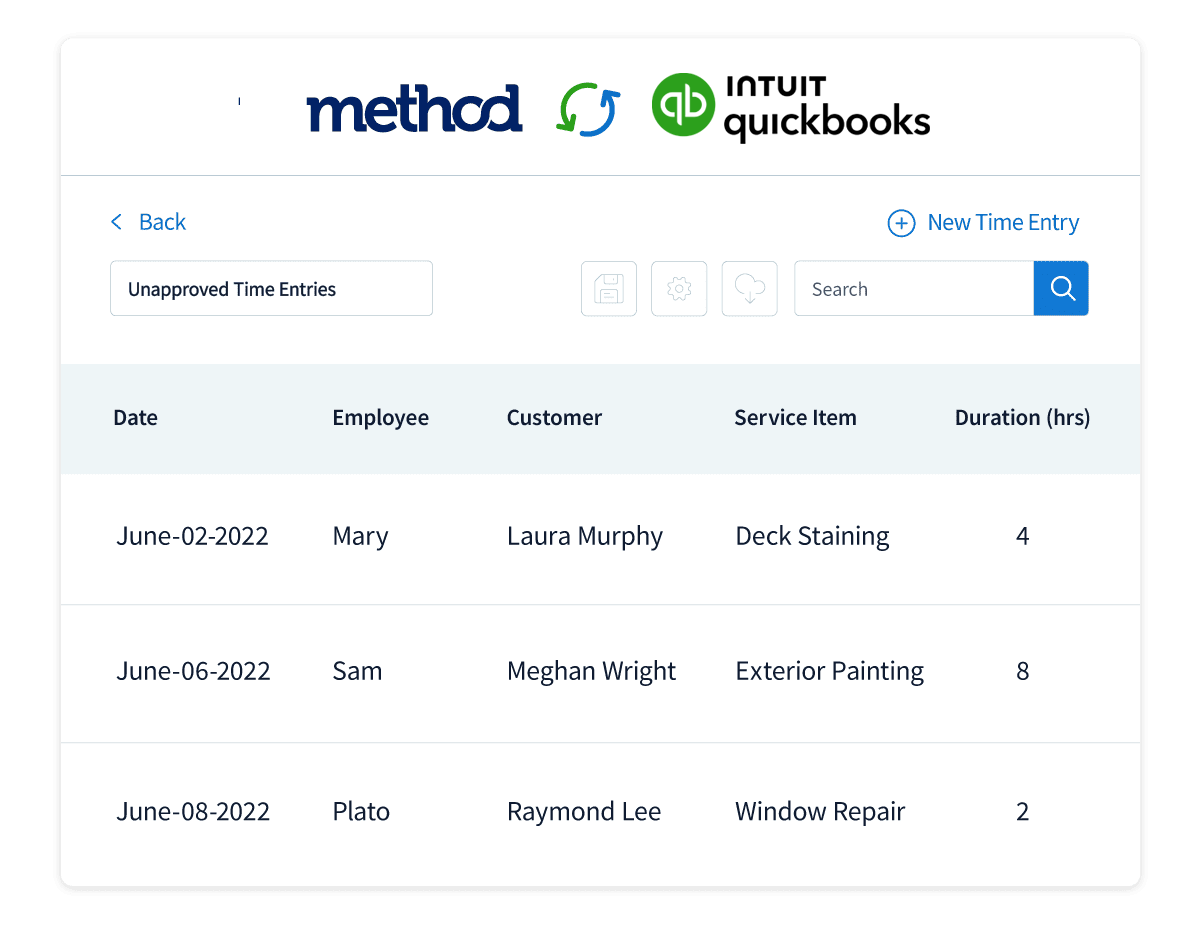
Track time anywhere, from any device
Never deal with punchcards, paperwork, or spreadsheets again.
Time can be tracked on the go by job, project, and customer — eliminating the need to follow up with teams for details or chase missing entries.
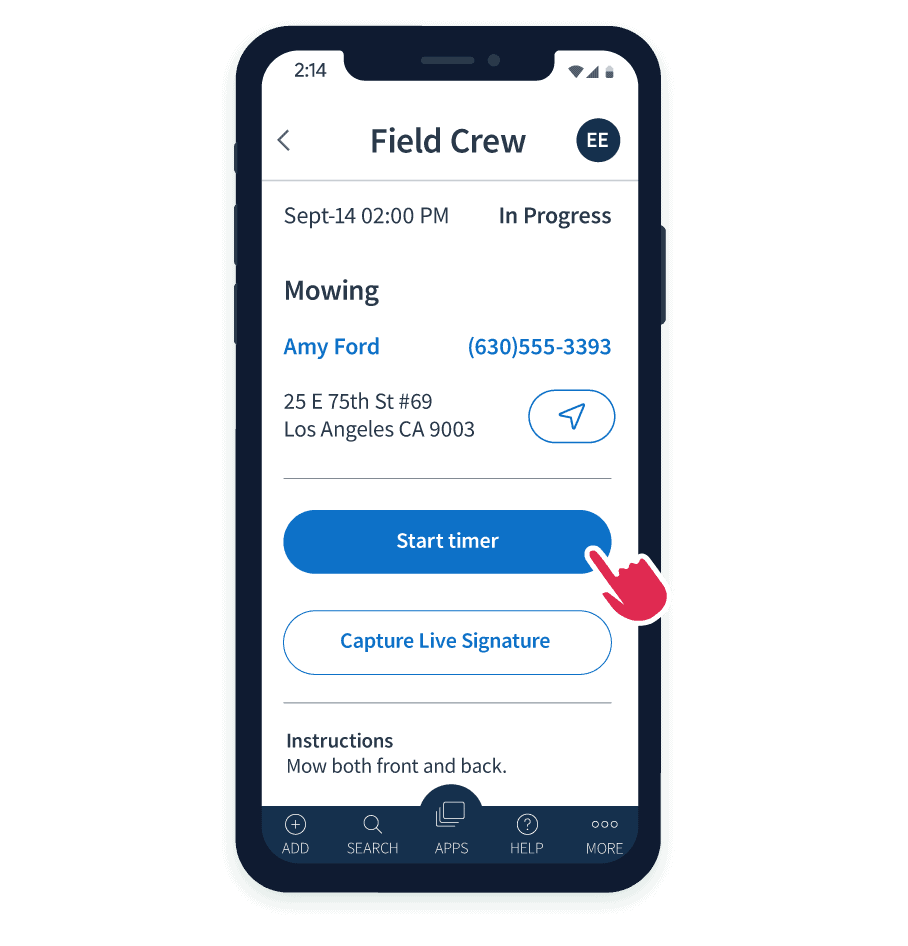
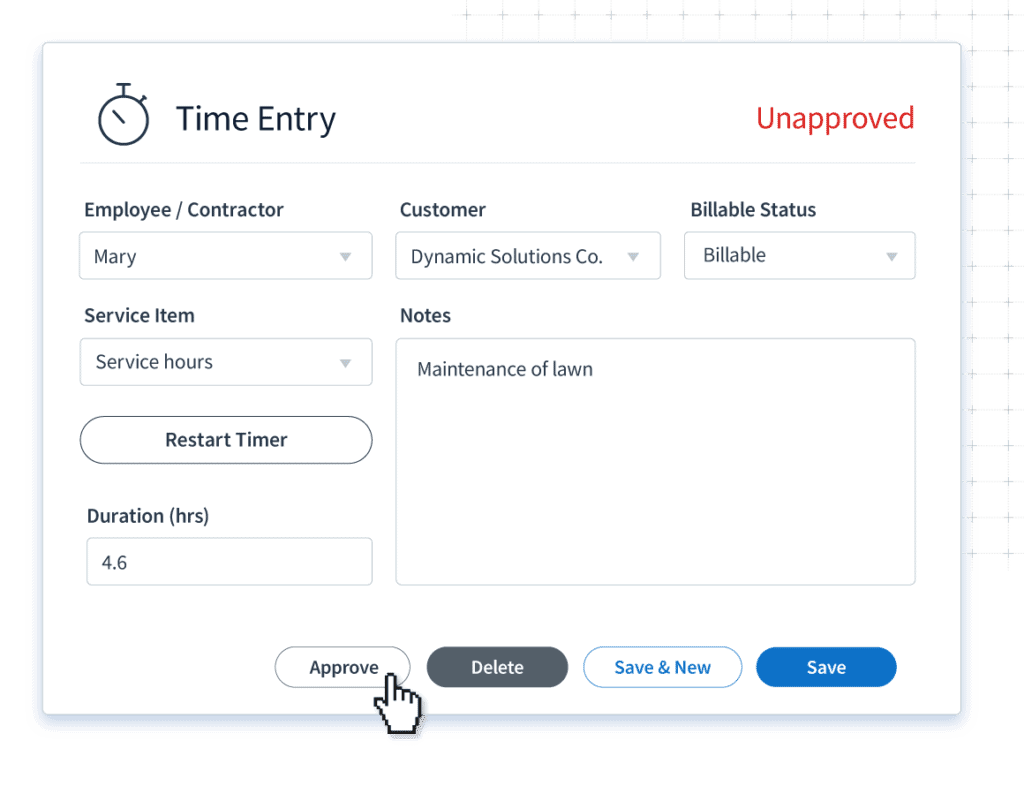
Automated workflows do the work for you
Once time entries are submitted, it takes just a few clicks to approve and sync those time entries to QuickBooks.
You can then use this data for payroll and customer invoicing — without any re-keying required.
The time tracking software QuickBooks users love
Support for QuickBooks Online and Desktop
Method’s sync engine supports both the desktop and online versions of QuickBooks.
So you can take your timesheet management process to the cloud — while still staying in sync with your QuickBooks file!
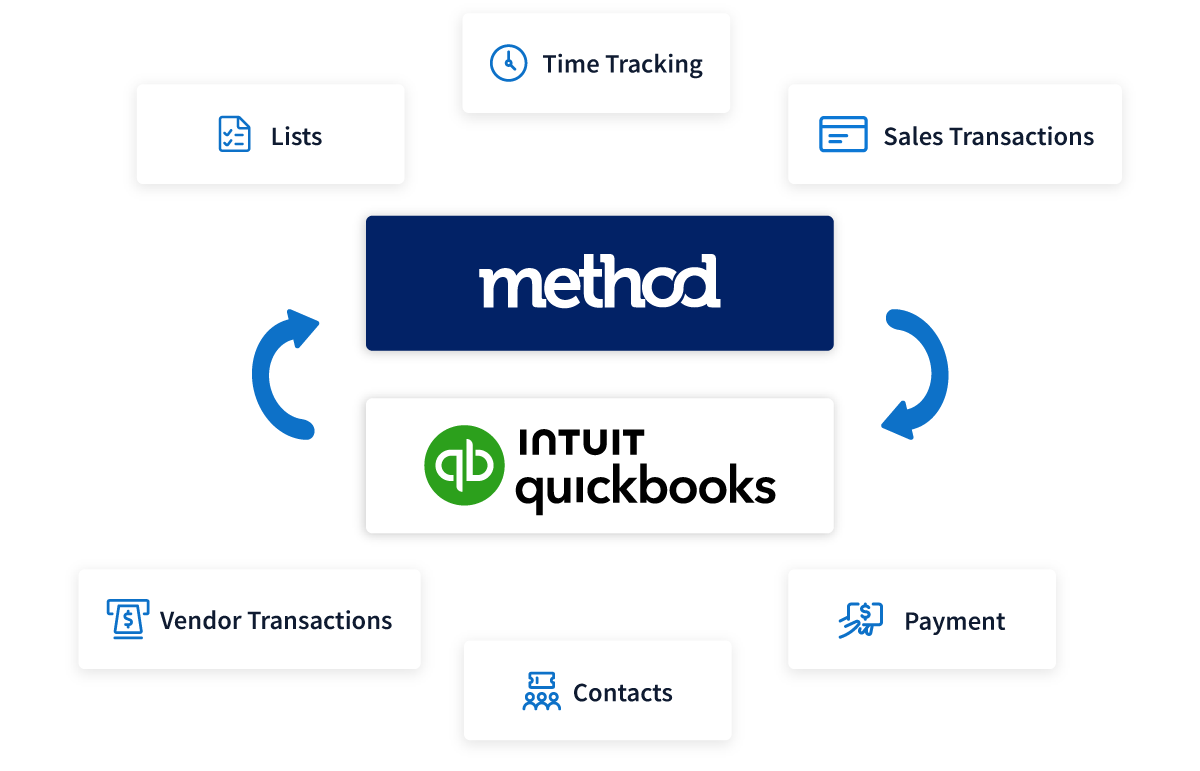
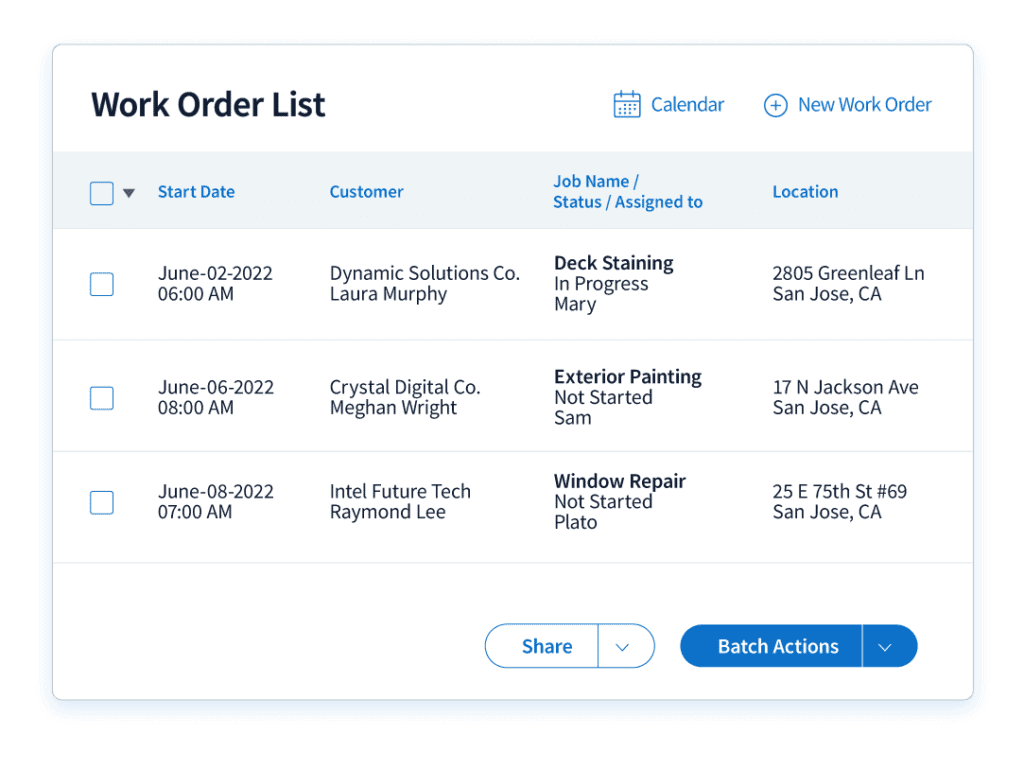
Say hello to employee productivity tracking and approval safeguards
Submitted time can be reviewed along with supporting notes that are grouped by employee, project, and customer.
Better yet, the approval workflow allows you to control when time entries sync to QuickBooks, so you can manage any updates before they post to invoices or payroll.
Stop re-keying time entries for payroll
Transcribing or importing timesheets into QuickBooks is not a good use of time. Especially, if your team has already submitted these details.
Eliminate double-data entry and make sure that approved time entries are available in QuickBooks for payroll with Method’s two-way sync engine.
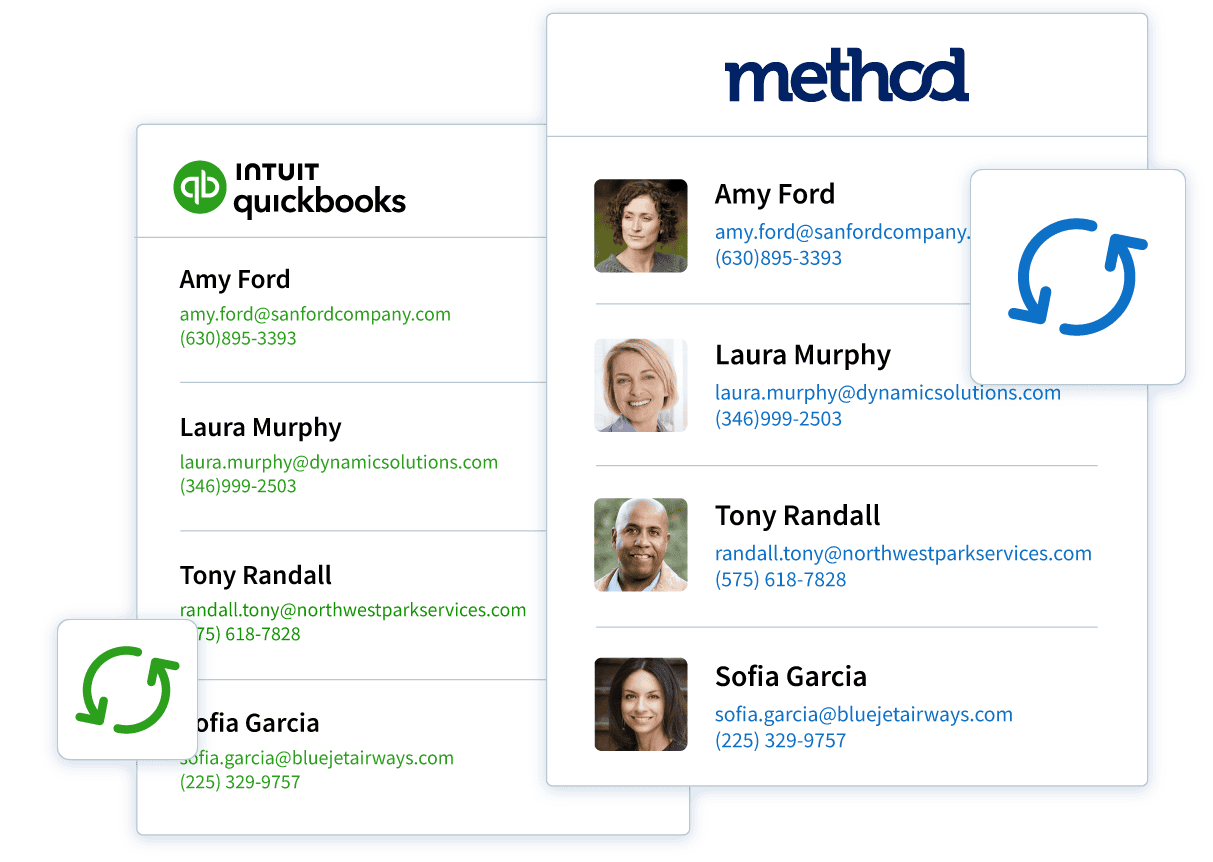
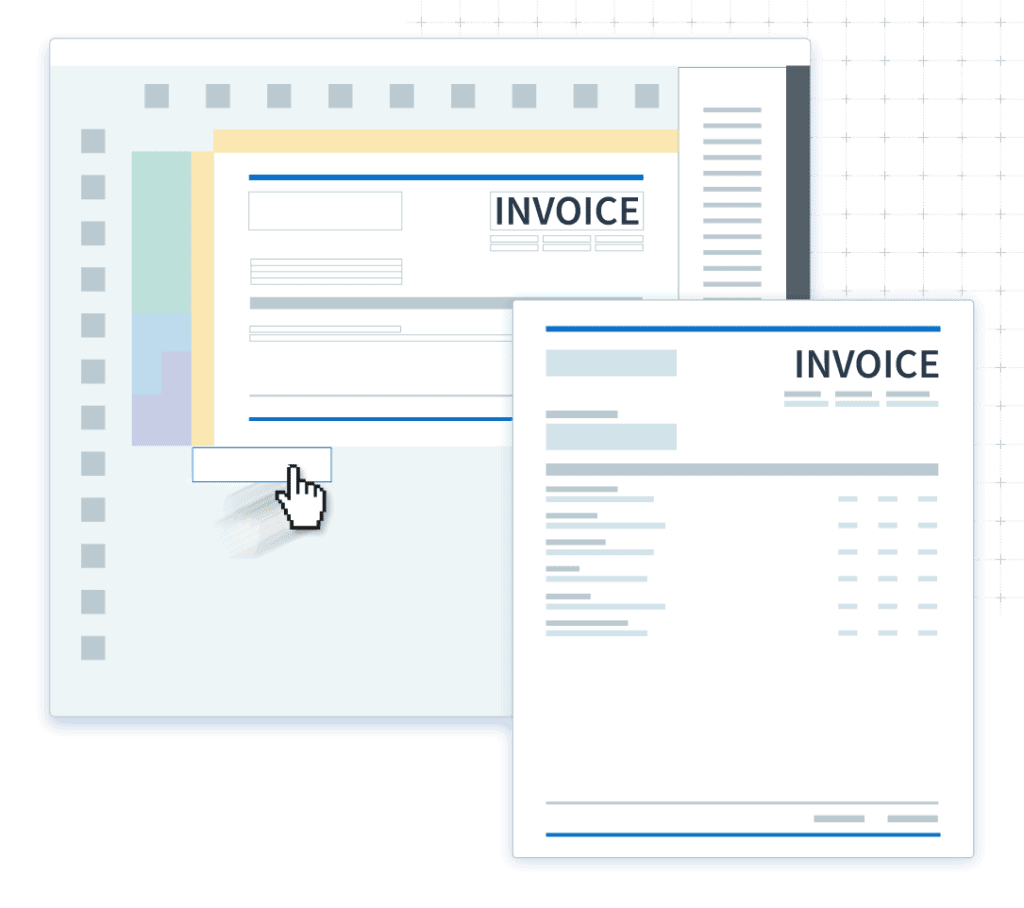
Visibility into time tracking directly on invoices
Reduce customer questions and build trust with details around job billing and hours worked directly on your invoices.
Information can be rolled up by employee, job, or customer as required so that you provide the context your customers need to feel confident that the job was done well.
Frequently asked questions
What are QuickBooks time tracking integrations?
QuickBooks time tracking integrations are connections that link your time tracking software or app to QuickBooks. These integrations sync time sheets, payroll data, and project details automatically, reducing repetitive work. Method’s time tracking integration lets you manage time clocks, clock-in and clock-out activities, and approvals all within one workflow, keeping your QuickBooks data accurate and up to date.
What time tracking software is integrated with QuickBooks?
Several time tracking tools integrate with QuickBooks to simplify payroll and billing. Method offers one of the most seamless options, syncing time entries and time sheets directly into both QuickBooks Desktop and QuickBooks Online accounts in real time. Other tools like Clockify, BigTime, and Buddy Punch also connect through QuickBooks integrations, but Method stands out for its customizable time-tracking screens, multi-step approval workflows, and deep job-level syncing that feeds directly into estimates, job costing, payroll, and invoices.
What is the best time tracking software for QuickBooks users?
The best time tracking software for QuickBooks Online (QBO) and Desktop users depends on your business needs. Method is ideal for growing teams that want an all-in-one solution to manage time sheets, time tracking, and QuickBooks Payroll without extra integrations. Its real-time syncing and user-friendly interface make it one of the top-rated options for small businesses.
How do I integrate time tracking into QuickBooks?
Integrating time tracking in QuickBooks is simple when you use a time tracking app that connects through a certified QuickBooks integration. Once your account is linked, time tracking data automatically syncs into your QuickBooks file, eliminating manual data entry. Method, for example, lets your team members clock in, log billable hours, and sync their time entries for instant access in QuickBooks Payroll and job costing reports.
How can admins manage time sheets and projects?
With Method, administrators can review, edit, and approve time entries in real time, assign projects, and monitor project progress. They can also automate approval notifications, manage time off requests, and connect everything to QuickBooks Payroll for smoother payroll processing.
Can I use QuickBooks time tracking on mobile devices?
Yes, you can track time from anywhere using a mobile time tracking app. Method’s mobile app works on both iOS and Android, giving your team flexibility to clock in and clock out while on-site or in the field. All entries sync automatically with QuickBooks when the device reconnects to the internet.
How does time tracking improve payroll processing?
Accurate time tracking helps you automate workflows around QuickBooks Payroll. When employees submit time sheets through Method, hours are reviewed, approved, and synced directly into payroll. This reduces manual work, eliminates errors, and ensures every employee is paid correctly and on time.
How much does QuickBooks time tracking cost?
The pricing for QuickBooks time tracking integrations varies by provider. Some tools, like QuickBooks Workforce and TSheets (now part of Intuit QuickBooks Time), are included in certain QuickBooks plans. Others, like Method, offer flexible pricing based on your team size and feature requirements. You only pay for what you use, making it a cost-effective option for small businesses.
How can I automate my time tracking workflow?
You can automate your time tracking workflow by using a time tracking tool that integrates directly with QuickBooks. Method automatically syncs employee time entries, approvals, and payroll data so you spend less time managing and more time growing your business.