Top 10 best general contractor software companies

Find the best software to help you run your business with our list of best general contractor software.
The work of a general contractor involves many moving parts. You’re expected to monitor every aspect of multiple jobs across several sites, but sometimes things slip through the cracks.
Investing in the best general contractor software is one of the smartest business decisions you can make, as it reduces errors and rework to save time.
The right general contracting system enhances efficiency as you get to focus on what matters: growing your contracting business. Read on for the 10 best general contractor software solutions and tips to find the best fit for your needs!
Management software for other industries
If you’re looking for the best management service software for other trades, you can find them here:
- Top 12 best carpet cleaning software.
- Top 10 best commercial cleaning software.
- Top 12 best construction management software.
- Top 13 best electrical contractor software.
- Top 10 best elevator service software.
- Top 12 best flooring software.
- Top 13 best HVAC software.
- Top 11 best installation scheduling software.
- Top 12 best janitorial software.
- Top 10 best mechanical contractor software.
- Top 11 best painting contractor software.
- Top 13 best pressure washing software.
- Top 12 best property maintenance software.
What is general contractor software?
General contractor software is like having a reliable assistant in your pocket — a set of digital tools that takes care of your daily admin tasks so you can focus on the bigger picture. Our investigation demonstrated that the best general contractor software solution improves project management by automating various parts of the process, from pre-construction planning to post-construction maintenance.
What the best general contractor software offers
Our research indicates that there are over 900,000 construction companies in the U.S. alone, meaning your clients are likely looking at multiple contractors to do their work. That’s a lot of competition!
If you want clients to choose you, you must stand out. A convenient and frictionless customer experience can help you achieve that.
Good construction project management software, for instance, increases profitability as it helps your business in this respect.
Below are just a few advantages of going digital with your most routine tasks:
Break down communication barriers
In a construction project, communication errors can have expensive consequences.
Many general contractor software solutions break down communication barriers between team members as it centralizes project documentation through channels like:
- Message apps.
- Forums.
- Boards.
Centralizing messages enhances communication as you can easily refer to old messages or threads. This reduces the risk of losing important information in your inbox or across multiple channels.
Make quick and accurate estimates
Through our practical knowledge, the best service management software simplifies operations and makes it easy to generate accurate estimates. This:
- Shortens the pre-construction process.
- Speeds up estimating.
- Impresses your customers.
- Lets you dive right into the project.
What are the best general contractor software solutions?
There are dozens of players in the general contracting software field, which makes choosing just one a daunting task.
To help you out, here are the top 10 best general contractor software:
- Method:Field Services.
- Sage 100 Contractor.
- RedTeam.
- Contractor Compliance.
- Contractor Foreman.
- Procore.
- RAKEN.
- BuilderTREND.
- Leap.
- simPRO.
Method:Field Services
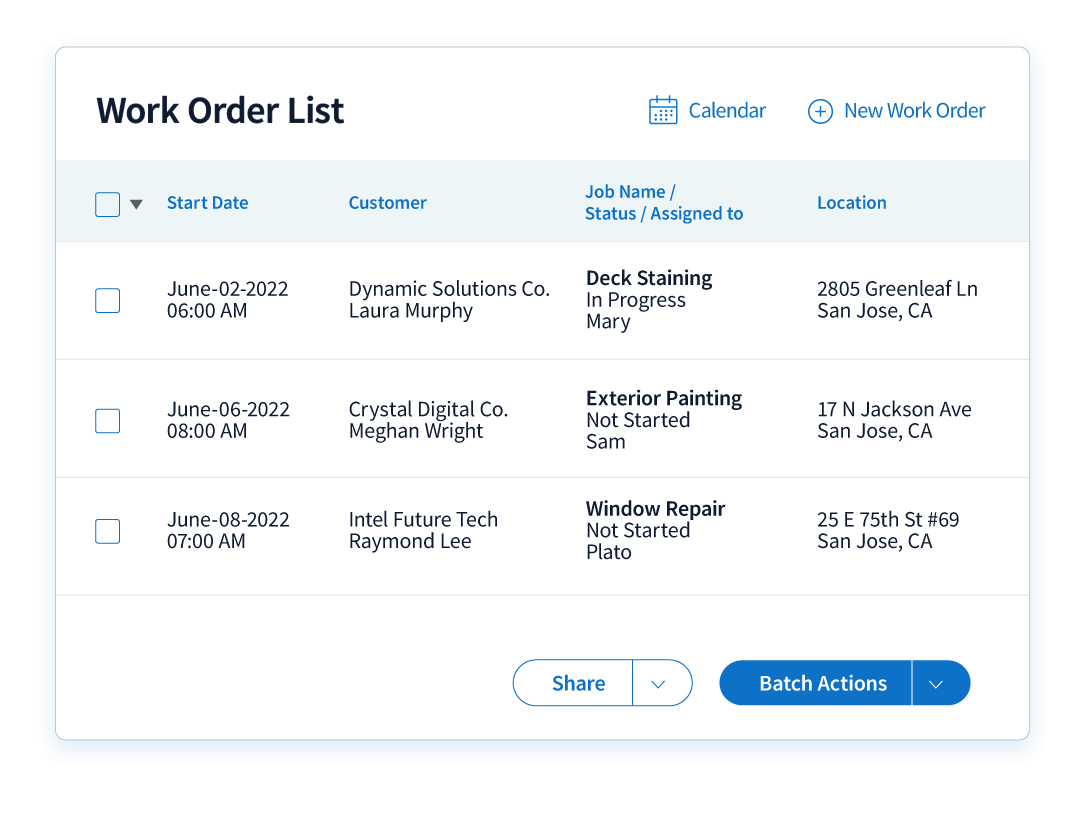
Method:Field Services is a field service software solution that simplifies your accounting through a two-way integration with QuickBooks and Xero.
Method:Field Services boasts a range of functionalities that lets you:
- Provide top-notch customer service through easy access to customer insights and a centralized client communication channel.
- Create work orders and assign them to the right people, with work order tracking and automated scheduling.
- Ensure your technicians get to job sites faster with automatic route creation.
- Report and get job updates on the go with the mobile app.
Check out the video below to learn about the other features Method:Field Services offers.
Plans and pricing
Method:Field Services offers a no-commitment free trial so you can test out its features. Paid plans start at just $15 per user per month.
Sage 100 Contractor
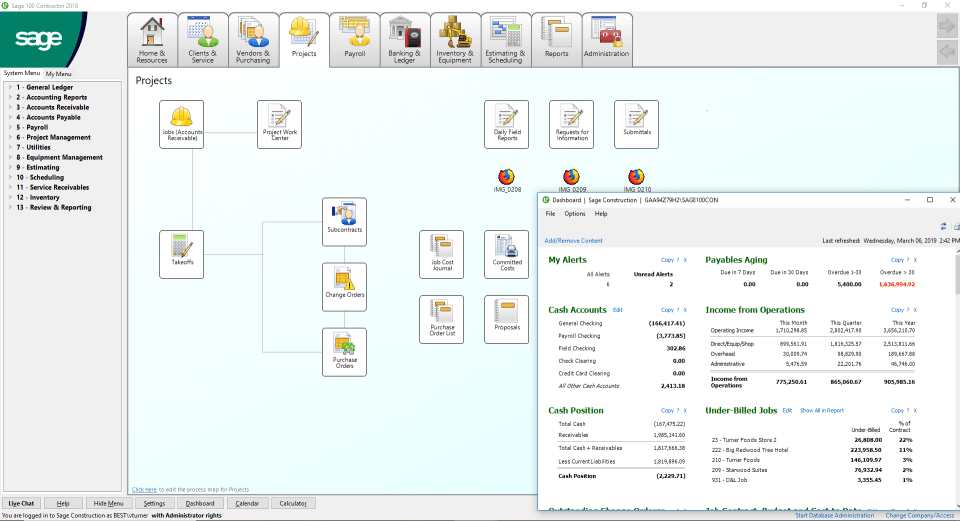
Sage 100 Contractor provides small-to-medium contracting companies with a unified dashboard for all your project details.
With just one place to review all relevant information, you can make more informed decisions and keep your projects on schedule and budget.
Our analysis of this product revealed that Sage 100 Contractor:
- Eliminates unnecessary data entry and ensures data security through encryption.
- Get reliable information in a flash through a dashboard with all your schedules and project details.
- Keep a close eye on your tools and mitigate equipment loss through the Sage ToolOps management app.
- Build reports directly from Excel spreadsheets through the Liberty Reports add-on.
Plans and pricing
Sage 100 Contractor in particular does not provide any pricing information on their site. If you’d like to purchase Sage software, contact their sales representatives.
RedTeam
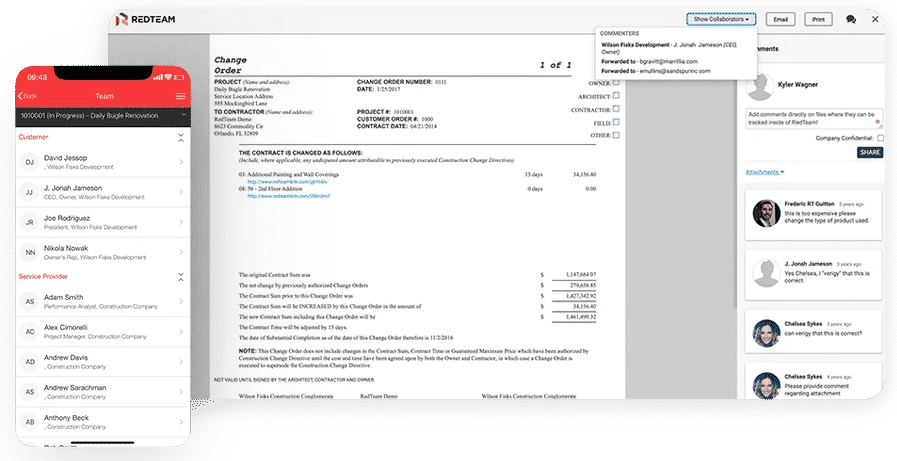
Next on our list of the best general contractor software is RedTeam.
RedTeam is a software contractor company whose platform can be accessed through computers and mobile devices, making it easy to collaborate and communicate wherever, whenever.
Our team discovered through using this product that its communication platform facilitates client/vendor management. With it, you can invite outside project contributors, like enterprise clients and vendors, to interact directly with your commercial or residential contractors.
RedTeam can improve your day-to-day operations by:
- Saving time on contracting and change management deals with paperless document management.
- Creating accurate job estimates faster with custom-built estimation templates.
- Sharing information through a request for information (RFI) tracker.
- Helping you organize your projects and keep them on schedule through an intuitive Gantt chart.
Plans and pricing
RedTeam offers two main pricing plans:
1. RedTeam Go
- Bidding Plan: $165/month (annual) or $199/month (monthly).
- Standard Subscription: $729/month for up to $5M Active Project Value (APV); additional APV billed per published rates.
2. RedTeam Flex
- Standard Subscription: $729/month for up to $5M APV; additional APV billed as per rates.
You can also contact their representatives to book a software demonstration.
Contractor Compliance

Contractor Compliance is one of the best general contractor software solutions as it reduces your admin workload by 70%.
After using Contractor Compliance, we found that it lets you manage your contractors from anywhere. This solution allows you to:
- Collect requirements from your entire supply chain in one database, ensuring faster submissions and processing.
- Gain insights and make better decisions as the software provides real-time updates and supply chain data displays.
- Reduce time spent on contacting your third-party workers through notifications and messages.
- Use the software immediately—no app downloads needed!
Plans and pricing
Contractor Compliance’s paid plans range from $199 per year to $1199 per year. Contractor Compliance also offers a free demo for you to test out the power of its features.
Contractor Foreman
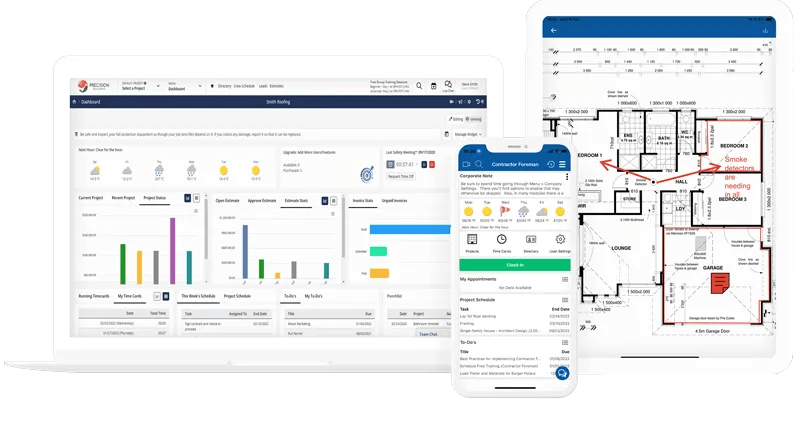
Contractor Foreman prides itself on being an easy-to-use general contracting software solution, with free training and 24/7 customer support.
When we trialed this product, we discovered that you can:
- Centralize your financial data and prevent double-booking through QuickBooks integration.
- Manage your entire project team by assigning them roles in the Contractor Foreman app.
- Prevent and mitigate workplace accidents through robust safety training and incident reporting features.
- Get all the information you need from vendors and enterprise clients through custom request forms and checklists.
Plans and pricing
Contractor Foreman’s annual plans range from $49 per user per month to $148 per user per month. You can start with a free trial by creating an account on the website.
Procore
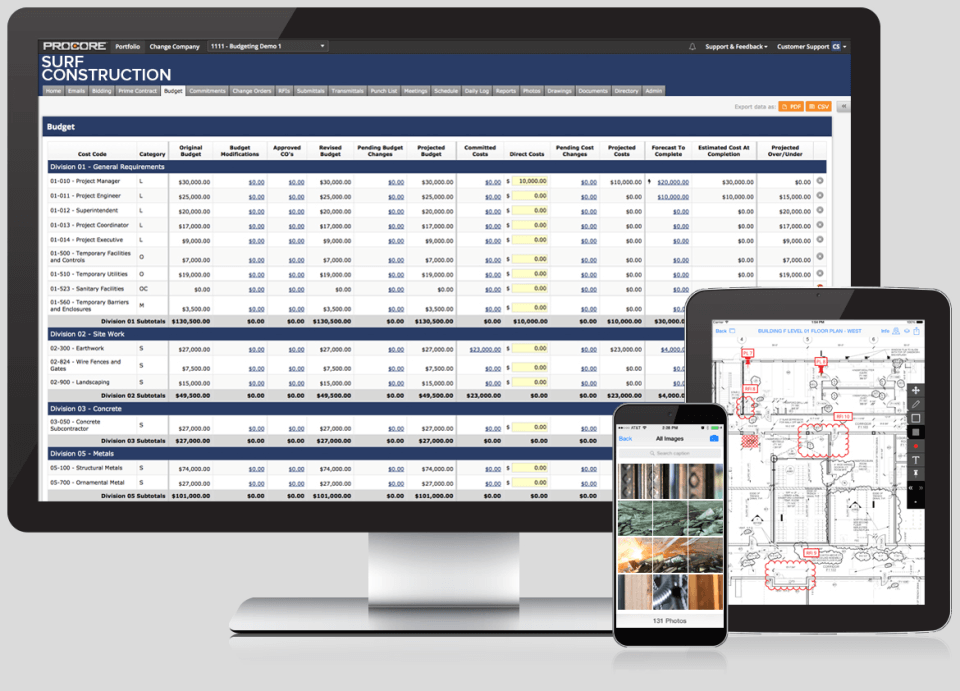
Next on our list of the best general contractor software is Procore.
As one of the best construction project management software, Procore enables remote work and lets project managers keep an eye on construction jobs from anywhere through convenient mobile apps.
In a nutshell, it’s an excellent tool for storing project documents, facilitating the bid management process, tracking correspondence, and more.
Based on our observations, Procore helps you:
- Increase your chances of landing a job by sending out tenders quickly with its tender management feature.
- Spot potential construction problems and track issues before they jeopardize your project with problem-reporting tools.
- Tracks time and expenses accurately with a cost management tool to ensure you don’t exceed budget.
Plans and pricing
Procore doesn’t list any price information on its website. However, you can book a demo to check out their features before buying, and it supports unlimited users on all plans.
Raken
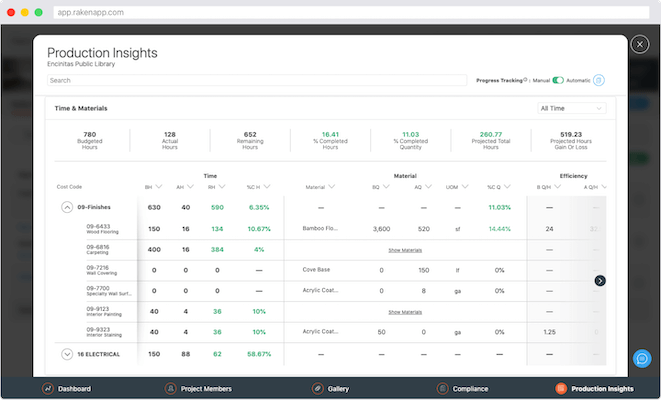
Raken is software made for construction managers on the go, promising compatibility with most desktop and mobile devices.
After trying out this product, we learned that its reporting tool allows you to upload photos, which keeps off-site managers and workers in the loop.
Raken’s robust features allow you to:
- Upload safety videos to ensure OSHA compliance among your field workers.
- Be informed of everything going on at the project site through comprehensive daily work logs.
- Get accurate work hour summaries to speed up payroll processing.
- Store all documentation in one database to prevent lost or incorrect data.
Plans and pricing
Raken offers four paid plans, but you must contact their sales team for pricing details. You can also book a 15-day free trial for users to see the solution’s features at work.
Buildertrend
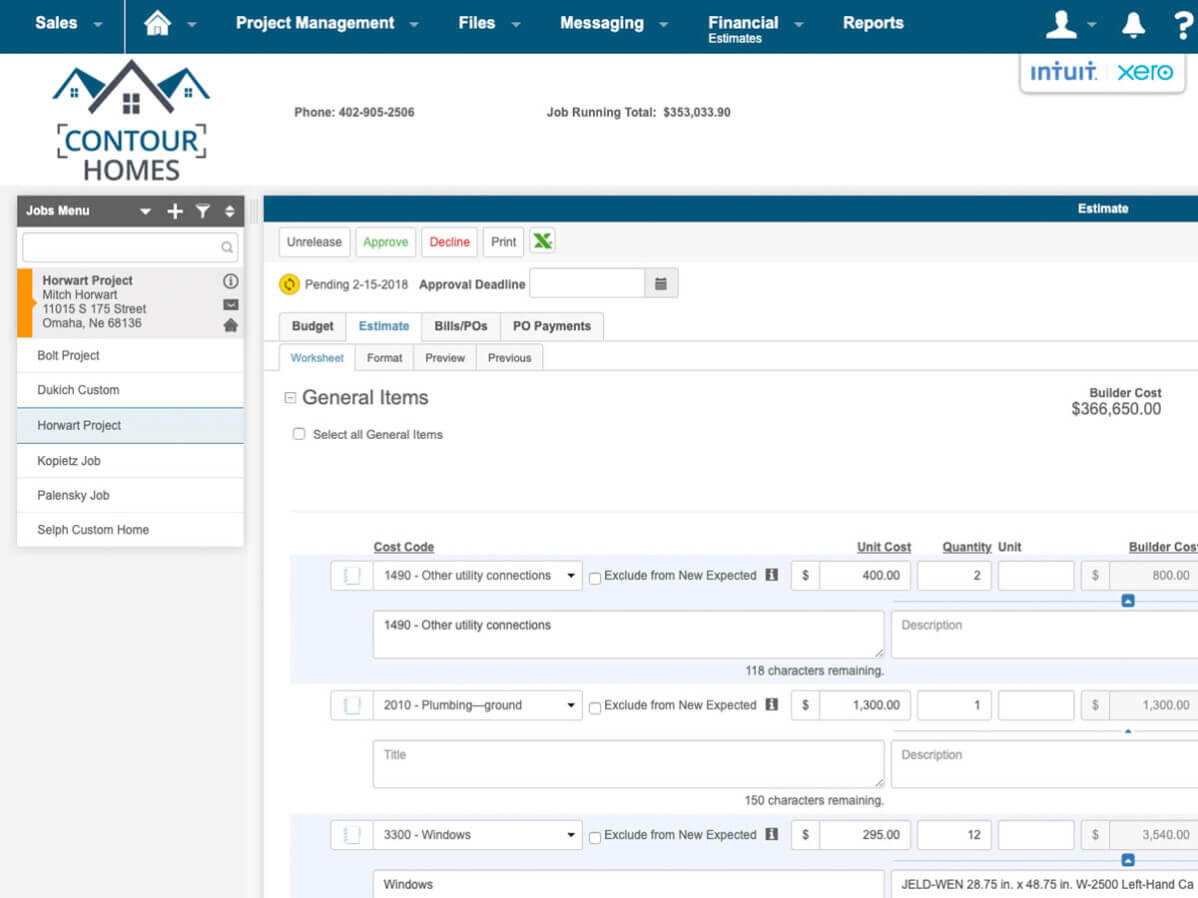
Buildertrend is one of the top construction software that puts all your management tools in one place.
After conducting experiments with it, we learned that Buildertrend’s unified dashboard lets you:
- Sync your work from other apps into Buildertrend, which integrates with Google Calendar, Gmail, Excel, QuickBooks, and a number of other software.
- Create faster estimates and proposals through custom templates and digital document signing.
- Attract more potential clients through email blast campaigns.
- Document your contracting jobs faster with voice-to-text note-taking.
- Simplify managing bids and seamlessly turn bid requests into formal agreements.
Plans and pricing
Buildertrend currently offers three pricing plans:
1. Essential Plan: $199/month (regularly $499)
- Includes scheduling, proposals, customer portal, and to-do lists.
2. Advanced Plan: $499/month (regularly $799)
- Adds estimating, change orders, takeoff, and financial tools.
3. Complete Plan: $799/month (regularly $1,099)
- Offers selections, warranties, reports, and RFIs.
Leap (Formerly JOBPROGRESS)
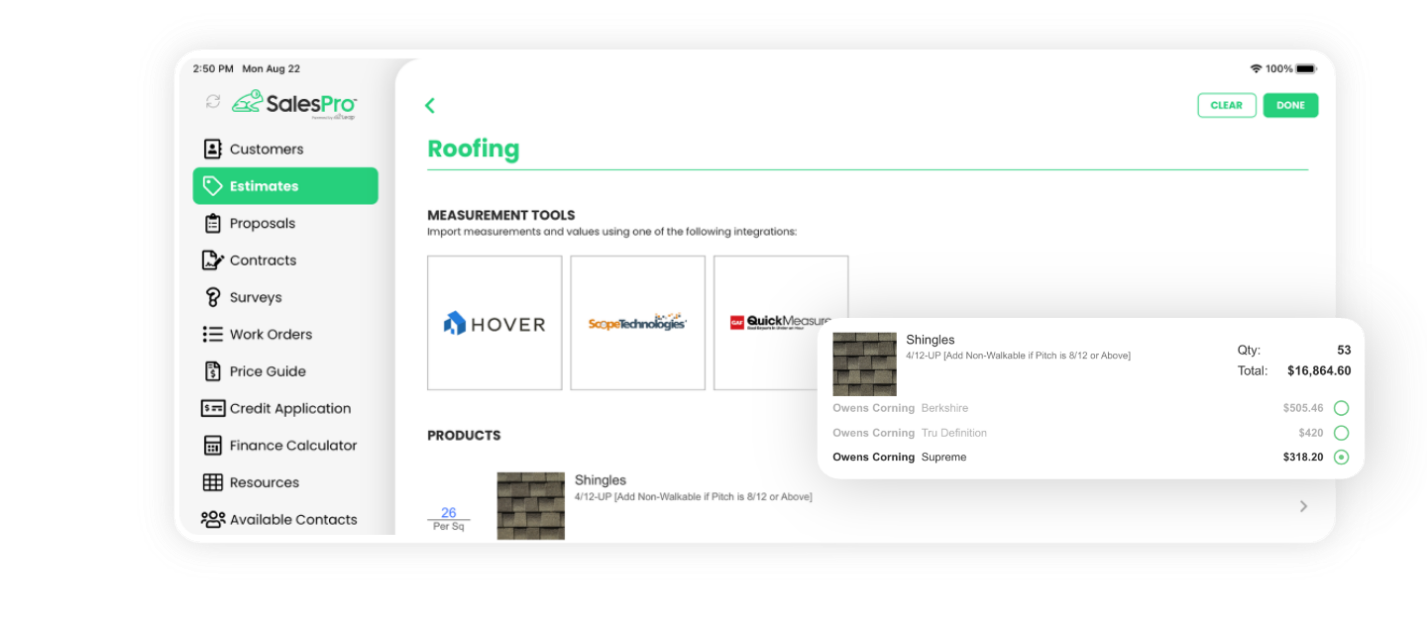
Leap, a roofing and modeling contractor business software created to enable teamwork through employee and workflow management tools, is another of the best software for contractors.
It features mobile solutions, including an app for smartphones and tablets, so you can work on projects from anywhere.
Our findings show that Leap also helps you:
- Analyze and predict your project’s financial health with a profit/loss and cash flow forecasting tool.
- Break down your team’s tasks with custom workflows.
- Track all your contracting jobs with a project dashboard.
- Store all your files safely with cloud-based document management.
Plans and pricing
Leap CRM:
- Essential: $79/month for single users managing multiple projects.
- Team: $298/month for the first user, $99/month per additional user, with a $500 onboarding fee.
Leap SalesPro:
- Enterprise: Custom pricing for advanced organizational needs.
- Premium: $297/month for three users, $99/month per additional user.
simPRO
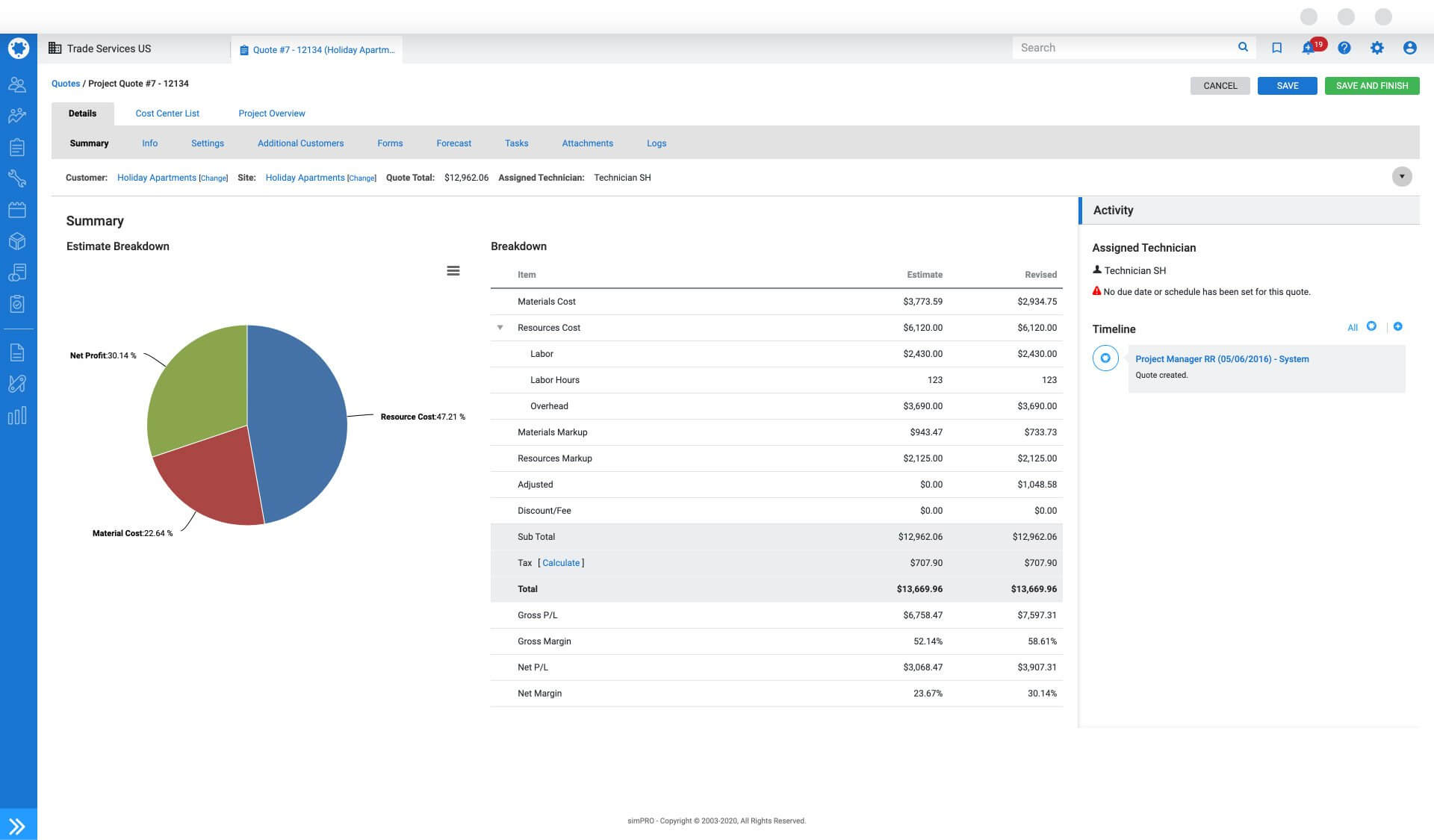
Last on our list of the best general contractor software is simPRO.
simPRO is general contracting software with both a mobile and a cloud-based application. It also integrates with other tools/systems to simplify your bookkeeping.
Its wide range of features lets you:
- Track your inventory and eliminate manual checking and data entry through a management dashboard.
- Empower clients to pay invoices with ease through various payment options, such as a client portal or Square.
- Ensure your field workers arrive on time with automatic routing tools.
Plans and pricing
simPRO doesn’t include any pricing information on its website. If you’re planning to purchase this software, you need to contact a sales representative.
Track projects in detail
Unless you have general contracting software, organizing every aspect of your project is challenging. Based on our firsthand experience, project management tools like Gantt charts prevent you from going over budget or running late.
Speed up the reporting process
The best general contractor software solutions give you the information you need at your fingertips. Most of them also automate reporting, which increases productivity as it generates detailed reports effortlessly.
Common pain points solved by contractor software
Given the diverse stakeholders and lengthy timelines, communication is tough yet essential in construction settings. Poor communication causes delays and cost hikes. With specialized software, you can simplify communication between teams, even across separate companies.
These digital platforms offer a single source for team communication where you can log all exchanges. Even better, cloud-based versions provide a universal digital workspace for remote construction teams, allowing your project manager to:
- Monitor real-time data and progress.
- Predict issues.
Project management is also often filled with error-prone tasks. Software simplifies this by automating those tasks to let your team focus on the work that matters.
When you manage projects manually, you can anticipate human error. Selecting a schedule-led project management software guides teams through project stages, reducing mistakes.
Contractor business software also includes digital collaboration tools for better communication and quality project delivery. Without it:
- Project updates are slow.
- You risk overlooking potential issues.
- Identifying cost overruns requires manual financial updates.
The recurring issue is that construction teams usually do this too late. With contractor software, you can anticipate the overruns earlier on to ensure project success.
What’s the difference between general contractors and subcontractors?
General contractors and subcontractors play different yet equally crucial roles in construction projects.
A general contractor oversees the entire project, coordinating all aspects from start to finish. Primary examples of their work include:
- Maintaining records of project details.
- Monitoring administrative details, like scheduling and cash flow.
- Ensuring work quality.
On the other hand, subcontractors are specialists hired by the general contractor to carry out specific parts of the project.
They are typically experts in specialized fields such as:
- Plumbing.
- Electrical work.
- Roofing.
While they report to the general contractor, subcontractors run their crews and handle their tasks independently.
Essential features for the best general contractor software
Different software companies offer a wide range of common features on their software. However, our findings show that some features are essential to the contracting business and a must-have for the best general contractor software.
Task scheduling
Task scheduling lets you manage each project’s timing and tasks. Drawing from our experience, software that includes this feature:
- Simplifies scheduling.
- Ensures everything is done on time.
- Prevents accidentally double-booking your construction professionals.
Accurate job costing
As with most construction projects, budgeting for a job with many moving parts is challenging. Job costing features make your estimate and billing process more accurate, even while you’re on-site.
Accurate job costing means you’re much less likely to go over budget on your projects, increasing customer trust and satisfaction.
Customer relationship management
As per our expertise, many CRM features like marketing, call scheduling, and automatic sales emails help you convert leads into paying customers.
Most CRM tools let you record client history and handle marketing campaigns so you can approach customers more effectively and increase retention.
Site management
Keep an eye on your building sites with integrated site management tools. Look for features that let you:
- Monitor when employees are on and off the clock.
- Enforce safety protocols.
- Get automatic notifications.
Track which tools and equipment are currently being used or need repairs.
What kind of general contracting software do I need?
Different contractors have different needs, and the best general contractor software solution should fulfill those needs.
Sometimes, getting all-in-one construction management tools isn’t the best decision since you may end up with various features you don’t need.
We break it down here to help you understand the difference between full software suites and niche software.
Full software suite or comprehensive solution
As the name implies, a full software suite is a complete solution containing all the features a general contracting software offers.
Generally, these packages include:
- Task management.
- CRM.
- On-site management tools.
Full software suites are generally a good idea if you’re looking to implement a construction project management solution for the first time. You’ll likely take advantage of most of the features and get the best bang for your buck.
Niche or standalone software
In contrast to a full software suite, niche or standalone software focuses on certain features. For instance, a standalone provider may only provide task management and scheduling features.
Standalone software is best if you know you’ll only use their features. They’re also a good choice if you want to fill a functionality that your existing software doesn’t provide.
Types of contractor software to consider
Commercial
Commercial software is built to manage large-scale projects like corporate offices, shopping malls, or high-rise buildings.
This software typically features:
- Advanced project management.
- Cost estimation tools.
- Real-time insights and collaboration.
- Document control systems.
Commercial contractors find this type of software quite useful as it also incorporates client relationship management for effective communication with stakeholders.
Healthcare and institutional
These software solutions cater to healthcare and institutional construction projects’ unique needs.
Typical features include compliance tracking to meet strict regulatory standards and specific modules designed for hospitals or schools. This software also includes specialized tools for managing sensitive environments like operating rooms or laboratories.
Residential
Residential contractor software caters to home-building or renovation projects. It focuses on features like:
- Client management.
- Design integration.
- Cost estimating
- Project scheduling.
Civil and infrastructure
Civil and infrastructure contractor software handles large-scale projects like bridges, highways, and tunnels. It includes functionality that optimizes resource allocation, offers a project scheduling feature, and complies with safety and quality standards.
They can also include specialized modules for:
- Geotechnical data management.
- Structural engineering calculations.
- Environmental impact assessments.
Renewable energy
Renewable energy contractor software includes projects such as wind farms or solar panel installations. These platforms help you do tasks such as:
- Performing site assessments.
- Calculating energy yields.
- Scheduling preventive maintenance.
Some software also includes tools for managing regulatory compliance and stakeholder engagement, as these projects impact local communities.
Industrial
Industrial contractor software is used for large-scale industrial projects such as factories or warehouses.
Key features often include:
- Workflow automation tools.
- Safety management systems.
- Integrations with existing manufacturing or logistics software.
- Supply chain management.
- Operational risk assessment.
How to choose the best general contractor software
Adopting general contractor management software requires you to dedicate time and effort to training employees—not to mention money. Before you commit to a software package, you must ensure it’s the best fit for your business.
Here are four key considerations when picking the best general contractor software.
Decide what features you need
As indicated by our tests, knowing what features you need is the first thing you should figure out when shopping for contractor management software.
Identify your construction business needs and look for features that address them. Then, prioritize features according to which are essential, which are nice to have, and which ones you don’t need.
Identify your company’s size
Many general contracting software solutions cater to certain business sizes.
Define your company size and see which field service management software cater to companies of similar size. Consider looking into what other similar companies to yours are using.
Estimate your company’s growth
Businesses change sizes, and the field service management software you’re using today may not be the right one five years from now. Look at your future plans and factor software changes into your growth and development.
If you’re looking for software you’ll use for the long haul, ensure it adapts and grows alongside your company.
How to maintain your contractor management accounts?
Maintaining your contractor management accounts can seem daunting. But with the right approach, it becomes manageable. Here’s how you can do it:
- Use automated software: Leverage automation tools in contractor management software. Effective CRM software automates invoicing and expense management.
- Perform regular reconciliations: Regularly reconcile your accounts to ensure the figures in your contractor management software match your accounting system. Address errors immediately to stop them from growing.
- Conduct regular audits: Schedule periodic audits to make sure everything is accurate and accounted for. This also helps you catch errors early on.
- Set up clear payment procedures: Establish clear payment procedures, including automated payments and methods for approving and processing invoices.
- Keep accurate records: Keep a detailed record of all transactions and interactions with your accounts, including contract terms, change orders, and dispute resolutions. Make sure to track any changes promptly too.
By consistently implementing these practices, you will maintain accurate contractor accounts and help your projects run smoothly.
Which contractor software is right for your business?
Choosing the right contractor software for your business depends on your specific needs and workflow. Start by identifying the features you need most.
Next, consider your budget and your chosen software provides good value for its cost. It’s also vital that the software integrates well with your existing systems and can scale as your business grows.
Method:Field Services is a popular choice for its powerful functionality and seamless integration with existing systems, including a two-way sync with QuickBooks or Xero.
Its scalability and customization support make it ideal for businesses of all sizes in the contracting field.
Closing thoughts on the best general contractor software choices
There are a lot of tasks to juggle in the general contracting business, and it could quickly become overwhelming.
The best general contractor software lightens your workload through better schedule assignment, inventory management, and other features.
By saving time across your whole business process, you’ll be free to take on more jobs and grow your company!
Get your business back on your side.
Start your free trial of Method:Field Services today!
Best general contractor software FAQs
What general contractor software is best for construction?
Choosing the best general contractor software depends on your business size, project needs, and essential features. Prioritize software with excellent customer support and compatibility with your existing tools. Many platforms offer free trials, so use them to test how well the software fits your workflow.
For example, tools like Method:Field Services offer features such as real-time reporting, subcontractor management, mobile updates, invoicing, and safety tracking.
These tools improve efficiency, reduce risks, and ensure projects stay compliant and on track, leading to better results for your clients.
How do I manage payroll for contractors?
Managing contractor payroll is simpler than employee payroll. Follow these steps:
- Classify correctly: Ensure workers are contractors, not employees, to meet tax and legal requirements.
- Gather forms: Have contractors complete a W-9 for their Taxpayer Identification Number (TIN) and sign an agreement detailing payment terms.
- Use payroll tools: Software like QuickBooks, Gusto, or Wave handles direct deposits, tracks payments, and simplifies tax reporting.
- Set a payment schedule: Agree on a schedule and use direct deposit, checks, or platforms like PayPal.
- Track payments: Keep records of all payments to stay organized and ready for tax season.
- Issue a 1099-NEC: For payments over $600, send a 1099-NEC by January 31. Most payroll tools can help with this.
What’s the difference between an independent contractor and an employee?
The key difference lies in control and responsibility. Employees work under your direction, follow your policies, and receive a regular salary or hourly wage with benefits like health insurance or paid time off. You handle taxes and provide tools.
Independent contractors are self-employed and hired for specific tasks or projects. They decide how to complete the work, use their own tools, and manage their own taxes. They’re paid per project or milestone and don’t receive benefits. Proper classification is crucial to stay compliant—refer to IRS guidelines if unsure.
Image credit: Diego Pontes via Pexels



