Increase productivity with a CRM-Outlook integration
View customer history, schedule follow-ups, save emails, and more with Method’s plug-in for Outlook.
Want to see it in action first? Take me there →
How will Method’s Outlook CRM help my small business?
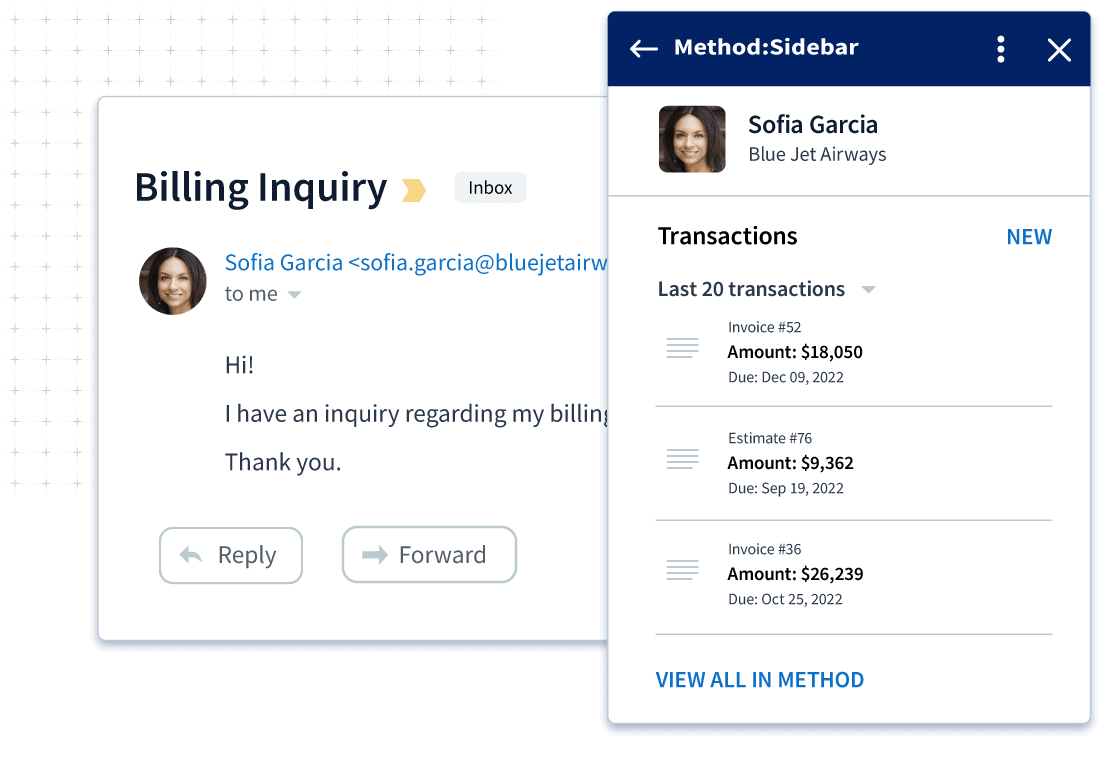
A 360-degree view of customer data
When you open an email from a lead or customer, you’ll get a convenient overview of their history with your business, including:
- Contact information
- Transactions
- Balance
- Activities
- Sales opportunities
- Documents
Automate your data entry for good
With a CRM for Outlook, there’s no need to jump between programs. Add new contacts, activities, follow-ups, and sales opportunities to Method CRM right from your inbox.
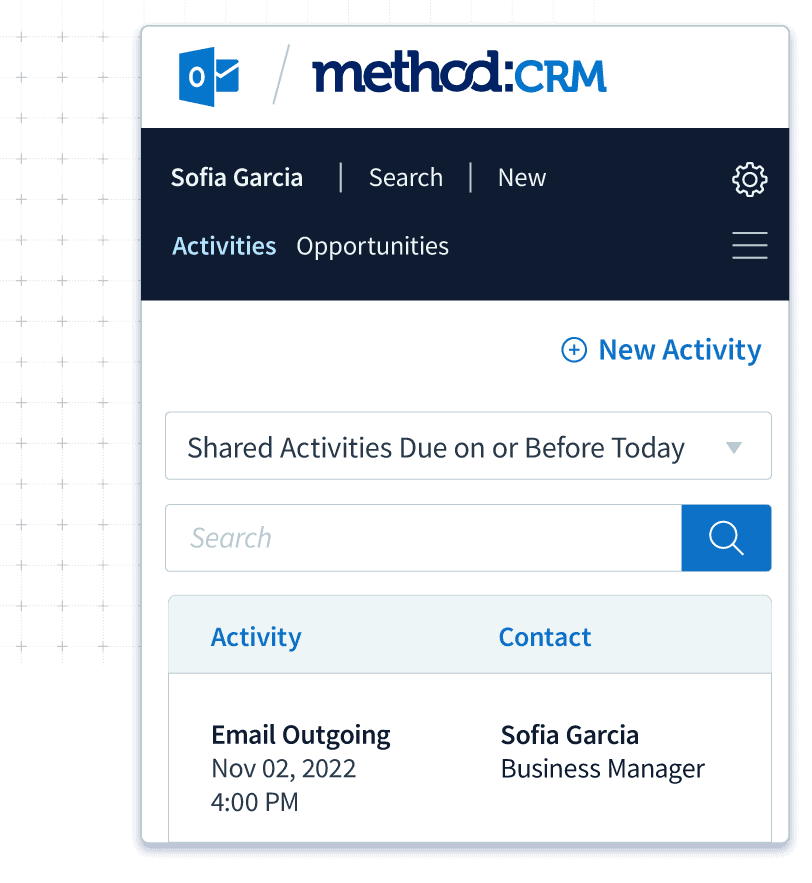

Save Outlook emails in your CRM
You want to record your interactions with potential customers, but who has time to copy and paste each email? Save email threads to Method CRM in just a few clicks and spend more time focusing on strengthening your customer relationships.
Improve collaboration among team members
Great customer management begins with keeping your whole team on the same page. Method’s CRM Outlook integration makes it easy to view the latest updates in your inbox, so you can send informed emails and please your customers.
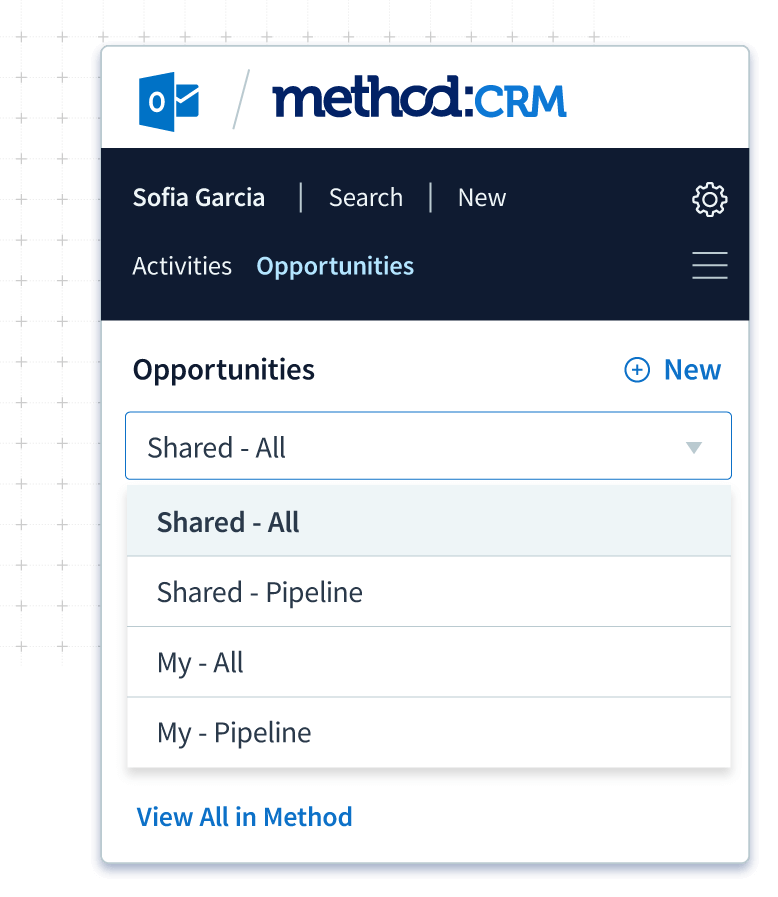
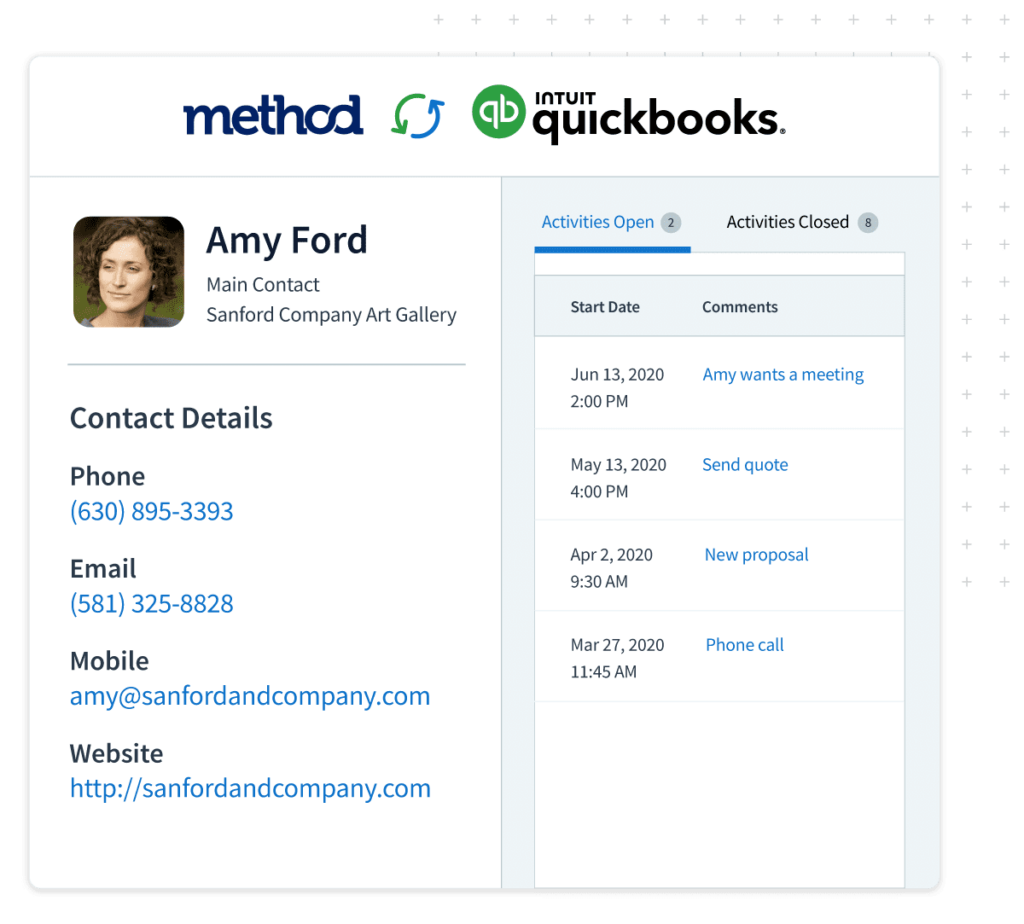
Strengthen contact and lead management
It’s difficult to keep track of your leads and contacts from your inbox alone and typing in data manually into your CRM takes time and leaves room for mistakes.
With Method’s Outlook CRM, you can log interactions with your contacts right from your inbox. Never miss important follow-ups again and keep your entire sales team in the loop.
Learn about your prospects, faster
Integrating your Outlook inbox with Method allows you to instantly know when you have new leads. With the Outlook Email Gadget, you can create lead lists within your Method account without leaving your inbox.
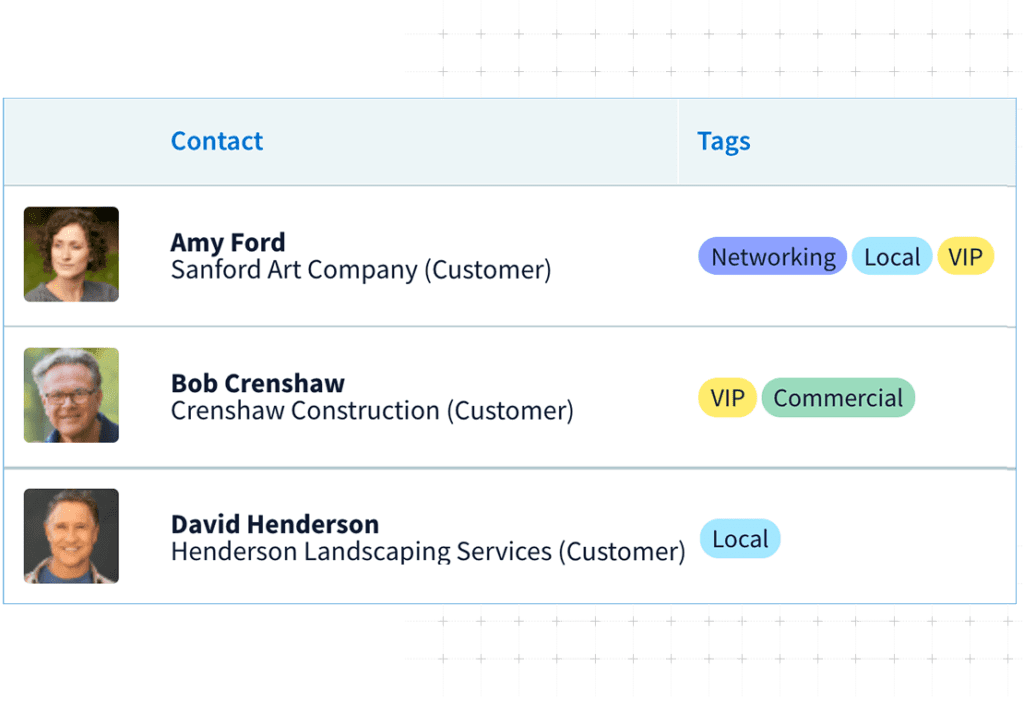
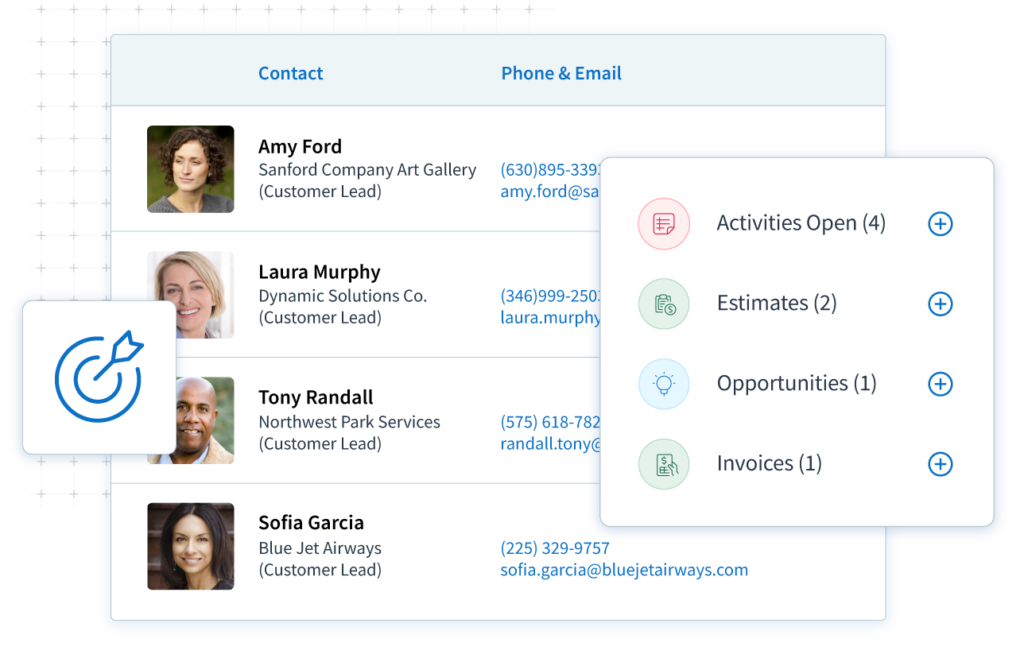
Keep your inbox organized
Stop important emails from getting lost in an overflowing inbox with a CRM for Xero. Quickly add leads directly from your inbox to Method CRM to avoid missed opportunities and increase your sales.
Automate your sales follow-up with email templates
Following up with your customers is crucial but it’s easy to forget when you don’t have an automated system. Use custom email templates for your messaging needs that you set to send so you never miss a follow-up again. Method CRM offers stock email templates to kickstart your customer nurture efforts!
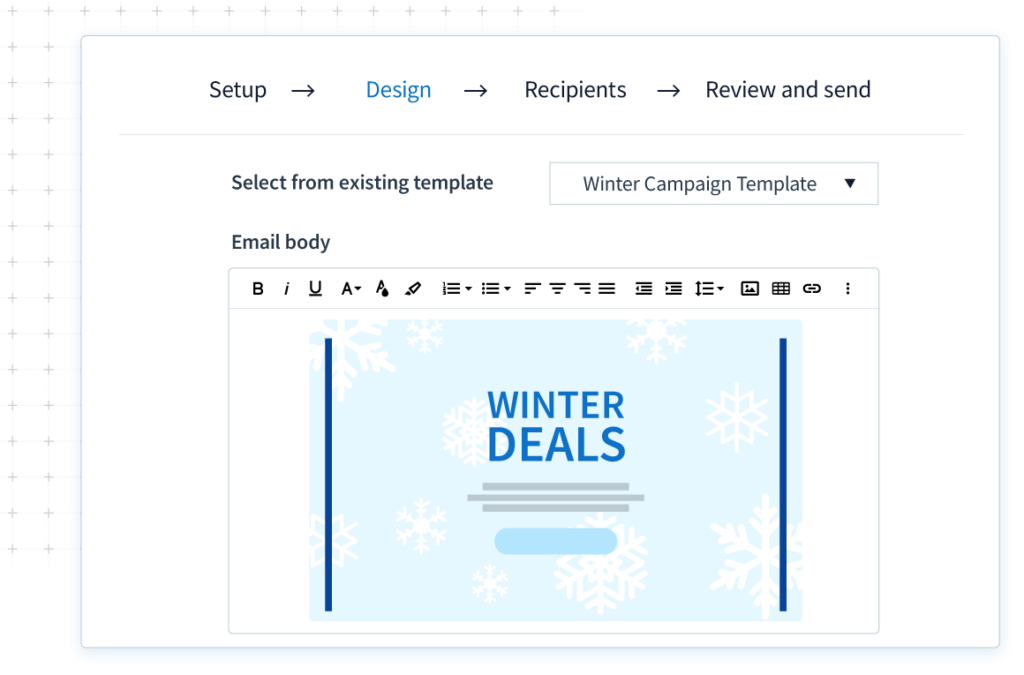
Frequently asked questions
What is a CRM-Outlook integration?
A CRM-Outlook integration connects your Microsoft Outlook inbox with your CRM system, allowing you to manage contacts, track emails, and schedule follow-ups without switching between apps. Method’s CRM for Outlook makes it easy to turn emails into actionable customer insights, update records in real time, and keep your entire sales pipeline organized.
How does the Outlook add-in work?
Method’s Outlook add-in installs directly inside your Outlook interface so you can access your CRM data as you read and reply to messages. You can save Outlook emails to a contact or create a new lead. It is a simple yet powerful plugin that helps you automate workflows and reduce repetitive data entry.
Can Method CRM automate follow-ups and email sequences?
Yes. Method lets you automate your sales follow-ups using pre-built email templates and triggers for email campaigns. You can schedule reminders, send messages after a meeting or quote, and even start a series of email sequences automatically. This helps small businesses stay connected to customers and maintain consistent customer engagement without extra effort.
What makes Method the best CRM for Outlook users?
Method stands out as one of the best CRM tools for Microsoft Outlook users because it was designed for ease of use and flexibility. Method focuses on helping growing teams streamline everyday communication, track customer interactions, and update CRM data directly from their inbox. It’s a fully integrated CRM solution that saves time while improving your customer experience.
Does Method CRM software integrate with other Microsoft Office tools?
Yes. Method connects smoothly with other Microsoft Office products, making it easy to attach files from Excel, log meetings from Outlook, or sync contact information across your entire CRM platform. This integration gives you a complete view of your business and eliminates the need for manual updates across systems.
How does Method help with lead and contact management?
With Method’s Outlook integration, every email becomes an opportunity. You can capture new leads directly from your inbox, add them to your CRM, and assign them to the right team member in seconds. The system keeps all contact management details updated automatically, helping your sales team build relationships and never miss a follow up.
Can I track emails and customer interactions in Method?
Absolutely. Method allows you to track emails and view every message tied to a contact or lead generation opportunity. You’ll see a full history of customer interactions in one place, giving you context for every conversation. Whether you’re managing sales, customer support, or ongoing project management, Method keeps your inbox and CRM aligned while allowing you to set up the necessary permissions.
How does Method improve team collaboration?
By connecting your inbox to your CRM, Method ensures that all team members see the same information during sales processes. Shared access to contacts, notes, and email history means everyone knows what’s been discussed and what needs to happen next. This improves coordination, strengthens customer relationship management, and simplifies internal workflows.
How much does Method’s Outlook integration cost?
Method offers flexible pricing plans based on your business size and feature requirements. Unlike some providers that charge extra for integrations, the Outlook integration is included with your CRM subscription. You can explore detailed Method pricing and choose the plan that fits your business needs best.
How is Method different from other CRM providers?
While HubSpot, Zoho CRM, and Microsoft Dynamics 365 offer Outlook connectors, many others rely on third-party tools or limited plugins. Method’s Outlook integration is built to be user-friendly, automate routine tasks, and give your team complete visibility into your customers without leaving Outlook.
Can Method integrate with Gmail or LinkedIn?
Yes. In addition to Microsoft Outlook, Method connects with other popular platforms like Gmail and LinkedIn, ensuring you can manage all your communications and customer data from one place. This makes Method a flexible CRM tool for businesses using multiple channels for outreach and lead management.
What types of businesses benefit most from this integration?
Method’s CRM Outlook integration is ideal for small businesses that rely on Outlook for daily communication. It helps you automate follow-ups, manage leads, and improve customer support without adding complexity. Whether you’re in professional services, sales, or client management, you’ll save time and deliver a smoother customer experience.