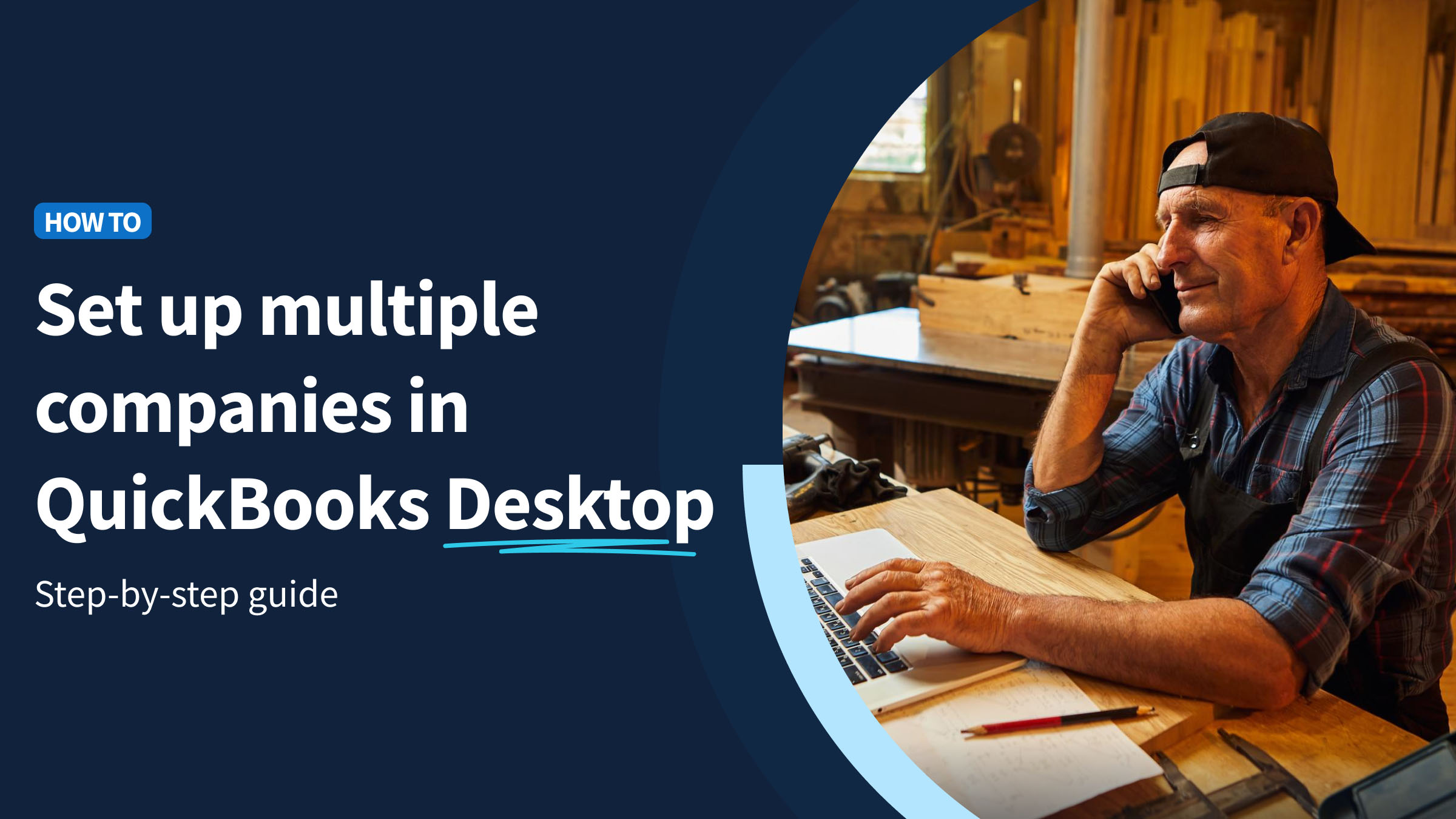QuickBooks Online electronic signature capture is a popular feature request from users and it makes sense why.
People often ask if you can add a digital signature to QuickBooks Online, which would let you:
- Close sales faster.
- Sign contracts seamlessly.
- Make adding a signature from checks and invoices a simple process.
- Track status of payments.
- Confirm estimates to clients instantly.
Does QuickBooks have electronic signature capture? No, it currently does not exist at this time. But that doesn’t mean it’s impossible. With the help of tools like Method, implementing electronic signature QuickBooks Online capture is simple.
Keep reading to learn why a QuickBooks Online e-signature feature is necessary for your business and the steps for how to implement one.
What is e-signature capture?
Let’s start things off simply with a review of what digital signature solutions are.
Whether a signature is paper-based or electronic, its purpose remains the same.
As per our expertise, electronic or digital signatures are ways of getting approval on electronic documents. Depending on local legislation and how e-signatures are captured, they are typically legally binding — whether they’re handwritten signatures or typed out.
Can I set up a QuickBooks Online electronic signature?
Does QuickBooks have electronic signature capabilities? Digital signature files are crucial to your business operations, but our findings show that it’s not currently possible to make a QuickBooks electronic signature. However, that does not mean that all is lost.
Apps that already exist in the QuickBooks Online ecosystem, like Method, make implementing e-signature capture seamless.
With hundreds of QuickBooks app integrations to choose from, you can improve your payroll, project management, human resources, expense tracking, and so much more.
Benefits of integrating e-signature software with QuickBooks
Shorten your cash flow cycle
Cash flow cycles refer to how money moves in and out of your business.
Based on our first hand experience, having customer signatures approved on an electronic signature file will significantly decrease the time gap between signatures.
As indicated by our research, using e-signature shortens the sales cycles from eight days to three hours, drastically improving turnaround time for approvals and payments..
Better yet, you don’t have to follow up with customers when you close deals this quickly. The result is a shortened quote to cash workflow for the whole company.
Another plus is that your cash flow remains consistent (versus having a big spike when you remember to collect outstanding payments).
Close deals faster
You don’t want potential leads to develop deal fatigue waiting for documents to flow between each person.
With a QuickBooks digital signature you can get important documents signed and delivered in minutes, not days. This ensures every deal in your transaction workflow saves time for the whole company.
Automate your approval workflow
Here’s how an electronic signature for QuickBooks Online is one of the core features for improving workflow speed and efficiency.
Instead of printing and mailing out your documents, knowing how to add a QuickBooks electronic signature feature makes the delivery and approval of your documents immediate and possible across multiple devices.
For example, you can send documents via email directly to clients for their signatures, simplifying the process and ensuring faster approvals.
Plus, automation is a great way to keep your approval process moving as things don’t get stuck when someone is on vacation or working on other tasks.
Improve customer experience
Did you know that signatures are completed 21 times faster with e-signatures? The reason for this is they’re just that easy to use!
“E-signatures are completed 21 times faster than physical ones.”
— TechTarget.
Plus, as indicated by our tests, an electronic signature is faster and more secure than a manual signature. This makes knowing how to add a QuickBooks digital signature imperative.
Spend time on value-adding customer activities
By implementing electronic signature capture for a digital payment process, your company can focus on value-adding tasks. Have your team spend their working hours nurturing relationships with your customers, instead of waiting to print signatures manually in physical forms.
You can add electronic signature features using Method.
Electronic signature QuickBooks Online: Apps to be wary of
DocuSign eSignature Connector by QuickBooks
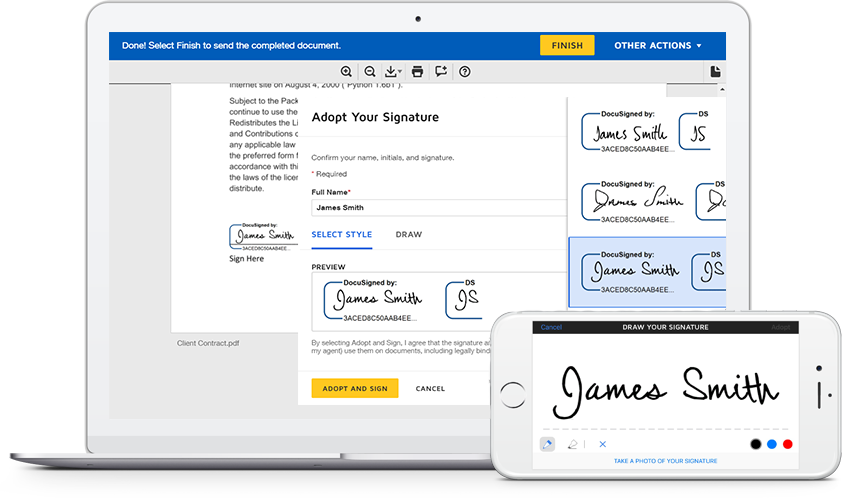
Image credit: TitanFile
Developed by Intuit, this app provides electronic signature QuickBooks Online capabilities. It has a simple drop-down menu where you can set signature preferences depending on the style or context of the form you’re sending. Customers can sign documents directly in a signature window using their mobile device or desktop.
On the receiving end, your customer will get a prompt to place their signature wherever you need it. It’s a user-friendly way to have them sign a single file or entire document package.
But there’s a catch. It only works in QuickBooks Online Advanced, meaning you need to be on the most expensive QuickBooks Online plan for it to work.
DocuSign is also rather pricey — the cheapest option costs $10 a month for a single user. If you need to provide QuickBooks electronic signature functionality to a team, the price becomes $25 per user.
Given that DocuSign only adds QuickBooks digital signature capabilities, the value at this price range is limited.
Adobe Acrobat
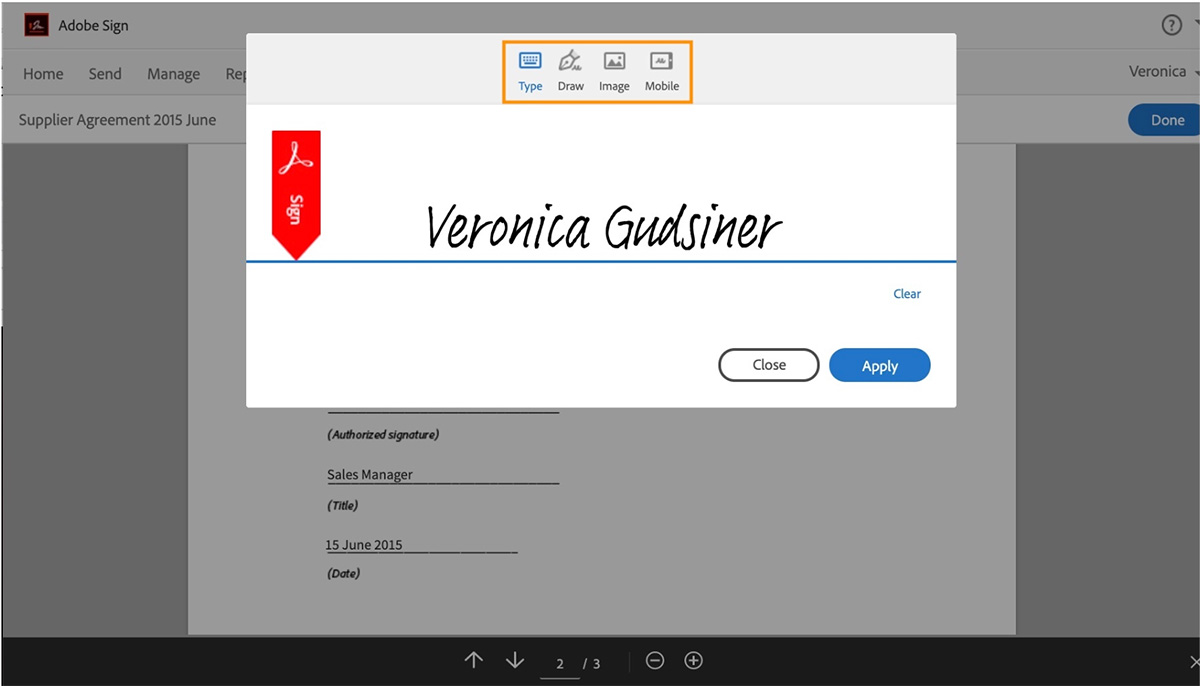
Image credit: Adobe
Adobe Acrobat is a third-party app with a feature called Adobe Sign that lets you make an authorized signature on digital documents. You can add signature preferences easily with its user-friendly menu, such as using an image file or drawing a signature yourself in the platform.
That said, while it’s quick and convenient, Adobe Acrobat does have some limitations.
For one, the software doesn’t support creating custom fields, unless you purchase a more expensive version like Acrobat Pro Enterprise. This makes it difficult to create templates that work for different customers.
You will also be stuck using a .PDF file format, which is limiting for some business owners. This makes it difficult to provide a signature from checks and invoices.
Another question people ask is, “Does QuickBooks have electronic signature capabilities with Adobe Acrobat?” Unfortunately, the two software will not integrate with each other without an additional third-party tool.
While apps like DocuSign E-Signature Connector and Adobe Acrobat integrate with QuickBooks, they also limit the number of documents you can sign.
Drawing from our experience, this makes it challenging to handle the growing number of signage requests that arise as you pick up more clients and agreement actions.
Thankfully, you have a better alternative.
The best way to add digital signatures to QuickBooks Online — Method
You can capture unlimited electronic signatures on estimates and proposals with Method — the #1 CRM and automation tool for both QuickBooks Online and QuickBooks Desktop users.
With Method’s electronic signature, you get effective invoice approval workflows and turn more quotes into cash. Combine your QuickBooks data with information such as sales activities and service history to better understand your customer base with Method.
Start with your free trial today for e-signature capture in the Estimates App and Proposals App (pictured below). Better yet, customize Method to add e-signature to other apps like Invoices.
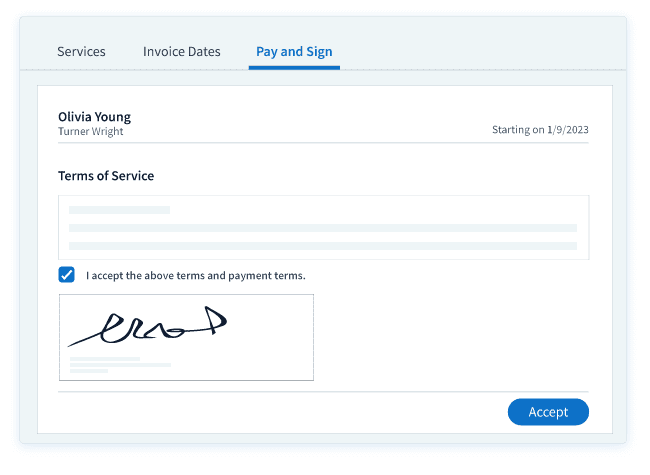
Sign estimates directly in QuickBooks Online Advanced
You can sign estimates directly in QuickBooks Online Advanced using a third-party application. A popular choice is DocuSign which offers on-screen digital signature capabilities.
However, DocuSign only offers e-signature capture. At $10 per month for a single user, this can be quite pricey.
Although not directly in QuickBooks Online Advanced, Method is a powerful tool that offers digital signature capture in addition to a suite of other features. Method includes the ability to send custom estimates and invoices that allow your customers to approve and pay a deposit at the click of a button, as well as capture an e-signature.
Unlike other QuickBooks electronic signature solutions, there is no limit to how many and what type of documents you can sign with Method. You can add signatures on estimates, invoices, and more through customization.
Your way forward: Method and QuickBooks Online signature capture
Adding a digital signature is easy. Learn how you can add electronic signature integration in this quick video tutorial.
As mentioned above, Method doesn’t limit the number of documents you can sign electronically. But this isn’t the only feature that makes it a winning QuickBooks Online electronic signature solution.
With Method, you don’t just invest in a document signage tool. Instead, you get a powerful automation solution that optimizes every process, from approvals to signature capture and more!
Electronic signature QuickBooks Online FAQs
How do I add two signatures to a check in QuickBooks Online?
The process to add two signatures on checks in QuickBooks Online is difficult. If your company requires an additional signature for checks, you will need to write one signature on top of the other, then scan and upload an image file into QuickBooks.
What are the requirements for an electronic signature to make it valid?
An electronic signature file is perfectly valid and legal as long as the:
- Digital signature is unique to the person signing.
- Signee is under control of the electronic process they are using to make the signature.
- Technology used for the signing process can identify the signee(s).
- Electronic signature links with the signed document to determine if it has been changed since the signature was added.
- Local legislation recognizes electronic signature validity.
As long as you account for these details, your electronic signature is valid and legally binding.
Can you add a signature line to a QuickBooks invoice?
QuickBooks lets you add physical signatures to invoices using custom fields. However, QuickBooks does not offer an electronic signature option.
That said, you can add a signature line in Method to capture digital signature using Method’s no-code customization tools.
Can I type my digital signature?
Yes, you can type out your digital authorized signature using a keyboard instead of drawing it by hand. You can do this easily in Method’s signature preferences when you leverage its electronic signature integration.
Start your free trial of Method today. No credit card is required!