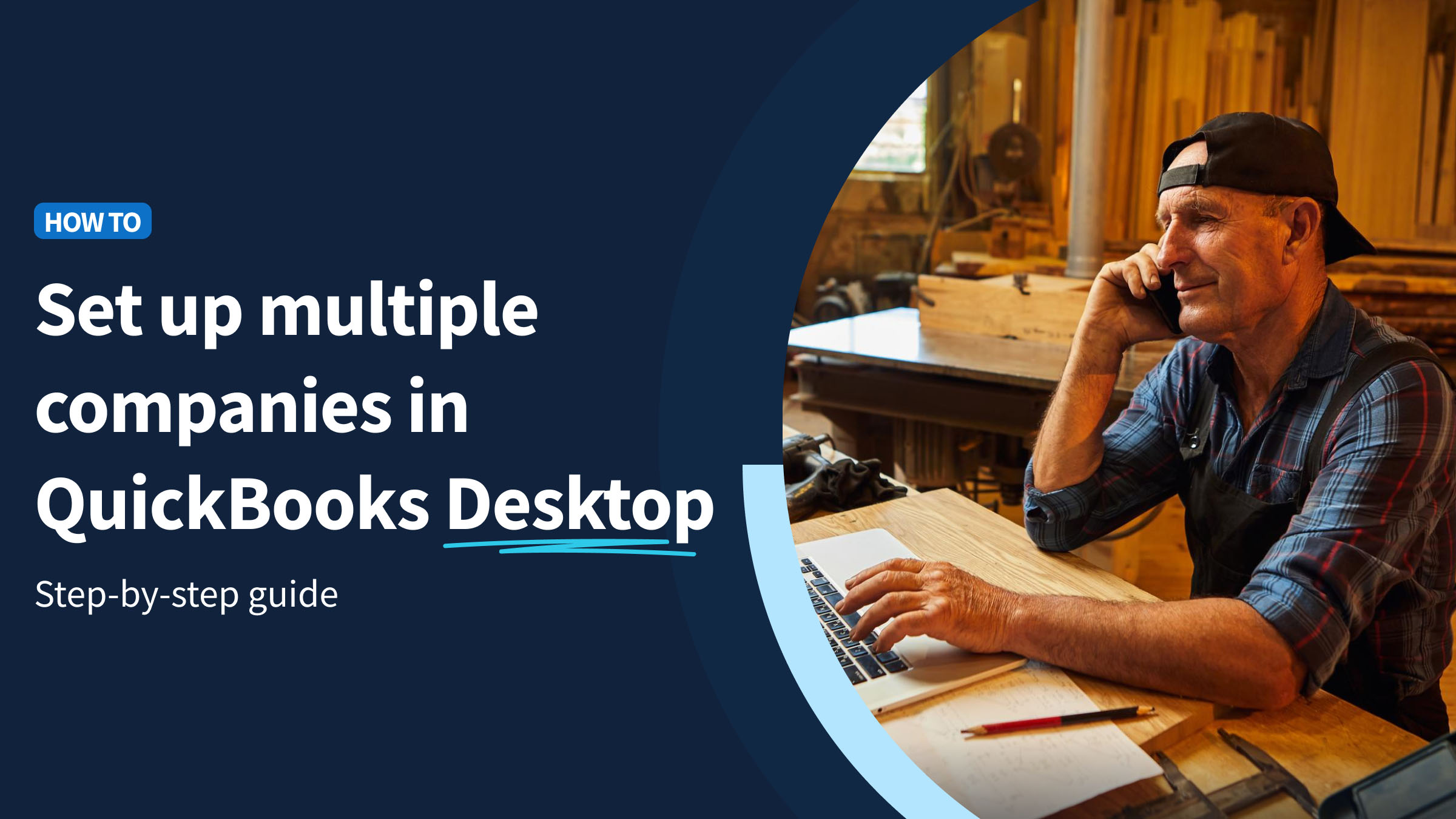A QuickBooks Online estimate signature is crucial to your approval process. However, it’s only possible to capture an electronic signature through QuickBooks with an integrated app.
Although using QuickBooks to send estimates and invoices electronically is not impossible, digital signature capture gives your customers additional assurance and convenience.
This blog post teaches you about its many benefits and how to implement an estimate signature in QuickBooks Online.
Can you add signature lines to estimates or invoices in QuickBooks Online?
Among popular accounting software options for small and medium businesses, QuickBooks Online is a favorite.
With QuickBooks Online, you can:
- Manage and retrieve transactional records.
- Issue invoices and estimates with template options.
- Pay bills and collect digital payments.
However, there is a big limitation surrounding approvals: QuickBooks Online does not natively allow for electronic signature capture on any of them. You can only achieve this with an integration like Method.
Can a customer complete an e-signature in QuickBooks Online?
A customer can’t complete an e-signature in QuickBooks Online. Instead, customers have to print, sign, and scan the document before emailing it back.
The only way to send estimates and invoices for digital signature is by using QuickBooks Online with an integrated app.
The benefits of e-signature for QuickBooks estimates
1. Quick and easy approvals
Electronic signature capture helps you fast-track the approval process without sending physical documents back and forth.
2. Improved customer experience
Implementing QuickBooks Online estimate signature capture increases convenience for your customers, as they can digitally sign documents anytime, anywhere.
3. Reduced costs
Electronic signature capture helps you save on costs associated with traditional approval processes like printing and shipping.
4. Quicker turnarounds
Time is money for business owners. E-signatures mean no more waiting for physical signatures on estimates or experiencing delays in payments.
Once a product or items are listed in your estimate form, customers can quickly e-sign and the estimate status updates in real-time. This results in faster turnarounds on estimates, invoices, and sales receipts, improving your cash flow.
5. Close more deals
A QuickBooks Online electronic signature on estimates reduces many reasons for a potential customer to back out. It provides a seamless experience for your leads, as it lets them sign estimates with the click of a button. This minimizes errors and gives you more time to generate opportunities.
How to get e-signatures for estimates in QuickBooks Online
Optimizing your estimate approval process with QuickBooks Online allows you to track potential jobs and associated costs easily.
Below are the two most popular integrations for QuickBooks Online estimate signature capture.
Method
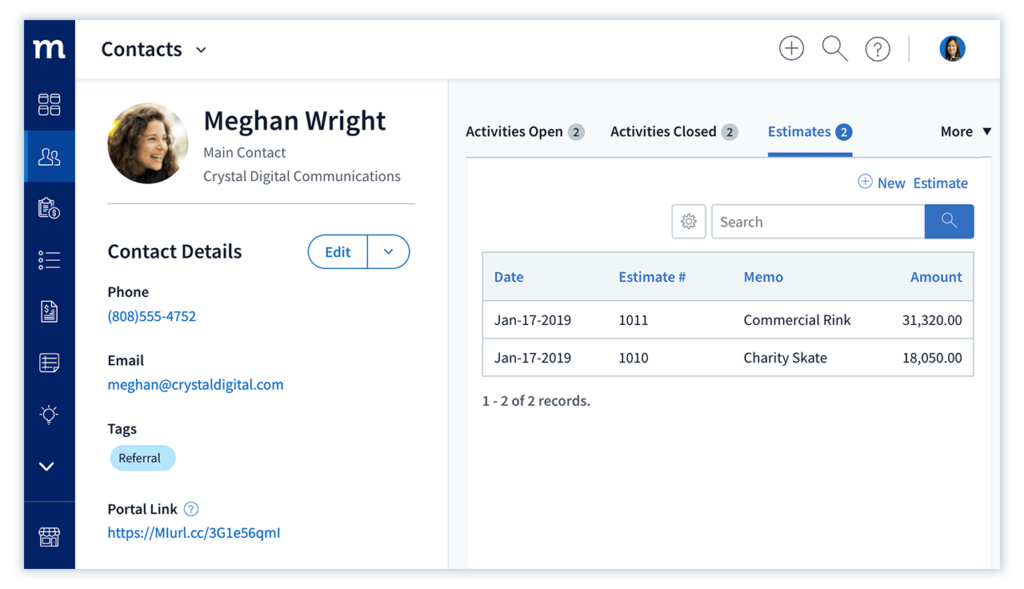
Adding a QuickBooks digital signature is easy. Learn how you can add electronic signature QuickBooks Online integration in this quick video tutorial.
Method is the perfect business software if you’re looking for a QuickBooks Online estimate signature solution to optimize your operations.
E-signatures are one of Method’s core features. You can quickly and easily add e-signature capture to your documents through Method’s unbeatable two-way sync with QuickBooks Online and QuickBooks Desktop.
This means that whether you’re on the go or in the office, you can get customer signatures without any hassle.
Plus, with no limits on the number of documents you can sign, Method is perfect for businesses of all sizes.
To get started:
- Start your free trial of Method.
- Reach out to your Customer Success Manager (CSM) and ask to implement the feature.
Once that’s done, it will show as the image below.
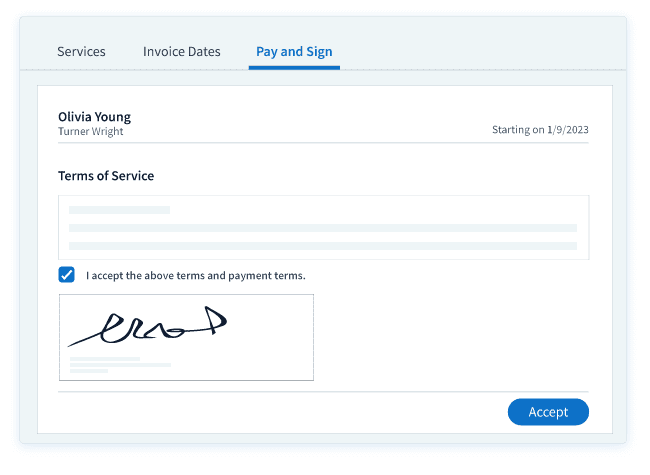
Don’t forget that you have no limits on the number of documents or signers with Method.
But the benefits don’t stop there. Learn more about the benefits of using Method to e-signatures for estimates in QuickBooks Online by watching the short video below.
QuickBooks Online mobile app
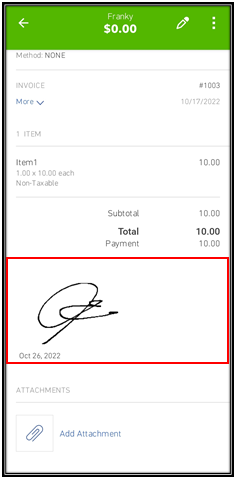
Image credit: QuickBooks
For both iOS and Android devices, the QuickBooks Online mobile app offers a straightforward process for e-signatures:
- Navigate to the desired estimate.
- Click “Get Signature” under “Menu” (three bars icon).
- Have your customer sign directly on the device.
Note that this is only possible in person.
DocuSign Connector
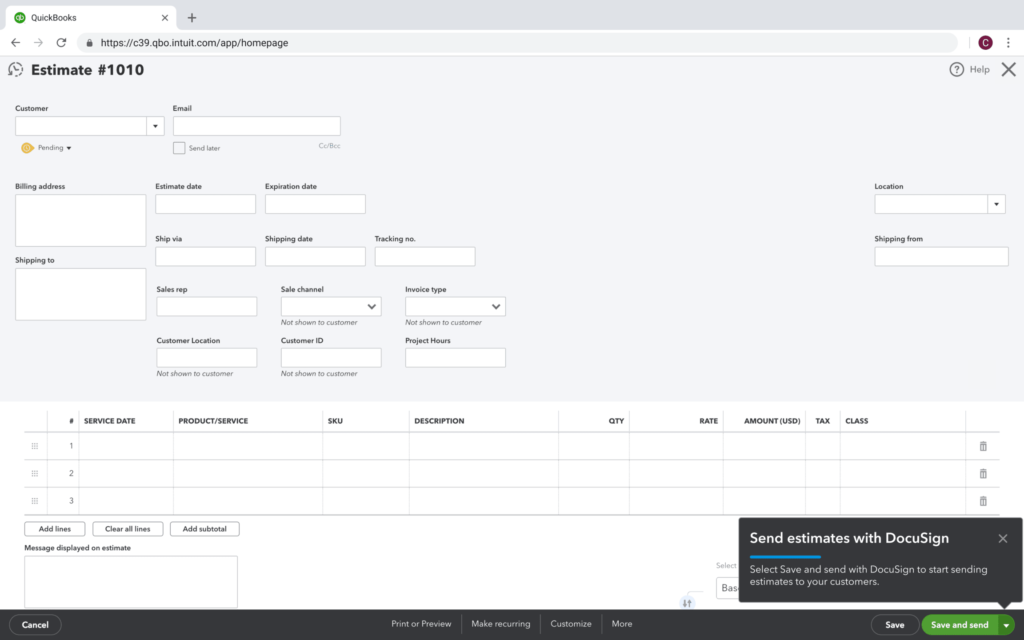
Image credit: Intuit
With DocuSign Connector, you can send transaction documents to your customers, which they can sign digitally.
However, DocuSign integration is only available to QuickBooks Online Advanced users.
If you don’t have QuickBooks Advanced, you’ll have to implement a third-party integration or upgrade your QuickBooks version.
Moreover, depending on the DocuSign plan you choose, you may have a limited number of documents to sign. As your company grows, the cost to use this feature may increase.
QuickBooks Online estimate signature: Get started with Method
Implementing electronic signature with QuickBooks Online is now possible with Method!
Connect with your Customer Success Manager (CSM) to add the feature to your Method CRM account to start signing estimates and optimizing your processes today.
Wrap-up: How QuickBooks Online estimate signatures help you grow your business
Incorporating e-signatures into your business operations is more than just a digital upgrade; it’s a strategic move.
QuickBooks Online signatures for estimates:
- Simplify business processes.
- Accelerate your estimate process.
- Enhance customer satisfaction.
For small and midsize businesses, this is a game-changer as it ensures quicker turnarounds to close more deals.
QuickBooks Online estimate signature FAQs
Are e-signatures legally binding?
Yes, e-signatures are legally binding in most jurisdictions, including those used in QuickBooks Online estimates. Intuit QuickBooks ensures that your esignature connector complies with regulations, giving you and your customers peace of mind.
Can I customize the appearance of my QuickBooks Online estimate signature?
Yes, you can customize the appearance of your QuickBooks Online estimate signature in many ways. The simplest way is by uploading a picture of your signature directly to your custom estimates, but this quickly gets tedious. Using a third-party integration opens up more customization options for your estimate signatures.
Is there a limit to the number of signatures I can add to QuickBooks Online estimates?
The number of signatures you can add to your QuickBooks Online estimates depends on your e-signature capture platform of choice — whether it’s DocuSign, Method, or another third-party app integration.
Watch the video below to understand why QuickBooks users love Method.
Sign up for your free trial now!
Photo credit: Kelly Sikkema via Unsplash