Efficiently managing customer relationships is vital for the success of your small business.
CRM (customer relationship management) apps are important tools to simplify this process. But, choosing the right one for your business is daunting.
Let’s explore your top five CRM picks to help you make the best choice.
Keep reading to learn how a CRM app:
- Saves you time and money.
- Streamlines sales processes.
- Enhances customer service.
Let’s get started!
What is a CRM app?
A CRM app helps you organize, manage, and track interactions with your current customer base and potential new customers.
CRM apps automate processes to reduce the chance of human error. They also centralize your customer data, which provides better control over sales activities.
Best of all, a good CRM allows easy syncing with other apps like QuickBooks or Xero to fill the gaps in your operations.
Importance of CRM apps for small businesses
Why CRM matters for your small business
Our research indicates that 85% of customers contacting your business for support expect you to know some details about them (like purchase history, preferences, etc.). So, having quickly accessible information about them is essential.
Instead of hiring more staff to pick up the phone, CRM software automates your customer service with 24/7 online portals and chatbots to answer common questions. After all, you shouldn’t need a large team to pick up the slack.
That’s why you should let a CRM do the heavy lifting, so your people can focus where they’re needed most.
Benefits of using a CRM app
A CRM software automates repetitive tasks in a way that increases overall business efficiency.
It lets you analyze data from across your various platforms to give you reports that measure progress. By better understanding your customers, you can tailor marketing and sales strategies to leverage every opportunity.
The best CRM software lets you:
- Create self-service 24/7 customer portals.
- Instantly send confirmation emails upon payment.
- Centralize information in a way that simplifies contact management.
- Automatically track commissions.
- Instantly convert estimates to invoices.
- Capture electronic signatures in QuickBooks.
Understanding the sales process in a CRM app
Setting up the sales process in a CRM app
To set up your sales process, you’ll want to first list and plan for all its stages from lead generation to closing deals. Staying organized and prepared from the beginning provides a clear path for sales progression.
Then, assign specific tasks and reminders to each stage to ensure your sales teams can seamlessly collaborate on sales opportunities.
Remember that some CRM offers customizable features if the stock software can’t do everything you require.
Automating the sales process with a CRM app
You can handle certain repetitive tasks like invoice reminders and online document approval with workflow automation tools.
By automating your entire sales pipeline, you can optimize the time your company spends on priority tasks. With hundreds of daily tasks on your plate, CRM software is something that will ease your burden.
Utilizing the features of a CRM app to improve your sales process
A CRM ensures consistency across your platforms so that information never slips through your fingers. It consolidates information for your sales reps, so they don’t need to spend extra time communicating with contacts. You can even set up notifications that update your clients in real time.
Analyzing your sales data with a CRM app
CRM software offers you powerful tools to better understand your sales data, such as customer preferences and buying patterns. It pulls insights from your other business software and compiles it for a bird’s eye view of all your data.
CRMs help companies identify trends with a sales forecast report for a targeted marketing campaign. Many options offer marketing automation features such as introductory emails. A clear understanding of sales metrics ensures informed decision-making for your business’ profits.
Building and managing your sales team with a CRM app
To make the best of your CRM software, you’ll also want to improve the efficiency of your sales team. You can track performance and promote communication between cross-functional teams for a faster lead-to-cash process.
When managing a sales team, CRM software:
- Increases sales team productivity.
- Provides a unified view of customer interactions.
- Improves data analysis and reporting.
- Optimizes lead tracking.
Assigning tasks to your team members with a CRM app
A CRM app serves as a centralized place for you to effortlessly and automatically assign tasks to your team members. By defining specific roles, you can ensure that no leads fall through the cracks.
Tracking performance of your team members with a CRM app
As a manager, maintaining detailed oversight of your team’s work allows for better tracking of individual responsibilities and contributions. For example, some CRMs provide an automatic commission tracker to boost operational efficiency.
Managing your sales pipeline with a CRM app
CRM software offers a variety of automations and tools to help your team engage with customers.
Creating and managing your sales pipeline with a CRM app
A CRM app helps in pipeline management, from lead acquisition to conversion. Plus, it lets you organize this information visually to simplify your business processes and improve transparency. A team that knows where each customer is in the sales process knows how to move forward at all times.
Automating the flow of leads through your pipeline with a CRM app
Shorten your sales cycle by automating leads’ progression through the sales pipeline. By ensuring timely interactions, you foster a positive experience and drive customer loyalty. This also leaves more time for your company to spend on value-adding tasks.
Analyzing the performance of different stages in your pipeline with a CRM app
CRM software enhances customer relationship management to give you a better understanding of your sales pipeline and prevent potential bottlenecks. The results are smoother and more effective sales funnels, where you aren’t wasting time with unproductive tasks.
Comparison of top CRM apps
Method CRM
Is your business already using QuickBooks or Xero? If so, Method is the best CRM for you.
It boasts a seamless integration with your accounting software so you can track leads in real time.
And, if your business requires a unique feature not included in the app, Method’s no-code platform lets you customize your experience without needing to hire a developer.
Method also scales to accommodate your small business as it grows, so you won’t need to rely on makeshift solutions or spend a lot of time migrating your data.
Pros
- Two-way, instant data sync with QuickBooks and Xero.
- Drag-and-drop, no-code capabilities.
- Online portals for 24/7 customer convenience.
- Offers robust third-party integrations with Zapier, Outlook, Google, and more.
- Totally customizable with one hour of free customization included.
Cons
- Only available in English.
- Limited to QuickBooks and Xero users.
FreshSales
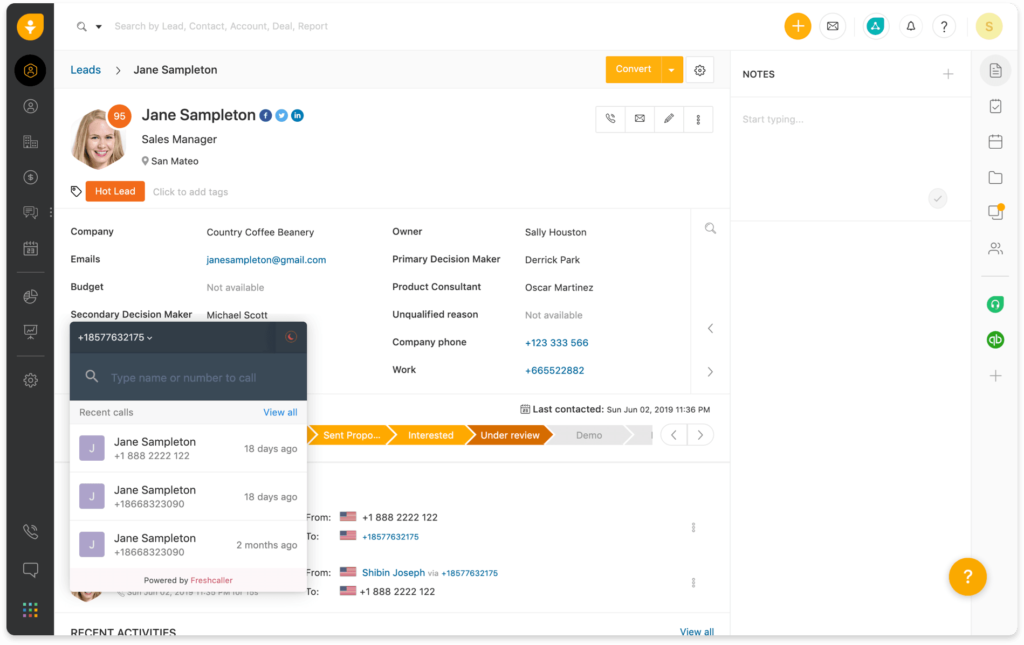
Image credit: Mailshake
FreshSales is a comprehensive platform with an intuitive interface that makes it easy for small teams to start with.
It supports multiple languages and currencies for businesses that function internationally and comes in at an attractive price point.
With advanced analytics features, it’s a great option for small businesses. However, companies that plan to grow will find its sales tools limiting.
Pros
- Intuitive user interface.
- Advanced analytics reports.
- Affordable plans.
Cons
- Weak customization options relative to competitors.
- Hard limit of 1000 contacts for marketing actions.
- You cannot create multiple pipelines.
HubSpot CRM
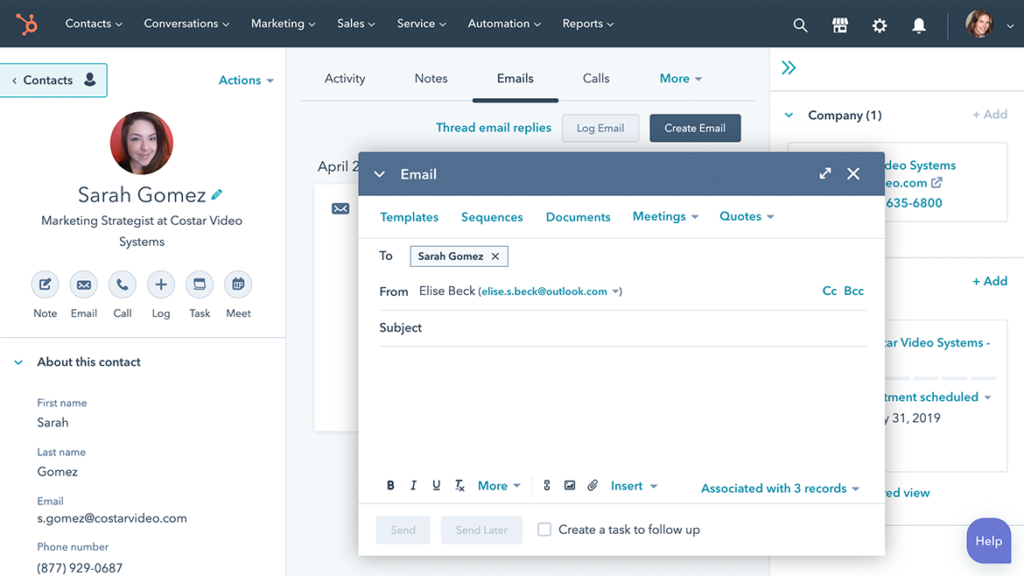
Image credit: HubSpot
HubSpot is a popular CRM with unique key features that make for good collaboration between teams. With team inboxes, you can share notes and communicate with fewer meetings.
Plus, HubSpot has a large third-party marketplace to add CRM tools you might be missing. Courses are also available through their HubSpot Academy service for further education.
However, some businesses may find limitations in HubSpot’s analytics reporting and restrictions on custom fields.
Pros
- Easy-to-navigate dashboard with an intuitive design.
- Selective pricing plan lets you choose features you will use and pay for.
- HubSpot Academy offers courses and certificates.
Cons
- Strict limit of 1,000 custom fields.
- Limited customization for different industries.
- Analytics reports are not as detailed as competitors.
Pipedrive
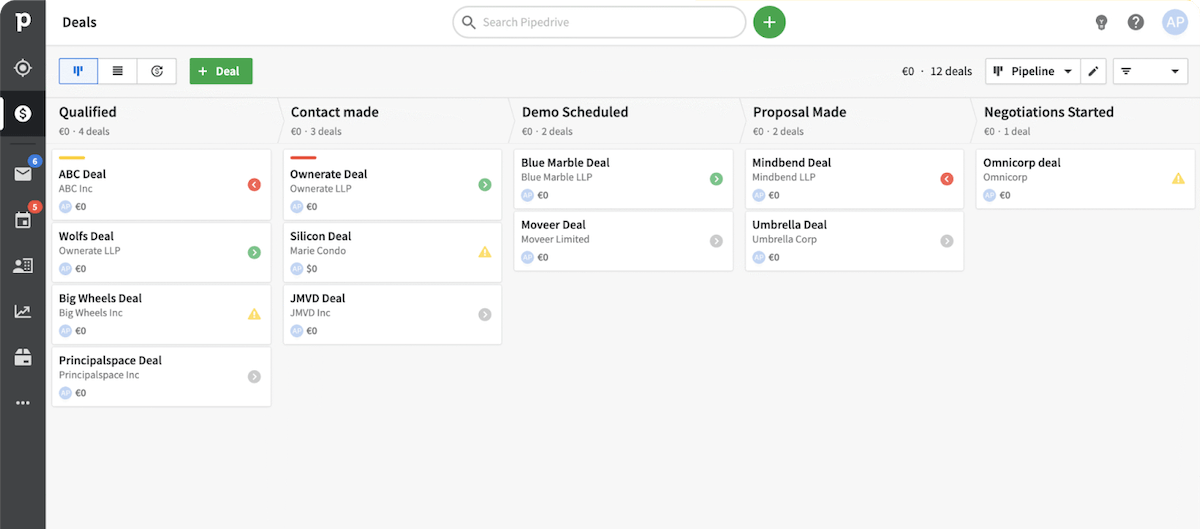
Image credit: Pipedrive
Pipedrive is an affordable CRM made for entrepreneurs and small businesses starting with their first CRM. Its interface is easy to navigate with minimal training.
However, it has a limited capacity to grow with your business, meaning you may need to transfer customer data to another CRM in the future.
Pros
- Easy to pick up and use daily.
- Low-cost plans.
- Customizable, drag-and-drop interface.
Cons
- Limited capacity to handle rapid business growth.
- Customization options are not comparable to other CRMs at a similar price point.
- Doesn’t separate leads from contacts, making it difficult to tell the difference between potential customers and paying ones.
Zoho CRM
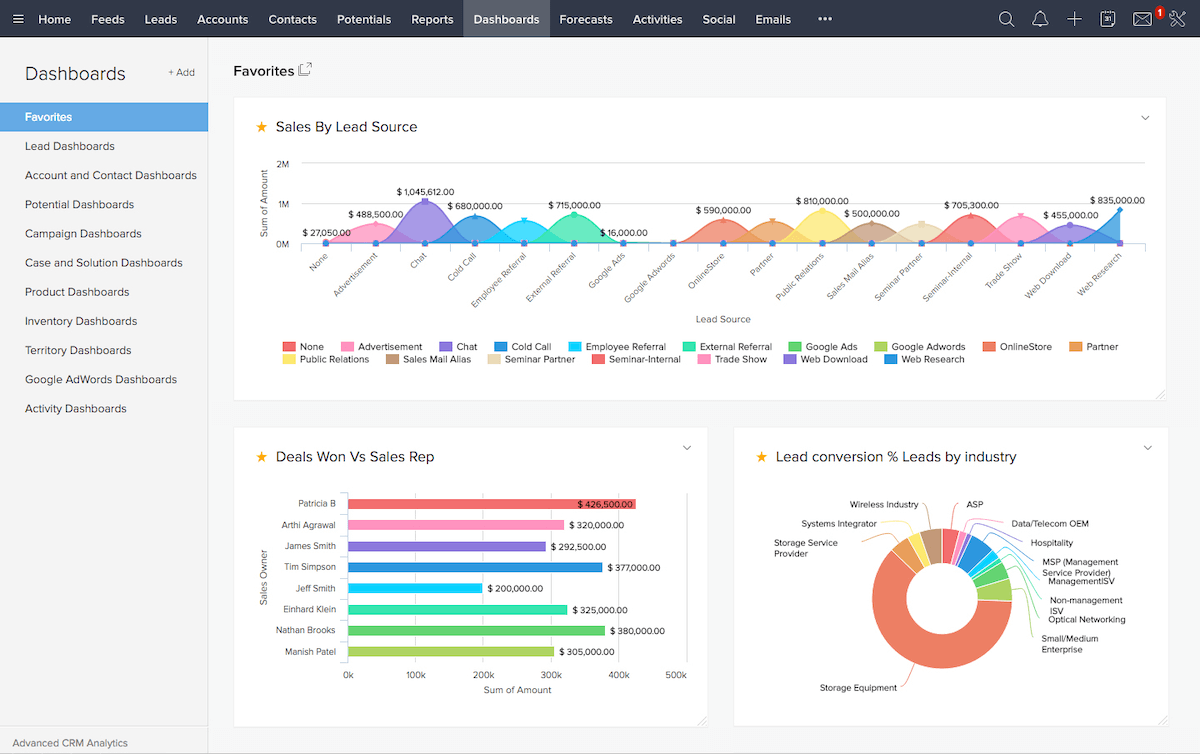
Image credit: DiscoverCRM
Zoho facilitates task assignment and follow-ups with a range of features for businesses of all shapes and sizes. It competes primarily with Salesforce and light enterprise solutions.
With advanced customization options, Zoho centralizes communications with its users for and leverages them with its reporting features.
While it has many strengths, some users find the app bloated with features they won’t need. Learning to use the app may take additional time as a result.
Pros
- Online portals for 24/7 customer convenience.
- Detailed reports.
- Personalized customer journeys.
Cons
- Customization has a steep learning curve without a strong customer support team.
- Limited custom fields in the basic plan.
- All-in-one solution requires purchase of additional tools.
How to choose the best mobile CRM for you
Evaluating CRM functionality and features
Before deciding on a CRM, you need to evaluate your business needs and align your choice with the gaps in your operations.
For example, are you planning on accessing your customer data on the go? Then you need a CRM with a mobile app.
Make a list of bottlenecks in your sales process — even those that you may not believe have a solution. You might be surprised while trialing a CRM at what you can simplify or automate.
Considering CRM program integrations and add-ons
CRM apps connect with other platforms to accomplish what they can’t on their own. Integrations let your business coordinate various processes from sales to customer service.
By using add-ons that let you monitor sales performance metrics or schedule tasks, for example, you can predict trends and make informed decisions.
Assessing customer and tech support
Excellent customer support makes a huge difference in your CRM experience. Many CRM companies offer web-based support platforms, making it easy to access resources or personalized assistance.
A web support page or help desk drastically reduces downtime by providing solutions to common problems. A CRM provider that can handle issues in a timely manner is important to getting the most out of your solution.
Understanding app pricing
Pricing varies between CRM products. Most operate using a paid subscription model, charging per user per month. The cost of your app typically reflects its ability to offer advanced features.
When selecting a business CRM, it’s best to find one that has features you know you’ll use so you aren’t paying extra.
Key takeaways
CRM apps are an important part of modern customer management, so finding the best one for your business is crucial.
In terms of essential features you need in a CRM app, look for software that:
- Automatically syncs with your other platforms and devices.
- Offers a free trial so you can test it before committing.
- Lets you mobilize data from all of your platforms.
- Enables real-time updates.
- Facilitates on-the-go access.
- Improves team collaboration.
CRM app FAQs
What makes a CRM app different from a CRM software?
CRM software is an all-encompassing term that refers to the technology you use to organize contact data. On the other hand, a CRM app is a smaller aspect of your software system that performs a specific function.
How to ensure the security of your data in a CRM app?
CRM apps are generally more secure than other software, as they require password protection to access. Excel spreadsheets or other desktop-only programs are accessible to anyone on your computer, as they store your data on the hard drive.
A cloud-based CRM with a unique password facilitates secure data storage and management. You should also give each user their own seat within your app so users aren’t sharing account access. This also helps operational transparency and accountability.
What are some common mistakes to avoid when using a CRM app?
Your CRM will only work for you if you use its tools effectively. To make the most of your investment, make sure you:
- Customize the app to fit your sales process.
- Train your team so everyone knows how to use it.
- Use the analytics features as part of your marketing plan.
- Find a solution that supports mobile integration if you’re on the go.
Following these guidelines will make your CRM app a vital part of your business strategy!
Get your hands on a top CRM system with your free trial of Method CRM!
Image credit: Patrick Tomasso via Unsplash.






