For every project manager, staying organized with a dependable construction scheduling software is key to running a successful job. Between equipment rentals, regulations, and managing your teams, it’s easy for parts of your job to become overlooked.
But it doesn’t have to be that way. Construction scheduling software that works with Excel can keeps your team on track to meet deadlines. It can breakdown and organize information to speed up your work. Let’s dive into what exactly this software can do for you and why you should make it part of your everyday workflow.
This article will help you understand:
- The benefits of using construction schedule software in an Excel spreadsheet.
- How construction templates can organize your team.
- What Excel can’t do and how to work around it.
What is construction scheduling software?
A construction scheduling software helps you plan the complex details associated with any construction project. Some help you visualize your projects on a Gantt chart – a chart that illustrates your project schedule against time. This helps you oversee all stakeholders and moving pieces involved in your construction project in a coordinated system.
Importance of having a construction schedule
A survey found that over 75% of construction projects are delivered late, over budget, or both. This emphasizes the importance of using construction software to monitor and communicate with your team and customers.
Whether you’re managing contractors, equipment, or overseeing safety regulations, a construction scheduling software helps prevent your job activities from falling through the cracks so you can meet your project milestones. Construction software manages resource allocation like materials and subcontractors to ensure they are assigned correctly and on budget.
Having a construction schedule:
- Allows you to track crews and customers.
- Facilitates budget management.
- Measures the scope of the whole project.
- Aids in decision making with data analysis.
- Minimizes project risks and delays.
- Ensures project deadlines are met.
The critical role of time management in construction projects
Effective time management ensures that every work activity starts and ends on time, reducing delays and unexpected costs. It helps your company move efficiently, meet customer expectations, and give you control.
A construction scheduling software enhances project planning and improves overall project management effectiveness by automating and streamlining schedules. This removes chances for human error and saves time.
Benefits of using construction scheduling software for Excel
There’s a good chance you’ use Excel to manage your projects. A scheduling software works with Excel to improve your pre-existing workflows and automate things you do manually. Why not let software take care of those tasks for you?
Using construction scheduling software:
- Improves communication between people.
- Automates repetitive tasks.
- Monitors task dependencies and milestones.
- Generates real-time status reports.
- Provides automated alerts and notifications and allows real-time project tracking.
- Reduces human error in scheduling.
What Excel can’t do
While Excel is a powerful tool for calculating costs and managing data, it lacks real-time alerts, notifications, and other features that a dedicated software scheduling software provides. It also requires data to be entered manually which not only takes a lot of time, but greatly increases the chance for human error.
Other Excel limitations include:
- Version updates can cause errors in older spreadsheets.
- Files are stored locally and therefore difficult to access on the go.
- Lacks security as it can be opened by anyone with access to the file.
Software goes beyond what you can fit into a spreadsheet column and rows. It offers template-based projects for standardization, among modern tools like kanban boards for team collaboration.
Construction scheduling software Excel: Your best alternative
Method:Field Services is the #1 scheduling solution for construction businesses that use QuickBooks and Xero. Here’s why:
- Give your team access to time tracking, route plans, job updates, and project details on the go with the Method:Field Services mobile app.
- Save on time and gas with automatic route mapping and optimization.
- Automate your way to stress-free scheduling with Method’s no-code platform.
- Keep your customers up-to-date on projects through an online portal.
Method:Field Services offers a free no-commitment trial. Get started today.
Core features of construction scheduling software
Template-based projects: Standardizing project management
The best way to standardize your construction schedules is to use a template. Construction schedule templates are included with many construction scheduling solutions, making it easy to enter information without forgetting any crucial details. This also ensures your schedules will always look the same so that your team will always know where to find their information.
Task dependencies and milestones: Guiding project progress
Each task over the duration of the construction project must be accounted for, so it’s important to prioritize tasks that need to be completed before you can continue. Recognizing task dependencies is essential in guiding the phases of your construction project to success.
Multi-year projects: Managing long-term initiatives
When the proposal to completion date extends over multiple years, it increases the risk of delays and financing problems. Staying organized with templates, consistent workflows, and visualizing the full scope of these complex projects is even more important to a successful job.
Software helps you stay in communication with your client and collaborate over an extended period. It assists in managing inspections and analyzes the information from multiple contractors so you can use quality products.
Gantt charts and timelines: Visualizing project timelines
A project owner that visualizes project timelines with Gantt charts, increases efficiency with streamlined workflows.
A Gantt chart is an important tool for any construction project manager, acting as a visual guide for a project’s entire timeline. This chart not only illustrates the start and finish dates of various phases through the life of a project, but also displays the dependencies between tasks.
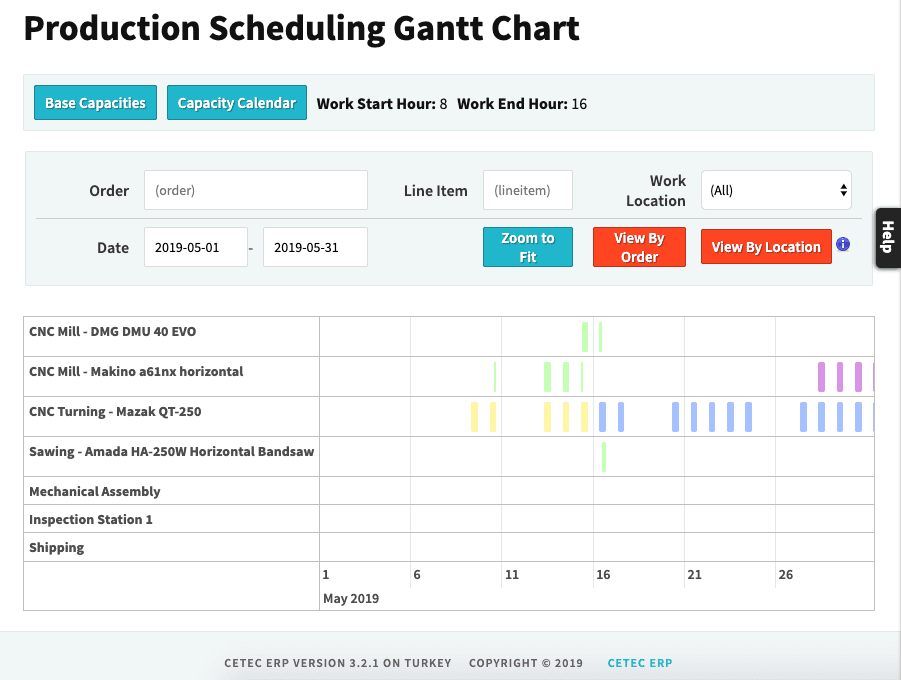
Image credit: Cetec
By employing a Gantt chart, team members can coordinate their work, avoiding overlaps and time clashes between tasks. This opens up communication between team members, subcontractors, and stakeholders, and keeps everyone on task with project expectations. This kind of transparency is crucial in construction where even small delays can result in significant time and money loss.
Project budgeting tools: Ensuring financial responsibility
Designed to give detailed financial oversight, project budgeting tools are designed to estimate expenses tied to every phase, task, or resource. They provide a clear analysis of where the project’s finances are directed, allowing you to offer an accurate estimation for your customers.
Project budgeting tools give you the ability to:
- Allocate resources visually.
- Provide accurate estimates.
- Prevent unexpected costs.
Resource management solutions: Optimizing project resources
Construction scheduling software ensures you don’t spend cash on things that aren’t needed. With everything from materials to labor accounted for, your resources should always be at the right place. By planning ahead wisely, you can ensure your construction job proceeds within budget.
Real-time status reports: Staying updated on project status
Status reports that update your team in real-time are an effective way to inform stakeholders on changes. This is critical for keeping the job running smoothly and without delay.
Automated alerts and notifications: Keeping teams informed
When it comes to construction, there’s always something coming up – from weather interruptions to material delays. You can automatically alert and notify your team to keep them in the loop so they can adjust their plans accordingly.
Cloud storage capability: Accessing project information anywhere, anytime
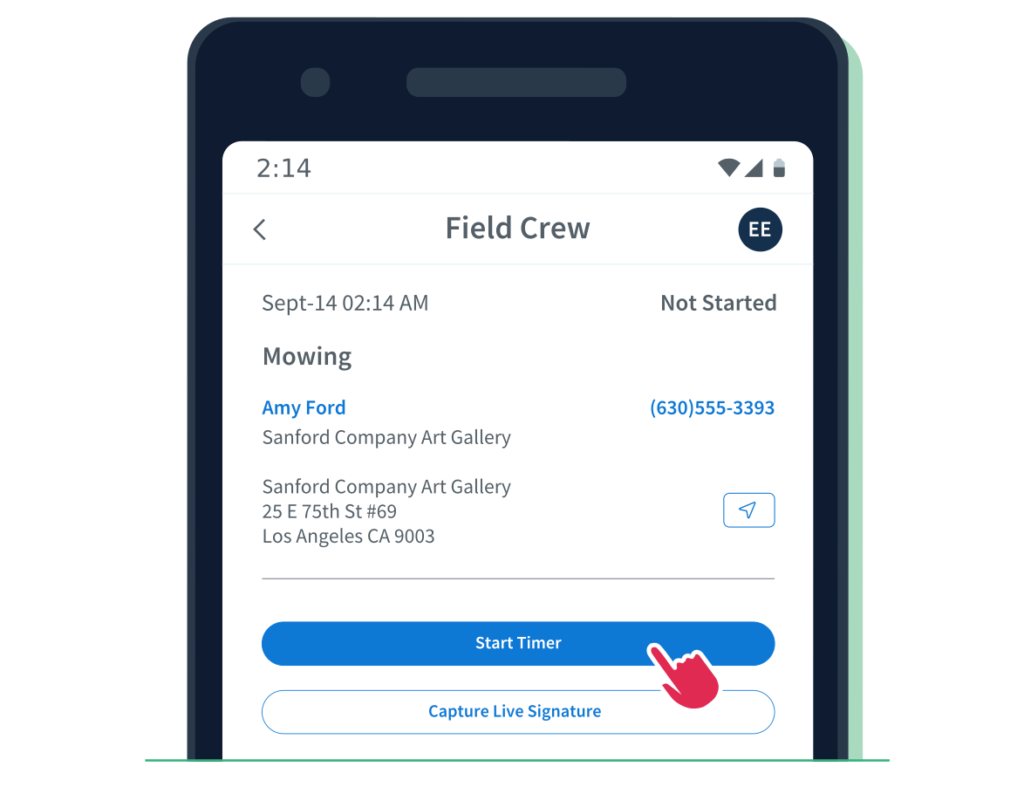
One disadvantage of Excel is that it’s stored locally on your computer. That means you need to physically access that computer in order to open your documents. With construction scheduling software, you can access this information from anywhere with an internet connection, meaning you’re no longer limited to working from your office.
Cloud storage capabilities allow you to:
- Access your information on the go.
- Provide flexibility in working location.
- Lets you update your information immediately.
Whether you’re at the building site or waiting in line for your morning coffee, you can dispatch staff, provide support, and invoice jobs to improve time efficiency.
Advantages of construction scheduling software for Excel users
Streamlined workflows and processes
With all the moving pieces involved in any construction project, it’s difficult to stay on top of consistent workflows. A streamlined process prevents missed information and allows you to work faster without any confusion. It’s the perfect way to keep your operations organized.
Enhanced collaboration and communication
Keeping your workers and customers on the same page is essential for a well-run construction project. With project information viewable by all the key stakeholders in real-time, any updates you provide are noticed and actioned. Many construction software automates processes, such as sending a confirmation email upon receipt of payment.
Reducing wait times is crucial to a smooth operation and helps build confidence with your customers.
Construction scheduling software Excel: Key takeaways
Construction scheduling software offers advanced features not possible in Excel. Adopting software solutions ensures more accurate scheduling, tracking, and communication in construction projects. Here’s a summary of its top benefits:
- Streamlined workflows reduce chances for human error.
- Access to information on the go while providing flexibility on work location.
- Visualize and oversee timelines and resource allocation.
Construction scheduling software Excel: Frequently asked questions (FAQs)
How does construction scheduling software for Excel integrate with other Microsoft Office applications?
Some construction software offer integration with your calendar or other Microsoft Office software. Method:Field Services ensures seamless integration with other applications, such as Microsoft Outlook to simplify your scheduling process.
Can construction scheduling software for Excel be customized for specific project needs?
Many construction software can be personalized to your specific needs. If you are looking for a flexible solution for your construction business, Method enables customizable project settings. This allows you to break out of the box from what is offered with the basic construction software.
How can a construction company transition from manual to software-based scheduling?
Adapting your current workflows to a new software doesn’t need to be hard. Consider the following steps before making your transition:
- Review your current processes and identify a list of faults that need to be addressed.
- Download a software that will fill those gaps in your current processes.
- Consider an option like Method:Field Services to fully customize to your unique business needs.
- Train your team to new workflows on your chosen software.
- Monitor for results.
Items to consider when searching for a software solution:
- Supports cloud storage for anywhere access.
- Streamlines construction schedules and coordinates project tasks efficiently.
- Encourages enhanced collaboration and communication.
- Facilitates comprehensive project overview and helps manage complex construction projects.
- Handles multi-year projects effectively.
Get started with the best construction scheduling software today with a Method:Field Services trial.
Image credit: gpointstudio via Freepik


