Customer management is a priority for small business owners and entrepreneurs.
As we enter 2024, simple and user-friendly customer experiences are no longer a competitive advantage, but a level of quality customers expect from businesses.
This is where a customer management app comes into play. This tool:
- Builds stronger customer relationships.
- Streamlines business processes.
- Boosts your productivity.
In this guide, you’ll explore the top business systems of 2024 and dive into what makes them stand out. Let’s get started!
What is a customer management app?
A customer management app is a component of customer relationship management software (CRM).
It’s designed to help you manage your customer relationships by organizing contacts and tracking customer interactions and transactions to improve your customer journey and seize every opportunity.
These apps are your secret to:
- Building meaningful customer relationships.
- Automating your processes.
- Making data work for your business.
Benefits of a customer management app
A customer management app is your ticket to unlocking several key benefits for your business. Here are some of its advantages:
Automation and streamlining
A customer management app automates repetitive tasks, such as:
- Capturing data.
- Sending reminders.
- Requesting quote approvals.
Automation speeds up your sales process and prevents tasks from falling through the cracks by increasing accountability and operational visibility.
Empowering teams: Boosting efficiency and productivity
With features that promote internal collaboration, a customer management app enhances team efficiency and productivity. Your sales team will appreciate a simplified workflow that helps prioritize tasks based on customer needs to prevent juggling dozens of tasks at once.
Building meaningful customer relationships
A customer management app facilitates meaningful customer relationships. This tool personalizes customer interactions by centralizing data to meet specific needs and strengthen your engagement strategies.
Insights and analytics: Making data work for your business
Data means nothing without the proper tools to measure and analyze it. A customer management app provides actionable insights from data analytics and reports, and enhances customer engagement strategies, letting you make data-driven decisions.
Sales performance enhancement: How automation and tracking tools contribute
Watch your sales soar as you use automation and tracking tools to:
- Move potential customers through the sales pipeline.
- Manage leads and paying customers.
- Monitor your sales reps’ performance.
You leave no opportunity on the table when you implement automation tools like email tracking. They let you identify potential customers’ behavior and offer them exactly what they’re looking for at the perfect moment.
Optimizing lead conversion rates
A customer management system offers a 360-degree view of each customer’s journey, which helps manage customer life cycle effectively and ensures higher lead conversions.
It also simplifies the lead-to-customer journey and enables real-time customer updates, letting you track every interaction with ease.
Boosting profitability through improved customer retention
A customer management app helps you retain clients, as it:
- Boosts sales performance.
- Optimizes lead conversion rates.
- Automates customer communications.
Nurturing leads is only one way to generate profits. Leveraging the revenue generated by your existing customers increases profitability.
Monitoring and measuring
A customer management app also simplifies reporting and analytics and enables performance metrics monitoring. It makes it easy to keep an eye on the health of your business with custom dashboards and real-time monitoring and measuring.
This way, you always know where your business stands, so you can instantly change strategies that aren’t working and double down on profitable efforts.
Features to look for in a customer management app
Choosing the right app for your business is crucial. Here are some key features to consider during your selection process:
User experience matters: The importance of an easy-to-use interface
A system that eases user experience with intuitive interfaces ensures that your team can adapt quickly. This reduces the learning curve and implementation costs.
A user-friendly interface ensures that your team can leverage all the features of your customer management software with confidence.
Cross-platform accessibility: Stay connected anytime, anywhere
With more of an emphasis on mobile functionality, cross-platform accessibility is now a must. You have to be able to navigate business activities from a mobile app or a web app with a friendly user interface design. This will help your organization stay connected and your team members collaborate efficiently.
A customer management tool supports cross-platform accessibility and facilitates seamless synchronization with other apps, which supports collaborative work environments. This makes data migration easier during implementation and enables external integrations with your:
- ERP system.
- Accounting software.
- Email platforms.
Your team should be able to access your customer management app from anywhere, whether they’re on a desktop or phone, Android or iOS.
The power of information: A comprehensive database of contact information
A tool that offers comprehensive contact information databases is essential for contact management as it helps you store contact details and track interaction history with customers and leads. Data is what will convert leads into customers and opportunities into projects.
A customer database management system helps you implement sales strategies and supports multi-channel communication efforts, such as marketing emails, cold calls, and other campaigns. Analyzing the companies in your database to segment them by industries and customer type will also aid in the development of these strategies.
Best CRM software options
Now, let’s dive into your top customer management apps for 2024.
Method CRM
Method CRM is the #1 CRM for QuickBooks and Xero users. It’s a popular choice for small businesses because of its friendly user experience design and robust customization options. Here’s what sets it apart:
- User experience: Method offers an intuitive interface that’s easy for organizations to adapt to.
- Customization: Customize your platform and adapt to business needs with personalization options like custom fields.
- Multi-platform access: You can access Method from a number of platforms and mobile devices, ensuring you stay connected anytime, anywhere.
- Integration: Method supports seamless third-party integrations and a two-way sync with QuickBooks and Xero. This software development supports your accounting processes while helping you close deals.
- Customer portal: Method CRM simplifies your customer management process by enabling a portal for your customers to access payments, estimate approvals, invoicing, and more.
- Resource allocation: The app facilitates efficient resource allocation and aids in tracking customer interactions by enabling real-time updates. Method CRM will notify you of sales opportunities and customer interactions.
While it’s a great option for businesses of any size or industry, Method is best fit for QuickBooks and Xero users and is currently only available in English.
Salesforce
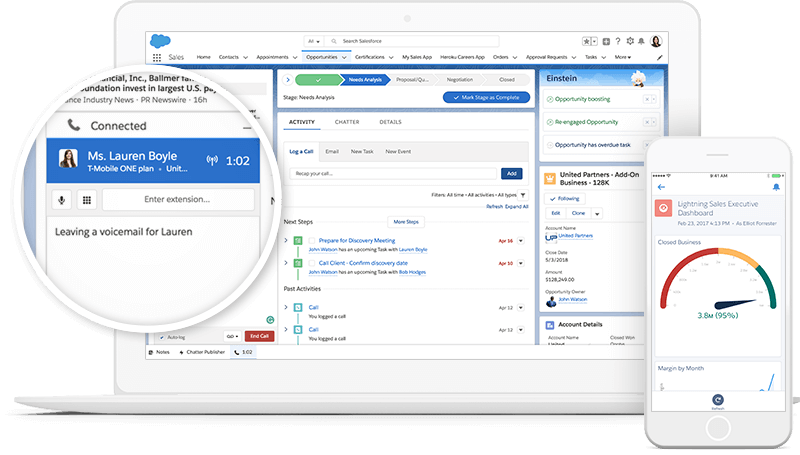
image credit: Salesforce
Salesforce is a giant in the CRM industry known for its extensive list of features. Here’s what it excels at:
- Scalability: Salesforce is ideal for large enterprises. It can handle complex operations and workflows. Its web app development is known for its robust capabilities.
- Multi-channel communication: The platform lets you engage with customers across various platforms to ensure maximum customer satisfaction.
- Comprehensive contact database: Salesforce offers a robust database for storing contact information and adding notes to record data as customer preferences and interaction history.
- Analytics and reporting: This software provides in-depth analytics and custom reporting capabilities, which facilitates data-driven decision making.
While it’s a great option for larger enterprises, Salesforce might be overkill for small businesses in terms of cost and complexity.
Zendesk
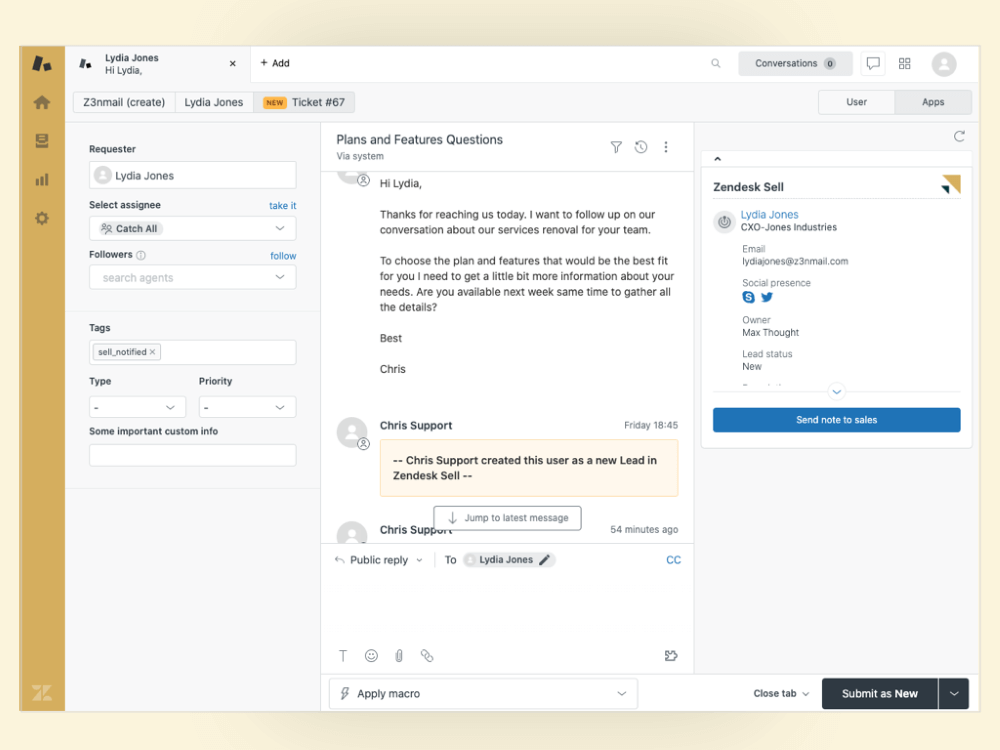
Image credit: Zendesk
Zendesk is a popular customer management solution known for its customer service solutions. It offers CRM capabilities that are particularly strong in the following areas:
- Customer support: Zendesk shines at customer support and service. It’s great at managing customer interactions and support tickets by alerting your customer service team of any request.
- Lead conversion: Zendesk helps you optimize lead conversion rates by tracking customer interactions and enabling visibility of the entire sales pipeline.
- Reliability and security: This software assures reliability and security through data encryption, making it a trustworthy choice for your data.
However, this solution’s sales processes and marketing tools are not as robust when compared to other CRM systems.
Zoho CRM
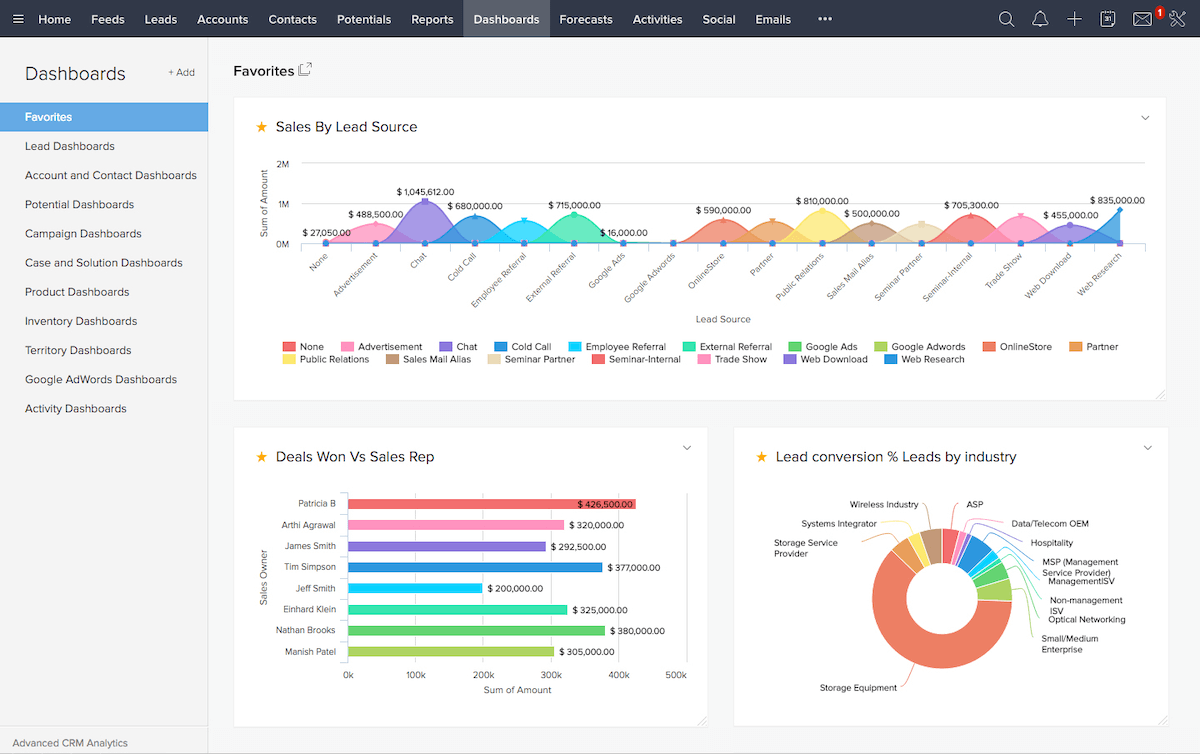
Image credit: Zoho CRM
Zoho CRM is a versatile customer management option with many great features for small-to-midsize businesses. Here’s where it excels:
- Ease of use: Zoho offers a user-friendly interface and is known for being easy to set up and manage.
- Customization: Like Method CRM, this platform provides customization options so that you can tailor it to your business’ unique needs.
- Lead conversion: Zoho optimizes lead management and lead conversion, helping you stay organized and turn prospects into customers.
Zoho is a good option for those looking for their first customer management app, but it lacks advanced features and is difficult to scale with your business growth.
HubSpot
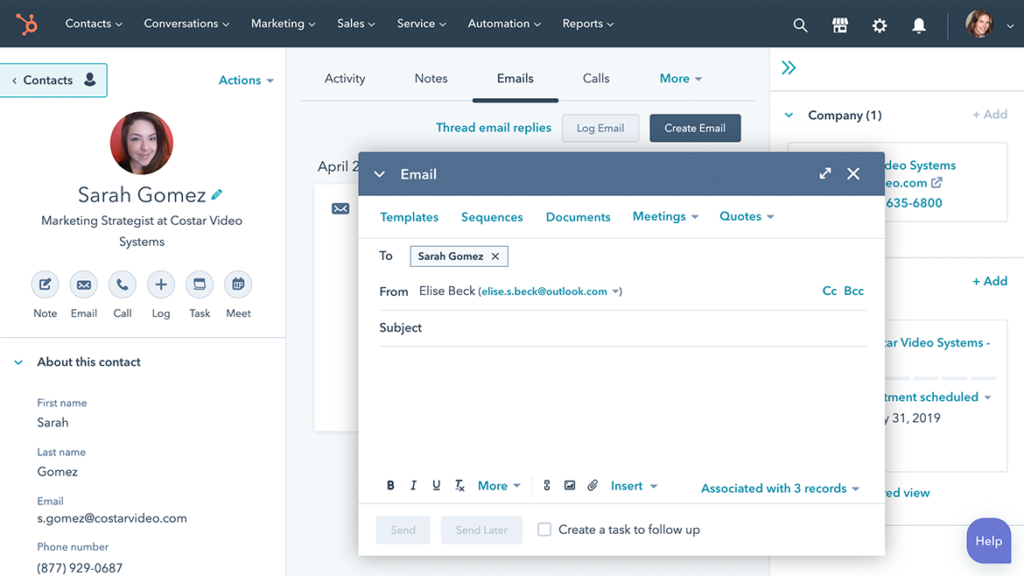
Image credit: HubSpot
HubSpot is a well-rounded CRM and marketing automation platform that users love for its “hubs” that you can choose from to build your own custom plan. Here’s where it excels:
- Integration: HubSpot seamlessly integrates with other first- and third-party tools, offering a complete suite for inbound marketing and sales.
- Comprehensive CRM: The platform offers a robust CRM that includes sales, marketing, and customer service features as just a few examples.
- Scaling and growth: HubSpot is suitable for businesses looking for a single platform to support their operations as they grow.
While it’s a strong choice, HubSpot may be a bit overwhelming for smaller businesses. The software also gets pricey as you add more functionalities.
Selecting the right customer service platform for your business
Choosing the right customer management app is a big decision, so you need to consider several factors.
Estimating time to value and total cost of ownership
Consider how long it will take for your team to start seeing value from the app and the total cost of ownership. You should look for a customer management system that optimizes your most important business processes so your team has guidance and can adapt quickly to your app, reducing the learning curve.
Assessing reliability and security
Your CRM tool needs to be reliable and secure. The last thing you need is a data breach or service interruption.
Scaling and growth potential
Think about your long-term business goals. Can the client management software scale with your business as it grows? Flexibility is key, as it allows for business scaling and growth.
Success and support services
Ensure your app provider offers good customer support and provides dedicated success and support services. You never know when you might need assistance.
Ensuring a frictionless agent experience
Your team’s experience with your app is vital. Make sure it ensures a frictionless agent experience that won’t create unnecessary obstacles in your operations.
Key takeaways
Customer management apps are essential tools for small business owners in 2024. They provide a wide array of benefits, such as:
- Business process automation.
- Stronger customer relationships.
- Improved sales performance.
The key is to choose the app that best suits your business’ unique needs.
These tools can be the catalyst for growth, efficiency, and strong relationships. So, explore your options, choose the right app for your business, and watch your business thrive.
Frequently asked questions (FAQs)
Can a customer management app replace my current customer service strategy?
While a customer management app can support your strategy, it should not replace it entirely. This mobile app development is a powerful tool that improves customer retention and complements existing processes.
Keeping your needs in mind helps choose the right customer service platform, but don’t forget to look into its integration capabilities with customer management apps.
How can small businesses benefit from customer management apps?
Small businesses can benefit from customer management apps by:
- Simplifying their operations.
- Improving customer relationships.
- Boosting productivity.
- Fostering growth.
Are there specialized customer management apps for specific industries?
Yes, some customer management apps specialize in specific industries, offering tailored solutions. However, apps that support customization serve the same purpose and adapt to your unique needs.
Strengthen your operations and customer experience with Method CRM. Try for free.
Image credit: Anna Shvets via Pexels






