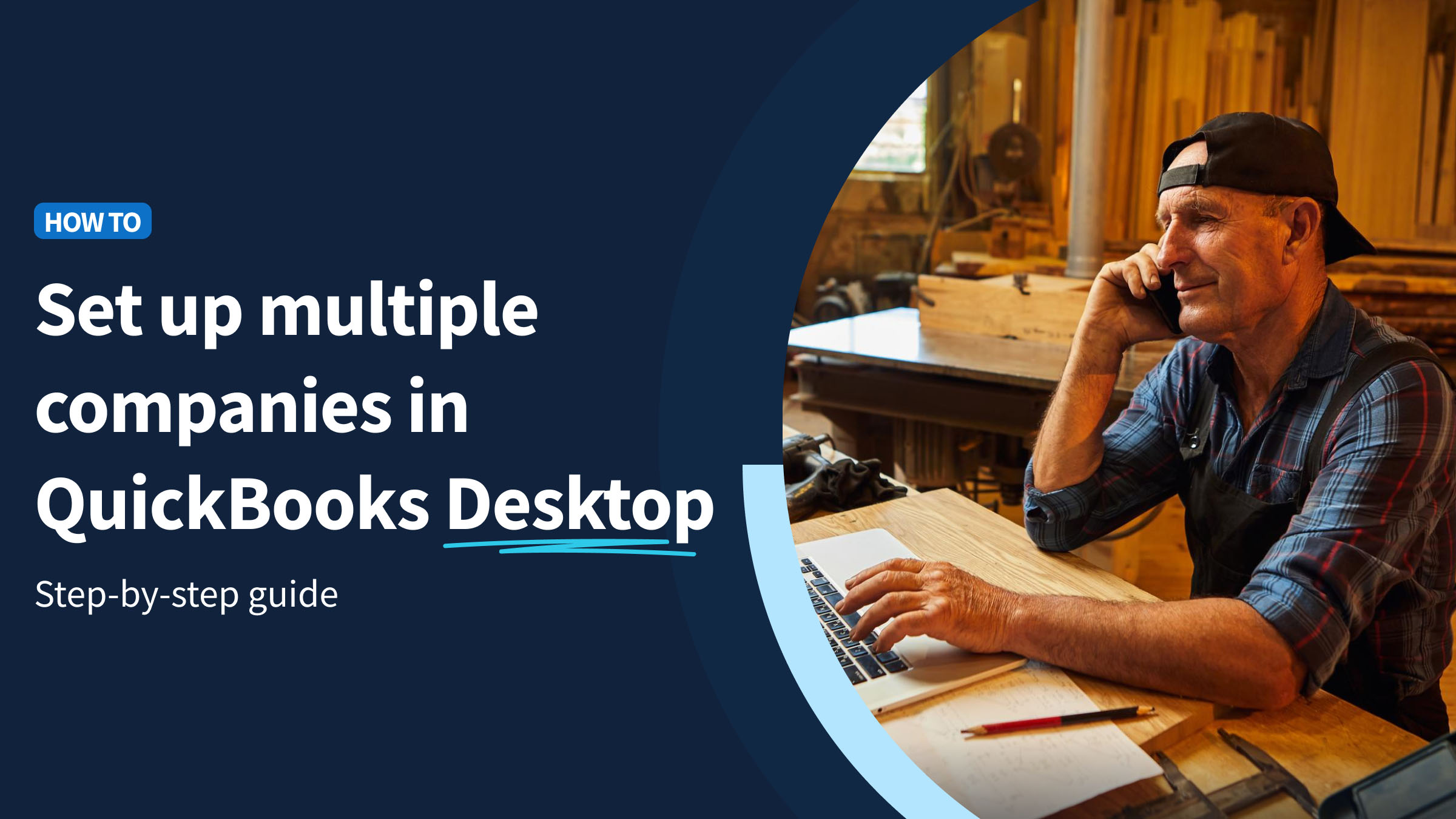Choosing the right accounting software is a pivotal decision if you’re looking for success and scalability. Among your many options are NetSuite and QuickBooks. Both platforms offer a range of features designed to simplify financial management and workflows.
But, understanding the key differences between NetSuite and QuickBooks is crucial if you’re looking to make an informed decision that aligns with your unique requirements. This blog explores these differences, highlighting each software’s:
- Key features.
- Third-party integrations.
- Best-suited industries.
QuickBooks is renowned for its user-friendly interface and core accounting feature set tailored towards small to medium-sized businesses. Additionally, it offers solutions like QuickBooks Enterprise for larger businesses with more complex needs.
On the other hand, NetSuite accounting software is designed for mid-to-large-sized companies, as it offers a cloud based solution that integrates:
- Accounting.
- ERP.
- Customer relationship management (CRM).
- E-commerce solutions.
A suite of customizable features.
Let’s dive into these two software options further.
Overview of QuickBooks
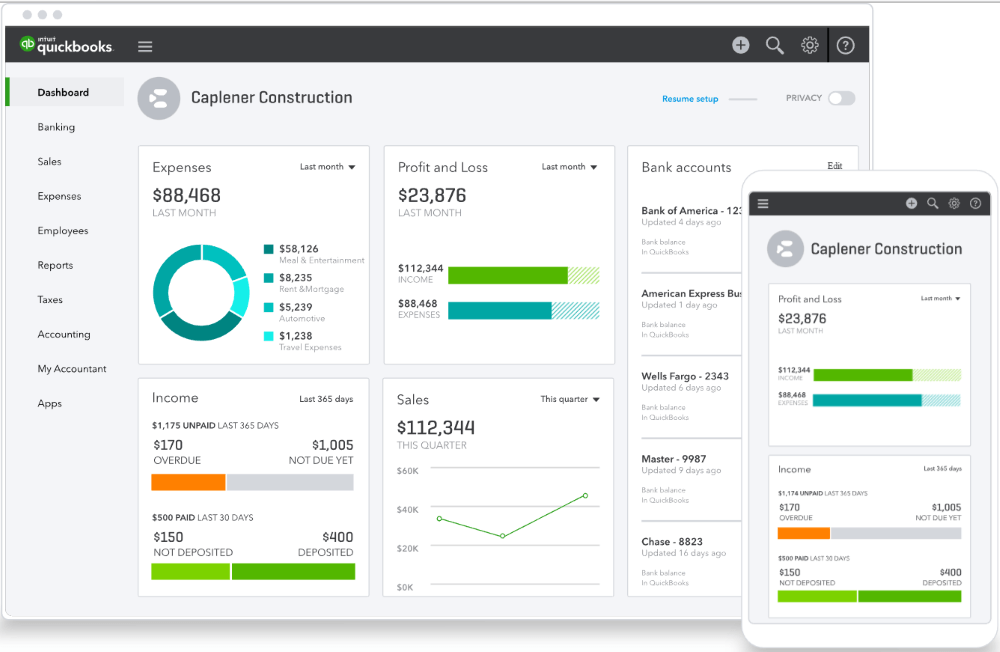
Image credit: QuickBooks
QuickBooks, developed by Intuit, is an accounting software that helps you manage:
- Day-to-day financial transactions.
- Accounts receivable.
- Accounts payable.
- Additional financial functions.
QuickBooks is directed at core accounting and bookkeeping tasks for small and medium-sized businesses. Here are some pros of QuickBooks:
- A user-friendly design that focuses on your business’ financial activities.
- Integrates with third-party apps that offer a wider selection of customization to specific business requirements.
QuickBooks Enterprise
The QuickBooks ecosystem includes a comprehensive suite of solutions, including:
- QuickBooks Online.
- QuickBooks Desktop.
- QuickBooks Online Advanced.
- QuickBooks Enterprise.
Among these, QuickBooks Enterprise stands out as a premier accounting software solution, particularly for larger businesses that face complex accounting challenges. This version offers sophisticated features like:
- Advanced payroll management.
- Pricing flexibility.
- Comprehensive inventory tracking.
Enterprise supports a higher number of simultaneous users, which makes it ideal for sectors like manufacturing and wholesaling that require powerful functionality to manage their operations.
QuickBooks Online
While the desktop version of QuickBooks is only accessible from your office computer, QuickBooks Online is a cloud-based option that gives you the freedom to connect remotely from anywhere with an internet connection. This means you can manage your business finances on the go — whether you’re checking in on the train or working from the airport.
Overview of NetSuite
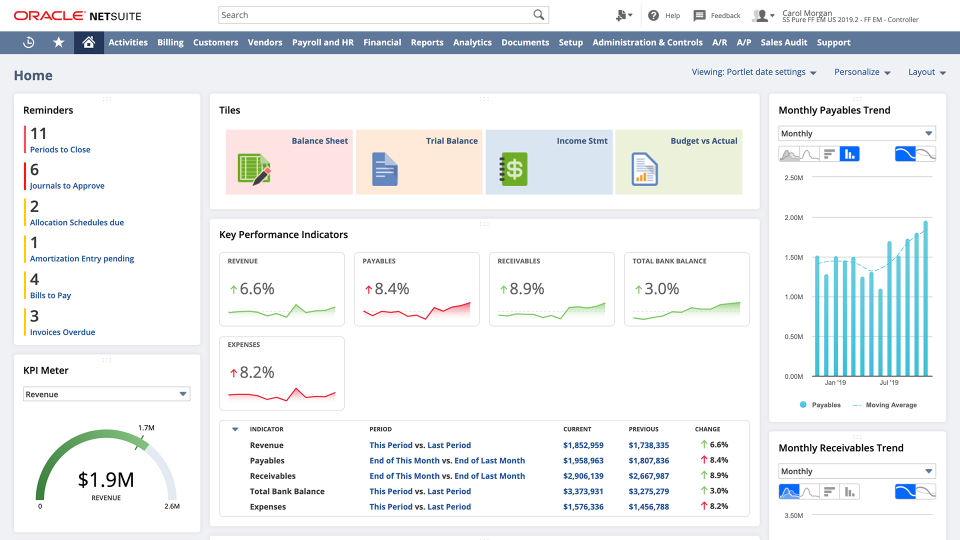
Image credit: NetSuite
NetSuite, developed by Oracle, is enterprise resource planning (ERP) software that serves as a comprehensive solution. With robust, customizable features, it goes beyond basic bookkeeping to offer advanced functionality in:
- Accounting.
- Supply chain management.
- Customer relationship management (CRM).
- E-commerce.
The platform automates a wide range of financial planning and operational processes, which makes it a suitable all-in-one solution for mid-to-large-sized companies.
Overall, NetSuite simplifies complex workflows and provides an integrated platform that supports the needs of larger organizations. Its ability to automate work processes is a key advantage for businesses aiming to enhance efficiency and scalability.
QuickBooks vs. NetSuite: Feature comparison
The main difference between NetSuite and QuickBooks is the business size each software serves best. QuickBooks is focused on core accounting tasks, which makes it ideal for small and medium-sized businesses.
That said, the powerful ecosystem of apps that QuickBooks offers on apps.com does support larger businesses by extending the power of QuickBooks to compare to an ERP like NetSuite.
NetSuite offers the same core accounting functions as QuickBooks in addition to a wider range of workflow options.
Now, let’s look deeper into the capabilities of each tool.
Accounting and financial management
Both NetSuite and QuickBooks offer quality accounting capabilities. NetSuite provides broader financial management options with a 360-degree look at customer data, while QuickBooks offers all primary accounting functions without the bloat of an ERP.
Customer relationship management (CRM)
NetSuite provides its own integrated CRM platform to help you manage your:
- Customer relationships.
- Sales pipeline.
- Operations.
QuickBooks does not offer its own CRM platform. However, it does let users integrate with third-party CRM software to automate their customer workflows.
Enter Method CRM.
Method is the #1 CRM for growing businesses that use QuickBooks Online and Desktop. Thanks to its real-time, two-way QuickBooks sync, Method builds upon the strong foundation that QuickBooks offers businesses when they first start out.
It extends the power of QuickBooks by automating your entire lead-to-cash cycle. Whether that’s by instantly turning your website visitors into leads or obtaining customer approval on a quote with an e-signature, Method lets you grow your business, not your stress.
To start building your business, instead of just running it, start your free trial of Method.
Enterprise resource planning (ERP)
While the standard QuickBooks platform has limited ERP capabilities, QuickBooks Enterprise offers a flexible solution that:
- Tracks payments, inventory, and payroll.
- Includes e-commerce solutions.
- Improves your bottom line.
NetSuite offers these same capabilities, but can account for a higher transaction volume and scalability for larger operations. It ensures everything from supply chains to warehouse management runs seamlessly.
Advantages and disadvantages of QuickBooks vs. NetSuite
Let’s dive into the pros and cons of NetSuite vs. QuickBooks so you can decide which best fits your business needs.
QuickBooks Enterprise
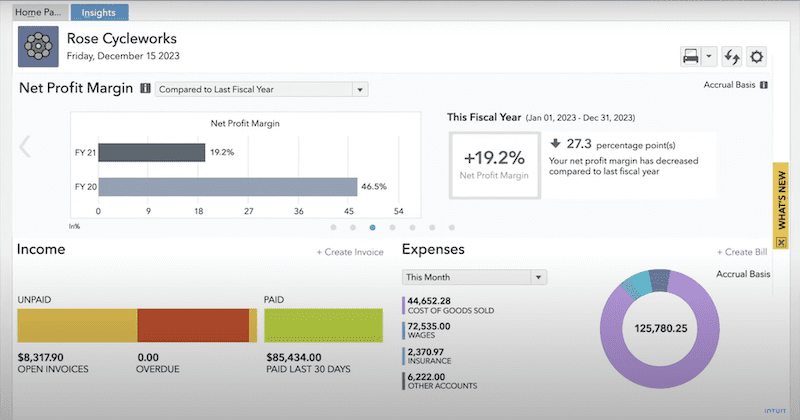
Image credit: Intuit QuickBooks
Primary benefits
- Advanced inventory management features compared to QuickBooks Online.
- Comprehensive reports on financial statements and business performance.
- Similar features to ERPs.
Limitations
- Requires an annual subscription unless purchasing the most expensive Diamond Cloud plan.
Pricing
- Desktop version starts at $1,830 yearly.
- Cloud version starts at $2,472 yearly.
QuickBooks Online
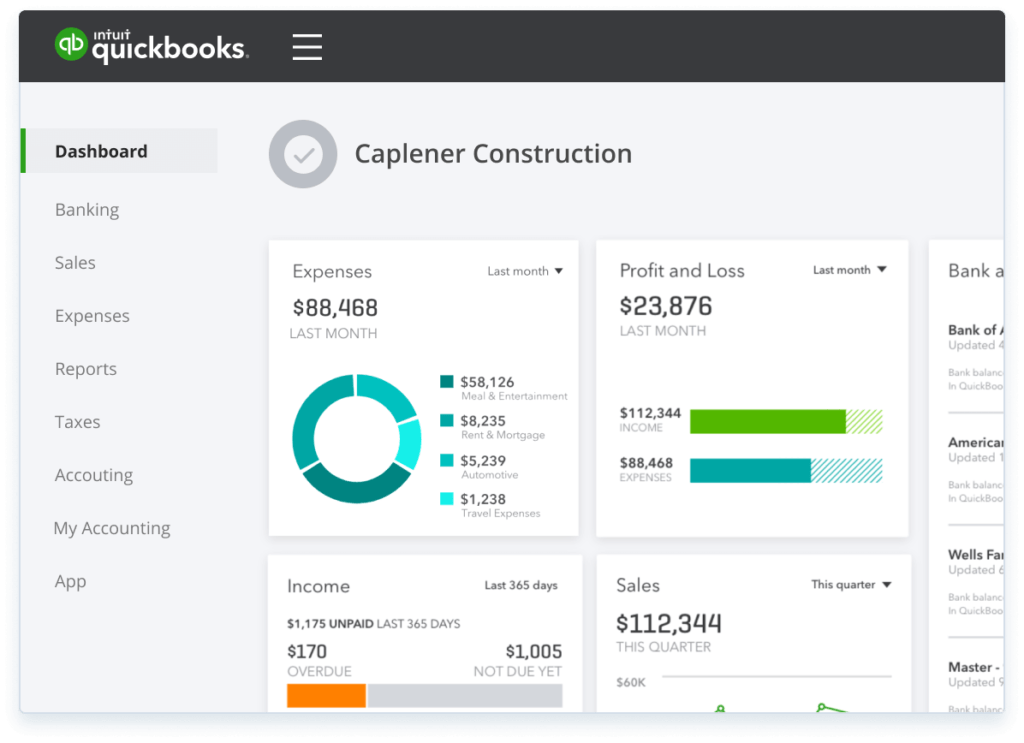
Image credit: QuickBooks
Primary benefits
- User-friendly and intuitive interface makes it easy to use.
- Low user fee makes it extremely affordable.
- Comprehensive integrations with third-party apps to enhance functionality.
- Effective cash flow management with built-in tools and reports.
Limitations
- One to five billable users.
- Limited advanced features and inventory management capabilities.
- Not scalable for larger operations or rapid growth.
Pricing
- Starts at $24 per month.
- Free 30-day trial.
QuickBooks Online Advanced
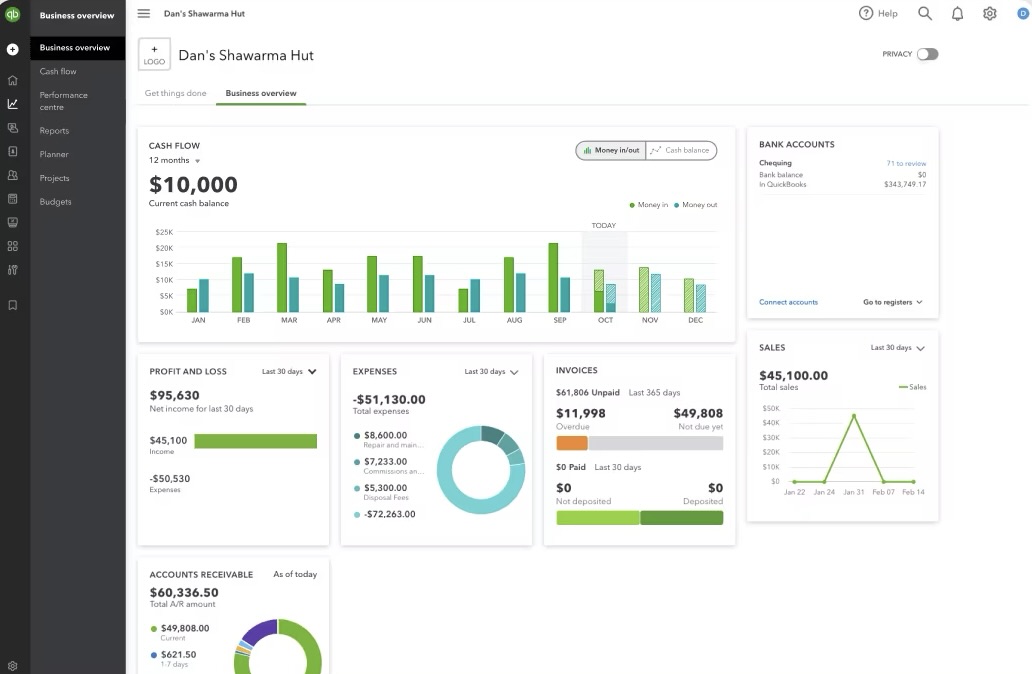
Image credit: QuickBooks
Primary benefits
- An affordable option for business process automation.
- Comprehensive project management and time tracking features.
- Custom quotes for personalized billing.
- Up to 25billable users.
- Workflow automation like instant reminders, customer payment notifications, and batch invoicing.
Limitations
- The price is higher than QuickBooks Online because of the extra functionality.
- May not fully support the analysis of financial statements for larger entities.
Pricing
- Starts at $140 monthly.
- Free 30-day trial.
NetSuite
Primary benefits
- Comprehensive business solution with advanced features.
- Scalable for large companies with complex systems.
- All-in-one platform that includes CRM, ERP, and e-commerce capabilities.
Limitations
- Does not offer a fixed pricing plan.
- Complex interface and setup that involves input from experts for proper implementation.
- Paying for the huge variety of capabilities is a detriment if you don’t use them.
Pricing
- Cost is dependent on your selected configurations and unique business requirements.
NetSuite vs. QuickBooks: Which is right for you?
Choosing an accounting platform is a big decision. After all, it’s important to find software that scales with you as your business grows while you stay focused on value-added tasks.
Plus, it can be costly and time-consuming to migrate data between platforms that don’t properly address your workflows. So, it’s important to select the right business system from the beginning.
Deciding factors to consider
Consider the following questions when deciding whether to choose NetSuite vs. QuickBooks:
What is the size and scale of your business?
QuickBooks is suitable for growing businesses, while NetSuite is designed for more established, large-scale global operations.
However, don’t forget that the extensive apps.com ecosystem extends the power of QuickBooks to support larger businesses as they scale.
Which software cost would fit the budget for your monthly expenses?
QuickBooks is affordable and budget-friendly, while NetSuite has no fixed price. In many cases, this means that the sky is the limit when it comes to total investment, so be wary!
Does your business need to address complex workflows that require advanced solutions?
Most small-to-mid-sized businesses don’t require complex workflows or can address minor issues with an integrated app, which makes QuickBooks the ideal solution. For larger companies with sizable operations, pairing QuickBooks with Method for advanced, customizable workflow automation is an excellent choice.
How much time do you want to spend training your staff (or yourself) on learning to use the platform?
Businesses that do not want to spend a lot of time onboarding staff benefit from the user-friendly and intuitive interface offered by QuickBooks. There are also plenty of tutorials on how to use QuickBooks, as well as ProAdvisors to help you.
When to use each
QuickBooks is the best solution if you are self-employed or a small-to-midsize business with standard accounting needs. At its affordable price point and ability to scale with third-party apps, it’s a well-rounded tool that serves your needs. Because it’s easy to learn and jump into, you can quickly use its features without spending a lot of time on training.
If you’re a larger business with complex workflows in manufacturing, wholesaling, or distribution, then Method is a great tool to enhance your QuickBooks account and leverage similar features to NetSuite.
If you currently use QuickBooks but are considering NetSuite, first explore what apps like Method can do to add the functionality you need.
NetSuite is your best fit if you have sizable operations on a global scale that you need to keep track of. It requires professionals to implement, so make sure to consider that when budgeting and planning.
Recap: Choosing between NetSuite vs. QuickBooks
When it comes to choosing between NetSuite vs. QuickBooks, consider your:
- Business size.
- Workflow requirements.
- Growth plans.
While both solutions are reputable, they cater to different needs.
Consider those of your business to make an informed decision based on which platform will help drive your business to success.
Method gives QuickBooks users ERP-level functionality.
For larger enterprises seeking advanced ERP-like functionalities beyond standard accounting software, Method offers an integrated solution for QuickBooks that takes the software to the next level.
It bridges the gap between basic accounting functions and the complex needs of larger organizations.
Key features include:
- Seamless integration with QuickBooks to ensure data consistency.
- Advanced functionalities and customizable dashboards.
- High level of customization to tailor the platform to your business processes.
- Compatibility with third-party applications.
- Powerful reporting capabilities for real-time business insights.
Add Method product shot from WP
NetSuite vs. QuickBooks Enterprise FAQs
Is NetSuite better than QuickBooks?
Choosing between NetSuite and QuickBooks depends on your business’ size and needs.
NetSuite is ideal for mid-to-large-sized companies that require comprehensive ERP, CRM, and e-commerce features for global operations.
QuickBooks Enterprise suits small-to-medium-sized businesses that need advanced inventory and reporting, but not a full ERP suite.
Is QuickBooks Enterprise an ERP system
QuickBooks Enterprise offers ERP-like features, including advanced inventory and pricing controls, that are tailored for small to-medium-sized businesses.
While it includes several functionalities of an ERP system, it primarily focuses on accounting and does not cover the extensive range of features found in full ERP solutions like NetSuite.
Enterprise is a good fit for businesses that want advanced accounting tools without the need for a comprehensive ERP platform.
See how Method extends your potential with QuickBooks.
Image credit: Tima Miroshnichenko via Pexels.