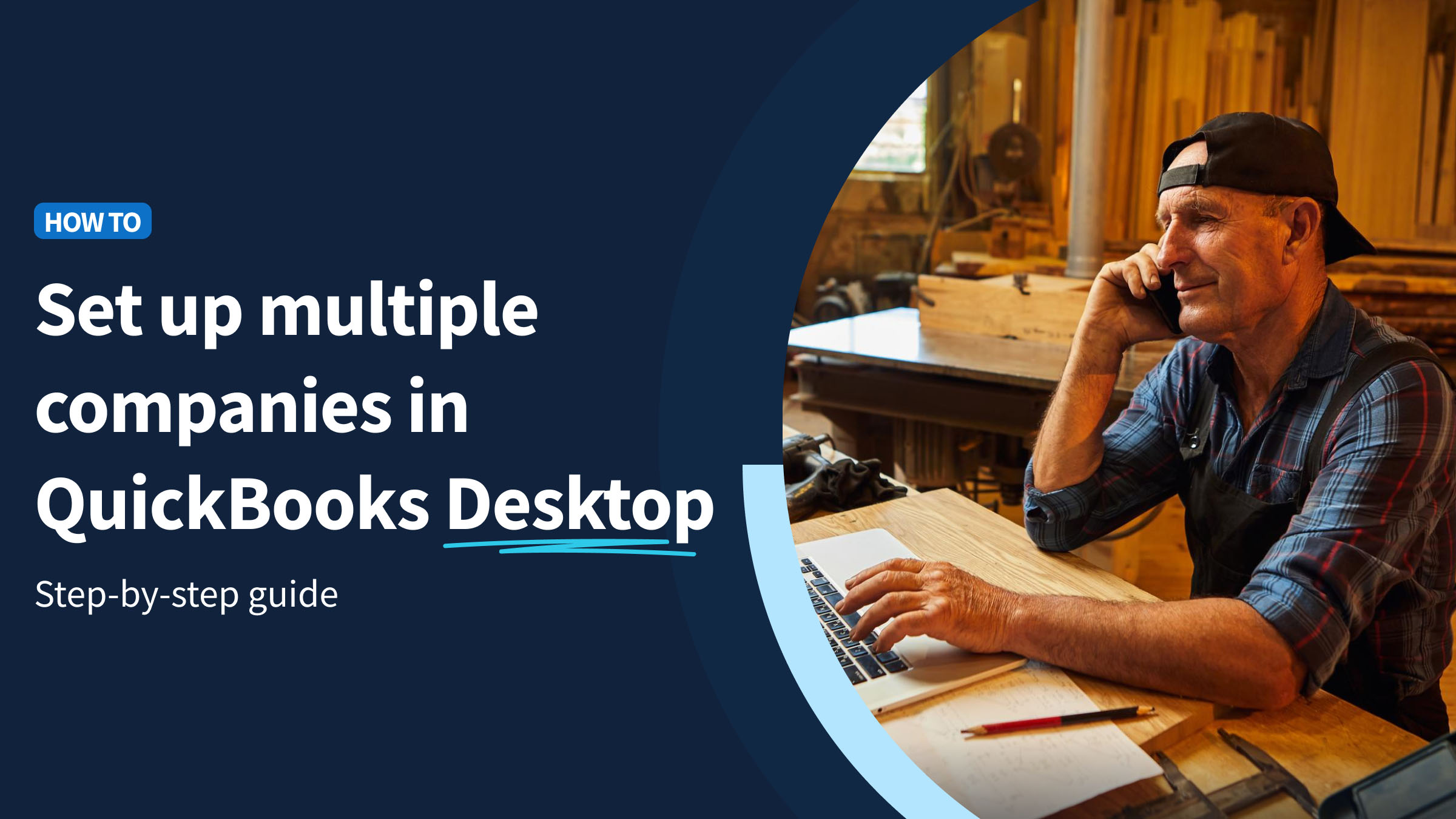If you want to streamline operations and improve your bottom line, understanding how to migrate from NetSuite to QuickBooks is a good choice for businesses looking to invest their time and money better.
Whether you’re a long-time user of NetSuite or simply considering your options, keep reading to find out:
- The differences between NetSuite and QuickBooks.
- When it makes sense to convert NetSuite to QuickBooks.
- How to migrate from NetSuite to QuickBooks.
- Pros and cons of these software platforms.
Let’s get started!
Overview of QuickBooks
Intuit QuickBooks is an accounting software designed to give you core accounting functionalities in an easy-to-use system.
While it may not have industry-specific functions, it has integration capabilities that extend its power beyond what it can do straight out of the box. This makes it a popular choice for businesses of all sizes.
QuickBooks Online
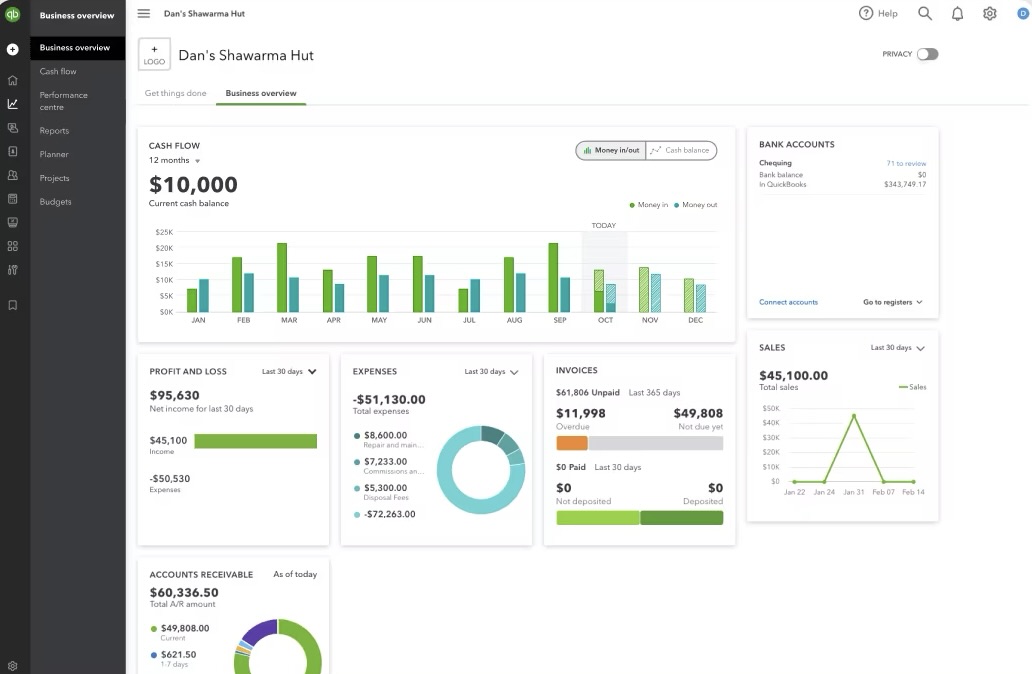
Image credit: QuickBooks
QuickBooks Online is a cloud-based platform that is accessible on-the-go, making it a flexible option for businesses looking to manage their company efficiently. Whether you need to check in from a job site or on your afternoon coffee run, you don’t need to worry about being out of touch.
Pros:
- Cloud-based platform accessible from anywhere.
- User-friendly.
- Affordable.
- Large online network offering support to problems.
- Integrates with external applications to add more features.
Cons:
- Doesn’t include features for complex, large-scale, international operations.
- Lack of highly detailed reports.
- May not include features for industry-specific functions without integration.
QuickBooks Enterprise
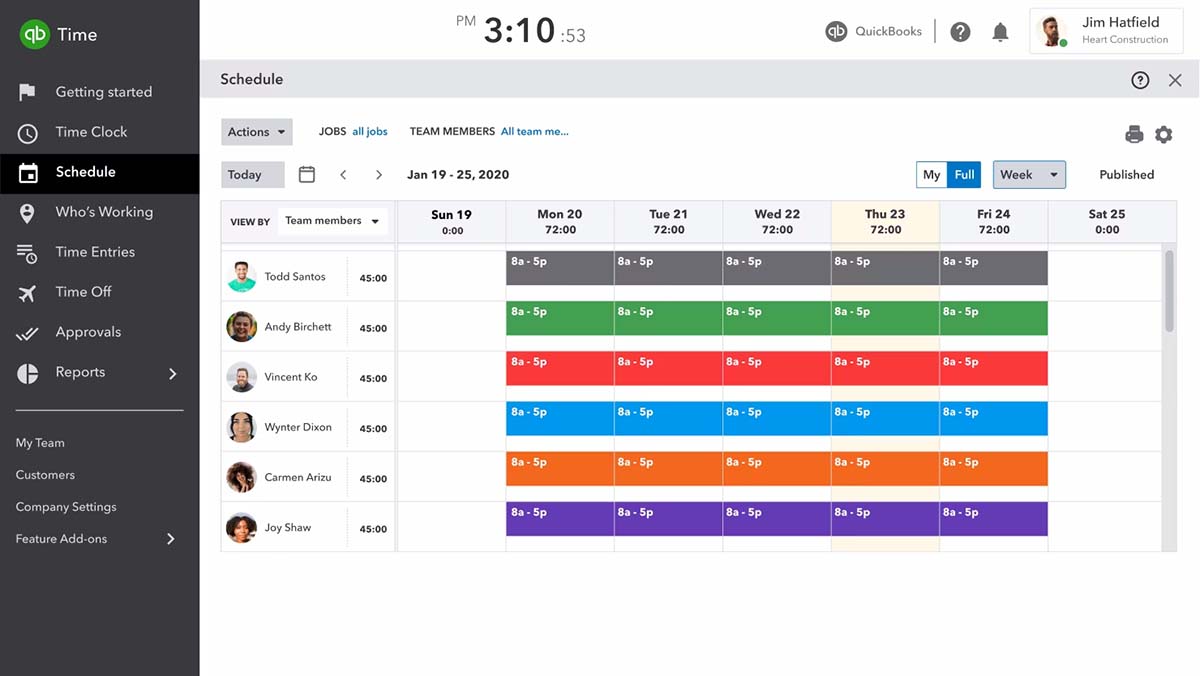
Image credit: QuickBooks
For more complex businesses, QuickBooks Enterprise offers a wide range of advanced features, including payroll, inventory management, and advanced reporting, all while allowing scalability as your business grows.
Pros:
- User-friendly.
- Cost effective.
- Can be used on-the-go.
- Scalable for growing businesses.
- Supported by a large online network with solutions to problems.
- Can integrate with a broader range of external applications to add more features.
Cons:
- Lack of features for complex, large-scale, international operations.
- Doesn’t include highly sophisticated monthly reports.
- May not include functions for industry-specific functions out of the box.
Overview of NetSuite
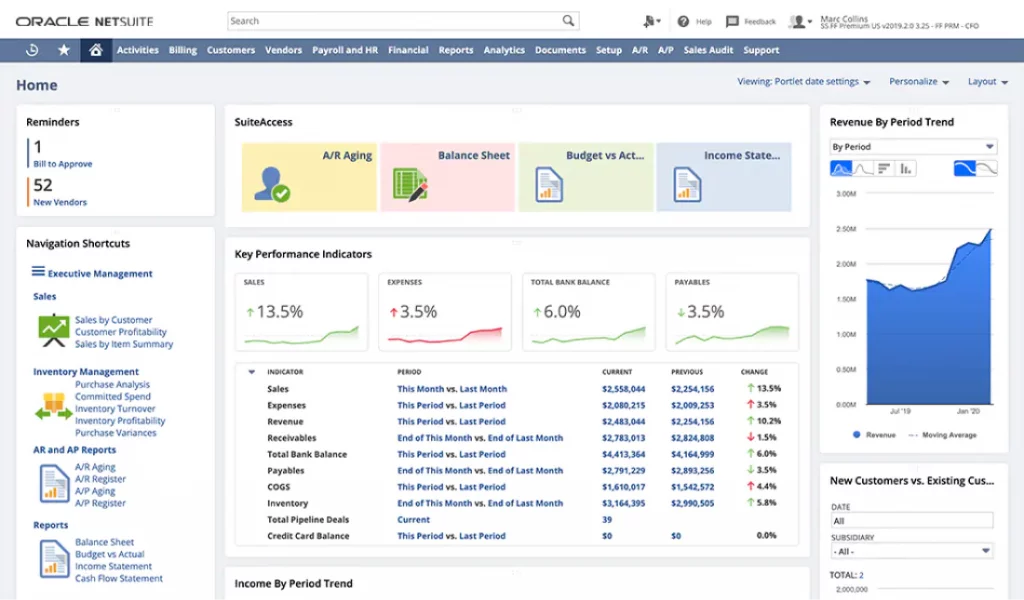
Image credit: NetSuite
NetSuite is an enterprise resource planning (ERP) software that is developed by Oracle. It’s often recognized for its range of features tailored to larger businesses with complex business requirements.
NetSuite boasts an average of 99.96% uptime over the last five years, making it a dependable solution for companies that can’t afford to lose access to their information for even a little while.
Like QuickBooks Online, NetSuite’s cloud-based platform gives you mobile access to your data from anywhere. It offers many of the same features included in accounting software like QuickBooks Online and Desktop, in addition to customer relationship management (CRM) and e-commerce solutions.
While NetSuite has a lot of advantages, companies that won’t make use of all its features may find the range of features intimidating. It requires deep, industry-specific expertise to operate, which can be daunting for small to medium-sized businesses.
Pros:
- Centralizes ERP, CRM, and e-commerce information in a single place.
- Includes many features for complex, large-scale, global operations.
- Will generate multidimensional reporting.
- Can customize to your needs.
Cons:
- While pricing is dependent on what features you select, it can be costly.
- Difficult interface that requires an expert team with technical expertise to understand.
- The wide range of advanced features may feel bloated to users who don’t use them.
Why migrate from NetSuite to QuickBooks?
The decision to migrate from NetSuite to QuickBooks Desktop or Online can be driven by the need for a simpler, more cost-effective solution that still offers accounting features without the complexity that comes with NetSuite.
NetSuite offers a comprehensive all-in-one suite of features . Large companies will appreciate having all these functions available in one place. However, a small or medium-sized business that may exist as a single company will often not use all the features offered by NetSuite.
Because NetSuite boasts so many functions, that also makes it complex to use. Staff training will take time before your accounting teams can use it effectively. That also means it will take longer and require careful planning to get set up with the software.
On the other hand, QuickBooks focuses on core accounting tasks and is easier to use. It offers a range of integrations to add any functionalities you might be missing. Apps.com and the Desktop Apps Marketplace are excellent places to look for solutions that connect with QuickBooks and enhance its functionality.
QuickBooks’ range of pricing plans starts at $24 for individual users per month. The price then goes up with numerous users or more advanced plans.
How to migrate from NetSuite to QuickBooks
NetSuite QuickBooks integration
The best way to migrate from NetSuite to QuickBooks is a NetSuite QuickBooks Online integration. This can be used to automatically move data from one platform to another.
A 3rd party conversion service exists to (mostly) automate what would normally be a complex process. Many platforms exist for NetSuite to QuickBooks data conversion, and the actual process will vary depending on the service.
What you can’t convert from NetSuite to QuickBooks
While third-party conversion services exist that move your data from NetSuite to QuickBooks Online, it is not entirely seamless. In a NetSuite to QuickBooks conversion, some extra steps may be needed. The following data might need to be moved over manually or re-created:
- Bank reconciliation.
- Paychecks and employee wage information.
- Custom templates.
Other additional steps may also be needed.
Is NetSuite to QuickBooks migration worth it?
Factors to consider
When considering migration, answer common questions about your company such as your:
- Budget.
- Business size.
- Required features.
- Scalability.
- Available resources to train staff.
When to convert NetSuite to QuickBooks
If you are self-employed or running a small to medium-sized business, QuickBooks is a better designed accounting solution for you. It’s affordable and has the ability to expand accounting functions through integrated apps to make it a comprehensive tool.
QuickBooks’ user-friendly interface also lets you use its features without extensive training. This saves both time and money for your company.
In contrast, NetSuite stands out as the right solution for large-scale, global operations needing detailed management. Its sophisticated financial reports are difficult to duplicate with QuickBooks.
Implementing NetSuite requires skilled professionals. It is also the higher-priced option.
These are factors that should be taken into account when planning your business strategy.
If you’re considering cutting costs and don’t use most of the functions included in NetSuite, the decision to migrate to QuickBooks is worth it. Especially when you consider how integrated apps give you the capabilities you are looking for without breaking the bank.
Demand Method, not madness
Method is the #1 lead-to-cash automation tool for growing businesses that use QuickBooks Online or Desktop. Thanks to its two-way, real-time data sync with QuickBooks, Method keeps your business running efficiently. By automating manual processes to adding e-signature capture to your estimates, Method lets you grow your business, not your stress.
For larger enterprises dealing with intricate business processes in sectors like manufacturing, wholesale, or distribution, Method presents an attractive option to round out your QuickBooks setup, as it gives you functionality somewhere between a CRM and an ERP.
To start building your business, instead of just running it, start your free trial of Method.
Recap: Is moving from NetSuite to QuickBooks right for you?
The migration process from NetSuite to QuickBooks involves time and effort. But, is it worth it?
To know if you should migrate from NetSuite to QuickBooks, answer the following:
- What is the current size of your company?
- What is the future scale of essential business operations?
- Do you need to address complex workflows?
- How much time and money do you have to train new staff on the software?
- What is your monthly budget?
Working through the above will help you decide if the conversion process is worth it.
Remember: If you’re a larger manufacturer, wholesaler, or distributor with complex workflows, then Method is a great tool to:
- Automate your lead-to-cash workflows.
- Enhance your QuickBooks Desktop or Online account.
- Get similar features to NetSuite at a fraction of the cost.
And if you’re a smaller to medium-sized business with workflows that may not be currently met by QuickBooks, Method can help take you the rest of the way so you aren’t being held back by the complexity and cost that NetSuite requires.
See how Method gives QuickBooks users ERP-level functionality.
Image credit: Fauxels via Pexels