HVAC scheduling software is for you if you’re looking for a solution that:
- Provides real-time tracking.
- Facilitates efficient dispatching.
- Enables mobile access for field work.
Keep reading to learn how QuickBooks scheduling software for HVAC businesses drives efficiency. Plus, you’ll discover some HVAC scheduling software QuickBooks users love.
What is HVAC scheduling software?
HVAC scheduling software refers to technology used to optimize the way HVAC businesses schedule, dispatch, and operate.
There are different HVAC scheduling solutions that integrate with other software, one of the most popular integrations being QuickBooks.
What is HVAC scheduling software for QuickBooks?
HVAC scheduling software for QuickBooks often consists of an app to allow for mobile use. Depending on the type of software, an HVAC scheduling solution for QuickBooks:
- Automates double entry accounting.
- Assists in resource allocation.
- Prioritizes tasks based on urgency.
Let’s check out the benefits of using HVAC scheduling software QuickBooks tools.
Benefits of using HVAC scheduling software for QuickBooks
There are many benefits to using HVAC scheduling software that integrates with QuickBooks. Here are the top ones:
- Reduces human error in scheduling.
- Helps monitor business performance.
- Aids in decision making with data analysis.
- Facilitates efficient communication within teams.
- Manages multi-job scheduling effectively.
Let’s take a closer look at how HVAC scheduling software QuickBooks integrations work.
How HVAC scheduling software for QuickBooks works
QuickBooks scheduling software works for various business structures and industries. Whether you have employees or contractors, work from an office or remote, there’s a solution that works for your business.
Here are some ways that QuickBooks scheduling solutions work for HVAC businesses.
Catering to service businesses
If you operate an HVAC service business, chances are that you’re rarely at your desktop. That’s where a HVAC scheduling software QuickBooks mobile app comes in.
As mentioned, QuickBooks HVAC scheduling software is often in the form of an app, catering to field service businesses. From the app, you can:
- Review incoming job requests.
- Respond to demo requests.
- Navigate your calendar.
- Coordinate with field staff.
Supporting field technicians
HVAC scheduling software supports field technicians by letting them stay in touch on the job. This is thanks to mobile apps that work with multiple devices, including iPhone and Android.
Receive real-time updates from your technicians, letting you know when a job is complete or if issues come up. Solutions with route optimization also help technicians find the best route to get to the next job.
Enhancing customer satisfaction through efficient scheduling
HVAC scheduling software enhances customer satisfaction by improving the way you schedule jobs.
Some software solutions provide you with templates of forms for your customers to use for service requests. This is a no-fuss process for your clients, and provides you with all of the information you need to schedule the job immediately.
Service history and double entry accounting
The most insightful HVAC scheduling platform simplifies service history tracking. This saves you time on scheduling recurring jobs for repeat customers.
Another feature that saves you time is automated data entry. HVAC scheduling software QuickBooks users appreciate it the most, as it automatically pulls customer data from QuickBooks. This way, you eliminate the double data entry.
Let’s check out other key features of HVAC scheduling software.
Key features of HVAC scheduling software for QuickBooks
Here are some of the top features of HVAC scheduling software.
Time tracking: Managing work hours effectively
Chances are that your field technicians are clocking in and out to determine their hours and their pay. Your staff can utilize HVAC scheduling software to record their hours accurately and ensure they’re paid the money they deserve.
Better yet, the best HVAC software connects job scheduling to QuickBooks Online to combine time tracking and payroll into one smooth workflow.
Inventory management: Keeping track of stock
The best HVAC scheduling software offers comprehensive inventory management.
A missing item can lead to postponing or canceling a job, which affects your revenue. Inventory management is a great feature if you have products and equipment going in and out of your facilities.
Dispatch software: Coordinating field operations
HVAC scheduling software streamlines scheduling processes to make dispatching easy.
Dispatch software streamlines:
- Communication.
- Scheduling.
- Routing.
It helps your technician get to the place they need to be on time. You can assign jobs based on who’s closest to the location at the time, ensuring that you use your resources efficiently.
Smart service: Incorporating AI into scheduling
Smart services refers to integrating AI into your business processes. An advanced HVAC scheduling solution employs smart services to improve efficiency and decision-making.
Benefits of smart services include:
- Intelligent scheduling and route optimization.
- Predictive maintenance.
- Custom reports for customer insights.
Customer service: Enhancing client relations
A huge part of your business’ success is how happy your customers are. HVAC scheduling software improves customer service by strengthening your workflows and providing features for the best customer service, including:
- Online booking forms.
- Self-service portals.
- Additional payment options.
The happier your customers are, the better your retention, and the more growth your business experiences.
Let’s walk through the steps of connecting HVAC scheduling software and QuickBooks.
Scheduling HVAC jobs and connecting to QuickBooks Online: A step-by-step guide
The way you schedule jobs using HVAC scheduling software QuickBooks integrations depends on the solution you choose.
For general guidance on how to schedule HVAC jobs and connect them to QuickBooks Online, follow these steps:
- Choose an HVAC scheduling software.
- Once you’ve chosen a HVAC scheduling software, follow the steps provided by the software provider to integrate it with your QuickBooks Online account. Typically, you’ll need to authorize the connection by granting the scheduling software access to your QuickBooks data.
- Import your customer data from QuickBooks Online into the scheduling software. This must be done before you can start scheduling jobs.
- In your HVAC scheduling software, create new work orders for each service request.
- Assign technicians to the scheduled HVAC jobs and dispatch them. You have the ability to make changes if needed.
From there, depending on the software system you chose, you can perform other actions like:
- Tracking job progress.
- Invoicing and payment processing.
- Reporting and analytics.
Now that you know everything about HVAC scheduling solutions, let’s check out the top HVAC scheduling software QuickBooks users choose.
Top best HVAC scheduling software for QuickBooks
Here is a list of the top 5 HVAC scheduling software QuickBooks customers use and love.
Method:Field Services
Method:Field Services is the #1 HVAC scheduling software QuickBooks users depend on. There are several features that give Method this title.
To start, the platform’s two-way sync allows data to flow automatically between QuickBooks and Method. The platform also includes key features for HVAC businesses, including:
- Route optimization.
- 360-degree view of crew members’ schedules.
- Real-time job updates.
Method generates detailed reports for analysis and forecasting. For example, you can analyze customer data to determine which of your services are popular and form winning business plans from this information.
Method also supports multiple payment options through payment gateways, letting you cater to your customers needs. The mobile app lets your technicians administer invoices and collect payments as soon as the job is complete, strengthening your cash flow.
Finally, with Method:Field Services, a company customizes features according to business needs thanks to unlimited customization and a no-code platform.
Jobber
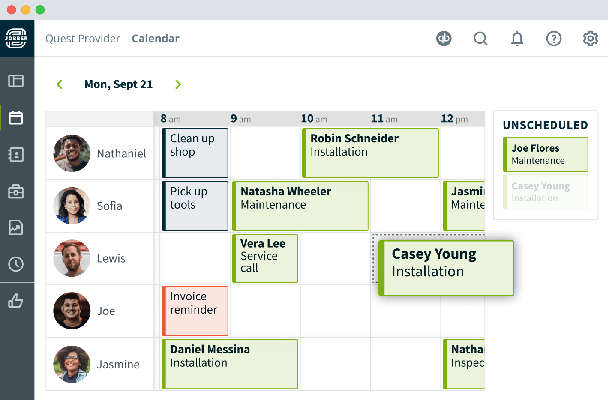
Image credit: Jobber
Jobber integrates with QuickBooks to help field service businesses, including HVAC businesses, manage operations seamlessly.
Jobber lets you assign technicians based on their availability and how close they are to the customer’s location. The platform’s mobile app also lets technicians access their schedules and notify you of any updates.
Jobber also stores customer information, service history, and more in a centralized database. Like other software options, Jobber offers secure data storage, so you can trust that your customer’s information is safe.
GorillaDesk
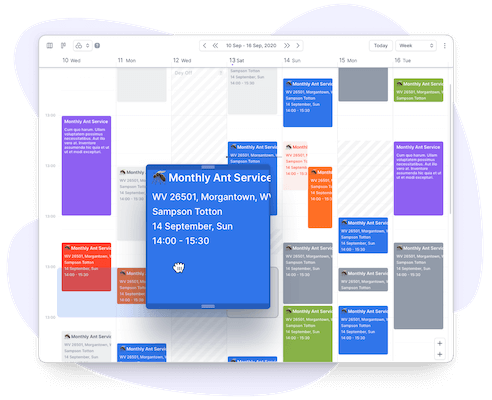
Image credit: GorillaDesk
GorillaDesk assists small businesses in dispatching, invoicing, and other operations related to scheduling and accounting.
This platform features automated customer communication like appointment reminders and confirmations, leaving you with less to manage.
GorillaDesk also has reporting features that offer insights into business performance, including:
- Technician productivity.
- Revenue and profit.
- Customer data.
Kickserv
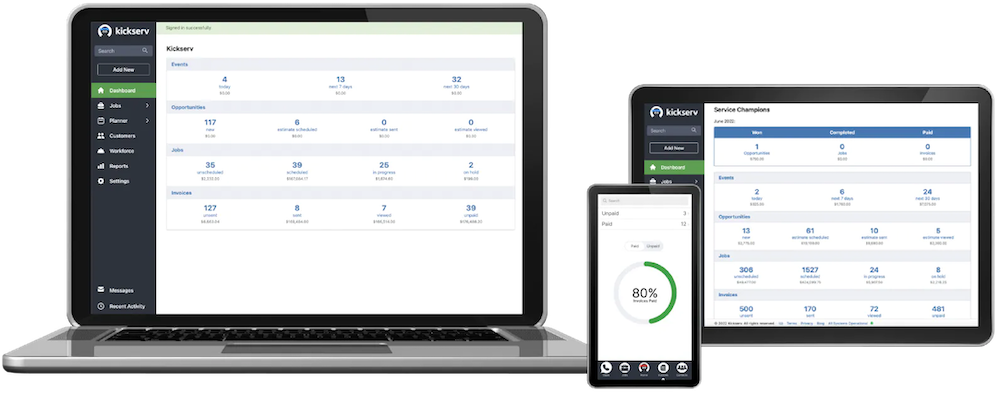
Image credit: Kickserv
Kickserv is a field service management software system for businesses focused on home maintenance, making it a great option for HVAC businesses.
Their QuickBooks integration is efficient. When you create an invoice in Kickserv for completed jobs, it automatically syncs the data with QuickBooks, eliminating risks of duplicate entries.
What’s more, payments recorded in QuickBooks also reflect in Kickserv, providing an accurate view of your finances.
Kickserv’s scheduling capabilities include:
- Calendar view to see all scheduled appointments in one place.
- Drag-and-drop scheduling for quick changes.
- Automated reminders for upcoming jobs.
Commusoft
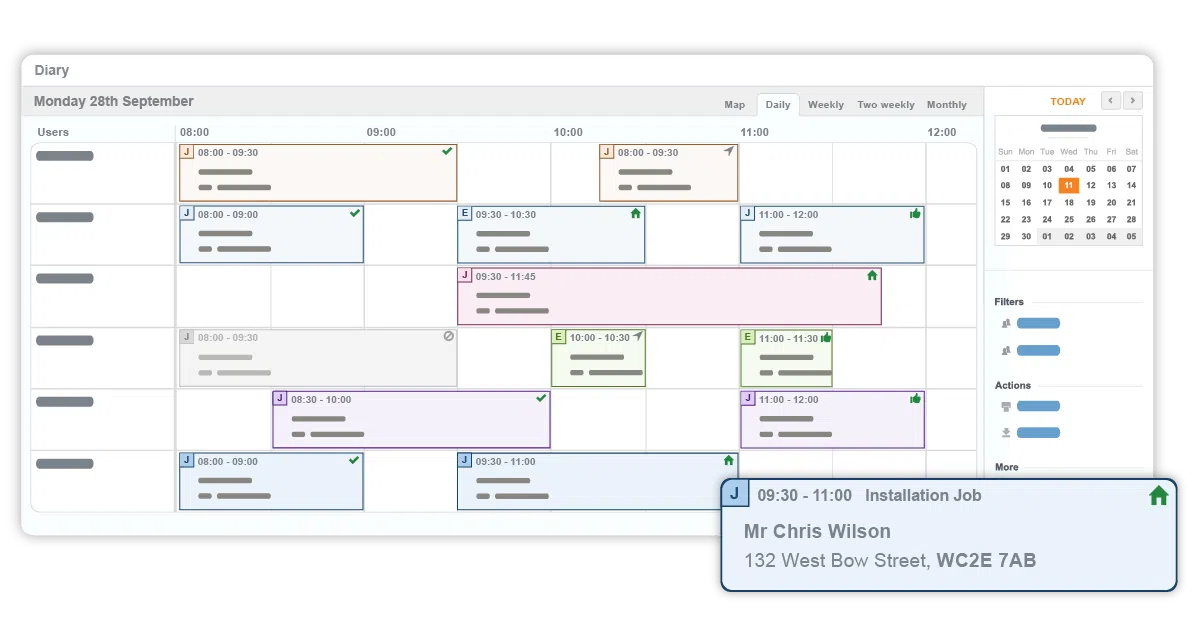
Image credit: Commusoft
The last HVAC scheduling software QuickBooks tool on our list is Commusoft.
Commusoft is a great tool for plumbers, HVAC technicians, and other field service jobs. When combined with QuickBooks, you can take advantage of multiple sync options, like:
- Invoice and payments.
- Customers and vendors.
- Financial data.
Commusoft’s scheduling capabilities allow for real-time updates and a record of customer communication, so you’ll never miss important information.
For more HVAC software options, check out this blog.
How much does HVAC software cost?
Pricing is an important consideration when choosing HVAC scheduling software. How much the solution costs depends on many factors, including:
Features and functionality.
- How the solution supports seamless software updates.
- Scalability and customization capabilities.
- The size of your HVAC business.
Many HVAC scheduling software providers use a subscription-based model where you pay per user per month. Many also have tiered pricing, where the higher the tier, the more features you get.
The good news is that most HVAC scheduling solution providers offer a free trial, so that you can try out their platform before you commit.
Key takeaways
HVAC businesses install, maintain, and sell their services, so it’s important to have tools to keep track of your business.
HVAC scheduling software QuickBooks users love that the solution lets them take control of their scheduling and integrate it with their accounting. Whether you need an app for QuickBooks Desktop or QuickBooks Online, there’s a solution out there for you.
Keep in mind that your software should work for you, not the other way around. Be sure to test out a few solutions to find the one that best integrates with your workflows.
Frequently asked questions (FAQs)
Can HVAC scheduling software for QuickBooks be customized for my business needs?
Not all HVAC scheduling software QuickBooks solutions can be customized. However customization is an essential feature that ensures you don’t outgrow the software.
If personalizing your solution is important to you, be sure to choose a software with high customization capabilities.
What is the impact of HVAC scheduling software on employee productivity?
HVAC scheduling software has a positive impact on employee productivity.
An optimized dispatching process motivates employees to work more efficiently. Features such as a mobile app and GPS tracking also keeps them accountable and ensures that they deliver the best customer service possible.
How secure is the data stored in HVAC scheduling software?
The most reliable HVAC scheduling software ensures secure data storage through:
- Encryption.
- Secure authentication.
- Regular data backups.
- Compliance.
If you have any concerns, be sure to contact your software provider for a comprehensive understanding of their data protection.
Ready to improve your HVAC business?
Start your free trial of Method:Field Services today!
Image credit: Cottonbro via Pexels






