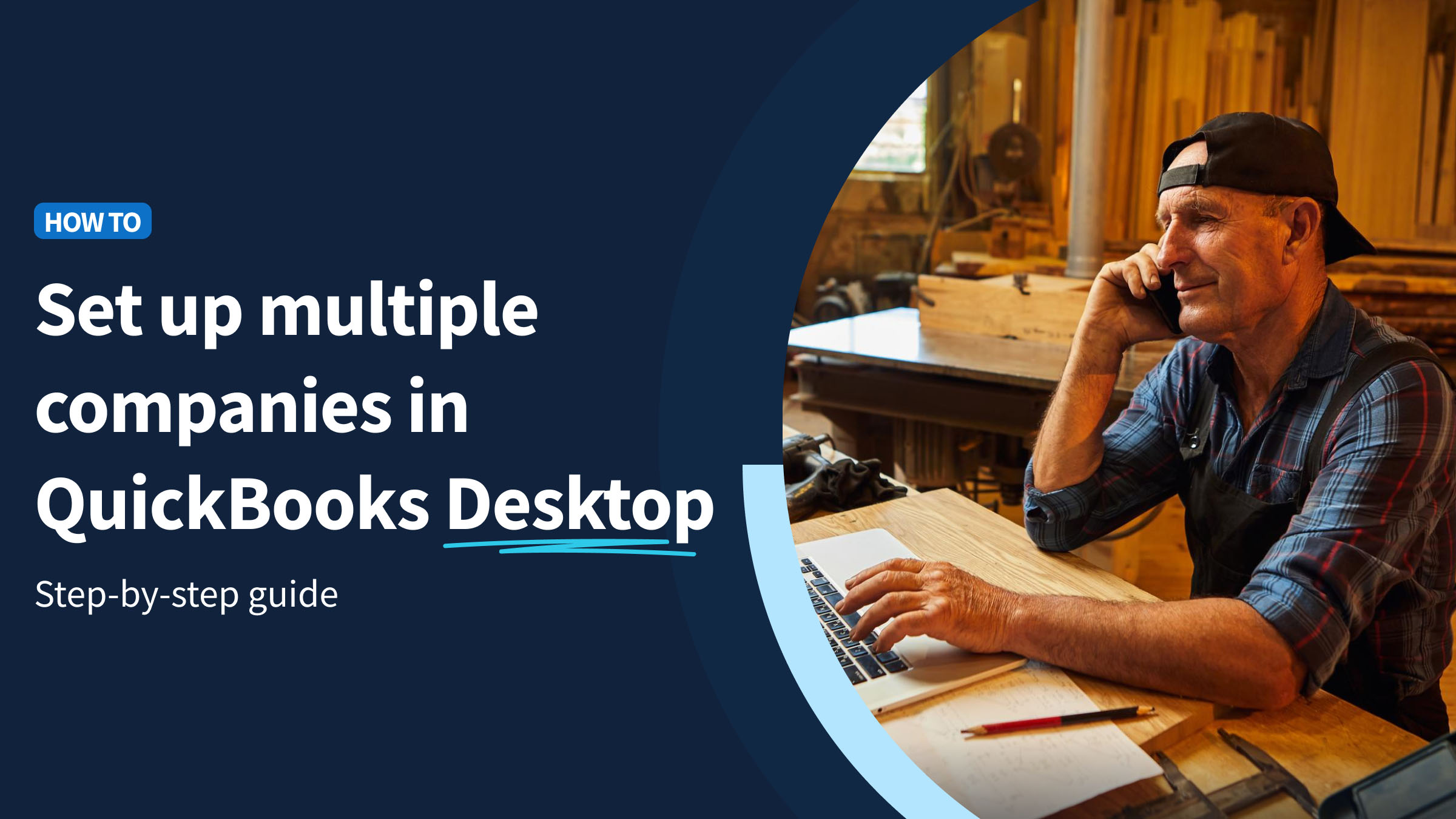QuickBooks is the number one tool for accounting, but using the software on its own isn’t the most efficient way to run your business. It’s a good idea to integrate other business tools with QuickBooks to create a powerful system to operate your business through.
Whether you use QuickBooks Online or QuickBooks Desktop, knowing how to optimize workflow using QuickBooks integrations unlocks endless possibilities for your business. One example that’s worth considering is scheduling software.
In this article, you’ll learn everything there is to know about QuickBooks scheduling software, including:
- Why scheduling software is important.
- The benefits of automating workflows with scheduling tools.
- Ways to implement QuickBooks scheduling software for improved productivity.
What is QuickBooks scheduling software?
QuickBooks’ internal scheduling capabilities are available through QuickBooks Time, a tool that allows for employee scheduling and time tracking. That said, QuickBooks Time is limited in what it offers, and small businesses quickly outgrow its features.
Instead, optimizing your QuickBooks scheduling with third-party integrations is the way to go. If you’re struggling to plan financial strategies using QuickBooks, for example, external scheduling software will help.
For more context, let’s walk through the history of scheduling software for QuickBooks and how it’s evolved.
History of QuickBooks scheduling software
“QuickBooks” and “scheduling software” used to be two distinct concepts with little to no overlap. But once people noticed this gap in the market, scheduling software for QuickBooks soon developed into a crucial tool.
Origin of QuickBooks scheduling software
QuickBooks didn’t initially include scheduling capabilities. However, Intuit quickly realized that certain industries — namely those in field services — rely on proper schedules to accurately execute payroll.
QuickBooks scheduling software came out of a need to simplify the scheduling-to-payment workflow.
Soon after QuickBooks, other software companies identified the need for scheduling software that works with the accounting software and got to work.
Key changes over time
Today, there’s no shortage of scheduling tools that integrate with QuickBooks. These tools offer a range of features that help in facilitating the combination of scheduling and accounting processes for small businesses.
Software companies have even figured out how to administer payroll using QuickBooks scheduling software in ways that are more efficient than just using QuickBooks.
Recent developments and updates
It’s easier than ever to configure QuickBooks scheduling software for specific business needs thanks to customization.
You’re also no longer stuck at your desk making schedules. Managing and coordinating employees on the go is simple thanks to apps that you can use on all mobile devices, including iPhones, iPads, and other tablets.
With the brief history lesson out of the way, let’s discuss the benefits of using scheduling software for QuickBooks.
Benefits of using QuickBooks scheduling software
Discover how to streamline tasks with the help of QuickBooks scheduling software.
Scheduling software helps the average small business stay organized and productive. There are several ways to enhance efficiency with QuickBooks scheduling software.
You can leverage scheduling software:
- To track employee productivity in QuickBooks.
- To analyze business performance with QuickBooks.
- To monitor business finances using QuickBooks.
Scheduling tools drive efficiency and motivate your team to surpass their goals. Overall, you can use them to manage business operations using QuickBooks more effectively.
QuickBooks scheduling software features
There are a number of features to look out for that make scheduling software for QuickBooks worth it.
First, it’s easy to learn how to schedule appointments with QuickBooks scheduling software if the platform has a user-friendly interface.
What’s more, many scheduling software solutions have built-in calendars that you can link to QuickBooks, simplifying your scheduling process even further. Calendar tools make sharing schedules possible, which is especially helpful when dealing with large field crews.
Other key features include:
- Online booking for your customers.
- Work order management to keep track of sales and projects.
- Automated reminders for scheduled events.
- Customer management to keep track of sales.
- Reporting and analytics to transform raw data into future plans.
With all of these features, you may be wondering: who uses scheduling software for QuickBooks? Let’s find out.
Users of QuickBooks scheduling software
As mentioned, several types of businesses and industries use scheduling software for QuickBooks. To illustrate, here are three different scenarios where scheduling software helps businesses thrive.
Business owners and office staff: Leveraging efficiency
For business owners with office staff, scheduling software is the right tool to keep everyone on the same page. You can do so by configuring scheduling software to let everyone see each other’s calendars, which makes scheduling meetings and appointments much easier.
This makes it simple to coordinate business activities using QuickBooks scheduling software and keep everyone organized. Better yet, share schedules with your employees, partners, and other stakeholders to ensure that everyone is in the know.
Plus, you can grant permissions and rights to specific users in your software to keep information secure and organized.
Field service management companies: Streamlining operations
Scheduling software is great for the field service industry, where employees often work in shifts and clock in and out.
Field service businesses aim to simplify complex tasks with QuickBooks scheduling software such as:
- Routing.
- Time approvals.
- Payroll.
Employees on the go can also access software with a mobile app. All they need is a mobile device and internet connection.
Customers and equipment owners: Enhancing service experience
For businesses utilizing equipment for their projects, scheduling software makes planning a lot easier.
The right software also allows you to utilize QuickBooks for inventory management. You’ll have the relevant information to know what equipment comes in and out, and when.
Tools like these make it easier to facilitate customer service with QuickBooks scheduling software. After all, there’s nothing worse than having to postpone or cancel a job because you don’t have the right equipment.
With all of this new information on scheduling software, let’s check out this year’s top choices for your business.
Best QuickBooks scheduling software 2025
With QuickBooks available in 170 countries, there are more scheduling integrations than you can imagine.
Thankfully, we’ve narrowed it down to your top five best QuickBooks scheduling software choices.
Let’s dive in!
Method
Method is the #1 QuickBooks CRM on the market.
QuickBooks users can use Method to customize QuickBooks for a personalized user experience. Better yet, customizing in Method is as simple as clicking, dragging, and dropping.
If your goal is to automate repetitive tasks with QuickBooks schedule software, look no further than Method. Integrating Method with QuickBooks means you unlock the software’s two-way sync, eliminating double data entry entirely.
Method also integrates with other scheduling apps like Google Calendar to give you access to everything you need for success.
Plus, thanks to Method’s mobile app, you don’t have to stay in the office monitoring your desktop all day. You can take your schedule on the go and receive notifications with job updates.
Other key features of Method include:
- Payment gateways to accept a variety of digital and credit card payments.
- Turn estimates into QuickBooks invoices with just a click.
- Personalized reports for analyzing business success.
- Customization experts to support the creation of your ideal solution.
QuickBooks Time
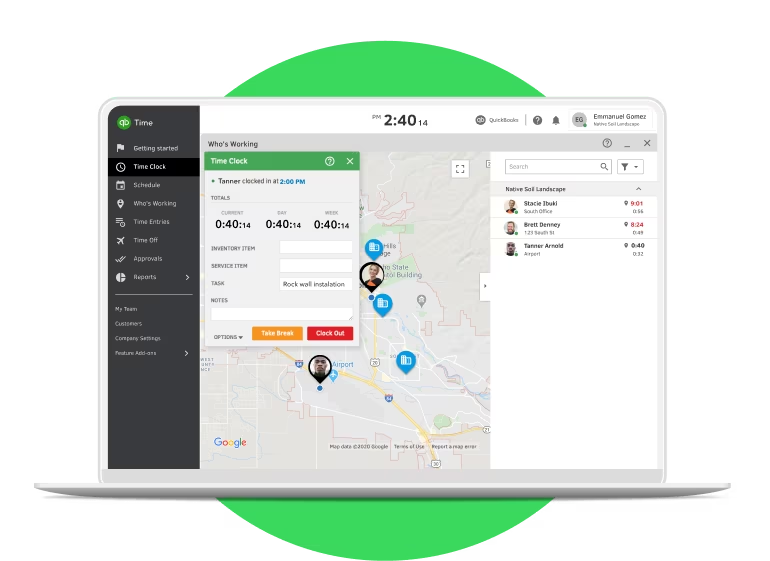
Image credit: QuickBooks
As one of Intuit’s trademarks, QuickBooks Time (formerly known as Tsheets) is QuickBooks’ version of tracking and employee scheduling software.
With QuickBooks Time, you can:
- Track employee hours.
- Monitor job and project progress.
- Manage timesheets.
- Choose from multiple languages, including English, Chinese, French, and more.
If you simply want to track employee hours using QuickBooks scheduling software, QuickBooks Time might be advanced enough for you.
However, if you want scheduling software that provides you with more options, you’ll want to consider a third-party integration.
Jobber
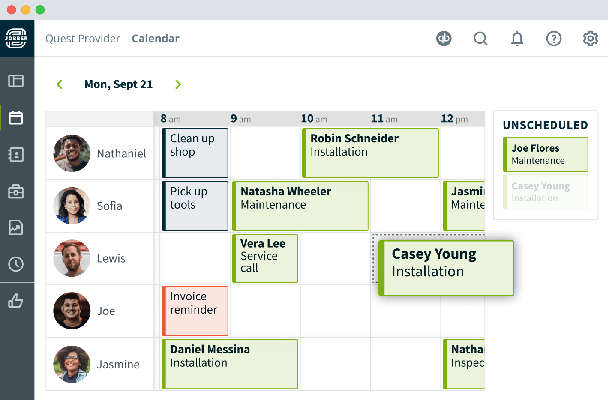
Image credit: Jobber
Jobber is designed for field service businesses such as contractors, HVAC technicians, and landscapers, which heavily rely on scheduling.
Jobber lets you manage clients with ease by providing you with features such as:
- Immediate scheduling and dispatching.
- Job and client history tracking.
- Route optimization to minimize travel time.
The best part is that Jobber lets you do all of this from your mobile device, making it perfect for workers on the go.
Scheduling Manager
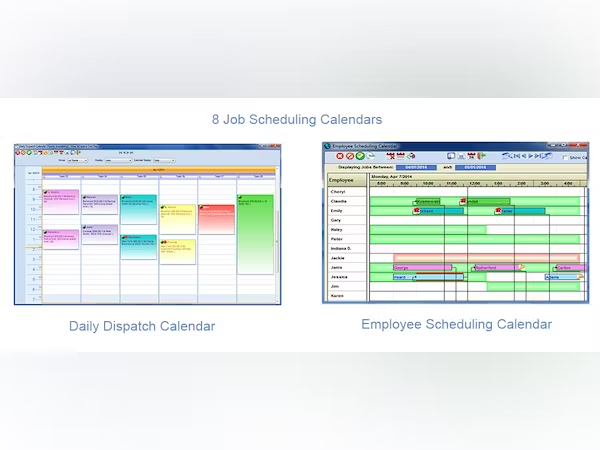
Image credit: Capterra
Scheduling Manager is an easy-to-use solution offered by Thoughtful Systems. Service businesses use it to streamline key tasks such as:
- Sending invoices and reminders.
- Payment management.
- Timekeeping.
- Payroll.
Scheduling Manager’s mobile app makes it easy for your team members to stay in touch while they get the job done.
Workiz
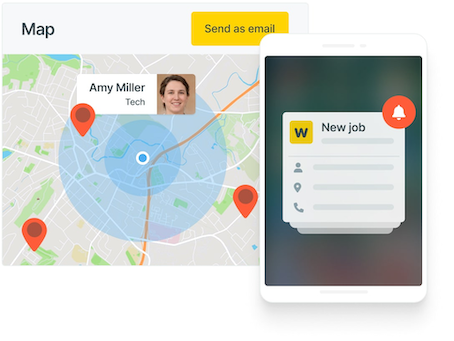
Image credit: Workiz
The last scheduling software for QuickBooks on our list is Workiz. It’s a field management software for jobs centered around home appointments, such as:
- Plumbers.
- Locksmiths.
- Electricians.
Workiz’s top scheduling features include:
- An online booking portal.
- GPS tracking for field workers.
- Job tracking with progress details.
Thanks to Workiz’s mobile app, your field workers can give and receive updates as they go, bringing your field and office groups together.
Understanding the pricing structure for QuickBooks scheduling software
One of the main factors that influences the scheduling software you choose is price. Different companies have their own pricing structures when it comes to their software offerings.
Base fee per user per month
Charging a base fee per user per month is the most common pricing structure offered by software companies. This model takes the form of a subscription where you pay a certain amount per month for individual access.
Typically, you can add additional users to these plans for an additional cost. Some companies’ base fee includes more than one user from the beginning.
Additional costs for extra services or features
While there’s often a base subscription fee, companies that offer extra services or features may charge extra, in addition to that base rate. Additional prices vary based on the specific things you add.
Discounts or offers available to users
If you’re shopping for a new scheduling software, you should look out for discounts, as many companies have special offers for new customers.
Many software companies even offer free trials for new users to test out the solution before committing.
Key takeaways
If organizing your team and administering schedules on time is a challenge, implementing QuickBooks scheduling software into your processes is a no-brainer.
With a variety of solutions on the market, it’s important to first understand what you need from your software before coming to a decision.
The best place to start is with free trials. Make sure to keep notes on your experience that you can look back on when making your choice.
Frequently asked questions (FAQs)
How can QuickBooks scheduling software improve my business operations?
There are many ways that scheduling software for QuickBooks improves your operations.
One example is that business managers can integrate schedule software to understand business metrics better with QuickBooks. It strengthens your reporting to help you plan for the future of your business and set realistic goals.
What are the system requirements for QuickBooks scheduling software?
No two scheduling software options are the same. So, the system requirements of the software you choose will mainly depend on your chosen device.
If you are a mobile user, system requirements depend on whether you use iOS or Android.
Is QuickBooks scheduling software suitable for large enterprises?
Scheduling software for QuickBooks is suitable for organizations of all sizes, from small businesses to large enterprises.
However, some solutions are better tailored to specific-sized businesses. It’s important to consider this when choosing the best solution for you.
Get your team organized ASAP with your free trial of Method.
Image credit: Mart Production via Pexels