Are you tired of nonstop admin work when what you really want is to be doing the jobs you’re getting paid for? You’re not the only one.
As is the trend with technological advancement, leading software providers have quickly responded to this issue. There are now powerful solutions to simplify your field service management. As a result, you can focus on serving your customers.
In this article, you’ll dive into the leading field service software solutions that have captured the attention of field service companies all across the world.
By the end, you’ll be equipped with the knowledge of what makes for the best field service management software and a list of your four best choices.
Let’s get started!
What is field service management software?
Field service management software, also known as FSM software, standardizes field service operations. It empowers you to streamline, organize, and automate your workflows.
This tool boosts the efficiency of field agents, technicians, and contractors in industries such as:
- Cleaning.
- HVAC.
- Pest control.
- Maintenance.
- Landscaping.
- Plumbing.
- Construction.
At its core, field service management software:
- Streamlines workflow and increases productivity.
- Automates routine administrative tasks.
- Empowers decision-making with actionable insights.
- Organizes teams and equipment and facilitates efficient resource allocation.
- Promotes better customer service and engagement.
- Tracks vendors and customer information.
For your best options, watch the video below, or keep reading.
What exactly does field service management software do?
Field service management software simplifies and organizes workflows for your field service business. The software empowers you to efficiently manage workers and track your clients’ data.
Large enterprises and small business managers prefer this software as it helps you plan the complexity of workforce job management. The best field service management software:
- Facilitates efficient inventory and asset management.
- Includes GPS tracking and time tracking features.
- Offers comprehensive scheduling and dispatching.
- Supports mobile access for field technicians.
- Delivers detailed reporting and analytics.
- Adapts to various business sizes and industries.
- Ensures robust data security and privacy.
Overview of on-premise vs. Cloud-based solutions
When deciding between on-premise and cloud functionality, note that cloud-based technology centralizes your data and processes.
A cloud based solution:
- Syncs data between every device.
- Prioritizes easy software integration.
- Offers secure mobile accessibility.
- Enhances communication between office and field.
This lets you fully customize your data processes.
In contrast, on-premise solutions provide more hands-on control over the data in your business infrastructure. They run on an internet of things (IoT) on your personal network. On-premise technology is good for data security and doesn’t need a connection to the web, but requires you to be on location to use it.
The advantage of mobile accessibility in field service management
The best field service management software offers mobile accessibility for on-the-go management. With mobile apps tailored for field service, every technician can:
- Access project details.
- Update work orders.
- Report from anywhere.
A mobile app provides cloud-based access and data storage to give you anywhere, anytime access. As a result, you improve productivity and your overall customer experience.
The significance of real-time updates and visibility
This software also enhances real-time updates and visibility, which are crucial in the field service industry. Stay informed with real-time tracking, reporting, and insights that help you:
- Monitor team progress.
- Manage resources effectively.
- Analyze performance metrics on the fly.
Benefits of field service management software
Operational efficiency through work order management
This software also simplifies work order management, so you can schedule and dispatch technicians with optimal efficiency. As a result, you maximize resource allocation to reduce operational costs and improve profitability.
Optimizing scheduling and dispatching processes
At the heart of strong field service operations is a system that facilitates efficient scheduling and dispatching. Using scheduling software to coordinate your crew ensures they’re at the right place and time for appointments. By leveraging the right tools, you make improvements to team productivity as you optimize workflows and minimize downtime.
Enhancing field operations with a mobile field service app
A mobile field service app plays a pivotal role in the industry, as it improves tracking and monitoring of field services. It equips each field agent with the tools they need to:
- Access vital information.
- Communicate effectively.
- Collaborate in real time.
- Provide SMS notifications to clients.
Features and capabilities of field service management software
Field service software is brimming with features catered to diverse industry requirements. From workflow automation to inventory management, these products standardize and enhance operations.
This software offers customizable features to meet specific business needs and scale effectively. Here’s how.
Streamlining processes with contract management
Field service software simplifies contract management procedures. You can organize and manage contracts to ensure compliance and efficient billing processes. Contract management keeps you on the ball and speeds up the process, so you can take on more jobs.
Effective subcontractor and quoting management
Choose a field service software that supports subcontractor and quoting management. With quoting management tools, you maintain a reliable benchmark for gauging new projects. On the other hand, when you centralize contractor management, you ensure that all your business partners — from product providers to field experts — are always on the same page. You can also leverage built-in ticketing tools to assign subcontractors tasks.
Popular field service management software solutions
Explore industry-leading solutions tailored to various sectors. No matter your role, there’s a software provider ready to simplify your operations.
1. Method:Field Services
Method:Field Services is a cloud-based platform for desktop and mobile that closes the gap between the office and the job site.
With Method, you get a 360-degree view of your customers that lets you tailor your services and optimize results. And its two-way data synchronization with QuickBooks and Xero means your information stays up to date and only needs inputting once.
Plus, you can easily convert an estimate into a work order, and then convert that work order into an invoice at any point. Even better, send your invoice off at the click of a button. When your customers receive it, they can use Method’s built e-signature feature, meaning you get paid faster. Not to mention, the platform facilitates customizable invoicing and billing that includes your company logo, name, and branding components.
Method also provides reliable technical support and customer service through:
- Help center articles.
- Video content and product images.
- Self-serve portals with answers to common problems.
Other key features of Method:Field Services include:
- Tools for job creation, scheduling efficiency, and dispatching.
- Strong route optimization capabilities.
- Functionality that supports multi-user and collaborative functions.
- Online customer portal services.
- Reporting and analytics tools.
- Powerful customization that ensures scalability for growing businesses.
2. Intuit Field Service Management
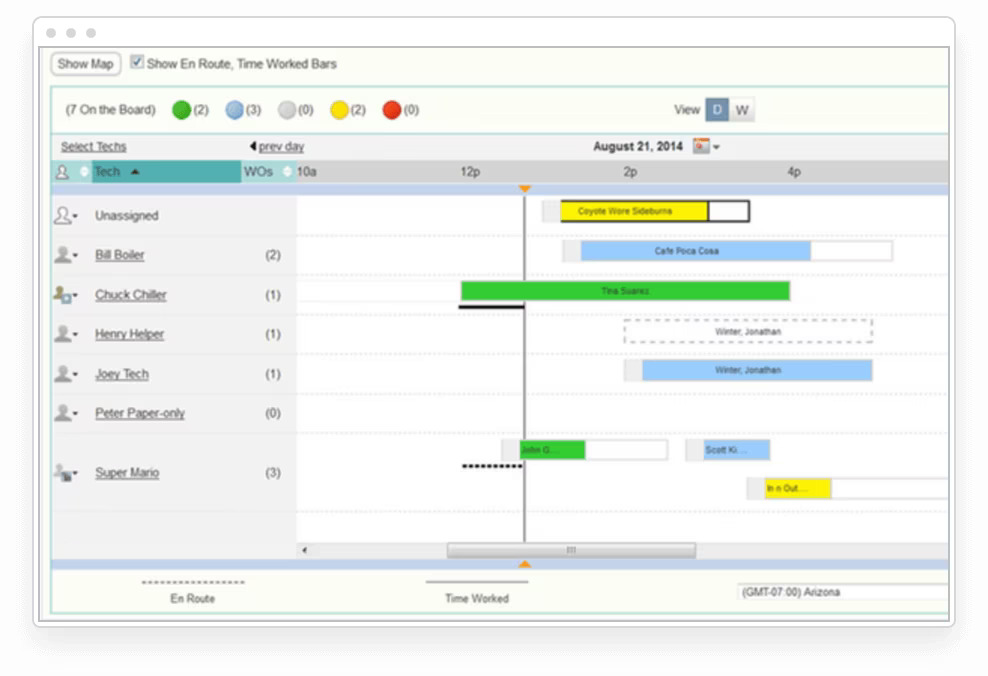
Image credit: Intuit QuickBooks
Powered by Corrigo, Intuit Field Service Management is a web-based work order scheduling and dispatching system for field service technicians — particularly those in installation and repair.
As an Intuit product, this solution is best fit for users of QuickBooks and other Intuit platforms. Its most popular features include:
- Real-time updates on job progress.
- Job and crew scheduling tools.
- Immediate invoicing and payment capture.
- A mobile app that promotes environmental sustainability through paperless operations.
3. Service Fusion
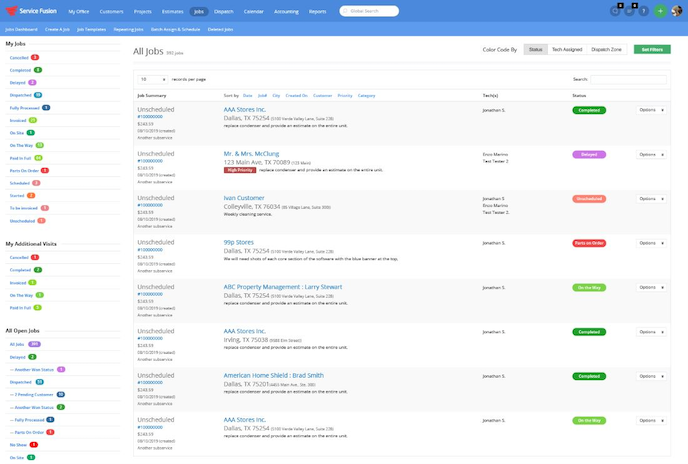
Image credit: Software Advice
Service Fusion is a scalable, all-in-one field service management software that caters primarily to:
- HVAC and refrigeration.
- Plumbing.
- Electrical.
Service Fusion is a user-friendly platform popular for its:
- Customer management functionality.
- Scheduling and dispatching tools.
- Quote and invoice processing.
- GPS tracking.
4. Jobber
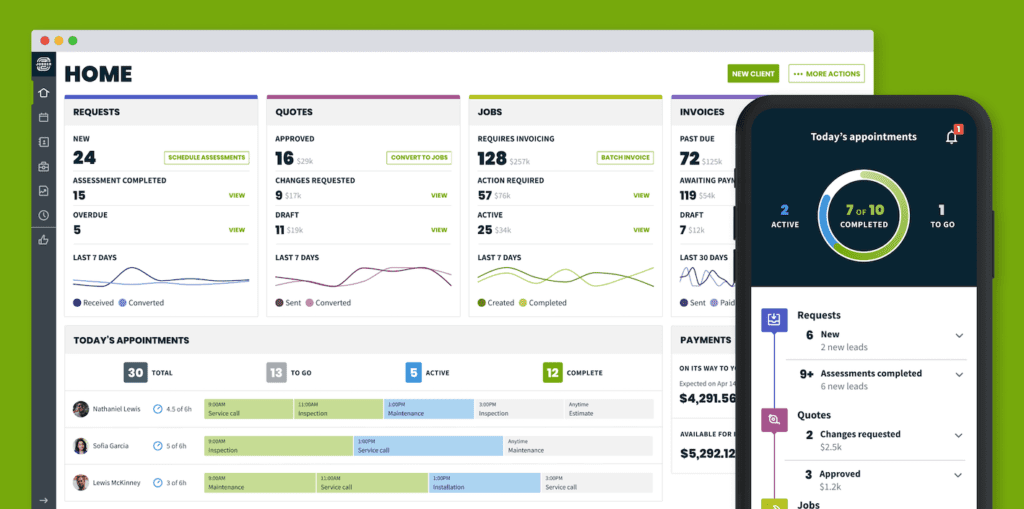
Image credit: Jobber
Jobber is a field service management software solution that supports over 50 service trades. It offers an impressive number of features, including:
- A system that provides real-time tracking of field operations.
- Time tracking for when technicians clock in and out.
- Customizable reports.
- An automated invoicing system.
- A self-service client hub.
- Internal and external communication channels.
Jobber also lets you make professional invoices using custom templates. And when you send them off to customers, they can pay easily through integrated payment processing gateways like Stripe and Paypal.
Depending on your industry, you can check out other field service management software providers, including:
- ServiceTitan — Commercial and home service trade software.
- ServiceMax — Field service management software.
- Housecall Pro — Home service business management.
- Zuper — Customizable field and remote work software.
- Apploye — Remote work and work-from-home management.
You can also find open source software on the web that gives you rights and permissions to customize your own software solution.
Advantages of using a field service management solution
Implementing a field service management solution is transformative. It helps you allocate resources better, as it reduces errors and increases the accuracy of tasks. Here are some specific advantages:
How integration with other business applications enhances efficiency
The best software integrates seamlessly with other business tools to give you a unified system. Having a central business platform lets you operate more cohesively, as it:
- Simplifies your operations.
- Improves communication with collaboration tools.
- Amplifies reporting capabilities.
Leveraging field service management for customer relationship management (CRM) systems
Field service management also enhances customer relationship management (CRM) systems. Its main purpose is to make your teams more efficient. But, it also gives you more information on your jobs and customers that you can use to your advantage.
Field service CRM software integrations:
- Improve customer communication.
- Track interactions effectively.
- Offer a personalized service experience.
- Provide targeted marketing opportunities.
Enhancing invoicing and accounting systems with field service management
A field service management tool optimizes invoicing and accounting systems. Specifically, it lets you:
- Automate billing processes.
- Manage payments more efficiently.
- Keep a close eye on revenue streams.
How your business can benefit from using field service management software
Using field service management software enhances service quality and customer satisfaction. Here’s how.
Maximizing revenue with field service management
With field service software, your business maximizes revenue by improving operational efficiency. It drives profitability by helping you:
- Allocate resources optimally.
- Boost efficiency and productivity.
- Cut down on unnecessary costs.
- Improve cash flow.
- Use your performance history to forecast future trends.
Streamlining operations for enhanced efficiency
By fostering a cooperative environment, this software improves communication and collaboration among team members and employees. As a result, your crew can rely on each other better and get more done.
Delivering superior customer experience through field service management
The right field service tool also helps you manage compliance and regulatory requirements. This ensures you deliver top-notch services and a seamless customer journey.
Scaling profitably with the aid of field service management software
Any good software supports business growth with scalable features. This ensures your business operations remain smooth as workflows become more complex.
Small businesses become limited by systems that no longer work after they reach a certain size. The best field service management software helps you overcome these limitations.
Breaking down the costs of field service software
It’s essential to understand the various pricing models available and the factors that influence field service software costs.
From initial setup to ongoing maintenance, various elements influence the total investment. It’s essential to choose a solution that:
- Offers transparent pricing.
- Provides good value for the money.
- Fits your budgetary constraints.
- Facilitates compliance with industry standards.
Understanding pricing models for different solutions
Different field service software solutions come with different pricing models.
From subscription-based (SaaS) models to one-time licensing fees, it’s crucial that you navigate these options carefully. That way, you can determine the best field service management software that aligns with the financial structure and long-term goals of your company.
Pro-tip: Some software providers also offer:
- Free trials.
- Product walk-throughs.
- Sales and discounts.
Factors influencing the costs of field service software
The costs of field service software aren’t just about the initial purchase or subscription price. Considerations that influence the total cost of ownership include:
- Customization needs.
- Integrations.
- Team training.
- Technical support.
- Future scalability.
Acknowledging these factors helps you budget effectively and anticipate future expenses.
How to calculate your ROI for field service management
To calculate your return on investment (ROI) for field service management software, you’ll need to evaluate the full range of your operating costs and the value these assets bring to the business.
When you choose the best field service management software, you can increase your ROI by calculating the most efficient route to mobilize your field workers, which saves on gas and time. Handling a variety of schedules for different types of clients brings challenges, but tracking software helps you with dispatch management across several locations.
In addition to task automation, the best field service management software also includes analytics capabilities that help you calculate your ROI.
As per our expertise, the software reduces operational costs and increases ROI in the long run.
To make a general ROI calculation without using field service management software, you can consider the following monthly expenses:
- The number of dispatchers and field technicians you have on staff and the cost of their salaries.
- Average daily drive time per field worker and hours spent planning routes by dispatchers.
- The average cost of gas, equipment maintenance, and other field expenses.
You can calculate your ROI by taking your revenue and subtracting the total of your expenses to find your net profit. Divide your net profit by the total investment cost and multiply by 100 to find the percentage.
This percentage will tell you how much you earned vs how much you spent.
While this calculation can give you a rough idea, the best field service management software will give you a much more accurate ROI calculation.
How to choose the best software for field service management
Identifying the best field service management software requires you to take a look at the pain points of your business. Make checklists of the challenges you face in your field operations. The best field service management software for your business includes features that address these specific issues.
You should also consider the software’s integration capabilities and if it offers user-friendly and intuitive interfaces. A complex user interface means you’ll need to spend more time and money on user training and resources. Implementation ease gives you a positive user experience without worrying about delays or requiring technical skills.
Based on our firsthand experience, we recommend that you read quotes and reviews from the user base to identify benefits and potential issues.
The best field service management software category provides you with:
- Customization options for industry applicability.
- Customer support availability to guide your account startup.
- A design that prioritizes user training and resource availability.
- Ongoing maintenance that regularly updates with new features and improvements.
- Functionality that allows for extensive customization options.
Key takeaways
All in all, the best field service management software for you depends on your needs and pain points. Regardless, it’s better to have a system in place than none at all.
Field service management software is indispensable if you’re looking to:
- Optimize your operations.
- Provide transparency into your data.
- Enhance your customer experience.
- Foster business growth and opportunities.
Once you find and implement the best field service management software for your business, you’ll never look back.
Best field service management software: Frequently asked questions (FAQs)
How does field service management software improve business efficiency?
Field service software improves business efficiency by simplifying your operations to save time and money. It also enhances performance with robust reporting features that let you:
- Access detailed reports to help you make informed decisions.
- Gain invaluable insights that enables efficient customer and job management delivery.
- Configure a convenient dashboard to access many parts of your workflow.
- Have a system that encourages proactive maintenance and service delivery.
How to choose the right field service management software?
When choosing field service software, take the following steps:
- Consider all aspects of your business, including unique needs and pain points.
- Set a firm budget.
- Research and explore your desired features and plans.
- Determine what changes the software needs to make for your business to measure success.
- Compare your options.
- Seek out trial versions before making a final decision.
Are there any drawbacks to implementing field service management software?
While the benefits of this software outweigh the potential drawbacks, there are a few to keep in mind. When implementing these tools, it’s essential to:
- Spend time tailoring them to your needs.
- Provide comprehensive training for all users.
- Download regular updates for optimal results.
Spend more time on-site and less at your desk with your free trial of Method:Field Services.
Image credit: Thirdman via Pexels






