No two days are alike in the construction industry, especially if you’re a contractor. Thankfully, several tools simplify construction management, including contractor scheduling software.
Find out how software keeps your construction teams organized so you can complete projects quicker and bring in more revenue.
What is contractor scheduling software?
One of the hardest parts of managing a construction business is tracking your resources, especially if you employ contractors. Luckily, construction software simplifies how you:
- Plan projects.
- Organize jobs.
- Assign tasks to your crew.
Contractor scheduling software gives you the tools to lead your crew and keep every job on schedule. As a result, you:
- Get schedules to your crew quicker.
- Gain a comprehensive view of your contractors’ day.
- Track job progress more accurately.
For more flexibility with your scheduling, consider software that has a mobile app.
What is a contractor scheduling app?
A contractor scheduling app is a mobile application (for iOS or Android) that lets you schedule jobs on the go. As a result, you can schedule more efficiently, since you don’t have to be in the office to do it.
What’s more, a construction scheduling app benefits your contractors as it lets them:
- Receive last-minute schedule updates.
- Track time spent.
- Communicate job progress.
This is possible thanks to the top-notch features of construction scheduling software.
Key features of construction scheduling software
The best way to judge a contractor scheduling software solution is by its features and capabilities.
Several aspects take a construction solution beyond scheduling and transform it into an all-in-one business system, such as:
- Multiple calendar views.
- Automated reminders.
- Real-time collaboration.
- Native integrations.
- E-signature capture.
Let’s explore these key features.
Custom schedules and calendar views
Any good construction scheduling software generates comprehensive schedules and timelines, but the best choices offer customization options for your needs.
If you have a preferred way of making your construction project schedule, you don’t want your software to disrupt your usual workflow.
Contractor software that enables custom scheduling is the perfect solution, as it gives you more flexibility over jobs.
Software that allows multiple calendar views is helpful too, as the way you display your schedule can highlight areas of opportunity and risk.
Real-time job updates
Your contractor scheduling software’s benefits don’t stop once the schedule is out. When you start on the job, your software monitors and tracks progress on scheduled tasks.
The best scheduling software practically brings you to the field with your contractors by simplifying communication through a mobile app.
A contractor scheduling app provides real-time updates from your crew on the job site, so you always know that jobs are going smoothly.
Automated reminders
The only thing worse than a late contractor is a no-show.
Unfortunately, this happens more than it should, resulting in delays and last-minute schedule shuffling.
Luckily, most contractor scheduling software reminds contractors of upcoming assignments and deadlines to avoid these setbacks
What’s more, the best contractor scheduling software lets you remind customers through automated notifications when they need an update or notification about jobs or payment.
Integrations
Running a contracting business requires several tools. And great contractor scheduling software allows you to continue using the tools you love with more efficiency.
Pro-tip: Look for scheduling tools that integrate with your software of choice, including:
- Google Calendar.
- Gmail or Outlook.
- QuickBooks, Xero, or other accounting software.
Integrations create a system that connects your workflows and improves efficiency — giving you more than just a scheduling solution.
E-signature capture
A job isn’t complete without a final signature.
By getting your customer’s signature on-site, you can immediately invoice and receive the payment, finalizing the job before your contractor even leaves!
A contractor scheduling app with e-signature lets your customers capture their signatures on their mobile devices. Then, all they have to do is hit send and your office team has the completed documents.
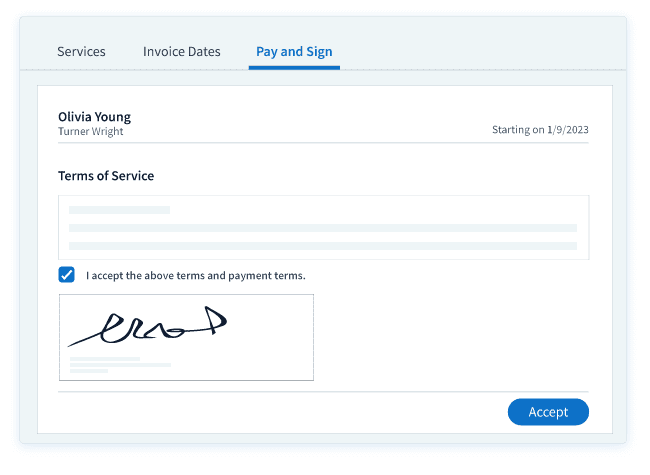
With these features in mind, let’s take a look at the top benefits of contractor scheduling software.
Benefits of contractor scheduling programs
The main purpose of scheduling software is to improve your construction schedules, but the benefits go far beyond that.
At its core, contractor scheduling software improves your bottom line. Here are some of its top benefits.
Schedule jobs quicker
Time is money when it comes to construction projects. So the sooner you get the schedule done, the better.
Contractor software simplifies your scheduling process and associated tasks, including:
- Job assignment.
- Project team coordination.
- Schedule distribution.
Automation also plays a key role in speeding up your scheduling process. For example, the best software solution automatically manages and dispatches field workers to job sites, taking another large task off your to-do list.
Manage your crew more effectively
Managing a crew of contractors requires special skills, but small contractor scheduling software makes it easy. It automatically confirms appointments and ensures timely arrivals without you lifting a finger.
Scheduling software starts with creating efficient and accurate schedules that follow your project timeline. From there, optimized routing ensures that your contractors make it to the job site on time.
Better yet, a mobile app lets you communicate last-minute updates to your contractors, such as customer requests. As you make adjustments, the software provides real-time visibility into schedule status and changes, minimizing potential delays and errors on the job.
Keep up with job progress
A mobile app lets you inform your contractors of changes, but the communication benefits go both ways. With a contractor scheduling app, you get real-time updates on project progress from your crew.
Your contractors can instantly send texts, photos, or videos to get your opinion when you check in with them on the status of a job. This is helpful for industries like HVAC, where contractors make visual progress.
Streamline your payroll
As mentioned, a contractor scheduling app enhances every aspect of your business — even payroll.
Most options on the market empower your contractors with a time tracking tool. Once your team members submit their time entries, it takes one click to approve their hours. This gives you everything you need for accurate payroll and makes the process easier.
Better yet, if you choose a software solution that automatically syncs to your trusted accounting software, you’ll cut down on payroll time even more.
Best construction scheduling software
Now comes the fun part: Choosing a solution to take your scheduling to the next level.
To get you started, here are the top five contractor software solutions to elevate your scheduling.
Method:Field Services
To kick off our contractor scheduling app list, we have Method:Field Services.
Method:Field Services is the best scheduling solution for construction companies using QuickBooks, thanks to Method’s patented two-way sync.
You can easily update your schedules with simple drag-and-drop tools, and your contractors can view their latest schedules on Method’s mobile app.
What’s more, your contractors can track their time on the job and submit entries for payroll approval. From there, the time entries sync to QuickBooks and are ready for payroll processing.
Method’s key features include:
- Flexible scheduling to pre-schedule or set up recurring jobs.
- Automated reminders so your contractors never miss a job.
- Optimized routing to minimize travel time.
- Multiple calendar views for a complete display of availability.
Buildertrend
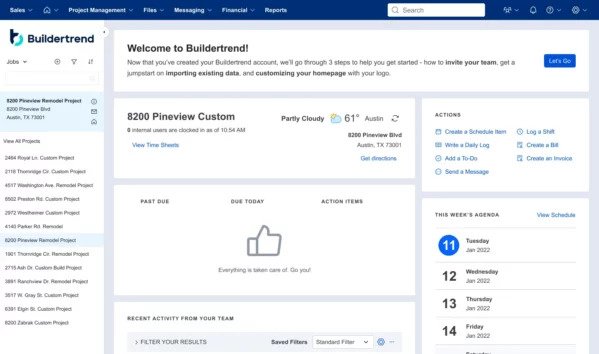
Image credit: Buildertrend
Next on our list of the best contractor scheduling software is Buildertrend.
Buildertrend offers solutions for all parts of the construction industry, including custom home builders and specialty contractors.
One of their biggest offerings is their “Schedule” feature, which lets you adjust your schedule on the go and notify your contractors in real time.
Buildertrend’s other features include:
- Multiple calendar views, including a Gantt chart.
- Integrations with Google Calendar or Outlook.
- The ability to link your schedule items together.
Contractor Foreman
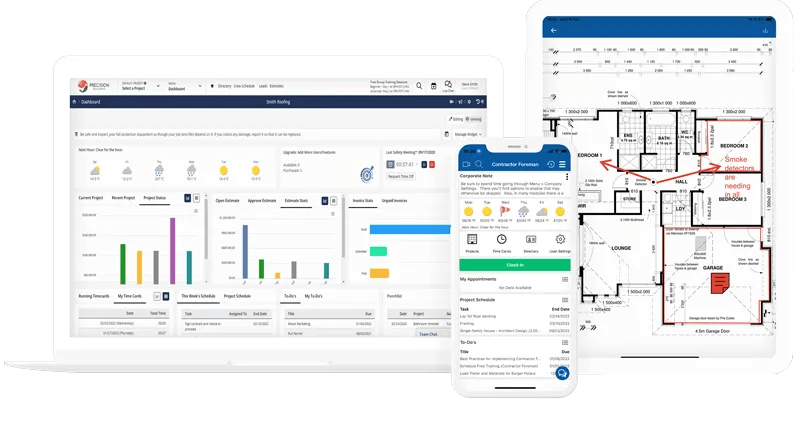
Image credit: Contractor Foreman
Contractor Foreman is an all-in-one construction management solution for contractors.
You can sync this scheduling solution with Google Workspace and Outlook, or keep your schedules directly in the contractor scheduling app.
What’s more, Contractor Foreman highlights schedule conflicts in the app or on desktop to catch your attention immediately.
Other key features include:
- A custom dashboard to display your favorite features.
- Sync with QuickBooks.
- Daily logs and checklists.
CoConstruct
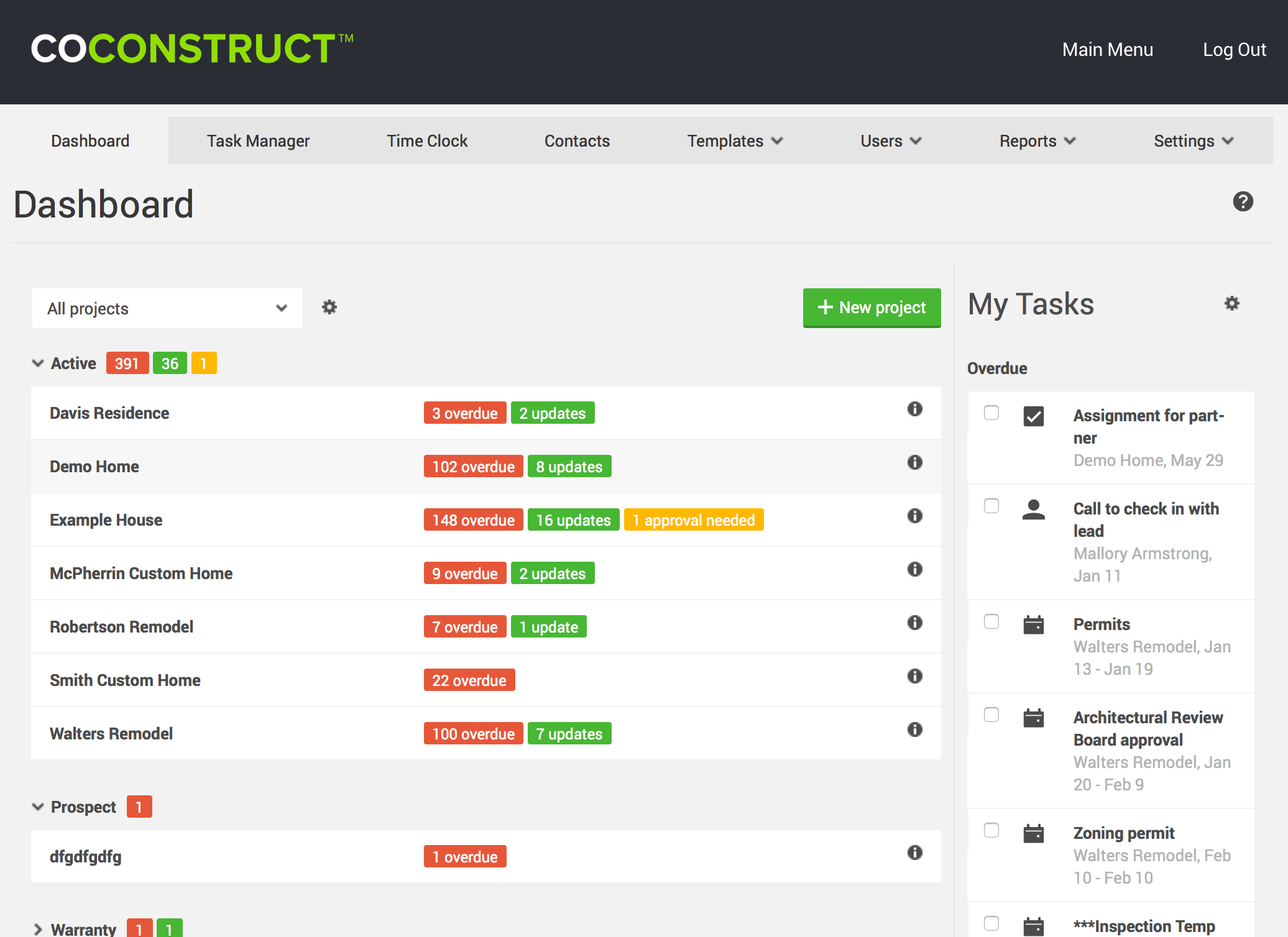
Image credit: CoConstruct
CoConstruct is construction management software for custom home builders and remodeling teams, making it a great solution for contracting businesses.
This solution’s iCal integration lets you access your CoConstruct information from Outlook, Google Calendar, and other scheduling tools.
CoConstruct’s top features include:
- Alerts and reminders for your team.
- Easy task adjustment and automatic progress updates.
- Schedule templates.
Fieldwire
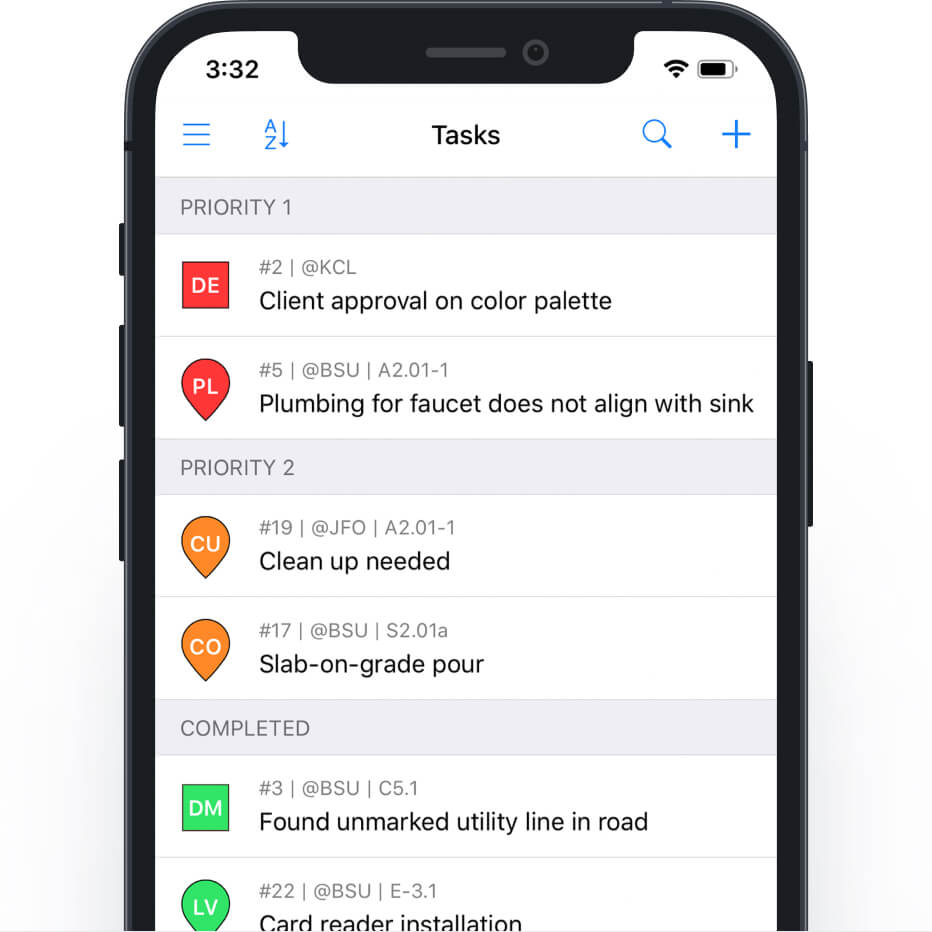
Image credit: Fieldwire
Ending our list of the best contractor scheduling software is Fieldwire.
Fieldwire provides general and specialty contractors solutions to enhance their project management processes, including scheduling.
The platform also simplifies day-to-day project planning and dispatches work to specialty contractors on an ad hoc basis. From there, your team can update you on their job status using the mobile app.
Other key features include:
- Transparent progress tracking with comments and photos.
- Real-time messaging.
- Scheduling reports.
What to look for in a contractor scheduling app
Now that you know the best contractor scheduling app choices, keep these considerations in mind before making your final decision.
Caters to your needs as a construction contractor
When diving into the vast sea of construction scheduling apps, it’s crucial to ask yourself what your unique needs are to find a solution tailored to your contracting business and the construction industry as a whole.
Whether you deal with residential or commercial building, or mainly do renovation and remodel projects, the right app efficiently schedules and manages contractor assignments. This improved organization ensures that everyone from home builders to remodelers is on the same page.
A good contractor scheduling app also supports rescheduling and adjusting schedules as needed, ensuring that your construction projects stay on track and within budget.
Integration with your existing software suite
In today’s digital age, many construction companies juggle multiple software products to manage their business.
So, it’s essential that your contractor scheduling app integrates with other systems to streamline scheduling workflows. Integrating with your existing systems:
- Ensures synchronization of schedules across multiple platforms.
- Broadens communication between contractors and clients.
- Automates scheduling processes for improved productivity.
Whether it’s with your invoicing, time tracking, or reporting tools, integration capabilities optimize your workflows and enhance collaboration.
Reasonable pricing
Cost is always a deciding factor for any company — especially in the construction industry, where budgets are tight.
When evaluating construction scheduling software, you should consider each platform’s pricing in relation to its features and capabilities.
Look for software that provides a good balance between cost and functionality, ensuring you get good value for your money.
Some software providers offer a trial period. Testing the software before making a commitment ensures alignment with your business needs without straining your budget.
Promotes collaboration
Construction projects are a collaborative effort, involving multiple contractors, vendors, and clients. Naturally, a top-tier construction scheduling app:
- Improves team collaboration.
- Streamlines communication between contractors and clients.
- Enables efficient allocation of resources based on project requirements.
Features like Gantt charts, calendar views, and progress tracking help project managers coordinate and track contractor availability and tasks. As a result, it becomes much easier for you team to meet construction schedules and satisfy every client.
Wrap up: Empower your team with contractor scheduling software
The success of a construction project depends on accurate and efficient scheduling. Having the right tools is the best way to ensure that your timeline stays on track.
Contractor scheduling software simplifies how you manage your contractors and other parts of your business. The best software connects your scheduling with your other workflows, creating a system where you complete more projects in less time.
Key takeaways
Overall, finding the right contractor scheduling software requires research and deliberation, but it’s worth it in the end. Now equipped with your five best options, you’re sure to find the perfect fit for your business.
The best contractor scheduling app includes the following capabilities:
- Efficient scheduling: Modern construction scheduling software plans and organizes project schedules effectively, ensuring that your teams meet deadlines and projects stay on track.
- Integration capabilities: The best of these tools integrate seamlessly with your existing software, giving you an all-in-one business system with 360-degree visibility.
- Resource optimization: This software optimizes resource allocation for efficient scheduling, ensuring that you’re using your materials, equipment, and employee time efficiently.
- Real-time updates: A contractor scheduling app gives you real-time visibility into your scheduling. It also updates and notifies stakeholders of schedule changes, ensuring everyone is on the same page.
- Enhanced communication: A scheduling platform facilitates collaboration and communication among team members, bridging the gap between field workers and the office.
- Flexibility: With this software, you can reschedule as needed, ensuring that unforeseen challenges are addressed promptly.
- Comprehensive reporting: Contractor scheduling software generates reports and analytics on scheduling performance, providing insights for continuous improvement.
Contractor scheduling app FAQs
Is there a free scheduling program?
Yes, there are free scheduling programs available, but they lack the comprehensive features and integrations that businesses focussed on growth need. Confirm your scheduling is simple enough before choosing a free option.
How does construction scheduling software work?
Construction scheduling software works by giving managers tools to plan and organize construction project schedules effectively.
It coordinates and tracks contractor availability and tasks, ensuring that you allocate your materials, equipment, and labor efficiently. This software also:
- Communicates task assignments and updates to contractors.
- Provides reminders of upcoming deadlines.
- Manages the dispatch of field workers to job sites.
Additionally, construction scheduling software can generate comprehensive schedules, timelines, and reports, giving you a clear path to monitor progress and make necessary adjustments.
How much does construction scheduling software cost?
The cost of construction scheduling software varies based on its features, the number of users, and market value.
Some basic versions are available for free, but more advanced systems with project management tools and data analytics come at a premium.
While pricing is available on most solution providers’ websites, you might need to request an estimate based on your specific requirements.
Strengthen your contractor scheduling with Method:Field Services. Start your free trial today.
Image credit: ThisIsEngineering via Pexels






