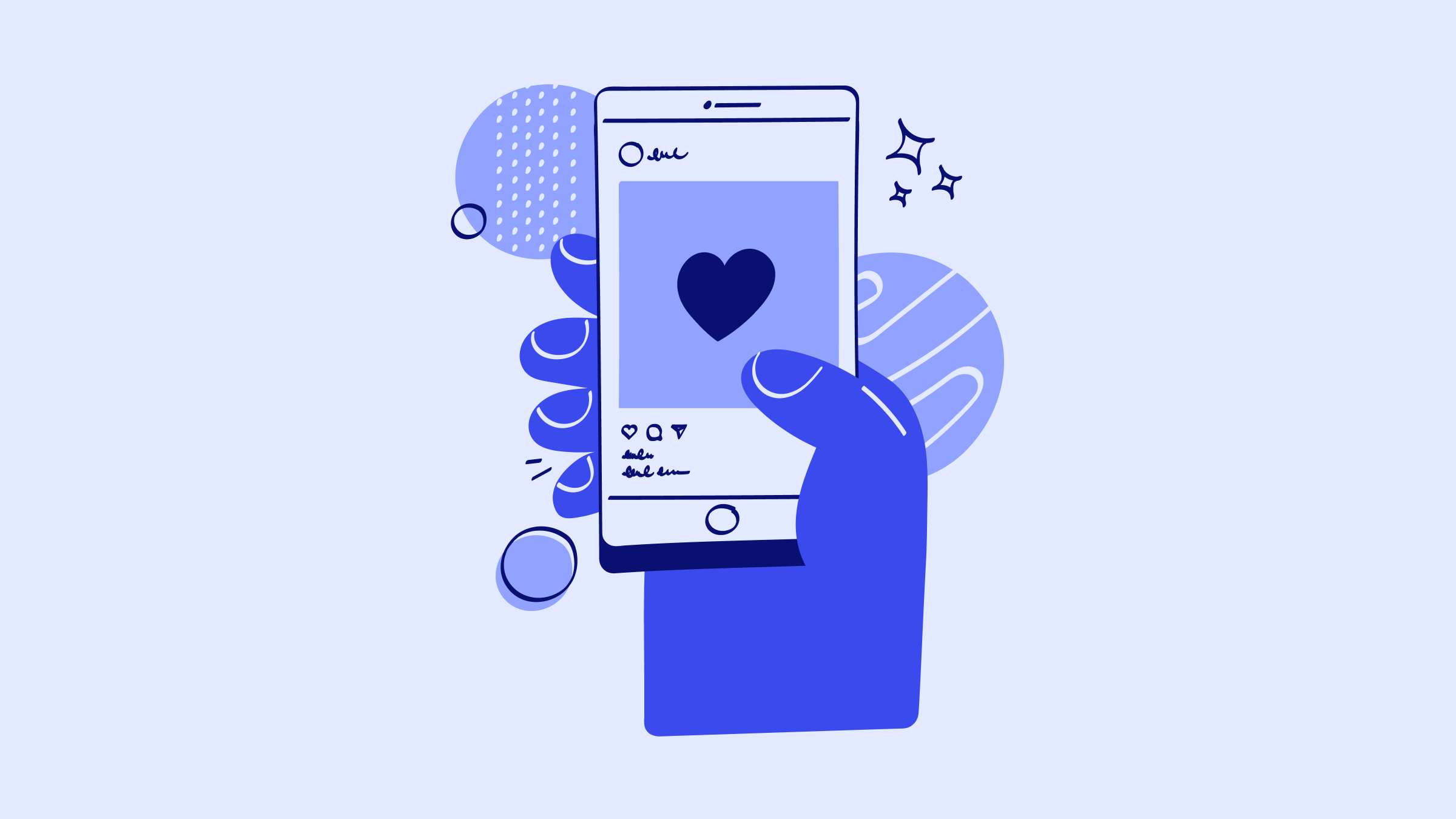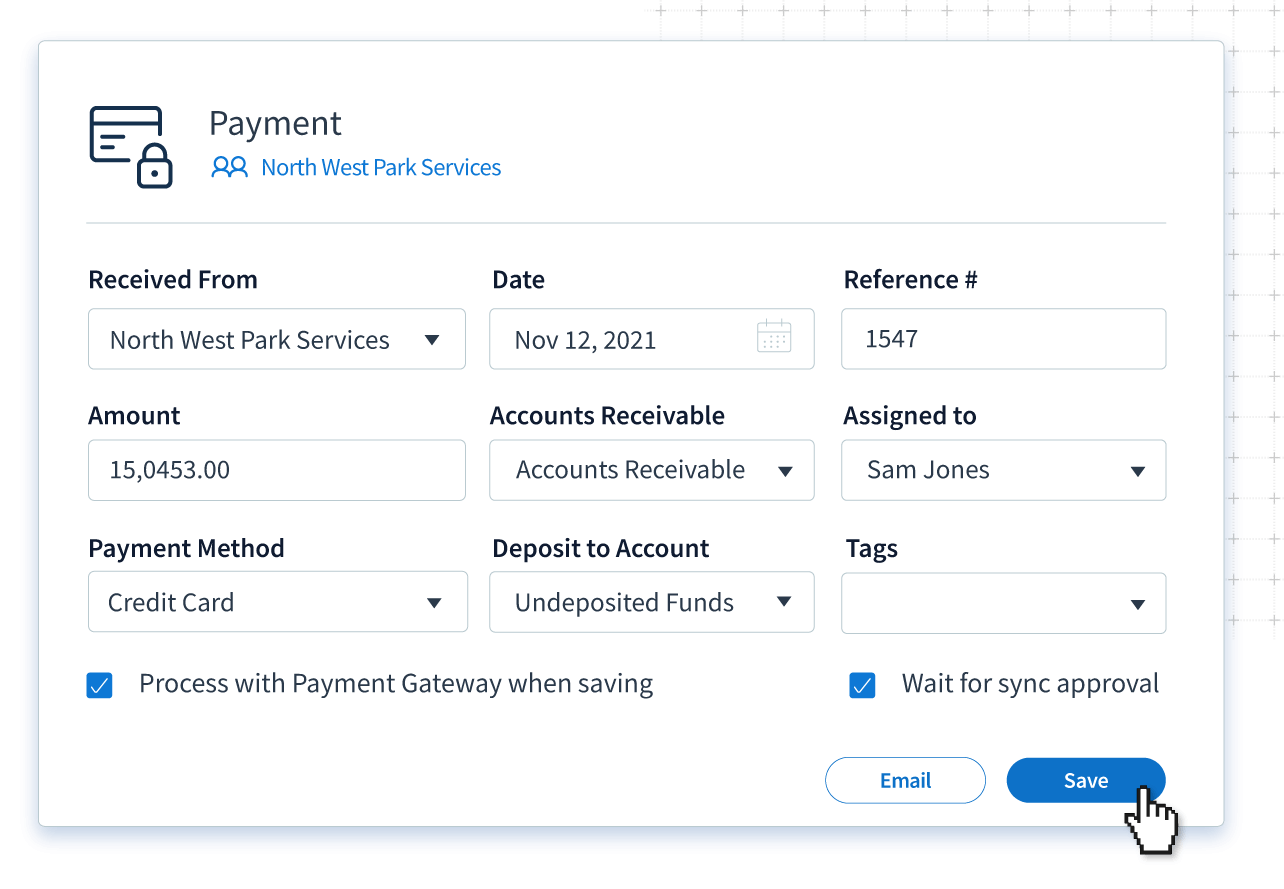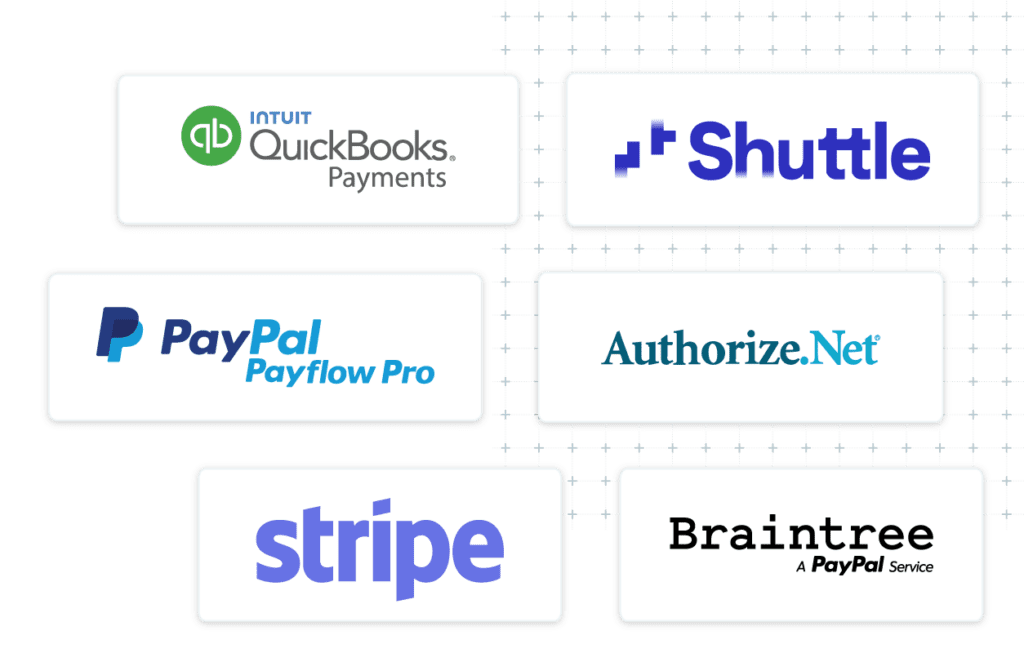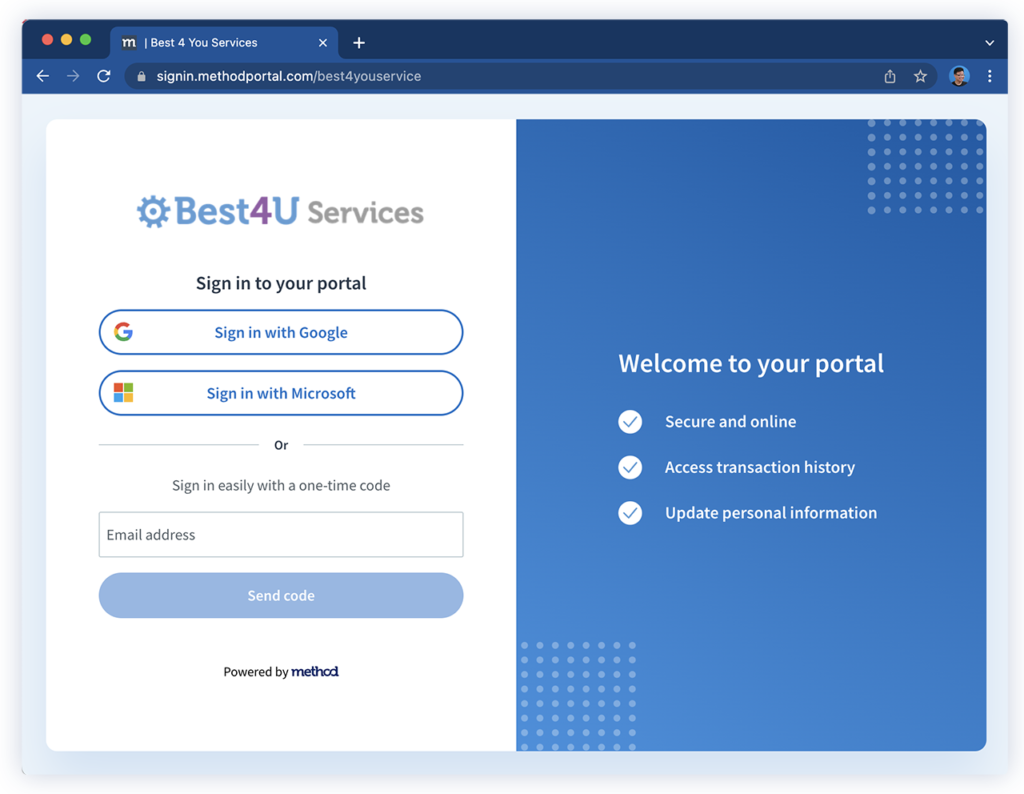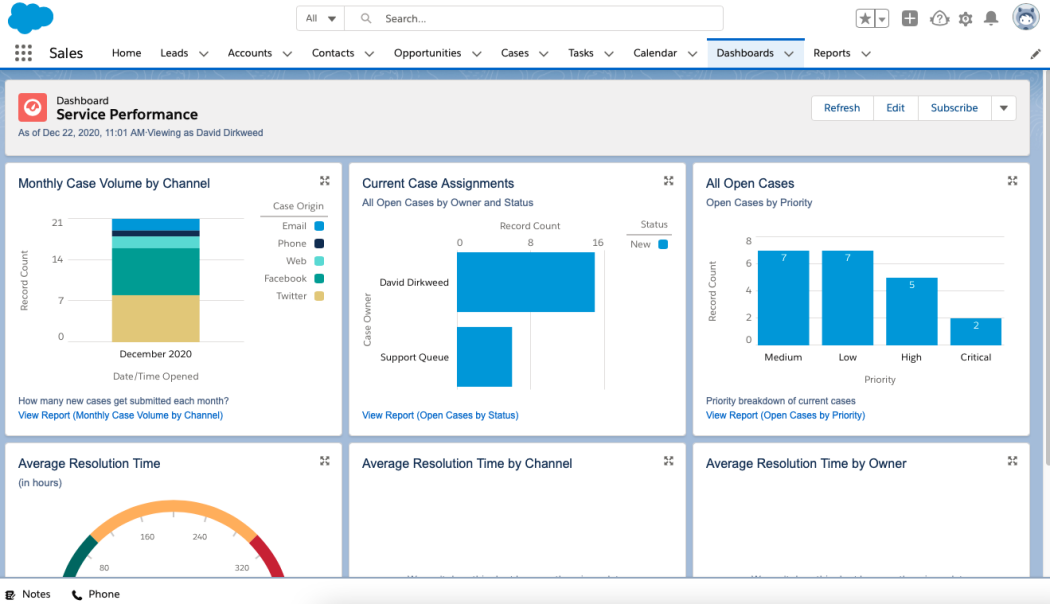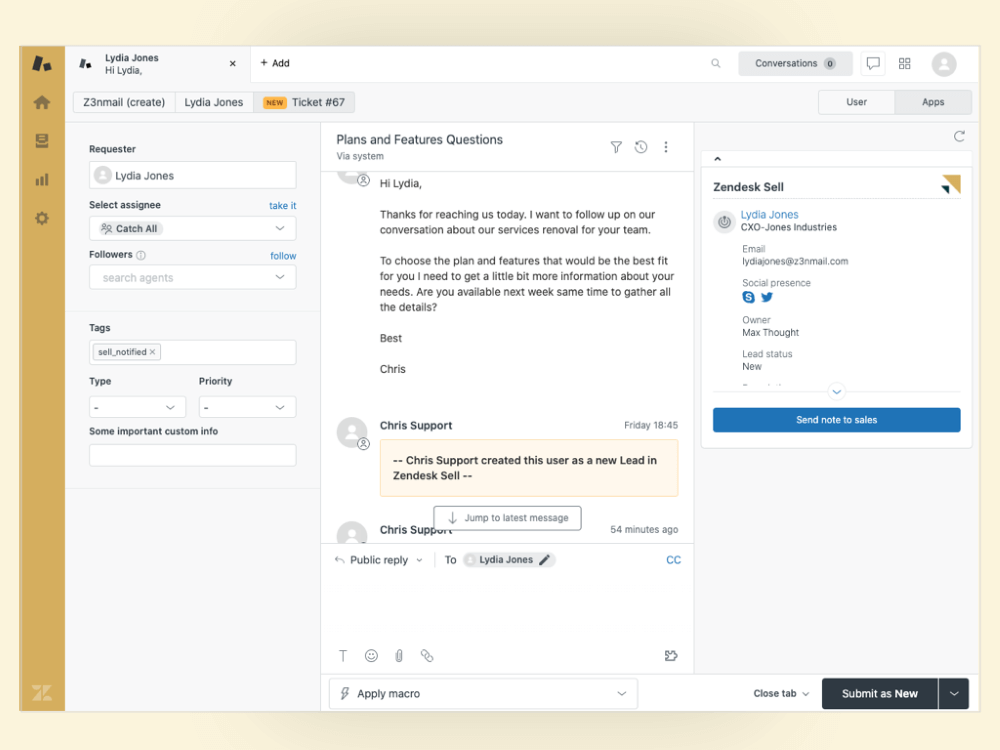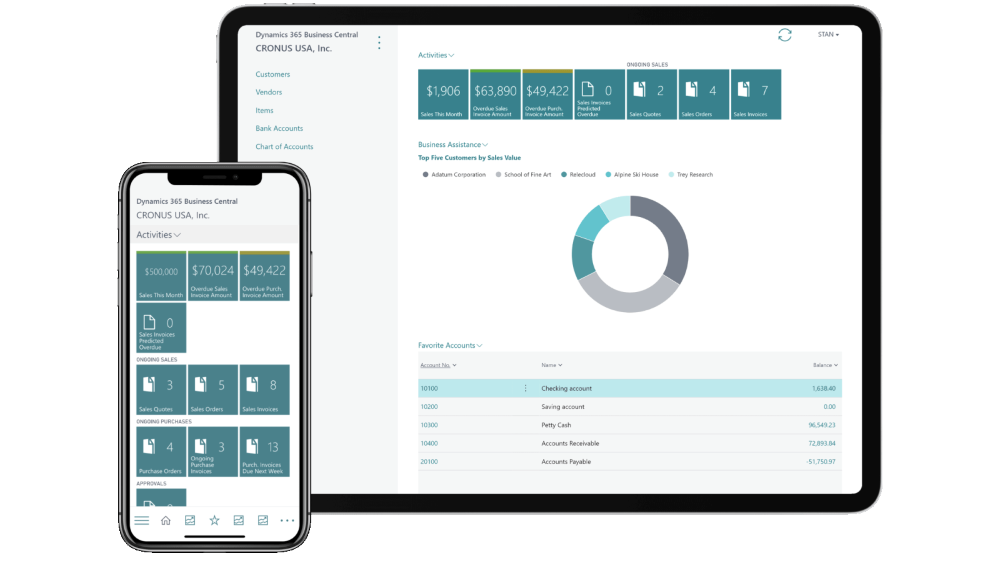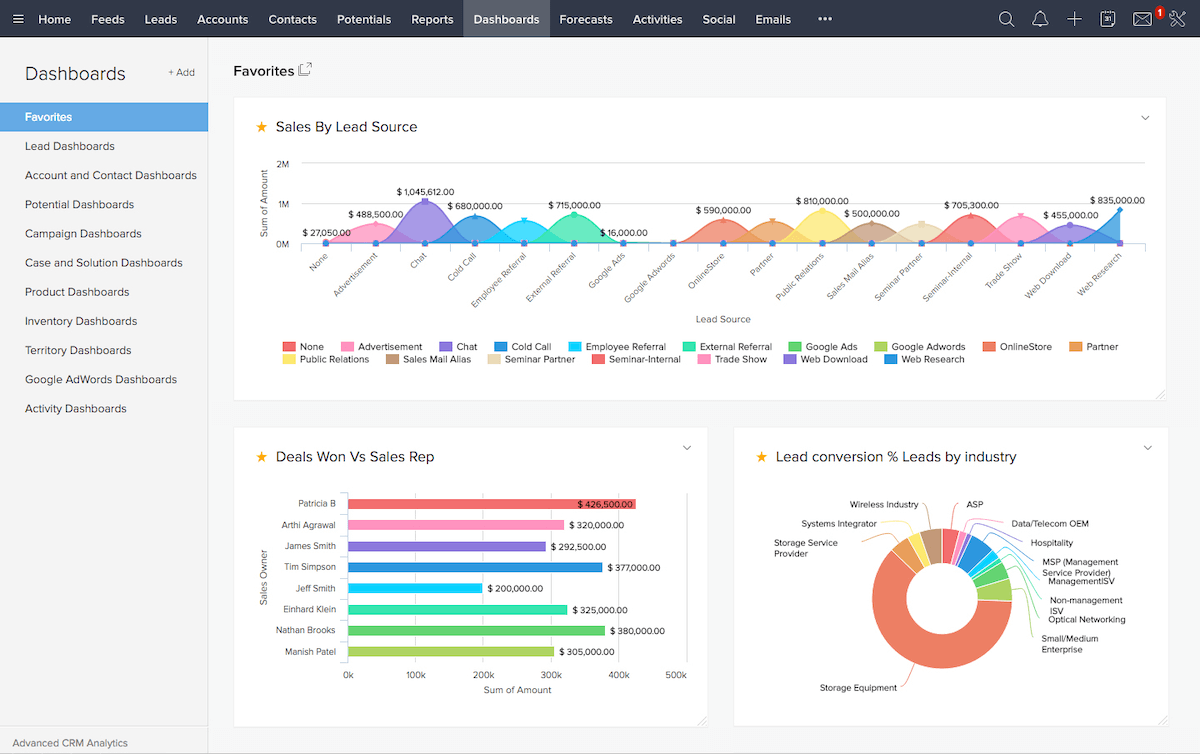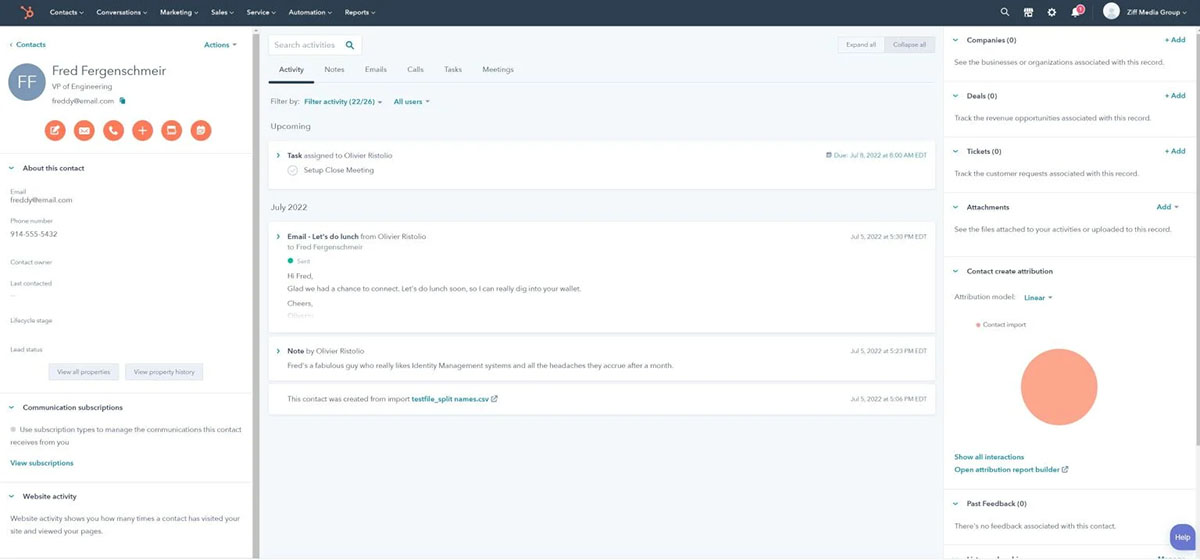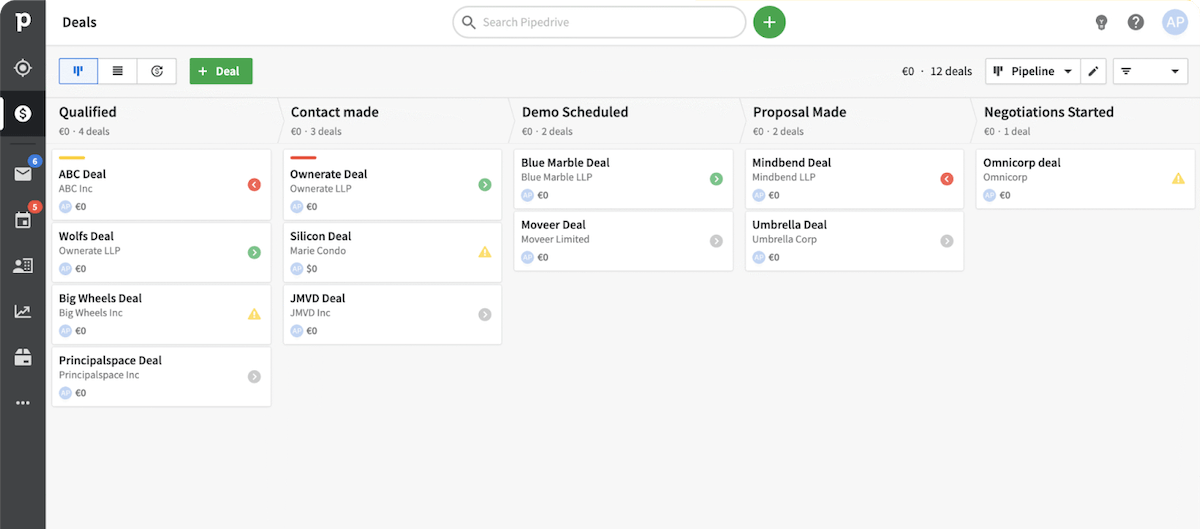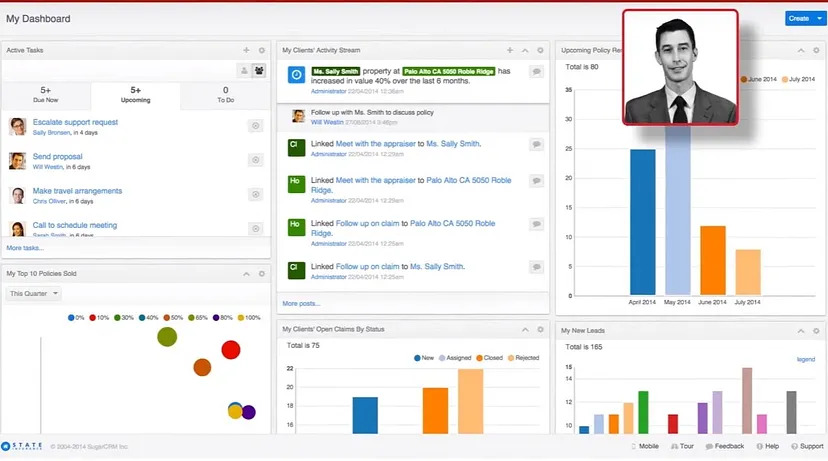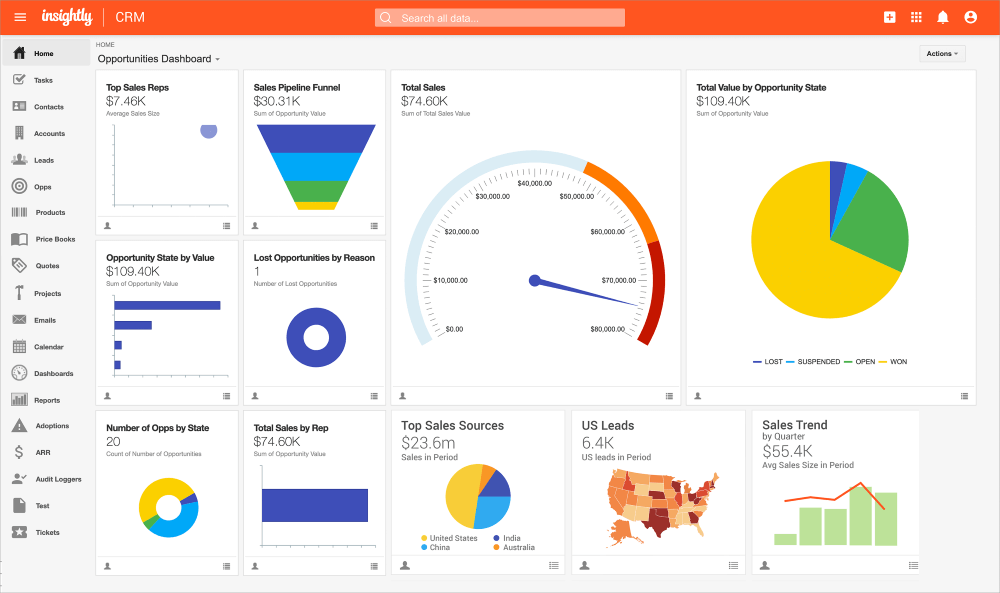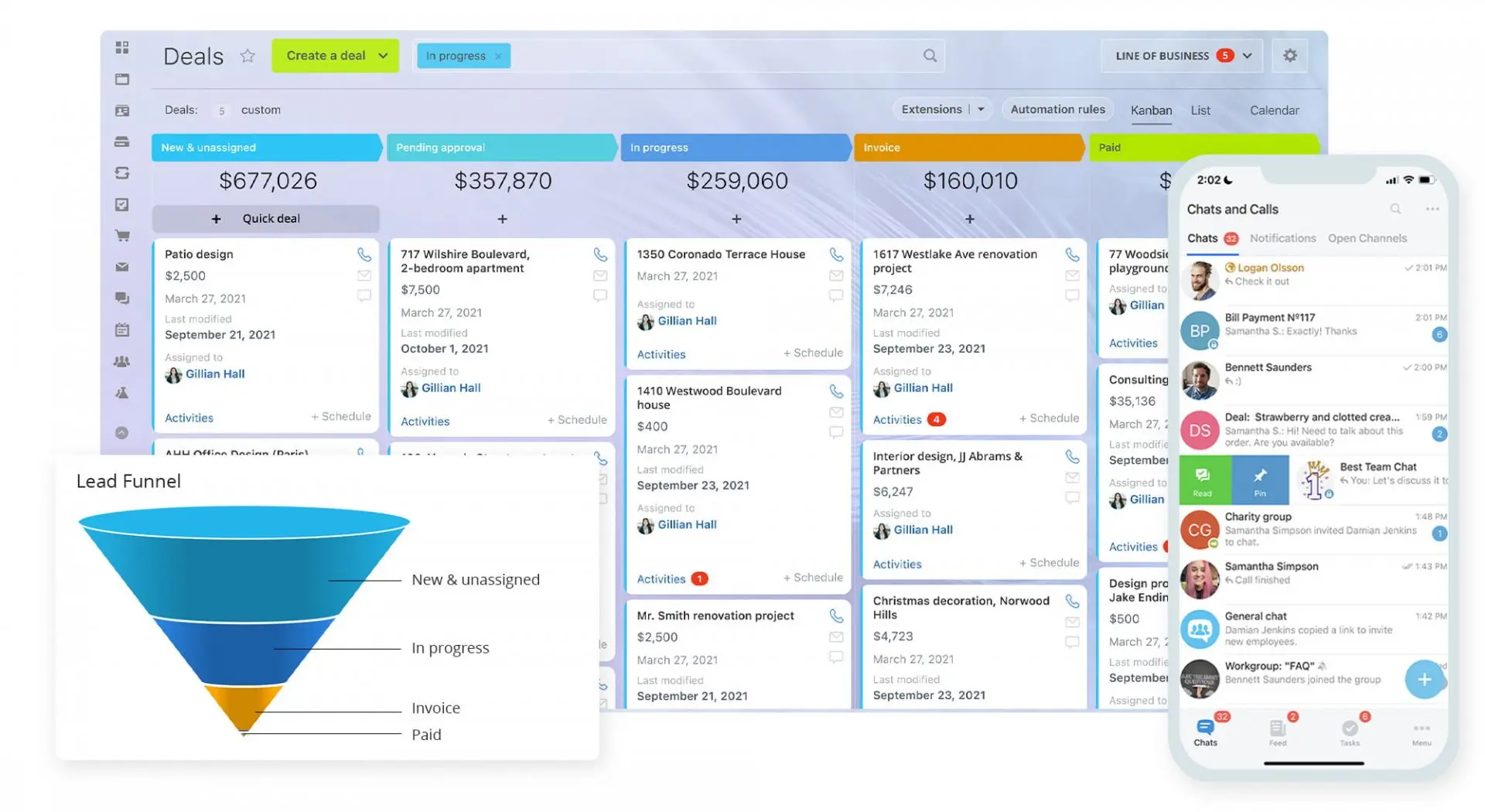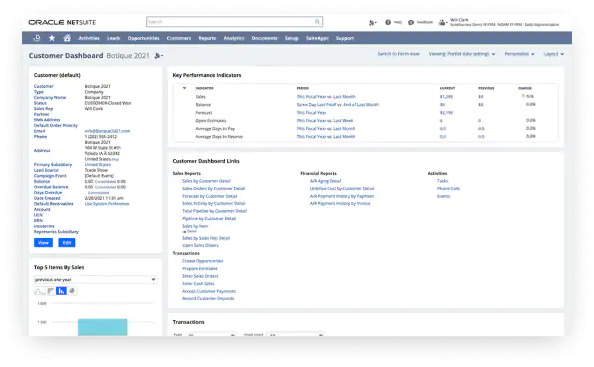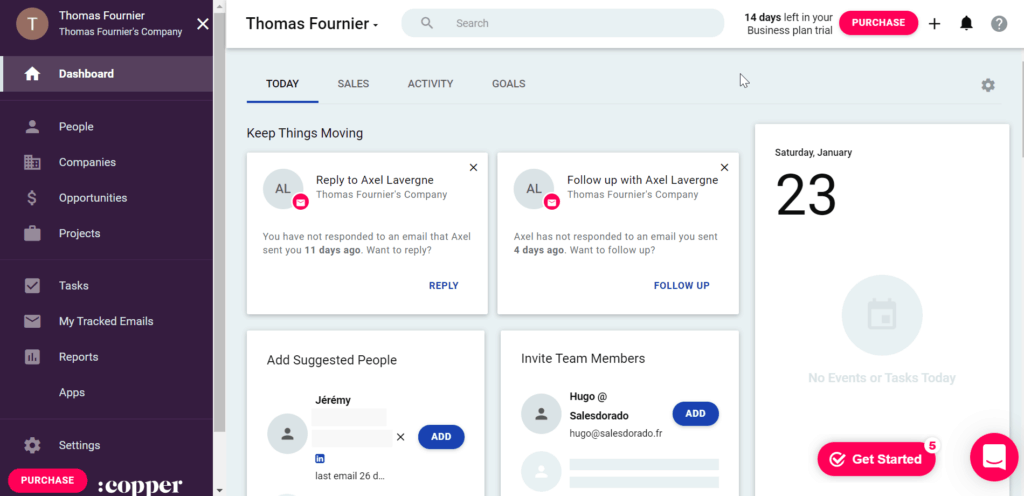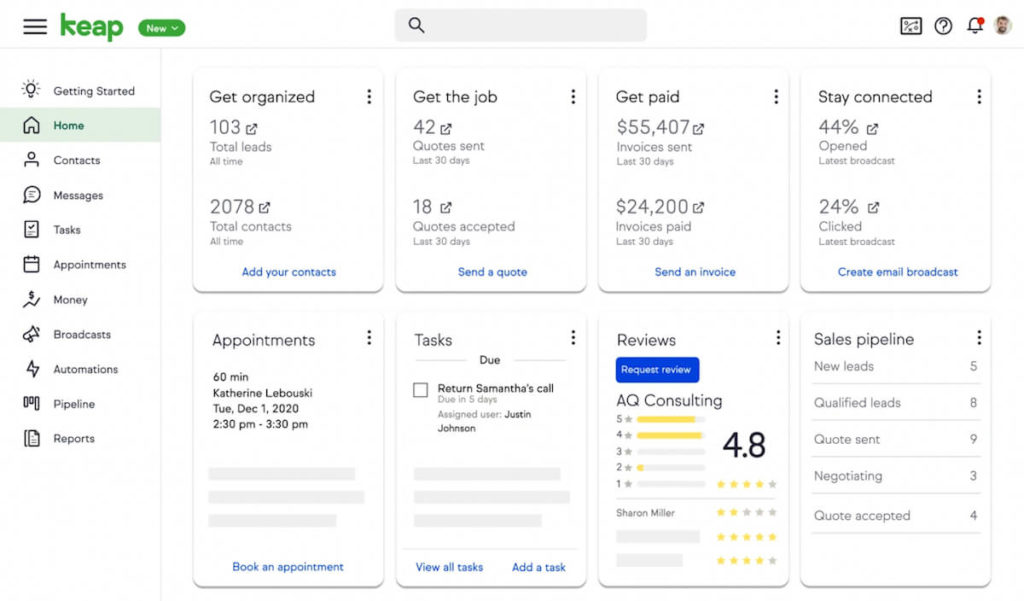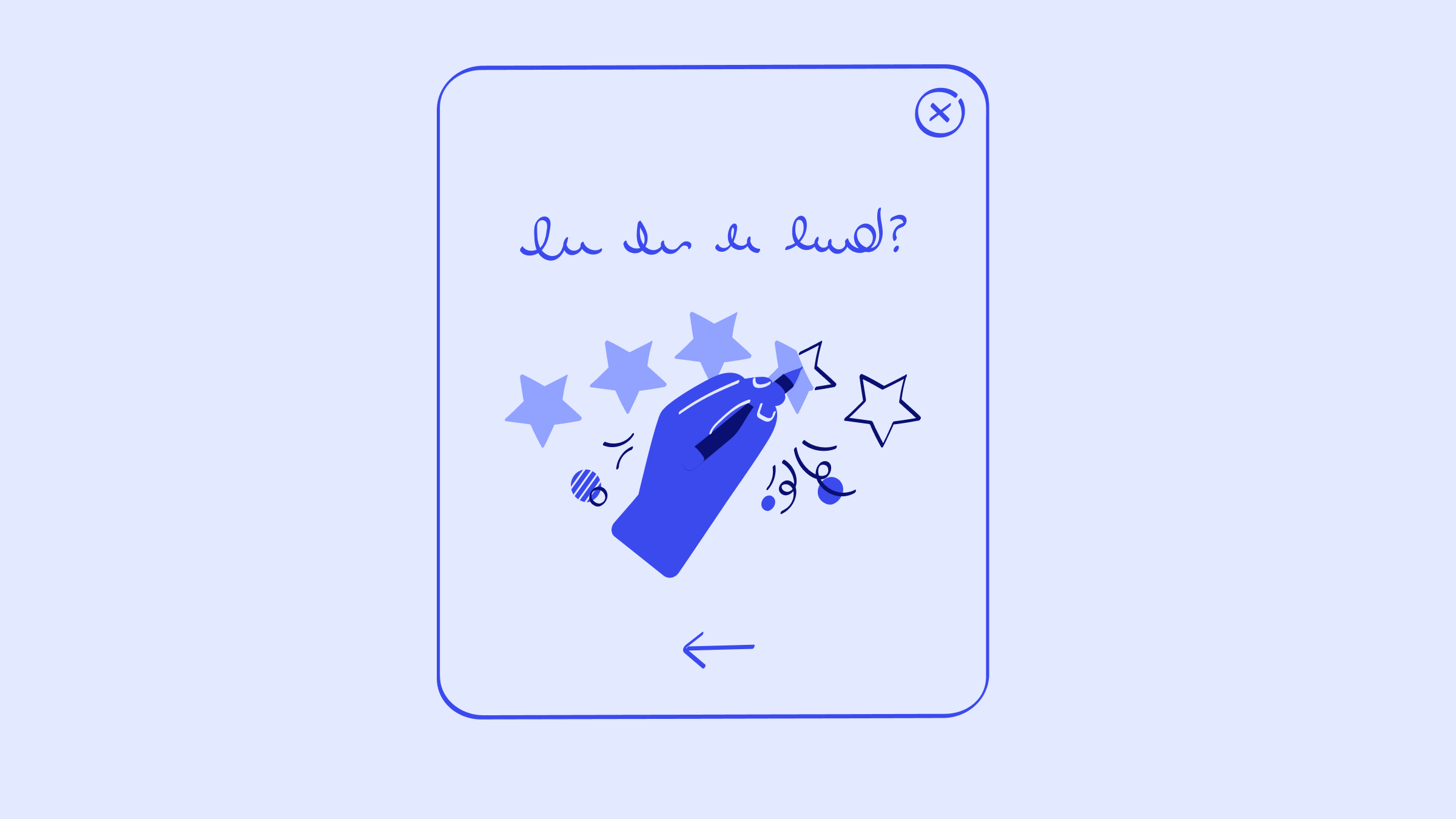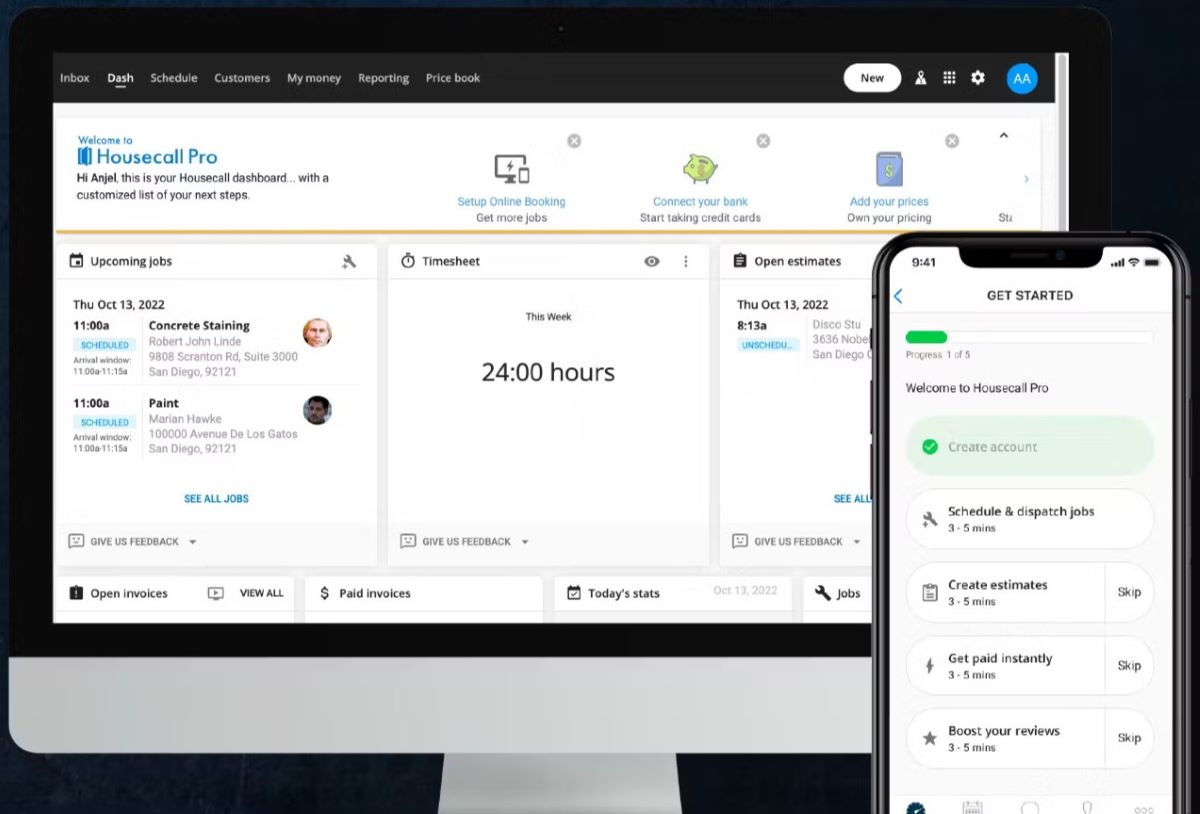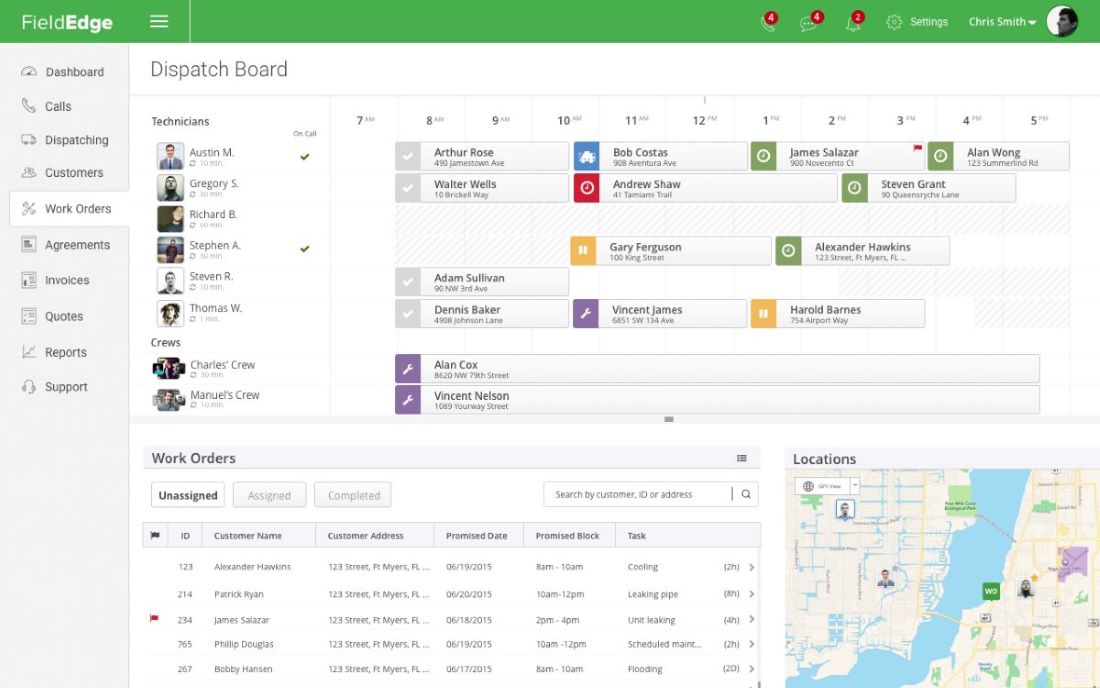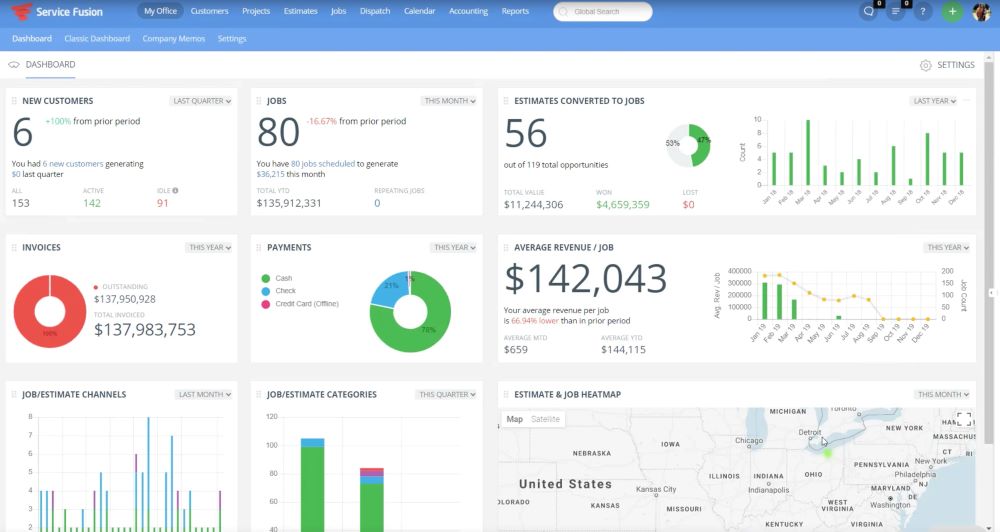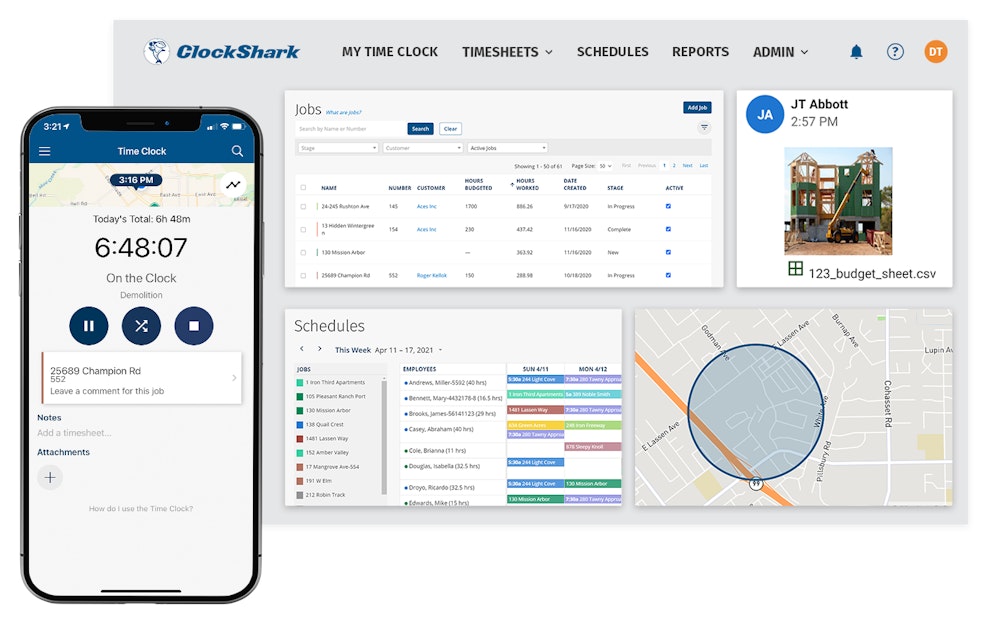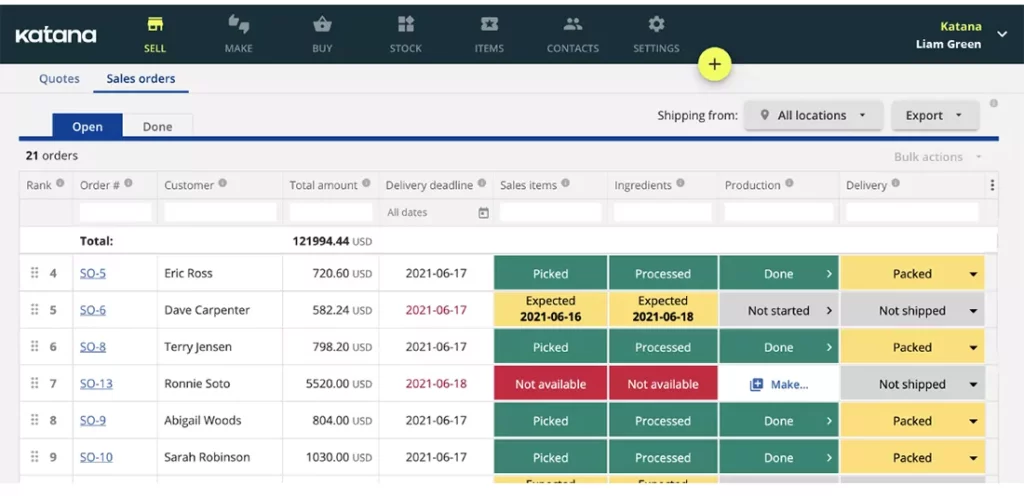Targeted marketing strategies are essential for electricians looking to expand their customer base.
Effective marketing lets electricians highlight their unique skills and services, making it easier to attract new clients and stand out from the competition.
With the right marketing plan, electricians can:
- Convert inquiries into sales faster and more reliably.
- Leverage positive reviews to drive trust.
- Boost their online presence and draw in more business.
Why is marketing important for electrical contractors?
The electrical contracting industry is fiercely competitive, making it crucial for contractors to develop effective marketing strategies to stand out. By investing in targeted marketing, you can:
- Enhance your visibility.
- Attract a wider audience.
- Ultimately grow your business.
Professional marketing strategies directly contribute to business growth in the electrical sector. Electricians who engage with followers online, promote special offers, and advertise on relevant platforms can expect to see an increase in client inquiries and job bookings.
Top marketing tips for electrical contractors
Implementing a diverse range of marketing strategies can yield significant benefits for electrical contractors. Here are the top eight things you need to consider.
Highlight your expertise
As you plan your marketing strategy, think of all the ways you can highlight your skillset and experience. Make sure you:
- Showcase certifications, special projects, and years of experience on your marketing platforms.
- Create a professional portfolio that includes photos and descriptions of completed projects.
- Collect testimonials and case studies as proof of expertise.
Optimize for local SEO
SEO stands for search engine optimization, which is how platforms like Google prioritize your website content over your competitors.
Don’t have a website yet? Make one, then come back to this blog. According to our research, 97% of people turn to online searches to learn more about a local business.
Local SEO is crucial for electricians aiming to improve their visibility in specific geographic areas. By optimizing your presence on search engines and leveraging your Google Business Profile (formerly Google My Business), you can attract more local traffic.
To optimize for local SEO, you should:
- Include relevant keywords on your electrician website.
- Ensure your business profile is updated for search and reviewing purposes.
- List your business in local directories.
- Collect customer reviews to enhance your online presence.
- Create different forms of content such as blogs, guides, and videos.
- Optimize your website for mobile users to improve search results.
Not to mention, over 90% of customers read reviews before buying products or hiring services — so it’s crucial to generate positive reviews wherever you can.
Offer expert advice
Becoming a known electrical expert is an ongoing process, but working towards that reputation helps you engage followers and establish your brand as an authority in the field.
For example, setting up a blog or FAQ section on your site lets you share valuable knowledge with your audience and assures them that you know your stuff.
Additional examples include:
- Create how-to videos and electrical safety tips.
- Post updates on new industry trends and innovations.
- Share useful electrical tips on social media platforms.
With an expert reputation, your word-of-mouth referrals increase, which means more business opportunities for you.
Network with other electricians or electrical contractors
Networking with other contractors in your field offers numerous benefits, including mutual referrals and joint marketing ventures.
Electricians can connect through platforms like:
- Social media (namely LinkedIn).
- Online forums and communities.
- Local trade associations.
- Industry-specific events.
Offer incentives and discounts to your customers
Your leads are significantly more likely to bite when you offer them something. You can:
- Provide discounts for first-time customers.
- Offer referral benefits to existing clients.
- Create seasonal promotions to attract more business.
Communicating these offers effectively through email marketing, social media, and your website ensures that your target audience is aware of these promotions and can easily act on them.
Invest in online ads and paid promotions
While they can get costly, leveraging online ads and paid promotions is a strong way to generate business and get a near-immediate ROI.
Examples include:
- Google Ads.
- Facebook Ads.
- Instagram sponsored posts.
- PPC (pay-per-click) campaigns.
Businesses that invest in Google Ads and social media marketing generally see a measurable boost in traffic and inquiries. On average, advertisers make $2 in revenue for every $1 spent on Google Ads.
Remember that setting appropriate budgets and measuring the return on investment for paid campaigns is crucial for maximizing the effectiveness of your advertising efforts.
Dominate local marketing
When it comes to hiring electricians, people like to look at options that are close to home. To maximize your visibility in this sense, it’s a great idea to:
- Sponsor local events and community projects.
- Advertise in local newspapers and magazines.
- Partner with local businesses for cross-promotions.
A strong local presence, both online and offline, is vital for becoming the go-to electrician in your area.
Electrical contractor scheduling software
Using scheduling software can significantly improve customer experience and efficiency. Popular options include Method:Field Services, ServiceTitan, Jobber, and Housecall Pro. See more about Method:Field Services below.
What’s the best social media channel for electrical contractors?
78% of consumers state their purchases are influenced by posts on the social media pages of brands, but which one (or ones) should you use? To extend your reach as far as possible, the more the merrier.
Electricians often find success on Facebook and Instagram due to their visual nature and large user base. LinkedIn and X (Twitter) are not as big, but tend to be more business-focused, making them a great place to find new prospects.
For best results on these platforms, consider:
- Posting project images and client testimonials.
- Running targeted ads to reach specific demographics.
- Engaging with followers through live Q&A sessions.
Marketing tips for electrical contractors: Key takeaways
In a nutshell, here are the eight key electrician marketing tips to grow your customer base and your business:
- Highlight your expertise, skills, and experience.
- Implement a website with local SEO strategies to enhance visibility.
- Generate positive reviews and word-of-mouth referrals by becoming an expert.
- Network with other contractors for referrals and partnerships.
- Offer incentives and discounts to entice new customers.
- Budget for online advertising and paid promotions to extend your digital reach.
- Invest in offline marketing to dominate your local scene.
- Use scheduling software like Method to scale without issues.
Electrician marketing tips: Frequently asked questions
How profitable is running an electrical business?
Running an electrical business can be highly profitable, depending on factors like market demand, pricing strategy, and operational efficiency. Electricians who effectively manage their marketing strategy, especially regarding customer service and lead generation, can see substantial earnings — generally achieving a gross profit margin of around 65 – 67%.
How can I stay up-to-date with the latest marketing trends and tools in the electrical industry?
You can stay informed about new marketing trends and tools by subscribing to industry newsletters like EDN’s, attending trade shows, and participating in online forums.
What is the target market for electricians?
The typical clientele for electrical services includes homeowners, small businesses, and commercial property managers. Effective marketing campaigns should showcase your expertise and reliability to target these demographics.
Ready to focus on electrical work instead of admin work? Try Method:Field Services.