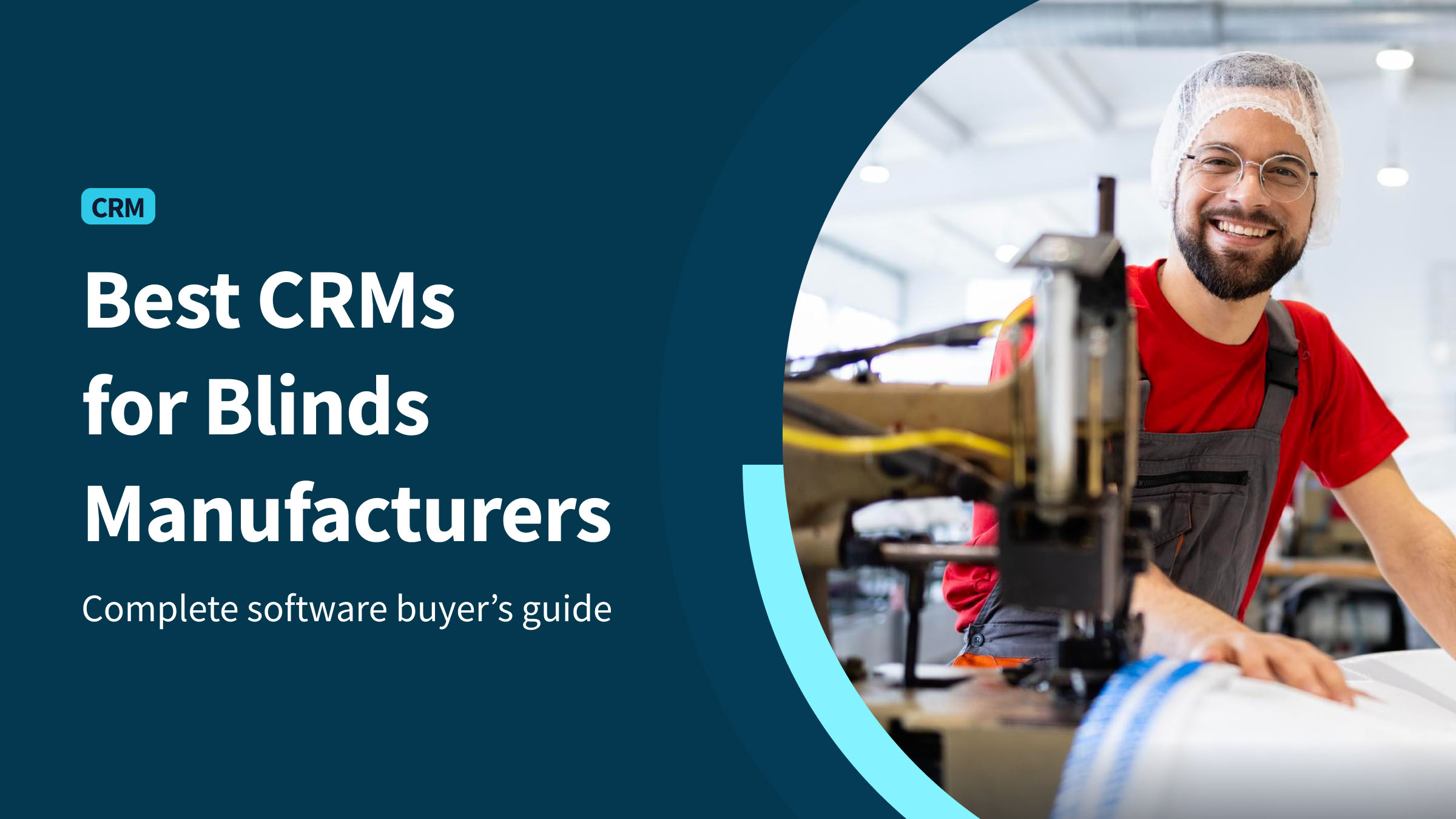Learning how to keep track of inventory efficiently is crucial for the success of your small business.
In this guide, you’ll learn all the tips and tricks you need to manage, monitor, and organize your inventory effectively to:
- Keep accurate records.
- Prevent inventory shrinkage or surplus.
- Save time and money.
You’ll also review the following features of your workflow:
- SKU (stock keeping unit) tracking: RFID tags, batch tracking, barcode scanning, and expiry date monitoring.
- Supplier management and lead time: Safety stock levels, inventory turnover rate, reorder point calculations, minimum order quantity (MOQ), and economic order quantity (EOQ).
- Supply chain management: Multichannel inventory management, inventory valuation (e.g., cost method, market value), and demand forecasting.
So, let’s find out how to keep track of inventory!
What is inventory management?
The first part of learning how to keep track of inventory is recognizing what it actually is.
Inventory management is the process where organizations oversee and control all aspects of their stock. It involves tracking the flow of goods and materials through these steps:
- Beginning at your supplier.
- Moving to your warehouse and shelves.
- Shipping to your customers.
Ideally, the team that manages your inventory logs each product entry and exit. They should follow every article through its lifecycle in your warehouse.
Inventory management involves roughly three stages:
- The inventory receiving process (input of goods).
- Inventory maintenance and storage.
- Order fulfillment (inventory output).
Inventory receiving process
Team members who manage this stage:
- Inspect and verify the received items’ quality.
- Review and compare purchase orders to the received lot and document discrepancies.
- Count and scan the number of received items to manage their storage.
- Evaluate providers on the basis of the quality of their shipments.
Inventory maintenance and storage
Employees in the warehouse are typically responsible for this stage. They:
- Measure and register inventory levels.
- Alert the company when a product restock is needed.
- Tally, itemize, label, and store goods based on type, expiration date, turnaround time, and other factors.
- Conduct periodic audits and log the results in robust spreadsheet reports.
Order fulfillment
The team members responsible for this stage:
- Calculate stock levels after every sale.
- Check each shipment against its purchase order.
- Create detailed spreadsheets that report the error rate in the fulfillment process.
These are just a few of the processes involved in inventory management and warehousing. So, learning how to keep track of inventory efficiently takes time.
Note that some of those processes are unique to organizations that don’t use an inventory management system. Some businesses still carry out their operations manually — with pen and paper or through spreadsheets on a computer. For such companies, the efforts to retrieve valuable information from manual processes are lengthy and sometimes impossible.
Plus, most businesses don’t even try to archive all their data correctly. What results is revenue loss and a constant leak of your resources. So, it’s essential to learn how to keep track of inventory accurately from the beginning.
Why is tracking inventory important?
Efficient inventory tracking is vital for small businesses in many ways, as it:
- Reduces overhead costs with efficient management.
- Streamlines the ordering process.
- Enables informed decision-making
- Prevents stock-related issues.
- Ensures customer satisfaction.
Inventory management requires a systematic approach. It’s important for businesses to implement best practices when they’re starting out in order to build a reliable foundation for growth.
Manual processes can work when there are a few orders, but as a company grows, being able to generate information on every task and execute each process consistently are crucial for success.
This is where your company benefits from modern software tools. For example, an inventory tracking system automatically records everything you need to keep adequate stock levels and capture every sales opportunity. These systems also help you learn how to keep track of inventory by providing you with a roadmap of best practices.
Improved decision-making
Keeping a close eye on your inventory levels empowers you to make informed decisions. With accurate data on product stock, you can:
- Identify top-selling items.
- Optimize reorder levels.
- Increase profitability.
Enhanced customer satisfaction
Running out of popular goods is a lost opportunity to increase your profit and retain customers. By tracking your items, you ensure that you always have in-demand products in stock, which leads to happier customers and repeat business.
Potential for improved productivity
Efficient inventory management means you spend less time dealing with stock issues and more time growing your business. Simplifying your processes leads to increased productivity and reduced operational costs.
How to keep track of inventory
By keeping track of inventory, businesses can:
- Maintain accurate stock levels.
- Minimize losses.
- Optimize operations for sustained growth.
So, here are a few factors you should consider when figuring out how to keep track of inventory.
Choose an inventory management tool
Keeping track of your inventory effectively without inventory management software can be next to impossible, depending on the size of your business.
So, investing in the right inventory management software makes a world of difference. Look for user-friendly software that fits the scale of your business and helps you:
- Automate tasks.
- Track sales trends.
- Keep a real-time view of your stock.
For example, if your business constantly receives incomplete orders, then you should look for a system that compares physical counts with system records. Or, if your warehouse needs periodic manual counts more frequently than usual, then you should pick a system that categorizes items for better organization and employs RFID tags for automated tracking.
Overall, an effective inventory management system:
- Alerts when stock reaches a reorder point.
- Archives historical data for trend analysis.
- Avoids stockouts with predictive analytics.
- Identifies fast-moving items.
- Syncs with supply chain data and integrates with sales data..
- Updates in real-time with each sale.
- Utilizes cloud-based systems for remote access.
Even though you could achieve some of these benefits through manual processes, an inventory management system saves you the hassle and the resources you need to do it.
Focus on forecasting
Predicting demand is key to managing inventory effectively. Ensure your inventory management workflow:
- Uses historical data and market trends to forecast sales.
- Adjusts based on seasonal demands.
- Supports ABC analysis (categorization based on product importance).
This lets you adjust your stock levels accordingly to prevent overstock or stockouts.
Sell goods chronologically
Your inventory management system should support different inventory management methods, such as:
- FIFO (first in, first out) method.
- LIFO (last in, first out) method.
- JIT (just-in-time) inventory method.
An efficient software system also maintains a minimum stock level and prioritizes items based on turnover rate to ensure efficient warehousing and sales practices.
This minimizes the risk of perishable goods expiring and the likelihood of holding obsolete items.
Consider the demand for goods
Understanding your customers’ preferences helps you stock items that are likely to sell. You need to regularly analyze sales data to identify fast-moving products and adjust your inventory accordingly.
An inventory management system that integrates with POS systems for real-time updates enhances the communication between different points of your supply chain.
For example, a POS system streamlines the ordering process and supports your operations in more than one way by capturing information about demand. It also keeps every item in place for when your customers need it.
Perform inventory counts
Regular physical counts help reconcile your recorded stock with the actual items on hand. This practice catches discrepancies early, which prevents inaccuracies that lead to financial losses.
Inventory tracking relies on accurate data entry, so developing a system that incorporates both digital and physical tracking methods — such as the use of an RFID scanner — ensures full visibility over your inventory. This minimizes losses through efficient tracking.
Any warehouse’s operation demands frequent checks and balances, which means it involves regular audits.
An inventory tracking system that reviews discrepancies immediately ensures no product goes unaccounted for. Picking a system that uses barcodes for easier management reduces the frequency of inventory counts and increase data accuracy.
Audit your inventory for better inventory management
Conduct regular audits to assess the accuracy of your inventory records. This proactive approach helps identify potential issues and ensures that your stock levels align with your recorded data.
Choosing an inventory tracking method
Manual vs. automated tracking systems
Decide whether a manual or automated tracking system suits your business best. Manual systems may work for smaller operations, but as your business grows, investing in automated solutions saves time and reduces errors.
Evaluating effective software solutions for your business
Explore inventory tracking software options tailored to small businesses. Consider factors like:
- Ease of use.
- Scalability.
- Integration with other business tools.
Choose a solution that aligns with your specific needs and budget.
Simplify your manufacturing workflows with Method
When you’re learning how to keep track of inventory, you need all the help you can get. Method CRM is the #1 lead-to-cash automation tool for QuickBooks and Xero users.
While you focus on tracking and managing your inventory, Method takes care of generating leads and sales. Now, you can delegate any process that has to do with your customers to your software system, such as:
- Collecting payments.
- Sending out estimates and invoices.
- Following up with clients.
Frequently asked questions
Is inventory management software expensive?
The cost of inventory management software varies, but many affordable options cater to small businesses. Consider the long-term benefits and potential time savings when evaluating this investment.
What is an inventory tracking list?
An inventory tracking list is a detailed record of your stock, including:
- Item names.
- Quantities.
- Locations.
It serves as a quick reference for your team and aids in the efficient retrieval of items.
What is ABC inventory analysis?
ABC inventory analysis categorizes items based on their importance and value. Classifying items as A, B, or C helps you prioritize attention and resources where they are most needed. This practice also optimizes warehouse space based on movement.
How can I keep track of my inventory for free?
Several inventory management tools are available for small businesses, and while the best ones aren’t free, some offer a free trial. For example, QuickBooks Online provides a 30-day trial, so you can test it before committing.
Otherwise, you’ll have to resort to spreadsheets, which runs you the risk of making costly mistakes.
Put a Method to your madness. See how.
Image credit: Lagos Food Bank Initiative via Pexels