Calling all small business owners: let’s talk about accepting payments from customers. Specifically, let’s talk about how a QuickBooks payment gateway makes accepting payments so much easier.
Do any of these scenarios sound familiar to you?
- You have to ask customers to repeat their credit card numbers over the phone.
- You often ask customers to resend cheques when they forget to sign them.
- Your to-do list often includes payment processing, because you’re the only one with access to QuickBooks.
If so, here’s some good news: using a QuickBooks Online payment gateway makes these small annoyances disappear. And the benefits don’t stop there!
Payment gateways let customers easily make payments online. In addition, using a payment gateway with your QuickBooks-integrated CRM lets your staff process payments immediately — without needing access to QuickBooks.
All in all, online payment gateways help you provide customers with a positive service experience that keeps them coming back to your business.
In this article, you’ll go through everything you need to know about using a QuickBooks Online payment portal. Let’s get started!
What is an online payment gateway?
The simplest explanation is that a payment gateway lets merchants accept credit card payments online.
But, if we dive a little deeper, a payment gateway is a service that transfers data between a payment portal (like a website or app) and a payment processor.
Not sure what that means? Let’s imagine that a customer named Jane is purchasing a dog collar from an online retailer called Pet Pals. Here is a play-by-play of the payment process.
- Jane reaches the checkout page, enters her Visa information, and clicks “Place Order.”
- Jane’s web browser encrypts her credit card information and sends it to the Pet Pals server.
- Pet Pals sends the information to the payment gateway.
- The payment gateway sends the information to the payment processor.
- The payment processor sends the information to Visa.
- Visa approves or declines the purchase, and this result is sent back through the payment processor and payment gateway to reach Jane and Pet Pals.
And voilà! This whole process takes just 2–3 seconds, and now Jane’s dog has a stylish new collar on the way.
How does a QuickBooks Online payment gateway work?
A QuickBooks Online payment gateway acts as a digital channel to securely process transactions between your business and customers. Transactions might come in from payment methods such as:
- Debit cards.
- Credit cards.
- Bank transfers.
- Giving information over the phone.
Choose a QuickBooks payment portal that supports the type of payment (or types) your business uses.
By integrating with QuickBooks Online, your payment gateway automates the accounting process. Invoices and financial records in your QuickBooks account update automatically, so you don’t need to spend time entering data manually.
Can you integrate different online payment gateways with QuickBooks?
Yes, you can choose which online QuickBooks payment gateway to integrate with, and even connect to multiple gateways. This flexibility lets you choose payment processing companies that best suit your business’ specific needs.
For example, a QuickBooks Online payment portal might offer compatibility with a flexible payment option, such as making contactless payments. A QuickBooks integration lets them do so from their mobile device, using digital wallets.
Let’s take a closer look at what money movement services you can choose from!
How can I use an online payment gateway with my QuickBooks CRM?
Any business that uses QuickBooks and wants to accept a digital payment can set up a QuickBooks payment gateway in Method. Once the payment gateway is active, it has three main uses:
- You can give your customers access to Method’s built-in customer portals (shown below). In the portal, customers can view their invoices and enter credit card information to make online payments. After the credit card transactions are approved by their financial institutions, payments automatically sync to your Method account and QuickBooks file.
- A Method user can use the Payments app for processing payments. Eligible payments automatically sync to QuickBooks.
Nonprofits can use payment gateways too! A nonprofit can set up a Method donor page on its website. When website visitors access the donor page, they can enter credit card information to make online donations. As with payments, donations sync to Method and QuickBooks once the credit card company approves them.
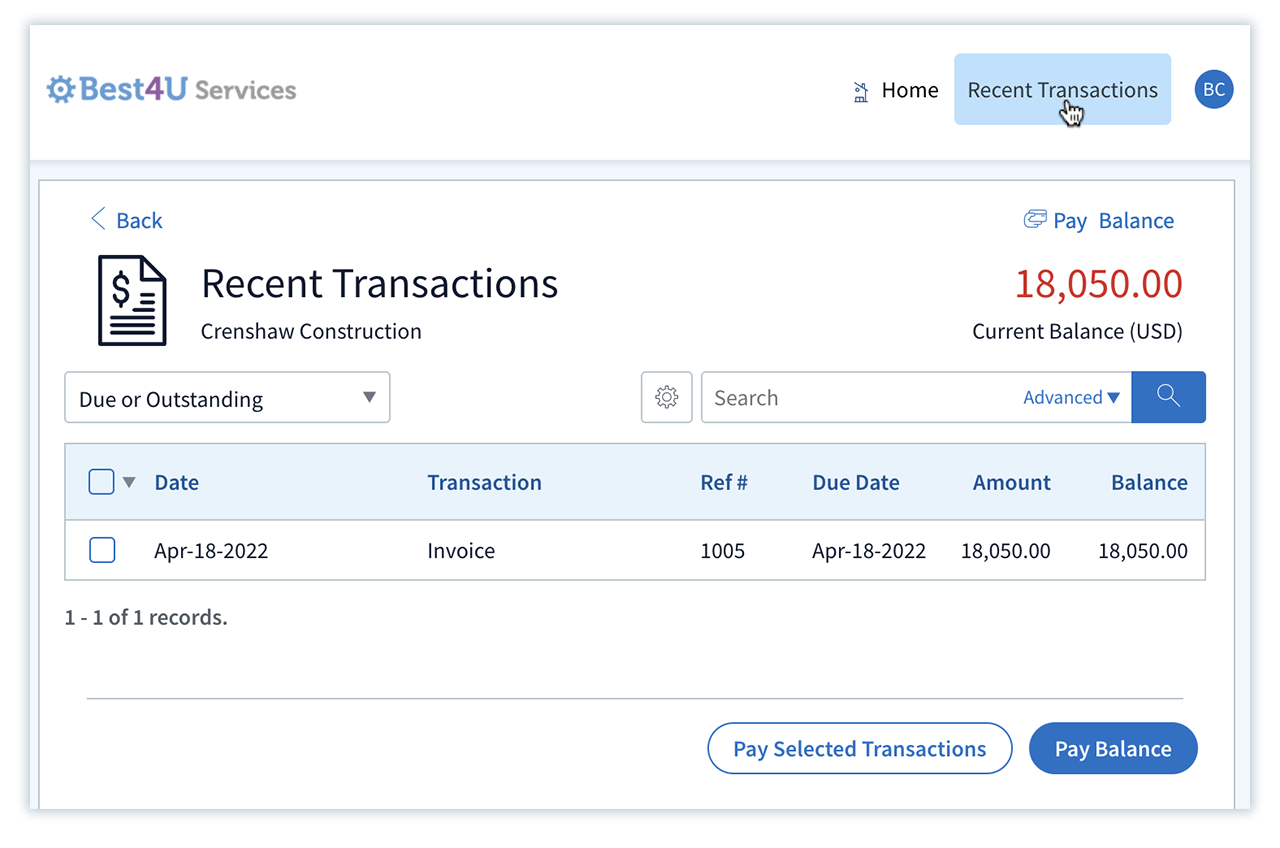
What types of QuickBooks payment gateways are available?
There are a lot of online payment gateways out there, but don’t feel overwhelmed. Choose your favorite QuickBooks payment gateway, then set it up in your Method account.
Authorize.Net and PayPal Payflow gateways are available to businesses using QuickBooks Desktop or QuickBooks Online. As soon as you set up your gateway, you can use it in your:
- Method account.
- Customer portals.
- Donor pages.
Intuit QuickBooks Payments gateways are available to businesses with US versions of QuickBooks Online. These gateways are also ready to use everywhere as soon as you set them up.
Also, PSIGate gateways are available to businesses using QuickBooks Desktop, QuickBooks Online, or QuickBooks Online Advanced. Once the gateway is active, you can use it to process payments in your Method account. Take note — if you want to accept online payments through customer portals or donor pages, some customization of your Method account will be needed.
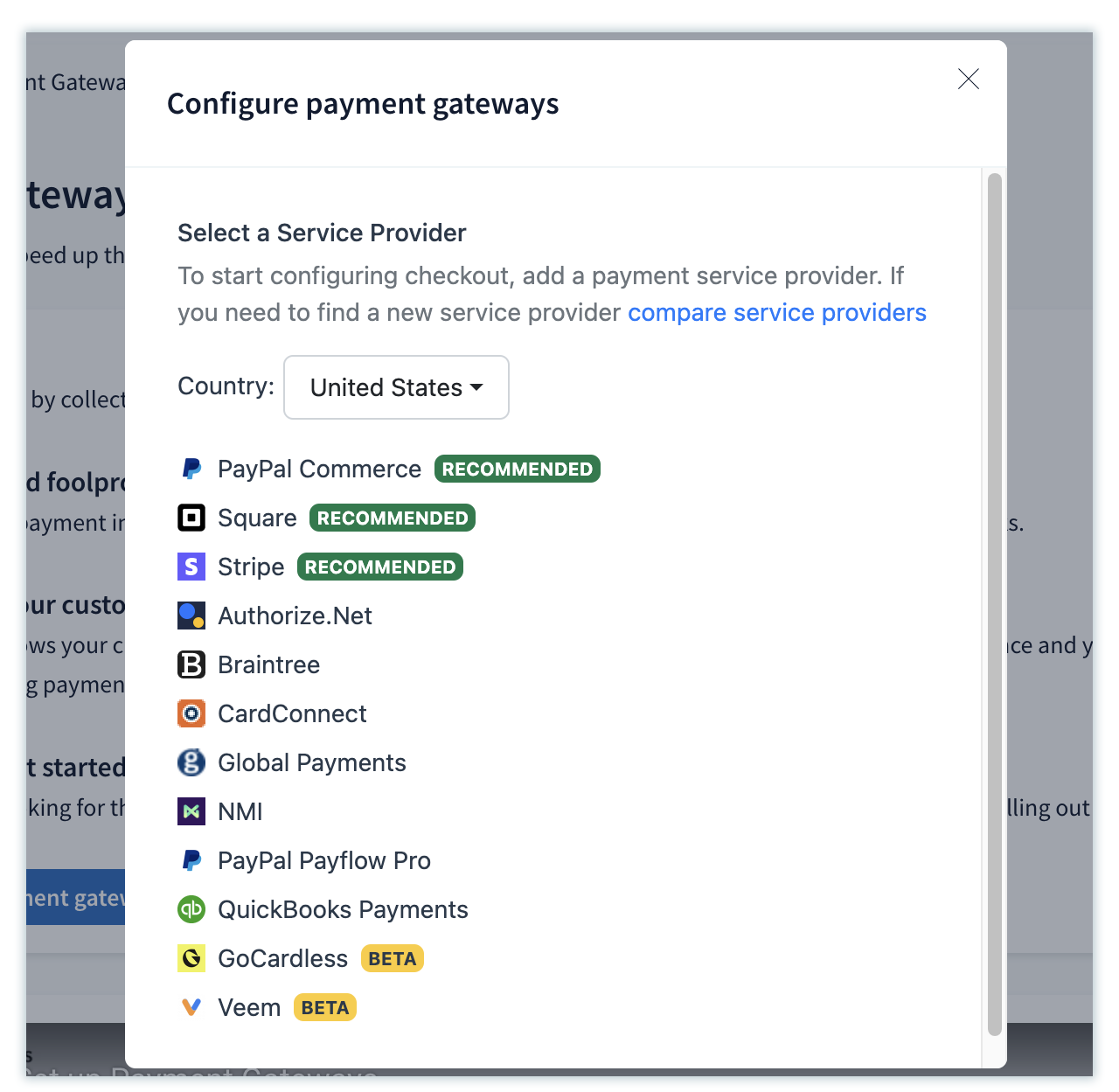
Best QuickBooks Online payment gateway integrations of 2024
Shuttle
Shuttle is a London-based company specializing in QuickBooks payment gateway integration. It is specifically a payment processing tool.
Method uses Shuttle to securely process payments made by integrations with a QuickBooks payment gateway, such as Stripe or Square. This software functions internationally, making it useful for companies that need to collect customer payments across several countries.
As Shuttle manages things behind the scenes, you spend less time manually tracking financial reports and worrying about money transmission licenses.
How it works with QuickBooks
Shuttle integrates with QuickBooks to sync transaction data in real time. This means that sales data automatically reflects in your QuickBooks account — without manual data entry.
It offers a merchant login portal that lets you view your cash flow history, and even includes fraud prevention services.
Pricing
Shuttle offers a free plan and charges $16 per month for the basic plan. The paid plan lets you:
- Customize your payment screen with your company logo.
- Work with no advertisements.
- Personalize your payment link URL.
If you integrate your QuickBooks account with Method, you can add your QuickBooks payment gateway at no extra cost from Method. Use Method’s customization features to make your own ad-free, customized invoices and estimates with your logo and branding.
Note that depending on the payment gateway provider you choose, they may charge their own separate fee.
Stripe
Stripe is one of many popular payment gateways with QuickBooks integration for businesses of all sizes. It offers pre-integrated platforms with no-code (and customizable low-code) solutions. Stripe operates internationally and offers multi-currency support.
With point of sales (POS) payment processing tools, it’s a popular choice for retailers and businesses that require mobile payment features.
How it works with QuickBooks
Stripe payment solutions offer minimal QuickBooks payment gateway integration. But the platform isn’t specifically designed around QuickBooks and operates more as a standalone solution.
You can integrate your QuickBooks Online payment portal with Stripe through the app store using a third-party app like Shuttle. By doing so, you can import your previous Stripe transaction data and automatically record sales to your QuickBooks account.
Note: Stripe doesn’t offer an official app on the QuickBooks app store, so you will need to choose a third-party software to integrate Stripe with your QuickBooks account.
Pricing
Stripe’s pricing is charged per sale at 2.9% plus $0.30. They also offer custom pricing plans with volume discounts and country-specific rates.
Depending on which third-party application you choose for your QuickBooks payment gateway integration, you may need to pay an additional fee through the QuickBooks app store.
Helcim
Helcim is a payment service provider that targets small businesses and boasts low transaction fees to help save you money. With in-person sales and online checkout options, it’s a great choice for businesses that have both a retail location and an online store.
How it works with QuickBooks
You can access your QuickBooks payment gateway integration directly through the Helcim app. By integrating with your QuickBooks account, you’ll be able to import your:
- Helcim sales.
- Customer information.
- Products.
Pricing
Helcim pricing is charged per sale at 0.40% plus $0.08 for in-person sales. For online sales, they charge 0.50% plus $0.25.
You’ll receive cheaper transaction fees at higher tiered volume sales (50,000 or more per month.) Also, international transactions charge additional fees.
Square
Square is a payment processing platform that also offers:
- Payment terminals.
- Registers.
- Other in-person retail hardware.
With virtual terminals and appointment scheduling services, they are a popular option for businesses of all sizes and types.
How it works with QuickBooks
You can sync your QuickBooks payment gateway with Square to automatically:
- Record sales.
- Create sales receipts.
- View reports.
Information imports to your QuickBooks account once per day. This is done with an app called “Connect to Square.”
Pricing
Square offers several pricing options, starting with a plan that charges per transaction at 2.6% plus $0.10 for in-person sales. Online sales are charged at 2.9% plus $0.30.
Other pricing options include a monthly subscription cost of $29 and up (plus processing fees) that is designed for:
- Restaurants.
- Retailers.
- Appointment-based businesses.
Square also offers customized plans for companies that do over $250,000 in card sales per month.
Accept Quickbooks payments seamlessly with Method
With Method, you have a comprehensive platform for:
- Customized online invoices.
- E-signature capture.
- Customer relationship management (CRM) solutions.
- Seamless QuickBooks payment gateway integrations.
As a result, you:
- Automate your workflows.
- Save time with manual processes.
- Keep an accurate record of your company finances.
Method features an instant two-way sync with QuickBooks to update your sales and customer data automatically. It also includes features to schedule bill payments and avoid late payments. With that in mind, it’s an excellent choice for businesses like yours looking to simplify your payment processes and improve your cash flow.
These benefits make Method the best choice if you’re already using QuickBooks as your financial accounting software.
Don’t forget to check if your chosen QuickBooks payment gateway is compatible with Method before installing it.
Ready to simplify the way your business accepts payments? The setup of a QuickBooks payment gateway is included with Method for free!
Focus on growing your business
The more you automate your business, the less time you’ll spend on manual tasks.
Find out how Method CRM can fuel your growth:






