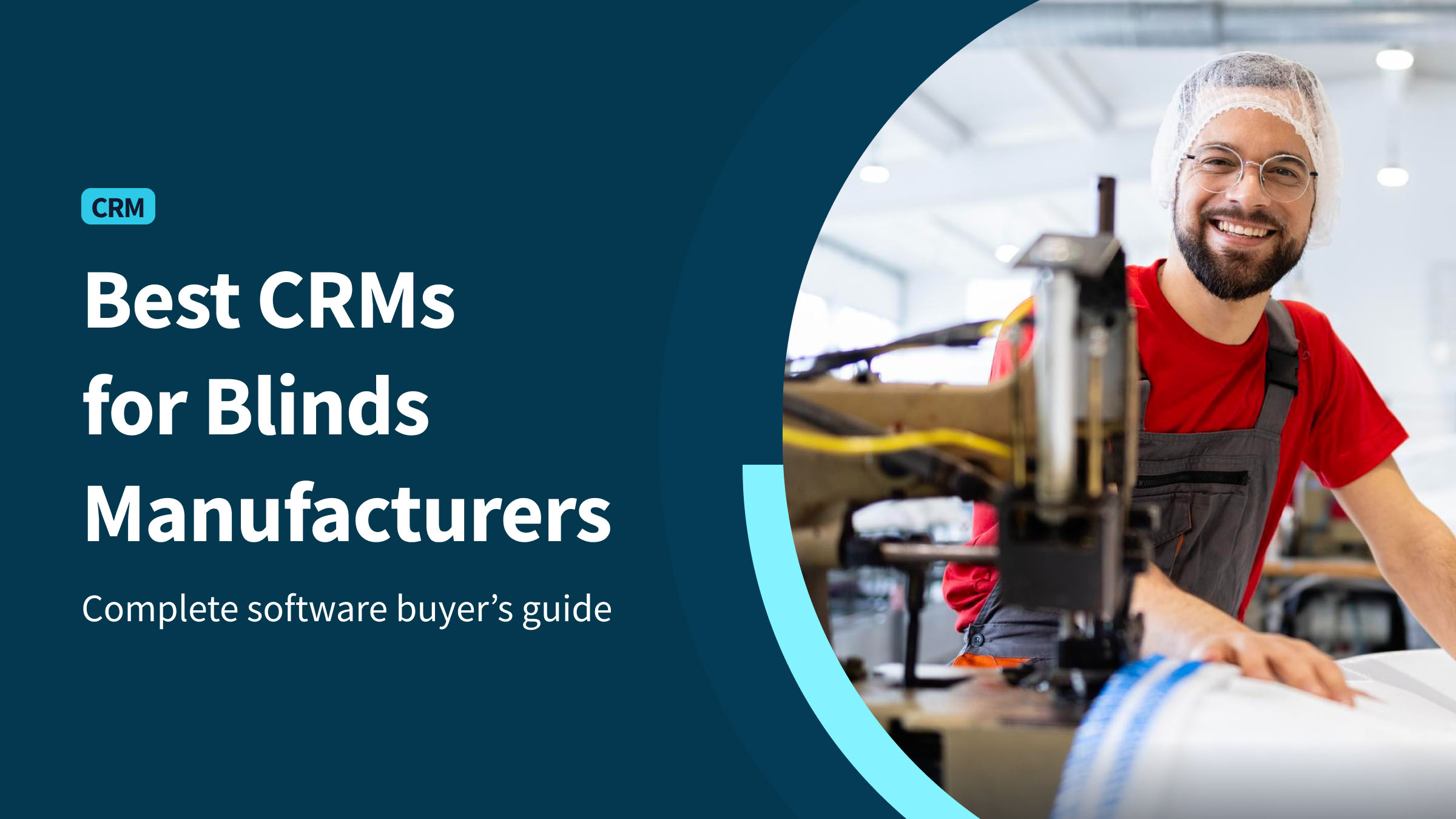A heavy hitter in the world of business software, Salesforce has an abundance of features. A popular integration Salesforce users rely on is an ERP (enterprise resource planning) system. But, is Salesforce an ERP?
While the software itself is not an ERP, Salesforce ERP integrations improve how you use the software by simplifying your processes. But… what exactly is an ERP?
In this article, you’ll learn:
- What ERP is and how it functions.
- How Salesforce and ERP work together.
- Alternatives to ERP integration.
By the end, you’ll have all the information you need to decide whether a Salesforce ERP integration is right for you.
What is an ERP?
Before jumping into what a Salesforce ERP integration is, let’s take a few steps back and explain an ERP.
ERP stands for enterprise resource planning. It is a type of software that organizations use to manage resources and day-to-day business activities.
The goal of an ERP is to improve data flow between your teams and optimize your processes.
Many ERP capabilities are focused on the financial aspect of your business, to the point where some people think of it as solely financial software.
However, ERP software covers a large range of business processes, including:
- Accounting.
- Project management.
- Compliance.
- Procurement.
- Supply chain management.
Drawing from our experience, if you work for large manufacturers in production industries — or a complex company that operates internationally — you likely use ERP software.
Why ERP software is important for growth
An ERP is a powerful tool that streamlines your operations by simplifying how you manage your business.
The software makes this possible by combining your business processes into one platform. As a result, you get things done quicker and save time for tasks that directly grow your business, such as building customer relationships.
Salesforce users, in particular, should consider a Salesforce ERP integration to extend the power of the software.
But first — to illustrate how ERP software empowers your business, let’s take a look at the benefits.
The benefits of using an ERP system
If you’re asking, “Is Salesforce an ERP?” then you might already be a Salesforce user, or know the capabilities of an ERP solution.
There are countless reasons to consider an ERP to improve your business. To give you an idea, here are its top benefits.
Better analytics and forecasting
To grow your business, you must always keep your eye on the future. That said, you can only plan your future by understanding your present conditions.
This is where reporting comes in.
ERP systems improve your reporting processes as they typically offer custom reporting features. Personalized reports let you organize your data your way. As a result, it’s easier to analyze and apply those insights your resource planning.
In the end, you gain a clearer idea of where your business is going and can form strategies to improve your resource planning.
Decrease costs
While an ERP seems like just another tool you have to pay for, the right ERP actually saves you money. An ERP strengthens every part of your business to increase your overall productivity.
For example, an ERP with project management capabilities saves costs by optimizing your project timelines and reducing potentially costly errors made when your finance team has to manually input data.
As a result, you save on employee hours and can dedicate your teams to tasks that directly generate revenue.
Ensure compliance
Compliance can make or break your business, but constantly keeping up with compliance requirements is a challenge, especially when your business isn’t organized.
ERP helps this by ensuring operational organization, particularly when it comes to compliance. An ERP gives you a comprehensive view of your information, including:
- What is stored.
- Where it’s stored.
- Where you’re accessing it from.
Better yet, the best ERPs also give you suggestions on how to protect your most sensitive data, such as your customers’ financial information.
For example, a Salesforce ERP integration organizes the mounds of data you may have in the software to ensure that everything is compliant and avoid potential fines.
Improved customer interactions
Customer relationships are at the heart of a successful business. When your sales team can view your customers’ data at a glance, they can serve your customers quicker and more effectively.
An ERP keeps all of your customer data in one place to make it easy to pull up on the fly. This leads to a better customer experience, which provides several other benefits that include:
- Great customer reviews.
- A higher customer retention rate.
- Increased referrals.
With all of this new information, you might think that an ERP sounds similar to a CRM. For clarity, let’s compare the two software options.
The difference between an ERP and CRM
Both ERP and CRM (customer relationship management) are important for running your business smoothly and efficiently. That said, each tool serves a specific purpose.
An ERP connects your financial and operational systems to a central database. In contrast, a CRM (customer relationship management) focuses primarily on customer-centric operations.
In other words, you can think of an ERP as a system that organizes finances and workflows and a CRM as a way to keep your customers organized.
This leads to the question: Is Salesforce an ERP or CRM? Let’s find out.
Is Salesforce an ERP?
While Salesforce offers solutions that work well with an ERP, the answer to, “Is Salesforce an ERP?” is no.
Salesforce is a CRM with an extensive list of tools that simplify your business operations and has limited ERP functionalities.
This means that while Salesforce has the tools to improve your sales and service workflows, the platform lacks functionality for other areas, such as:
- Financial management.
- Manufacturing and supply chain management.
- Inventory management.
So, is Salesforce an ERP? No, but there’s one tool that lets you perform these tasks in Salesforce: a Salesforce ERP integration.
Salesforce ERP integration
Why is Salesforce an ERP alternative? Even though Salesforce isn’t an ERP, the software supports a range of third-party integrations that offer ERP functionality.
Using a Salesforce ERP integration ensures that every aspect of your business is in sync — from customer service to financial reporting.
You’ll discover the top Salesforce ERP solutions later, but for now, let’s discuss: why is Salesforce an ERP alternative because of its integration processes?
Why integrate ERP and CRM?
End-to-end visibility of your business processes
Integrating ERP and CRM systems gives you a clear scope of your business operations. This visibility offers analytics for business insights with real-time data, from sales to supply chain management.
Improved efficiency
Because each software integrates with various business processes to automate manual tasks, you spend less time on the things you can do, but don’t want to.
An ERP and CRM integration enhances business productivity and efficiency because it:
- Centralizes data for better decision-making.
- Automates routine tasks and workflows.
- Connects different business units seamlessly.
Mobile flexibility
A platform that provides a cloud-based solution for businesses still lets you access information while you’re mobile, like when you’re away on a business trip. Software that supports cloud access is the best way to keep in touch with your business while staying flexible with your location.
Customizable templates
Most ERP and CRM apps give you a template that functions as a platform for customization. A template that customizes your branding and service functions can be easily duplicated between customers to save time.
Better employee collaboration
ERP and CRM platforms are designed to connect teams, so integrating them streamlines operations across departments. That means information is accessible to all involved employees from a single location.
Because information is available in real time, it reduces the need to send emails and documents to pass along information. This facilitates collaboration among teams by improving the speed at which they can communicate.
Reduced data duplication
Manual data entry often leads to adding contacts twice in your system, which results in duplicate or segmented information.
ERP and CRM software with integration capabilities automatically:
- Sync data between platforms.
- Import information from your customers and partners using external portals.
- Keep your existing records up to date.
This means your records stay organized and information stays accurate.
Speed up sales approvals
The software coordinates sales, marketing, and service functions and processes transactions in real-time, making it easy for you to pass information along the sales pipeline.
For example, a CRM that configures workflow automations lets your customers accept estimates with the click of a button. No more waiting for them to physically scan a document and email it.
Lowered cost of IT support
Because an ERP provides the functionality of multiple platforms, you only need to worry about managing a single software rather than several products. This simplifies the workload for you and your IT department to decrease your total costs.
More accurate reporting and forecasting
Because an ERP and CRM integration synchronizes data across multiple applications, it analyzes all your information for highly detailed reports that you couldn’t achieve otherwise.
This information supports targeted marketing decisions and implements ways you can forecast sales based on seasonality or customer popularity.
Why the Salesforce platform is great for ERP
Here’s what you’ve learned so far:
- A CRM manages customer relationships comprehensively.
- An ERP ties your business processes together.
- The solution to the question, “Is Salesforce an ERP?” is to integrate it with a third-party ERP platform.
When you use these tools together, your business is unstoppable, because a CRM combines your sales and marketing workflows into one system.
When you add an ERP into the mix, your other workflows — such as project management and risk management — are also simplified and centralized.
Integration options for Salesforce ERP system
Third-party ERP solutions
Is Salesforce an ERP system? No, but Salesforce expands capabilities through AppExchange, a platform that can source third-party ERP solutions. Consider complementary ERP apps as an excellent way to find industry-specific solutions for your business.
Customized integrations
A customized ERP integration adapts to the specific needs of industries. If you have a unique business process that your software needs to support, the flexibility of customization and scalability lets your ERP platform grow along with you.
Pre-built integration platforms
Pre-built integration platforms are third-party apps that your ERP or CRM software has configured to simplify the integration process. That means you can integrate with popular platforms like MailChimp or Zapier with the click of a few buttons.
For Salesforce, this means you don’t need extensive AppExchange functionality to add critical integrations.
How to integrate Salesforce CRM with an ERP
Why is Salesforce an ERP alternative, and is it just as effective? This is wholly dependent on the ERP integration you choose.
You should consider your other Salesforce integrations, such as your accounting software. The goal is to gain a clear picture of how your ERP complements your current workflows.
While doing this assessment, you may even realize that an ERP integration for Salesforce isn’t actually what you need. More on that later.
Best practices for integrating Salesforce and ERP systems
Preparing for integration
To start, you should ask yourself what you’re looking to get out of your ERP integration. Consider the following questions:
- Are you looking for a custom integration build or an out-of-the-box solution?
- What type of data are you looking to store?
- Is your main priority flexibility or ease of use?
Establishing integration workflows
Establishing clear integration workflows ensures smooth data transfer and process alignment between Salesforce and your chosen ERP integration.
These workflows should outline how data moves between systems to ensure consistency and accuracy. Careful planning of these processes lets you:
- Automate tasks.
- Reduce manual intervention.
- Enhance overall operational efficiency.
Testing and validation
Because the answer to, “Is Salesforce an ERP?” is no, you need to find out if a third-party ERP solution will work before you install it.
Through our practical knowledge, we recommend reading user reviews from other people in your industry. It’s also beneficial to find an ERP integration that includes a free trial so you have the opportunity to test and validate the platform before committing to it.
Monitoring and maintenance
Including an ERP integration as part of your Salesforce workflow does require constant monitoring and maintenance, especially at the beginning.
While ERP functionality improves your workflows over time, they can take time to set up correctly and get your staff trained to use the platform efficiently. Take the time to monitor your ERP integration to ensure it continues to be a valuable solution to your company.
Salesforce-ERP integration use cases
Inventory and product management
Improve inventory and product management capabilities with real-time tracking of your inventory levels and product details across the sales and supply chain.
Your teams will always have access to the most current information for better customer service and stock planning.
Lead-to-Cash Process
Simplify your lead-to-cash process by enhancing the speed and efficiency from initial customer contact to final payment. Consider using templates and automation to reduce the chance of human error and missing information.
Quote and order management
Sales teams can generate quotes and manage orders directly within the Salesforce interface. Simplify the process by converting estimates to invoices with the click of a button. The less time spent on these manual processes, the more time you have for customer relations.
Invoices and payment history
The right Salesforce ERP integration provides complete visibility into invoices and payment histories to aid in better financial management and customer service.
Top ERP for Salesforce
Now that you know the answer to the question, “Is Salesforce an ERP?” is, “No, but it can add ERP functionality through integrations,” you might be thinking about your options.
Today, there are more ERP options than you can count, making it difficult to find the right one. There are many ERPs that integrate well with Salesforce, depending on what your goals are.
For example, SAP Business One is the one of the most popular ERPs for small businesses. SAP Business One focuses on customer management, making it a great option if you’re looking to grow.
Microsoft Dynamics 365 Business Central and Salesforce is another dynamic duo to connect all of your business applications and simplify your data flow.
With this ERP, you can sync customers, items, and sales orders to one place to improve your resource planning. Dynamics 365 Business Central is an ideal ERP for midsized companies.
Other popular Salesforce ERP integrations include:
- Priority ERP.
- Sage 300.
- Rootstock.
While Salesforce and an ERP are a powerful pair, they aren’t your only solution to centralize your processes. In fact, there’s a single ERP alternative that provides the same results.
Enter Method.
Get the best of both worlds with Method CRM
If you want the best of a CRM (like Salesforce) and an ERP, Method CRM is your top choice. Method offers modules beyond traditional CRM and competes with traditional ERP systems in some functionalities.
Whether you use QuickBooks or Xero, Method connects your accounting and customer data automatically to maximize customer satisfaction and optimize your operations.
The best part about Method is that you can use it without Salesforce or an ERP.
As an all-in-one business solution, Method has many of the same capabilities of Salesforce and ERP. Some of these features include:
- Activity tracking with a focus on customer data..
- Custom reporting for actionable insights.
- Customer portals for a simpler billing process and quick payments.
- Unlimited customization for a personalized solution.
What Method has that a Salesforce ERP integration lacks is the power of automation. With Method, you can automate everything from your sales process to your payment collection to save time for the tasks that matter.
Better yet, Method has the financial aspect businesses love about ERP integrations thanks to its two-way QuickBooks and Xero sync. Watch your data flow between software solutions so that all your teams are always in the loop.
With Method, you’ll save costs and drive efficiency, meaning more profit for your business.
Salesforce ERP FAQs
Is FinancialForce an ERP?
FinancialForce is not a standalone ERP system, but a custom cloud-based ERP platform designed to integrate with Salesforce. This is one of your integration options if you’re asking, “Is Salesforce an ERP alternative?”
What ERP works best with Salesforce?
There is no one ERP that works best with Salesforce. As one of the most popular CRM solutions in the world, there are several ERPs that integrate smoothly with Salesforce, including:
- SAP Business One.
- Microsoft Dynamics 365 Business Central.
- Sage 300.
The ERP that works best for your business depends on how you use Salesforce for your operations. For example, for optimized customer management in Salesforce, SAP Business One is the most robust solution.
How does Salesforce integrate with ERP?
The way Salesforce integrates with your ERP of choice largely depends on the way you currently use Salesforce and the other native integrations you use.
You should first assess your business needs, then choose a Salesforce ERP integration that satisfies those needs or a different solution altogether.
The software you choose will guide you through the integration process.
What is an example of an ERP?
Many large enterprises rely on ERPs to automate overall business operations. While enterprise-sized ERPs are out-of-reach for many small businesses, chances are that you’re familiar with them by name.
Here are some examples of ERPs:
- Oracle ERP Cloud.
- SAP S/4 HANA.
- NetSuite.
Key takeaways
Now that you know the answer to the question “Is Salesforce an ERP?” is no, you can think about what other ERP solutions are perfect for your business.
It’s also worth considering an ERP alternative such as Method CRM.
Method provides the benefits of both a CRM and an ERP to improve the way you run your business.With extensive customization capabilities and two-way accounting software sync, Methodis the best solution for small-to-midsize businesses.
Make the switch today and start your free trial of Method.
Image credit: Thirawatana via Adobe Stock