Small business knowledge hub
Sales, customer experience, and operational insights from the #1 automation tool for QuickBooks and Xero users.
Want to see Method in action first? Take me there →

Featured posts
-

CRM Evaluation Checklist: 6 steps to choosing the right CRM system for your business
Learn how to evaluate CRM software objectively with this comprehensive CRM evaluation checklist. From identifying your business needs to comparing features and functionality, our guide helps small and mid-sized businesses make an informed decision on the right CRM.
-
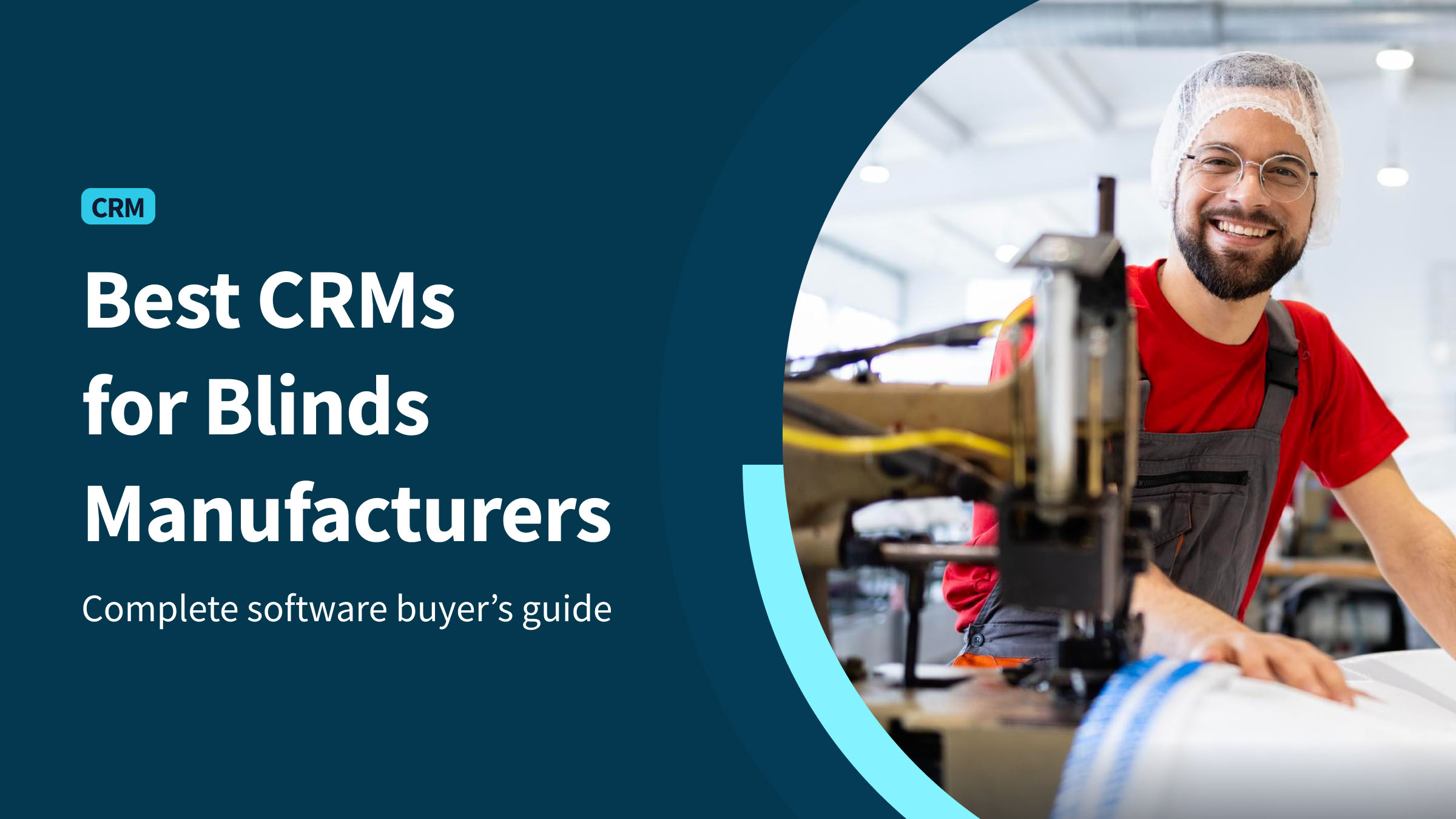
The best 6 CRMs for blinds manufacturers: A complete buyer’s guide
Looking for the best CRM for your blinds business? Compare top platforms built for shutters and window coverings—and see why Method CRM stands out with real-time QuickBooks sync and customizable workflows.
-
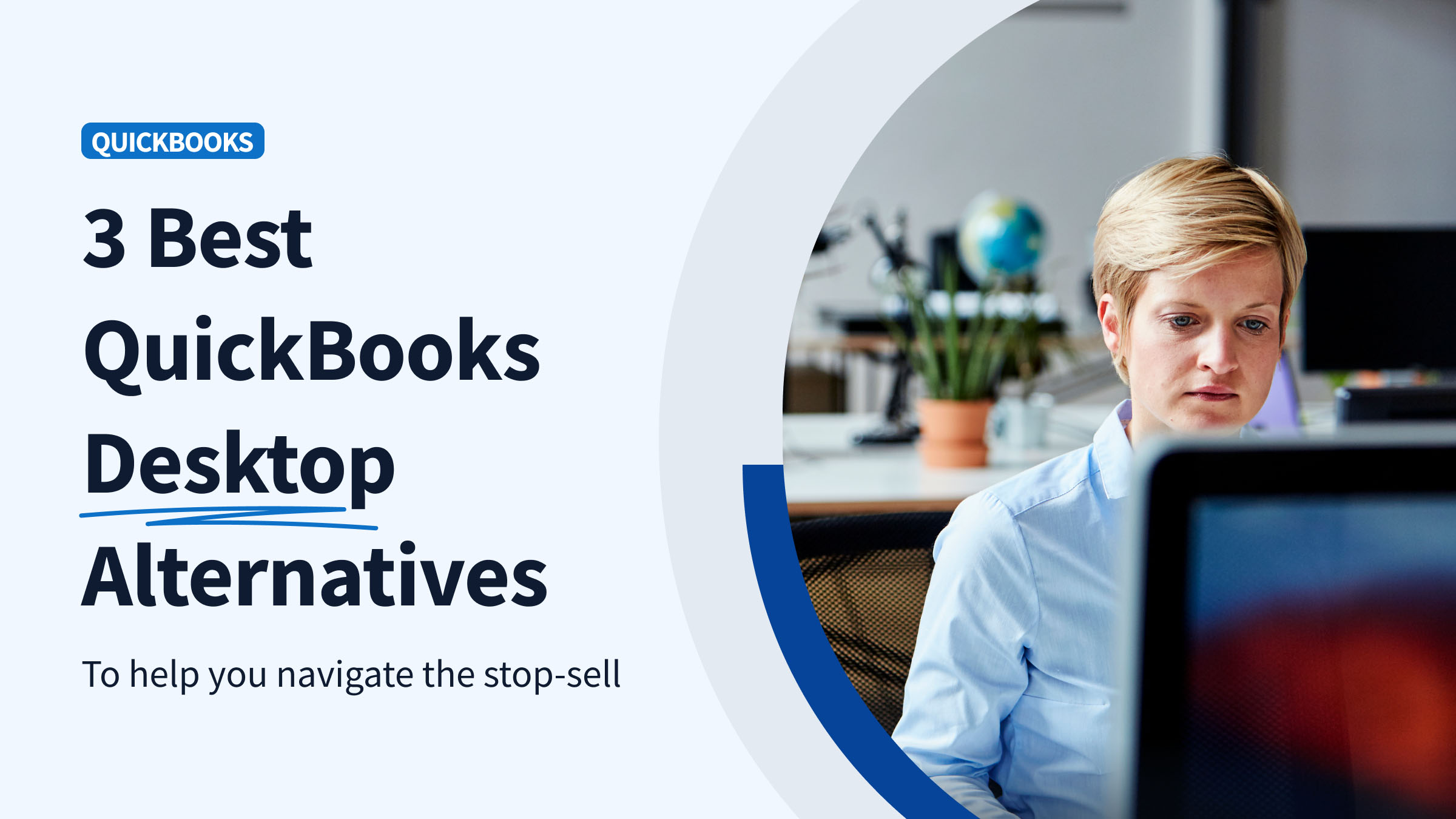
3 Best QuickBooks Desktop alternatives for 2025 (Navigate the Stop-Sell)
Here are the top 3 QuickBooks Desktop alternatives to consider after its stop-sell. (OR—don’t switch at all. We also show you how to use Method to extend the life of QuickBooks Desktop!)
Latest posts
-

QuickBooks Import Excel and CSV toolkit: Step by step
Discover how to simplify your data import processes with the QuickBooks Import Excel and CSV toolkit. Gain control over your data!
-

How to import transactions into QuickBooks Online from Excel
Learn how to easily import transactions into QuickBooks Online from Excel. Get detailed steps plus pros and cons in our guide.
-

How to import transactions into QuickBooks Desktop from Excel
Learn how to import transactions into QuickBooks Desktop from Excel. Import transactions from Excel and CSV files into QuickBooks Desktop.
-

How to import Excel into QuickBooks
Want to transfer data from Excel to QuickBooks? Discover how to import Excel into QuickBooks for your financial reports.
-

QuickBooks export to Excel: What you need to know
Master your data by learning how to do a QuickBooks export to Excel. Accurately transform QuickBooks data into an accurate worksheet!
-

6 best credit card processing for QuickBooks
Are you interested in lower transaction fees? Discover the six best credit card processing for QuickBooks.
-

How to set up recurring payments in QuickBooks Online
Discover how to set up recurring payments in QuickBooks Online with our comprehensive guide.
-

How to use categories in QuickBooks Online
Learn how to use categories in QuickBooks Online to stay financially organized and track every sale.
-

What is opportunity in CRM?
What is opportunity in CRM? Learn about optimizing customer relationships and increasing conversion rates.
-

Why CRM is important for small businesses
Nurturing customer relationships is an uphill battle, but CRM can help. Explore why CRM is important for small businesses.
-

What is better than Excel for large data — best Excel alternatives
Excel may not be your best bet when it comes to managing large data. Check out this blog to answer what is better than Excel for large data.
-

What is a service item in QuickBooks?
What is a service item in QuickBooks? This blog post explains it to help you manage your small business finances with ease.