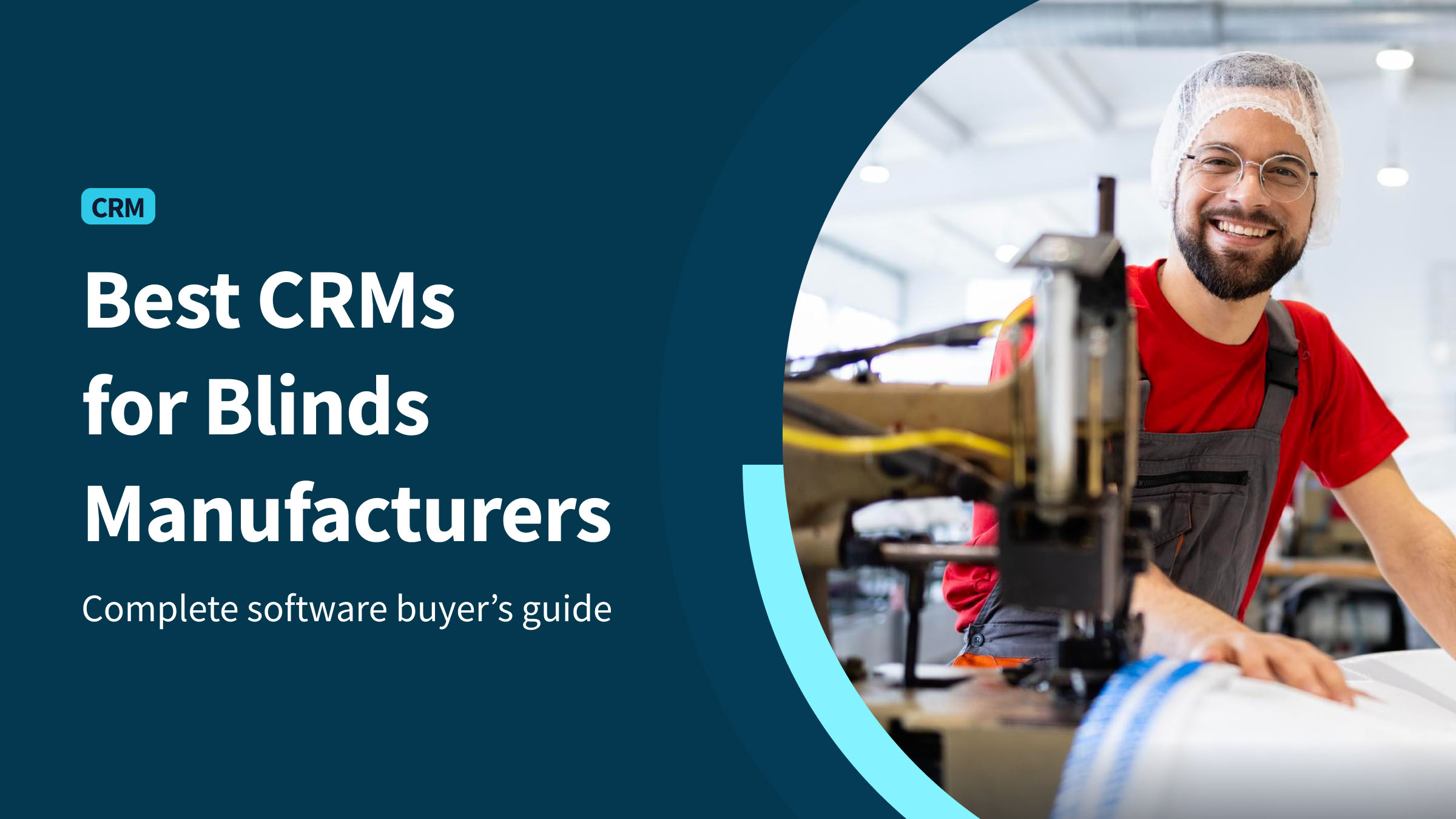ERP software is a great asset for your business, but it’s not perfect.
So, what is an ERP disadvantage or advantage when it comes to your company? And how do you decide if it’s right for you?
Here, you’ll review:
- What is an ERP disadvantage vs. an advantage?
- Which businesses benefit from an ERP the most.
- How ERP software complicates the business process.
Let’s get started!
What is an ERP system?
ERP stands for enterprise resource planning. It’s a type of software that companies use to manage a wide range of business processes, such as:
- Accounting.
- Sales.
- Manufacturing.
- Inventory management.
- Human resources.
- Customer relationships.
ERPs are typically SaaS (software as a service) products. They’re extremely helpful for business growth and improving communication within a company.
While they offer countless benefits, ERPs also come with their disadvantages.
Let’s address what is an ERP disadvantage in addition to covering the key advantages.
Understanding how enterprise resource planning works
Like other similar software applications such as customer relationship management (CRM) and enterprise performance management (EMP) software, an ERP integrates business functions to simplify your operations.
ERP systems provide your team with a single source of truth to drive business decisions. With complete visibility into your operations and performance, you benefit from improved efficiency and can collaborate with minimal friction.
Another main feature of ERPs is automation.
ERP software reduces the need for manual data entry and, in turn, minimizes losses caused by human error and oversight. ERP systems automate dozens of internal processes in:
- Purchasing and sales.
- Inventory management for products.
- Order processing.
- Customer relationship management.
- Accounting.
Finally, with machine learning and artificial intelligence tools, these software solutions provide more accurate forecasting and financial reporting. Plus, an ERP helps you monitor trends based on customer demands to establish your competitive edge.
All of this is huge for small businesses, which can use ERP software solutions to automate supply chain management so that teams can focus on growth.
ERP vs. MRP
The main difference between MRP and ERP systems is that MRP focuses more on managing the raw materials used in production.
ERP is a more extensive system that helps you manage nearly every aspect of your daily business operations.
ERPs evolved from MRP systems, which were designed to help the manufacturing industry move away from the slow and error-ridden pencil-and-paper method of taking inventory. There are two types of MRPs:
- MRP I: Short for material requirements planning, this system gives a clear view of inventory requirements and helps you manage stock levels, plan production, and forecast raw materials needs.
- MRP II: This system stands for material resources planning. MRP II builds on MRP I to add quality management, accounting, demand estimates, and more.
MRP II acted as a stepping stone for the development of today’s comprehensive ERPs.
ERP vs. EPM
While ERPs optimize your operations, enterprise performance management (EPM) systems maximize your management capabilities.
EPMshelp in planning, strategizing, and budgeting resources. They equip you with data analytics and forecasting tools to make predictions on profitability and identify opportunities to boost performance.
How do you choose between an ERP and EPM system? Oftentimes, you don’t have to — these software solutions go hand in hand to improve business performance and drive growth.
ERP vs. CRM
The main difference between ERP software and CRM software is that ERPs integrate the majority of your business processes to simplify operations company-wide. CRMs, on the other hand, focus specifically on managing customer data.
A CRM collects your customer information, such as interactions and purchases, and stores them in a central hub. You can integrate this hub with other modules, meaning you can combine your ERP and CRM. This lets you monitor al workflows, from production to sales to customer service.
CRMs generally cost far less money than ERP software. They also offer scalability for growing businesses. This gives them the advantage for small and medium-sized businesses worried that an ERP costs more than anticipated.
CRMs are also sales tools that you can use to:
- Identify and follow through on leads.
- Make sales projections.
- Provide better customer support.
Method: Your best ERP alternative
If you’re looking for an ERP alternative with robust functionality and an affordable price point, Method is the answer.
It offers:
- A high return on investment (ROI).
- Quick implementation.
- Enhanced flexibility for niche business processes.
Plus, Method integrates deeply with your QuickBooks or Xero account to connect your accounting and customer data for a centralized system.
This lets you sync customer data, invoices, and payments. Not to mention, you can create invoices and sales orders on the spot between Method and your accounting tool.
Any changes you make in Method sync automatically with your QuickBooks or Xero account, and vice versa — ensuring a seamless connection between your sales and accounting processes.
Beyond this, Method offers workflow automation for:
- Lead and customer relationship management.
- Reporting.
- Estimates and invoices.
- Customer service with tools like online portals.
Better yet, you can tailor the solution to do whatever you need it to thanks to its no-code platform.
Skip the disadvantages of ERP with your free trial of Method!
Enterprise resource planning advantages
ERP systems are popular among businesses of all sizes. Let’s take a look at their potential benefits.
Workflow automation.
ERPs take hours of administrative work off your employees’ plates by:
- Automating basic tasks.
- Removing the need for manual data entry.
- Reducing instances of human error.
This makes it easier for your team members to do their jobs and focus on more complex responsibilities.
Eliminates data silos
ERPs eliminate data silos by centralizing information into a shared hub.
With a single source of truth that’s accessible to your whole team, ERPs ensure that the data you have is useful, relevant, and up to date.
Boosts communication and coordination
With ERPs, your teams experience less internal friction and fewer redundancies. What results are more time and enhanced collaboration.
Plus, when you can instantly access key information, you also boost customer satisfaction by reducing the amount of time it takes to address concerns and investigate issues.
Improves financial planning
Many ERP solutions come with data analytics and forecasting tools that help businesses make more informed decisions about their finances.
ERPs:
- Turn real-time data into customized reports.
- Improve cost savings.
- Identify your team’s level of production efficiency.
Enhances data security
With all your data in one place, you only have to worry about securing one database. And most software suppliers go to great lengths to secure their clients’ data.
Most ERP software solutions also come with access controls, meaning you can decide who gets to view and edit what information.
Enterprise resource planning disadvantages
As a relatively new technology, ERPs do have their cons. You might be wondering: “What is an ERP disadvantage?” Here are some potential disadvantages:
Software implementation takes time
Successful implementation of an ERP system can take months or even years — especially if you adopt software that has a steep learning curve. This burdens the organization with hidden costs as teams take more time to learn the software.
Because it has so many features, ERP software is not typically user-friendly. The interface may confuse users and hinder productivity before helping it.
This delays implementation timelines and overwhelms your IT department with maintenance and support requests. Plus, modern ERP software challenges integration with legacy systems. Some companies will see their teams underperform during the implementation period.
With an ERP, you’ll benefit from improved efficiency in the long run, but you have to prepare for hiccups and disruptions during the deployment process.
Migrating data is labor-intensive and time-consuming
Another answer to, “What is an ERP disadvantage?” is data migration. Changing to a new system confuses end-users at the beginning and takes time. And it takes even longer if your current system is outdated.
This is even worse if you’ve been tracking everything with a pen-and-paper method.
Manually inputting all your data into a new system (in a new format, even) takes away hours of your team’s precious time and often results in data migration issues or system downtime.
High upfront and customization costs
Another good answer to “What is an ERP disadvantage?” is its high initial costs.
ERPs are designed to cut down on operational costs, but it’s easy to overspend, especially if you opt for a fully customized system that comes with hidden costs. A software’s potential for over-customization often results in a large monthly price tag.
An ERP’s price might deter small-to-midsized businesses that don’t need all its features, especially if there’s a need for training.
A good example of what is an ERP disadvantage is the complexity and maintenance these systems require. Consider the following drawbacks to see if the upfront cost is a worthwhile investment for your company:
- Long-term commitment and rigidity in processes might result in resistance to change.
- Initial onboarding disrupts existing workflows and deters quick user adoption.
- An ERP requires extensive training and will delay employees’ productivity.
- There’s a risk that ERP overspends the budget or overextends allocated resources.
- Integration challenges, software updates & upgrades all take time.
- Dependence on vendors may require customization to accommodate their different systems.
Also, keep in mind that there’s a bigger risk of vendor lock-in if you need to customize your ERP system around their requirements. After all, you’ve already spent the time and money to invest in them. In this sense, an ERP increases dependency on vendors.
While the high cost limits customization options, open source ERP software does exist. This means that the developer of the ERP has made the source code publicly available. If you have a developer on your staff, you can personalize this software to your business needs.
Types of ERP systems
Cloud-based ERP software
Cloud ERP software is web-based, giving you the flexibility to access information while mobile. Cloud ERP data is password protected and often includes two-factor authentication.
As a result, cloud solutions are a more secure option than on-premises ERP software installed on an office computer, as that information is accessible to anyone in the room.
On-premises ERP software
An on-premises ERP constrains flexibility in operations to a single location. Although, larger companies with specific security risks can restrict activities to certain proprietary departments.
On-premises software loses the flexibility of giving access to information from anywhere, but that can be a burden to some. In this way, what is an ERP disadvantage for some companies might be an advantage for others.
Hybrid ERP software
Hybrid ERP software offers both the ability to access information on the go and from a specific computer. A hybrid ERP restricts data access to a secure computer when dealing with confidential information. However, other information that is less critical is available to everyone online.
This is the most flexible option for organizations that require robust security features, but also need to access some information while mobile.
What type of businesses will benefit from ERP software?
ERP systems were created with manufacturing businesses in mind, so manufacturing enterprises benefit from them the most.
However, other types of businesses still benefit from using ERPs, as they come with a range of modules to streamline functions around:
- Accounting.
- Manufacturing.
- Sales.
- Customer relations.
If you are a small-to-midsized business with scalability concerns or limited flexibility in budget, CRM software may be the best solution for you
Key takeaways: Benefits and disadvantages of ERP
ERP systems are extremely advantageous for businesses of all sizes. They:
- Simplify processes.
- Provide a single source of truth for data.
- Improve communication across an organization.
But, what is an ERP disadvantage? An ERP is not a silver bullet. For example, itscomplexity hinders real-time updates. Also, while an ERP is a powerful system, it still underperforms in specific modules.
The good news is you can find a solution that offers more than a traditional CRM but is more agile than clunky ERPs. Choosing an ERP alternative like Method makes a world of difference!
Frequently asked questions
How effective are ERP systems?
ERP systems are very effective at reducing operational and administrative costs. One study found that ERPs cut down on these costs by 23% and 22% respectively. They also increase on-time deliveries by 24%.
While powerful, there are of course disadvantages of ERPs as well. At the start, an ERP system obstructs seamless communication between departments and impedes quick decision-making until training is complete.
How do you know if an ERP system is right for your business?
Your business will benefit from an ERP if you need help integrating disparate systems, or if your current software can’t handle the scale at which your business is growing or hopes to grow.
See if the best ERP alternative is right for you with a product tour of Method!
Image credit: Tiger Lily via Pexels.