Ever feel like juggling work orders is a circus act? The best service dispatch software can turn the chaos into efficiency for your field service business. In this blog, you’ll learn to use software to transform how you schedule and dispatch work orders to different places, from construction zones to residential job sites.
What is home service dispatch software?
The best service dispatch software lets you send your field technicians job details efficiently through a ticketing system. Industries including construction, HVAC, plumbing, auto repair, and many others rely on this software to organize schedules.
In a nutshell, these solutions are beneficial because implementing them:
- Increases customer satisfaction and loyalty.
- Lowers costs.
- Increases workflow efficiency.
How does service dispatch software work?
Service dispatch software simplifies assigning and tracking work orders. It finds the best technician for every job based on:
- Skills.
- Location.
- Availability.
Your technician then receives real-time notifications on their device with job details.
As each job progresses, your service dispatch software logs updates automatically. So, you can rest assured that every team member — whether they’re at their desk or on the field — is on the same page.
Types of service dispatch software
Different service industries have different dispatching needs. Luckily, there’s a dispatch software tailored to every trade.
Dispatch maintenance software
Ideal for routine maintenance tasks, this software ensures that you schedule and carry out preventive measures on time to reduce equipment downtime.
Home repair and installation services software
Made for businesses that offer residential repairs and installations, this software:
- Helps you identify opportunities.
- Tracks job progress.
- Simplifies billing and invoicing processes.
Systems like this are a perfect fit for services such as roofing and window installation.
Utility dispatching software
Centering on utilities like water, electricity, and gas, this dispatch software primarily helps with:
- Outages.
- Routine checks.
- Maintenance repairs.
Mechanical contractor dispatch software
If you’re in the mechanical contracting business, this software helps you manage large projects. It enhances job assignment and dispatching,so that you allocate the right person for the job with ease.
Dispatch software for foodservice technicians
This software type is for technicians who service commercial kitchen equipment. It helps restaurants and cafes run smoothly. Dispatch software for foodservice technicians:
- Enables effective communication with technicians and customers.
- Streamlines service scheduling and coordination.
- Enables seamless collaboration among service teams.
Air service dispatch software
For HVAC businesses, this software ensures that heating, ventilation, and air conditioning systems are working properly and efficiently.
Furniture repair service dispatch software
The best service dispatch software for furniture repair helps you:
- Manage repair requests.
- Schedule technicians.
- Ensure customer satisfaction.
Janitorial service dispatch software
Cleaning and janitorial service businesses ensure client satisfaction with this service dispatch software. It manages teams and helps track cleaning schedules, which improves service efficiency and response time.
Appliance repair dispatch software
Businesses that repair appliances transform the way they work with this tool, as it automatically manages:
- Service requests.
- Parts inventory.
- Technician schedules.
Handyman service dispatch software
For general repair and maintenance tasks, the best service dispatch software helps you:
- Manage bookings.
- Track progress.
- Communicate with clients.
Plumbing field service dispatch software
Plumbers can efficiently manage service calls and parts tracking with the best service dispatch software. Not to mention, it ensures compliance with service-level agreements, which gives your customers security and improves your business reputation.
What to look for in a great dispatch software
Implementing dispatch software makes your service business more efficient and customer-friendly. But, choosing the right one can be challenging.
Here are a few things to prioritize:
1. Automation
The best dispatch software automates routine tasks. From assigning jobs to sending out reminders and notifications, automation saves you time and makes your business more productive.
Dispatch software with robust automation capabilities:
- Reduces manual input.
- Minimizes errors.
- Speeds up the dispatch process.
2. Simple interface
A user-friendly interface helps your employees learn and adapt to your dispatch software. This way, you spend less time on training and more time serving customers.
Here are some things to look out for:
- Intuitive dashboards.
- Clear icons.
- Straightforward navigation.
3. Technician tracking
Having real-time knowledge of your technicians’ whereabouts is crucial for efficient dispatching and communication.
A great dispatch software facilitates real-time job tracking and monitoring through a GPS. This lets you:
- Monitor technician routes.
- Estimate arrival times.
- Make last-minute adjustments if needed.
Types of users that can benefit from service dispatch software
The best service dispatch software caters to various groups, including:
Business owners: Whether you’re running a small team or big business, the best service dispatch software optimizes resource allocation and utilization.
Field technicians: With real-time updates and job details at their fingertips, technicians can focus on their tasks without issues around miscommunication.
Operations managers: For managers, overseeing multiple crews and jobs is achievable with a centralized system that includes real-time data about job statuses and technician locations.
Contactors: Contractors in fields like plumbing, electrical work, and handyman services can use dispatch software to help:
- Manage their schedules.
- Track client communication.
- Ensure timely service delivery.
The benefits of dispatch software
The best service dispatch software reduces costs and improves your bottom line. Here are the top benefits of leveraging dispatching software.
Capture timesheets and project notes straight from the field
From the field to the office, everyone on your team stays connected with the best service dispatch software.
Equipped with this solution, your team can monitor job progress and address any issues. It bridges the gap between drivers, dispatchers, and departments.
What’s more, mobile dispatch apps let you track time at the job site and instantly share key project notes with those that need it.
The value of home service dispatch software for your field crew
To properly manage your field crew, you need connectivity so that you keep everyone on the same page and give customers the best possible service.
A powerful service software does this automatically to avoid inaccuracies and forgotten job status entries.
Easy-to-use dispatching
Don’t spend your time manually scheduling and dispatching. Instead, use the best service dispatch software to automate this process. You’ll save time and effort as a result.
Plus, you can expect lightning-fast work order entry as field service software matches jobs according to each technician’s skill set and availability.
Provide a professional customer experience
When your entire team is connected through service dispatch software, you can solve your customers’ issues much quicker.
This solution supports timely job completion and resolution. You can say goodbye to your customers wondering:
- Where a field technician is.
- How a job is progressing.
Instead, you make information readily available to your customers, who can then reach out to your office team if needed.
Your field technicians can also resolve your customers’ questions as they have access to work orders and job details through mobile app functionality.
Maximize your efficiency
You can effectively prepare for job issues with home service dispatch software. For example, you might face last-minute work or field technician schedule changes, which the software helps you manage.
This is valuable because urgent jobs put a lot of stress on field service managers and technicians. They put pressure on the team and disrupt existing schedules.
Additionally, you can notify your team when changes occur to keep everyone in the loop. This is important as it keeps your customers happy and your team organized.
Typical features of home service dispatch software
The best service dispatch software has several important features. The following are the essential ones to look out for.
Job dispatching and routing
Dispatching jobs is time-consuming since you need to consider multiple factors before scheduling technicians. This includes:
- Technician availability.
- The team’s skillset.
- Job location.
- Customer requests.
Automatic job dispatching and routing lets you take the guesswork out of job assignments to create efficient schedules that coordinate with your business needs.
Project schedule optimization
Home service dispatch software automates schedule creation. This feature is crucial as it accommodates whatever changes you throw at it, like last-minute jobs or work order delays.
This saves you hours of time, since you don’t need to make a new schedule from scratch with every unforeseen circumstance.
Crew management
Crew management is a feature that drastically improves your customer service.
The best service dispatch software connects your crew with your office team by providing access through a mobile app.
This lets field technicians report and update their job status in real time so you can make schedule changes without issue.
What software can integrate with service dispatch software?
You can integrate home service dispatch software with various other systems to streamline operations. Here are some examples:
- CRM tools to help you track customer interactions and boost engagement.
- Human resource management software to manage employee schedules, appointments, and payroll.
- Project management tools to manage tasks and workflows effectively.
- Communication tools to facilitate seamless team collaboration.
- Accounting software like QuickBooks or Xero for tasks like invoicing and financial tracking.
Popular home service dispatch software comparisons
Now that you know the key features and benefits of the best dispatch software products, here are the top nine vendors for you to evaluate.
Method:Field Services
Method:Field Services is the #1 field service software for QuickBooks and Xero users.
Along with its customer management features, Method offers job scheduling, dispatching, and routing capabilities.
It’s the perfect home service dispatch software to drive efficiency, productivity, and company growth.
Method:Field Services’ primary features and benefits include:
- Scheduling and dispatching: Method automatically schedules and dispatches jobs.
- Route mapping and scheduling: This software creates routes to save you time, mileage, and gas through a built-in mapping system.
- QuickBooks sync: Method makes accounting accurate and easy by synchronizing your home dispatch software with your accounting tool for a centralized system.
- Customer relationship management: Get an overview of customer details, job completion history, and leads to follow up with.
- Reliable estimates and invoicing: Create estimates, invoices, and work orders with just a few clicks.
- Easy customization: Through its no-code platform, you can tailor everything down to your logo with this software.
- User-friendly mobile device app: Method’s mobile app enables effective field service management as your field technicians can review their schedules and work orders from anywhere.
Starting at $15 per month, Method’s payment plans scale with you as your business grows.You can also take advantage of a free trial that includes:
- A free hour of customization services.
- Unlimited support resources.
- Access to all features and the Method mobile app.
Workiz
Image credit: Workiz
Workiz lets field service professionals grow their businesses by moving away from old-school, pen-and-paper methods of scheduling. Instead, you get a home service dispatch software that automates dispatch processes and workflows.This software has helped locksmiths, carpet cleaners, appliance repair workers, and more. Its primary features let you:
- Manage schedules, billing, and payments.
- Create invoices to get paid sooner.
- Manage calls with Workiz service phone.
- Easily schedule jobs.
- Integrate with third-party apps.
Overall, Workiz enhances service quality and reliability to improve your bottom line.
While Workiz has many great features, it lacks in areas such as automatic payment collection. This is something to consider depending on how you want to operate your business.
Pricing starts at $65 per month and goes up to $299 per month. Workiz also offers a free trial for 14 days.
ServiceTitan
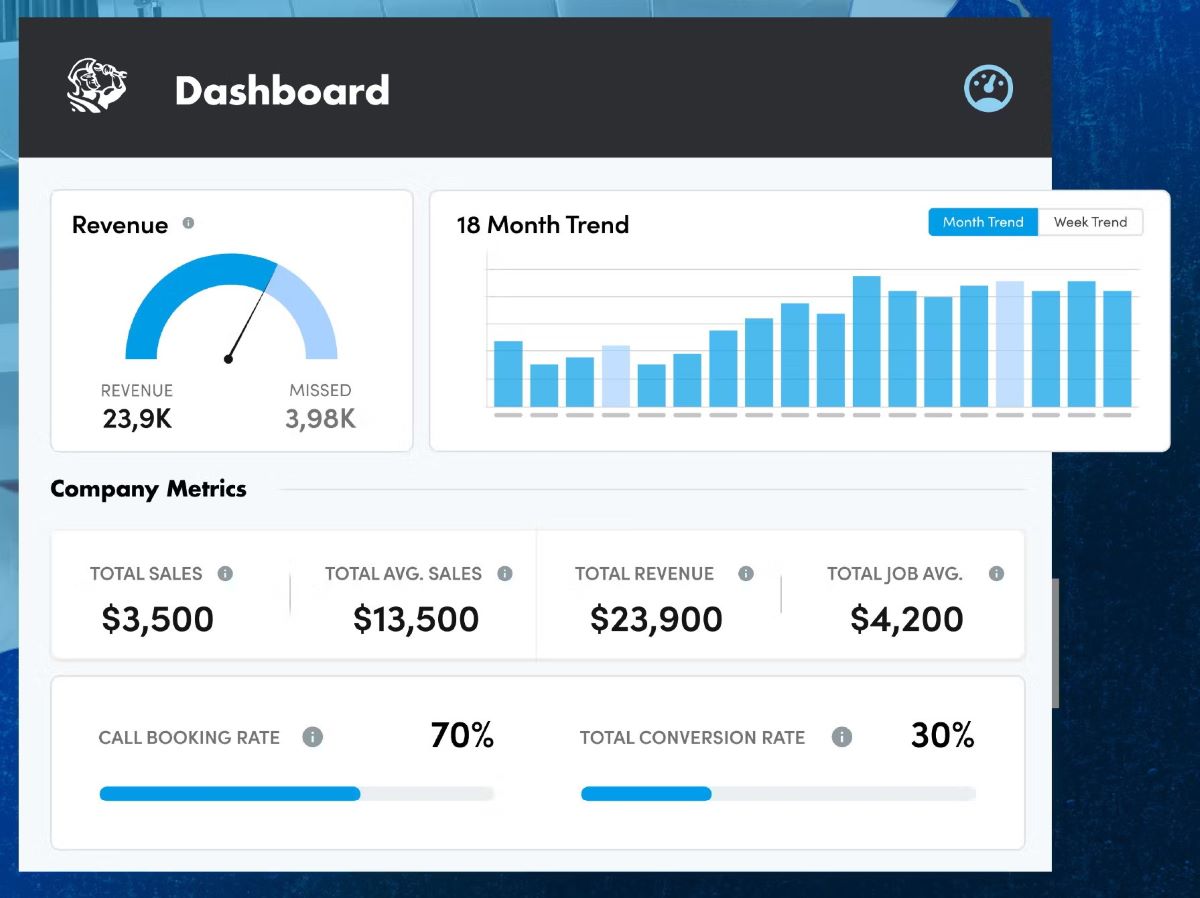
Image credit: ServiceTitan
ServiceTitan is an all-in-one home service dispatch software solution for field service businesses. It enhances overall service performance and profitability and provides data-driven insights for service improvement.
More than 100,000 field service professionals use ServiceTitan to run their business. It focuses on different field service industries including HVAC, pest control, electrical work, and more. Users praise this solution because it:
- Prioritizes and manages service requests efficiently.
- Provides robust Marketing tools.
- Offers inventory management to simplify workflows.
- Allows for effective sales and lead generation.
While these features are great for field service businesses, the software has a learning curve.ServiceTitan offers three different pricing plans. You can get the cost of each plan by requesting a demo. The three plans include the Starter plan, the Essentials plan, and the Works plan.
Housecall Pro
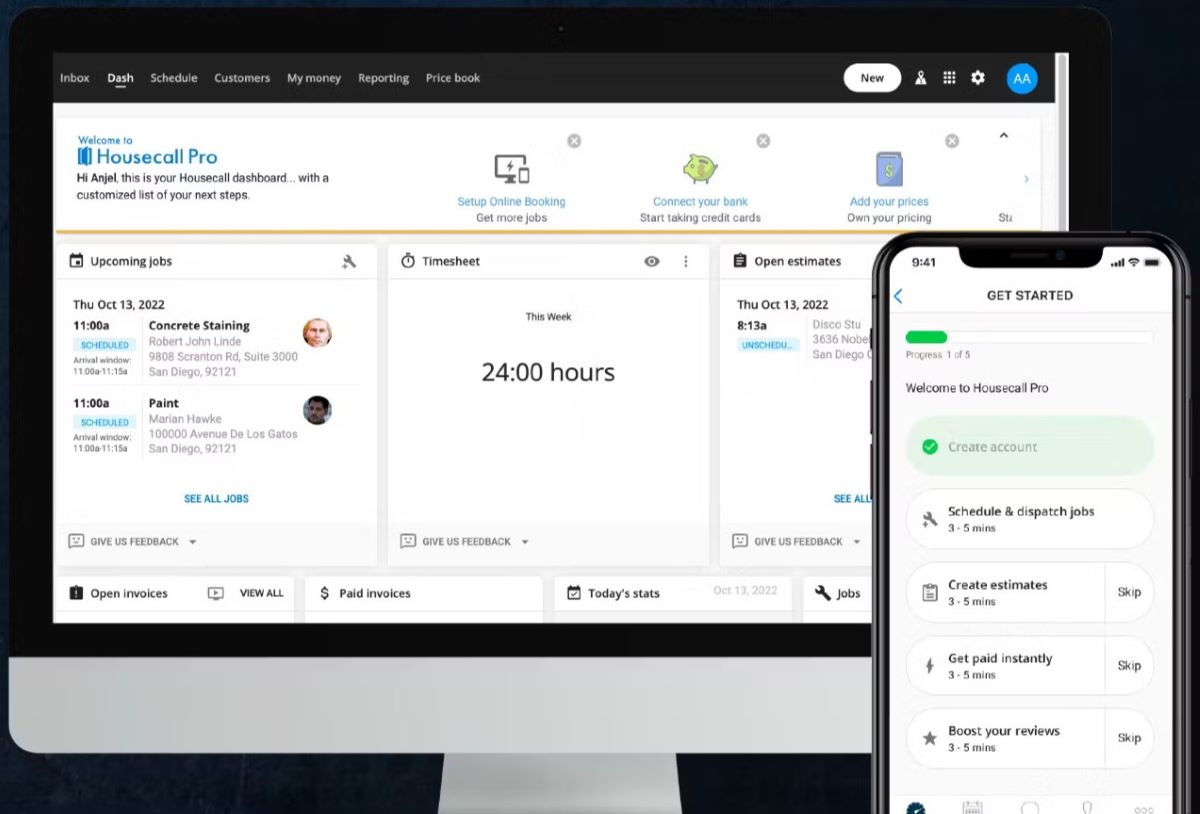
Image credit: Housecall Pro
HouseCall Pro is an all-in-one business software with the standard features of the best service dispatch software and an easy-to-use interface.
This software is great for businesses looking for a great customer support team that is available online and by phone at any hour of the day.
Some of HouseCall Pro’s key features and benefits include:
- Scheduling and dispatching tools.
- Invoicing and estimate creation.
- Marketing tools.
- Multiple payment options.
Although it includes useful features, HouseCall Pro falls short with customization. It offers set tools that may work for some businesses and not others.
HouseCall Pro’s pricing model includes three options. The Basics package ($49 per month), the Essentials package ($109 per month), and the Max package (contact for custom pricing).
mHelpDesk
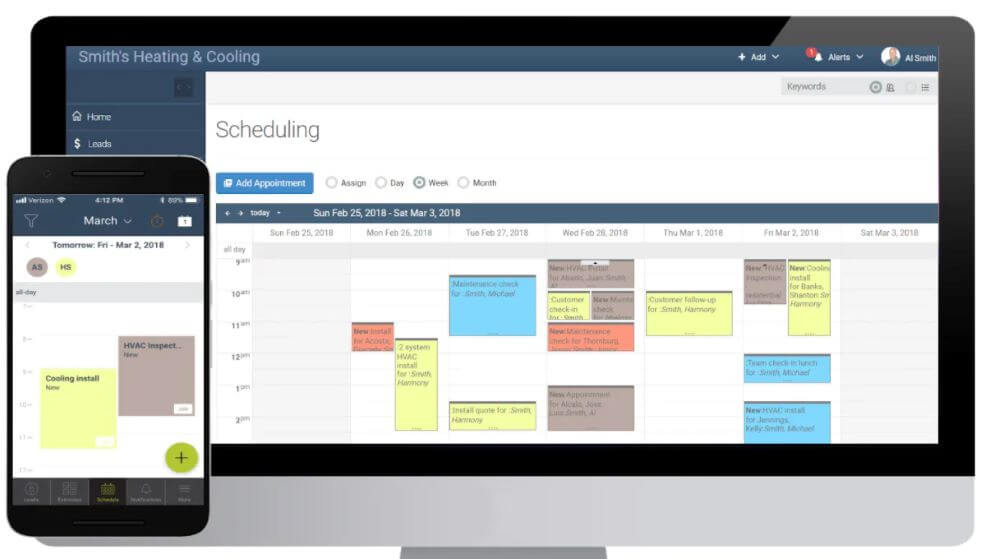
Image credit: SoftwareAdvice
mHelpDesk is one of the best service dispatch software that lets users automate their business. This home service dispatch software is cloud-based and lets your field technicians and your office team to:
- See schedules.
- Make changes.
- Notify everyone about updates.
Key features and benefits of this software include:
- Customer management.
- Dispatching and scheduling.
- Integrations with QuickBooks.
- An offline mode.
- Functional widgets.
- Login forms.
For mHelpDesk’s pricing, you have to request a demo where they will review your business and give you a quote to match your needs.
Jobber

Image credit: Jobber
Jobber is a field service software for small to mid-sized businesses. This solution lets you manage field technicians and provide customer service. It also offers mobile options and real-time scheduling and dispatching tools to automate your business.
Jobber lets you update jobs and see when they’re completed. Plus, you can set up recurring jobs and assign multiple field technicians to one job.
Jobber’s key features and benefits include:
- Invoice creation and billing.
- A self-service client hub.
- Automatic emailing.
- Customer and lead follow-up reminders.
Jobber has three different pricing plans: the Core plan ($49 per month), Connect plan ($139 per month), and the Grow plan ($279 per month). The most popular plan is the Connect plan, which allows up to seven users.
RazorSync
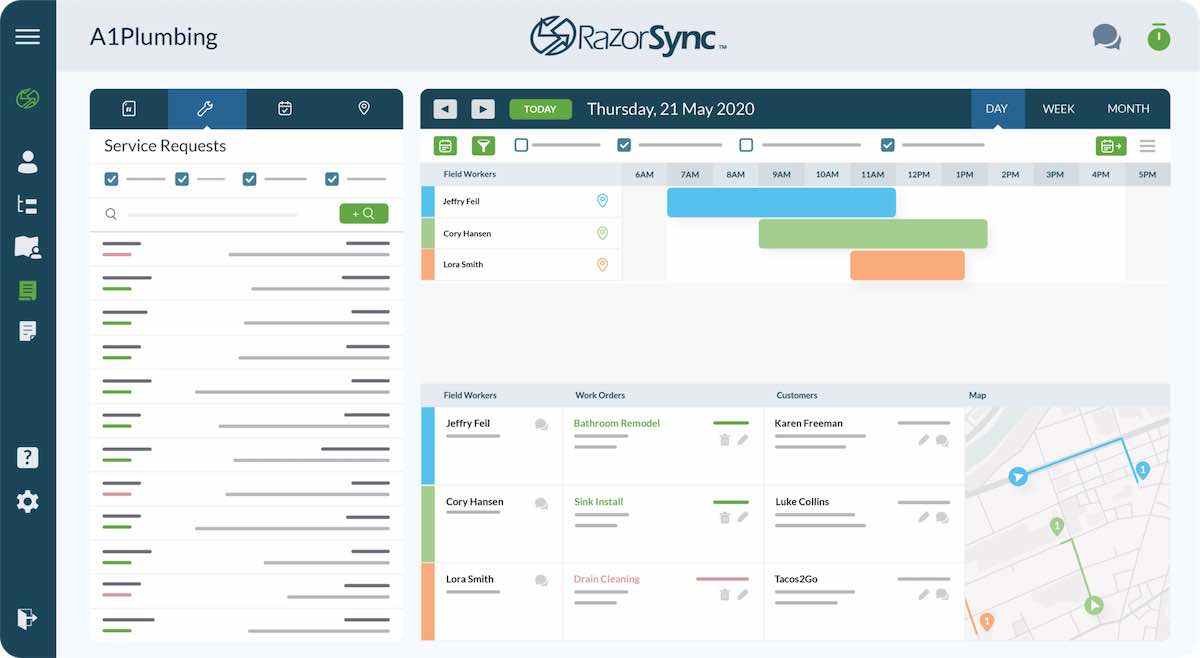
Image credit: RazorSync
RazorSync is one of the best service dispatch software ideal for businesses that want constant communication between their field team and office team.
It has desktop and mobile options for both Android and iOS. This solution is designed for small to mid-sized field service businesses.
With RazorSync, field technicians can:
- Easily see schedules and jobs.
- Create invoices while in the field.
- Update client information.
- Record job progress.
Some of RazorSync’s key features and benefits include:
- Customer relationship management.
- Scheduling and dispatching.
- Field worker management.
- Job estimating and invoicing.
RazorSync’s pricing plans start at $55 per month. They offer four different pricing plans including the Solo plan ($55 per month), Team plan ($145 per month), Pro plan ($300 per month), and Enterprise plan (contact them for pricing). The most popular is the Pro plan which allows up to 15 users.
Kickserv
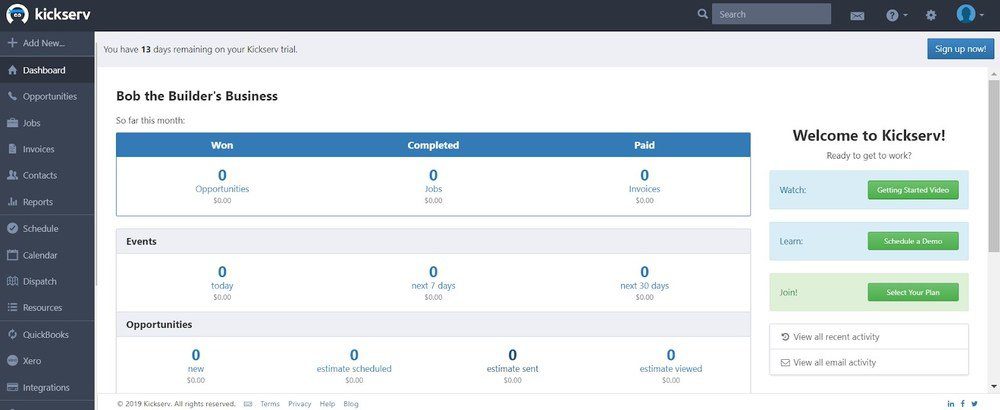
Image credit: HomeStratosphere
Kickserv is one of the best service dispatch software for small businesses for managing customers, leads, schedules, jobs, and more.
This solution can be customized to fit your business needs and works for a variety of field service industries including HVAC, plumbing, electrical, and more. Kickserv gives its users a custom interface to manage all their workflows.
Some of Kickserv’s key features and benefits include:
- Customer relationship management.
- Billing and invoicing.
- Integrations with QuickBooks and Xero.
- Scheduling and dispatching.
- An app for mobile devices.
While it does offer mobile options, the software’s interface on phones and tablets is limited compared to the desktop interface.
Kickserv offers four different pricing packages: the Lite plan ($31 per month), the Starter plan ($79 per month), the Business plan ($159 per month), and the Premium plan ($239 per month).
Route4Me
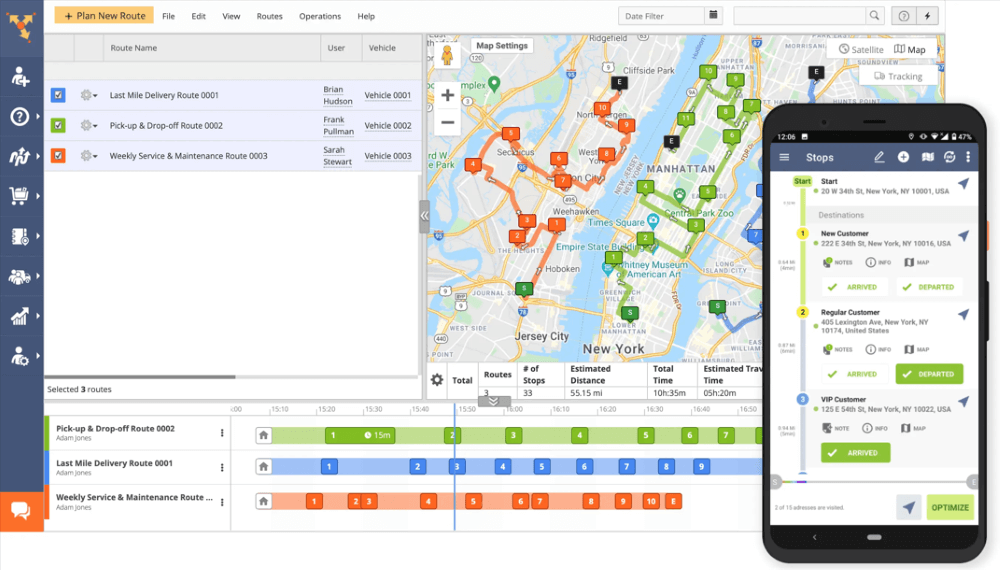
Image credit: Route4Me
Route4Me is a home service dispatch software that facilitates efficient route planning and optimization. It lets users input customer addresses and create routes automatically for field technicians. Route4Me users can then track field technicians’ progress in real-time.
The software generates daily, weekly, monthly, and even seasonal schedules for your business. It creates routes with set time slots and plans for round trips.
Some of Route4Me’s key features and benefits include:
- Route planning and routing guides.
- GPS navigation.
- Scheduling and dispatching.
- A mobile route planning app.
- A command center for internal communication.
Note that this solution is a more expensive option for field service businesses and doesn’t include other features like customer relationship management.
Route4Me offers two software packages with three pricing plans for each. Their packages start from $239 per month and go up to $479 per month. Route4Me also offers a 7-day free trial.
How much does service dispatch software cost?
The cost of dispatch software varies based on aspects like:
- The features you need.
- The number of users.
- The software provider’s pricing model.
Basic plans often start at around $50 per month and go up to several hundred dollars per month for premium packages. Many providers offer customizable plans that you can tailor to specific needs, which impacts the final cost.
Make sure to ask for a detailed breakdown of costs to avoid unexpected charges. Be sure to consider the following costs as well:
- Training and implementation.
- Ongoing support.
- Updates.
Wrap up: Considerations when purchasing service dispatch software
When deciding on the best service dispatch software, it’s important to think about what features your business needs to grow.
That way, you’ll have an easier time finding a solution that will work for you. Make sure to keep an eye out for:
- Scheduling and routing with a built-in mapping system.
- Field technician job tracking and management.
- A system that provides accurate service status updates.
- Integration with QuickBooks to avoid double data entry.
The best service dispatch software ensures that your business runs smoothly so that you can focus on making your customers happy.
Tackle your dispatching workflow with automation today with a free trial of Method.
Image credit: dusanpetkovic1 via Adobe Stock






